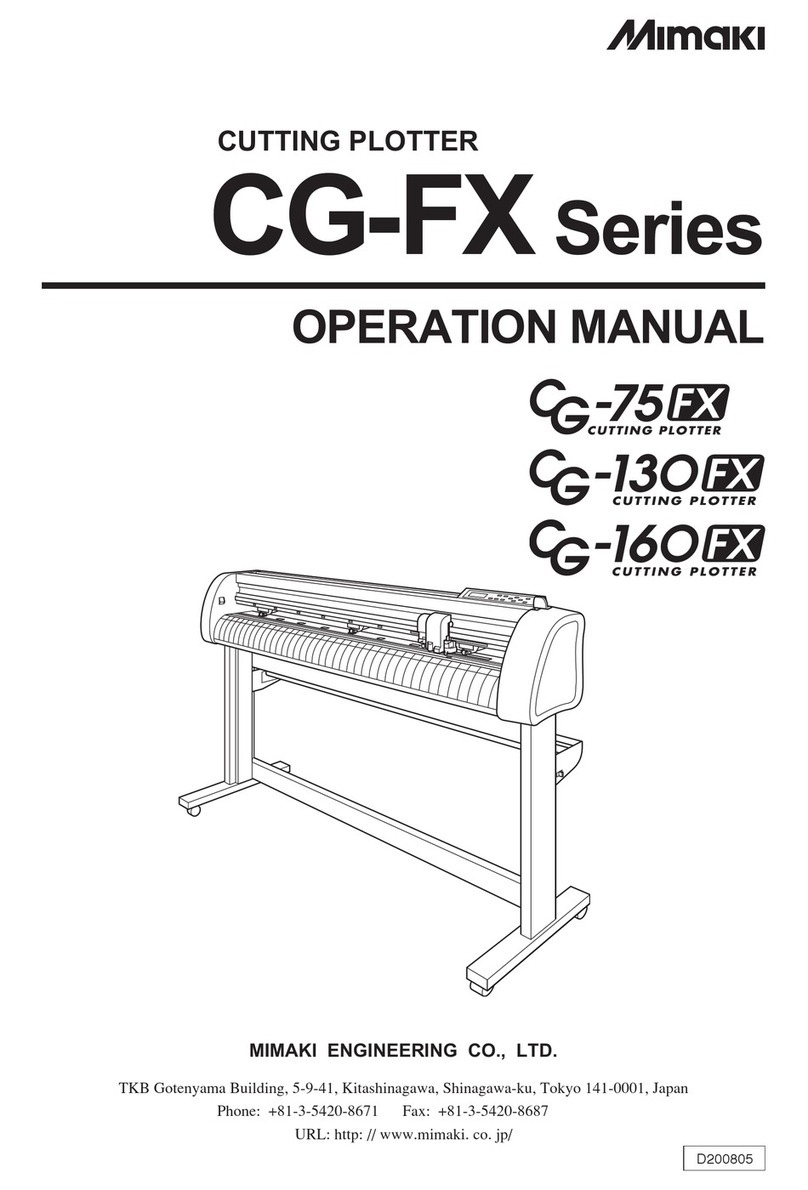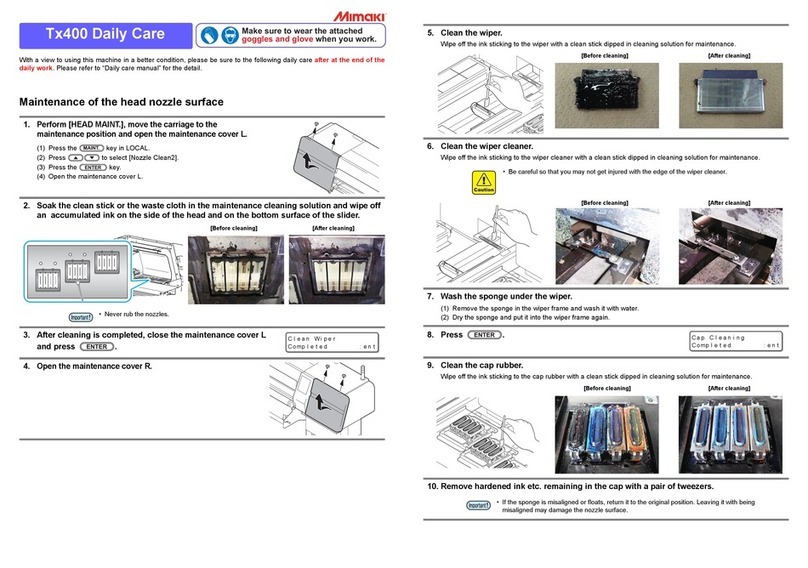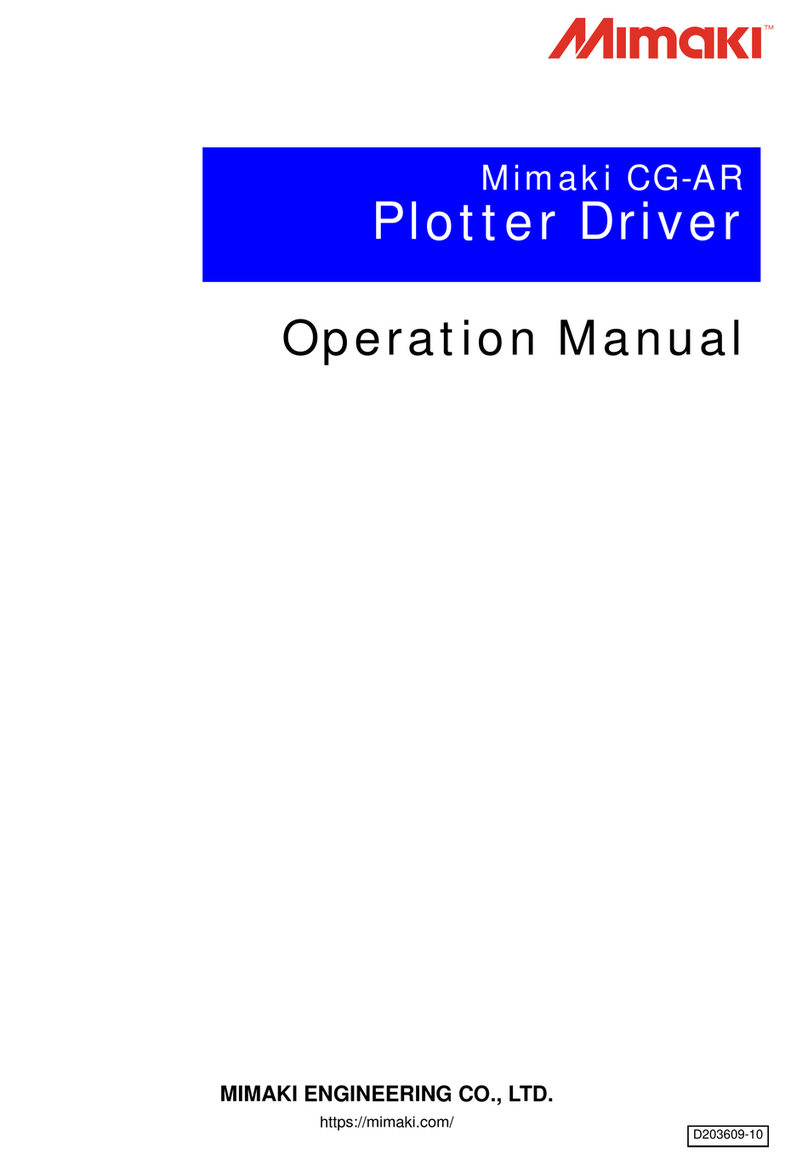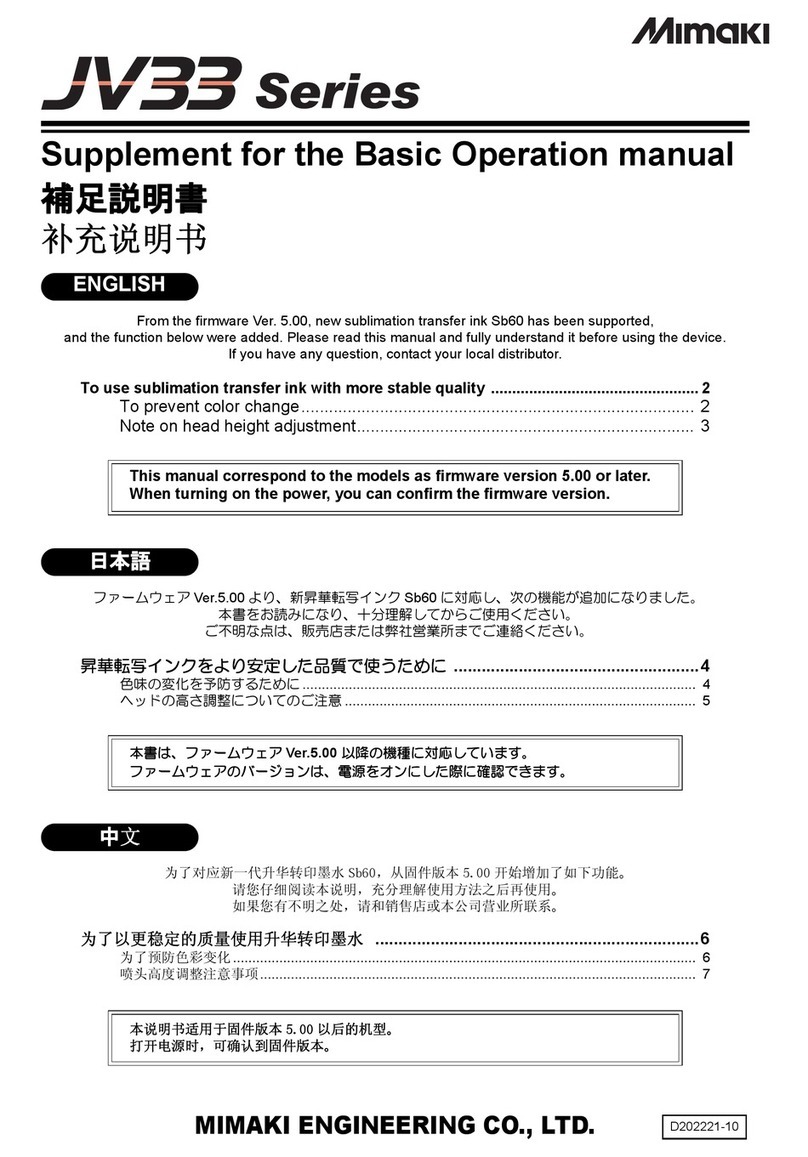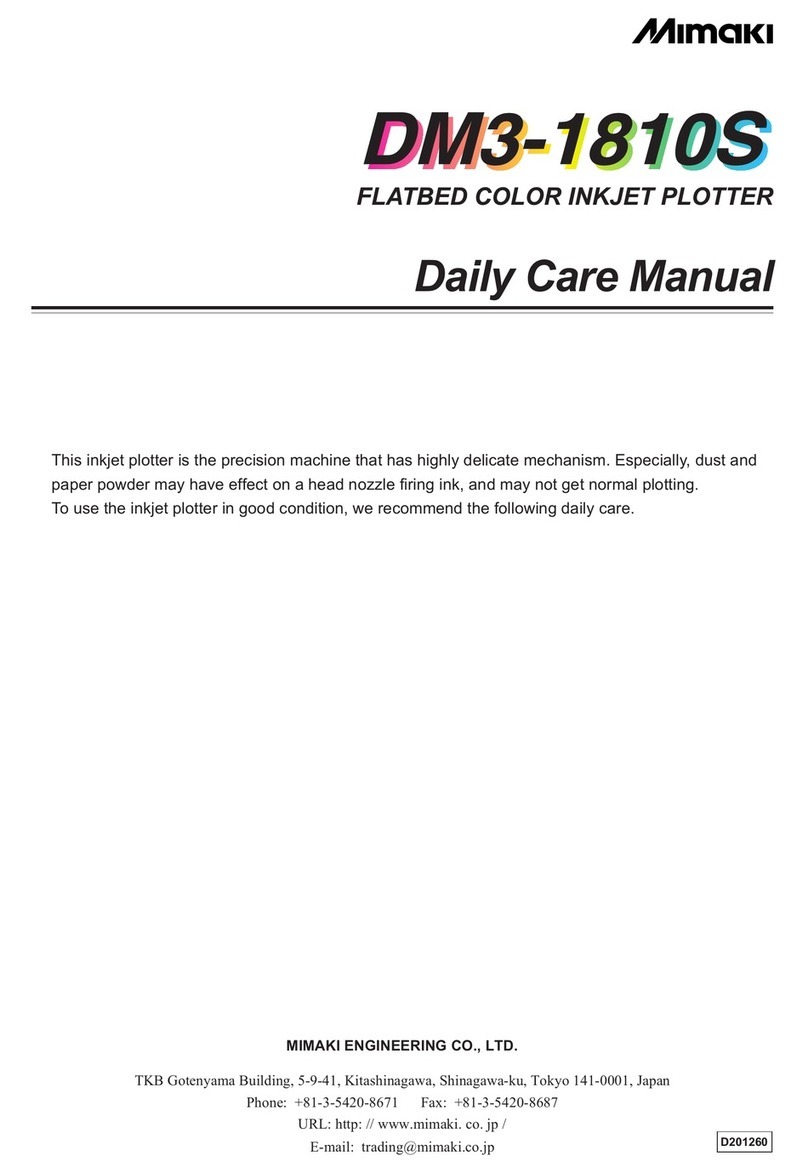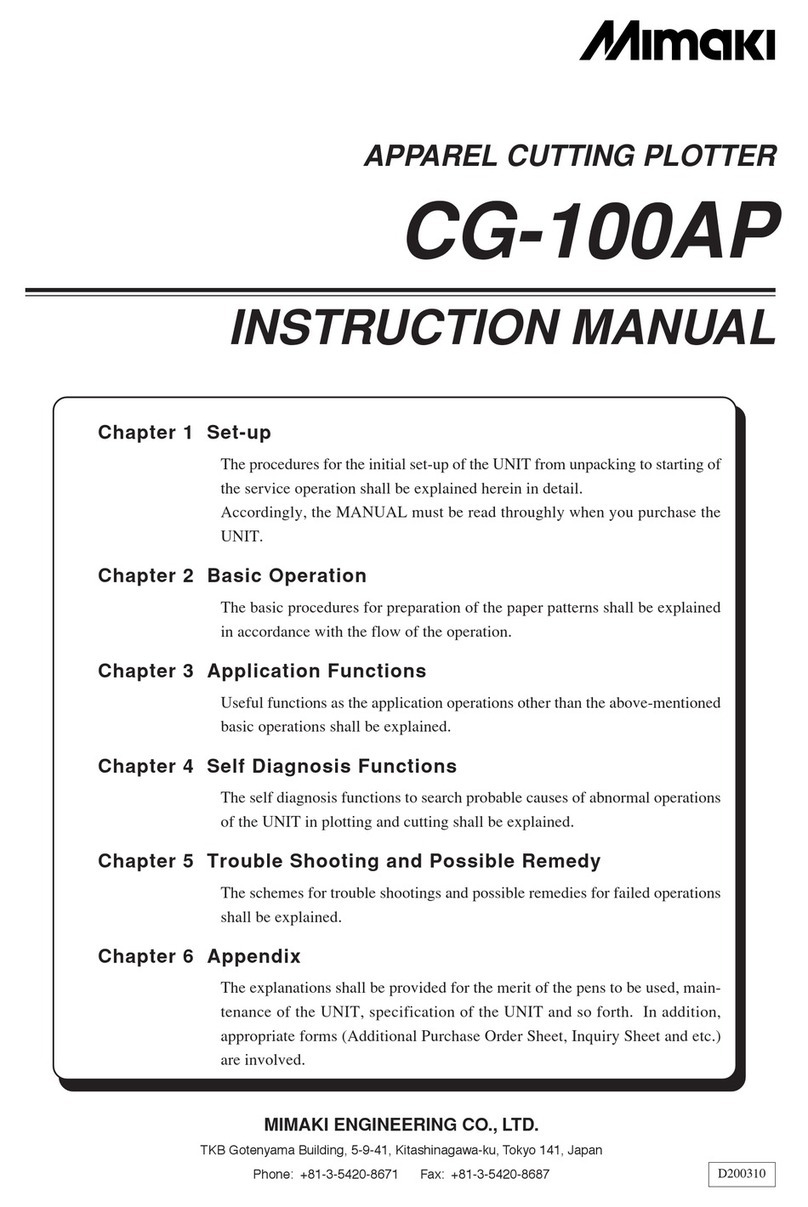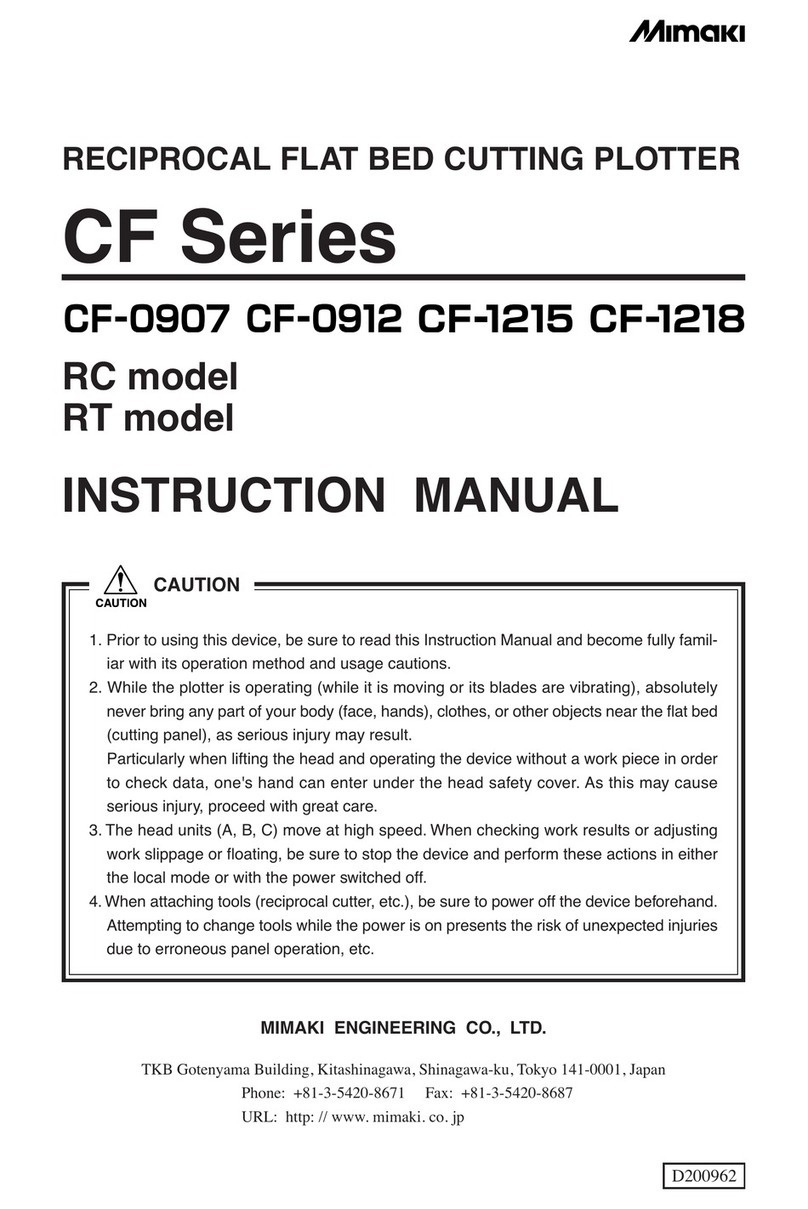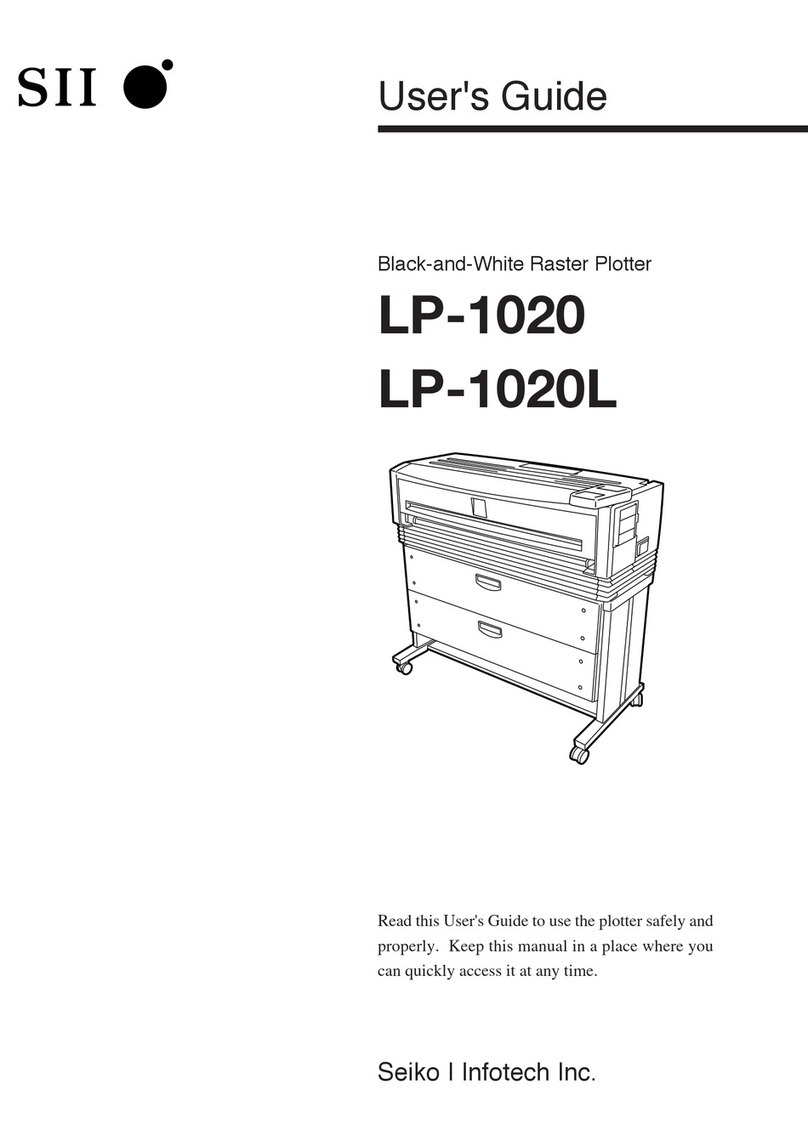- iv -
Attaching the platen boards .......................................................................................... 1.16
Changing gap for fablic retainers .................................................................................. 1.17
Installing IEEE1394 output driver.................................................................................. 1.17
Installing USB output driver .......................................................................................... 1.17
Connecting the cables ........................................................................................... 1.18
Connecting the interface cable ..................................................................................... 1.18
For Windows 2000, XP (IEEE1394 or USB2.0) ............................................................ 1.18
For other operating system (IEEE1284) ....................................................................... 1.18
Connecting the power cable ......................................................................................... 1.19
Switching ON/OFF the power supply ..................................................................... 1.20
Turning the power on .................................................................................................... 1.20
Turning the power off .................................................................................................... 1.21
Front cover and maintenance cover ...................................................................... 1.22
Opening/closing the cover ............................................................................................ 1.22
Ink cartridges ......................................................................................................... 1.23
Types of ink ................................................................................................................... 1.23
Precautions in handling the ink cartridge ...................................................................... 1.23
Ink stations ....................................................................................................................1.24
Display of ink type ......................................................................................................... 1.25
Setting ink cartridges .................................................................................................... 1.26
Fabric for printing ....................................................................................................1.28
Types of fablic that can be used ................................................................................... 1.28
Precautions in handling the fabric ................................................................................. 1.29
Limited media................................................................................................................ 1.29
Before setting the fabric on the plotter ................................................................... 1.30
Adjusting the head height according to the fablic [HEAD HEIGHT] .............................. 1.30
Points in head height adjustment .................................................................................. 1.33
Setting the slip sheet..................................................................................................... 1.34
Setting the fabric to the plotter ............................................................................... 1.35
Setting a roll fablic (In case of DS-1600/1800AMF model) ........................................... 1.35
Removing pinch roller and preventing wrinkle of fablic ................................................. 1.44
Adjusting friction of the tension bar ............................................................................... 1.45
Specifying the scope of printing on the fabric used (Effective printing area) ........ 1.47
Origin setting .......................................................................................................... 1.48
Setting of an origin ........................................................................................................ 1.48
Chapter 2 How to use the basic functions
Operation ................................................................................................................. 2.2
Operation panel .............................................................................................................. 2.2
Functions of the JOG keys .............................................................................................. 2.3