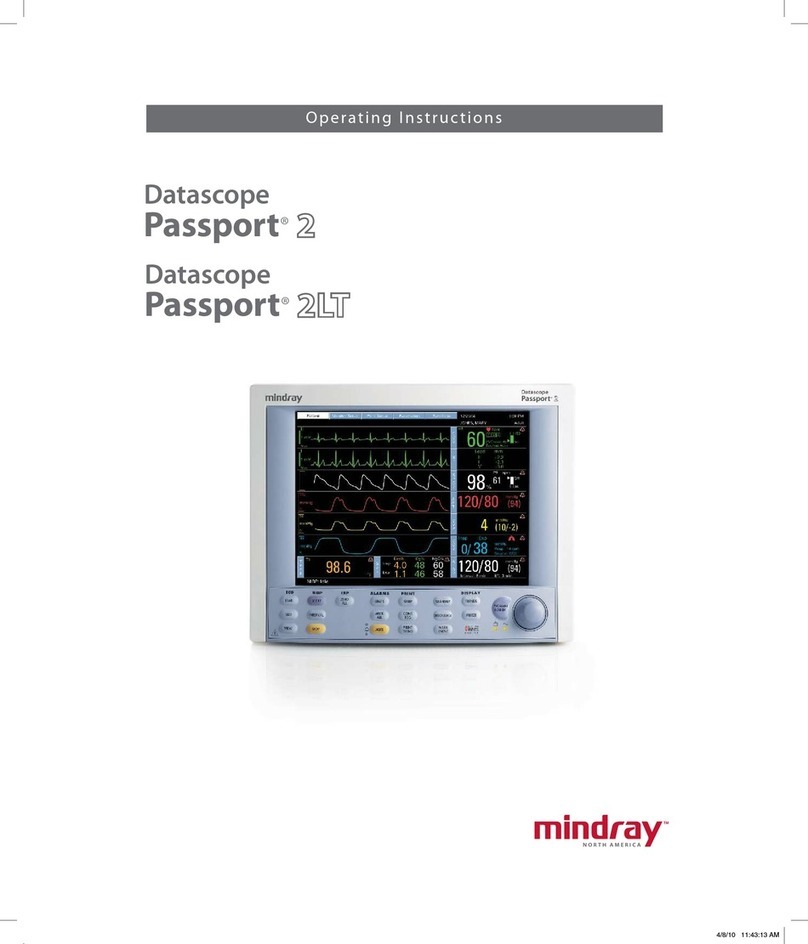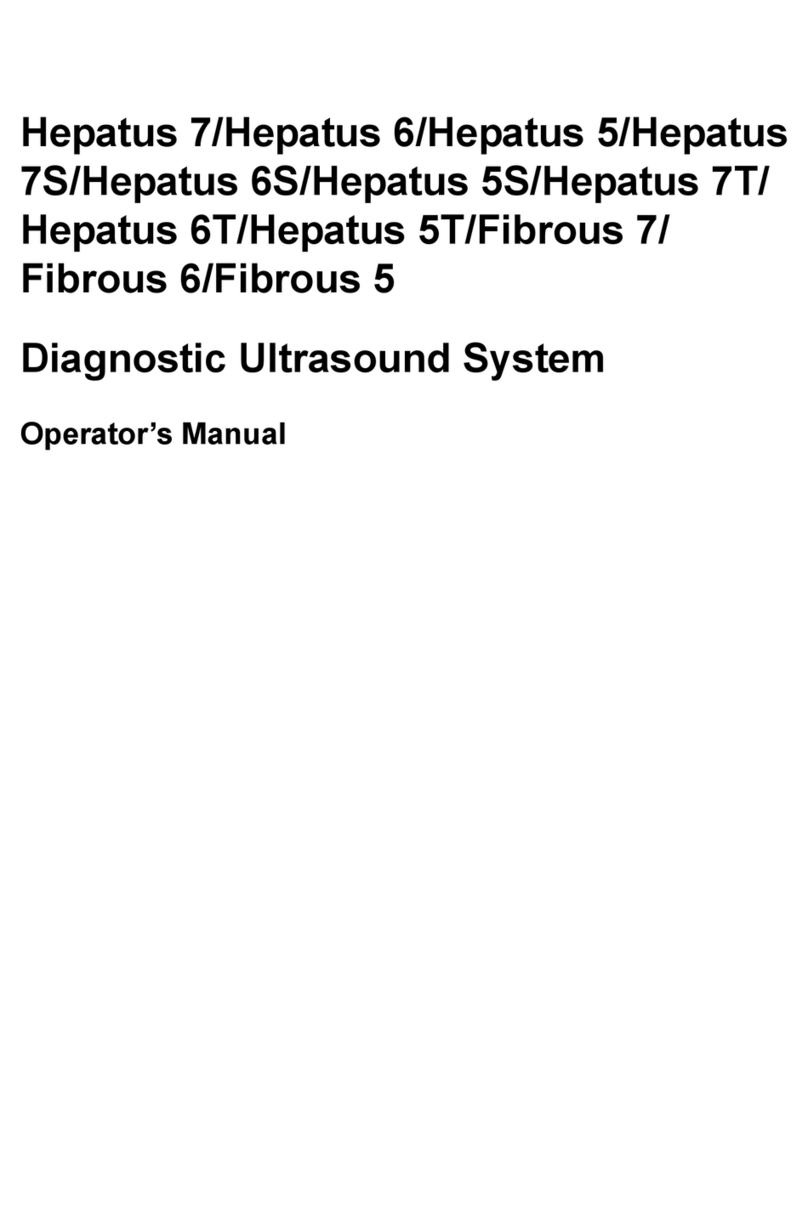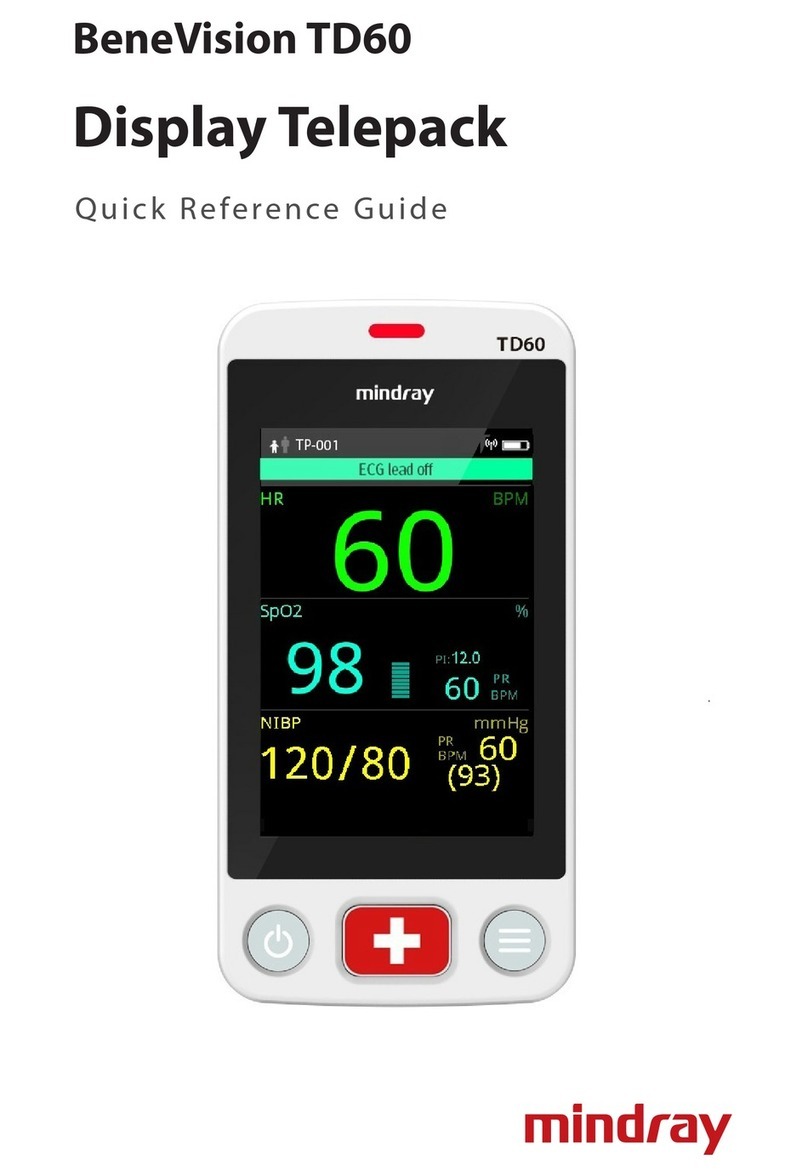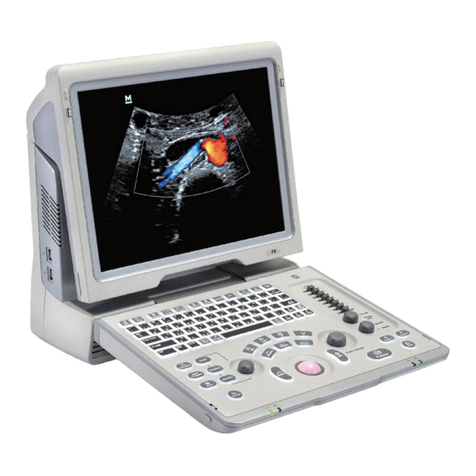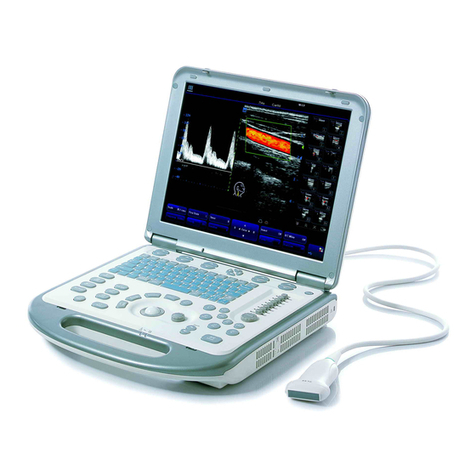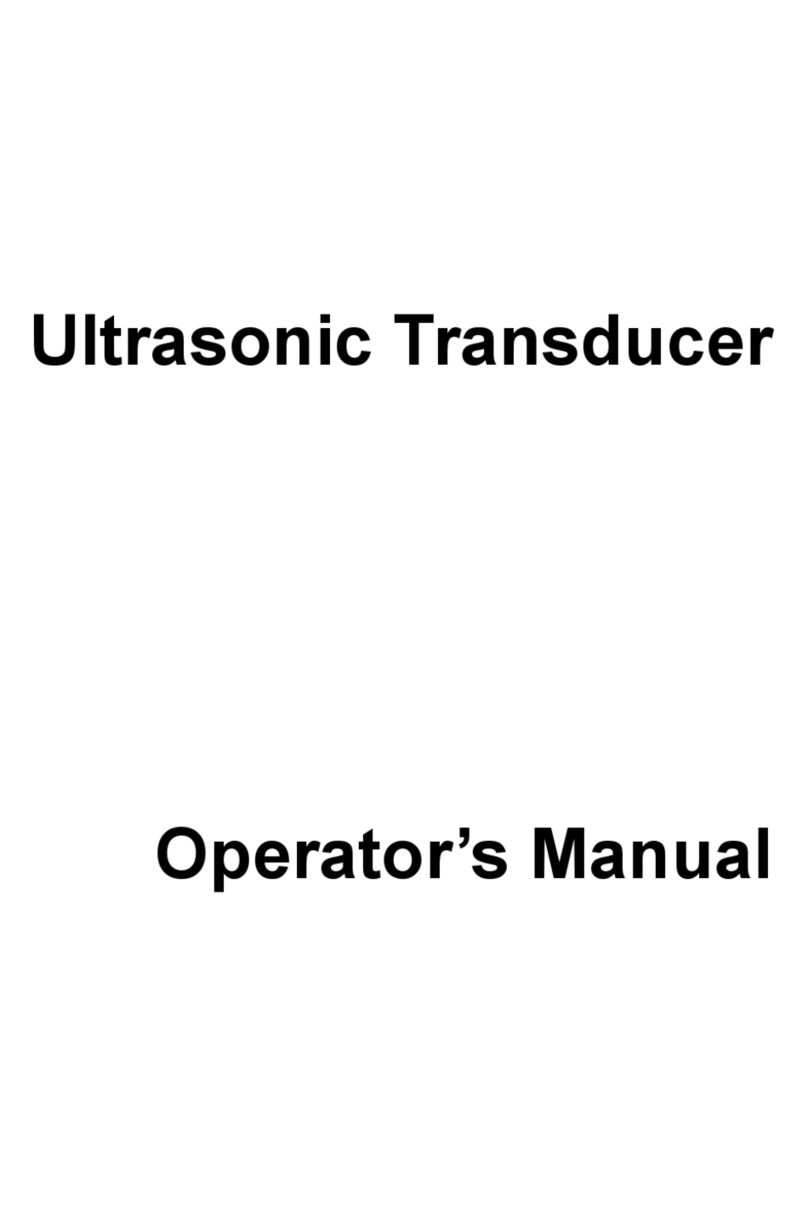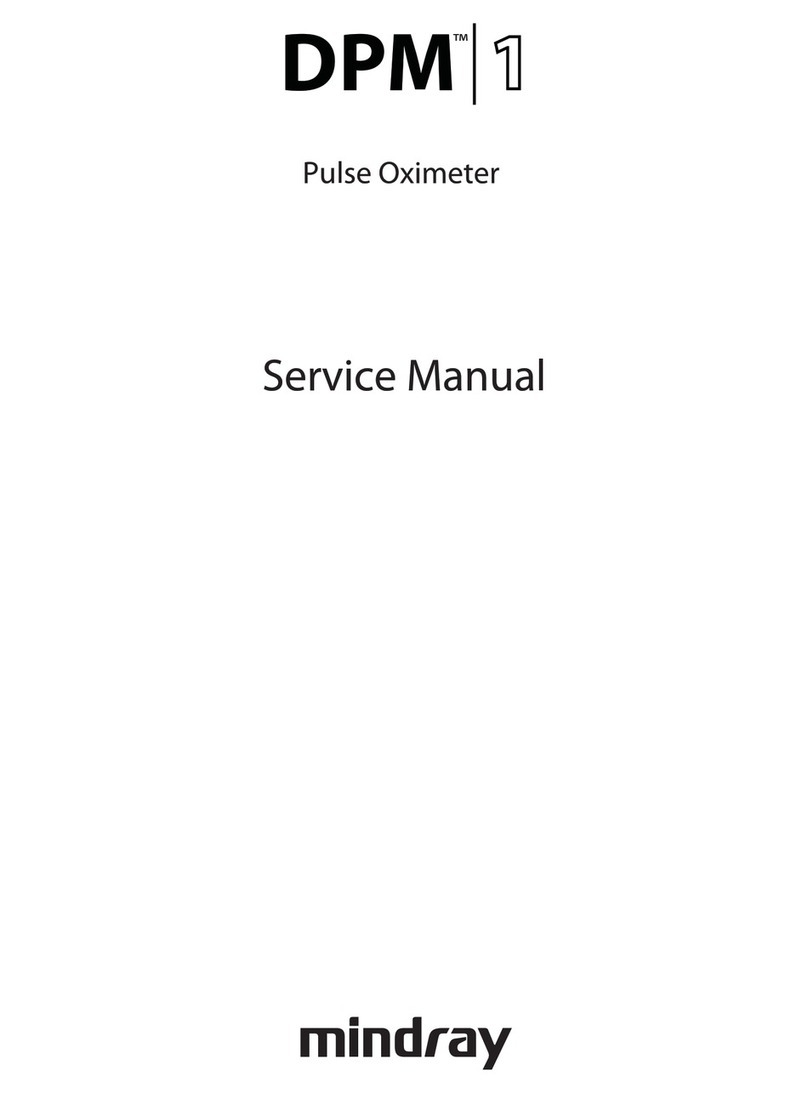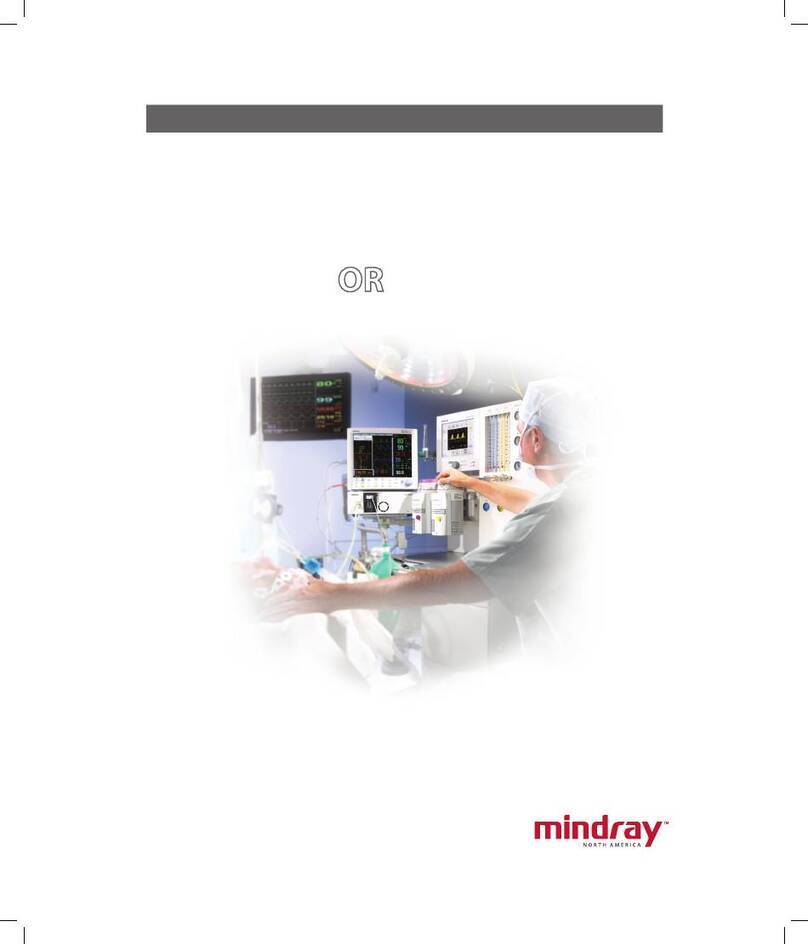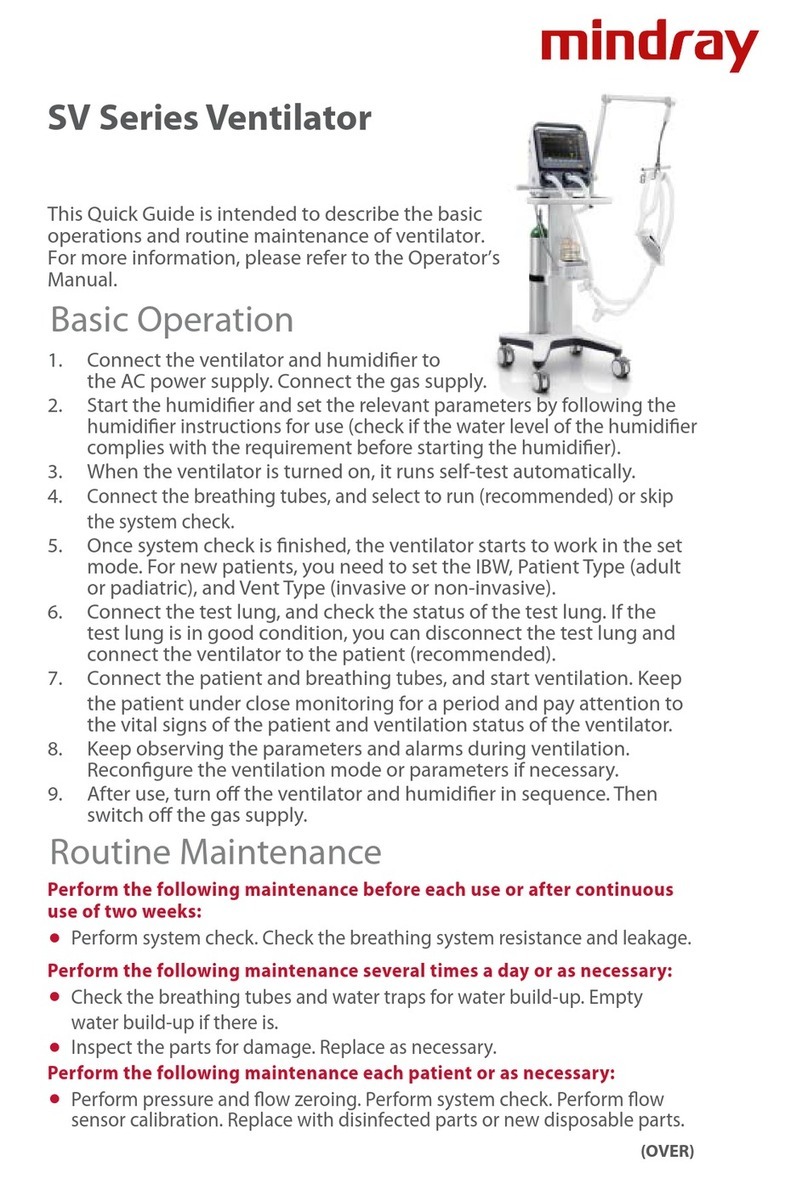2
4.4 Factory Maintenance ........................................................................................................... 4-9
4.4.1 Accessing Factory Maintenance Menu .............................................................. 4-9
4.4.2 Drawing Waves ....................................................................................................... 4-10
4.4.3 Software Version .................................................................................................... 4-10
4.4.4 Monitor Information ............................................................................................. 4-11
5 Troubleshooting .................................................................................................... 5-1
5.1 Overview ................................................................................................................................. 5-1
5.2 Part Replacement ................................................................................................................. 5-1
5.3 Checking Equipment Status .............................................................................................. 5-1
5.4 Checking Software Version ................................................................................................ 5-1
5.5 Checking Technical Alarms ................................................................................................ 5-2
5.6 Troubleshooting Gui e ....................................................................................................... 5-2
5.6.1 Power On/Off Failure .............................................................................................. 5-2
5.6.2 Display Failures ......................................................................................................... 5-3
5.6.3 Alarm Lamp Failures ................................................................................................ 5-4
5.6.4 Button an Enco er Failures ................................................................................ 5-4
5.6.5 Soun Failures .......................................................................................................... 5-5
5.6.6 Battery Failures ......................................................................................................... 5-5
5.6.7 Recor er Failures ...................................................................................................... 5-6
5.6.8 Output Interface Failure ........................................................................................ 5-7
5.6.9 Data Storage Failure ................................................................................................ 5-7
5.6.10 Wire Network Relate Problems .................................................................... 5-8
5.6.11 Wi-Fi Relate Problems ........................................................................................ 5-9
5.6.12 Mo ule efective .................................................................................................. 5-9
5.6.13 Technical Alarm Messages ................................................................................ 5-10
6 Disassembly and Repair ........................................................................................ 6-1
6.1 Tools Require ....................................................................................................................... 6-1
6.2 Preparations for Disassembly ........................................................................................... 6-1
6.3 Disassembling the Main Unit ............................................................................................ 6-2
6.3.1 Disassembling the Temperature Mo ule (Optional)..................................... 6-2
6.3.2 Removing the Recor er ......................................................................................... 6-3
6.3.3 Separating the Front an Rear Half of the Monitor ....................................... 6-3
6.3.4 Removing the Parameter Connector Panel Assembly .................................. 6-5
6.3.5 Disassembling the Main Bracket Assembly ..................................................... 6-6
6.3.6 Removing the Parameter Boar (SpO2 Optional) an Power Management
Boar ...................................................................................................................................... 6-8
6.3.7 Disassembling Pumps an Valves....................................................................... 6-9
6.3.8 Disassembling AC/DC Power Boar an Battery Converter Boar ......... 6-10
6.4 Disassembling the Front Housing Assembly.............................................................. 6-10
6.4.1 Removing the Touchscreen Control Boar .................................................... 6-11
6.4.2 Removing the 2.4G Wi-Fi Mo ule (Optional) ................................................ 6-11
6.4.3 Removing the 5G Wi-Fi Mo ule (Optional) .................................................... 6-12
6.4.4 Removing the Main Control Boar ................................................................... 6-14
6.4.5 Removing SD Car ................................................................................................. 6-15
6.4.6 Removing the Touchscreen ................................................................................ 6-15
6.4.7 Disassembling the Display .................................................................................. 6-16