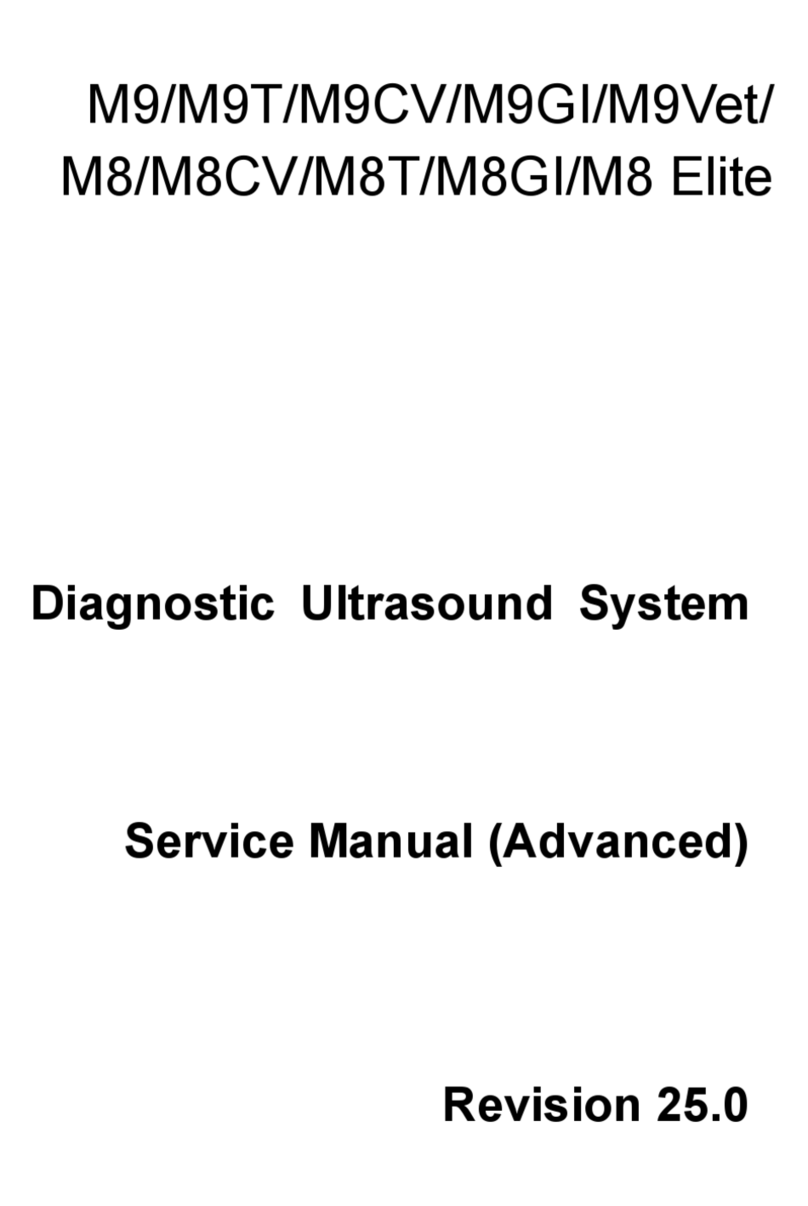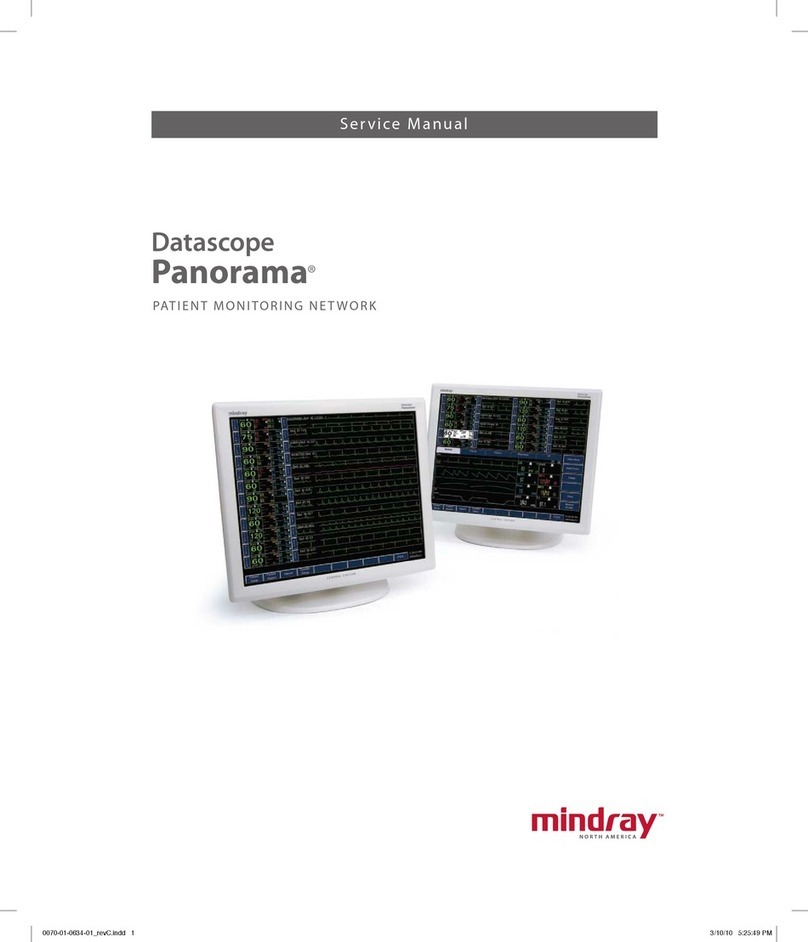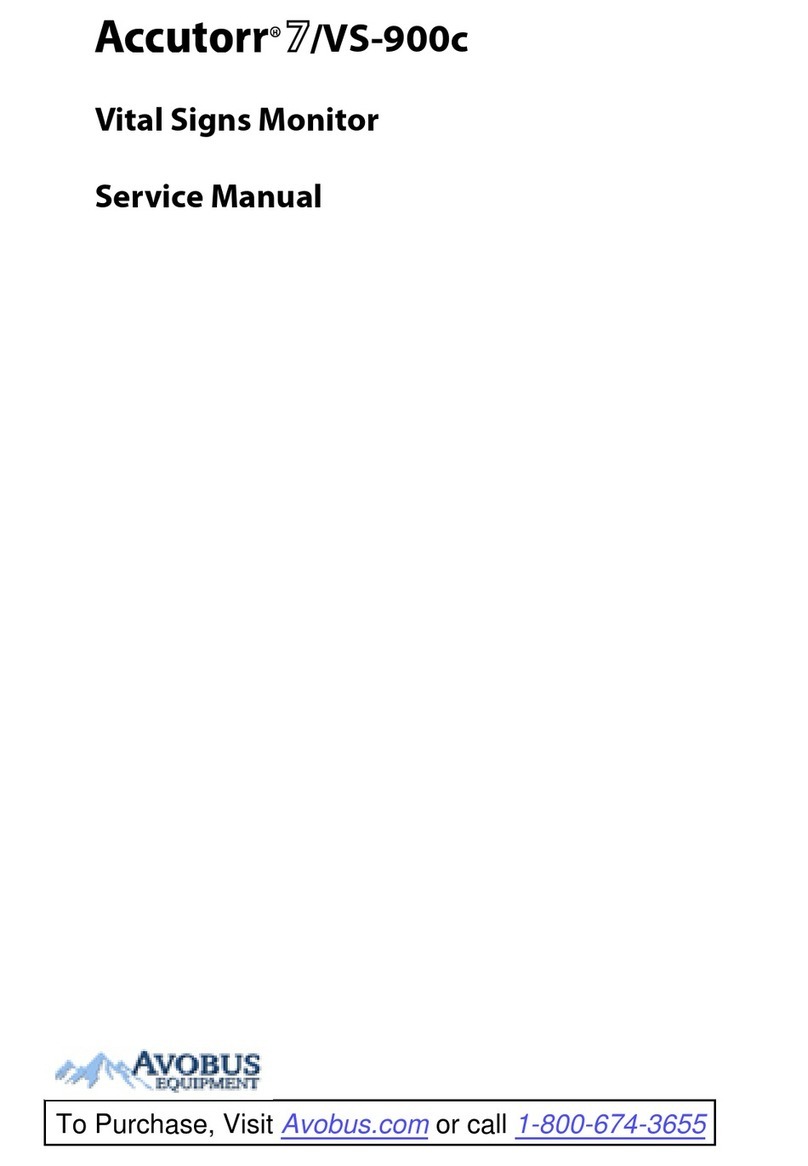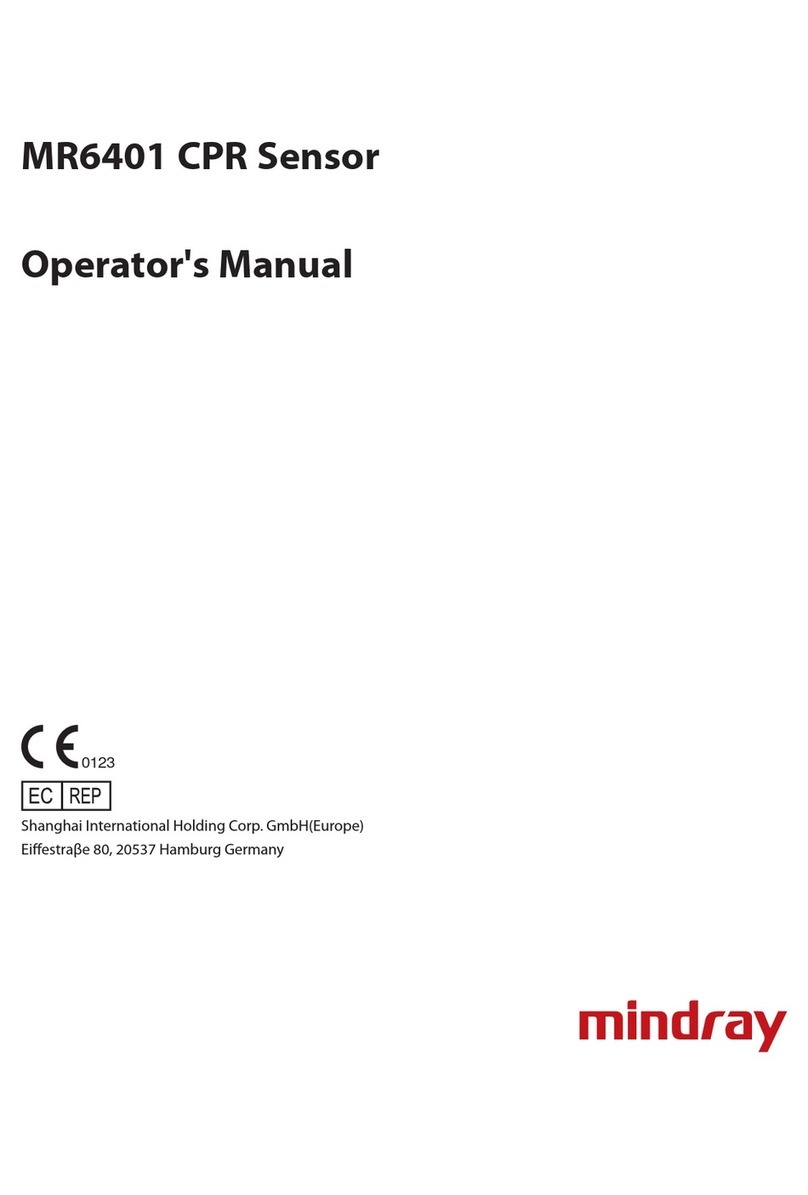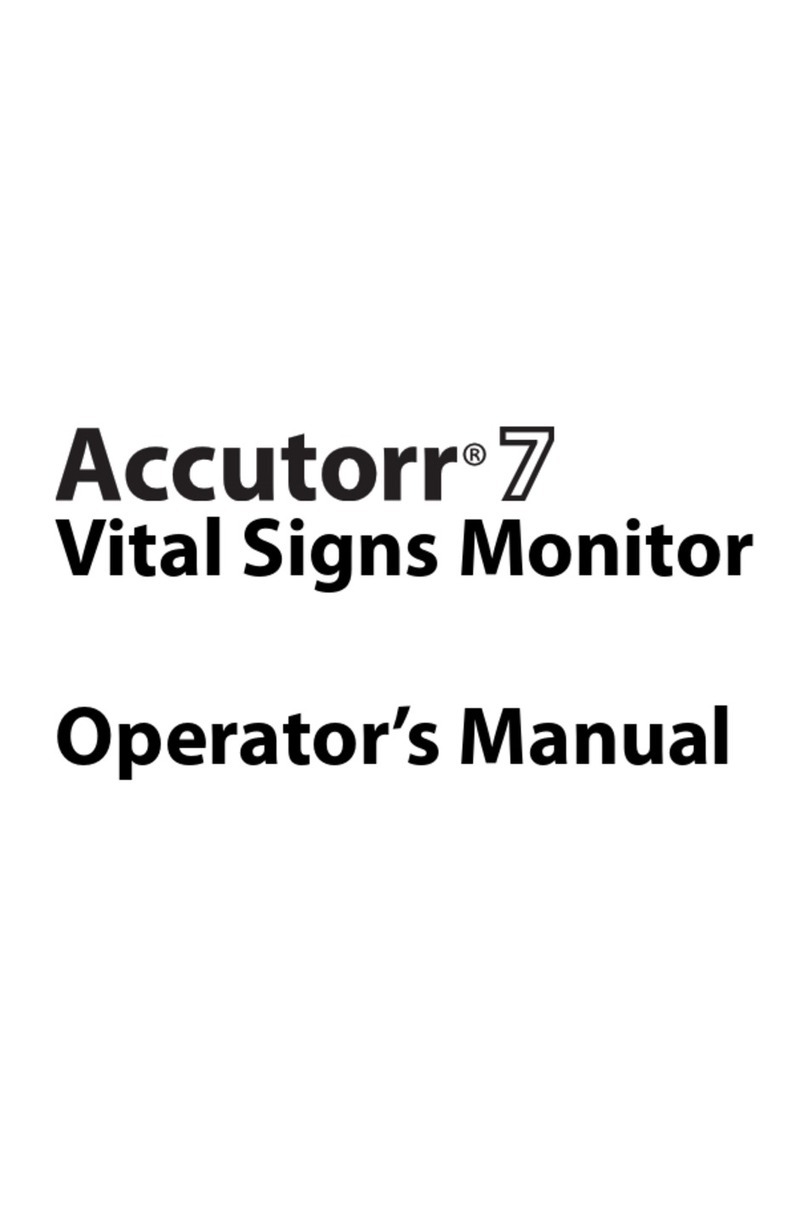ii
3.4.2 Installing a Graph / Laser Printer..................................................................................3-9
3.4.3 Installing Video Printer................................................................................................3-12
3.4.4 Installing a Wireless Printer........................................................................................3-12
3.4.5 Position a Printer ........................................................................................................3-13
3.4.6 Installing Barcode Scanner.........................................................................................3-14
3.5 System Configuration.........................................................................................................3-15
3.5.1 Running the System ...................................................................................................3-15
3.5.2 Enter Doppler..............................................................................................................3-15
3.5.3 System Preset ............................................................................................................3-16
3.5.4 Print Preset.................................................................................................................3-17
3.5.5 Network Preset...........................................................................................................3-17
3.5.6 DICOM/HL7 Preset.....................................................................................................3-18
3.5.7 Check System Information .........................................................................................3-21
4Product Principle......................................................................................................4-1
4.1 Hardware System Diagram..................................................................................................4-1
4.2 Ultrasound Front-end Unit....................................................................................................4-2
4.2.1 Probe Board..................................................................................................................4-3
4.2.2 TR Board ......................................................................................................................4-3
4.2.3 CW Module...................................................................................................................4-4
4.2.4 Engine Board................................................................................................................4-5
4.2.5 4D Module ....................................................................................................................4-6
4.2.6 ECG Module.................................................................................................................4-7
4.3 Ultrasound Back-end Unit ....................................................................................................4-7
4.3.1 PC Module....................................................................................................................4-8
4.3.2 Storage Device .............................................................................................................4-8
4.3.3 Wireless Network Module.............................................................................................4-8
4.3.4 PC Carrier Board..........................................................................................................4-8
4.3.5 IO Interface Module......................................................................................................4-9
4.4 Extension and Distribution .................................................................................................4-10
4.4.1 Video Extension Function...........................................................................................4-10
4.4.2 Audio Interface............................................................................................................ 4-11
4.4.3 SATA Interface............................................................................................................ 4-11
4.4.4 USB Distribution ......................................................................................................... 4-11
4.4.5 Network Interface........................................................................................................4-12
4.4.6 PCIE Interface Distribution .........................................................................................4-13
4.4.7 Other IO Extension.....................................................................................................4-13
4.5 Power Supply Unit..............................................................................................................4-14
4.5.1 AC-DC Module............................................................................................................4-15
4.5.2 DC-DC Module ...........................................................................................................4-16
4.5.3 PHV Module................................................................................................................4-16
4.5.4 Time Sequence of Power-On .....................................................................................4-16
4.6 User interaction Unit...........................................................................................................4-16
4.6.1 Control Panel Assembly .............................................................................................4-16
4.6.2 Primary DisplayAssembly..........................................................................................4-17
4.6.3 Secondary Display Assembly.....................................................................................4-17
5Function and Performance Checking Method ........................................................5-1
5.1 NOTE ...................................................................................................................................5-1
5.2 System Running Status........................................................................................................5-1
5.2.1 Running Status .............................................................................................................5-1
5.2.2 Working Condition ........................................................................................................5-1