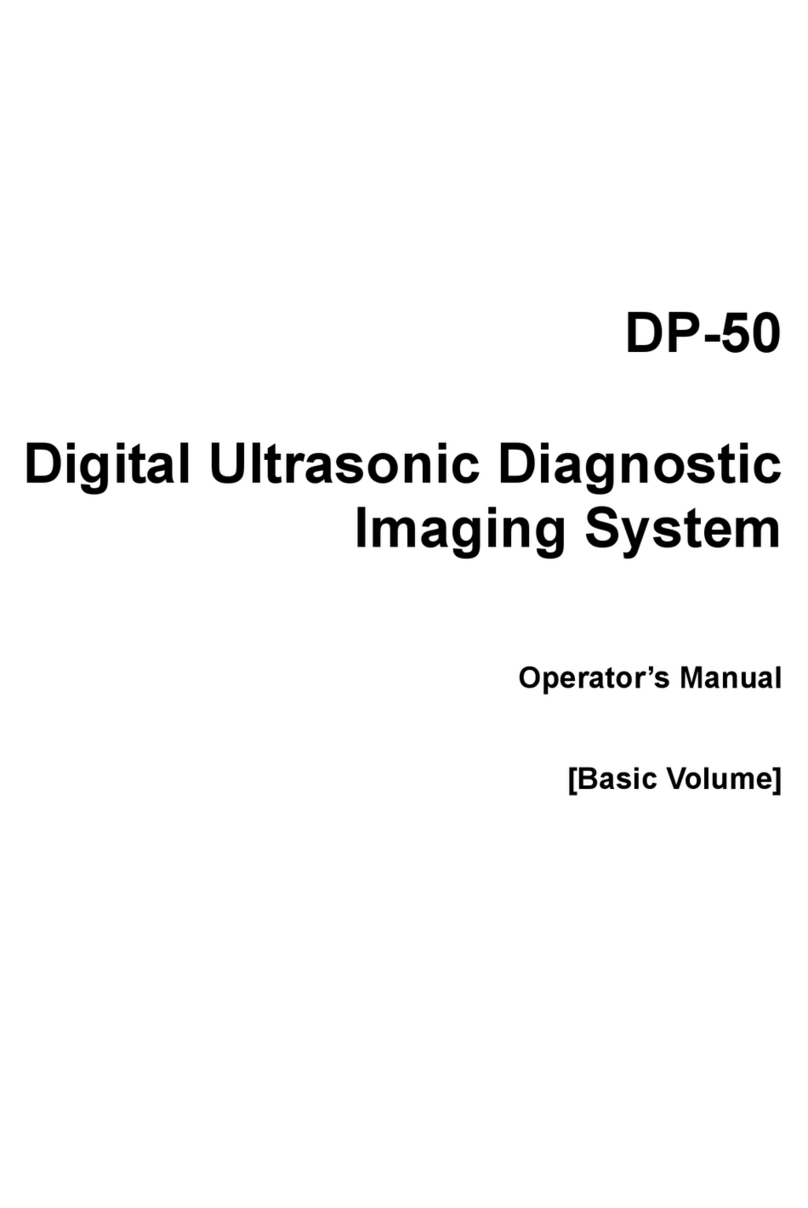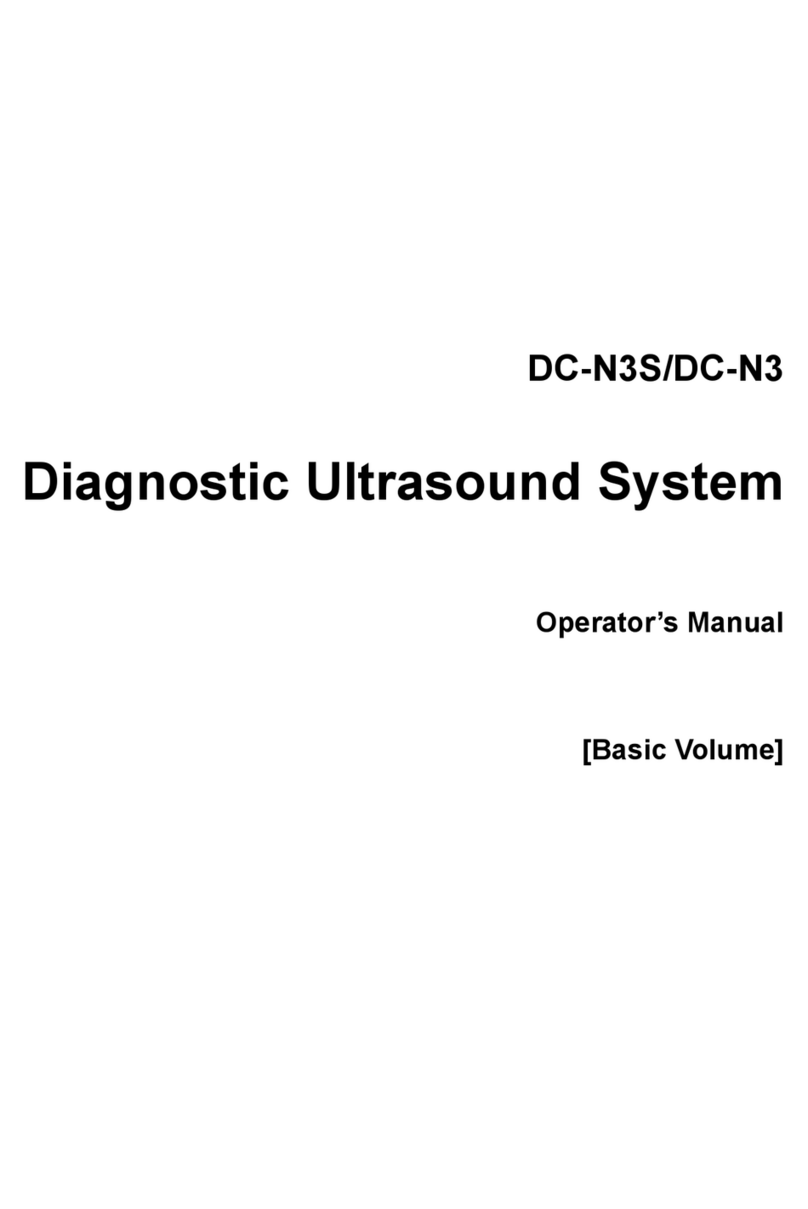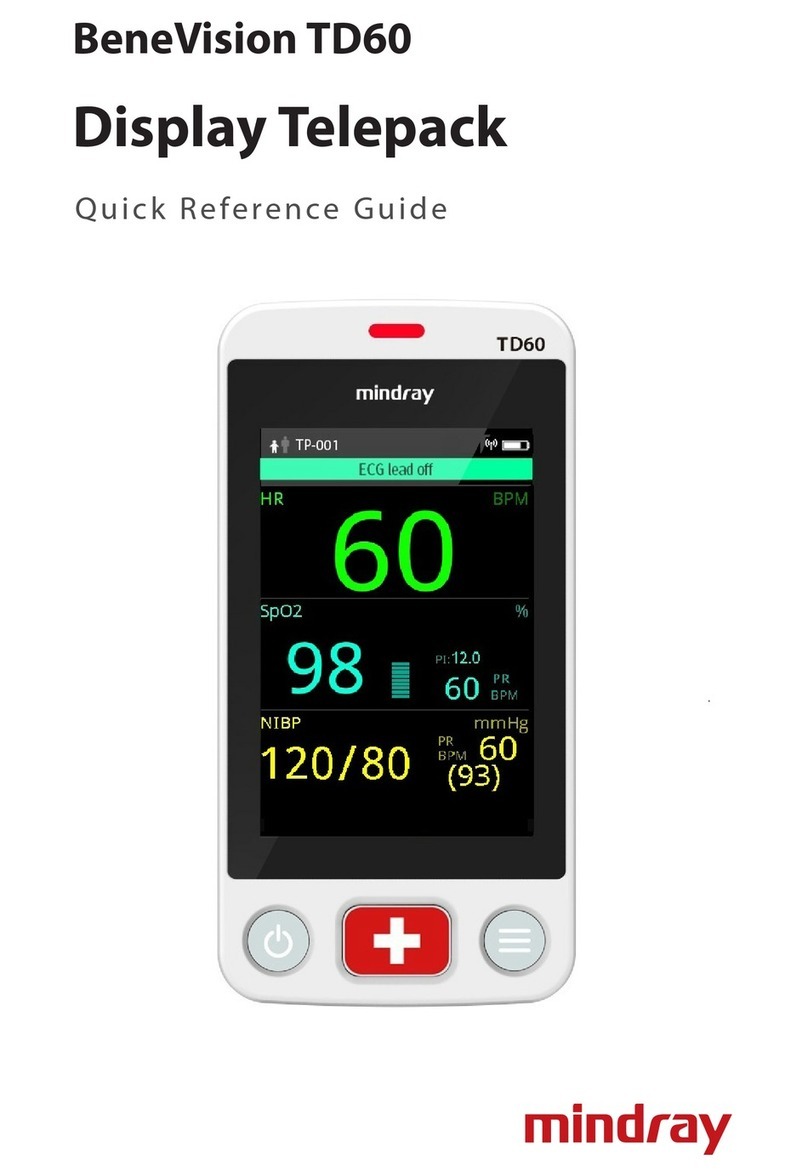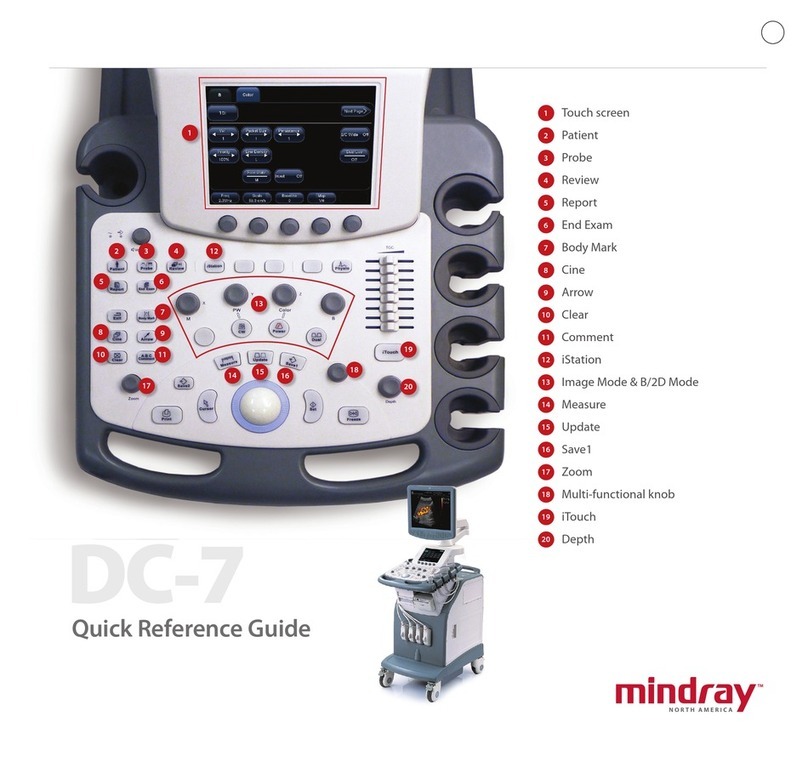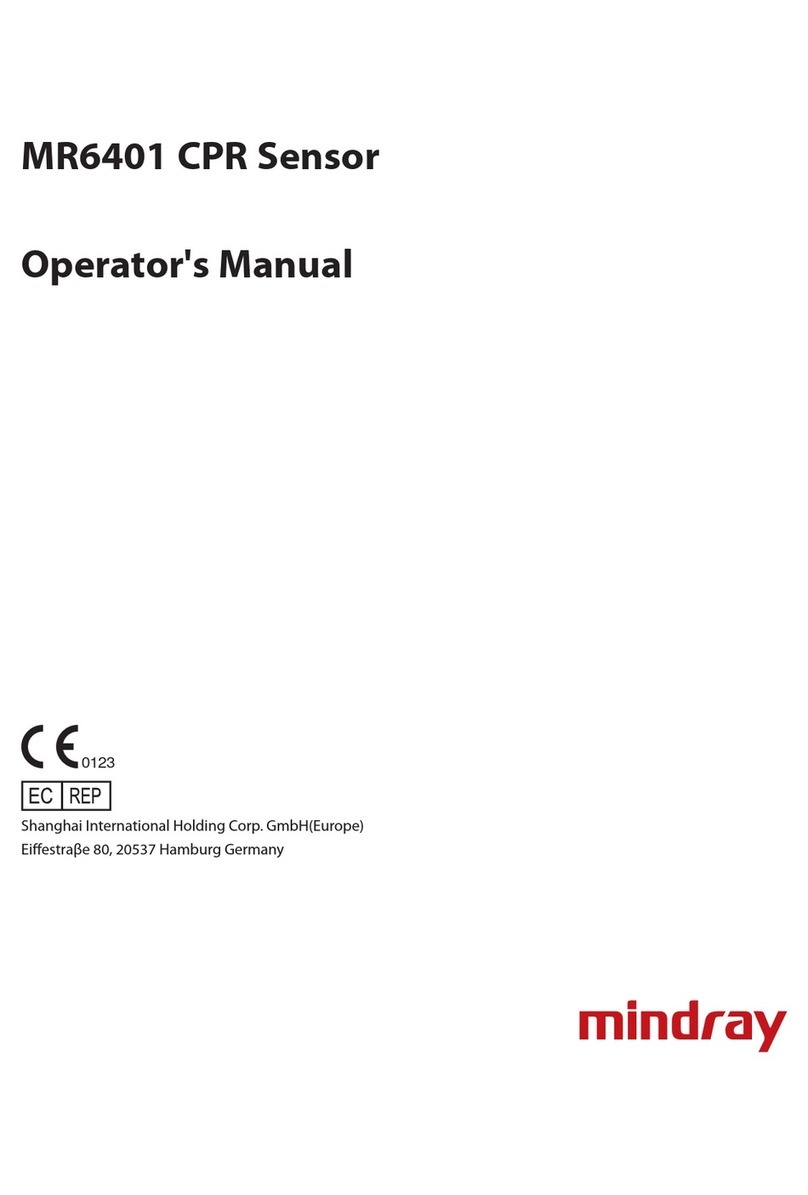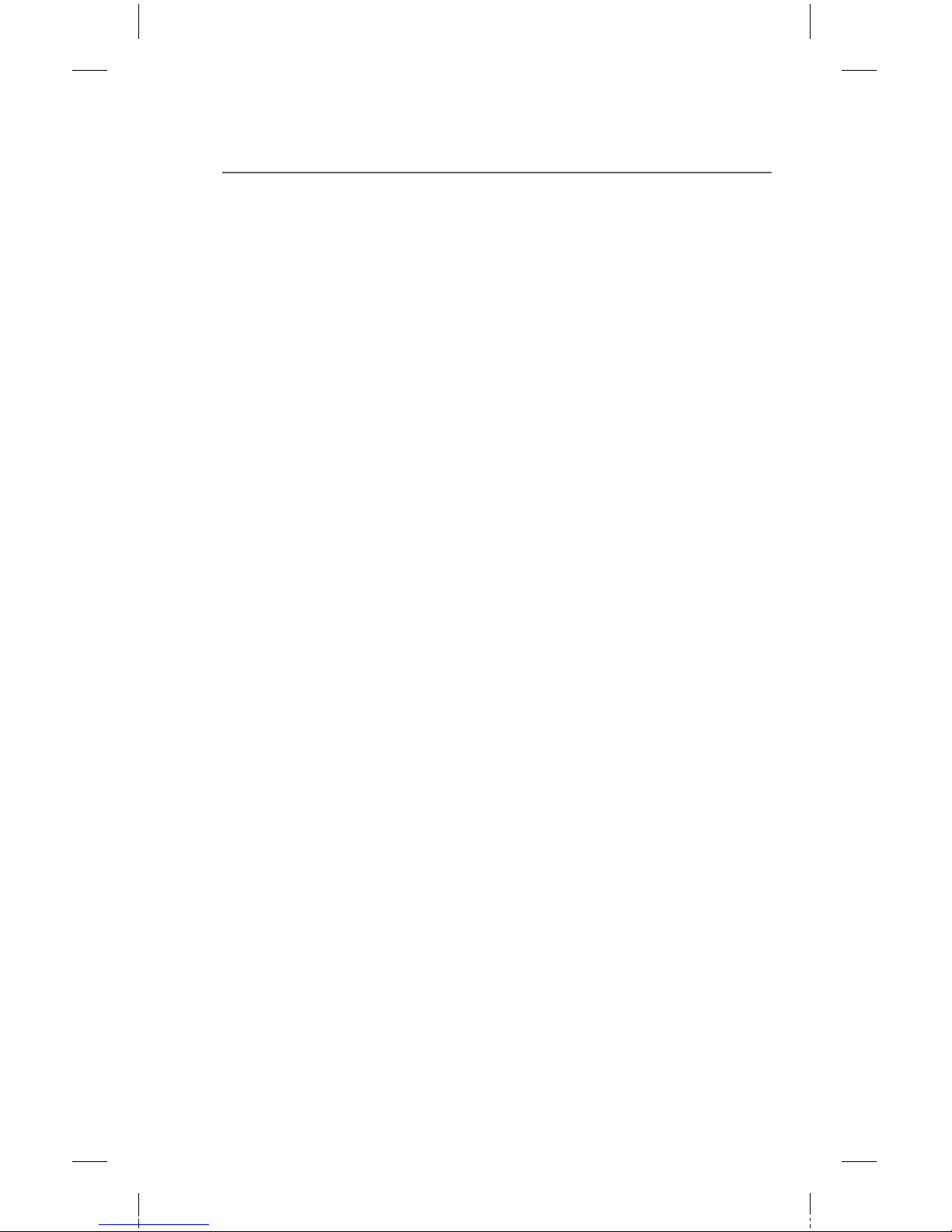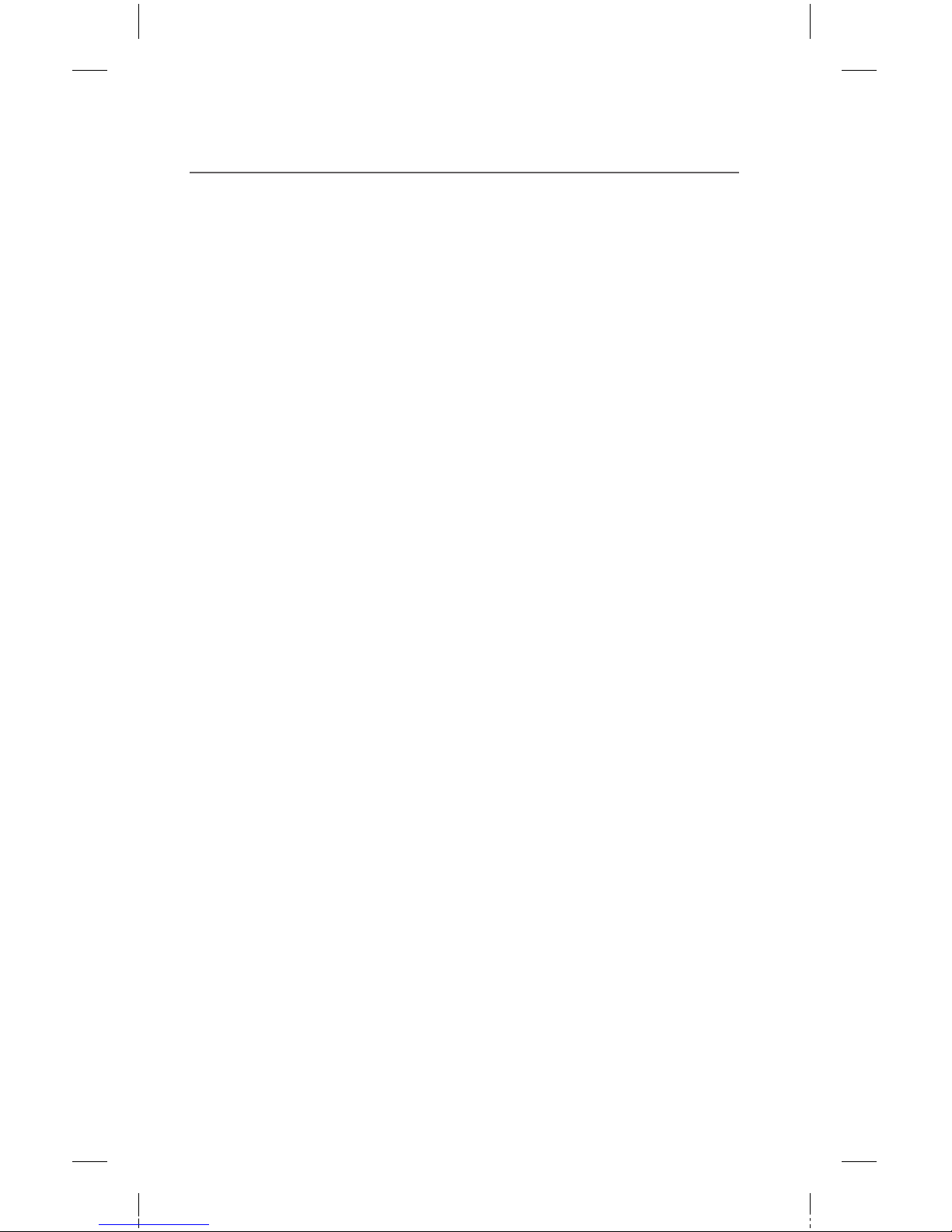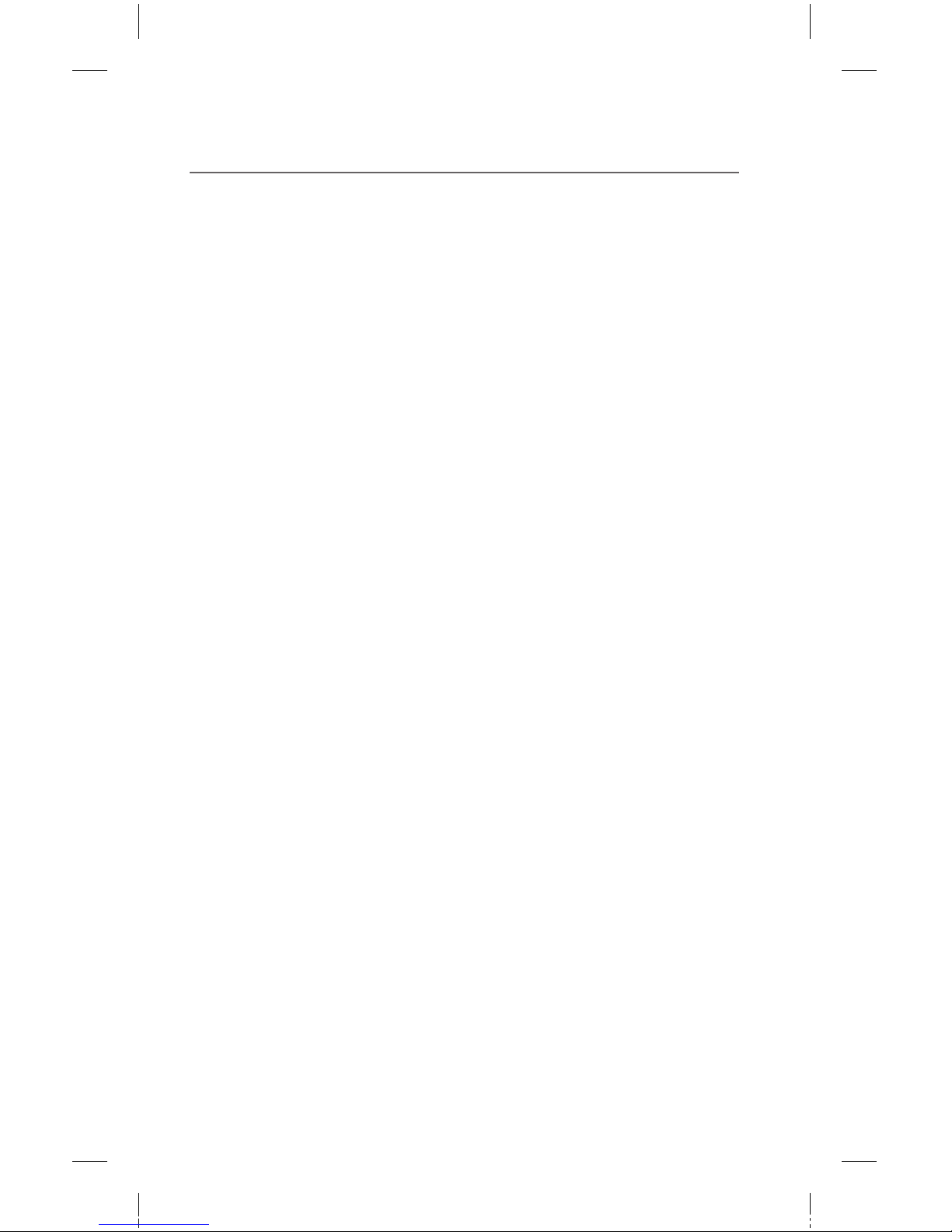Overview................................................1
Removing Cleaning Plug from SpO2Module..............1
Enabling the SpO2module ...............................1
Installing the SpO2patient cable and sensor..............2
Displaying the SpO2waveform ...........................2
Printing Real Time SpO2Waveform.......................3
PatientAlarms...........................................3
Viewing and Printing Trends..............................5
Viewing and Printing Events . . . . . . . . . . . . . . . . . . . . . . . . . . . . . 5
Disabling the SpO2Module ..............................6
Cleaning the SpO2Module ...............................7
Frequently Asked Questions..............................7
Print Real-Time Waveforms ...............................1
PatientDemographics ...................................2
Transfer..................................................2
Standby.................................................5
Discharge................................................8
Retrieve Discharge .......................................9
Display.................................................10
PatientAlarms..........................................11
To Mute Alarms .........................................14
LatchedAlarms.........................................15
Viewing and Printing Trends.............................16
Viewing and Printing Events.............................17
Viewing and Printing Disclosure .........................18
Viewing and Printing ST Data. . . . . . . . . . . . . . . . . . . . . . . . . . . .20
Network ................................................20
Paging..................................................26
Table of Contents
P/N: 0077-00-0003-01 Rev B