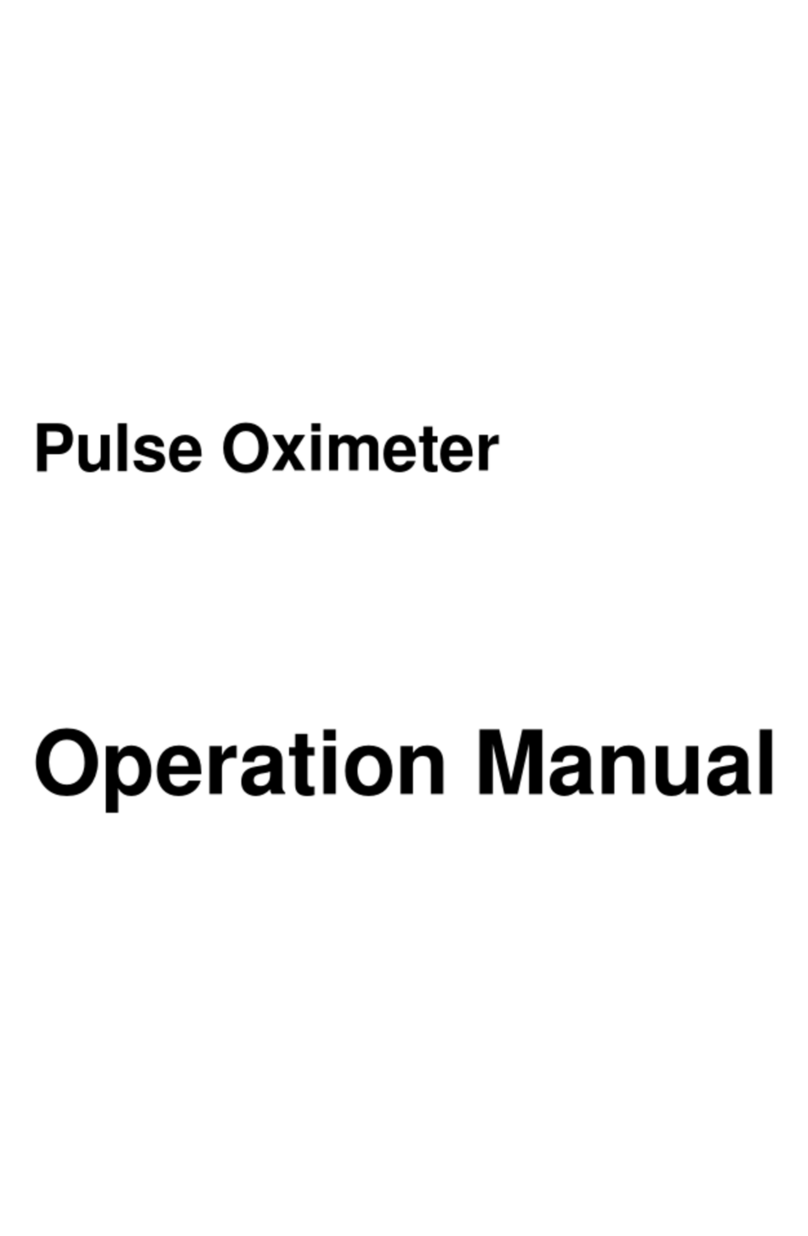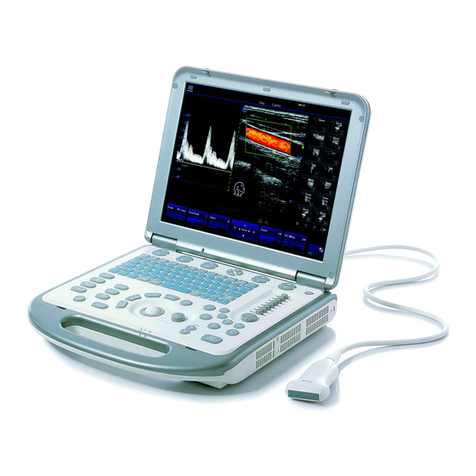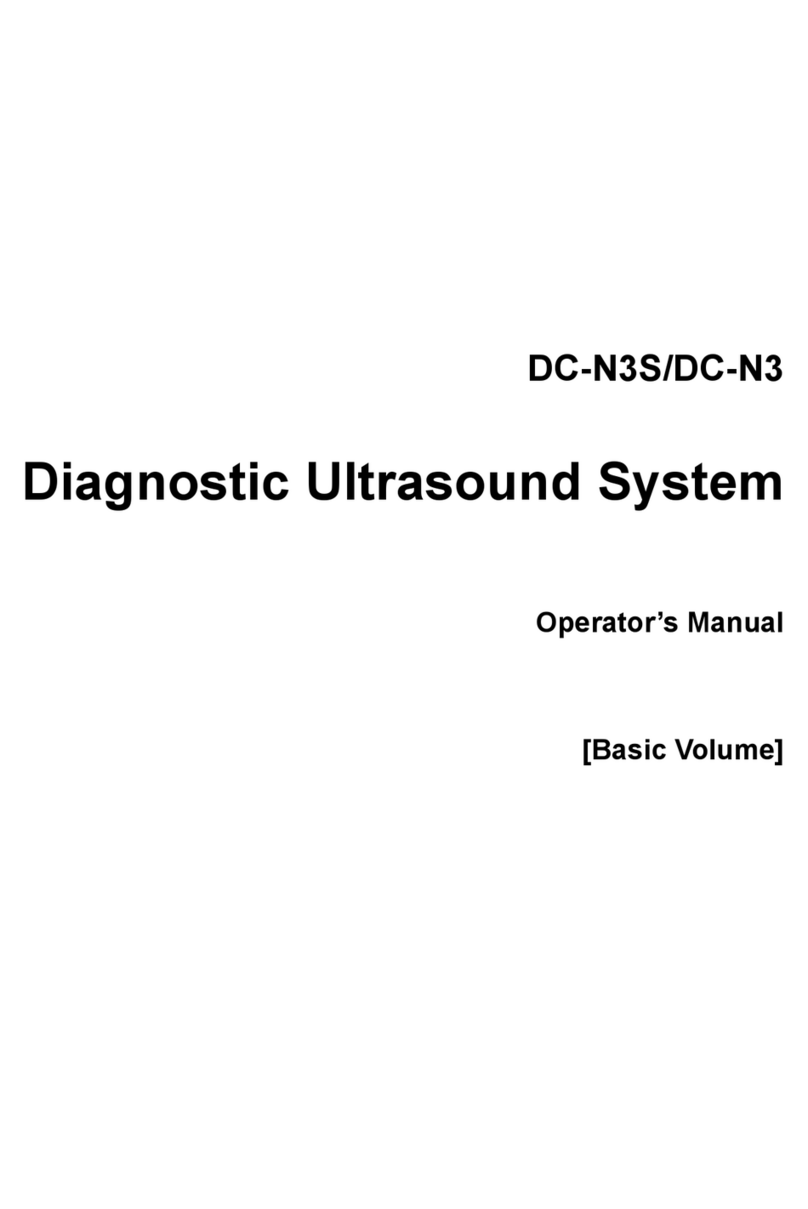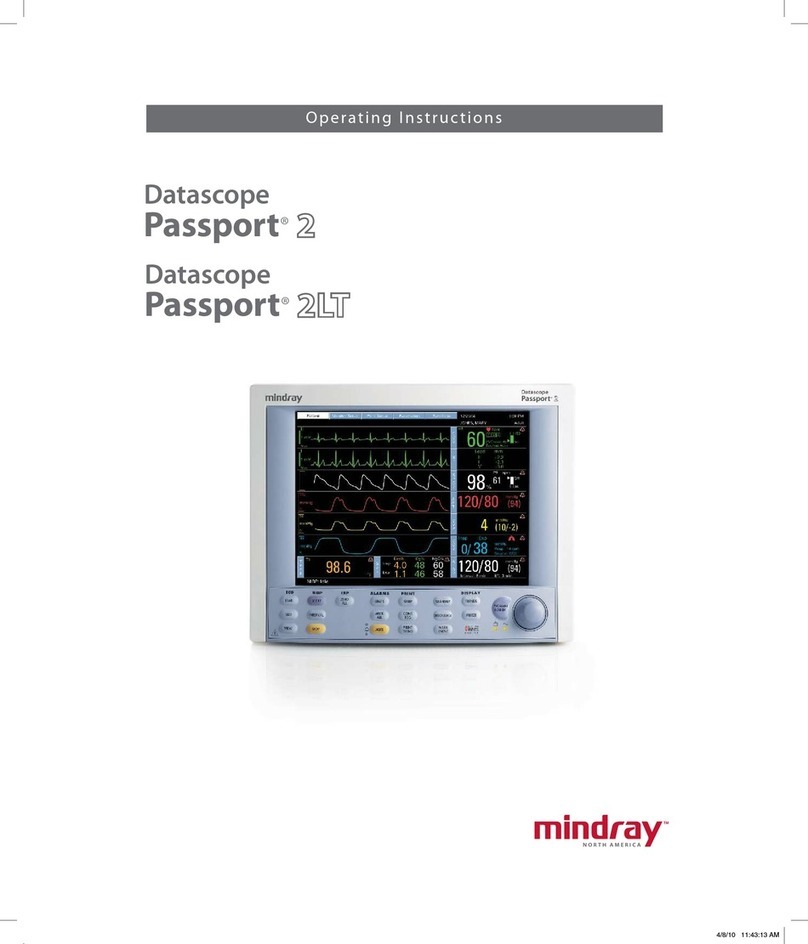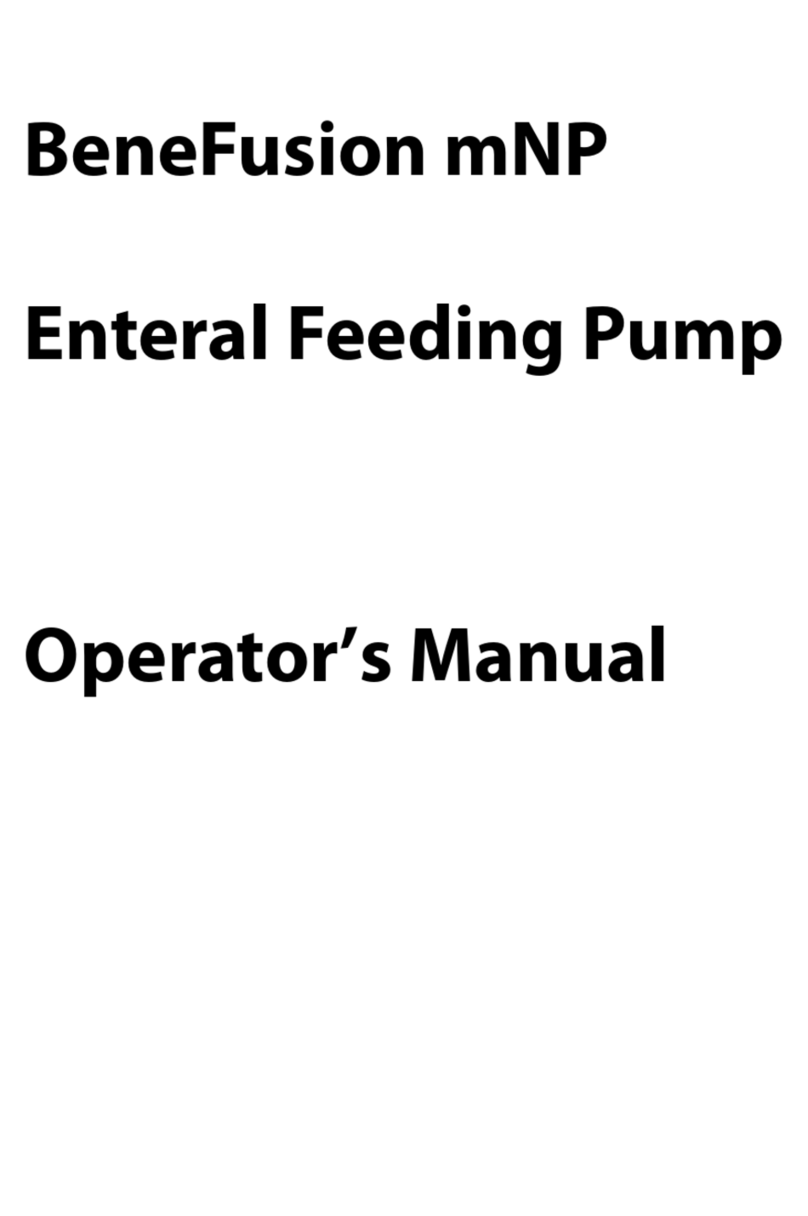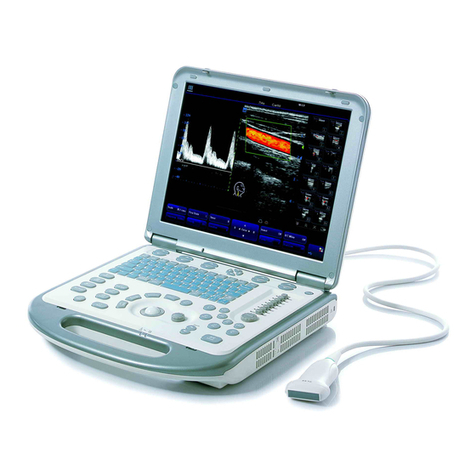2 TM80 Telemetry Monitor Operator's Manual
4 User Configurations ................................................................................................................. 4 - 1
4.1 Introduction ..................................................................................................................................................4 - 2
4.2 Configuring the Display ........................................................................................................................... 4 - 2
4.2.1 Entering the Display Setup Menu ......................................................................................... 4 - 2
4.2.2 Configuring the Default Display Orientation .................................................................... 4 - 2
4.2.3 Understanding Portrait Orientation Display Rules ......................................................... 4 - 2
4.2.4 Configuring the Portrait Display ............................................................................................ 4 - 2
4.2.5 Understanding Landscape Orientation Display Rules ................................................... 4 - 3
4.2.6 Configuring the Landscape Display .....................................................................................4 - 3
4.2.7 Configuring the Display Brightness ..................................................................................... 4 - 4
4.3 Configuring the Audio Volume ............................................................................................................. 4 - 4
5 Patient Management ............................................................................................................... 5 - 1
5.1 Introduction ..................................................................................................................................................5 - 2
5.2 Admitting a Patient .................................................................................................................................... 5 - 2
5.3 Changing Patient Information ............................................................................................................... 5 - 2
5.3.1 Changing the Patient Category ............................................................................................. 5 - 2
5.3.2 Changing Paced Status ............................................................................................................. 5 - 3
5.3.3 Changing Department Name, Room Number, and Bed Number .............................5 - 3
5.4 Placing a Device in Standby ................................................................................................................... 5 - 3
5.5 Exiting the Standby Mode ....................................................................................................................... 5 - 4
5.6 Discharging the Patient ............................................................................................................................ 5 - 4
5.6.1 Selecting the [Discharge Patient] menu .............................................................................5 - 4
5.6.2 Restarting the TM80/TM70 ...................................................................................................... 5 - 5
6 Alarms ....................................................................................................................................... 6 - 1
6.1 Introduction ..................................................................................................................................................6 - 2
6.2 Alarm Safety Information ........................................................................................................................ 6 - 2
6.3 Alarm Categories ........................................................................................................................................ 6 - 3
6.4 Alarm Levels ................................................................................................................................................. 6 - 3
6.5 Alarm Indicators .......................................................................................................................................... 6 - 4
6.5.1 Alarm Light .................................................................................................................................... 6 - 4
6.5.2 Alarm Tones .................................................................................................................................. 6 - 4
6.5.3 Flashing Numeric ........................................................................................................................ 6 - 5
6.5.4 Alarm Messages ........................................................................................................................... 6 - 5
6.5.5 Alarm Status Symbols ................................................................................................................ 6 - 6
6.6 Viewing Alarm List ..................................................................................................................................... 6 - 6
6.7 Configuring the Alarms ............................................................................................................................ 6 - 6
6.7.1 Changing Alarm Properites ..................................................................................................... 6 - 6
6.7.2 Initiating Auto Alarm Limits .................................................................................................... 6 - 7
6.7.3 Restoring the Default Alarm Settings ..................................................................................6 - 8
6.8 Pausing Alarms ............................................................................................................................................6 - 8
6.9 Resetting Alarms ......................................................................................................................................... 6 - 9
6.9.1 Resetting Physiological Alarms .............................................................................................. 6 - 9
6.9.2 Resetting Technical Alarms ...................................................................................................6 - 10