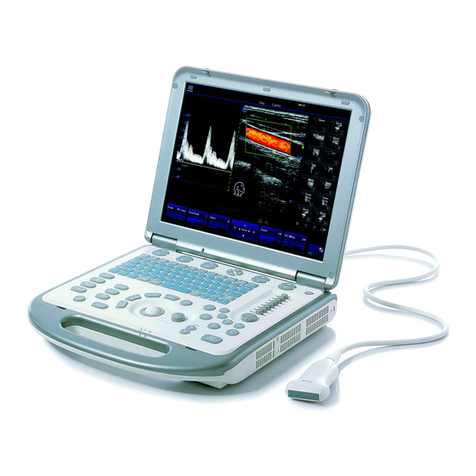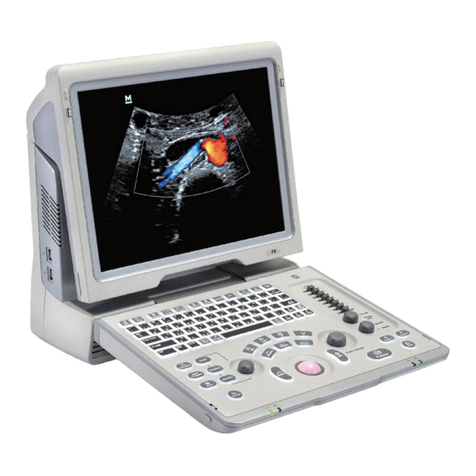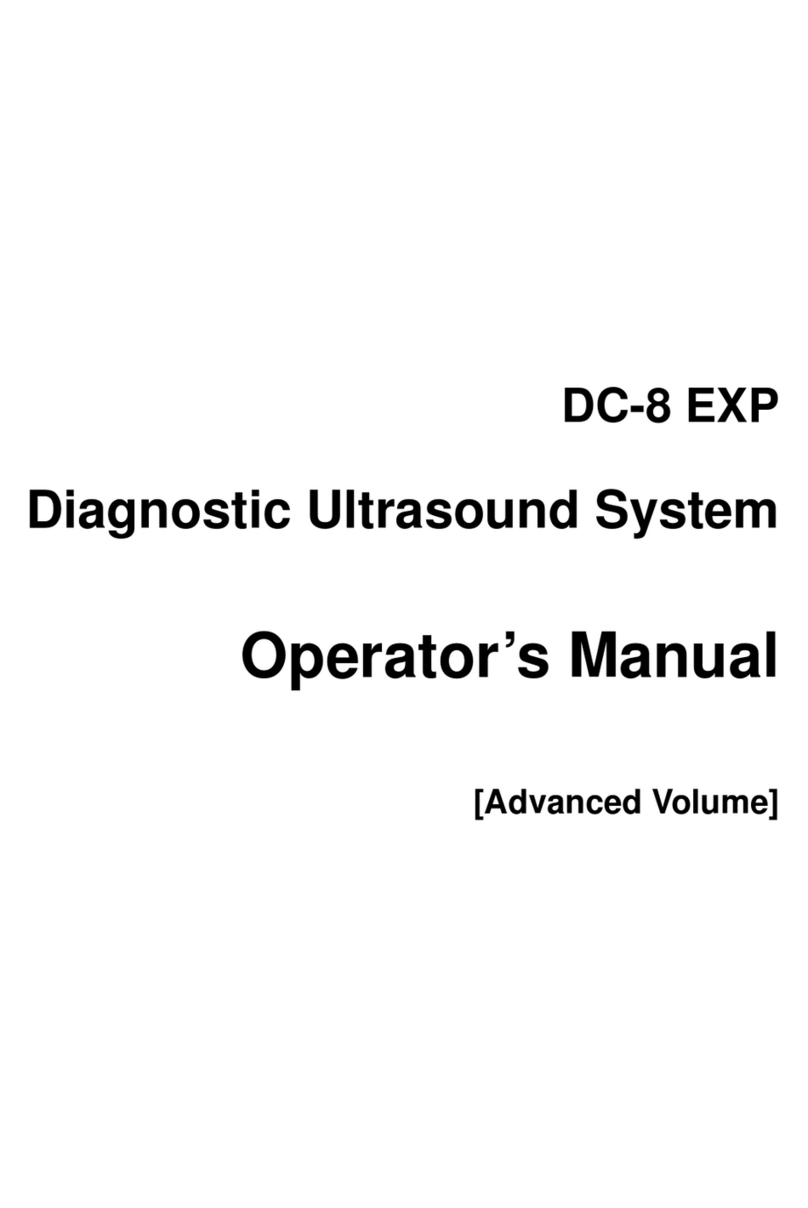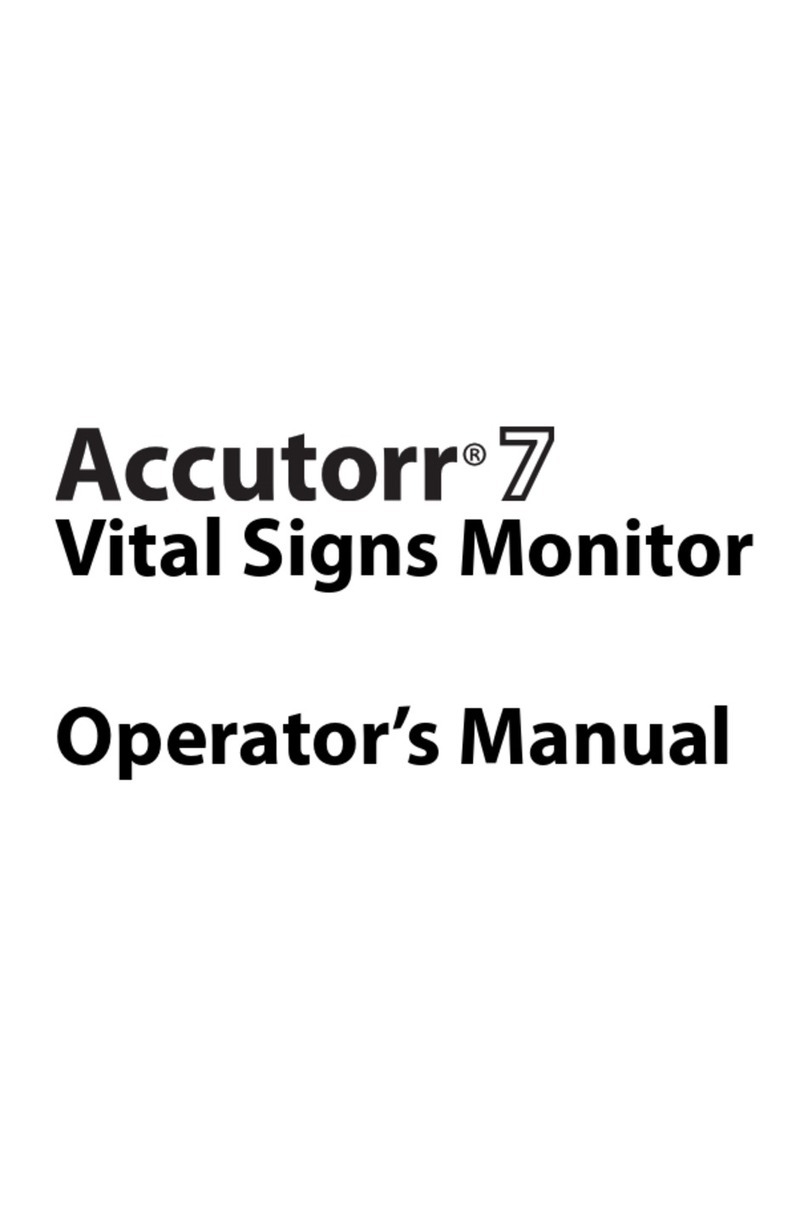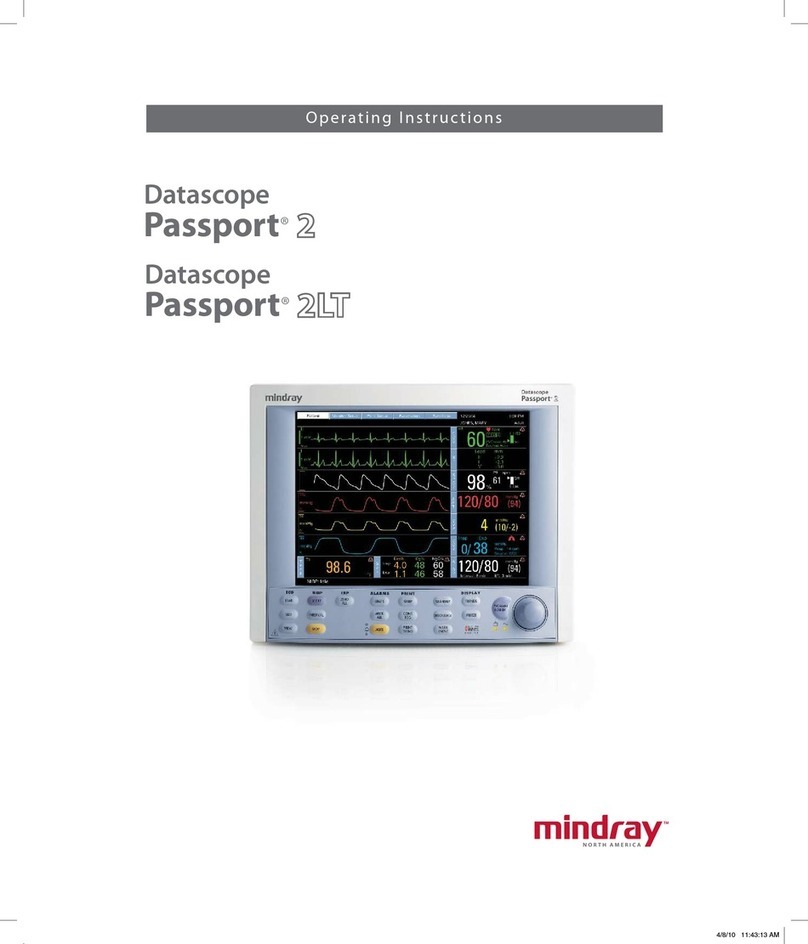1
Contents
1 Safety ..........................................................................................................................................1 - 1
1.1 Safety Information .......................................................................................................................................1 - 1
1.2 Equipment Symbols ....................................................................................................................................1 - 3
2 Equipment Introduction ............................................................................................................2 - 1
2.1 Intended Purpose .........................................................................................................................................2 - 1
2.2 Indirect Benefit ..............................................................................................................................................2 - 2
2.3 Applied Part ....................................................................................................................................................2 - 2
2.4 Main Unit .........................................................................................................................................................2 - 2
2.5 Screen Display ...............................................................................................................................................2 - 4
3 Equipment Preparation .............................................................................................................3 - 1
3.1 Equipment Preparation Safety Information .......................................................................................3 - 1
3.2 Installation ......................................................................................................................................................3 - 2
3.3 Setting Up the Equipment ........................................................................................................................3 - 2
4 Getting Started ...........................................................................................................................4 - 1
4.1 Turning on the Pump ..................................................................................................................................4 - 1
4.2 Preparing the IV Container ........................................................................................................................4 - 1
4.3 Loading the Infusion Set ............................................................................................................................4 - 1
4.4 Purge .................................................................................................................................................................4 - 3
4.5 Starting Infusion ............................................................................................................................................4 - 3
4.6 Bolus Infusion .................................................................................................................................................4 - 4
4.7 Changing the Infusion Parameters ........................................................................................................4 - 4
4.8 Pausing the Infusion ....................................................................................................................................4 - 5
4.9 Setting Keep Tube Open (KTO) Rate ......................................................................................................4 - 5
4.10 Replacing the IV Container .....................................................................................................................4 - 5
4.11 Unloading the Infusion Set .....................................................................................................................4 - 6
4.12 Viewing the Infused Volume ..................................................................................................................4 - 6
4.13 Entering the Standby Mode ...................................................................................................................4 - 7
4.14 Turning Off the Pump ...............................................................................................................................4 - 7
5 Alarms .........................................................................................................................................5 - 1
5.1 Alarm Safety Information ..........................................................................................................................5 - 1
5.2 Understanding the Alarms ........................................................................................................................5 - 1
5.3 Alarm Screen ..................................................................................................................................................5 - 2
5.4 Resetting Alarms ...........................................................................................................................................5 - 2
5.5 Pausing Alarm Sound ..................................................................................................................................5 - 3
5.6 Alarm Solutions .............................................................................................................................................5 - 3