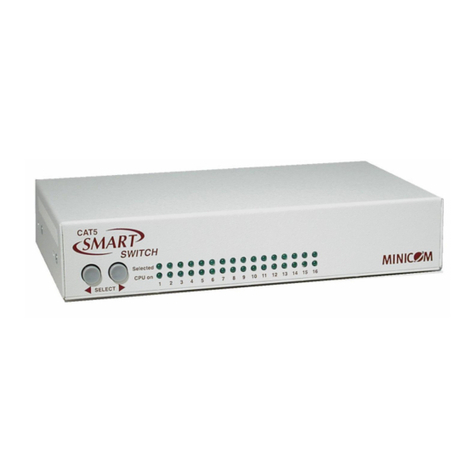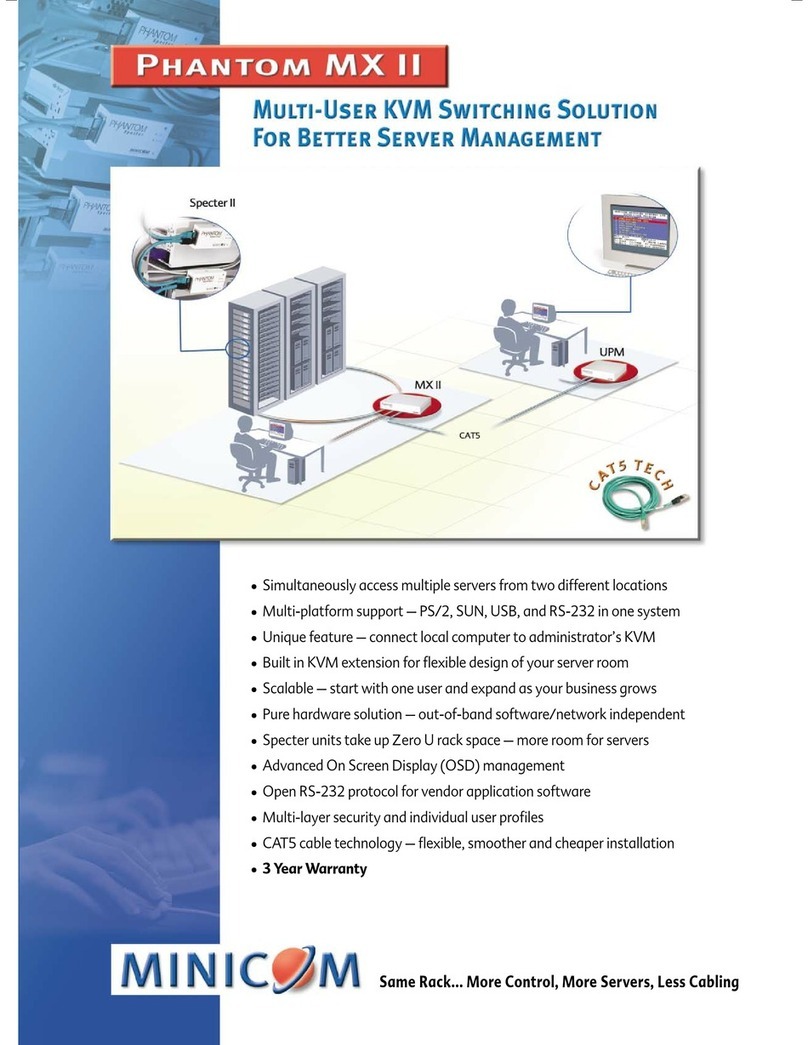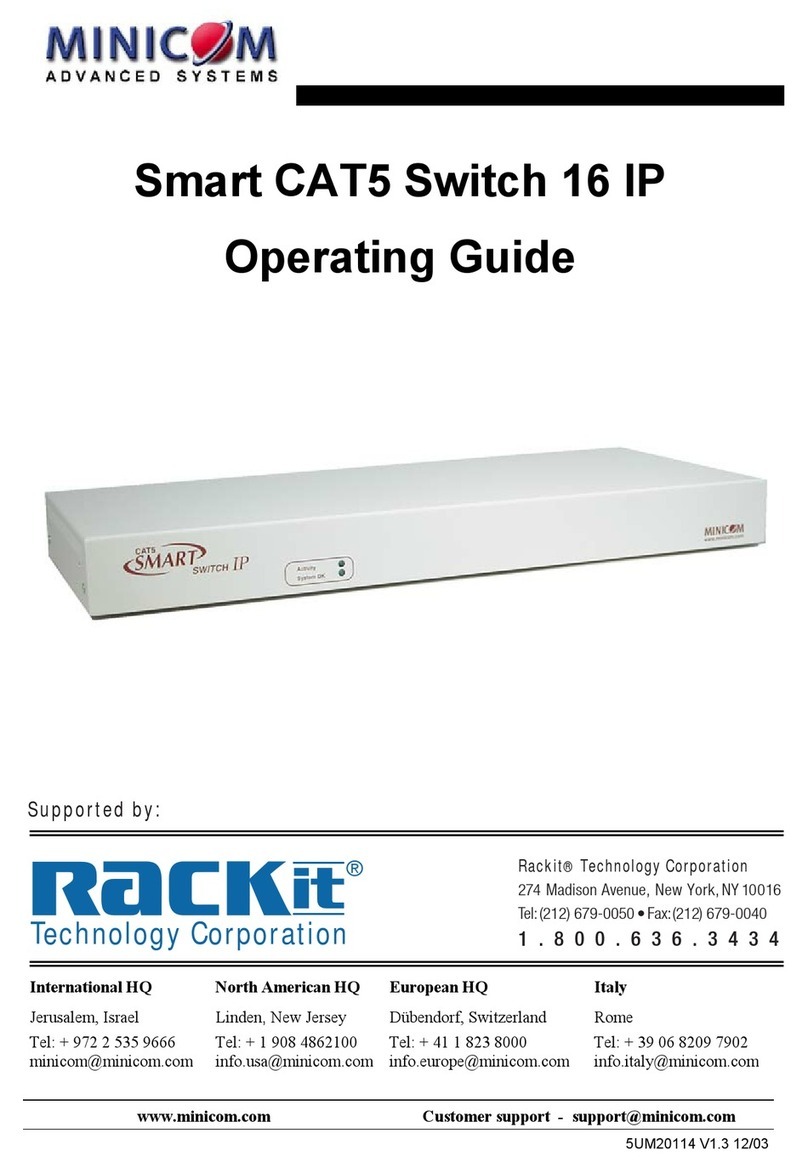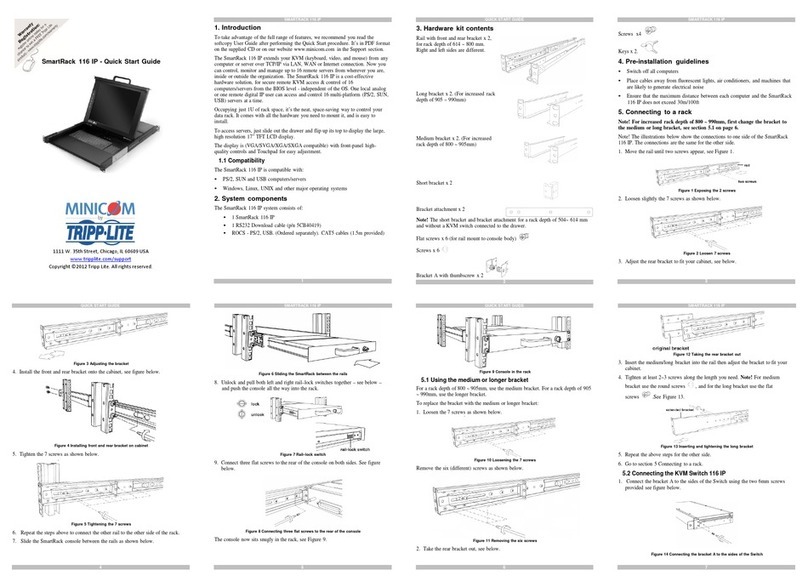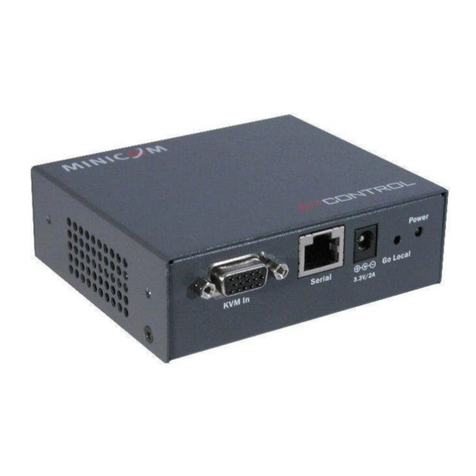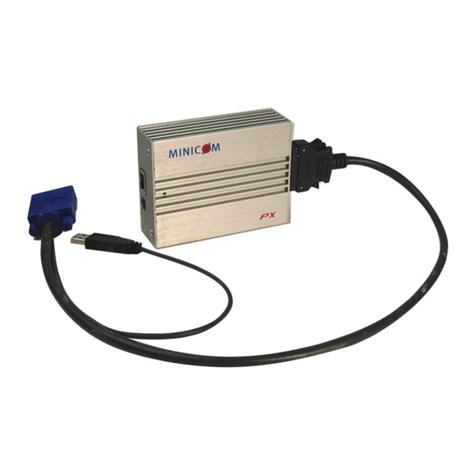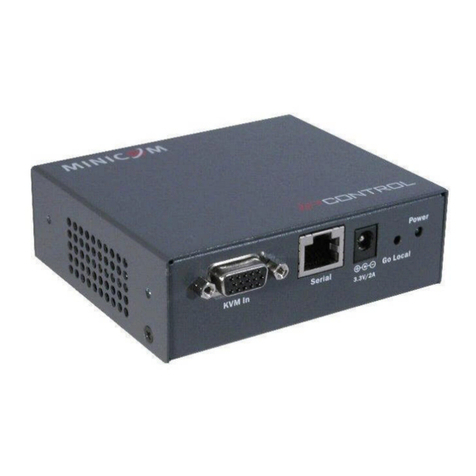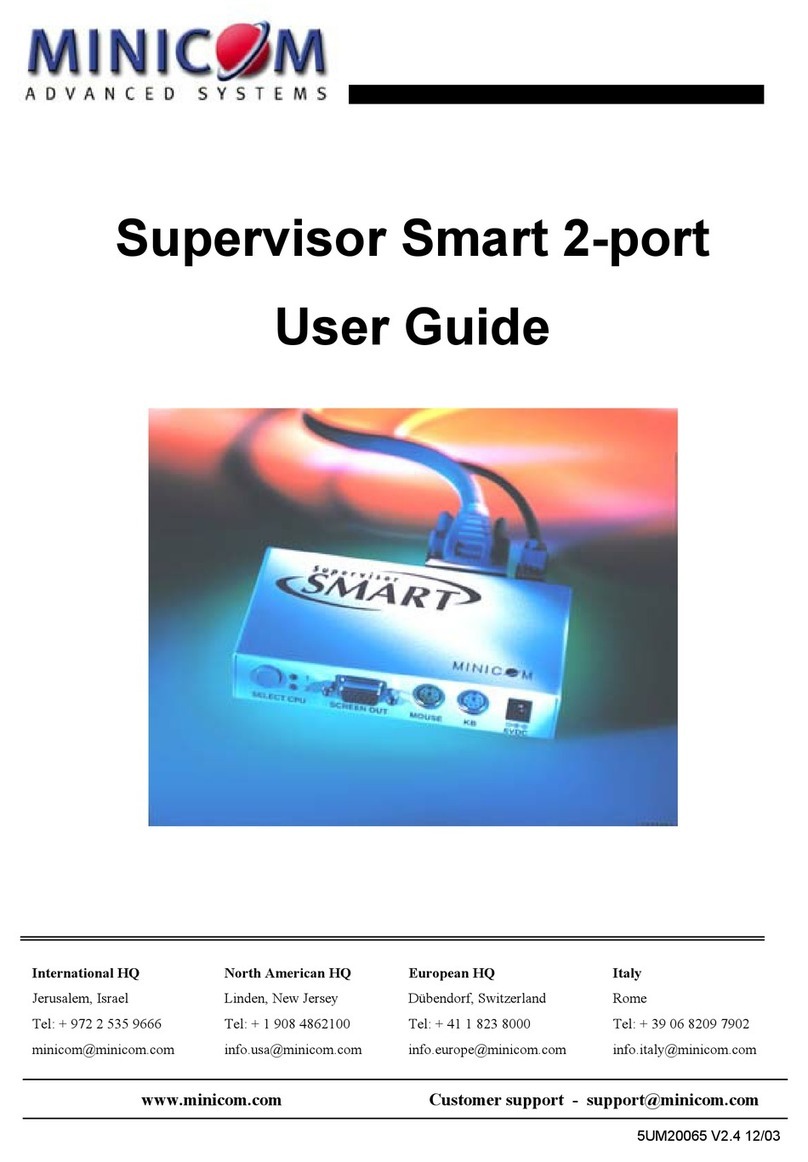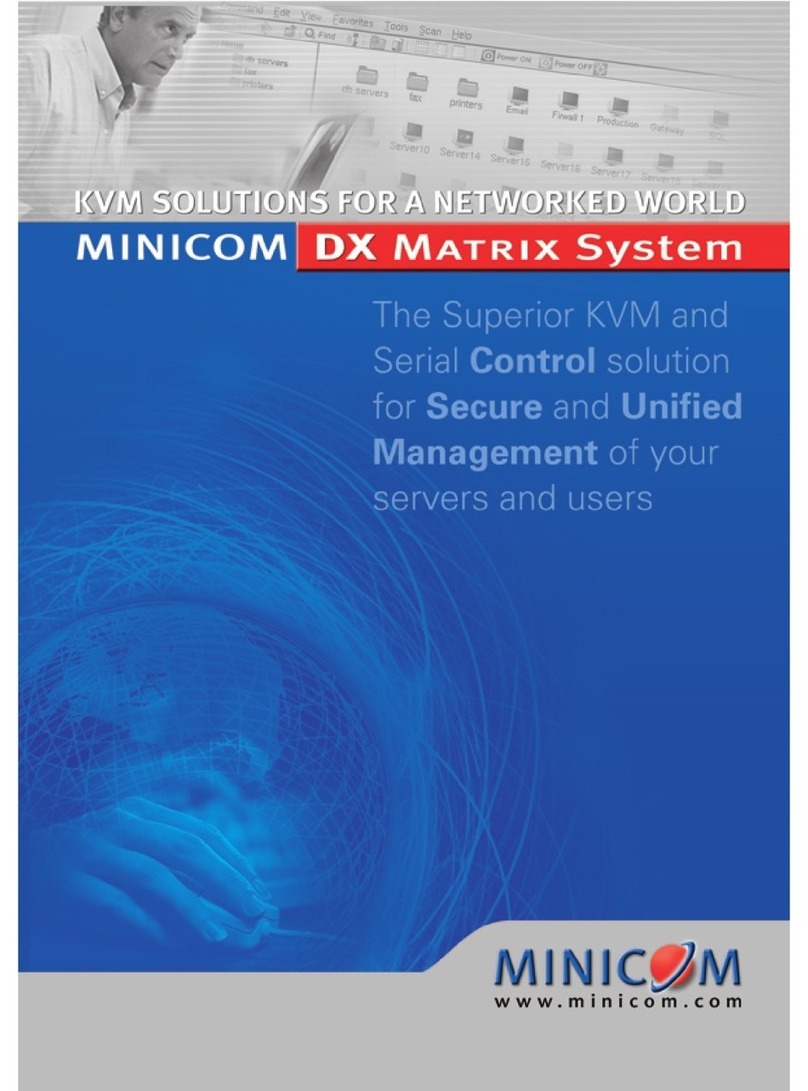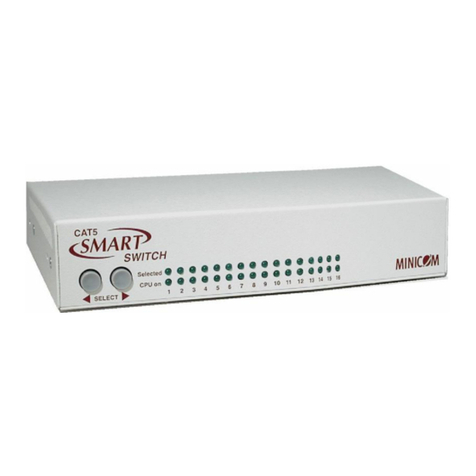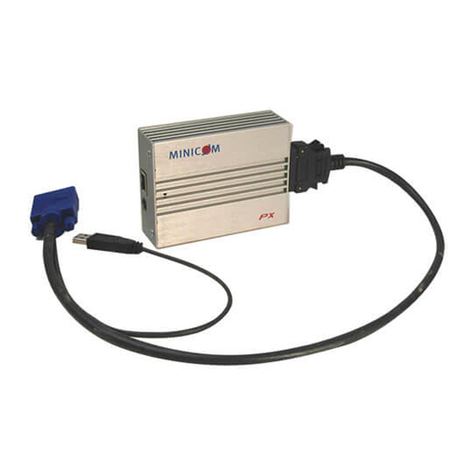SMART216/ 232
1
TableofContents
1. Welcome......................................................................................................................3
2.Introduction.................................................................................................................4
3. Keyfeatures................................................................................................................4
4. Systemcomponents....................................................................................................4
5. Compatibility...............................................................................................................4
6. TheSmart216unit......................................................................................................5
6.1LEDandbutton table..........................................................................................................................5
6.2Connectortable...................................................................................................................................5
7. Pre-installationguidelines...........................................................................................6
7.1Avoidinggeneral rackmountingproblems.........................................................................................6
7.2RackmountingtheSmart 216............................................................................................................7
8. Connectingthesystem...............................................................................................8
8.1TheROCs............................................................................................................................................8
8.1.1ConnectingaROCPS/2............................................................................................................9
8.1.2ConnectingaROCUSB...........................................................................................................10
8.2Connecting theCAT5cables............................................................................................................10
8.3Connecting thetwoKVMconsoles...................................................................................................11
8.4Connecting tothepowersupply.......................................................................................................11
9. Configuring thesystem.............................................................................................11
9.1Connecting totheLocal Area Network(LAN)..................................................................................11
9.2SettingnetworkparametersviatheOSD.........................................................................................11
9.2.1Changing theNetworkparameters..........................................................................................12
10.Logging intothewebconfiguration........................................................................13
10.1Changingthepassword..................................................................................................................14
11. Configuringthesystem...........................................................................................14
11.1Network>Configuration.................................................................................................................14
11.1.1LAN.........................................................................................................................................14
11.2Administration>UserSettings.......................................................................................................15
11.2.1Addingauser..........................................................................................................................16
11.2.2Deleting auser........................................................................................................................16
11.2.3Blockingauser.......................................................................................................................16
11.3Administration>SwitchConfiguration...........................................................................................17
11.4Administration>PowerManagement............................................................................................18
12. Administration >UserTargets................................................................................19
13. Security>Settings..................................................................................................20
14. Security>SSLCertificate.......................................................................................21
15.Maintenance>SwitchUpgrade...............................................................................21
16.Maintenance>RICCs/RoCsUpgrade......................................................................22
17. RestoreFactorySettings.........................................................................................22
18. SetTime&Date.......................................................................................................23
19. Backup&Restore....................................................................................................24
20. Savingchangesand loggingout.............................................................................24
21. Eventlog..................................................................................................................25