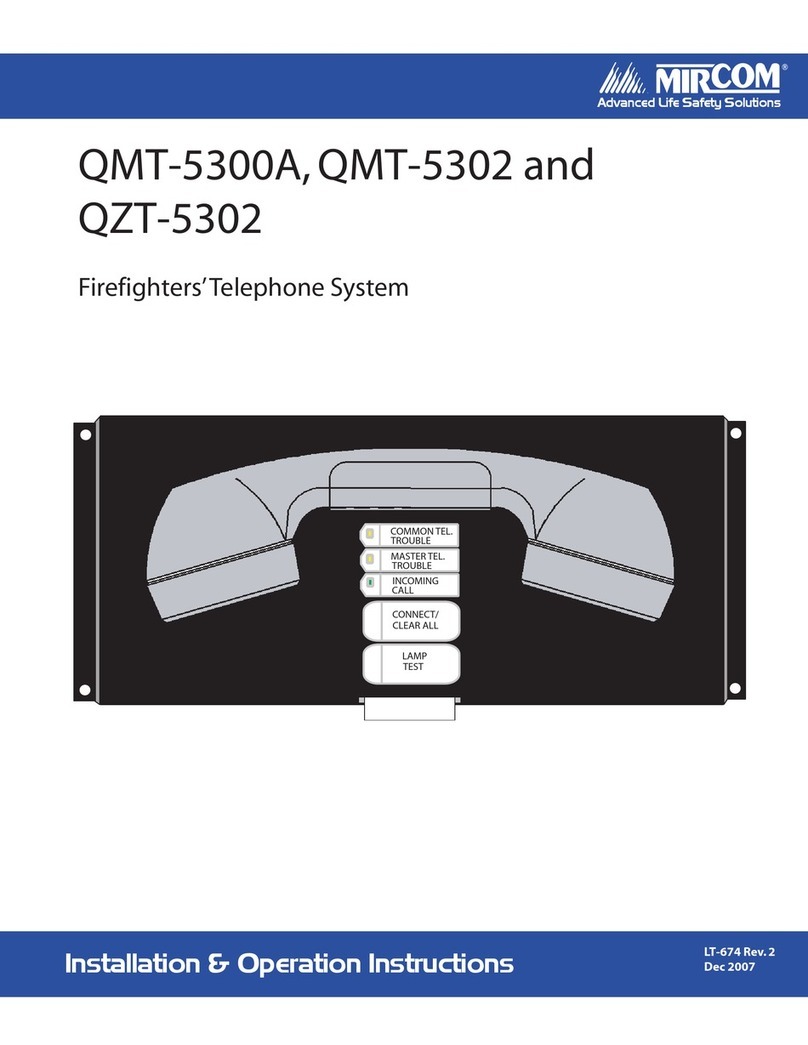8 (42) Telephone Access System User Guide Version 1.1
LT-968 Copyright 2012
Introduction
1.1 Introducing the TX3 Telephone Access System
The TX3 Telephone Access System is part of the Mircom suite of products that
provide building ready monitoring, control and integrated security solutions for
use in the high end multi-tenant residential market.
The TX3 Telephone Access System addresses the need within today’s high end
multi-tenant residential market for an easy-to-use tenant access system and an
easy-to-useconfiguration utility. TheTX3TelephoneAccess System creates an
aestheticallypleasing highquality entry system for residents and their visitors in
a multi-unit dwelling establishment.
This manual provides the technician with information about the keypad
configuration of the TX3 Telephone Access System and explains how to
configurevariouscomponentsforanewsystem,includingthemodificationofan
existing system.
1.2 Warranty and Special Notices
Mircom values your business and always attempts to provide you with the very
best service.
Please see the Warranty and Special Notices chapter onpage 37 for information
about the warranty and special notices about equipment use.
1.3 About This Manual
This manual provides comprehensive information on the installation and
configuration of the Touch Screen by the installation technician. Tasks are
described in the order that they are likely to be performed.
1.3.1 Version Control
The version number appears on the front cover and changes whenever there is a
major or minor update to any part of the system regarding operation or
configuration.
The following convention indicates major or minor changes:
Initial release. Version 1.00.0
Major change. Version 2.00.0
Minor change. Version 2.01.0
Pre-release changes. Version 2.01.1