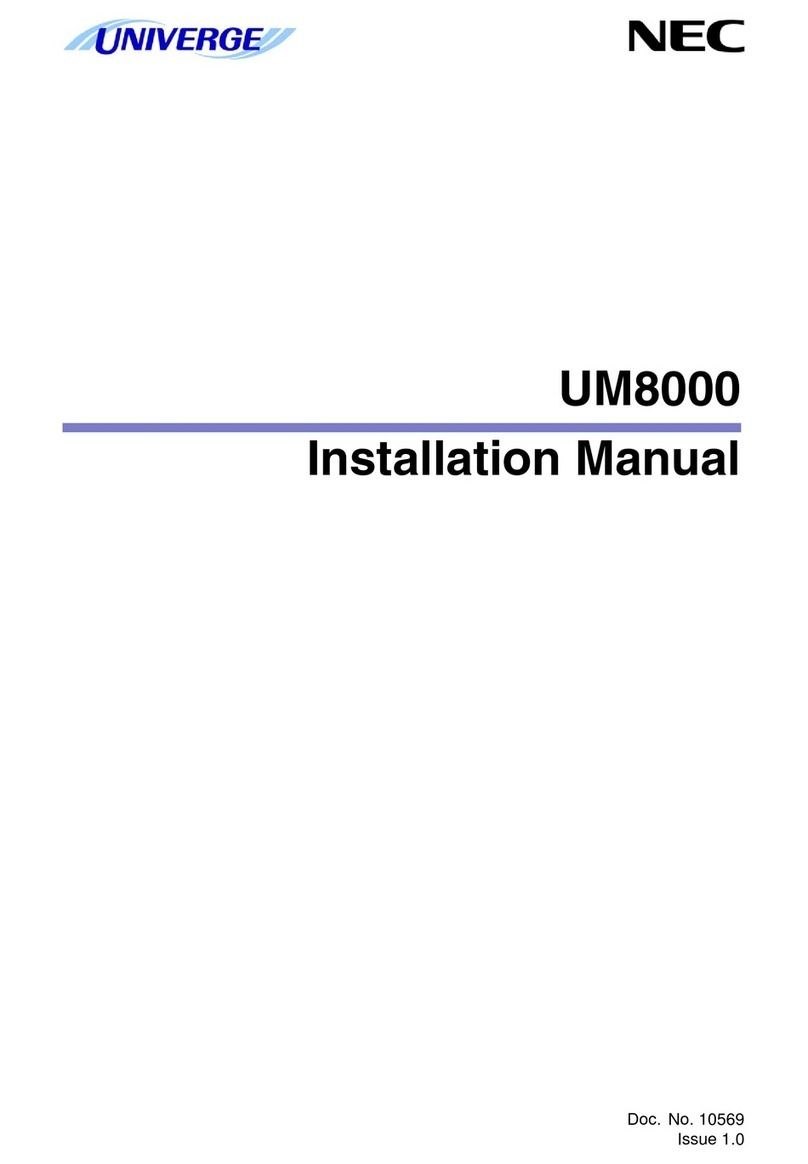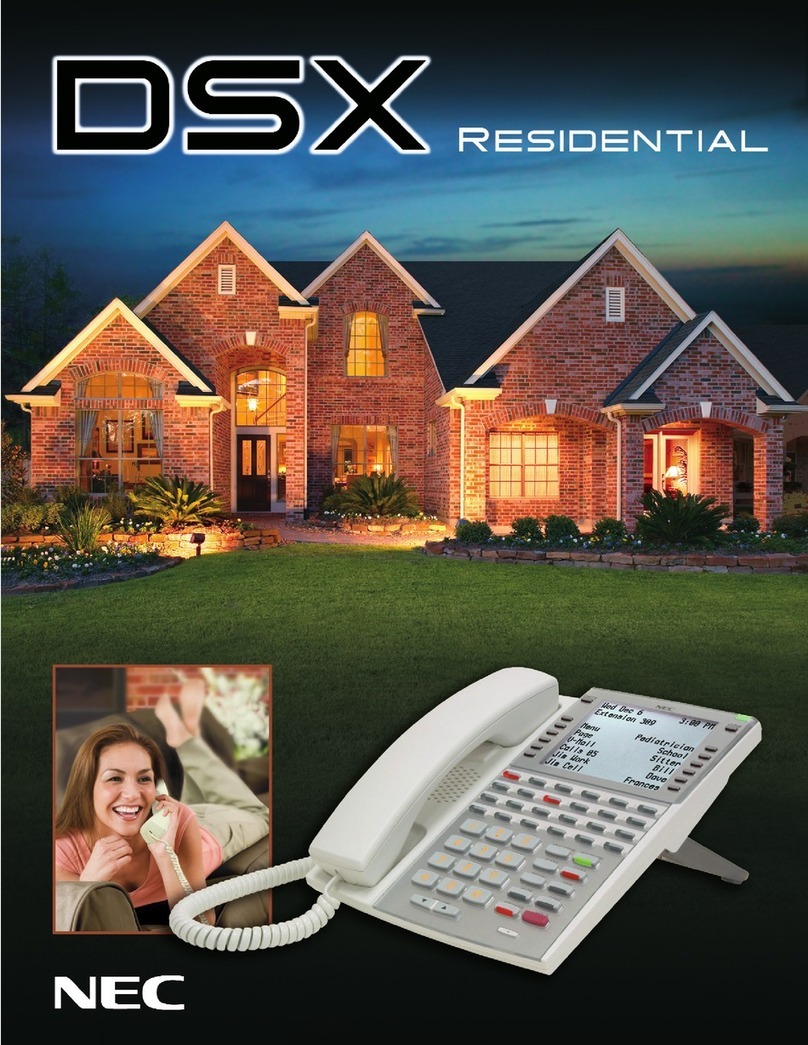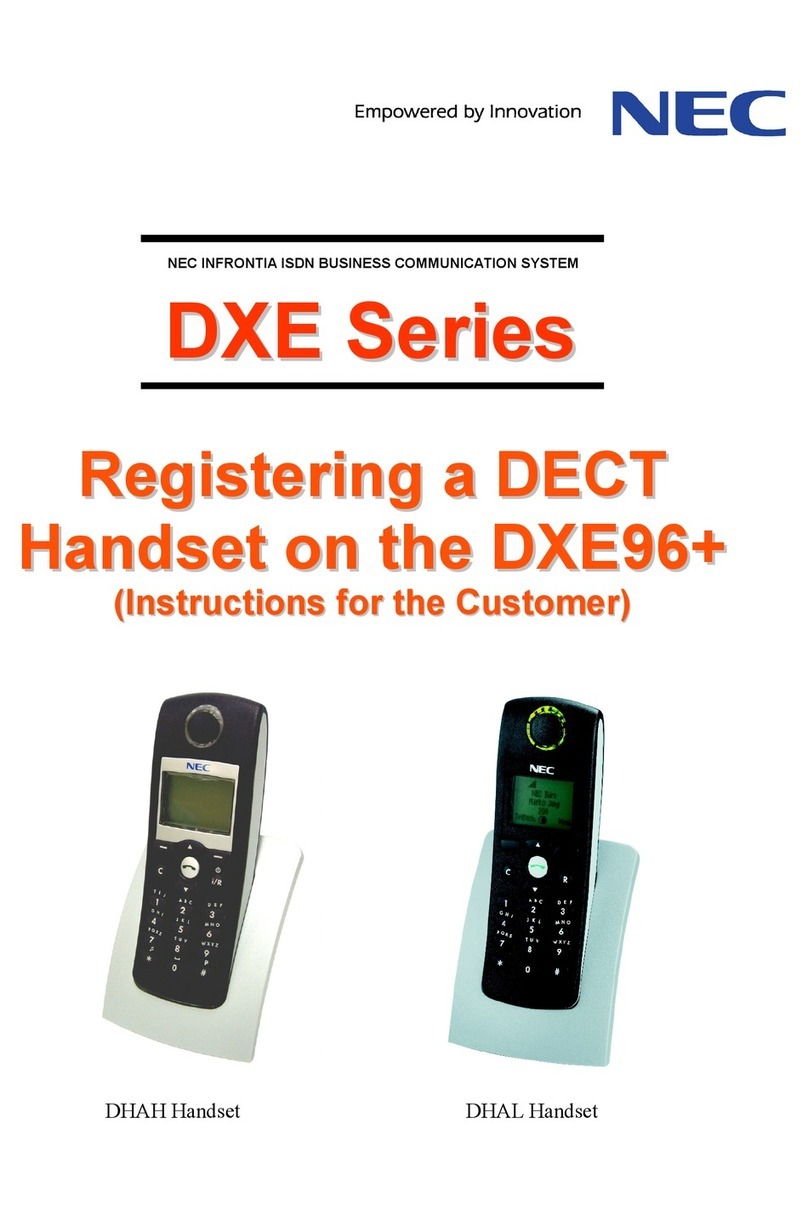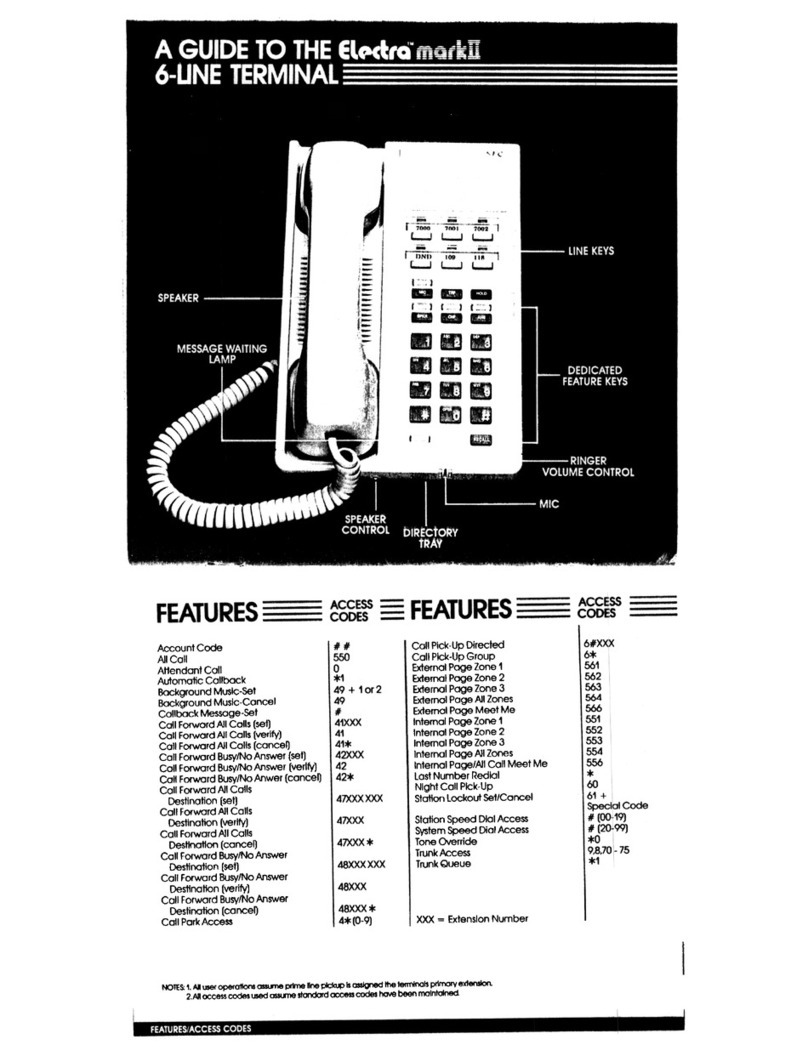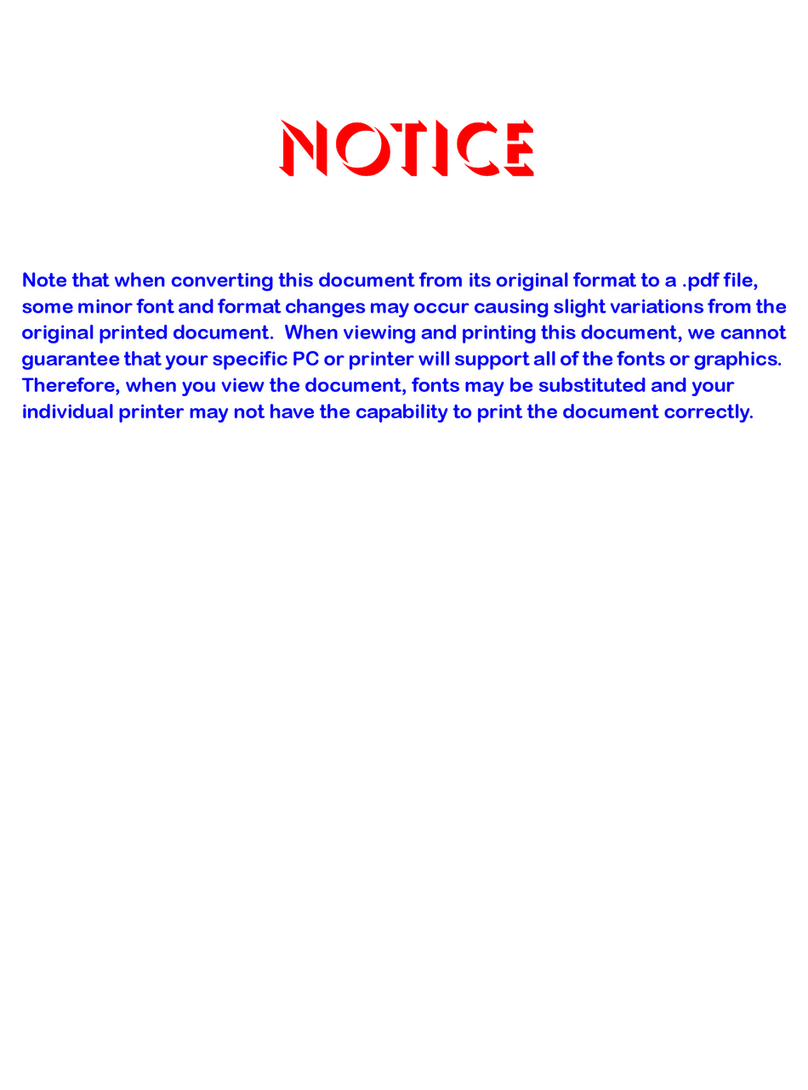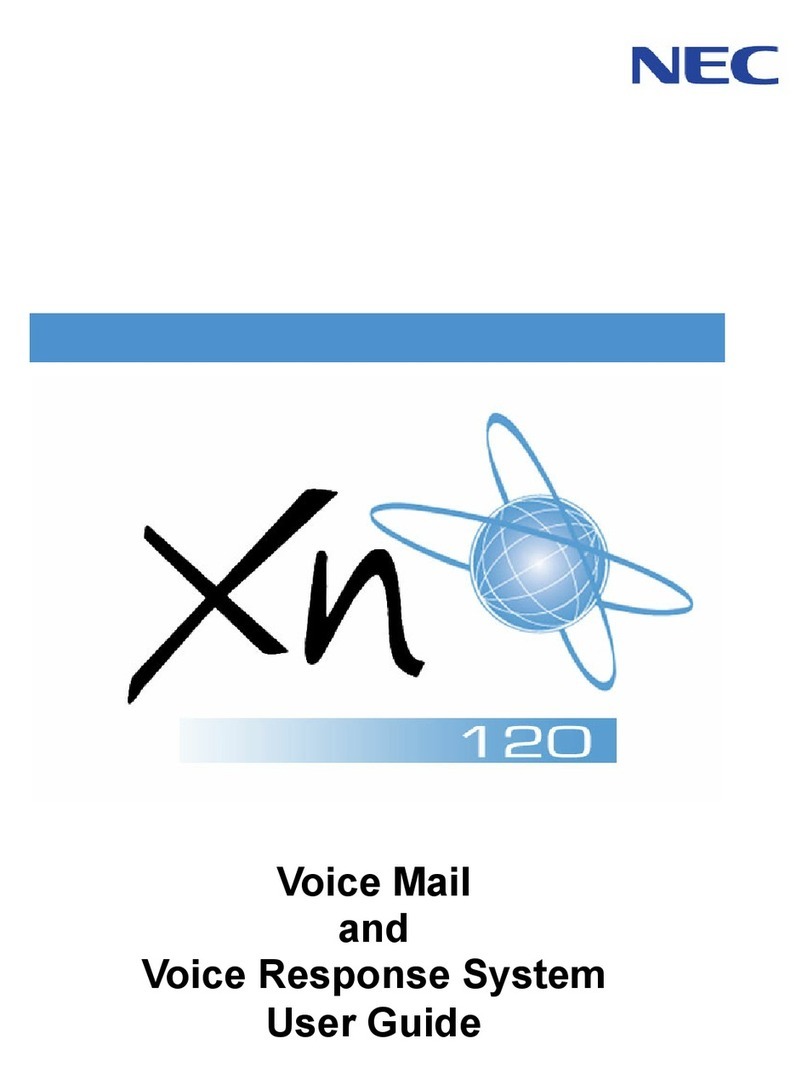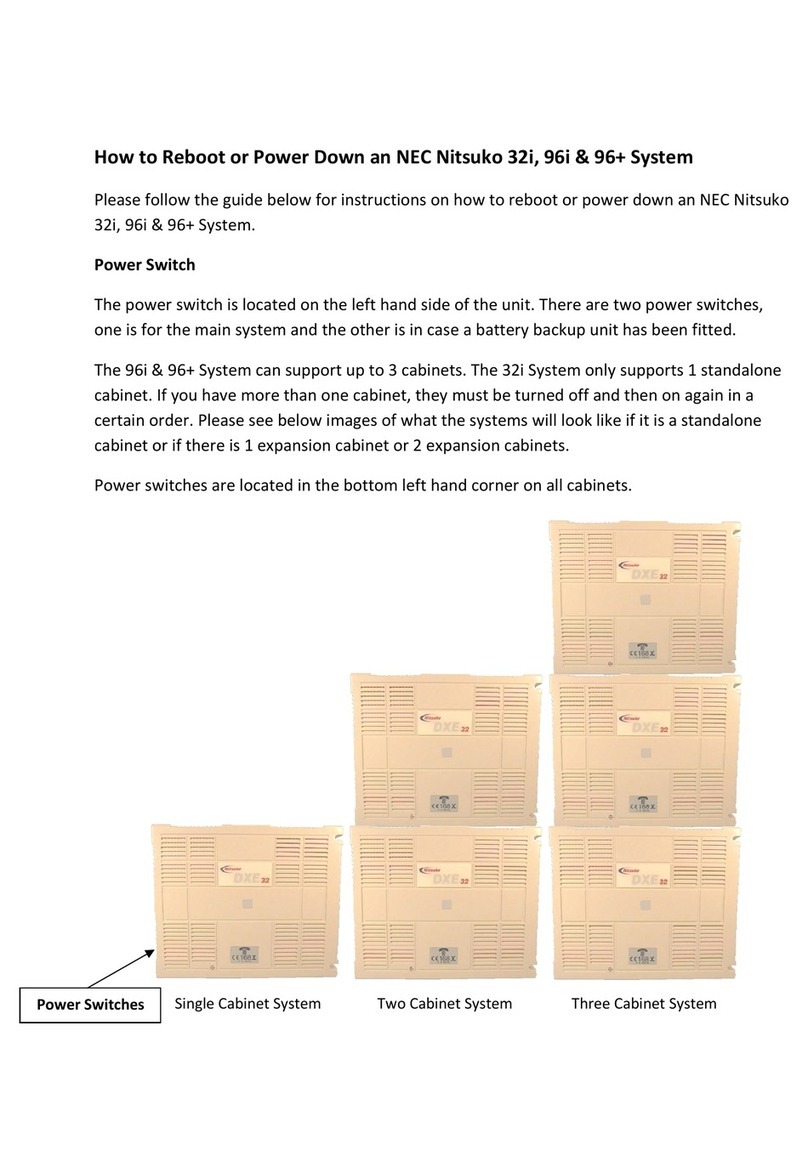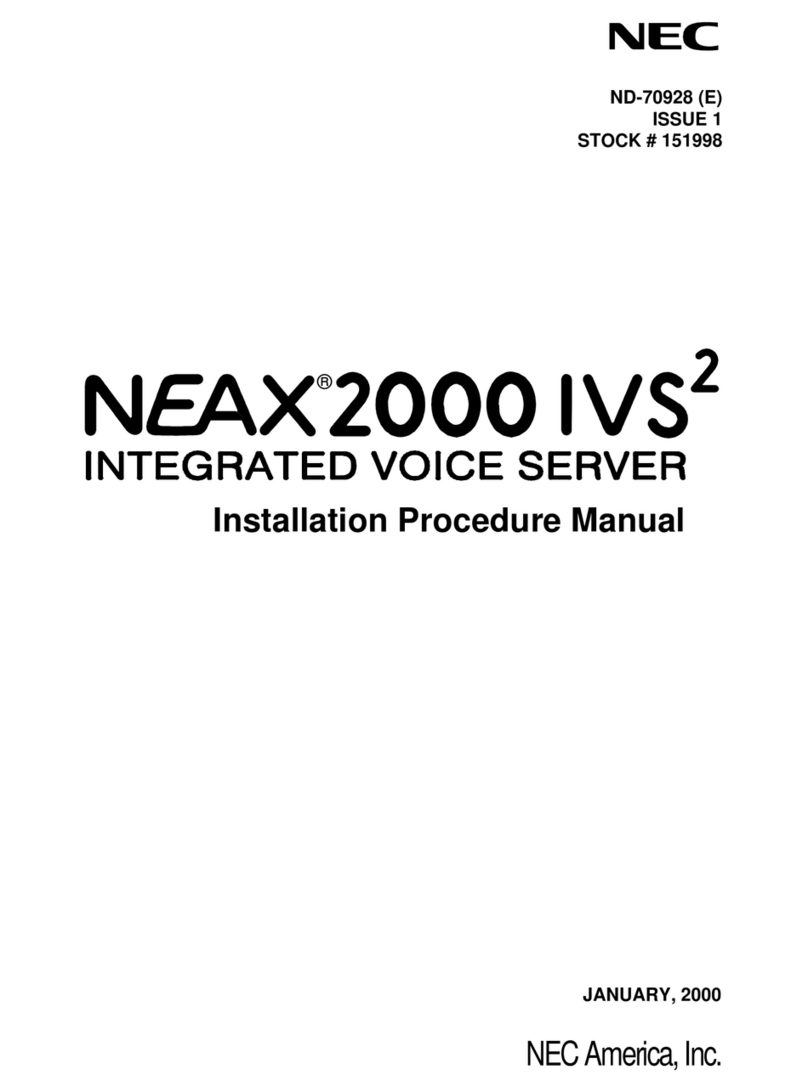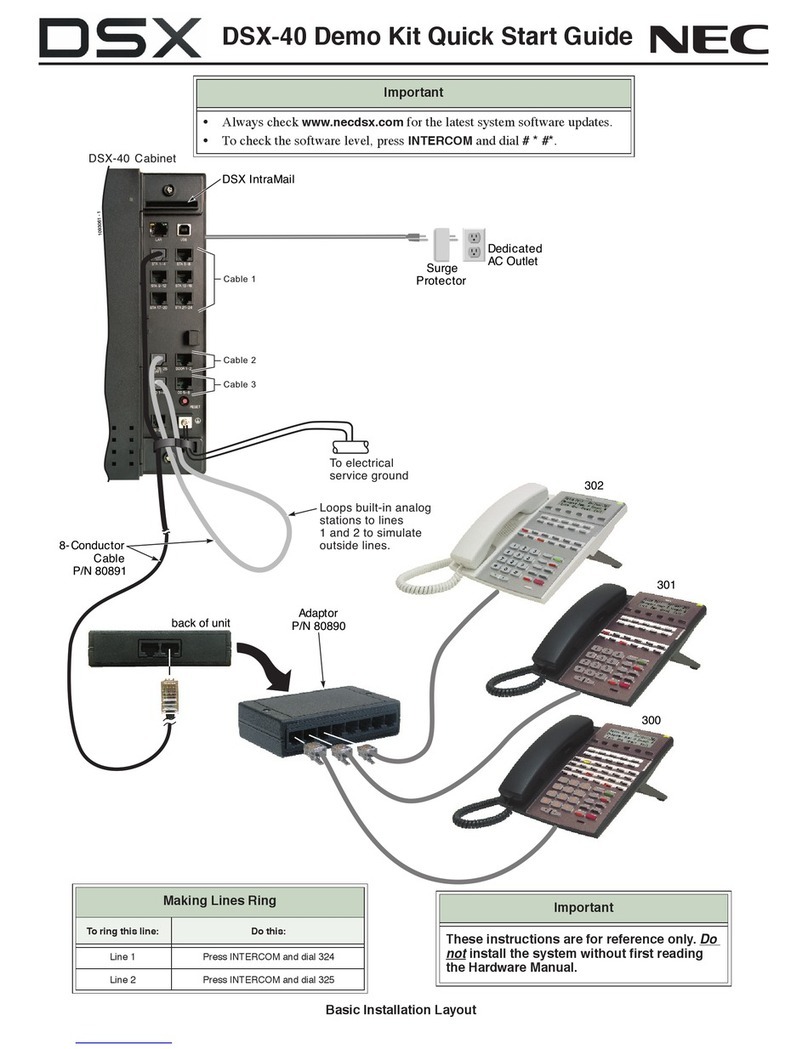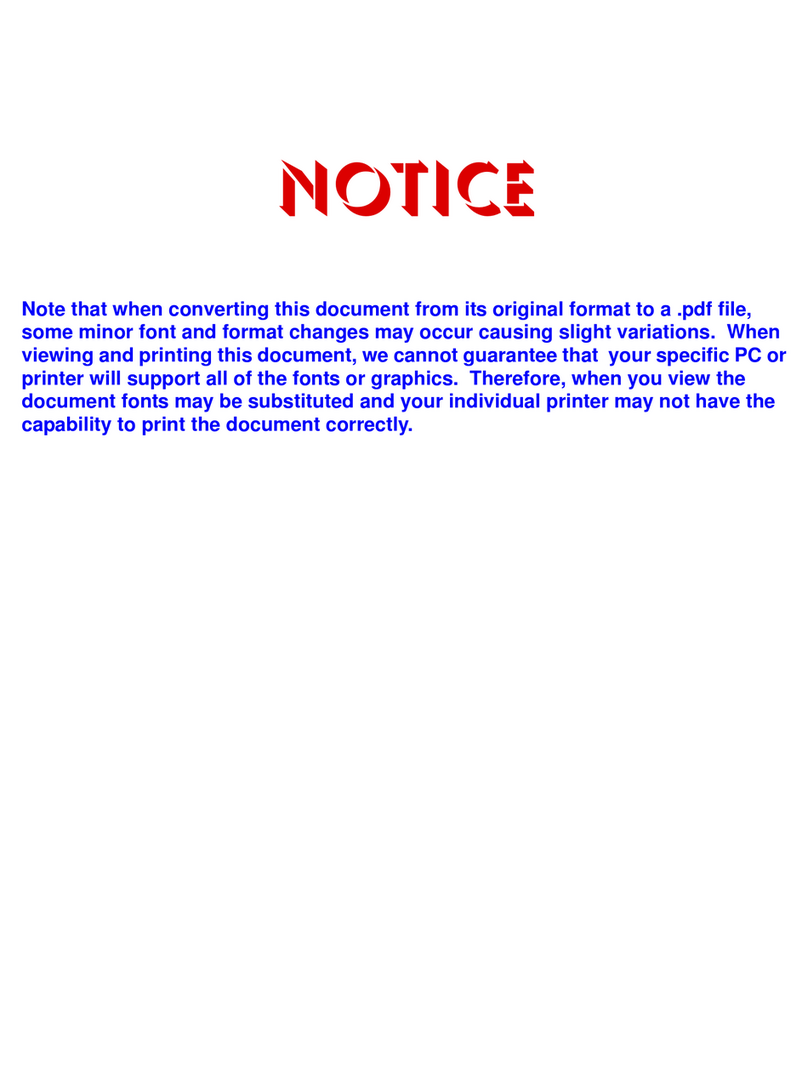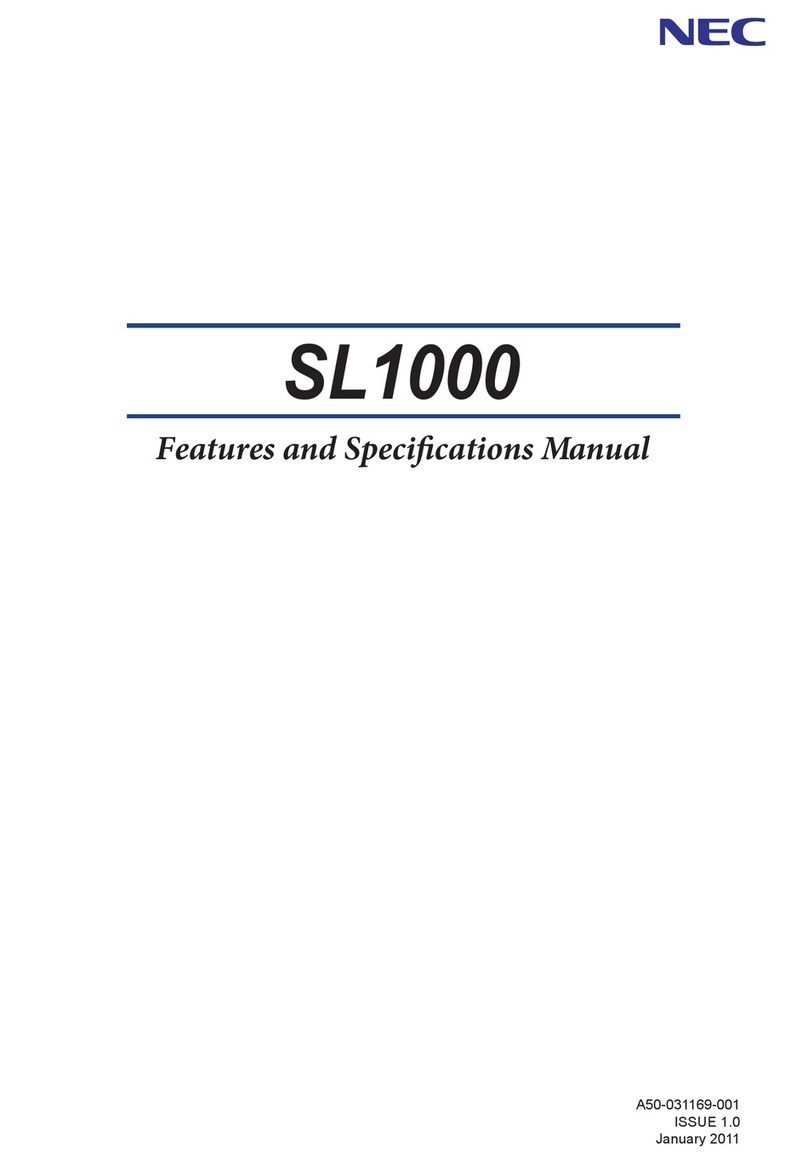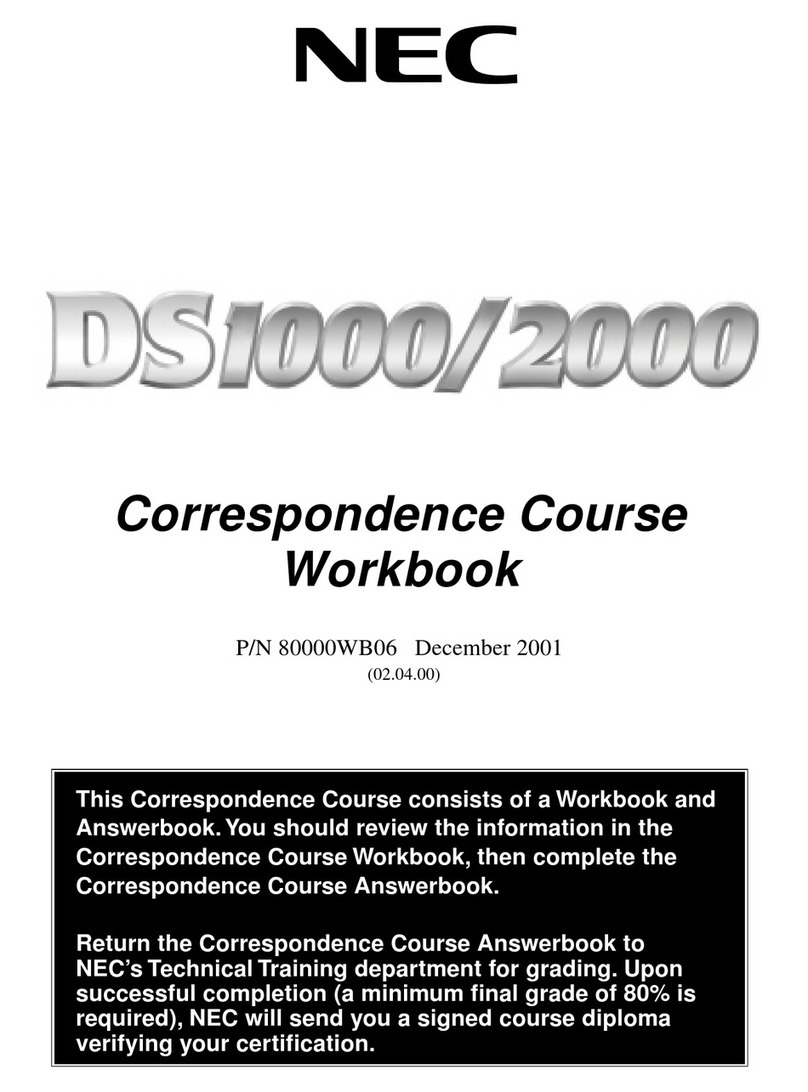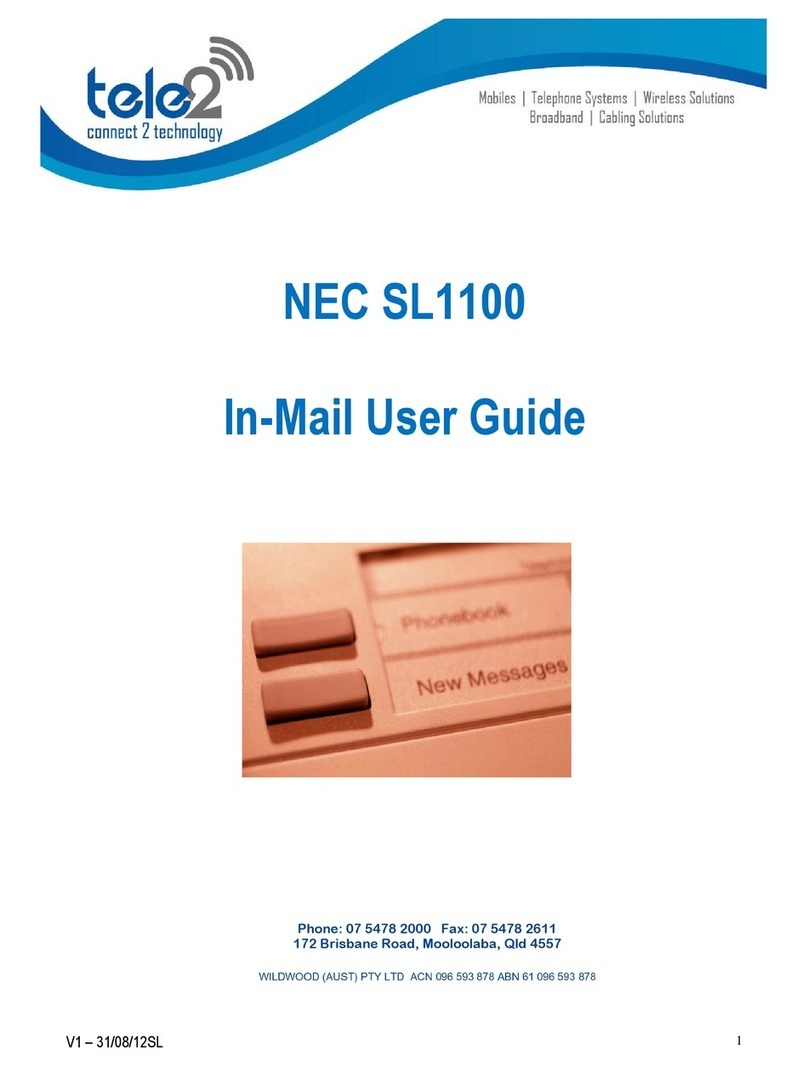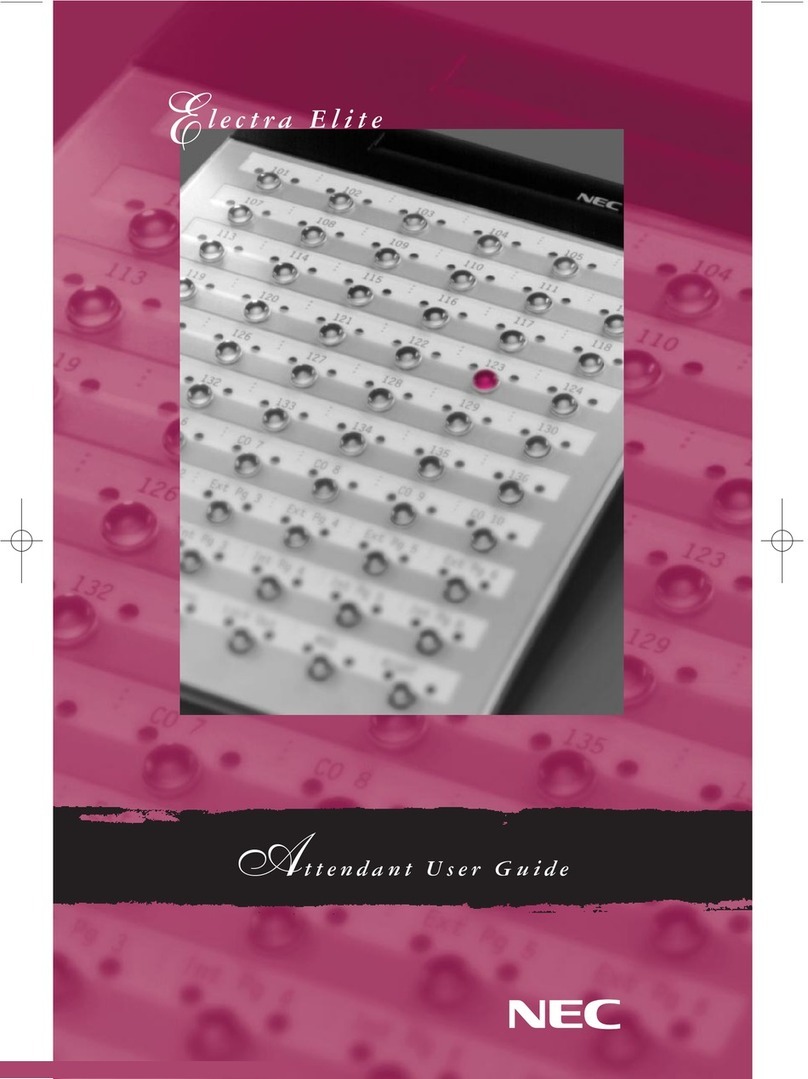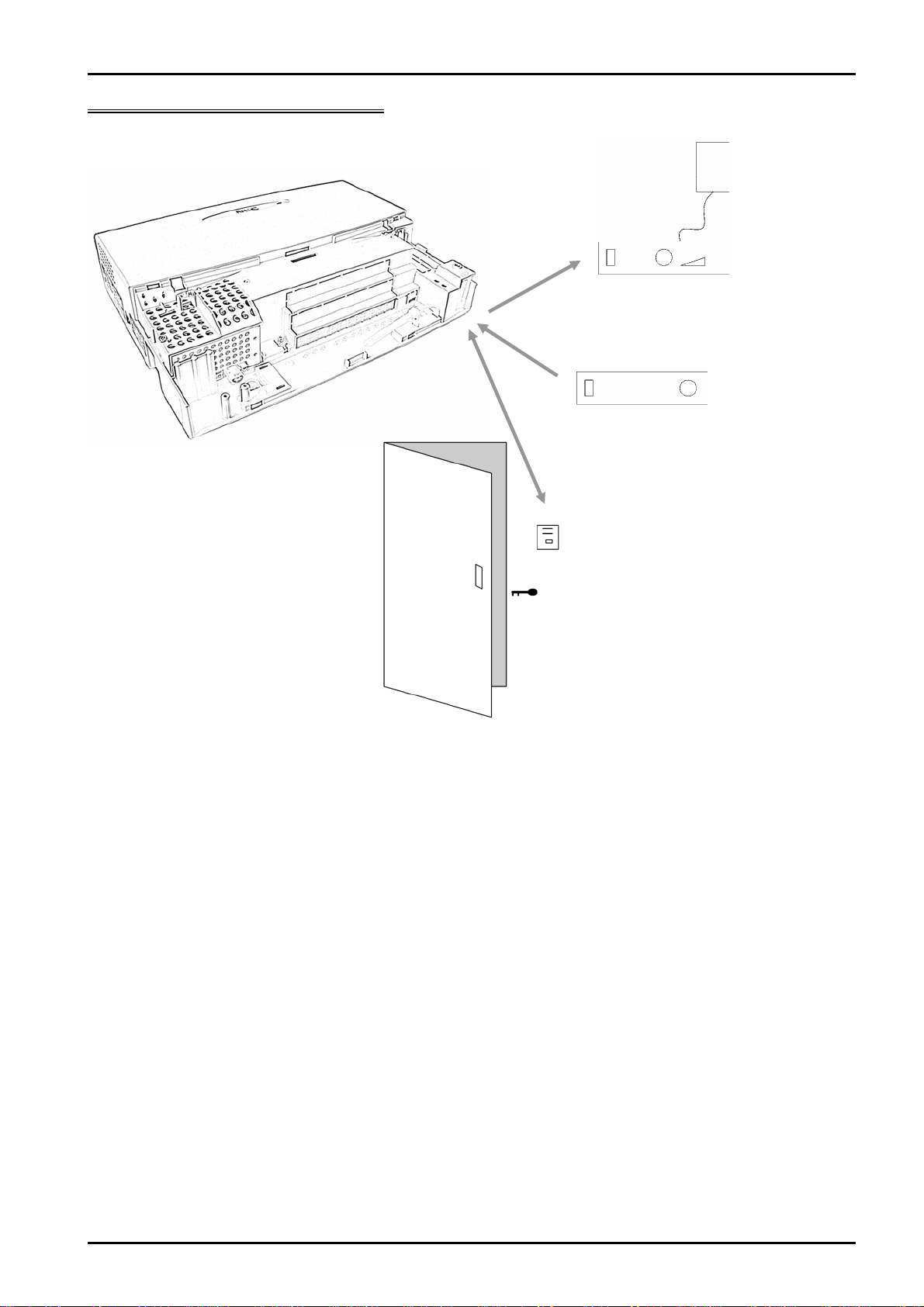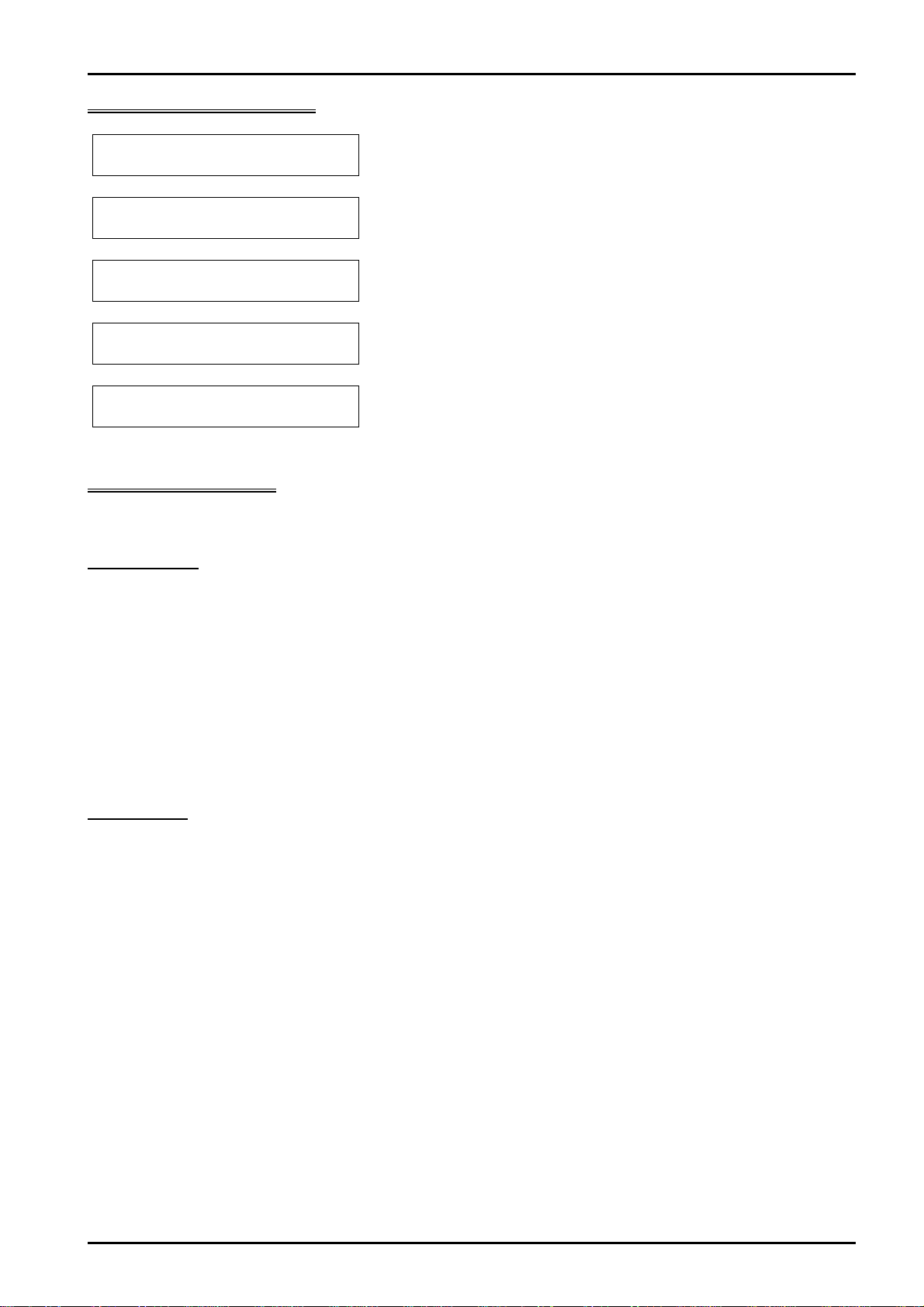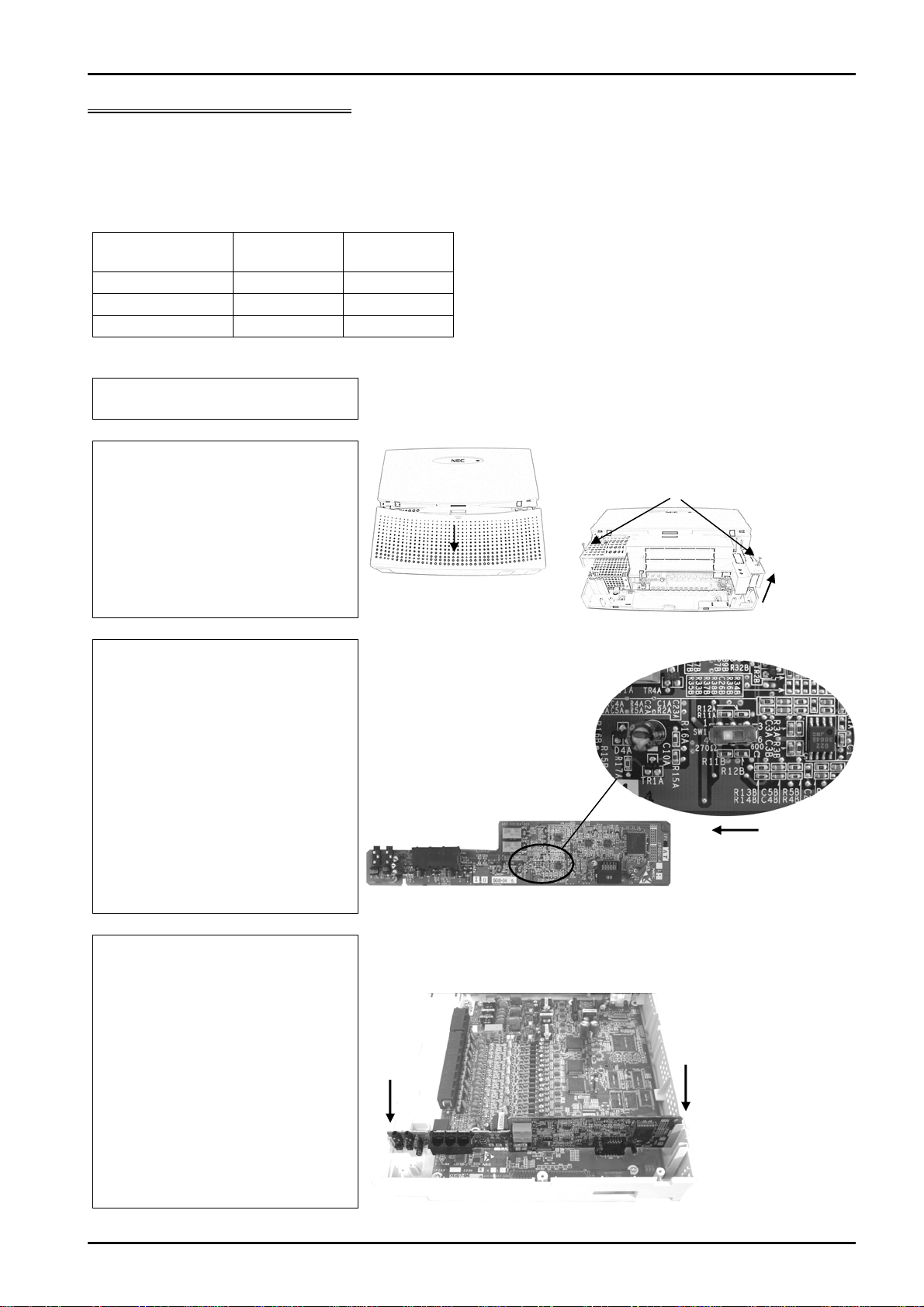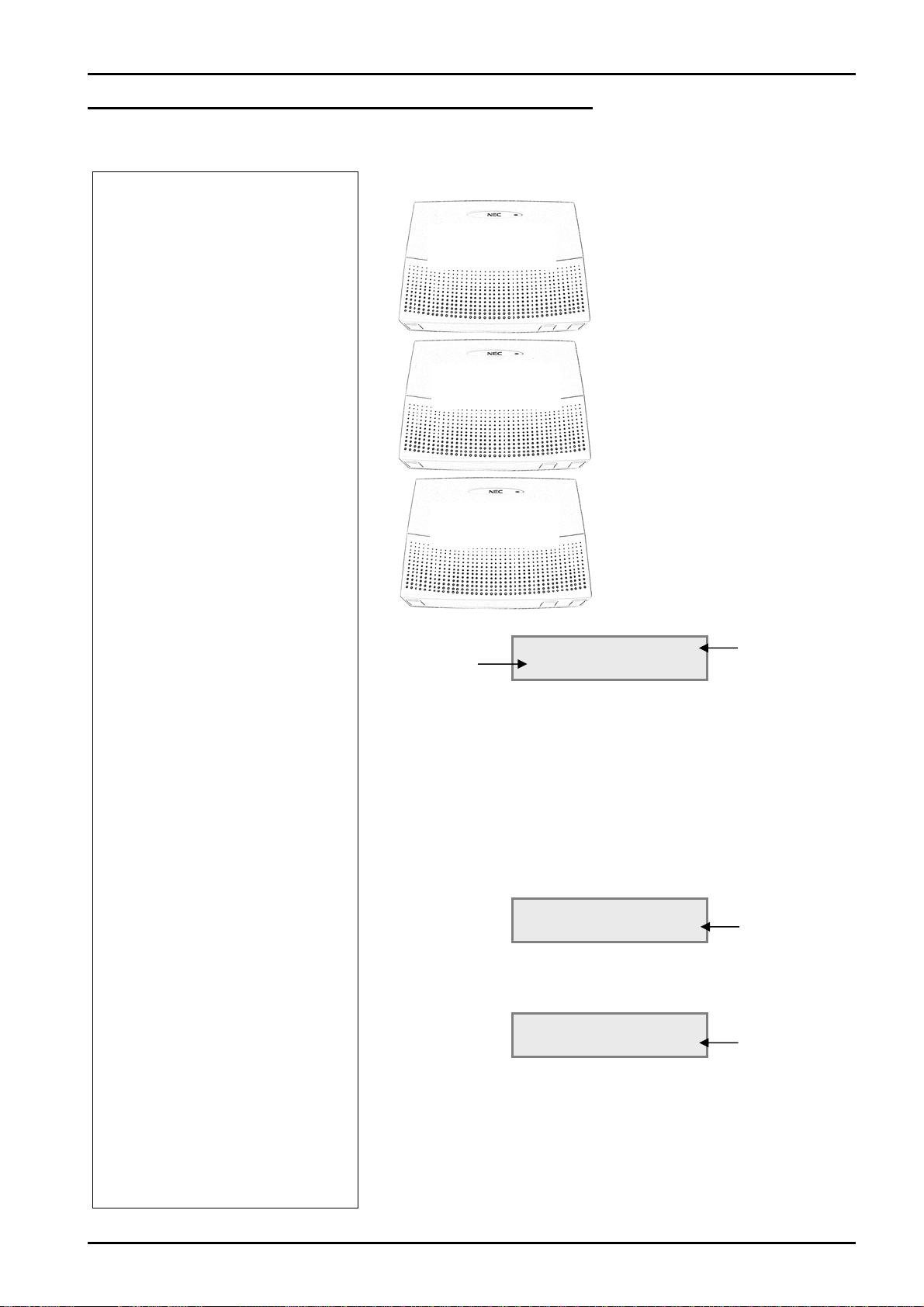Door Phones and Door Locks
3- Door Phones and Door Locks
The door phone unit has a push button, built in loudspeaker and microphone. The
door phone unit is installed close to the outside of the door where you have visitors to
your building.
The visitor can push the button to alert a group of telephones that they at the door,
similar to a conventional door bell. You can answer the door phone call and have a
conversation with the visitor. (There is also an option to connected a door lock device
to the Topaz, you can then release the door lock and allow the visitor to enter, refer to
the Door Lock section within this guide).
At default the door phone connections of the 2PGDU are enabled, when the button of the door phone is
pressed the call will alert telephone 200. The call will ring for 30 seconds.
The Topaz can have up to 6 door phones connected (2 per Topaz unit).
You can assign a group of phones to each door phone and adjust the ring duration used by all door phones.
Connect the Door Phone Unit
Installation Considerations:
•The maximum cable length to the door unit is 150 meters with 0.5mm diameter conductor.
Environmental Considerations:
•Ensure the door unit is not installed where it will exposed to water or extreme weather conditions.
•The door unit is not weather proof.
•The door unit is not vandal proof.
Door Unit specification:
•Temperature: -20oC to +60oC (-4oF to +140oF)
•Humidity: 20 to 80% (non condensing)
1 Wall mount the door unit.
Remove the wall mount plate
by loosening the screw at the
bottom of the door unit.
Break out one of the cable
access points on the wall
mount plate.
Fix the wall mount plate to the
wall.
There are 2 screws supplied,
you will need wall plugs if
fixing onto brick etc.
2 Run a single pair cable from
the 2PGDU card to each door
unit.
Maximum cable length is 150
meters with 0.5mm diameter
conductor.
The connection is not polarity
sensitive.
Loosen the
screw and
remove the
wall mount
plate.
Fix the wall
mount plate
using the 2
screws.
2PGDU Door phone RJ11 socket
(DPH1 or DPH2).
Connect pins:
3 pin
4 pin
Door unit.
Connect to screw
terminals marked
& I
3 4
8 Topaz 2PGDU Guide