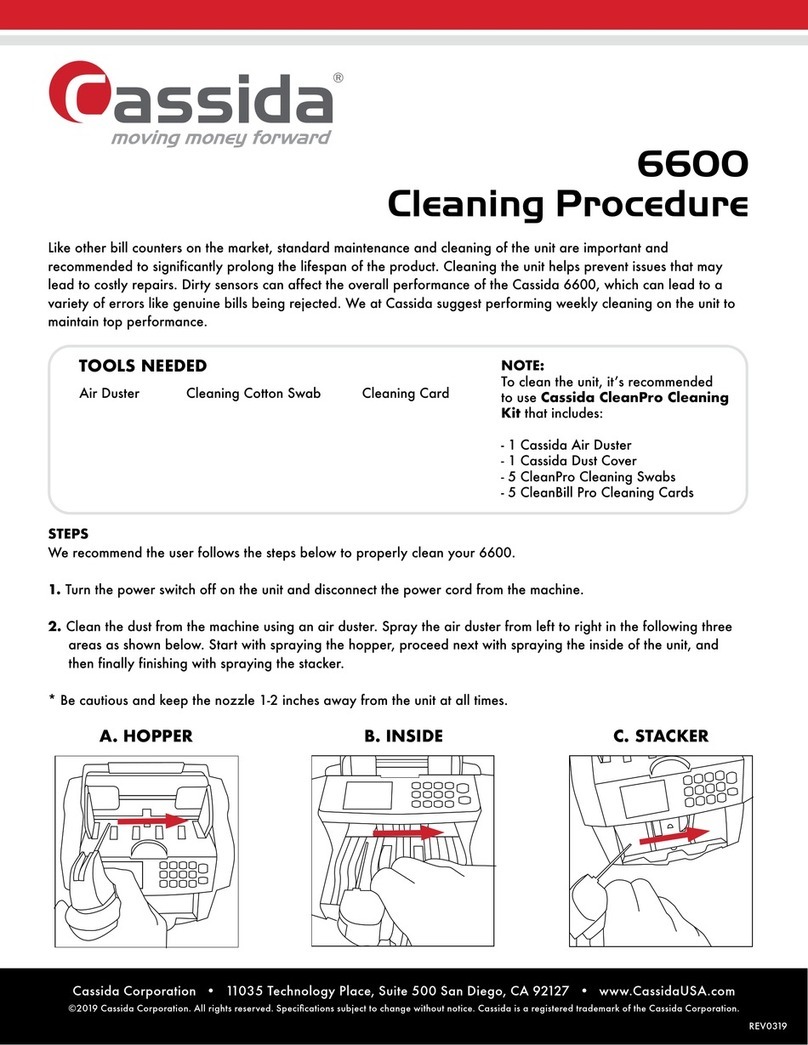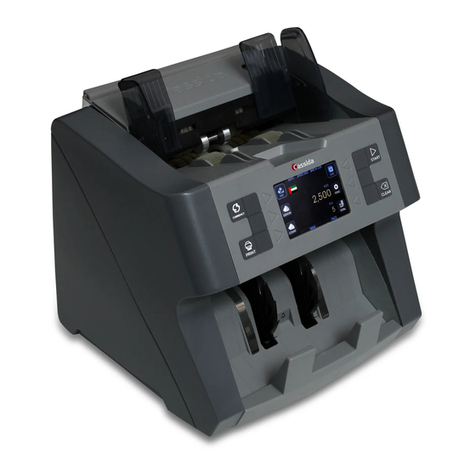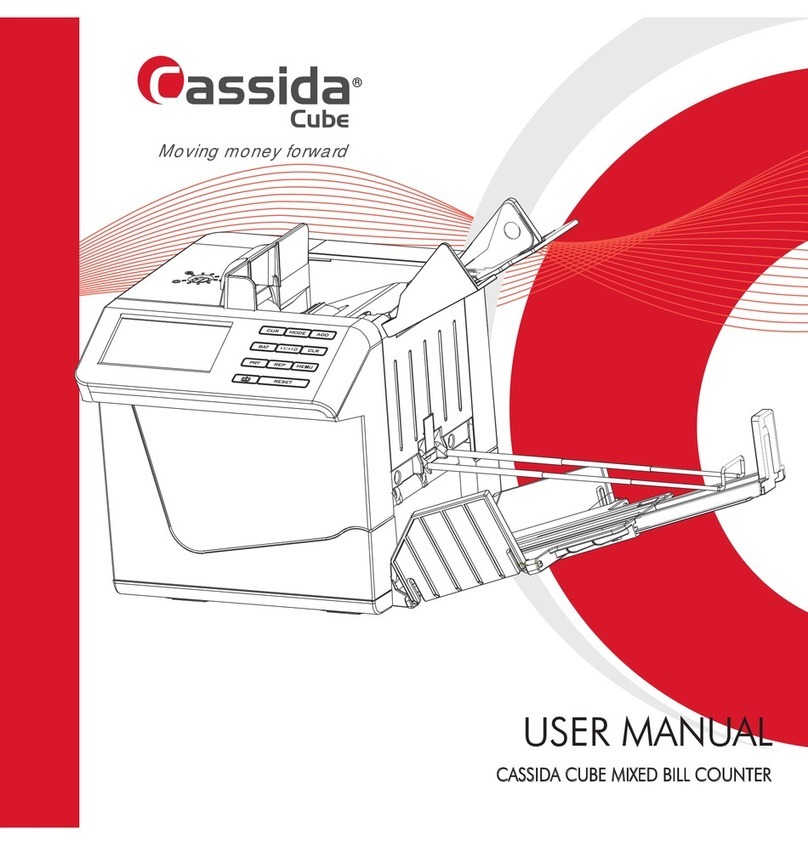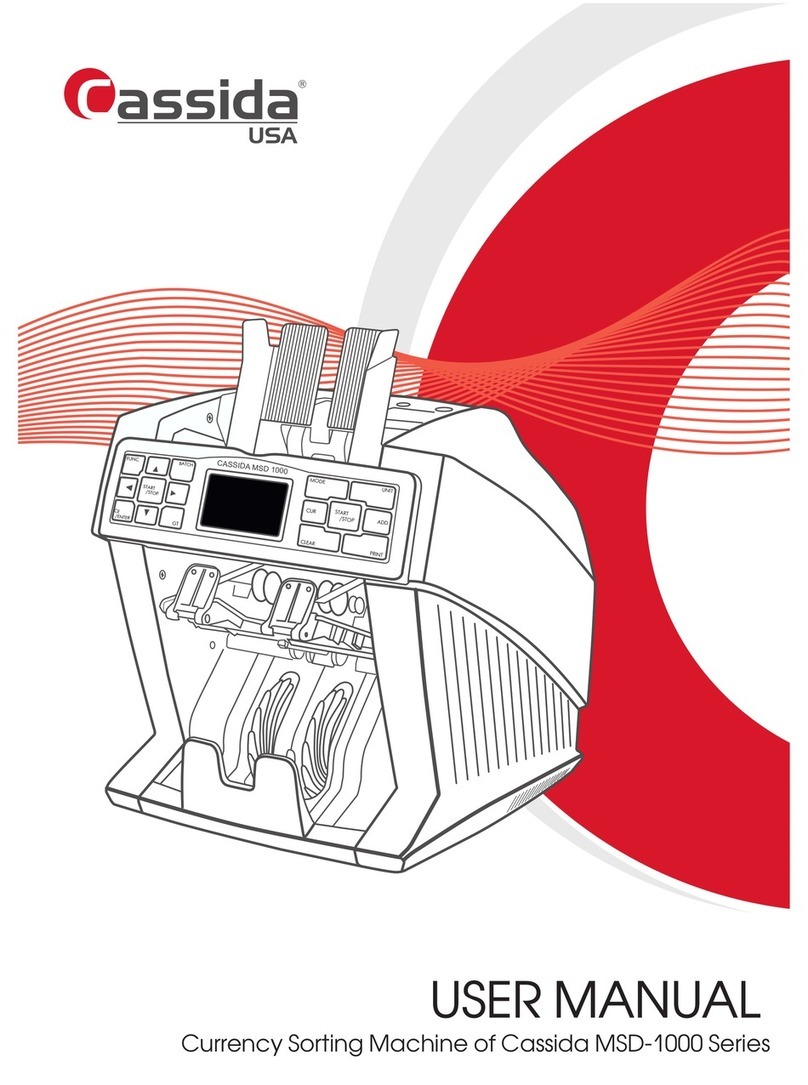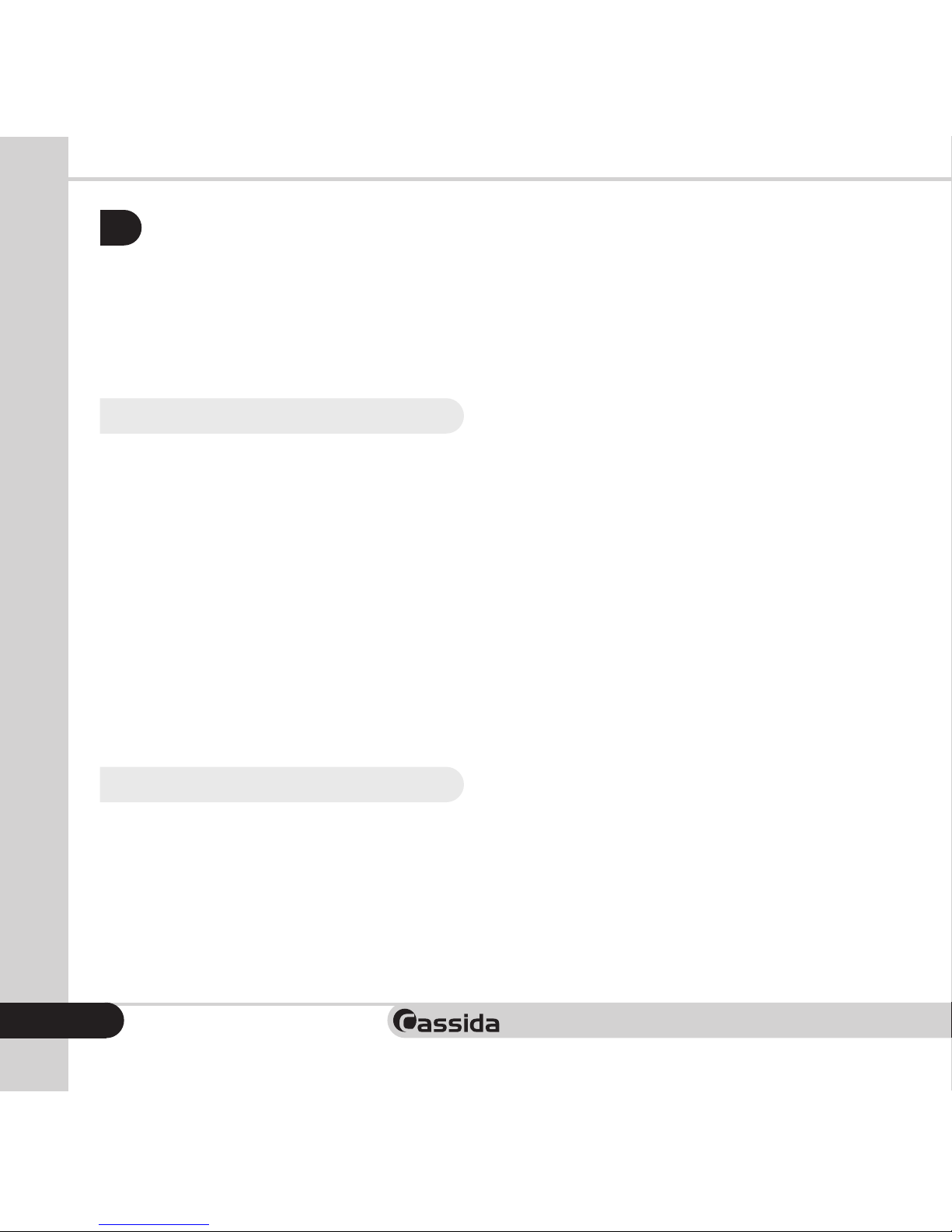H
Table of contents:
1. INTRODUCTION
1.1 About the Cassida TillTally ______________________________________________ 2
1.2 Box contents __________________________________________________________ 2
1.3 Front and rear views ___________________________________________________ 3
1.4 Display and Controls ___________________________________________________ 4
2. CALIBRATION
2.1 Calibratingfortherstuse ______________________________________________ 6
2.2 Recalibrating the scale_________________________________________________ 6
3. OPERATION
3.1 Counting coins in cups from your till _____________________________________ 8
3.2 Counting coin rolls _____________________________________________________ 9
3.3 Counting paper currency _____________________________________________10
3.4 Displaying results of your count ________________________________________11
3.5 Printing a record of your counting _____________________________________11
3.6 Deleting the complete counting process_______________________________11
3.7 Deleting a single counting result _______________________________________11
3.8 Using the FLOAT feature _______________________________________________12
3.9 Activating the FLOAT Function _________________________________________12
4. SPECIAL FUNCTIONS
4.1 FREE weighing ________________________________________________________13
4.2 REFERENCE Weighing _________________________________________________13
5. CHANGING THE SETUP MENU
5.1 Float _________________________________________________________________14
5.2 Packages ____________________________________________________________15
5.3 Order ________________________________________________________________16
5.4 Set Cup Weight _______________________________________________________16
5.5 Reference____________________________________________________________17
5.6 Calibrate _____________________________________________________________17
5.7 Auto Continuation ____________________________________________________17
5.8 Auto Add ____________________________________________________________18