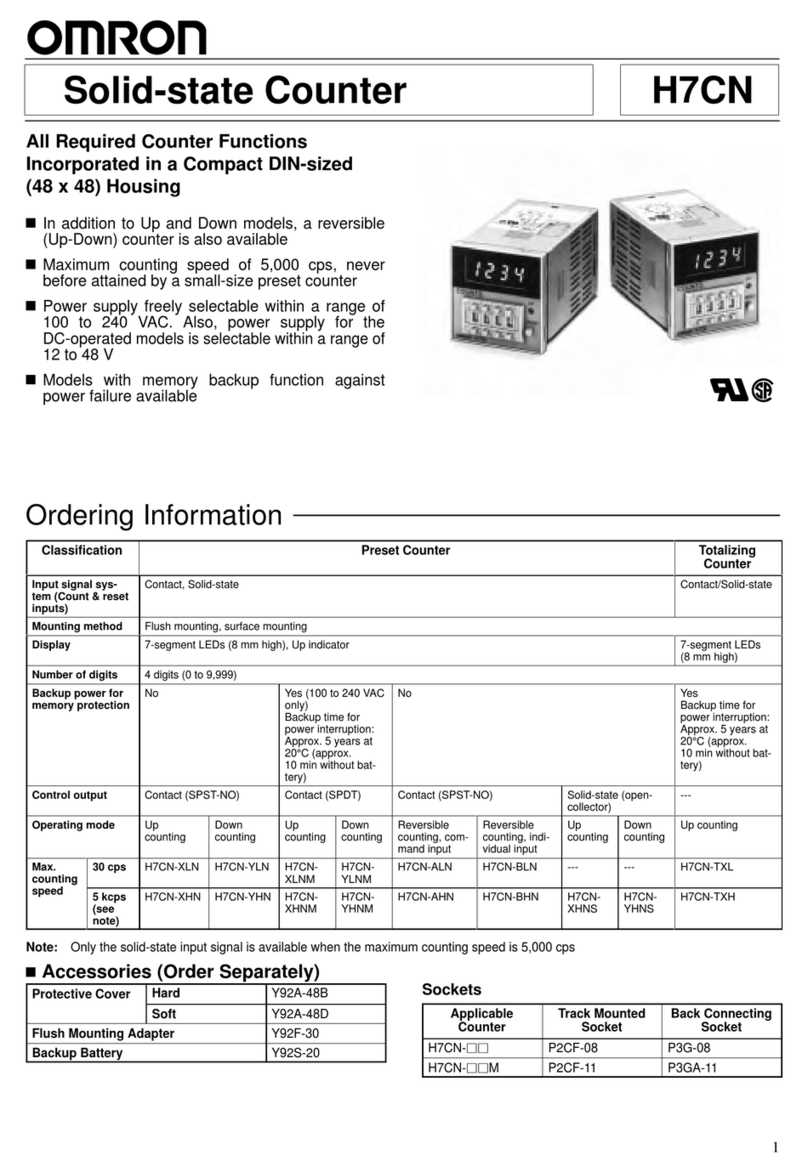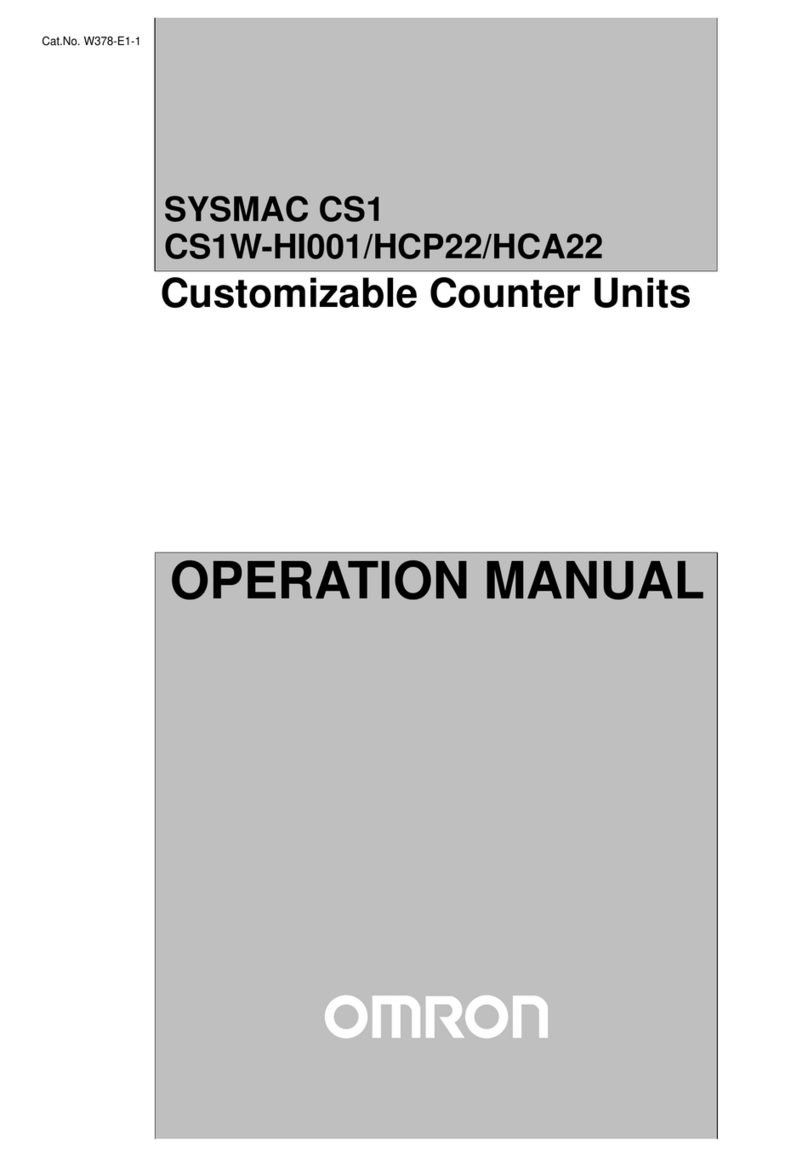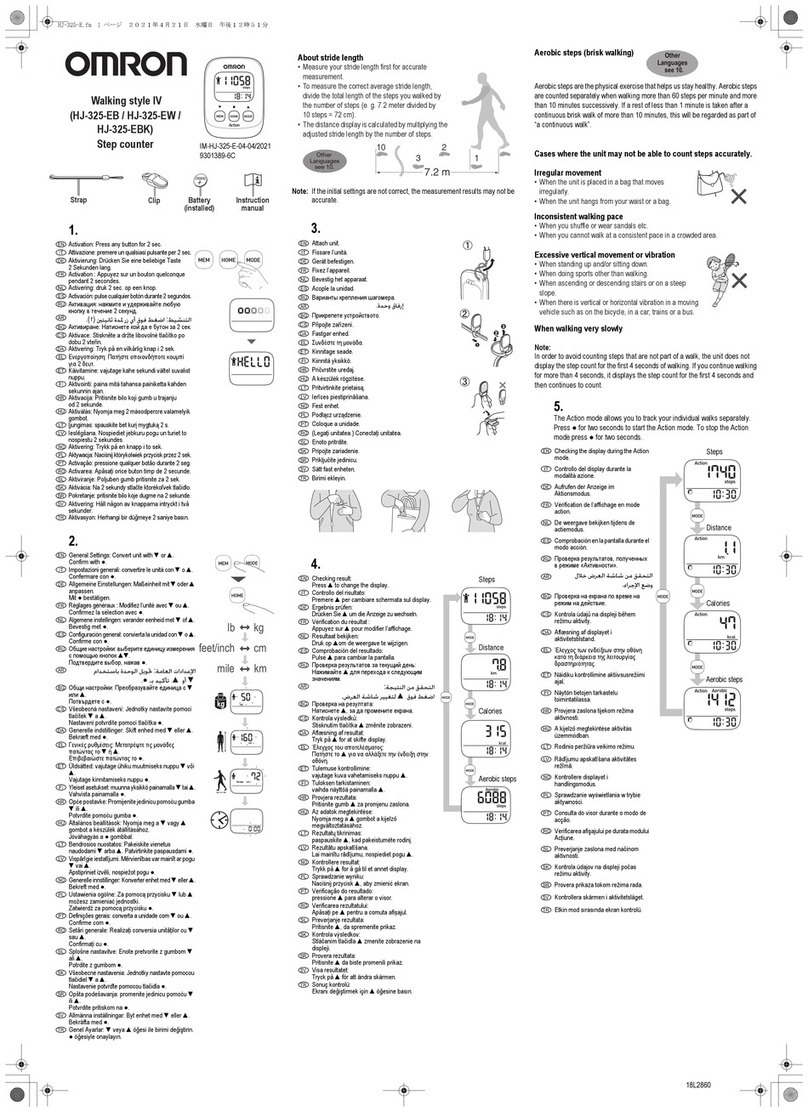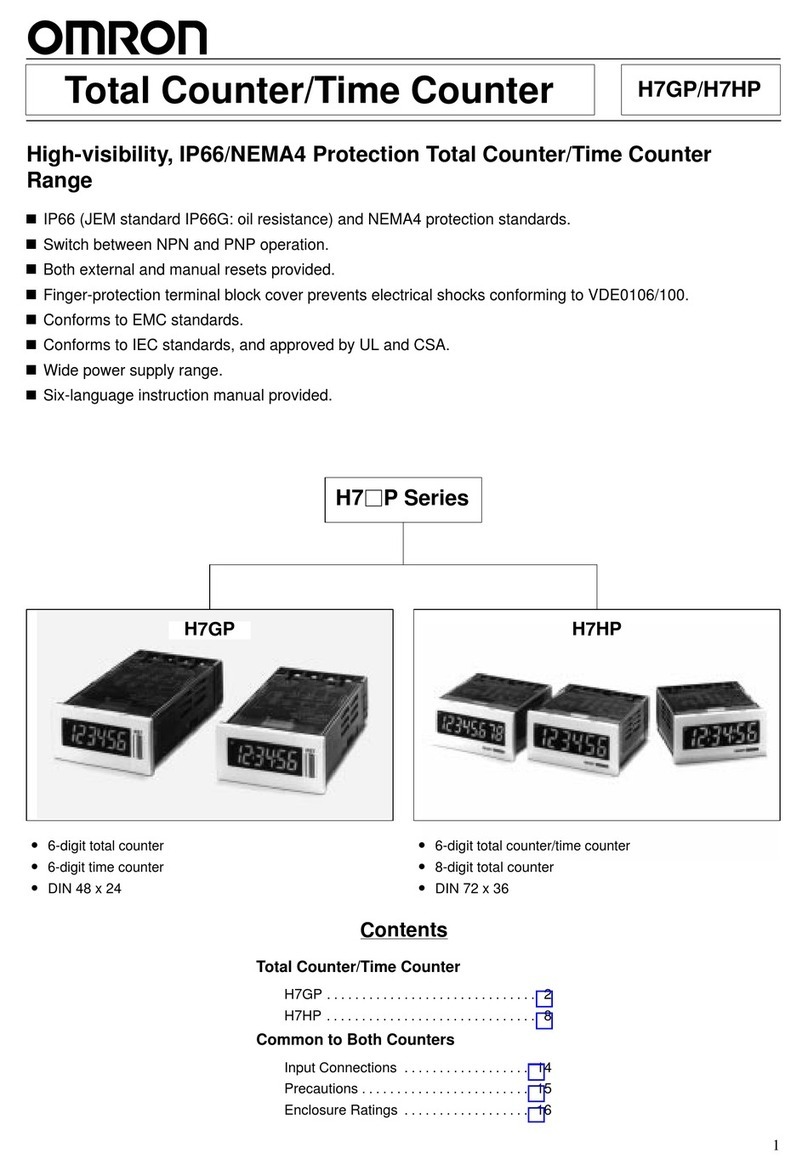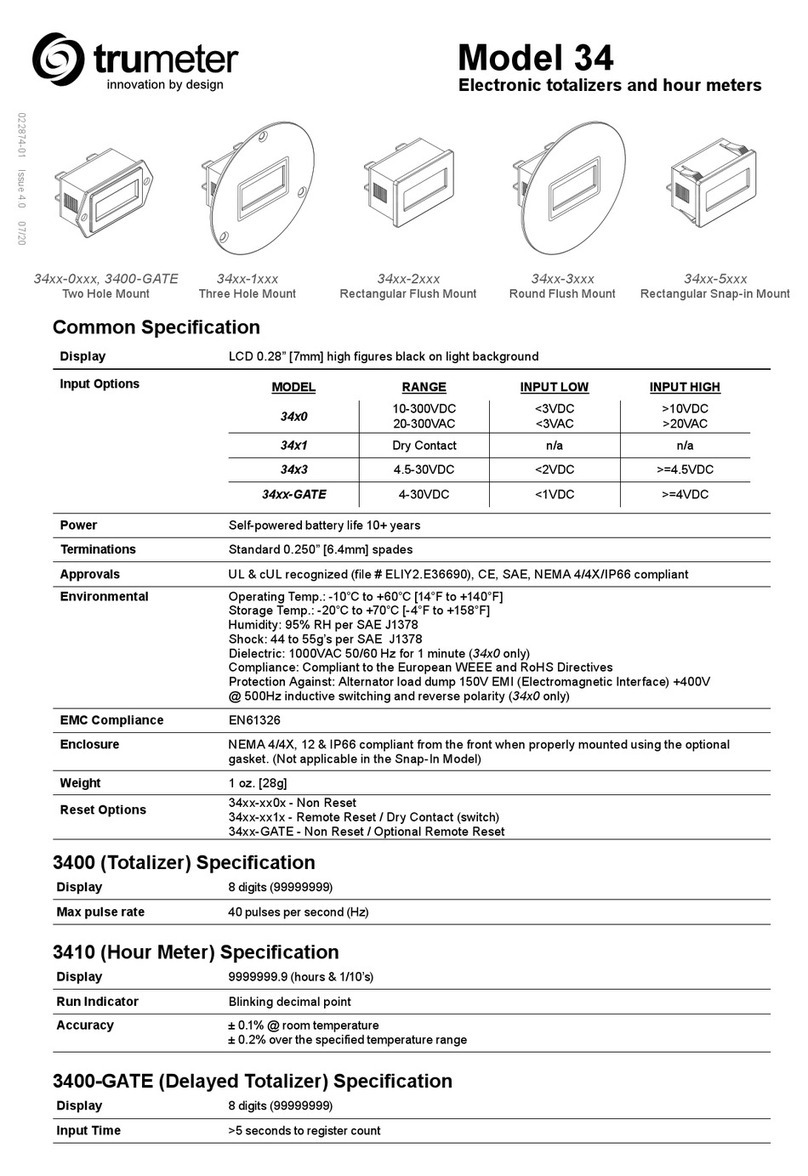2Multifunction Counter H7BX
Specifications
■Ratings
Note 1. The total and preset counter functions as a 1-stage preset counter and total counter.
2. Do not use an inverter output for the power supply.
3. Displayed only when the power is ON. Not displayed when the power is OFF.
Item Model H7BX-A/AD1 H7BX-AW/AWD1
Type Preset counter Preset counter/tachometer
Supported configurations 1-stage preset counter, total and preset counter (See note
1.) (selectable)
1-stage preset counter, 2-stage preset counter, total and
preset counter (See note 1.), batch counter, dual counter,
tachometer (selectable)
Ratings
Power supply voltage
(See note 2.)
•100 to 240 VAC (50/60 Hz)
•24 VAC (50/60 Hz)/12 to 24 VDC (ripple 20% max.)
Operating voltage range 85% to 110% of rated supply voltage (90% to 110% at 12 VDC)
Power consumption H7BX-A/AW: 9.6 VA max. (100 to 240 VAC)
H7BX-AD1/AWD1: 8 VA max. (24 VAC), 5.3 W max. (12 to 24 VDC)
Mounting method Flush mounting
External connections Screw terminals
Degree of protection IP54 (front section only)
Input signals CP1, CP2, reset 1, reset 2, key protection
Counter
Max. counting speed 30 Hz or 5 kHz (selectable, ON/OFF ratio 1:1), setting for both CP1 and CP2
Input modes Increment, decrement, command (UP/DOWN A), individual (UP/DOWN B), quadrature (UP/DOWN C)
Output modes N, F, C, R, K-1, P, Q, A, K-2, D, L N, F, C, R, K-1, P, Q, A, K-2, D, L, H
One-shot output time 0.01 to 99.99 s
Reset input External reset (minimum reset input signal width: 1 ms or 20 ms selectable), manual reset, and automatic reset (internal
according to C, R, P, and Q mode operation)
Tachom-
eter
Pulse measurement
method --- Periodic measurement (Sampling period: 200 ms)
Max. counting speed --- 30 Hz or 10 kHz (selectable)
Measuring ranges --- 30 Hz: 0.01 to 30.00 Hz
10 kHz: 0.01 Hz to 10 kHz
Measuring accuracy --- ±0.1% FS ±1 digit max. (at 23 ±5°C)
Output modes --- Upper and lower limits, area, upper limit, lower limit
Auto-zero time --- 0.1 to 99.9 s
Startup time --- 0.0 to 99.9 s
Average processing --- OFF/2/4/8 times
Prescaling function Yes (0.001 to 99.999)
Decimal point adjustment Yes (rightmost 3 digits)
Sensor waiting time 290 ms max. (Control output is turned OFF and no input is accepted during sensor waiting time.)
Key protection input
Response speed: Approx. 1 s
No-voltage NPN input (fixed)
Short-circuit (ON) impedance: 1 kΩmax. (Leakage current at 0 Ω: Approx. 12 mA)
Short-circuit (ON) residual voltage: 3 V max.
Open (OFF) impedance: 100 kΩmin.
Input method
(except key protection input)
No-voltage NPN input or voltage PNP input (selectable)
No-voltage input
Short-circuit (ON) impedance: 1 kΩmax. (Leakage current at 0 Ω: Approx. 12 mA)
Short-circuit (ON) residual voltage: 3 V max.
Open (OFF) impedance: 100 kΩmin.
Voltage input
High level: 4.5 to 30 VDC
Low level: 0 to 2 VDC
Input resistance: Approx. 4.7 kΩ
External power supply 12 VDC (±10%), 100 mA (For details, refer to External Power Supply on page 26.)
Control output
Contact output: 3 A at 250 VDC/30 VDC, resistive load (cosφ= 1)
Minimum applied load: 10 mA at 5 VDC (Failure level: P, reference value)
Transistor output: 100 mA max. at 30 VDC max.
Residual voltage: 1.5 VDC max. (approx. 1 V)
Leakage current: 0.1 mA max.
Display (See note 3.)
Backlit 7-segment negative transmissive LCD
Character Heights
PV: 13.5 mm (red/green)
SV: 9 mm (green)
Digits 6 digits
−99,999 to 999,999 (5 digits negative and 6 digits positive)
6 digits
Counter: −99,999 to 999,999 (5 digits negative and 6 digits
positive)
Tachometer: 0 to 999,999 (6 digits)
Memory backup EEPROM (Overwrites: 100,000 min.), Data storage: 10 years min.
Ambient operating temperature −10 to 55°C (with no icing)
Ambient storage temperature −25 to 65°C (with no icing)
Ambient operating humidity 25 to 85°C (with no condensation)
Case color Black (N1.5)
Accessories Two flush-mounting adapters, terminal cover Two flush-mounting adapters, terminal cover, DIP switch
setting stickers