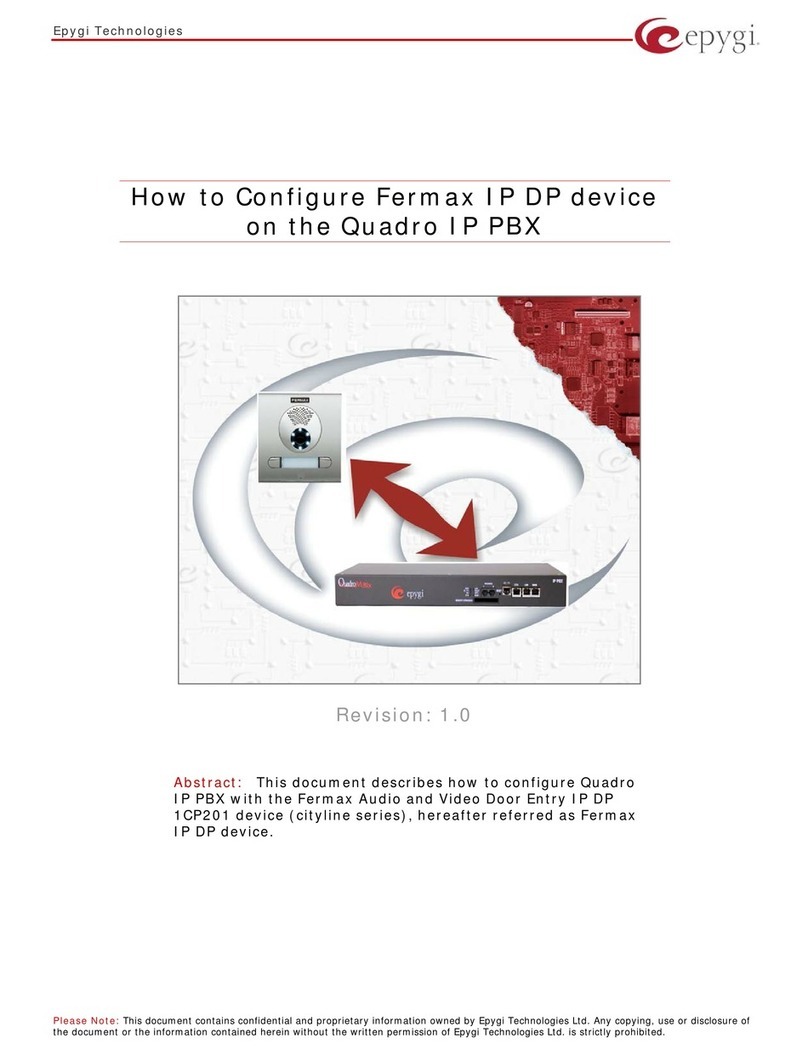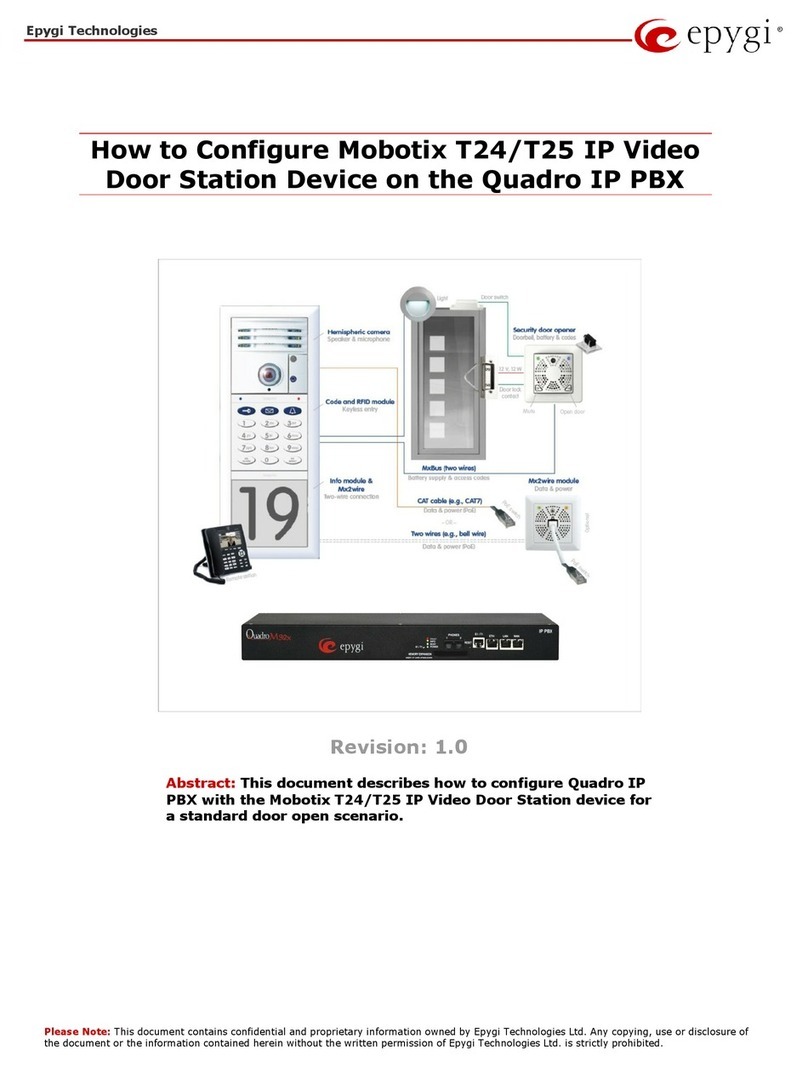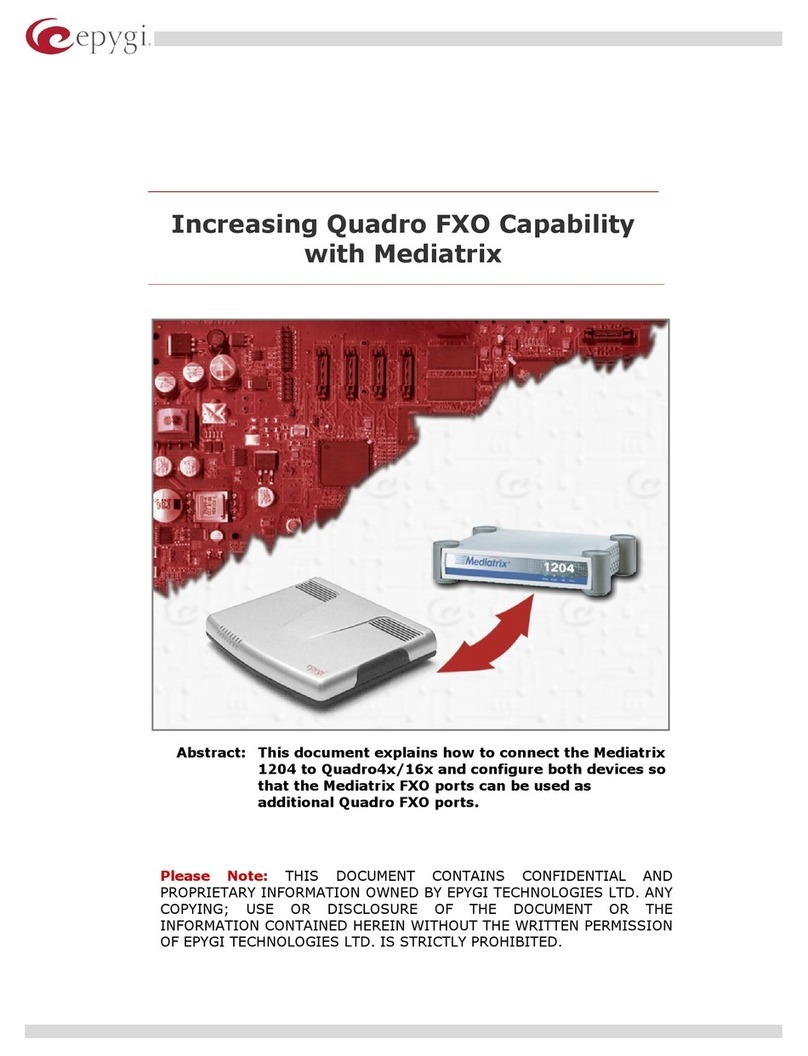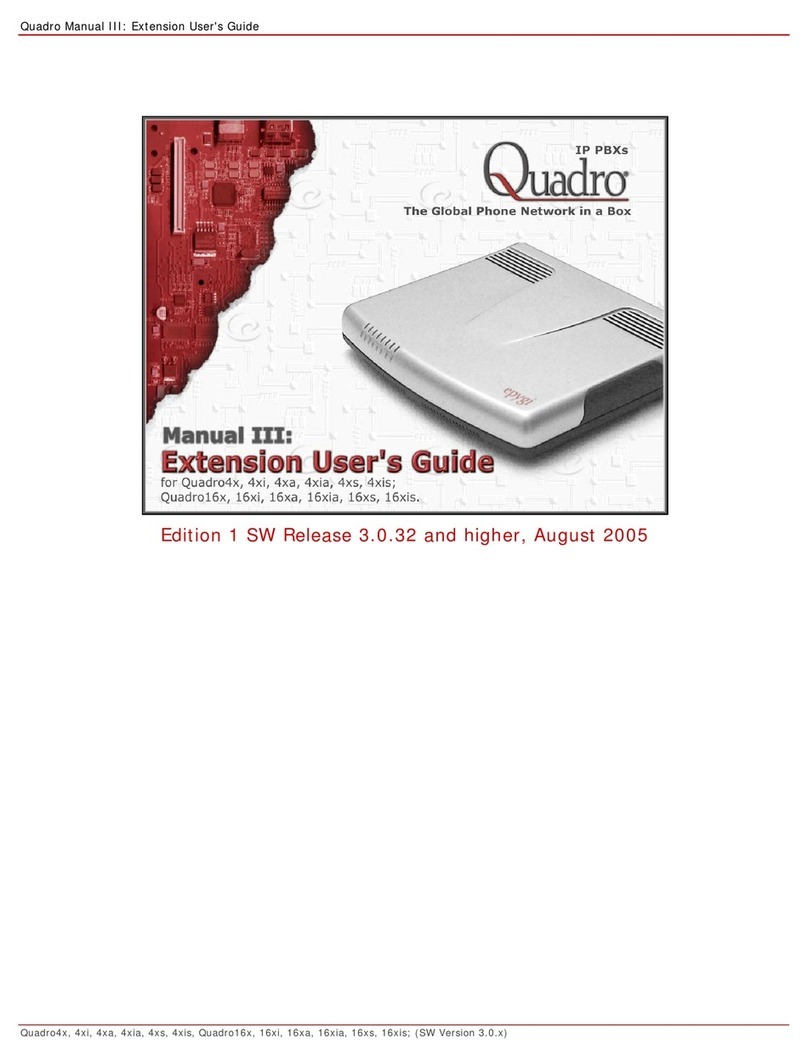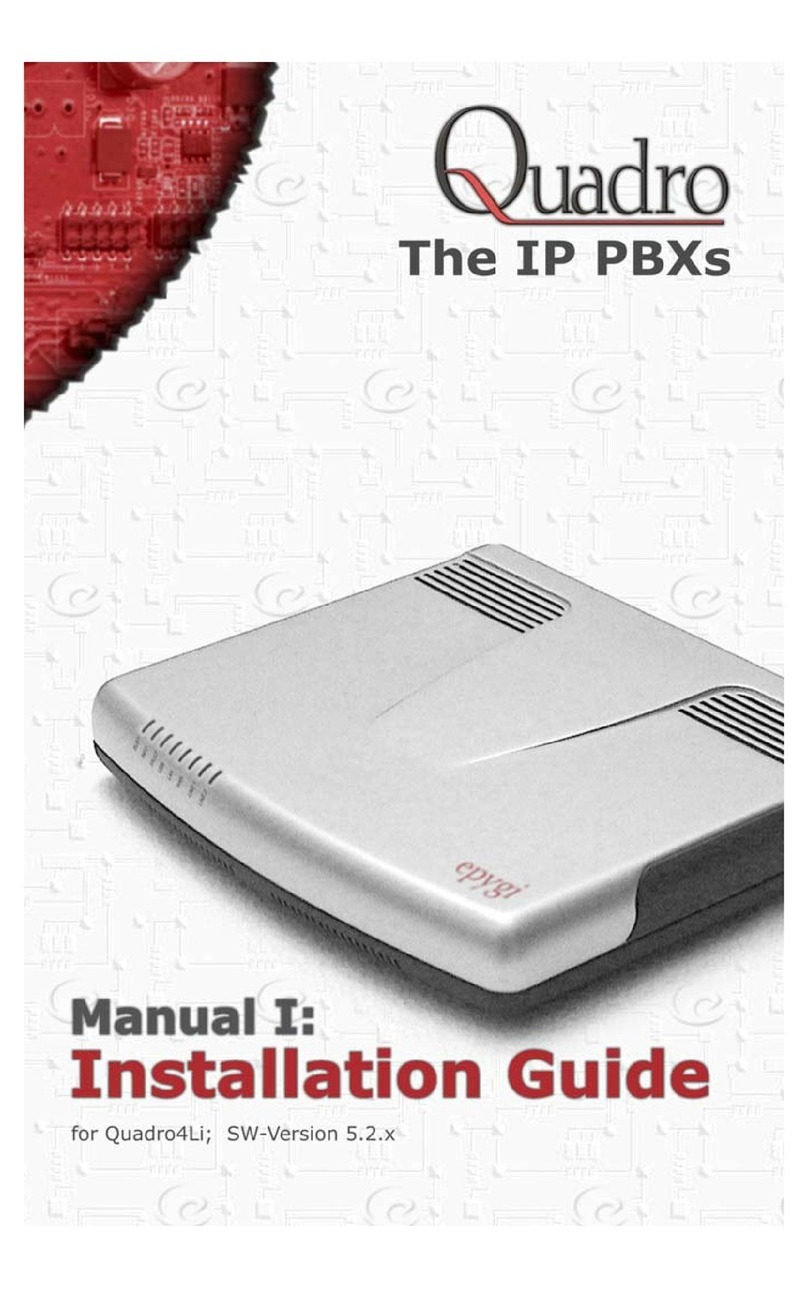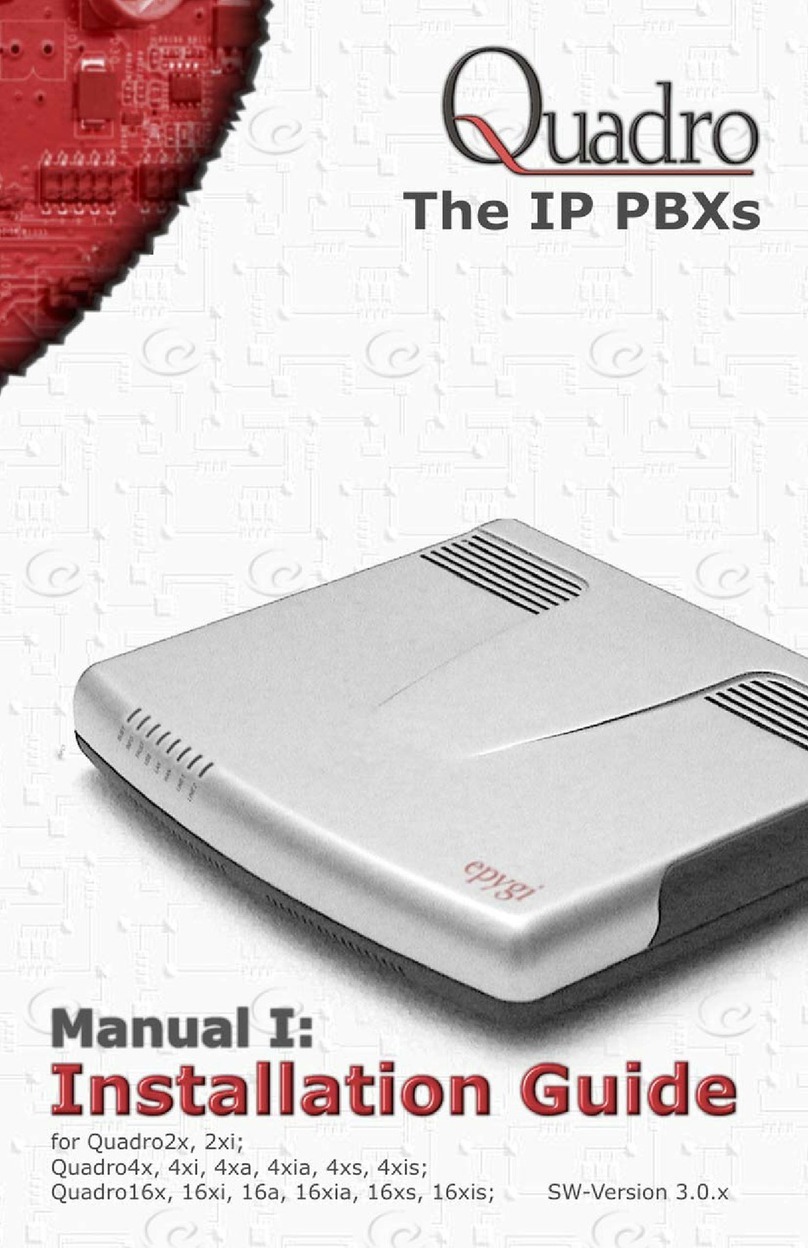Epygi Technologies Using Quadro Features on IP Phones
Table of Contents:
Using Quadro Features on IP Phones .................................1
1Introduction.................................................................4
2References...................................................................4
3Requirements and Preparations...................................4
4SIP Phones Tested with the Quadro.............................5
5Limitations and Differences .........................................6
6Quadro Feature Codes on IP Phones ............................6
6.1 Establishing a call ...............................................................7
6.2 PBX Services Accessible at the Dial Tone................................7
6.2.1 To Use Busy Autoredial .................................................8
6.2.2 To Call Back ................................................................8
6.2.3 To Activate Forwarding Service.......................................8
6.2.4 To Switch Do Not Disturb Mode ......................................8
6.2.5 To Block Last Caller ......................................................8
6.3 Voice Mail Services .............................................................9
6.4 Feature Codes in Auto Attendant.........................................11
6.4.1 Administrator Login ....................................................12
7Quadro PBX Services Accessible during a call ............13
To Park a Call.......................................................................13
7.1 Snom190.........................................................................14
7.1.1 Limitations Specific to Snom190...................................14
7.1.2 Feature Codes on Snom190 .........................................14
7.2 Snom200.........................................................................16
7.2.1 Limitations Specific to Snom200...................................16
7.2.2 Features Codes on Snom200........................................16
7.3 Snom220.........................................................................18
7.3.1 Limitations Specific to Snom220...................................18
7.3.2 Features Codes on Snom220........................................18
7.4 Snom320.........................................................................20
7.4.1 Limitations Specific to Snom320...................................20
7.4.2 Features Codes on Snom320........................................20
7.5 Snom360.........................................................................22
7.5.1 Limitations Specific to Snom360...................................22
7.5.2 Features Codes on Snom360........................................22
7.6 Polycom SoundPoint IP300.................................................24
7.6.1 Limitations Specific to Polycom SoundPoint IP300 ...........24
7.6.2 Features Codes on Polycom SoundPoint IP300................24
PAGE 2 29 May 2006