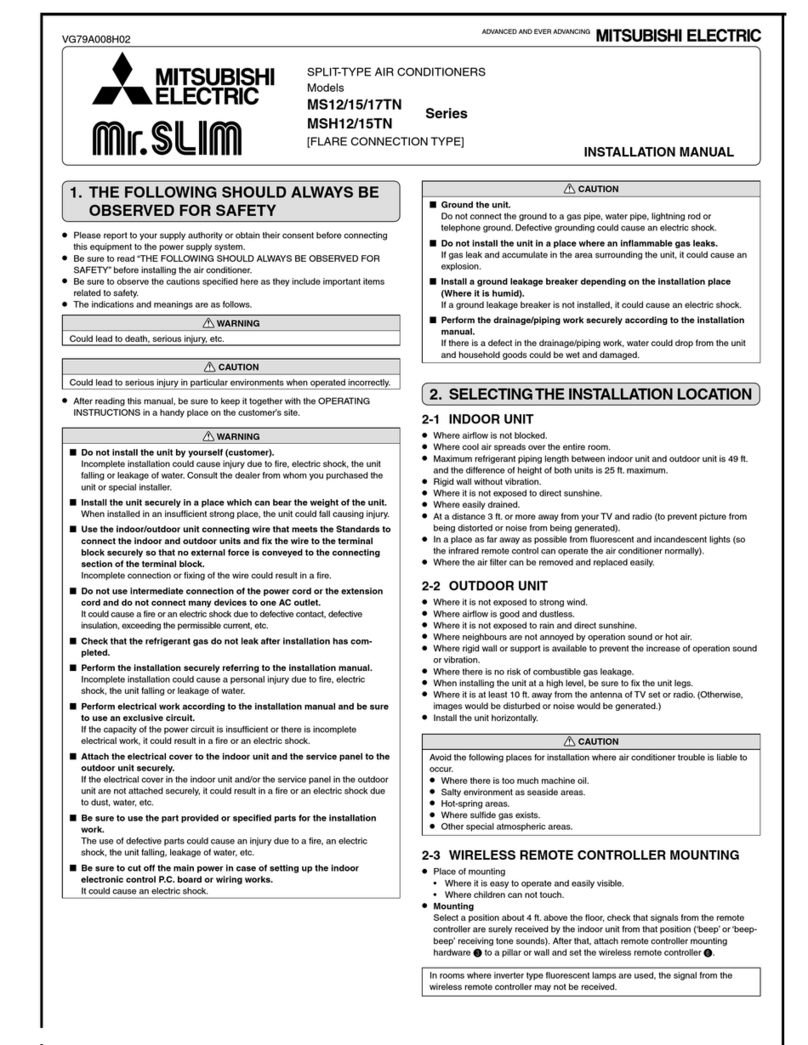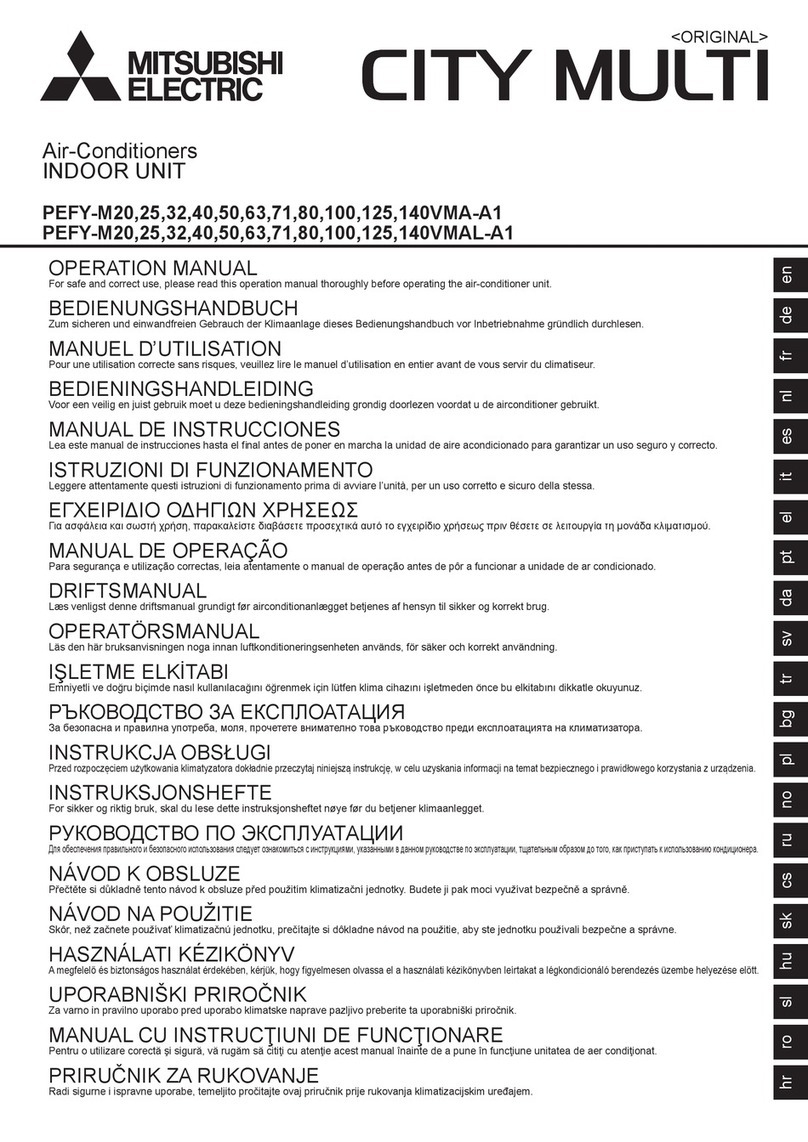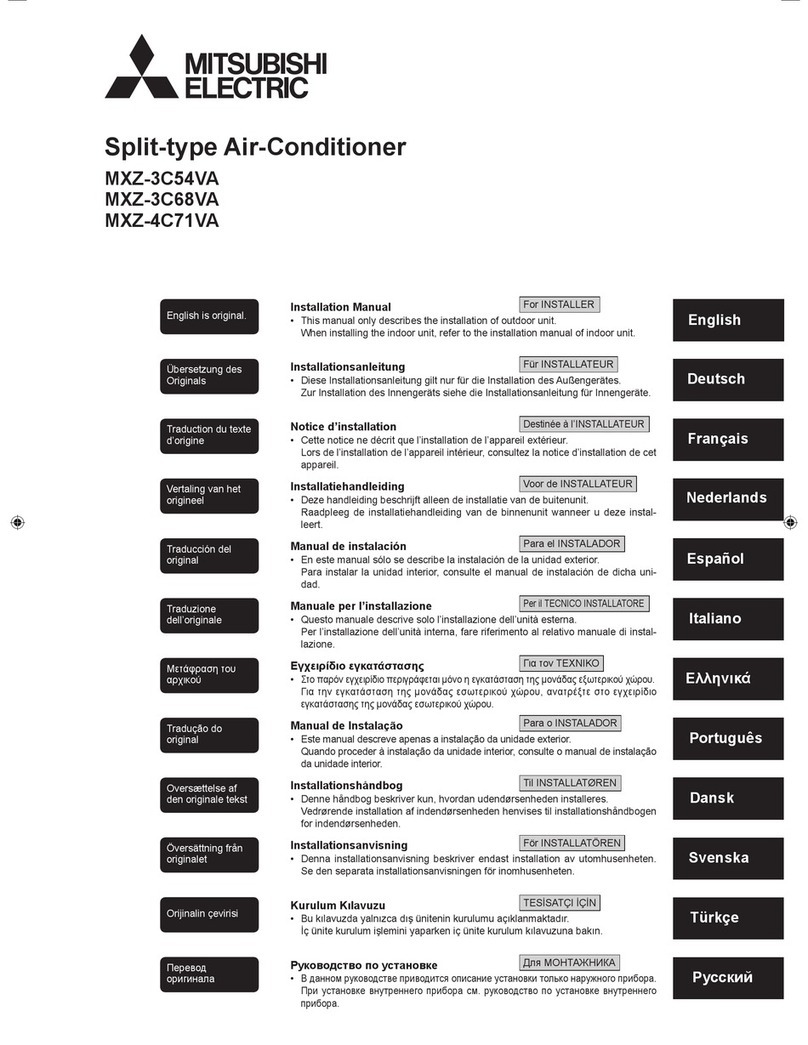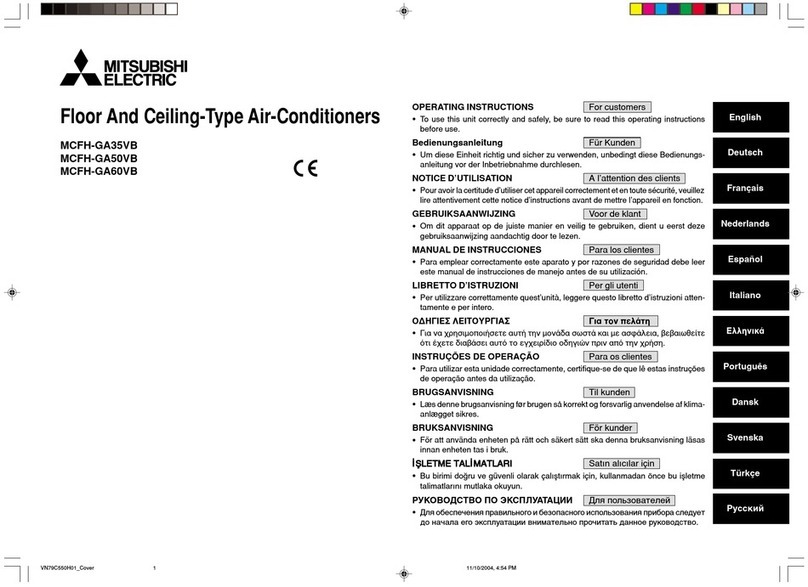Contents
Safety precautions..........................................................................................5
1. Parts to be used ......................................................................................7
1-1. Supplied parts ................................................................................................ 7
1-2. Separately sold parts ..................................................................................... 7
1-3. Commercially available parts ......................................................................... 7
1-4. PC requirements ............................................................................................ 8
1-5. Version restrictions......................................................................................... 8
2. Introduction..............................................................................................9
2-1. About apportioned electricity billing function .................................................. 9
2-2. System overview...........................................................................................11
2-3. Selecting the operation method ................................................................... 12
2-4. Function list.................................................................................................. 13
2-5. System restrictions....................................................................................... 14
2-6. Notes on using the apportioned electricity billing function ........................... 14
3. Basic operations....................................................................................16
3-1. Specified date calculation (LAN connection) ............................................... 16
3-2. Specified date calculation (USB) ................................................................. 18
3-3. Closing date calculation (automatic output) ................................................. 25
3-4. Displaying charge calculation results........................................................... 30
3-5. Printing the charge calculation results ......................................................... 32
3-6. Examples of charge calculation results CSV output .................................... 34
4. Practical operations...............................................................................36
4-1. Settings for the Charge Calculation Tool...................................................... 36
4-2. Calculating the charges for 2 months ago or earlier .................................... 40
4-3. Other setting changes and precautions ....................................................... 41
4-4. Displaying energy management data .......................................................... 43
5. Preparation of the software (installation)...............................................45
5-1. Installation procedures of the Charge Calculation Tool................................ 45
5-2. Installation procedures of the Initial Setting Tool.......................................... 47
5-3. Setting the PC’s IP address ......................................................................... 49
5-4. Installation procedures of .NET Framework................................................. 51
6. Initial settings.........................................................................................52
6-1. General descriptions .................................................................................... 52
6-2. Settings on the AE-200 for billing function ................................................... 55
6-3. Settings on the Initial Setting Tool................................................................ 58
6-4. General descriptions of Initial Setting Tool................................................... 61
6-5. Basic settings............................................................................................... 68
6-6. Unit settings ................................................................................................. 74
6-7. Billing function settings ................................................................................ 84
6-8. Settings on the Charge Calculation Tool...................................................... 98
7. Billing function trial run ..........................................................................99
7-1. Flow of the billing function trial run............................................................. 100
7-2. Checking the billing function settings (check before billing function
trial run) ..................................................................................................... 102
7-3. Billing function trial run checks................................................................... 108
7-4. Final checks ................................................................................................114
8. Troubleshooting................................................................................... 115
8-1. Troubleshooting ..........................................................................................115
8-2. Logging in to the Maintenance screen ........................................................118
8-3. Replacing the AE-200 .................................................................................119
8-4. Replacing the AE-50/EW-50 ...................................................................... 120
8-5. Replacing the PI controller......................................................................... 122
8-6. Other Tasks................................................................................................ 123
Appendix 1. Using the AE-200 Charge Calculation Support Tool...............125
Air Conditioning Control System
Centralized Controller
AE-200A/AE-50A/EW-50A
AE-200E/AE-50E/EW-50E
Before using the controller,
please read this Instruction
Book carefully to ensure proper
operation.
Retain this manual for future
reference.
Instruction Book
–Apportioned Electricity Billing Function–