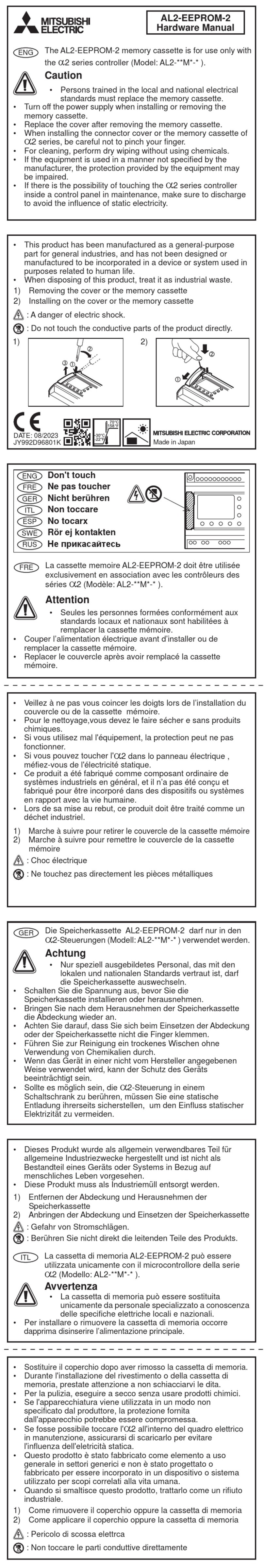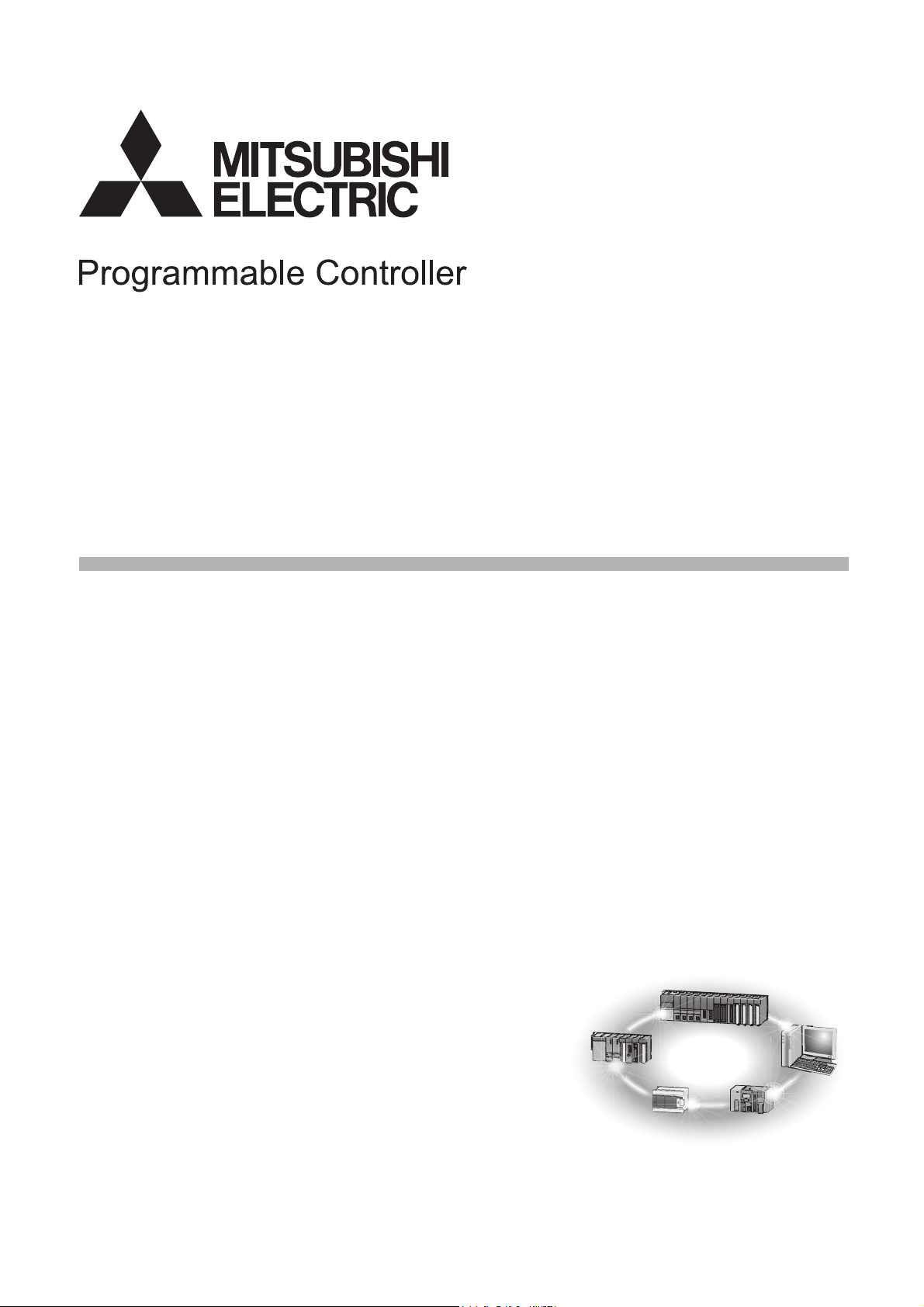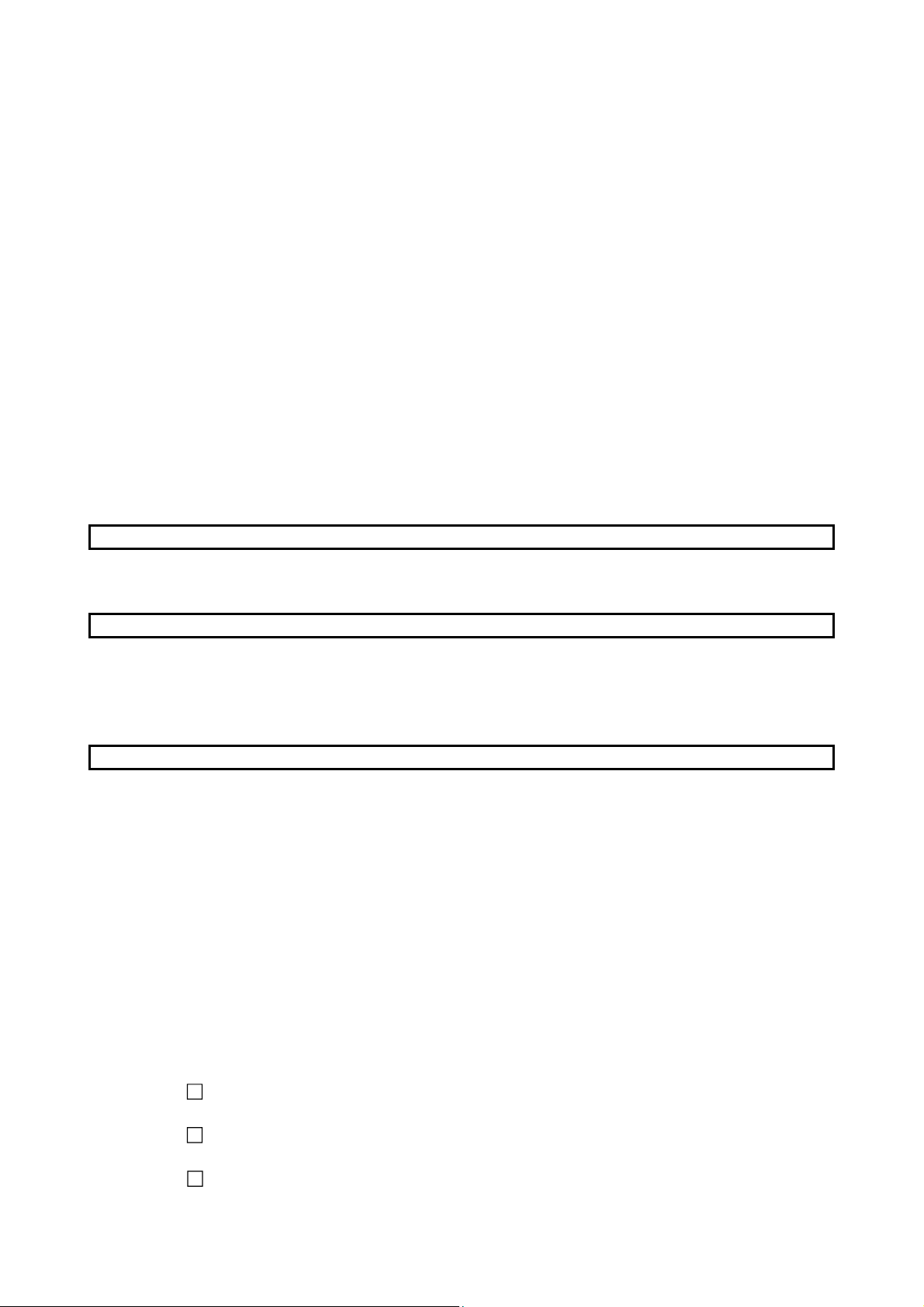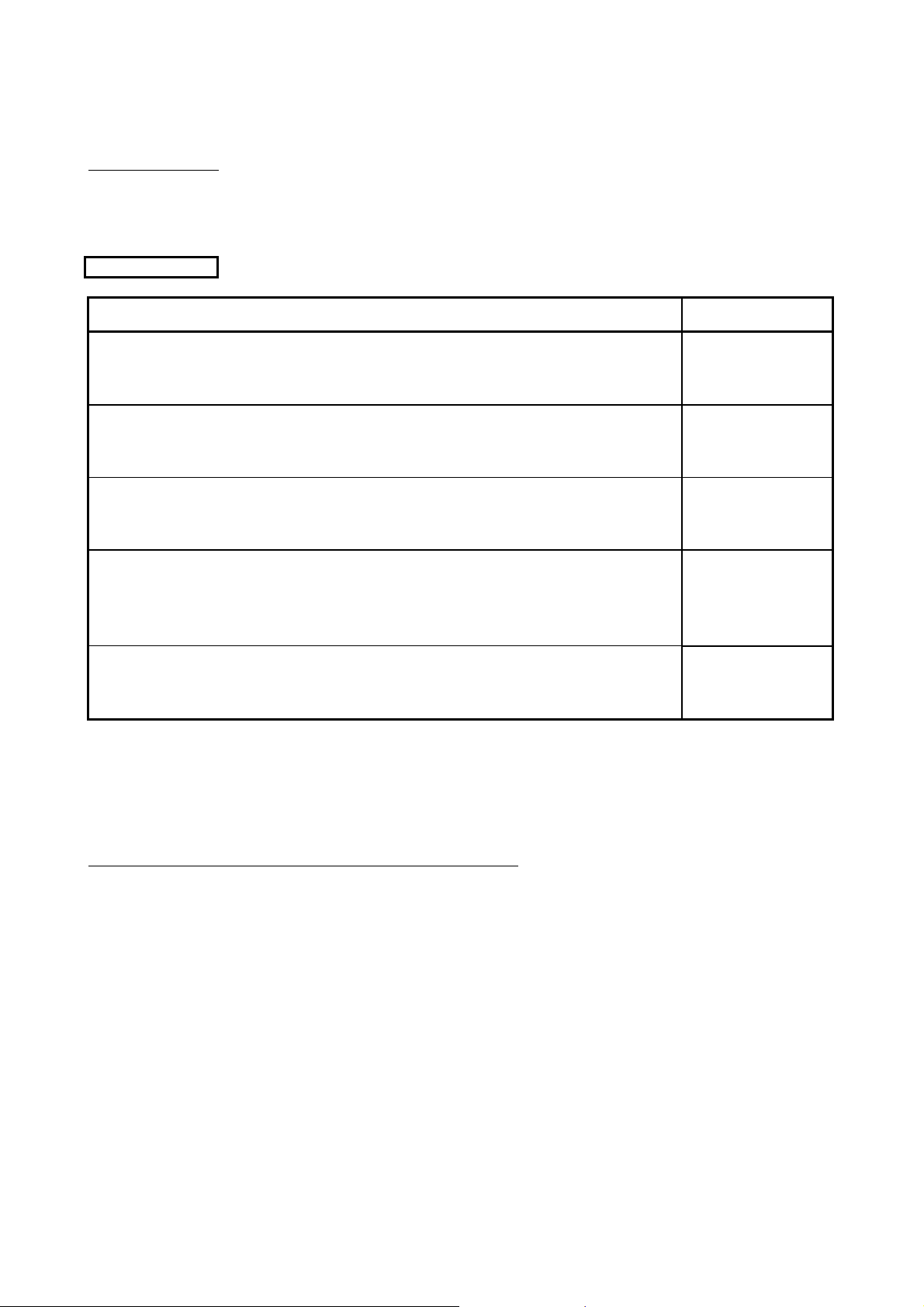A - 7 A - 7
4. SETUP AND PREPARATION BEFORE OPERATION 4- 1 to 4- 25
4.1 Pre-Operation Procedure......................................................................................................................... 4- 1
4.2 Precautions When Handling .................................................................................................................... 4- 1
4.3 Name of Each Part................................................................................................................................... 4- 3
4.4 Concept of Mode Select Switch Setting (Selection of Remote Device Station Compatible Version) ... 4- 6
4.5 Offset/Gain Setting................................................................................................................................... 4- 8
4.6 Section Number Setting ........................................................................................................................... 4-10
4.7 Facing Direction of the Module Installation ............................................................................................. 4-10
4.8 Data Link Cable Wiring ............................................................................................................................ 4-11
4.8.1 Connection of the CC-Link dedicated cables ................................................................................... 4-12
4.8.2 How to connect connectors ............................................................................................................. 4-13
4.9 Wiring........................................................................................................................................................ 4-14
4.9.1 Wiring precautions............................................................................................................................. 4-14
4.9.2 Wiring of module with external equipment ....................................................................................... 4-15
4.10 How to Wire the One-Touch Connector Plug ....................................................................................... 4-16
4.10.1 Precautions for the transition wiring of the one-touch connector for power supply and FG......... 4-16
4.10.2 Wiring procedures for the one-touch connector............................................................................. 4-18
4.10.3 Wiring procedures for the one-touch connector for communication ............................................. 4-21
4.10.4 Wiring procedures for the one-touch connector for power supply and FG ................................... 4-23
4.11 Maintenance and Inspection.................................................................................................................. 4-25
5. PROGRAMMING 5- 1 to 5- 33
5.1 Programming Procedure.......................................................................................................................... 5- 1
5.2 When Remote Net Ver. 1 Mode Is Used................................................................................................. 5- 2
5.2.1 Conditions of Program Example....................................................................................................... 5- 2
5.2.2 Program Example for Use of the QCPU (Q mode).......................................................................... 5- 4
5.2.3 Program Example for Use of the QnACPU ...................................................................................... 5-10
5.2.4 Program Example for Use of the ACPU/QCPU (A mode) (dedicated instructions)........................ 5-12
5.2.5 Program Example for Use of the ACPU/QCPU (A mode) (FROM/TO instructions) ...................... 5-15
5.3 When Remote Net Ver. 2 Mode Is Used................................................................................................. 5-17
5.3.1 Conditions of program examples ...................................................................................................... 5-17
5.3.2 Setting of parameters and initialization procedure registration........................................................ 5-20
5.3.3 Program example.............................................................................................................................. 5-23
5.4 When Remote Net Additional Mode Is Used .......................................................................................... 5-25
5.4.1 Conditions of program examples ...................................................................................................... 5-25
5.4.2 Setting of parameters and initialization procedure registration........................................................ 5-28
5.4.3 Program example.............................................................................................................................. 5-31
6. TROUBLESHOOTING 6- 1 to 6- 5
6.1 Error Code List ......................................................................................................................................... 6- 1
6.2 Using the LED Indications to Check Errors............................................................................................. 6- 2
6.3 Troubleshooting for the Case where the "ERR." LED of the Master Station Flickers ........................... 6- 4
APPENDICES APPX - 1 to APPX - 3
Appendix 1 Comparison, Differences and Compatibility between New and Conventional Models .... APPX- 1
Appendix 2 External dimension diagram.............................................................................................. APPX - 3
INDEX INDEX- 1 to INDEX- 2