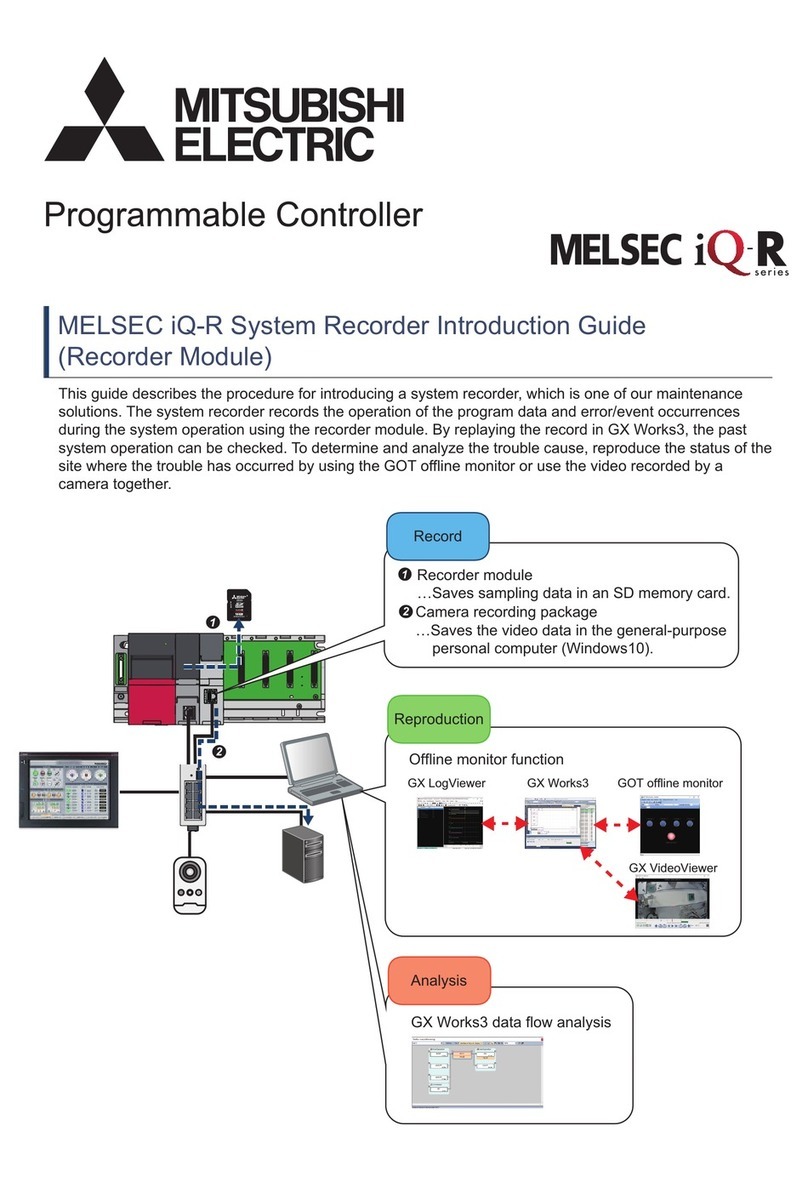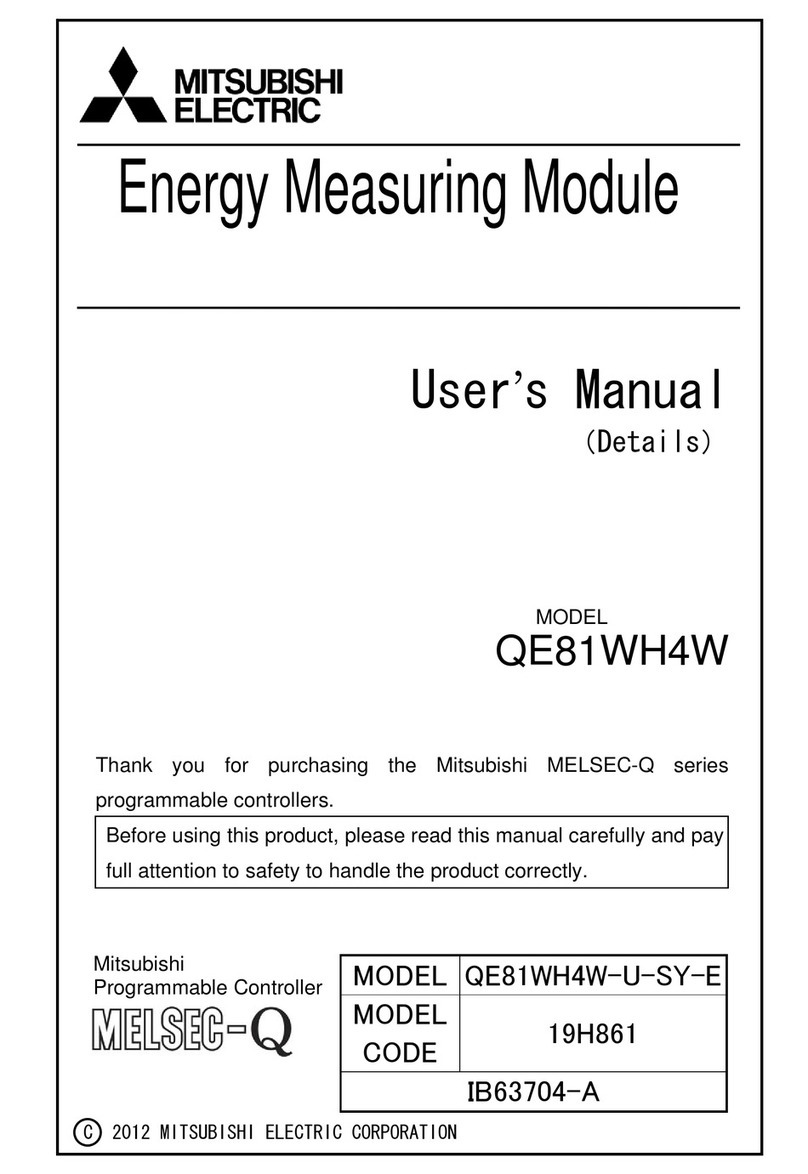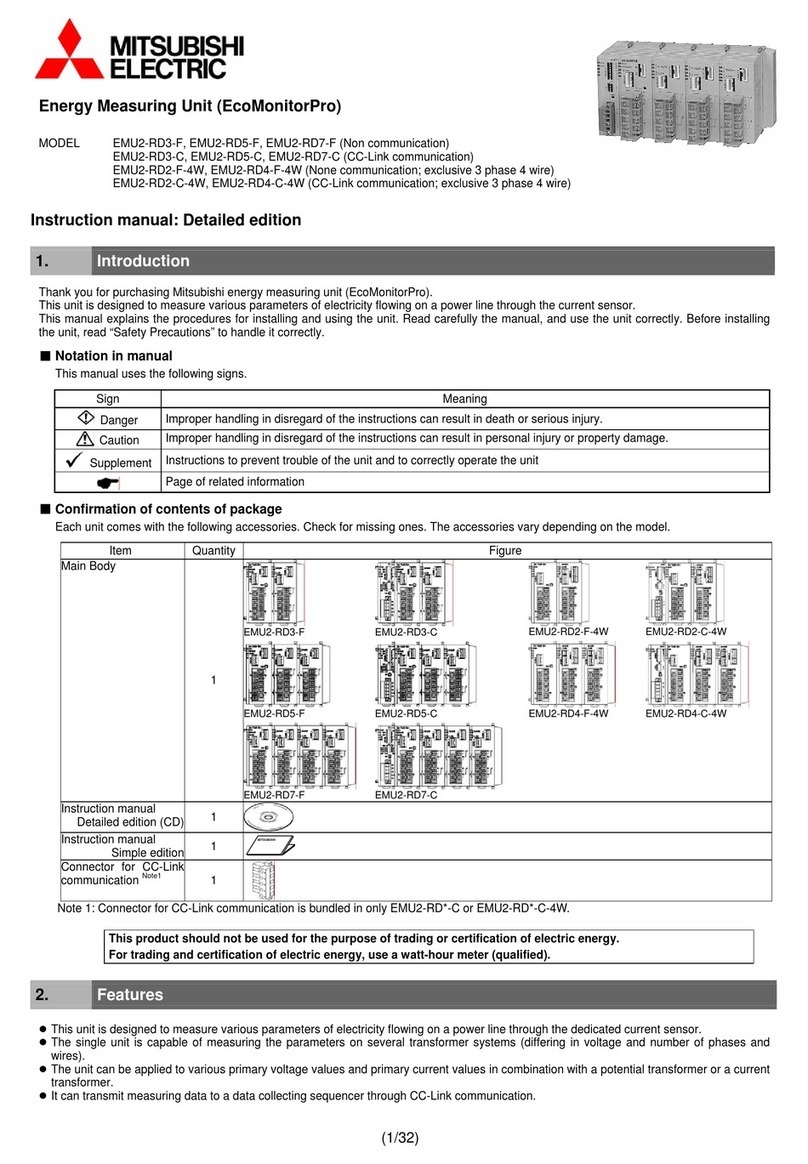3
Table of Contents
Check on your delivery............................................................................................................................................1
About the optional plug-in module sold separately..................................................................................................1
Features...................................................................................................................................................................2
Table of Contents.....................................................................................................................................................3
Safety Precaution ....................................................................................................................................................5
EMC Directive Instruction........................................................................................................................................9
Instructions for Handling
1. Display and Button Functions of Each Parts....................................................................................................10
2. Function Modes................................................................................................................................................15
3. Setting...............................................................................................................................................................16
3.1. Setting flow.............................................................................................................................................16
3.2. Setting Menu 1: Basic Settings (Setting the Phase Wire System, Display Pattern,
VT/Direct Voltage, CT Primary Current, etc.).......................................................................................22
3.3. Setting Menu 2: Communication Settings (Setting the MODBUS®RTU communication)......................26
3.4. Setting Menu 2: Communication Settings (Setting the CC-Link communication)..................................27
3.5. Setting Menu 2: Communication Settings (Setting the MODBUS®TCP communication)......................29
3.6. Setting Menu 3: Display Settings (Setting Maximum Scale, Active Energy Measurement, and
Harmonic Display, etc.).........................................................................................................................31
3.7. Setting Menu 4: LCD Settings (Setting Model Display, Version Display, Backlight, and
Display Update Time)...........................................................................................................................33
3.8. Setting Menu 5: Pulse and Alarm Settings (Setting Upper/Lower Limit Alarm, Motor Starting
Current Mask Function, Pulse Output, etc.).........................................................................................34
3.9. Setting Menu 6: Setting the Analog Output............................................................................................39
3.10. Setting Menu 6: Setting the Logging function ........................................................................................42
3.11. Setting Menu 7: Setting Periodic Active Energy, Rolling Demand, and Digital Input/Output............44
3.12. Setting Menu 8:Special Settings (Setting Operation Time, Phase Display, IEC Mode).........................46
3.13. Setting Menu CL: Present Time Settings for Data Logging ...................................................................48
3.14. Setting Value Confirmation Menus 1-9: Confirming the Settings in the Setting Menus 1-8
and Test Mode in Setting Menu 9.........................................................................................................50
3.15. Initializing Related Items by Changing Settings.....................................................................................51
3.16. Initializing All Settings.............................................................................................................................52
3.17. Setting the Special Display Pattern P00 ................................................................................................53
3.18. Examples of Simple Settings .................................................................................................................55
4. Using Test Mode...............................................................................................................................................57
4.1. Test Menu 1: Communication Test.........................................................................................................58
4.2. Test Menu 2: Alarm Output/Digital Output Operation Test.....................................................................59
4.3. Test Menu 3: Zero Span Adjustment for Analog Output ........................................................................60
4.4. Test Menu 4: Analog Output Operation Test..........................................................................................61
4.5. Test Menu 5: Pulse Output Operation Test............................................................................................62
5. Operation..........................................................................................................................................................63
5.1. Basic Operation......................................................................................................................................63
Switch display.........................................................................................................................................63
Switch phase..........................................................................................................................................63
Bar graph display ...................................................................................................................................64
Switching measurement factors displayed on bar graphs .....................................................................64
Cyclic Display.........................................................................................................................................65
Harmonics display..................................................................................................................................65
Maximum value and minimum value display .........................................................................................67
Display of maximum value and minimum value.....................................................................................67
Clear the maximum/minimum value.......................................................................................................67
Active Energy / Reactive Energy / Apparent Energy Display.................................................................68
How to change the unit of Wh, varh and VAh ........................................................................................68
Wh, varh and VAh zero reset .................................................................................................................68
Reactive energy counting method (2 quadrant counting / 4 quadrant counting)...................................69
Each measurement item display during power transmission.................................................................69
Demand time and demand value of current demand.............................................................................70