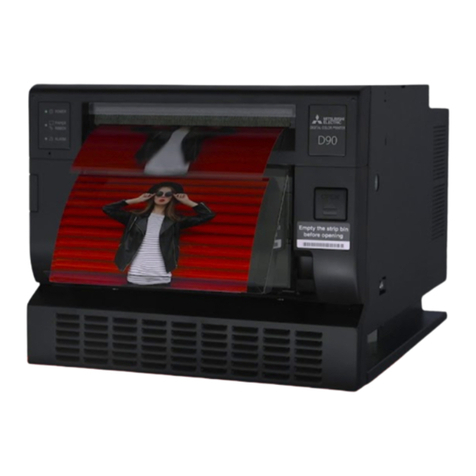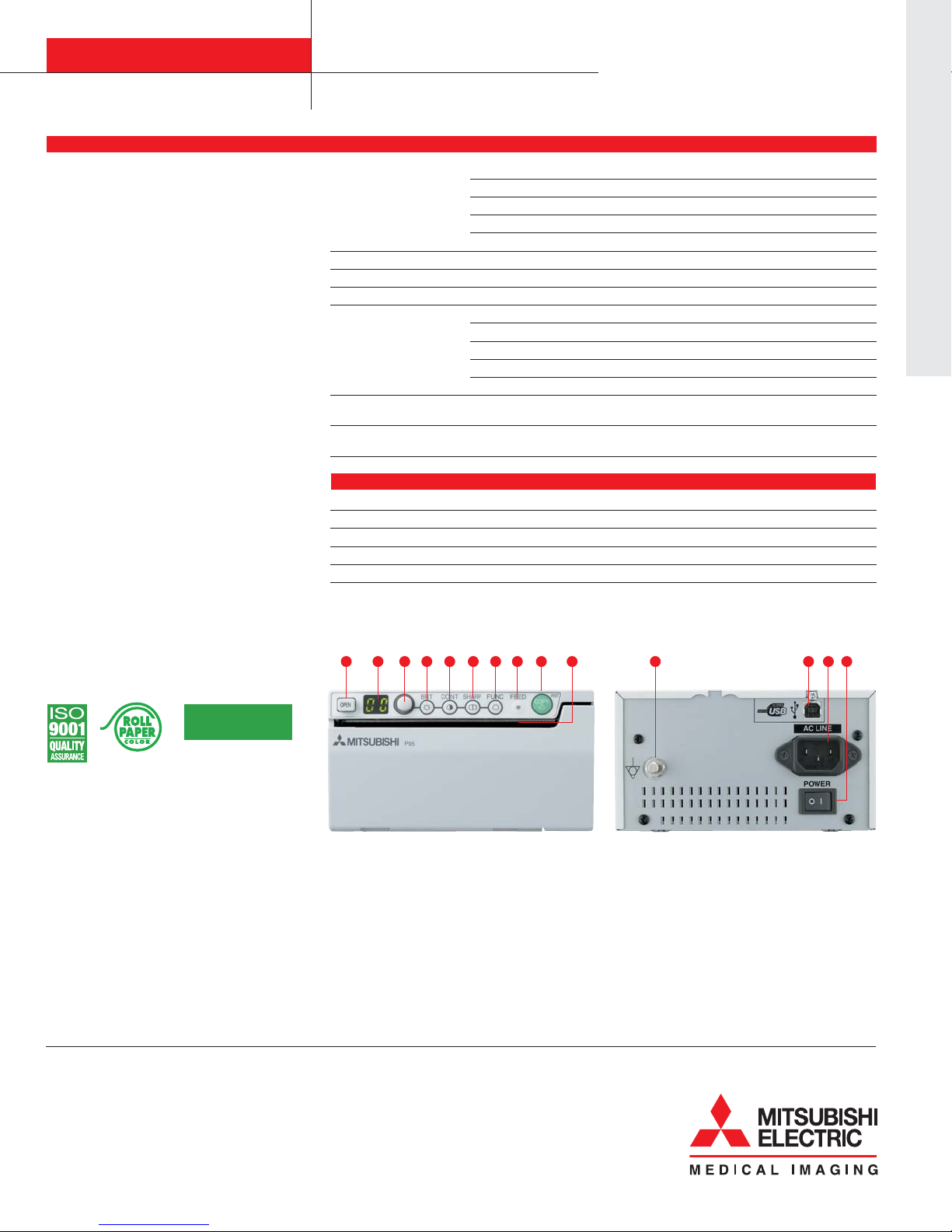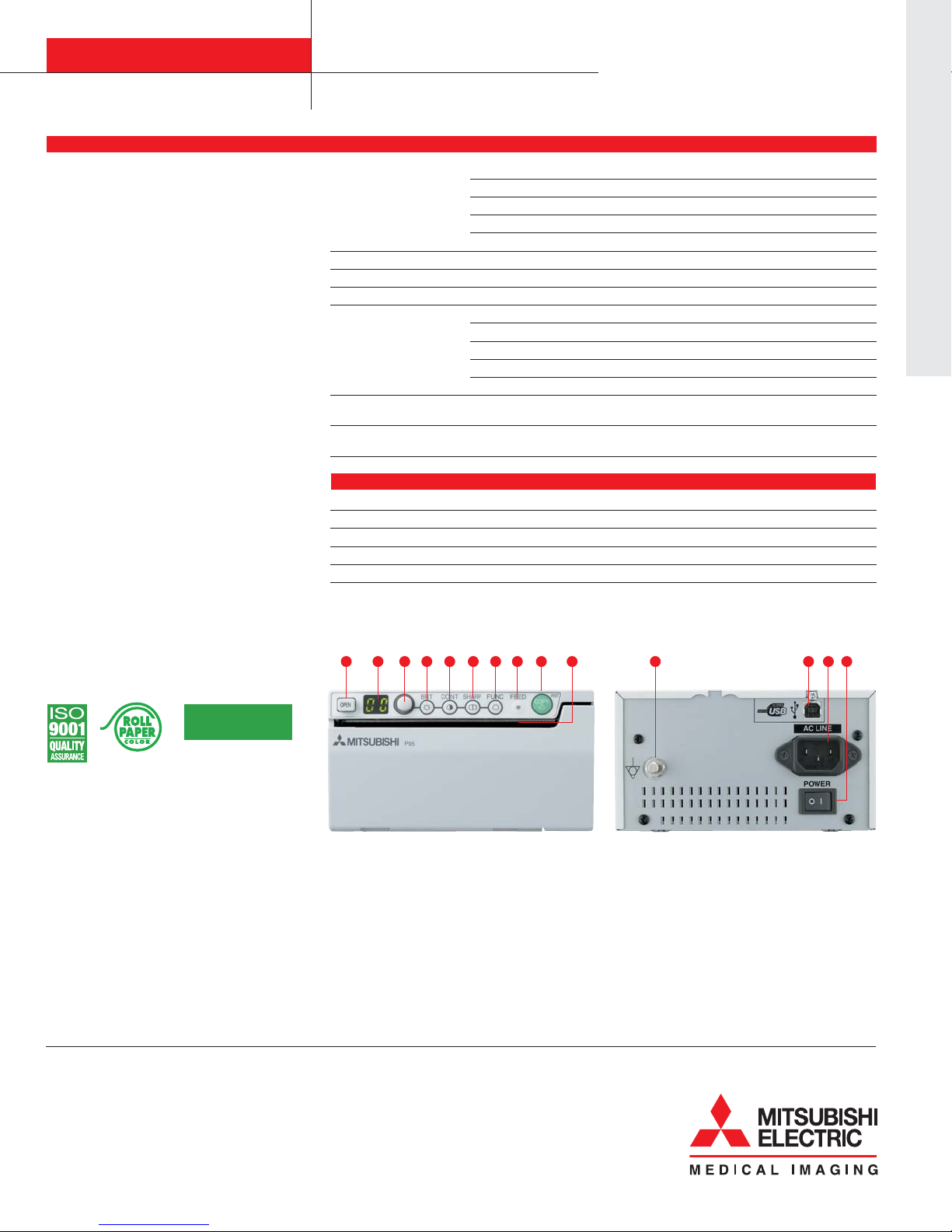
FEATURES AND SPECIFICATIONS
©2008 Mitsubishi Digital Electronics America, Inc. Standard features, options and specifications subject to change without notice.
All trademarks or registered trademarks are the property of their respective holders.
IP8069-11/08-2.5M-LITP95DW
Mitsubishi Digital Electronics America, Inc.
Imaging Products Division
9351 Jeronimo Road
Irvine, CA 92618
Toll Free: 888-307-0388
www.mitsubishi-imaging.com
Canada:
Mitsubishi Electric Sales Canada Inc.
Information Technologies Group
Markham, Ontario
905-475-7728
www.mitsubishielectric.ca
Technical Support:
Toll Free: 888-307-0309
P-95DW
Digital Monochrome Thermal Printer
1. Door open button
2. LED display
3. Rotary knob
4. BRT (printer brightness) button
5. CONT (printer contrast) button
High-Speed Printing
Prints 3.9 x 2.9" image at high-speed in approximately
1.9 seconds.
Variable Print Size
Print size is easily set and meets all hospital print size
needs. Prints output of medical images that are easier
to see and interpret than ever before.
Dependable, High Resolution Images for
Medical Applications
High-density thermal head and thermal recording mode
reproduce delicate lighting and shade. High resolution
1280 x 1280 pixels and 256 grades for normal size
printing (horizontal picture element density of 325 dpi).
Simple and Convenient to Operate
All principal functions are accessible from the front
panel.
■Rotary knob that enables precision adjustments for
brightness, contrast and sharpness.
■Easy to read two-digit LED digital display
■γ-adjustment function supports a wide variety
of applications.
Compact Thermal Printer
Streamlined design reduces overall printer size for
easy installation in most medical applications.
Worldwide Compatibility
■100-240V power supply
■Compatible with UL 60601-1 & CE (EMC)
Functional Print Method Thermal printing on thermal sensitive paper
Dot Density 1280 dots/100 mm (325 dpi)
Resolution Standard: 1280 x 960
Grayscale 256 levels
Interface USB 2.0
Print Capacity Up to 254 set at (1280 x 960) page size)
Print Speed Standard 1.9 sec.
Picture Size Standard 3.94 x 2.95" (100 x 75 mm)
Physical Power Supply 100-240V AC, 50/60 Hz
Power Consumption 1.5 to 0.8 amps
Operating Temperature 5-40 °C
Dimensions (W x D x H) Approx. 6.07 x 9.45 x 3.33" (154 x 240 x 84.5 mm)
Weight Approx. 5.72 lbs. (2.6 kg.)
Regulatory Approvals UL60601-1; CAN.CSA C22.2 No.601-1(C-UL); FCC-Part 15 Class A, ICES-003 Class A;
TÜV GS, TÜV GM; CE Mark (EMC 2004/108/EC); MIC approved
Accessories Instruction book, thermal paper, cleaning sheet, printer driver for Windows,
AC power cord (AC 120V type)
OPTIONS
Thermal recording paper
KP95HG High gloss thermal roll paper (new)
KP91HG-CE High gloss thermal roll paper
KP61B-CE/KP61S-CE Standard thermal roll paper
KP65HM-CE High density thermal roll paper
FRONT PANEL REAR PANEL
6. SHARP (printer sharpness) button
7. FUNC (function) button
8. FEED (feed) button
9. COPY (copy) button
10.Print exit/cutter
11.Potential equilizer terminal
12.USB terminal
13.Power supply (AC line)
14.Power switch
1 2 3 45 6 7 8 9 10 12 13 1411
JAM-FREE
RELIABILITY