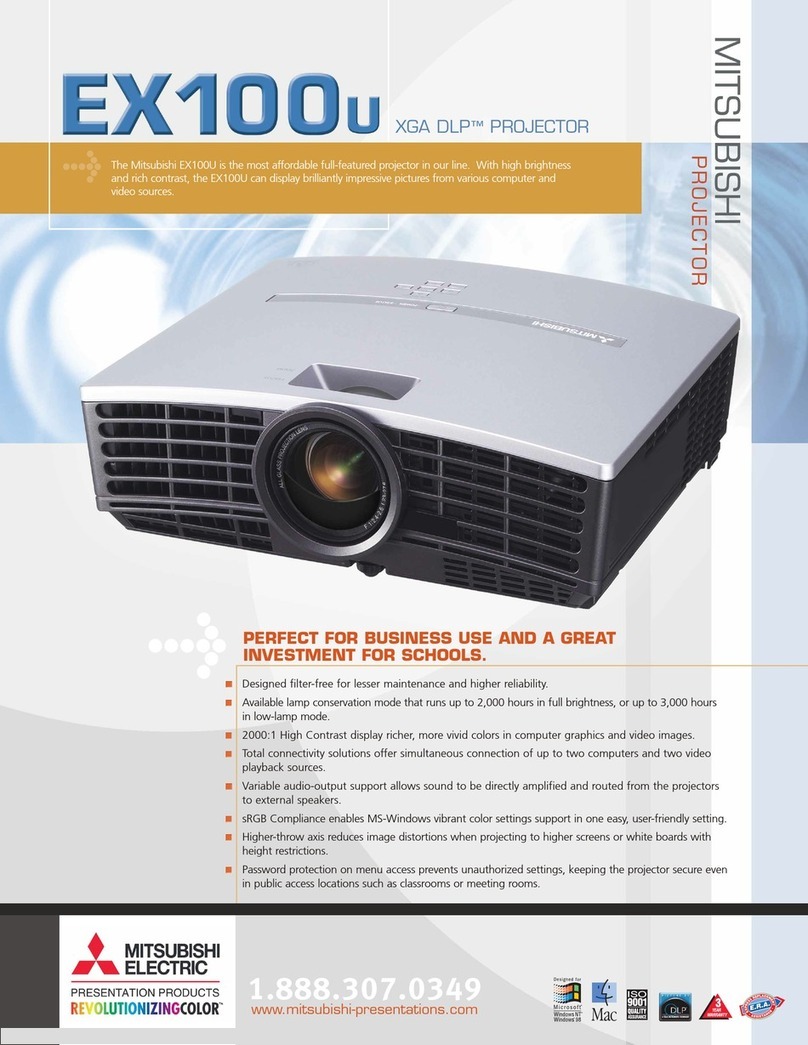Display Technology 1.3" polysilicon LCD panel x 3 with micro-lens array
Resolution XGA 1024 x 768 native, SXGA 1280 x 1024 max., 600 viewable video lines
Brightness 5000 ANSI Lumens
Lens Throw Ratio 1.8 ~ 2.1 (not applicable to the XL5950LU)
Zoom & Focus Adjustment Power zoom, focus and lens shift (not applicable to the XL5950LU)
Picture Size (4:3 aspect) 60" ~ 300" (not applicable to the XL5950LU)
User Replaceable Lamp* 270 W SHP
Computer Compatibility VGA ~ SXGA 640 x 480 ~ 1024 x 768, compressed 1280 x 1024
True: 1024 x 768, Sync on green available
Video Compatibility NTSC/NTSC 4.43/PAL (including PAL-M, N)/SECAM/PAL-60/DVD (component)
HDTV input ready (525p, 720p, 1080i)
Input Terminals RGB: mini D-sub 15 pin x 1, Video: RCA/BNC + S video x 1, 5 BNC RGB
Audio: RCA x 1
Output Terminals RGB: mini D-sub 15 pin x 1
Audio Speakers 5 W Mono
Scanning Rates Horizontal: 15 - 100 kHz, Vertical: 50 – 120 Hz, Dot clock: 170 MHz
Remote Control/Laser Pointer Full function wireless remote with mouse and laser pointer
Power Consumption 380 W
Dimensions 14.6" x 6.9" x 17.5" (371 x 176 x 443 mm)
Weight 19.9 lbs. (9 kg)
Power Supply AC 100 ~ 240V / +10%, 50/60 Hz
Safety Approvals CSA C22.2, UL60950, FCC Class-A
Warranty Three-year parts and labor warranty and 90 day warranty on lamp (both warranties
available in U.S. and Canada). Also includes a three-year Express Replacement Assistance
program that guarantees free replacement projector shipped overnight for next day
delivery when and where available
Accessories Standard: AC power cable; D-sub RGB cable; RS-232C cable; AV cable; USB cable;
remote control with battery; mouse adapter; lens cap; user and
quick reference guide
Optional: Spare lamp (Part No. VLT-XL5950LP), ceiling mount bracket, upgraded carry-
ing cases, ProjectorView
™
Networking System, lenses (rear, short, long, tele)
Special features Natural Color Matrix; sRGB color compliance; zoom and focus lens; Picture-In-Picture;
3D CineView
™
; ProjectorView Networking System; horizontal and vertical lens shift; dual
serial port; Hide-The-Cables connector panel cover, anti-theft alarm with motion sensor
For more information on the XL5950U or any of Mitsubishi’s other projectors or presentation products, contact
Mitsubishi Digital Electronics today. Detailed technical specifications available upon request.
PP5011-10/05-5M-LITXL5950
©2005 Mitsubishi Digital Electronics America, Inc. Standard features, options and specifications subject to change without notice. Microsoft, Windows, and the
Wi ndows logo are registered trademarks of Microsoft Corporation. Mac and the Mac logo are trademarks of Apple Computer, Inc, registered in the U.S. and other
countries. All other trademarks or registered trademarks are the property of their respective holders. *The projector lamp contains mercury. Please dispose of properly.
Printed on 50% recycled paper including 20% post-consumer fibers.
Mitsubishi Digital Electronics America, Inc.
Presentation Products Division
9351 Jeronimo Road
Irvine, CA 92618
Toll Free: 888-307-0349
Technical Support:
Toll Free: 888-307-0309
Canada:
Mitsubishi Electric Sales Canada Inc.
Information Technologies Group
Markham, Ontario
905-475-7728
www.MitsubishiElectric.ca
SPECIFICATIONS
XL5950U/LU
multimedia projector
www.mitsubishi-presentations.com
Screen Distance from screen (L) Lens Shift Height
Diagonal Width Height Max. Zoom Min. Zoom Standard I Movement Lens Shift
Size (WIDE) (TELE) Distance H Width W
inch cm inch cm inch cm inch m inch m inch cm inch cm inch cm
60 152 48 122 36 91 89 2.3 114 2.9 1.8 4.6 16.6 42.0 2.5 6.2
80 203 64 163 48 122 120 3.0 152 3.9 2.4 6.1 22.0 55.8 3.3 8.3
100 254 80 203 60 152 150 3.8 191 4.9 3.0 7.6 27.4 69.5 4.1 10.3
150 381 120 305 90 229 227 5.8 289 7.9 4.5 11.4 40.9 103.8 6.1 15.4
200 508 160 406 120 305 304 7.7 386 9.8 6.0 15.2 54.4 138.1 8.1 20.5
250 635 200 508 150 381 381 9.7 483 12.3 7.5 19.1 67.9 172.4 10.1 25.5
300 762 240 610 180 457 458 11.6 – – 9.0 22.9 81.4 206.6 12.1 30.6
The above numbers are approximate, and may be slightly different from the actual
measurements.
PRECISE COLOR
REPRODUCTION
WITH sRGB
Developed to ensure standard, uniform
color reproduction regardless of the type
of display used, sRGB color profile uses
color coordinates common to all display
technologies.
sRGBActual Non-sRGB
NATURAL COLOR
MATRIX (NCM)
The XL5950U/LU produces vivid colors
that precisely match their real-life counter-
parts, as well as giving you the ability to
precisely adjust color saturation and
control color tones.
Without NCM With NCM
INPUT AND OUTPUT
TERMINALS
1. Remote wire in
2. Remote wire out
3. BNC RGB connectors
4. RS-232C
5. RS-232C mouse
6. USB
7. S-video input
8. Composite in/BNC
9. Audio input terminals
10. Separate Y/C video
11. RGB input 2
12. Monitor out
13. Power jack
14. Ground terminal
15. Main power
7
8
9
8108 1112131415
1 2 3 4 5 6
PANEL COVER WITH
MOTION-SENSOR
ANTI-THEFT ALARM
Aesthetically cover the cables and
the connector panel, and have the
XL5950U/LU blend into the archi-
tectural design. The projector protects
your investment with an audibly loud
anti-theft alarm that can be triggered by a
motion sensor built into the beauty cover.
New With Horizontal And Vertical Lens Shift Available!