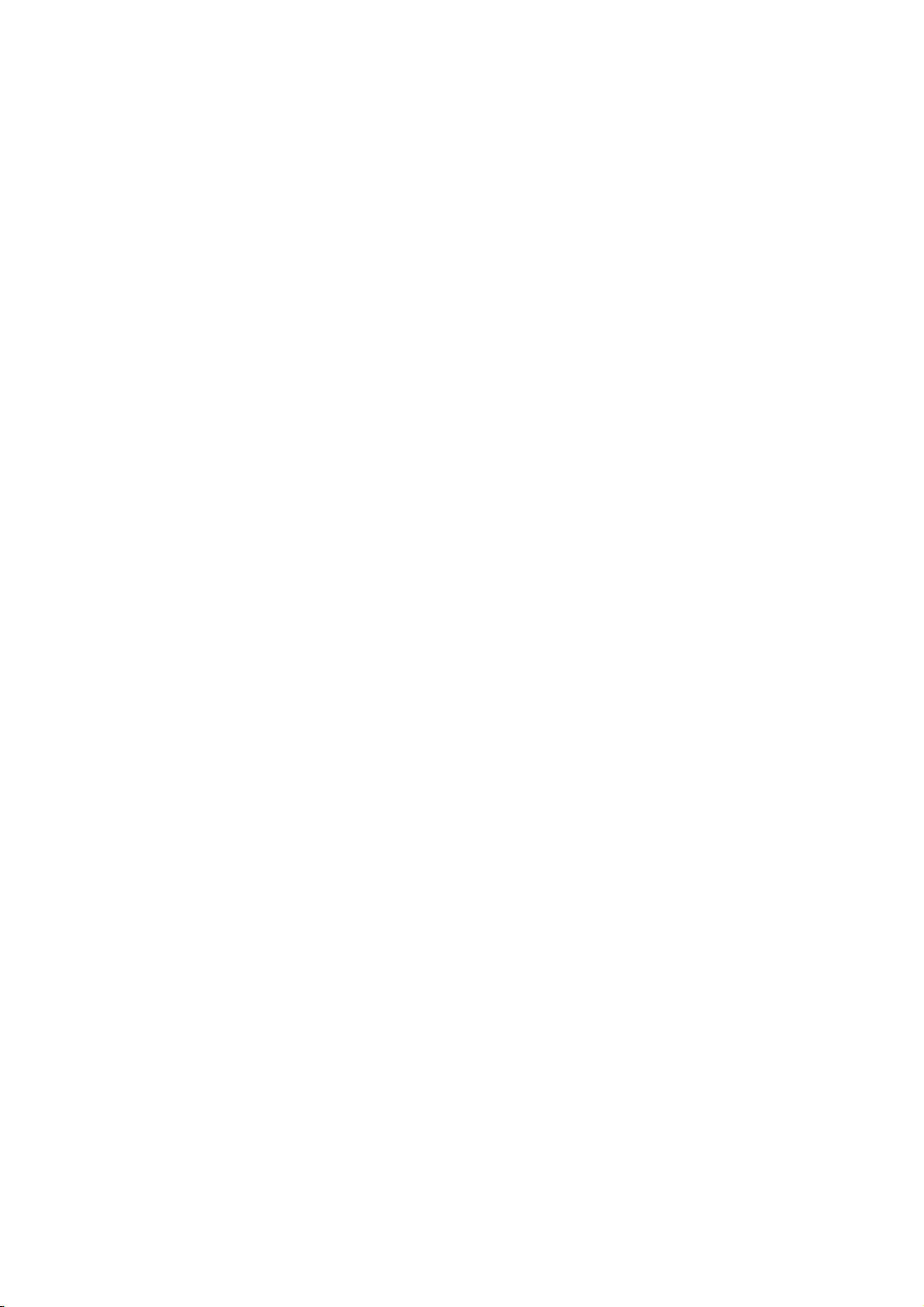The points of the precautions given in the separate "Safety Manual" are given below.
Refer to the actual "Safety Manual" for details.
Use the robot within the environment given in the specifications. Failure to do so could lead to a
drop or reliability or faults. (Temperature, humidity, atmosphere, noise environment, etc.)
Transport the robot with the designated transportation posture. Transporting the robot in a
non-designated posture could lead to personal injuries or faults from dropping.
Always use the robot installed on a secure table. Use in an instable posture could lead to
positional deviation and vibration.
Wire the cable as far away from noise sources as possible. If placed near a noise source,
positional deviation or malfunction could occur.
Do not apply excessive force on the connector or excessively bend the cable. Failure to observe
this could lead to contact defects or wire breakage.
Make sure that the workpiece weight, including the hand, does not exceed the rated load or
tolerable torque. Exceeding these values could lead to alarms or faults.
Securely install the hand and tool, and securely grasp the workpiece. Failure to observe this could
lead to personal injuries or damage if the object comes off or flies off during operation.
Securely ground the robot and controller. Failure to observe this could lead to malfunctioning by
noise or to electric shock accidents.
Indicate the operation state during robot operation. Failure to indicate the state could lead to
operators approaching the robot or to incorrect operation.
When carrying out teaching work in the robot's movement range, always secure the priority right
for the robot control. Failure to observe this could lead to personal injuries or damage if the robot
is started with external commands.
Keep the jog speed as low as possible, and always watch the robot. Failure to do so could lead to
interference with the workpiece or peripheral devices.
After editing the program, always confirm the operation with step operation before starting
automatic operation. Failure to do so could lead to interference with peripheral devices because of
programming mistakes, etc.
Make sure that if the safety fence entrance door is opened during automatic operation, the door is
locked or that the robot will automatically stop. Failure to do so could lead to personal injuries.
Never carry out modifications based on personal judgments, or use non-designated maintenance
parts.
Failure to observe this could lead to faults or failures.
When the robot arm has to be moved by hand from an external area, do not place hands or
fingers in the openings. Failure to observe this could lead to hands or fingers catching depending
on the posture.
CAUTION
CAUTION
CAUTION
CAUTION
CAUTION
CAUTION
WARNING
WARNING
CAUTION
WARNING
CAUTION
CAUTION
CAUTION
CAUTION
WARNING