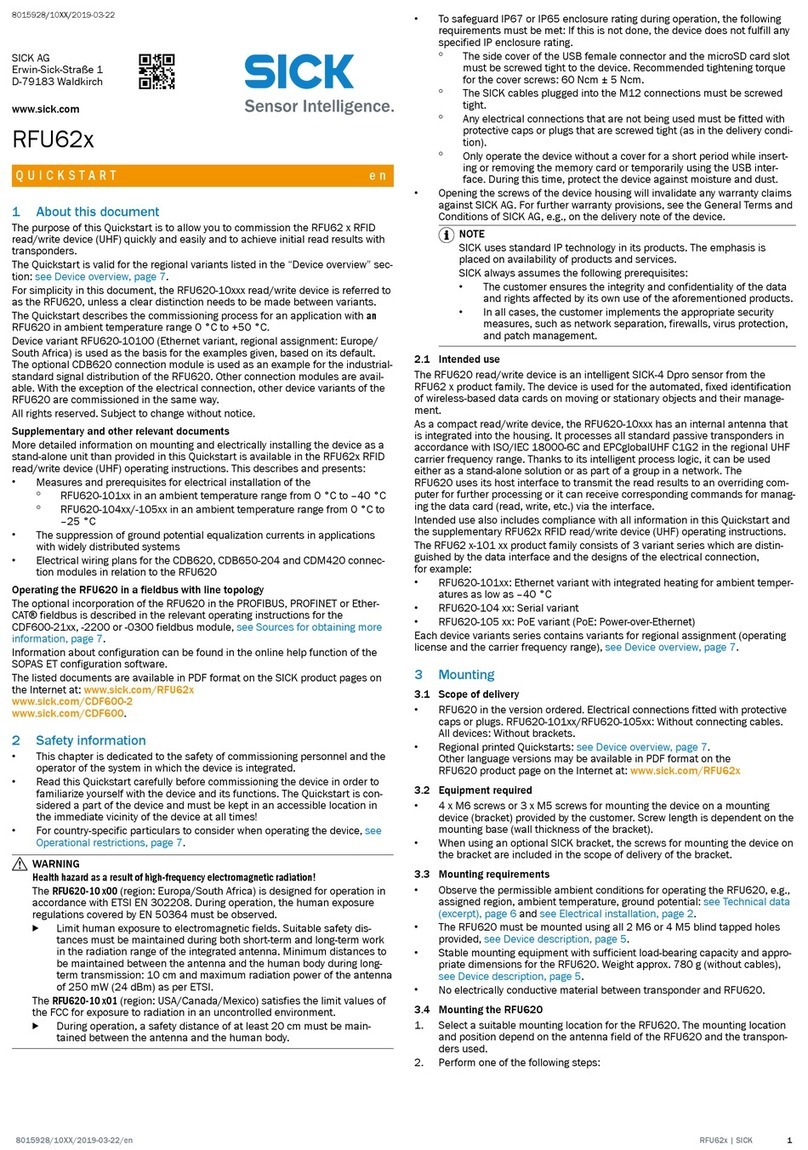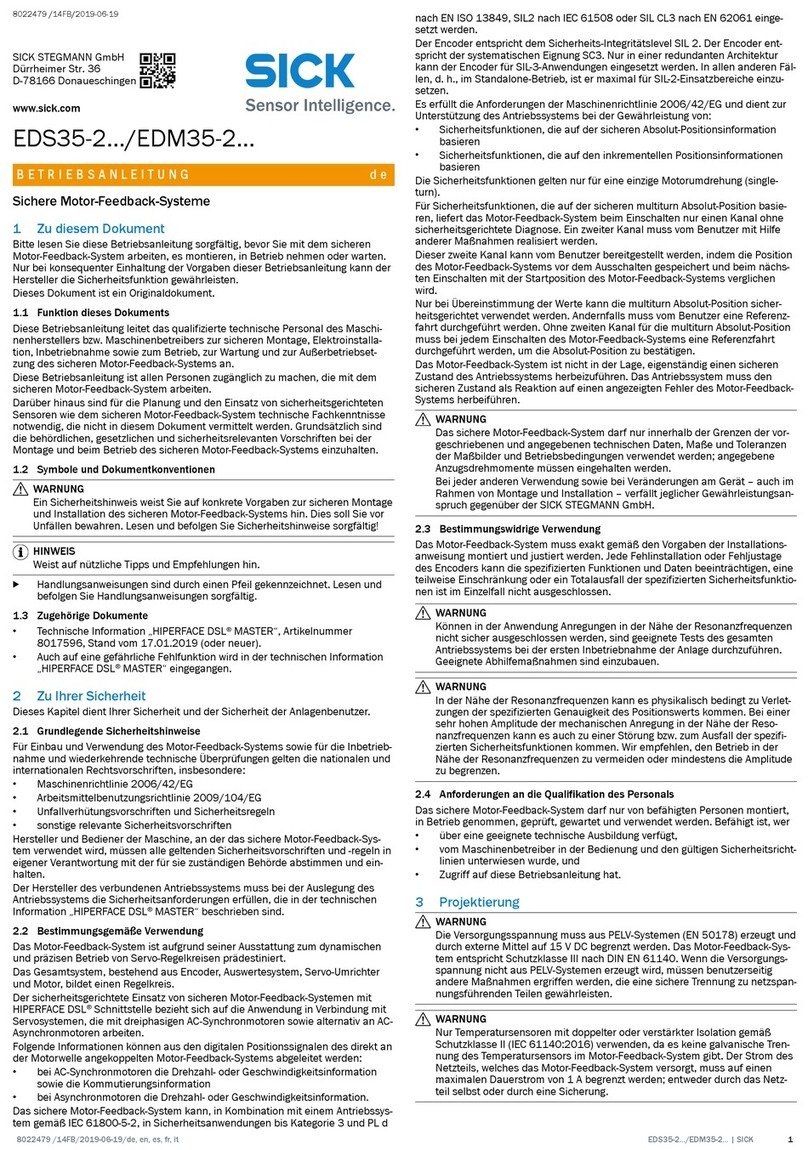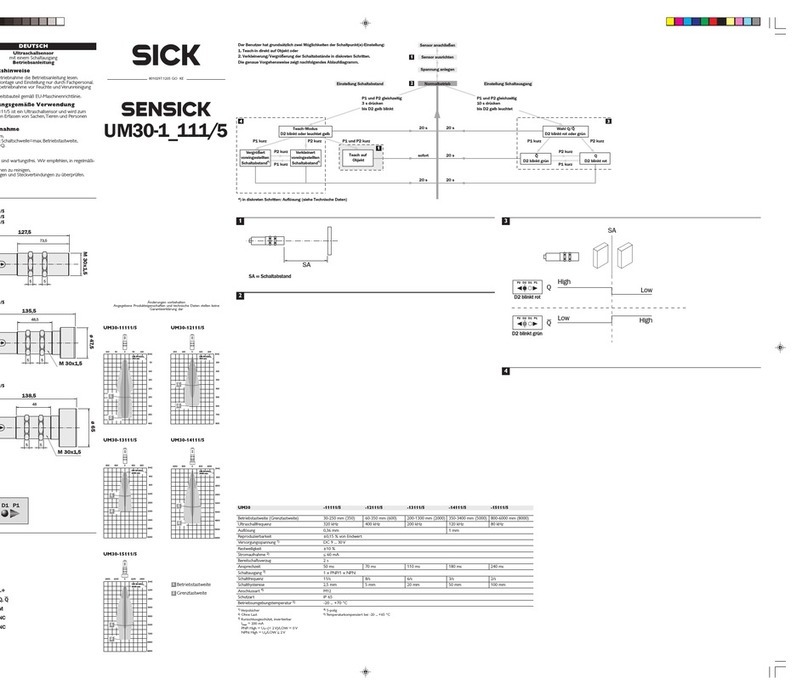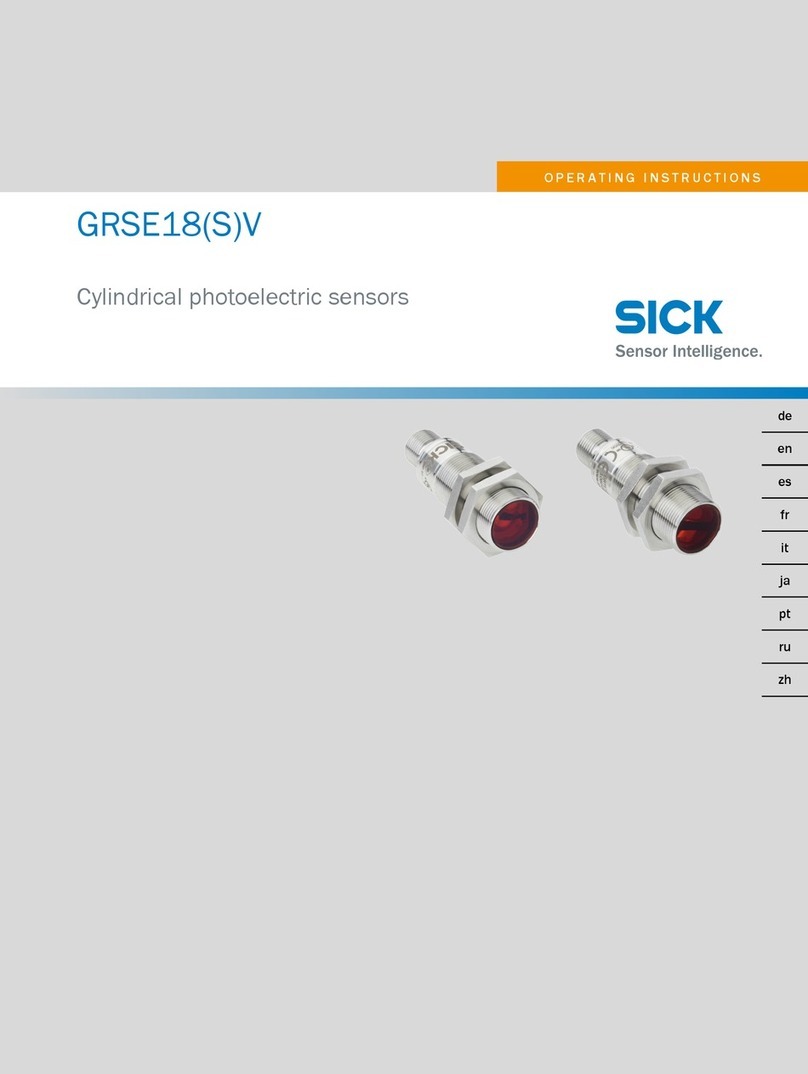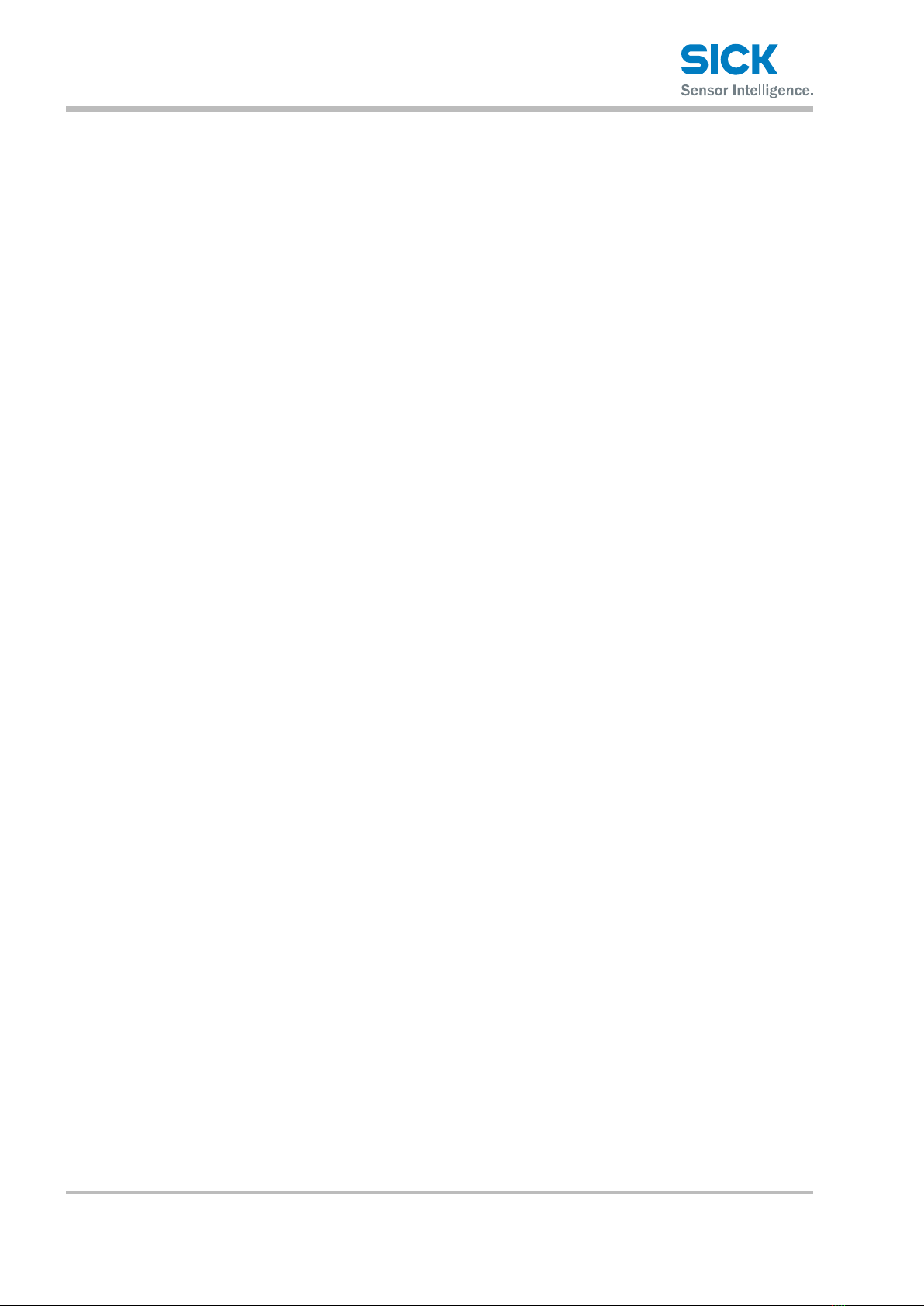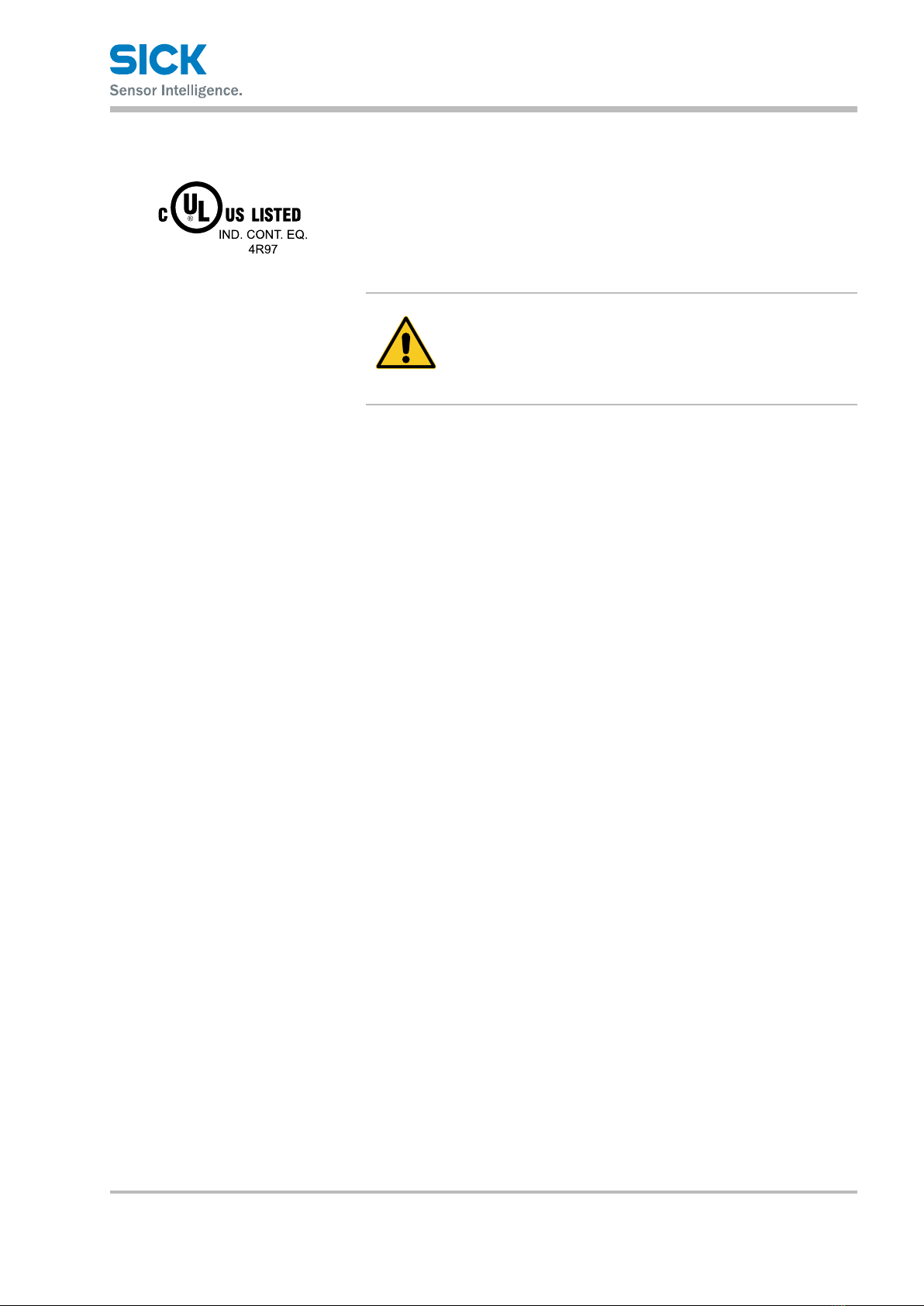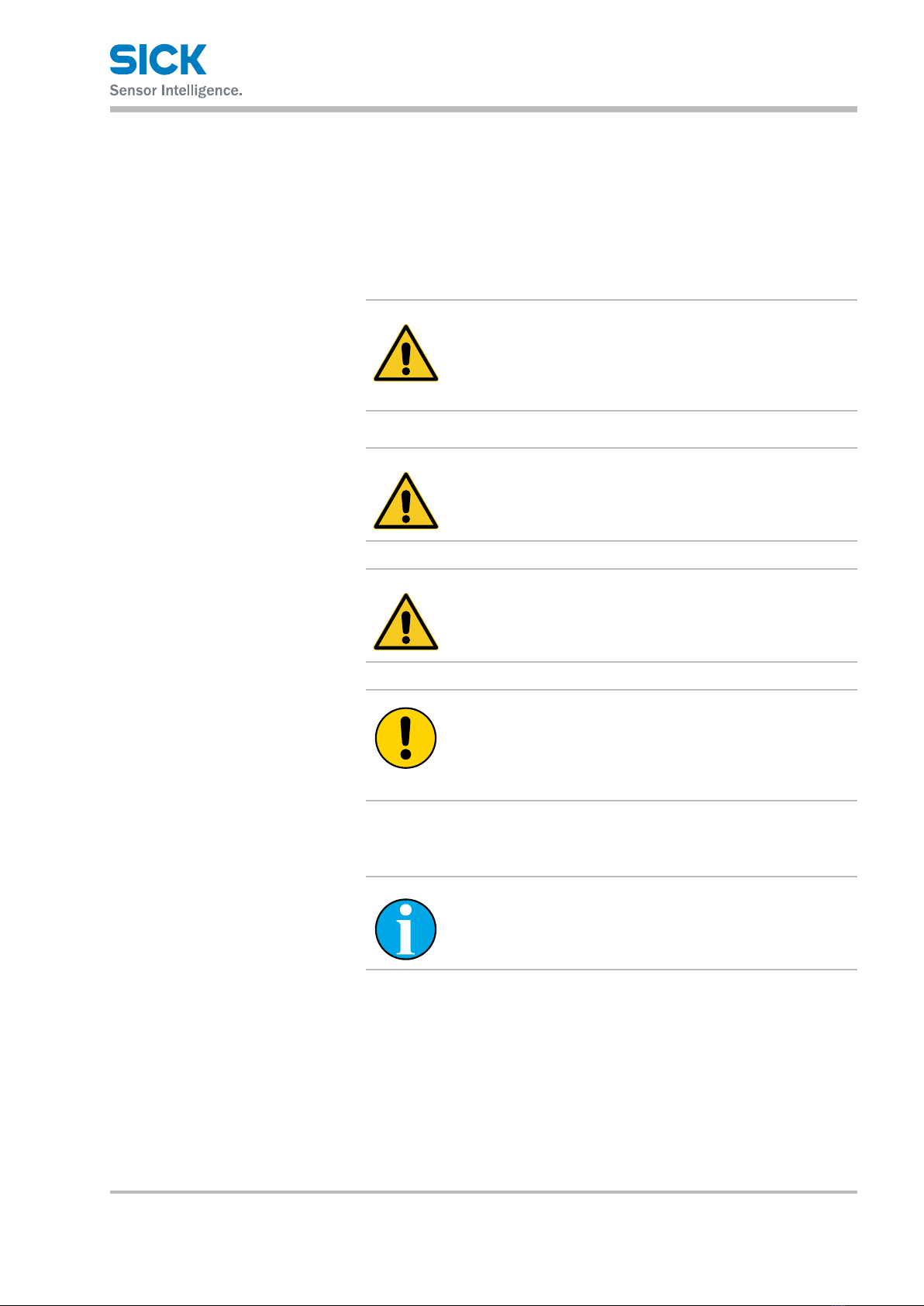Table of contents
4 © SICK AG • Subject to change without notice • 8014868/YIF1/2020-10-19
7.4 Connection diagrams ............................................................. 26
7.4.1 DT35 and DL35 ...................................................... 26
7.4.2 DS35 and DR35...................................................... 27
8 Commissioning ................................................................................ 28
8.1 Performing teach-in ................................................................ 28
8.1.1 Performing one-point teach (DtO).......................... 29
8.1.2 Performing window teach (Wnd)............................ 30
8.1.3 Teaching in the background (ObSB) ...................... 32
8.2 Scaling the analog output ...................................................... 33
8.3 Performing ne teach ............................................................. 34
8.4 Conguring the speed ............................................................ 35
8.5 Expert mode............................................................................ 36
8.6 Resetting the settings to the factory setting......................... 37
8.7 External teach functions......................................................... 37
9 IO-Link interface .............................................................................. 39
9.1 Physical layer .......................................................................... 39
9.2 Process data ........................................................................... 39
9.3 Service data ............................................................................ 41
9.3.1 IO-Link-specic........................................................ 41
9.3.2 SICK-specic – outputs .......................................... 41
9.3.3 SICK-specic – sensor performance ..................... 43
9.3.4 SICK-specic – teach.............................................. 46
9.3.5 SICK-specic – process data ................................. 47
9.3.6 SICK-specic – other settings................................ 47
9.3.7 System command ................................................... 48
9.4 Error codes.............................................................................. 48
10 Other functions ................................................................................ 49
10.1 Output as signal level warning (OWS )................................... 49
10.2 Switch delay ............................................................................ 50
10.3 Find me!................................................................................... 51
10.4 Output as alarm output .......................................................... 51
10.5 Centering function or center displacement .......................... 52
10.6 Teach conrmation function .................................................. 53
10.7 Device backward compatibility (DBC).................................... 54
10.8 Timer function......................................................................... 54