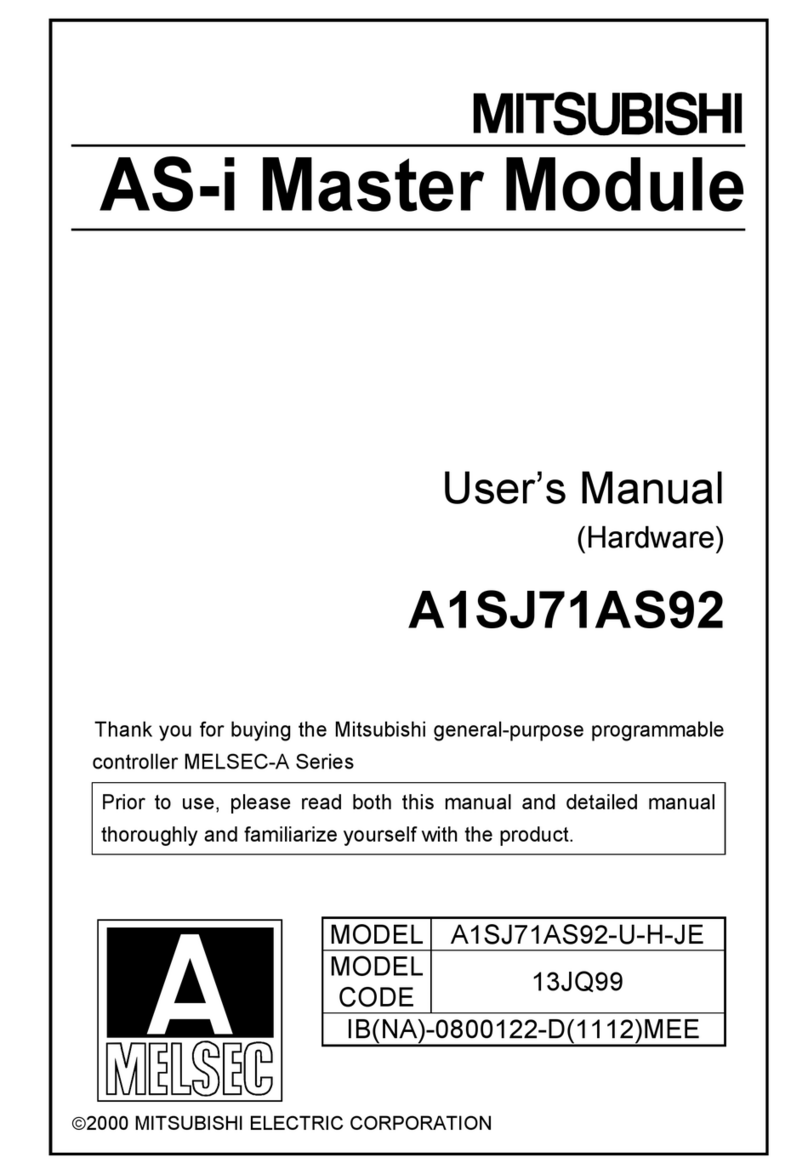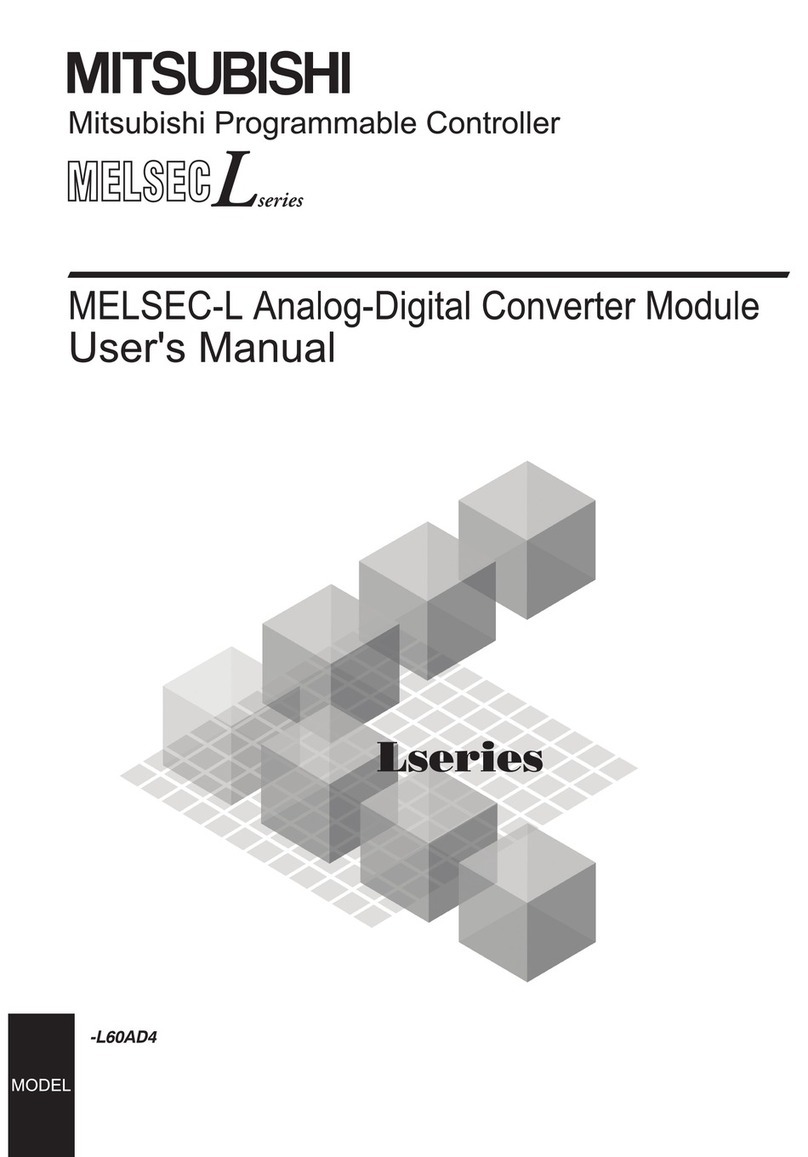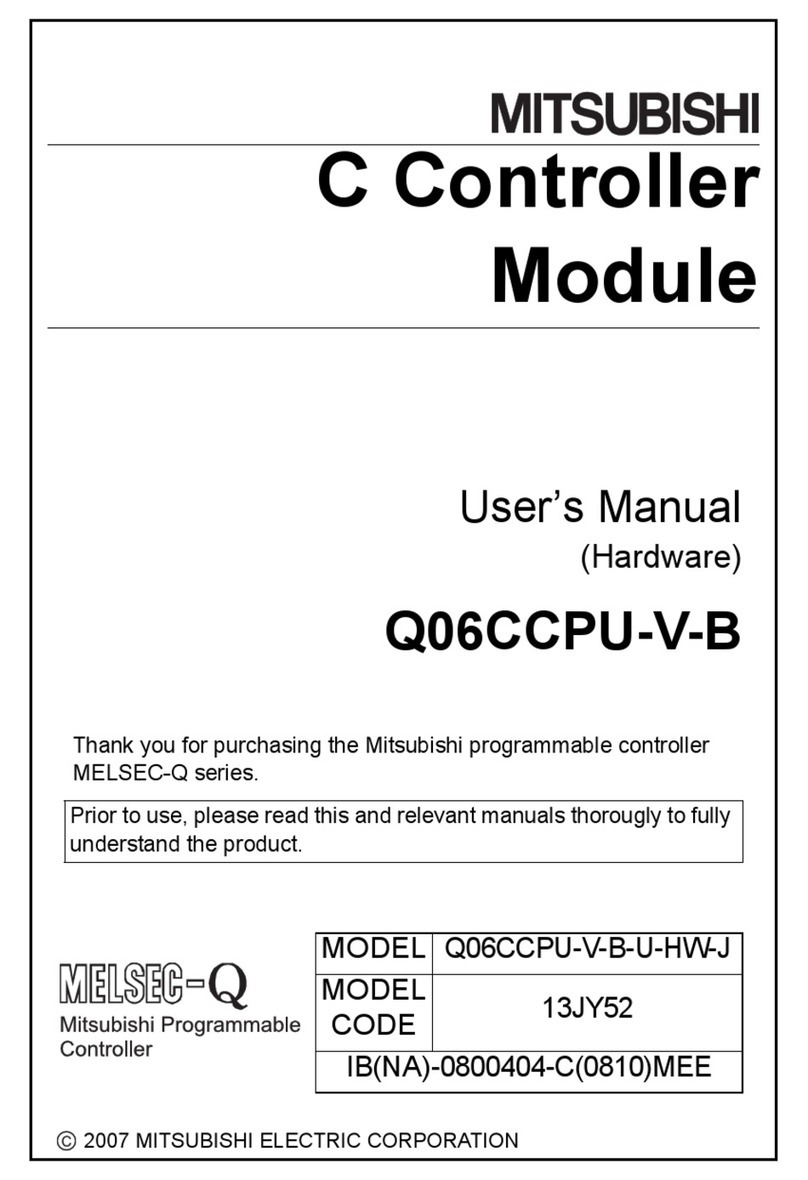Thank you for purchasing the Mitsubishi general-purpose
programmable controller MELSEC-A series.
Prior to use, please read this manual thoroughly and
familiarize yourself with the product.
z
zz
zSAFETY PRECAUTIONS z
zz
z
(Read these precautions before using.)
When using Mitsubishi equipment, thoroughly read this manual and
the associated manuals introduced in the manual. Also, pay careful
attention to safety and handle the module properly.
These precautions apply only to Mitsubishi equipment. Refer to the
CPU module user's manual for a description of the PC system safety
precautions.
These zSAFETY PRECAUTIONSzclassify the safety precautions
into two categories: "DANGER" and "CAUTION".
Procedures which may lead to a dangerous
condition and cause death or serious injury if not
carried out properly.
Procedures which may lead to a dangerous
condition and cause superficial to medium
injury, or physical damage only, if not carried out
properly.
Depending on circumstances, procedures indicated by CAUTION
may also be linked to serious results.
In any case, it is important to follow the directions for usage.
Store this manual in a safe place so that you can take it out and read
it whenever necessary. Always forward it to the end user.
[Design precautions] DANGER
zConfigure a safety circuit external to the PC, so that the entire system
operates safety even if there is an external power error or if the PC is
malfunctioning.
CAUTION
zDo not bundle, or near the control cables and communication cables
with the main circuit and power cables. Keep them at least 100mm
(3.94inch) away from such cables. Noise may cause malfunction.
[Installation precautions] CAUTION
zUse the PC in the environment given in the general specifications of
the this manual. Using the PC outside the range of the general
specifications may result in electric shock, fire or malfunctioning. or
may damage or degrade the module.
zInsert the tabs at the bottom of the module into the mounting holes in
the base module before installing the module, and after tightening the
module fixing screws with specified torque. If the connector is not
property installed and tightened. If may result in malfunctioning, failure
or cause the module to lam out.
Tightening the screws too far may cause damage to the screw and/or
the module, resulting in fall out, short circuit or malfunctions.
zDo not directly touch the module’s conductive parts or electronic
components. Doing so could cause malfunction or failure in the
module.
zInsert the wire breakage detection connector installation screw into the
mounting holes in the module, and after tightening the connector
installation screw with specified toque. If the connector is not property
installed and tightened, it may result in error detetion of wire breakage.
[Wiring precautions] CAUTION
zBe sure to ground the shield wire with a special PC ground of Type III
or above. Not doing so could result in malfunction.
zWhen wiring in the PC, be sure that it is done correctly by checking the
product's rated voltage and the terminal layout. Connecting a power
supply that is different from the rating or incorrectly wiring the product
could result in fire or failure.
zTighten the terminal screws with specified torque. Loose terminal
screws may cause a short circuit, fire, or malfunction.
Tightening the terminal screws too far may cause damage to the screw
and/or the module, resulting in short circuit, or malfunctions.
zBe sure that cuttings, wire chips, or other foreign matter do not enter
the module. Foreign matter may start a fire or cause failure or
malfunctions.
zBe sure to fix communication cables and power cables leading from
the module by placing them in the duct or clamping them. Cables not
placed in the duct or without clamping may hang or shift, allowing them
to be accidentally pulled, which may result in a module malfunction
and cable damage.
zWhen detaching the communication cable from the module, do not pull
the cable portion. For cables with connectors, hold the connector at
the junction to the module, then detach it. For cables without
connectors, first loosen the screw at the junction, then detach to the
cable. Pulling the cable portion while it is connected to the module
may cause a malfunction or damage to the module and cable.
[Starting and maintenance precautions]
CAUTION
zDo not touch the terminal while the power is on.
It may cause malfunction.
zMake sure to switch all phases of the external power supply off before
cleaning or re-tightening the terminal screws. If you do not switch off
the external power supply, it will cause failure or malfunction of the
module.
zNever disassemble or modify the module. This may cause failure,
malfunctioning, injury and/or fire.
zMake sure to switch all phases of the external power supply off before
mounting or removing the module. If you do not switch off the external
power supply, it will cause failure or malfunction of the module.
[Disposal precaution] CAUTION
zWhen disposing of this product, handle it as industrial waste.
DANGER
CAUTION
A1S62TCRT-S2 Heating-Cooling
Temperature Control Module
A1S62TCRTBW-S2 Heating-Cooling
Temperature Control Module with Wire
Breakage Detection Function
Mitsubishi General-Purpose Programmable Controller
User’s Manual
(Hardware)
C 1997 MITSUBISHI ELECTRIC CORPORATION
Type A1S62TCRT-U-HW-E
Type
Code 13JL33
IB(NA)-66801-C(0210)MEE