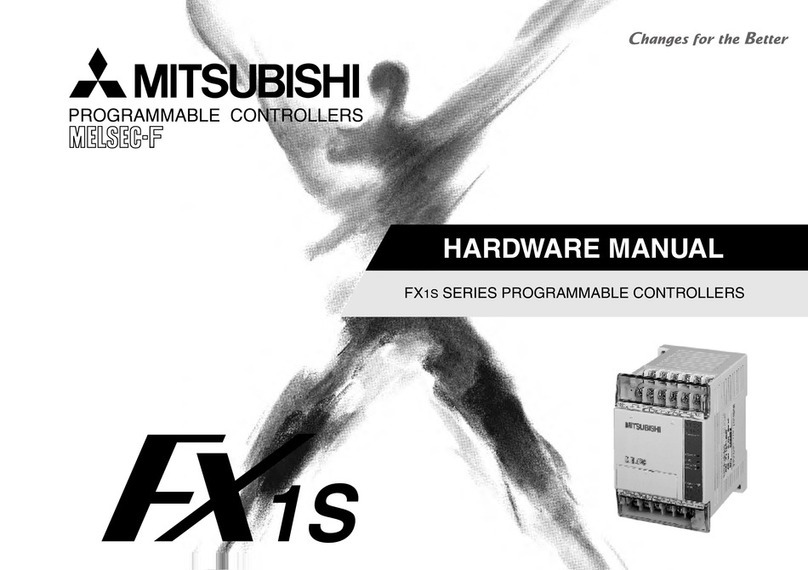Mitsubishi MELSEC QS Series User manual
Other Mitsubishi Controllers manuals
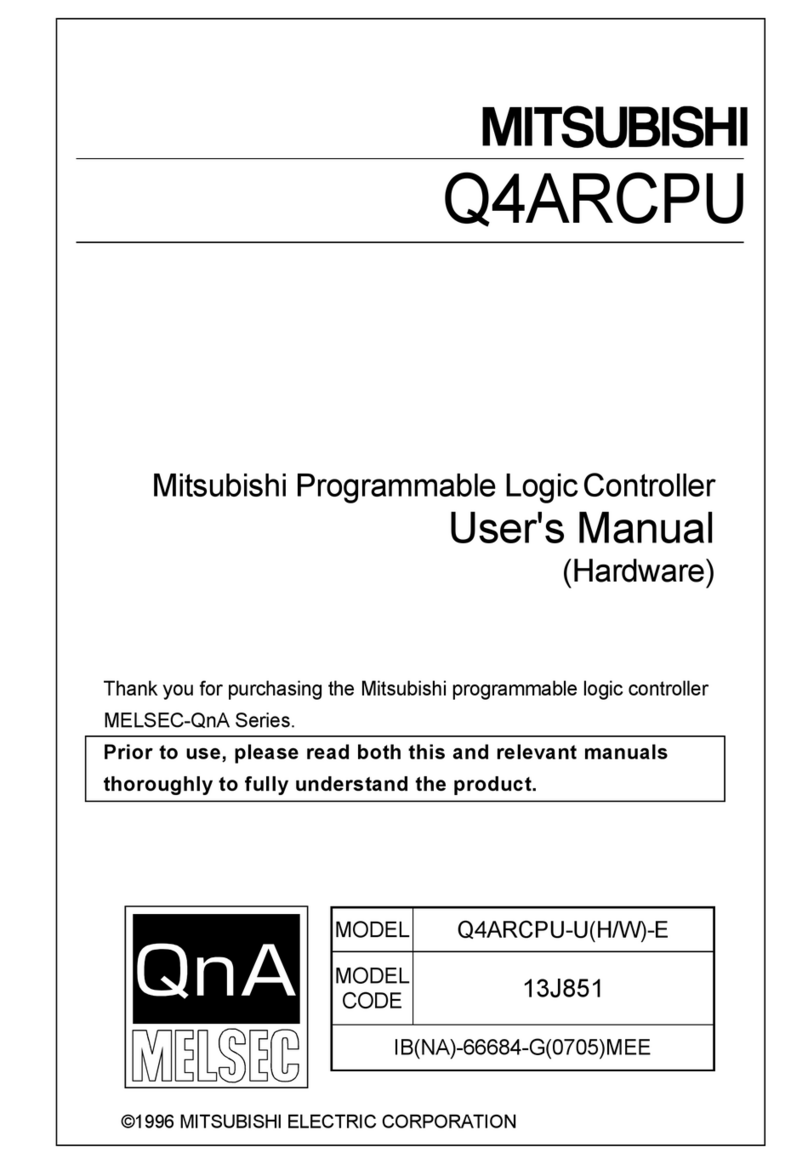
Mitsubishi
Mitsubishi MELSEC Q4ARCPU User manual

Mitsubishi
Mitsubishi FX2N-485-BD User manual
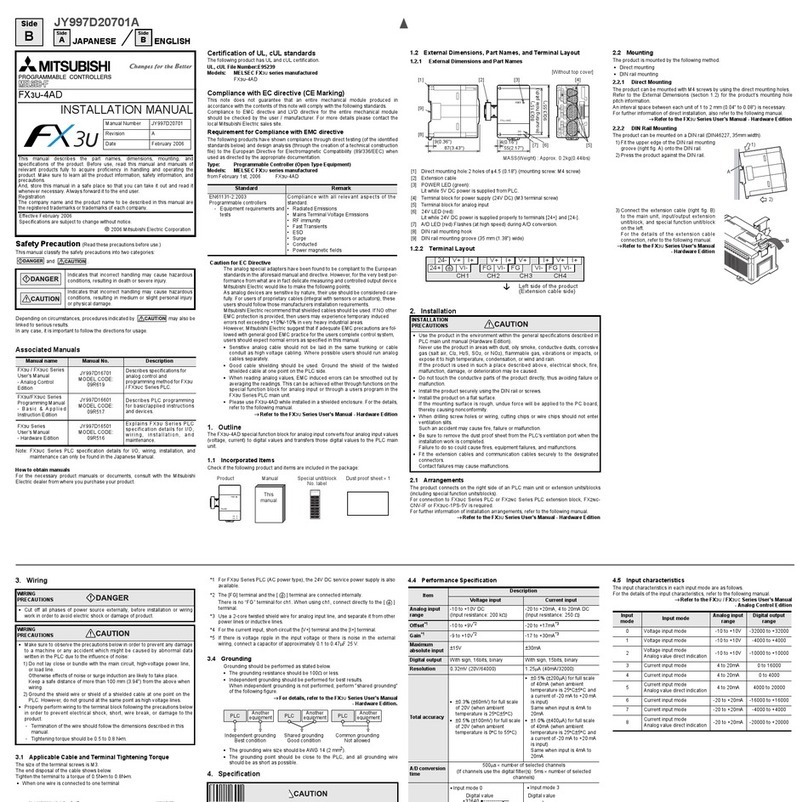
Mitsubishi
Mitsubishi MELSEC-F FX3U-4AD User manual
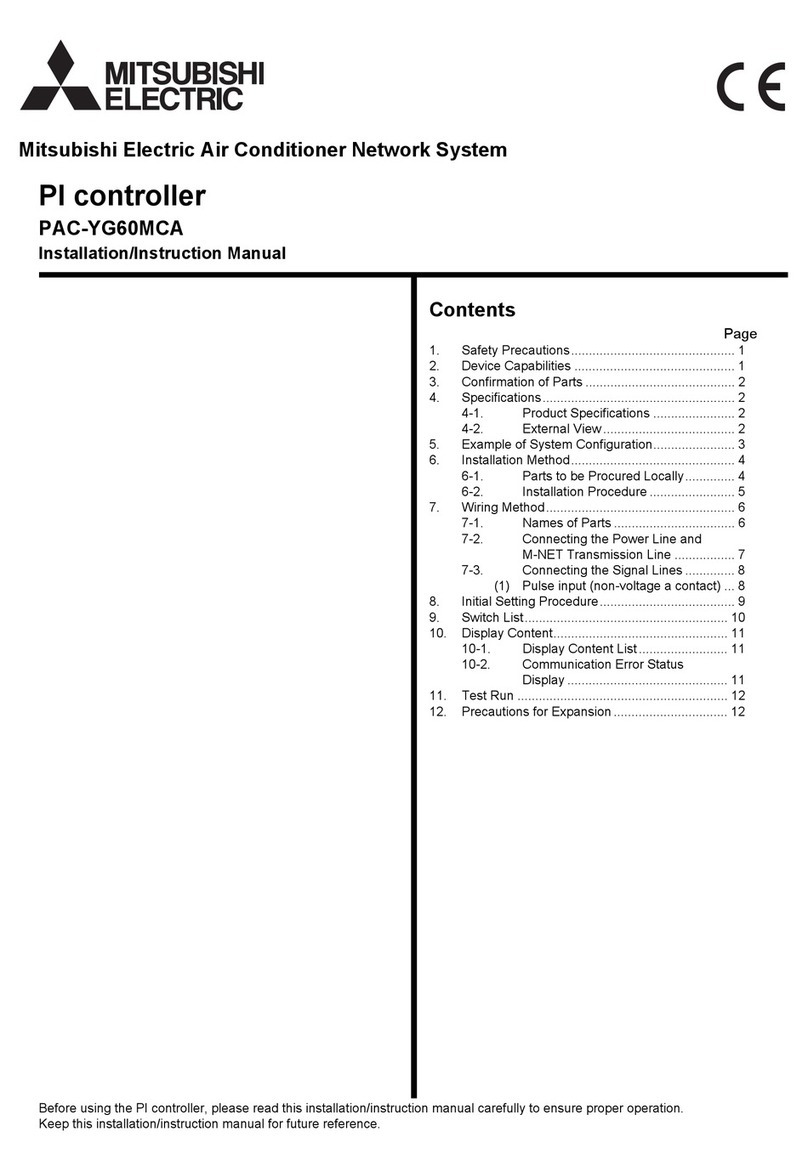
Mitsubishi
Mitsubishi PAC-YG60MCA Service manual
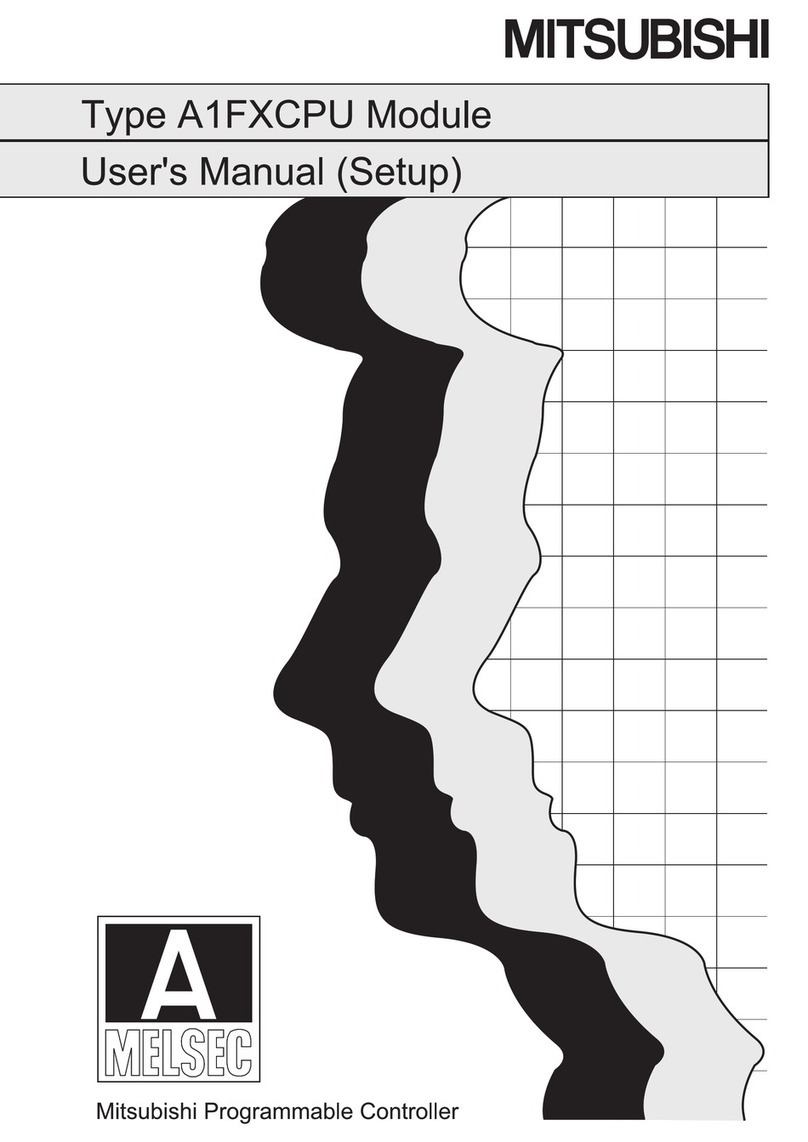
Mitsubishi
Mitsubishi A-Melsec A1FXCPU User manual
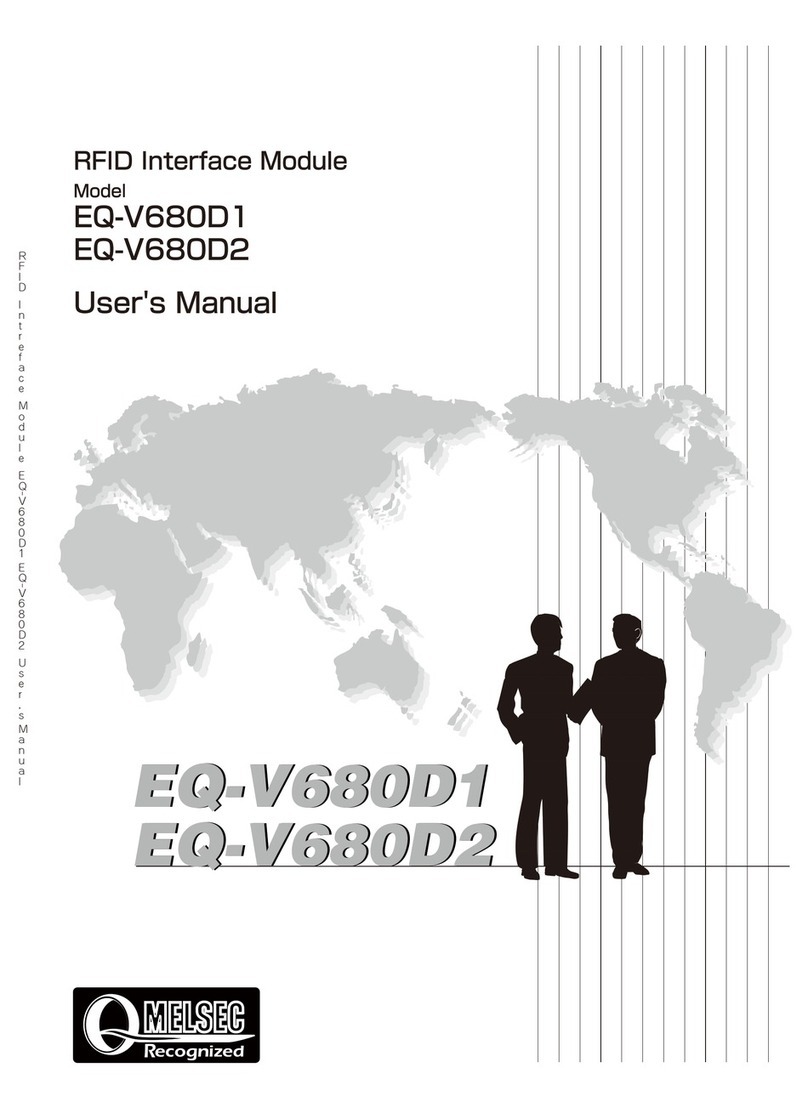
Mitsubishi
Mitsubishi MELSEC-Q EQ-V680D1 User manual

Mitsubishi
Mitsubishi D700 VFD User manual
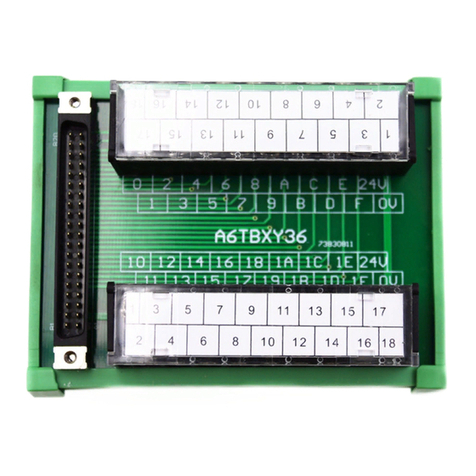
Mitsubishi
Mitsubishi Melsec A series User manual

Mitsubishi
Mitsubishi MELSEC Q Series User manual
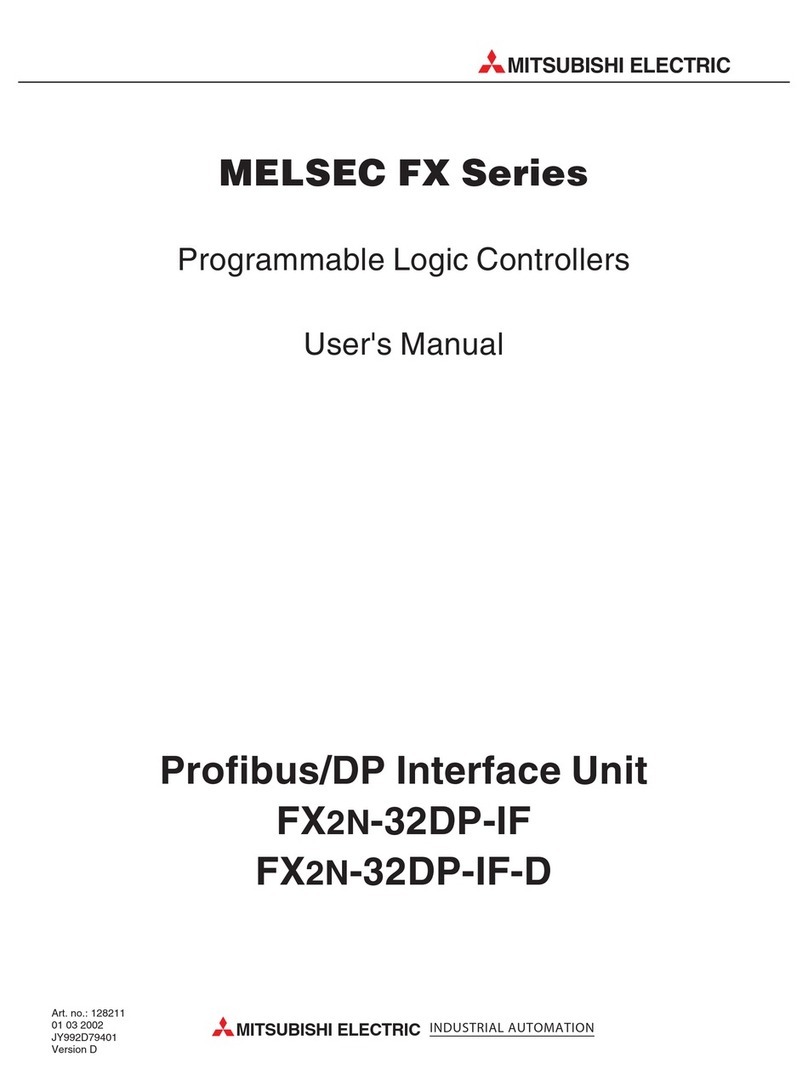
Mitsubishi
Mitsubishi FX2N-32DP-IF User manual

Mitsubishi
Mitsubishi MELSEC-F User manual
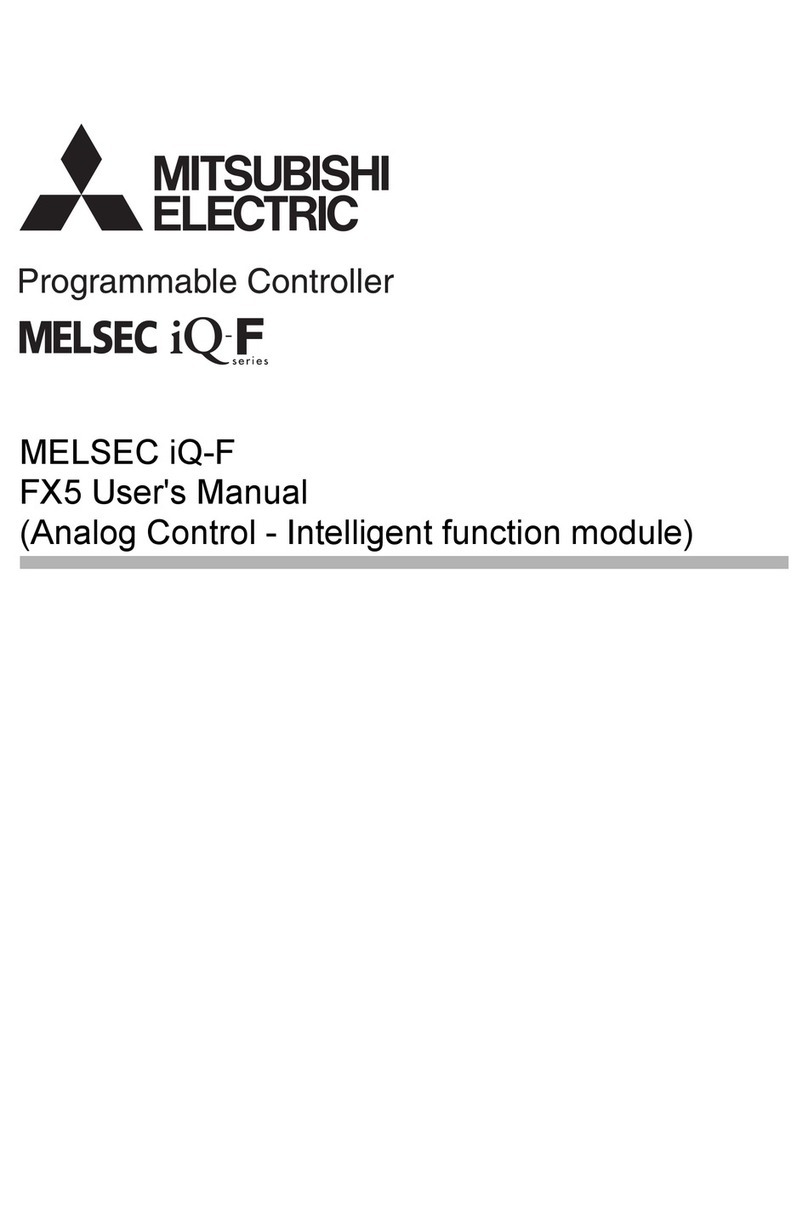
Mitsubishi
Mitsubishi MELSEC iQ-F User manual
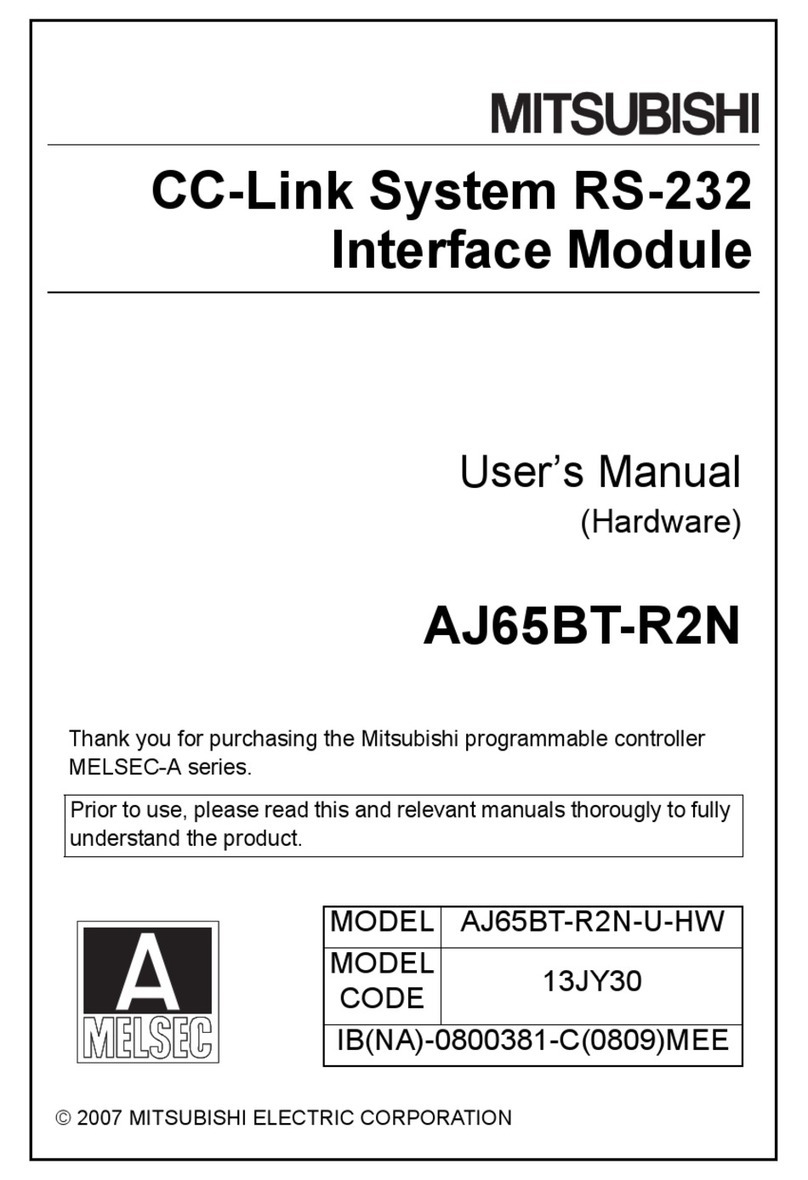
Mitsubishi
Mitsubishi AJ65BT-R2N-U-HW User manual

Mitsubishi
Mitsubishi MELSEC Q Series User manual

Mitsubishi
Mitsubishi MELSEC-F GRAPHIC FX DU User manual
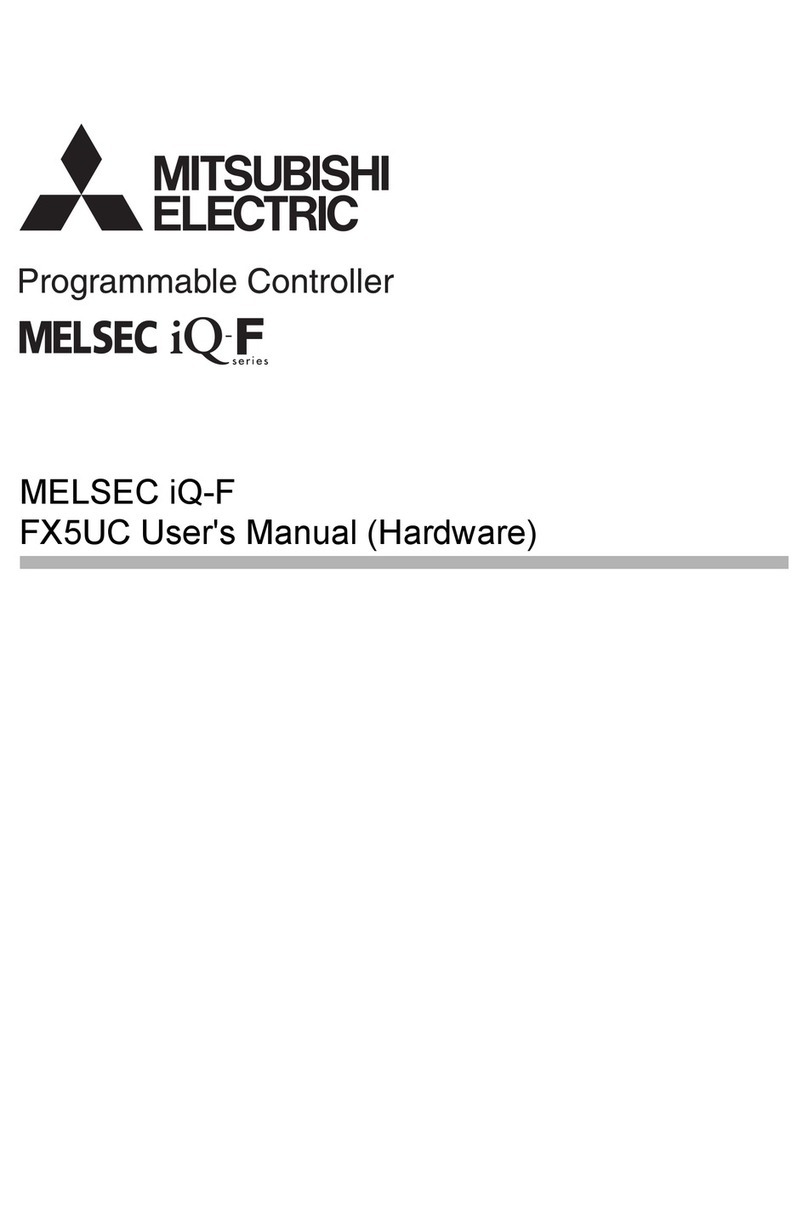
Mitsubishi
Mitsubishi MELSEC iQ-F series User manual

Mitsubishi
Mitsubishi aj65sbt-rps User manual

Mitsubishi
Mitsubishi FX3U Series User manual

Mitsubishi
Mitsubishi MELSERVO MR-J2S-A-PY091 Series User manual
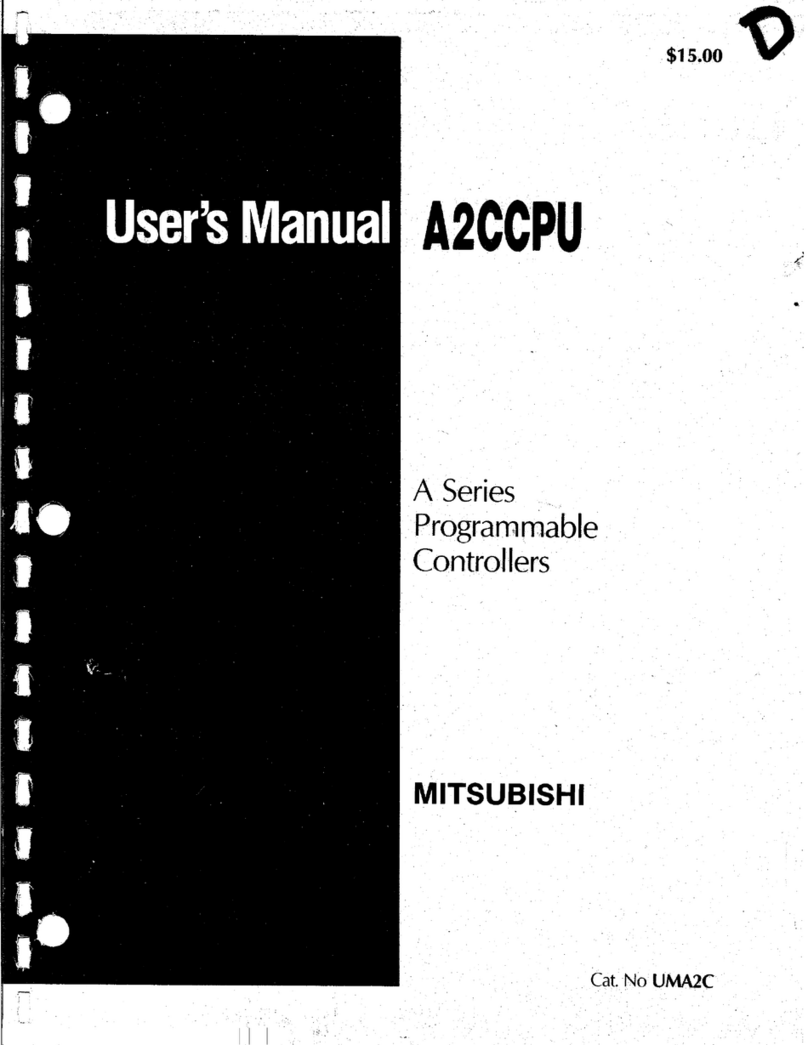
Mitsubishi
Mitsubishi A2CCPU User manual
Popular Controllers manuals by other brands

Digiplex
Digiplex DGP-848 Programming guide

YASKAWA
YASKAWA SGM series user manual

Sinope
Sinope Calypso RM3500ZB installation guide

Isimet
Isimet DLA Series Style 2 Installation, Operations, Start-up and Maintenance Instructions

LSIS
LSIS sv-ip5a user manual

Airflow
Airflow Uno hab Installation and operating instructions