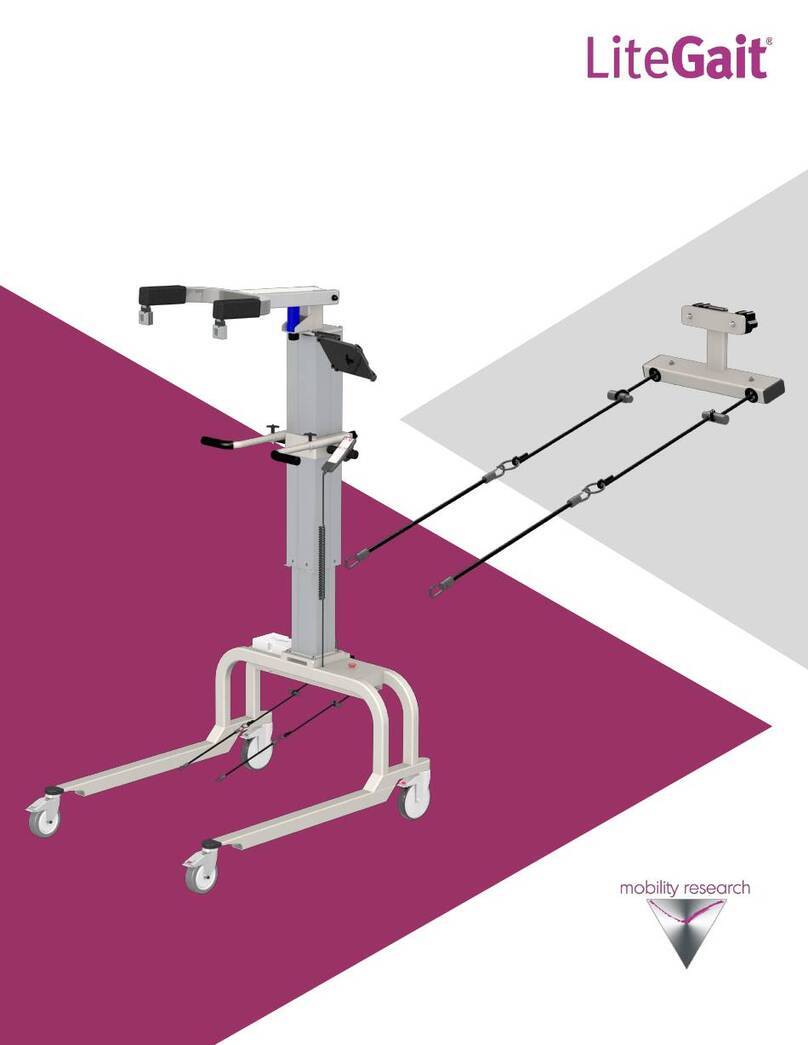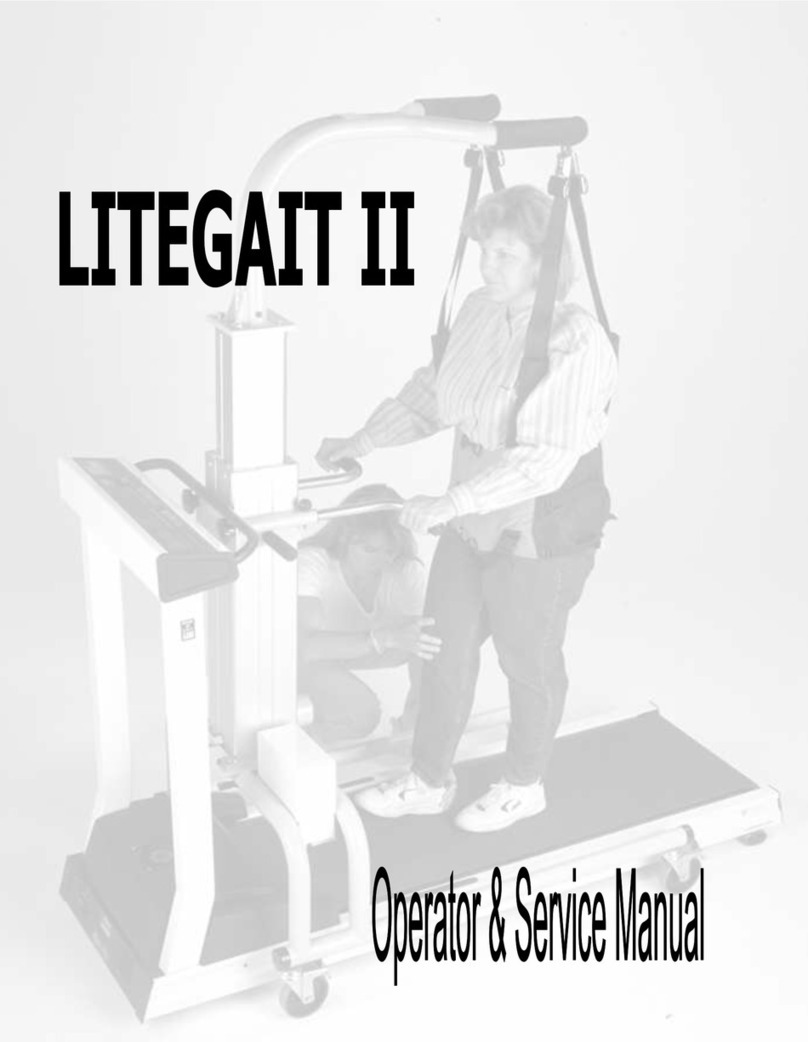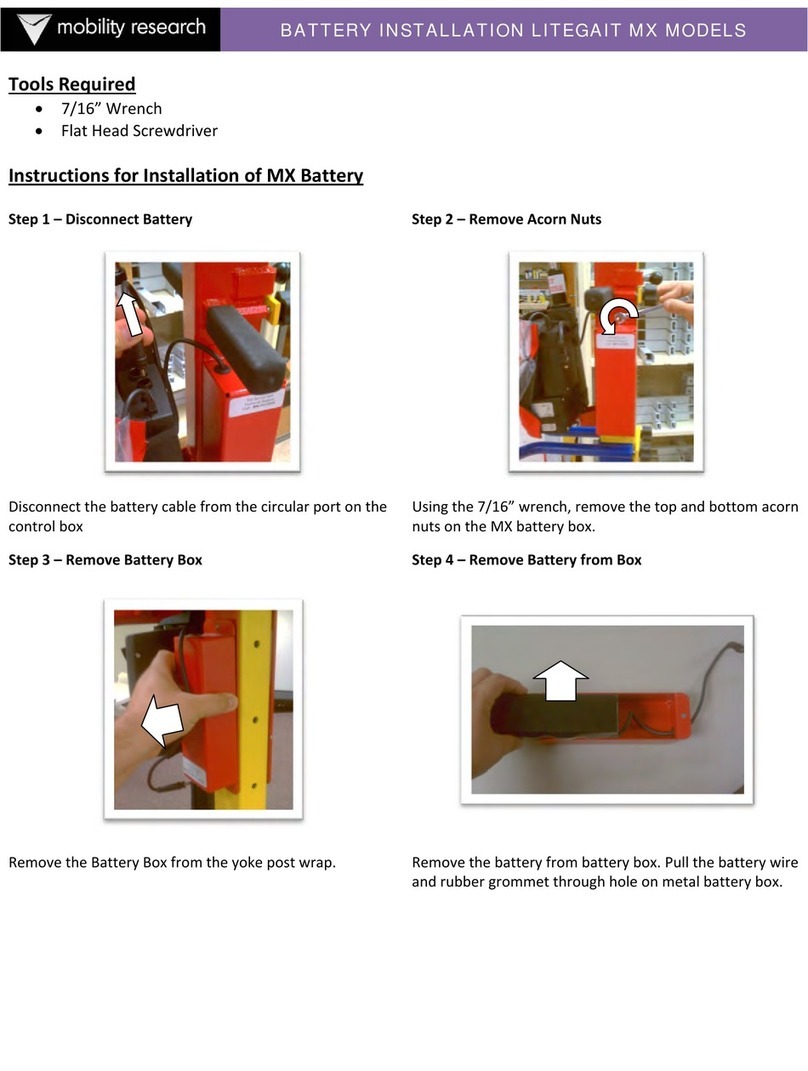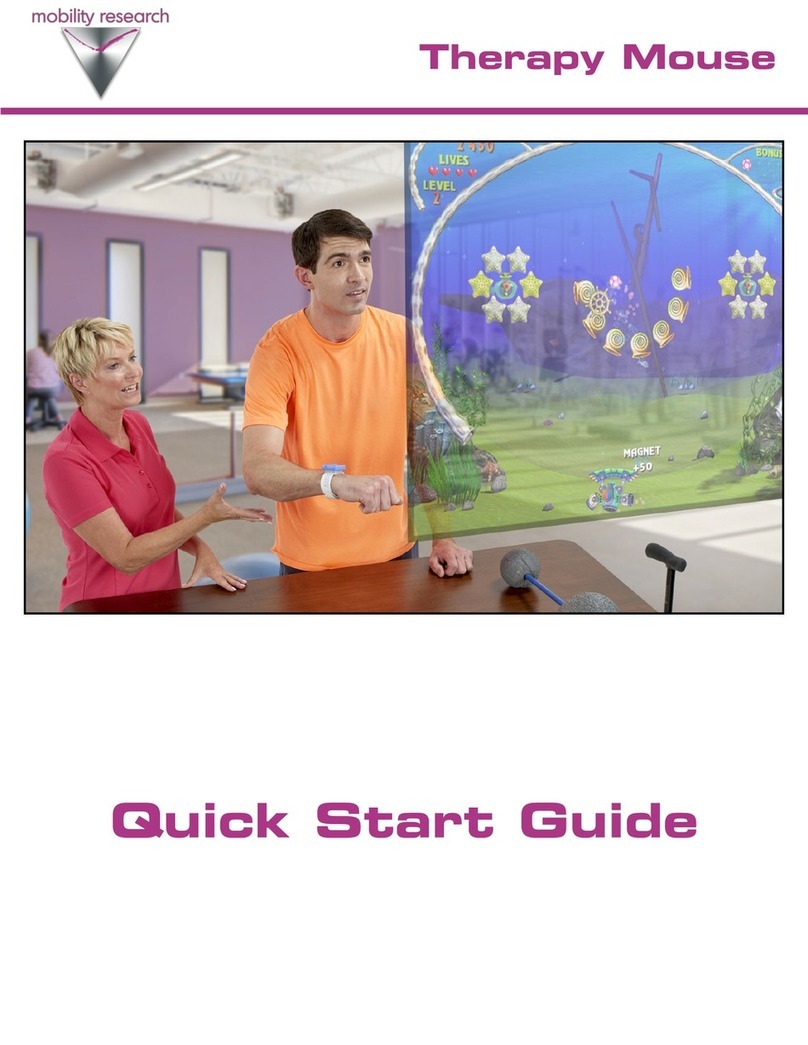9 www.LiteGait.com
1-800-332-9255
Table of Contents
Unpacking and Assembly ........................................................................................... 10
Unit Diagram .............................................................................................................. 15
About Your Unit.......................................................................................................... 15
USING Your LiteGait® .................................................................................................. 16
I. Control Unit .......................................................................................................... 16
II. Charging LiteGait®................................................................................................ 16
III How to Adjust Yoke Height................................................................................... 17
IV. FlexAble .............................................................................................................. 17
V. Adjusting Handle Bars .......................................................................................... 17
VI. Base and Casters................................................................................................. 18
VIII. BiSym Scale Optional ....................................................................................... 19
VII. Harness Application........................................................................................... 22
Training with LiteGait®................................................................................................ 25
Unit Care and Maintenance ....................................................................................... 27
Troubleshooting ......................................................................................................... 30
Parts List .................................................................................................................... 32
Resource Directory ..................................................................................................... 34
Limited Warranty Certificate....................................................................................... 35