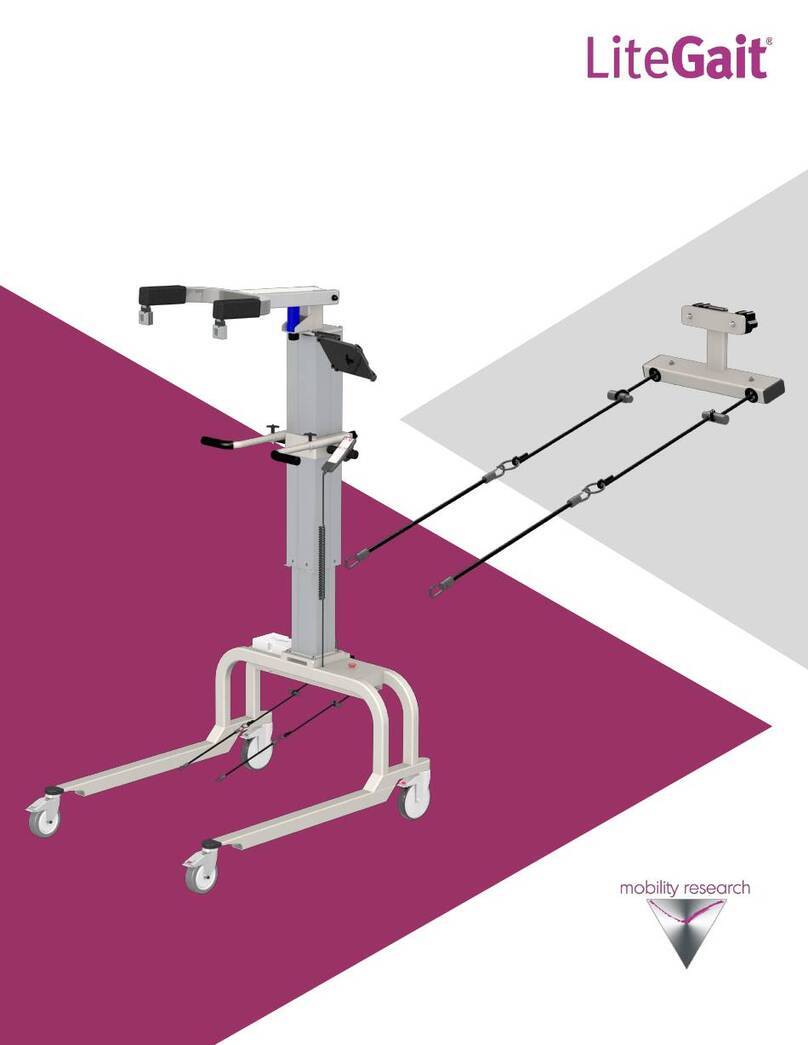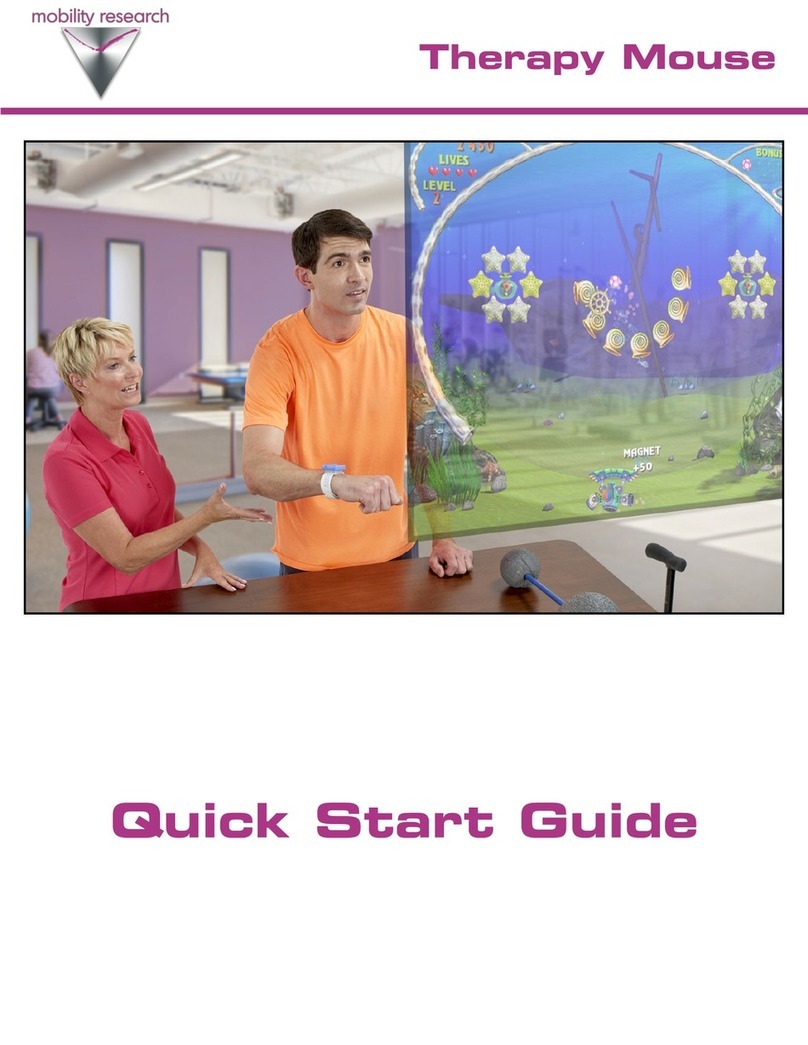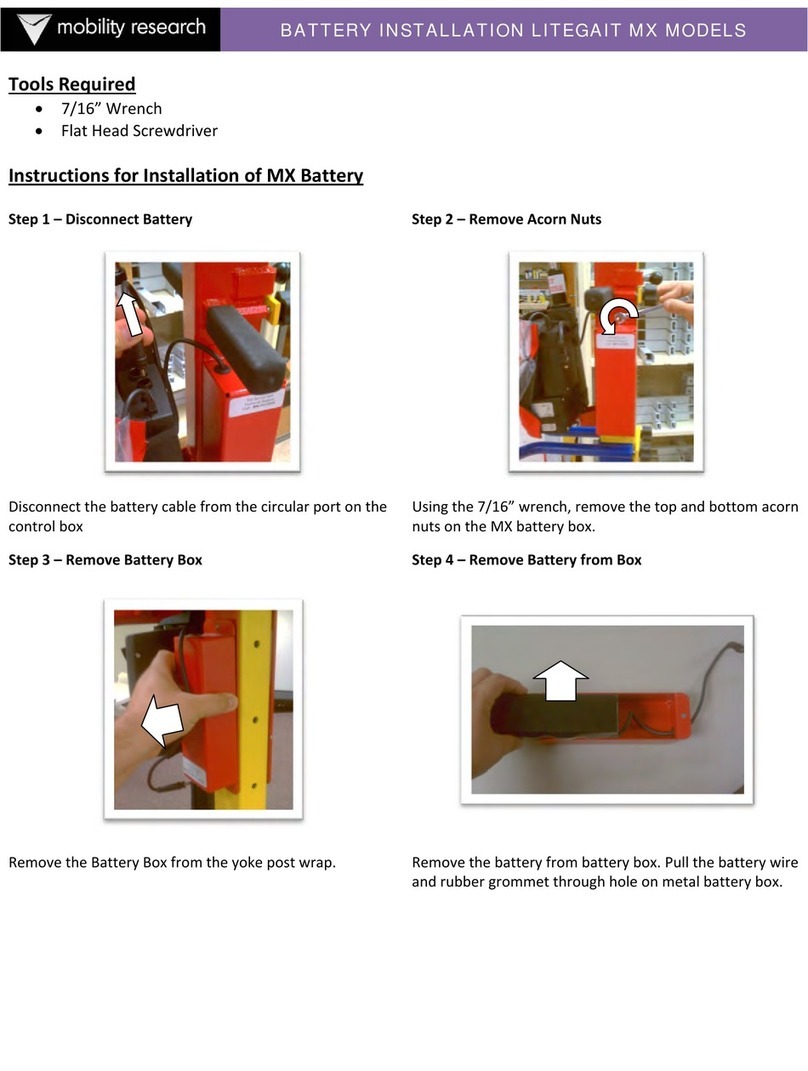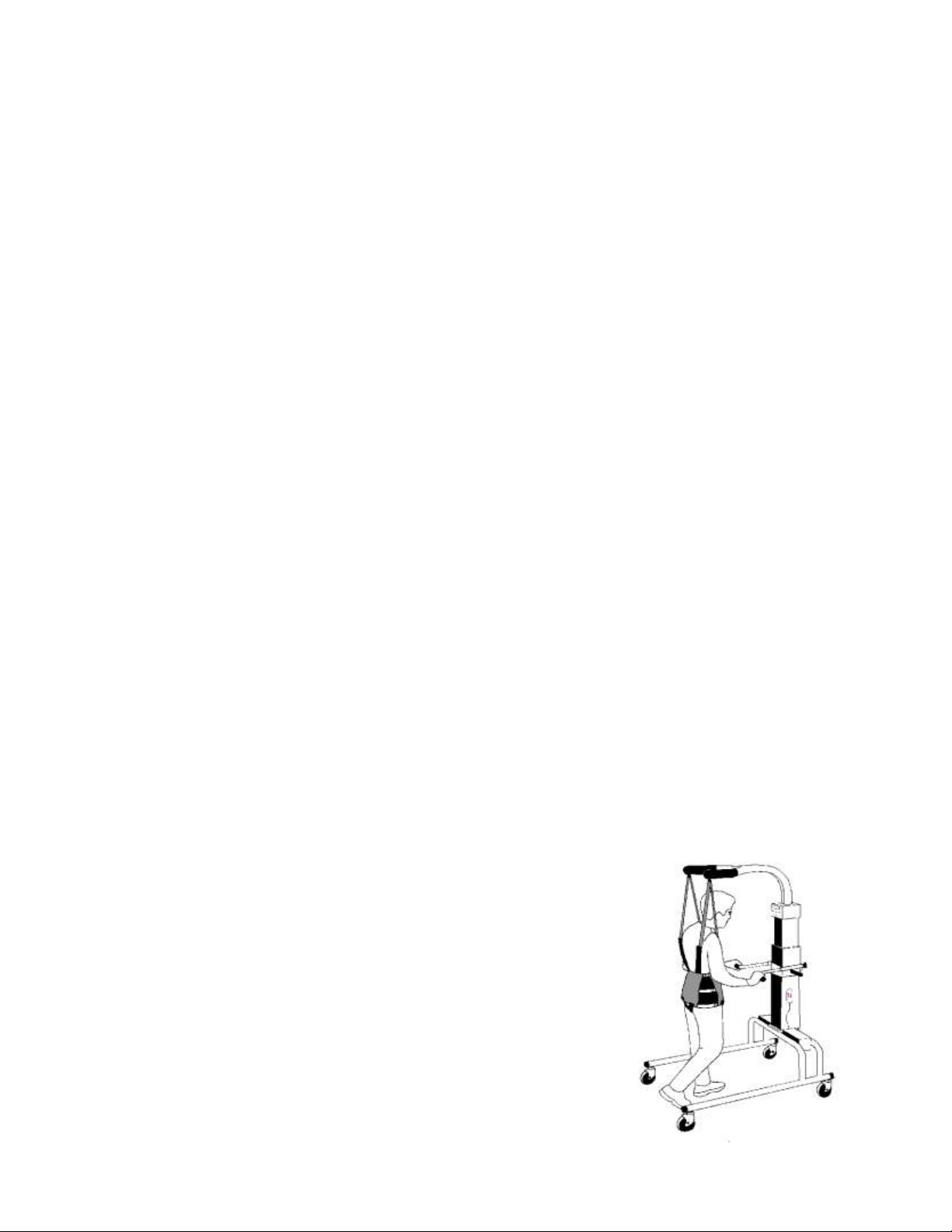6
ABOUTYOUR UNIT
LiteGait II consists of several parts (for diagram see next page):
1. YOKE: The yoke is a bent Y-shaped piece that has four female buckles at the ends. The yoke
slides over the mid-post and is height adjustable. Be certain to securely tighten the L-shaped or
round knobs, locking the yoke into place before connecting the patient. In addition, the units come
with a spring loaded ball/pin mechanism that will assist in locking the yoke in place at different
heights. ALWAYS TIGHTEN THE KNOBS IN ADDITION TO USING THE BALL/PIN MECHANISM.
2. OVERHEAD STRAPS: The overhead straps consist of a set of four straps with male connectors
at both ends. Overhead straps connect to the yoke and harness, providing postural support for the
patient. The straps also allow adjustments to be made in relation to the amount of weight bearing
load supported by the unit.
3. HARNESS & GROIN PIECE: The harness is an adjustable wrap with a buckle closure in the front
and three adjustable straps on each side. There are four female connectors at the top of the
harness that attach to the male buckles of the overhead straps. The four female buckles at the
bottom of the harness allow for the connection of the groin piece. The H-shaped stitching on the
groin piece denotes the top or body side of the piece.
4. MID-POST: The center column, or mid-post, attaches to the base with 4 bolts. Both the
handlebars and the yoke slide over the mid-post and are clamped into place at the desired height.
The yoke also has a spring loaded ball/pin mechanism that locks in place on the mid-post.
5. HANDLEBAR: The handlebar assembly consists of 2 parallel arms which are attached to a plate
with round clamping knobs. It slides over the mid-post and is height adjustable. Be sure to tighten
the round clamping knobs securely, locking the handlebar into place before using. Never allow the
patient to hang directly from the handlebars.
6. BASE: The base consists of two horizontal bars connected by two U-shaped tubes. The base
has an open end and a closed end where the mid-post is attached. The base moves freely over
ground, or can be locked into place during use over a treadmill. Be certain to lock all caster brakes
when using the unit over a treadmill or when connecting the patient to the unit. Never leave a
patient unattended in the unit.
7. CASTERS: Four casters with locks are attached to the base. The two caster locks on one side
of the base are brakes and the two on the opposite side are directional locks.