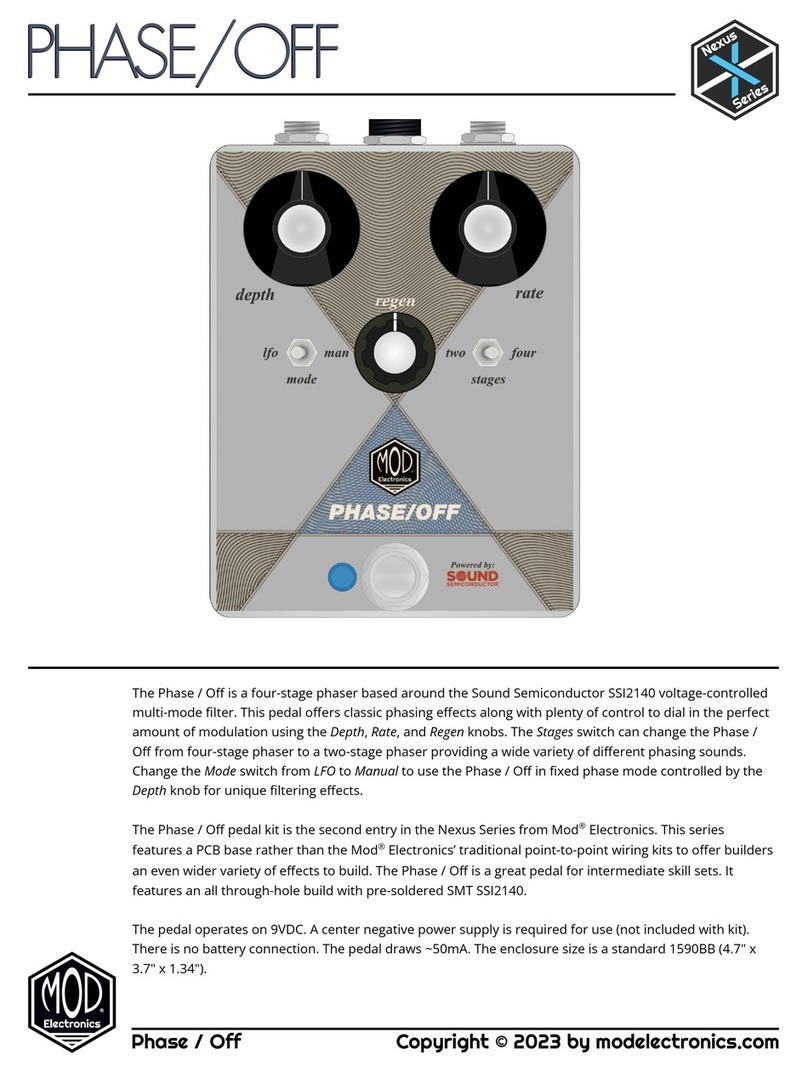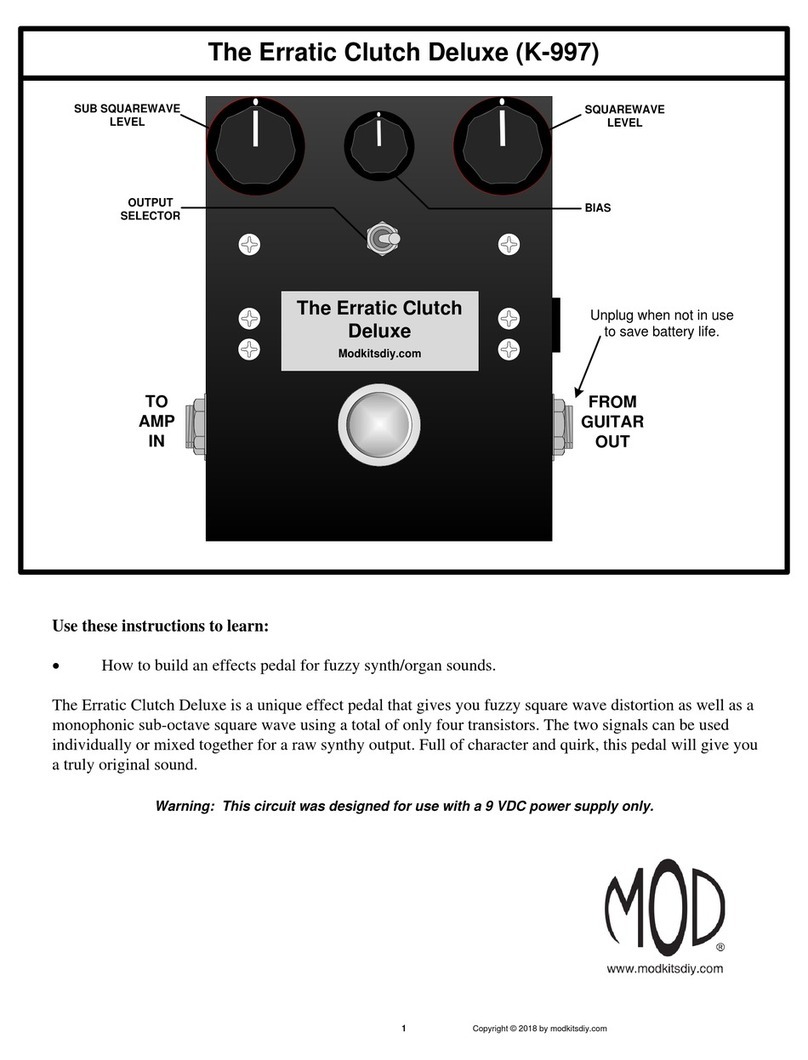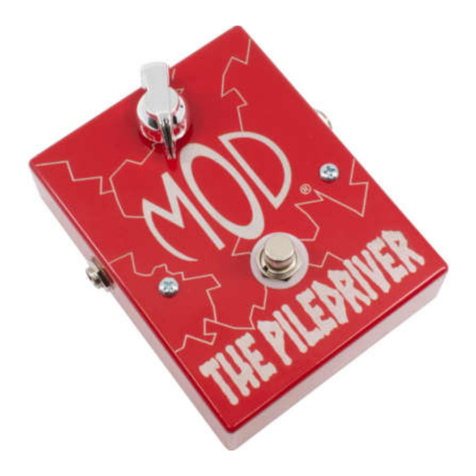SECTION 1 – Mount ¼” Jacks and Terminal Strip Components
Please refer to DRAWING 1 and DRAWING 2.
Orient box with single centered 5/16" hole on top and ½” hole nearest you.
Mount input jack in 3/8" hole on left side of box with hardware provided.
Washer goes under nut on outside of box. Make sure center solder lug
of input jack is facing up. Correct positioning of jack will make soldering
connections much easier. When positioned correctly, tighten nut.
Mount output jack in 3/8" hole on right side of box with hardware
provided. Washer goes under nut on outside of box. Make sure two
solder lugs are in most upright position before tightening nut.
Mount the terminal strips to the two 9/64" holes as shown in drawing 2. We will refer
to terminal numbers as illustrated here when connecting components.
GROUND LUG
TIP LUG
Output Jack
RING LUG
GROUND LUG
TIP LUG
Input Jack
Terminals #5 and #6 will have a lot of connections so we will use both the
upper and lower portions of the terminals.
6
Connect the following components and wires to their respective terminals as
instructed. (Make sure none of the component leads are so close together that it
could lead to an unintended short). Be careful not to overheat the transistor when
soldering.
1 2 3 4 5 6 7 8
9
10
11
12
13
Mount the 50K pot in the 5/16" hole with its solder lugs oriented as shown in
the drawing. You can break off the small guide tab on the pot by bending it
back with pliers so that the pot is pressed flush against the enclosure surface. 1
2
3
Mount the DPDT footswitch to the
½” hole with its solder lugs oriented
as shown in the drawing. (The
plastic washer goes on top of the
enclosure underneath the nut).
Mount power adapter jack in 15/32” hole on bottom left side of box. Orient solder lugs on power
adapter jack so larger center-pin lug is facing the bottom side of box. Tighten adapter jack.
CENTER-PIN LUG
POSITIVE-SWITCH LUG
POSITIVE LUG
Power
Adapter Jack
Unless noted otherwise, “mount” or “connect” means to wrap the component lead or wire-end
around its connection point, trim excess and solder. There may be more components connected at
that terminal, so be sure to leave space and look ahead at the final assembly drawings to get an
idea of what else will be connected at a particular terminal or lug.
lower holes
6 854