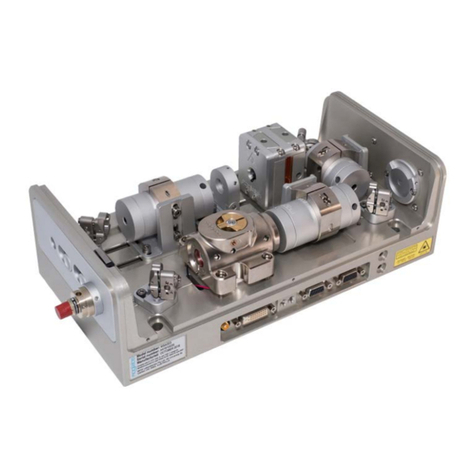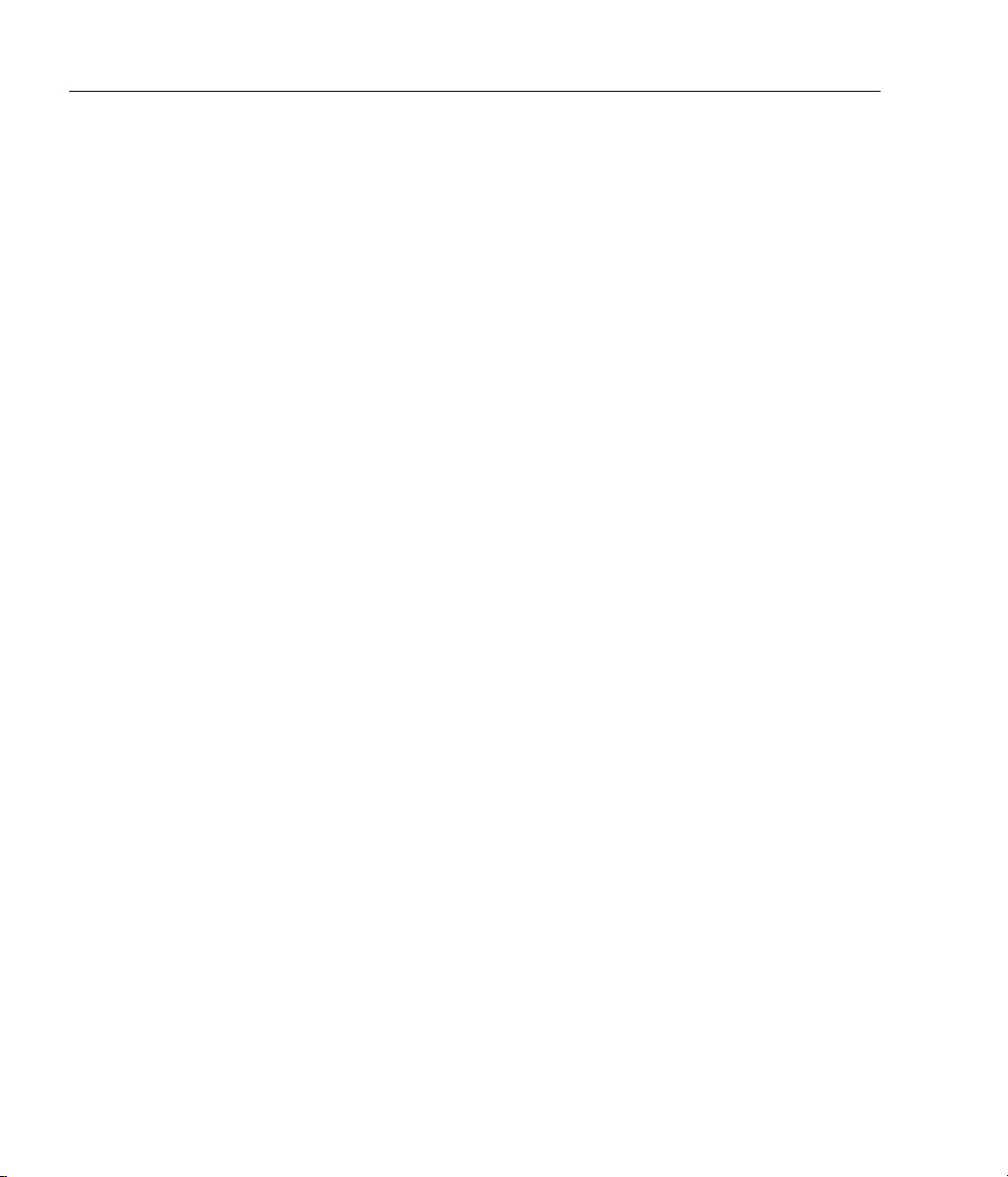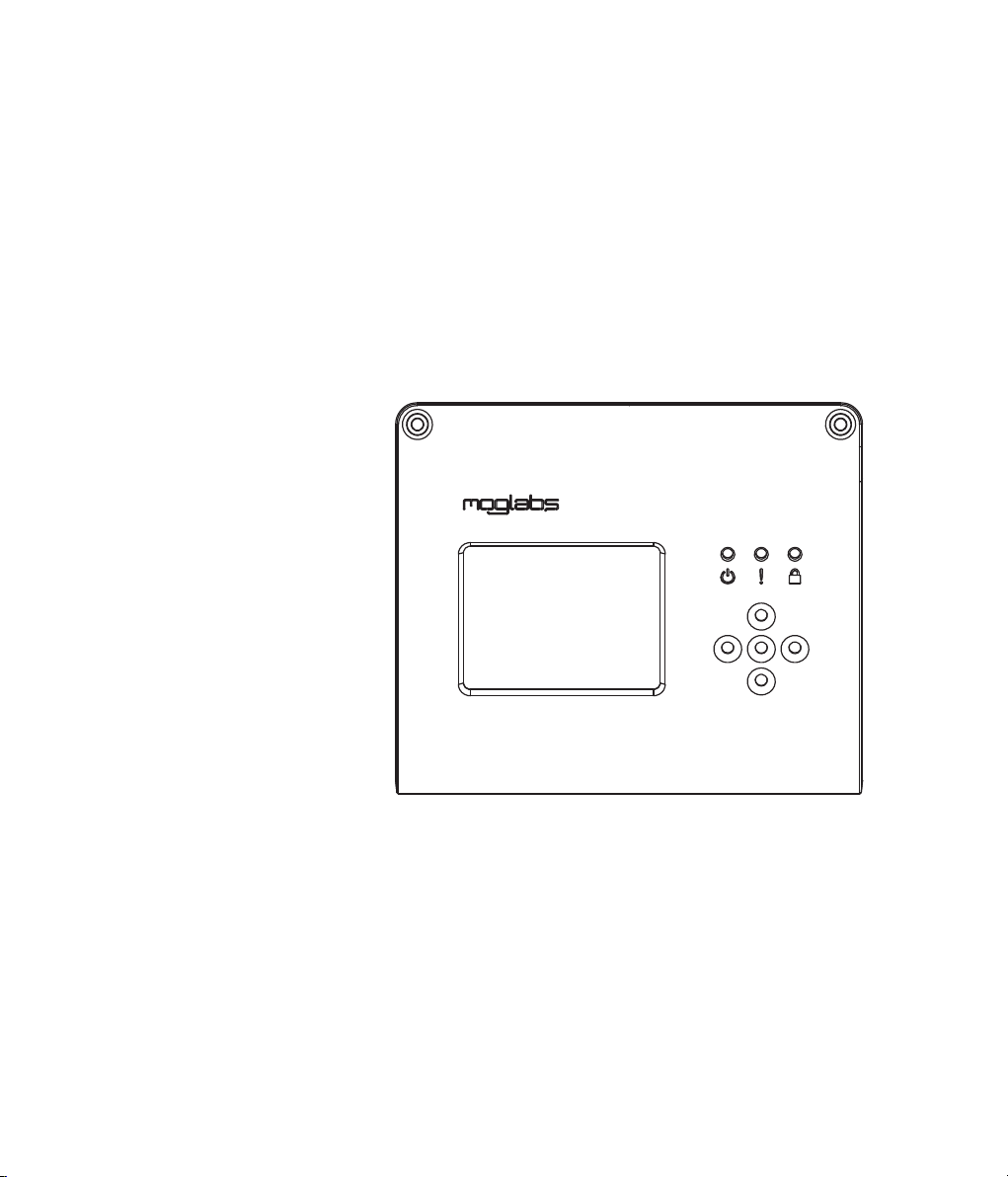2Chapter 1. Introduction
1.2 Features
The MOGLabs FZW has no moving parts, and very high sensitivity
semiconductor imaging, enabling high measurement speed (up to
350persecond)andmeasurementofpulsedsourceswithonlyafew
microwattsoflight.
Longlifetimeisassuredastherearenomechanicalpartstowearout.
Theetalonsareoptically-contactedfusedsilica,withalowthermal
expansioncoefficient,makingtheinstrumentincrediblyrobust,reli-
able, and stable. High precision MEMS-based sensors are used to
make small corrections for environmental variations. Recalibration
is notrequiredtomaintainthestatedaccuracy; in fact, theFZW is
morestablethantheneonlampusedinsomeotherwavemetersas
acalibrationsource.
TheFZW alsointegratesamodern32-bitmicroprocessorandhigh-
resolution compact colour display. Wavelength calculation is per-
formed automatically on the device so that no host computer is
required. It is compact and can be powered from USB or even a
rechargeablebattery,soyoucanmoveitaroundyourlabandmea-
surewavelengthrightwhereyouareadjustingyourlaser.
Fast ethernet and USB communications combined with a sophisti-
cated software suite enable display on your lab computer or your
smartphone. Multiple FZW devices can beeasilyrun from a single
computer, and integration with common data acquisition systems
issimpleusingtext-based commands over standard protocols, with
simplebindingstoLabVIEW,MATLAB,andpython provided. PIDfre-
quency feedback locking is also included with every device, also
withoutrequiringahostcomputer.