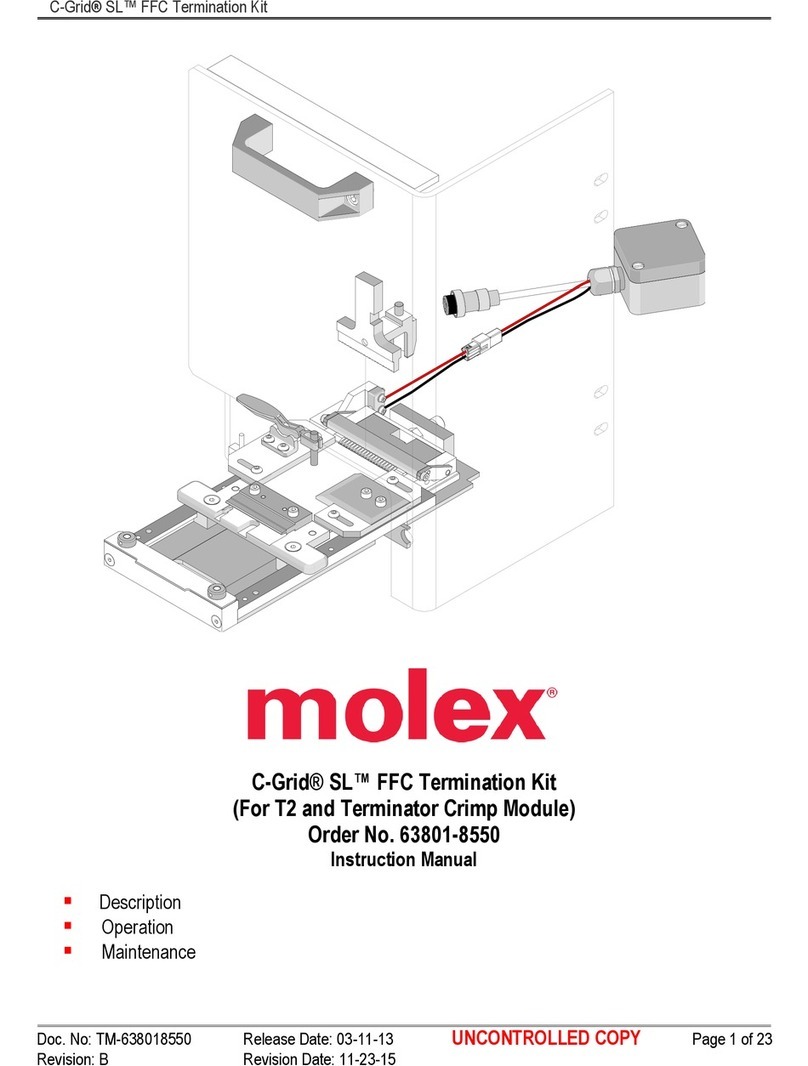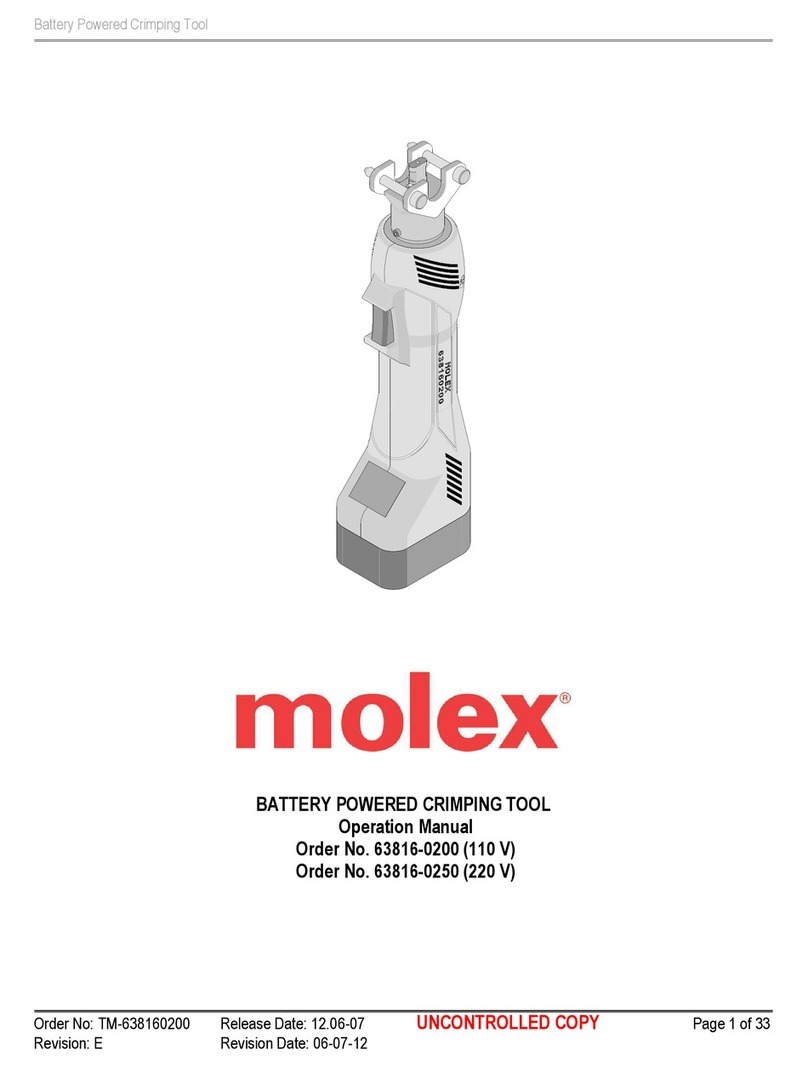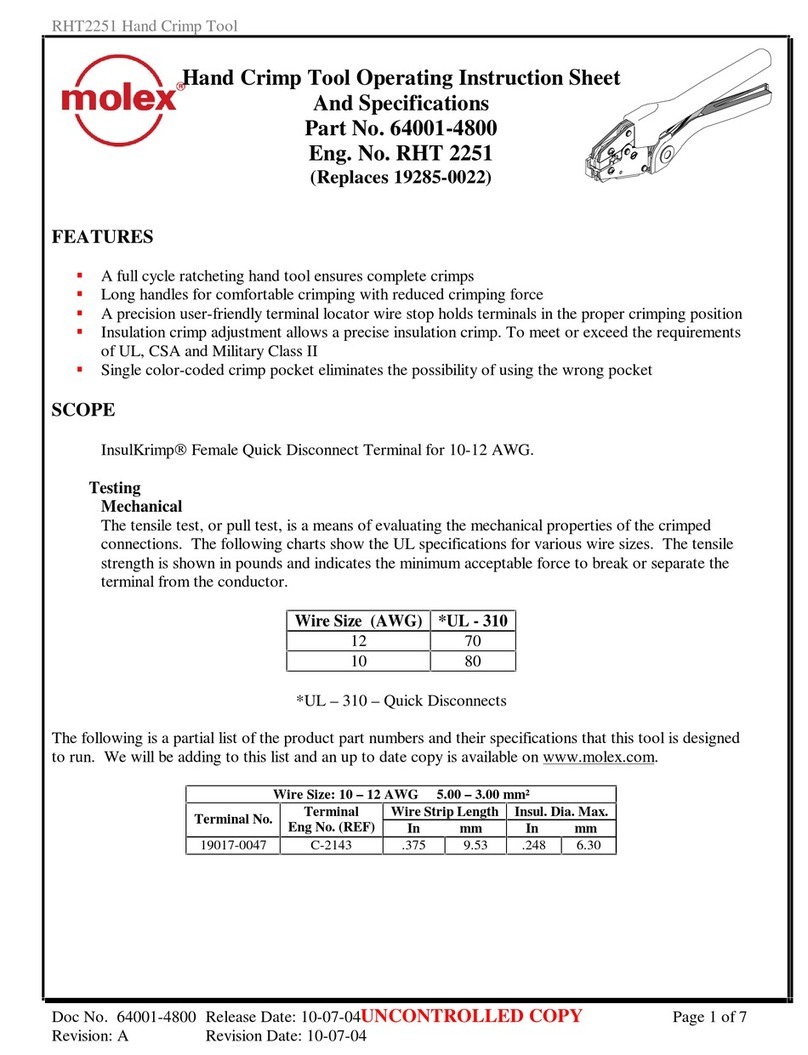molex TM42 User manual
Other molex Power Tools manuals

molex
molex 69020-0660 User manual

molex
molex TM-3000 User manual

molex
molex TM2000 User manual

molex
molex TM-3000 User manual

molex
molex TM-3000 User manual

molex
molex TM2000 User manual
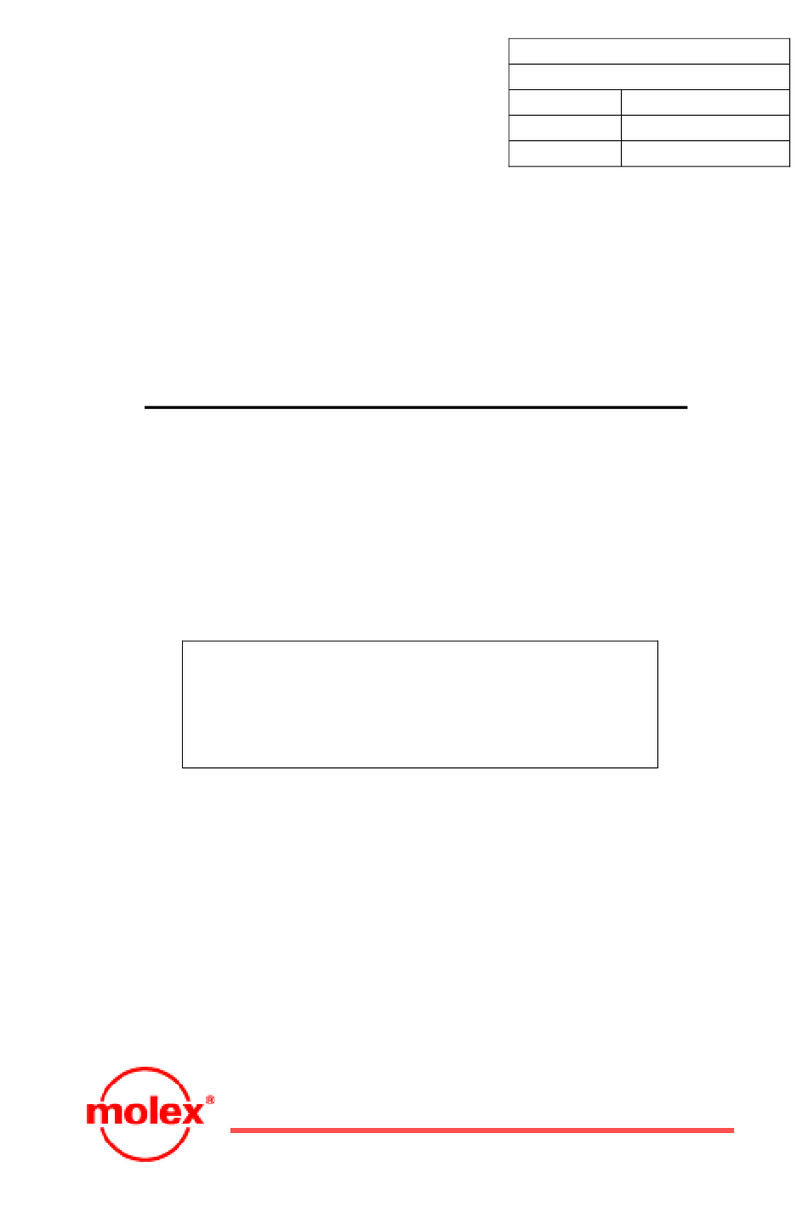
molex
molex Mini Mi2 User manual
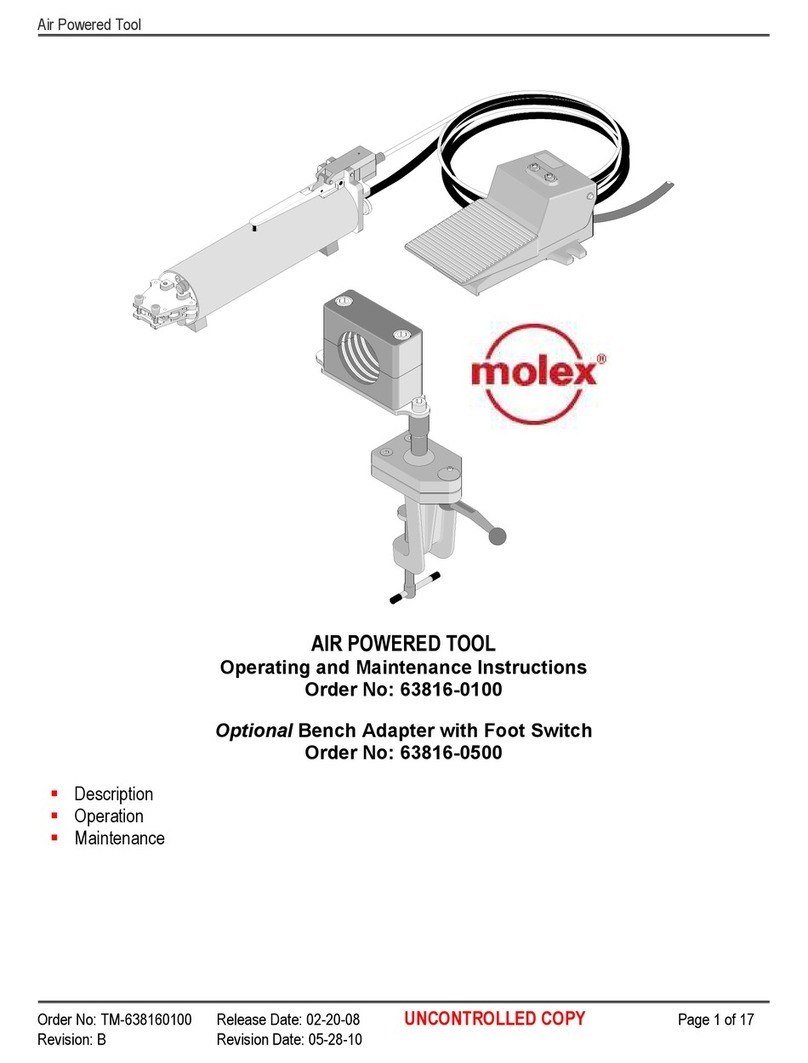
molex
molex 63816-0100 Manual

molex
molex 63827-8800 User manual
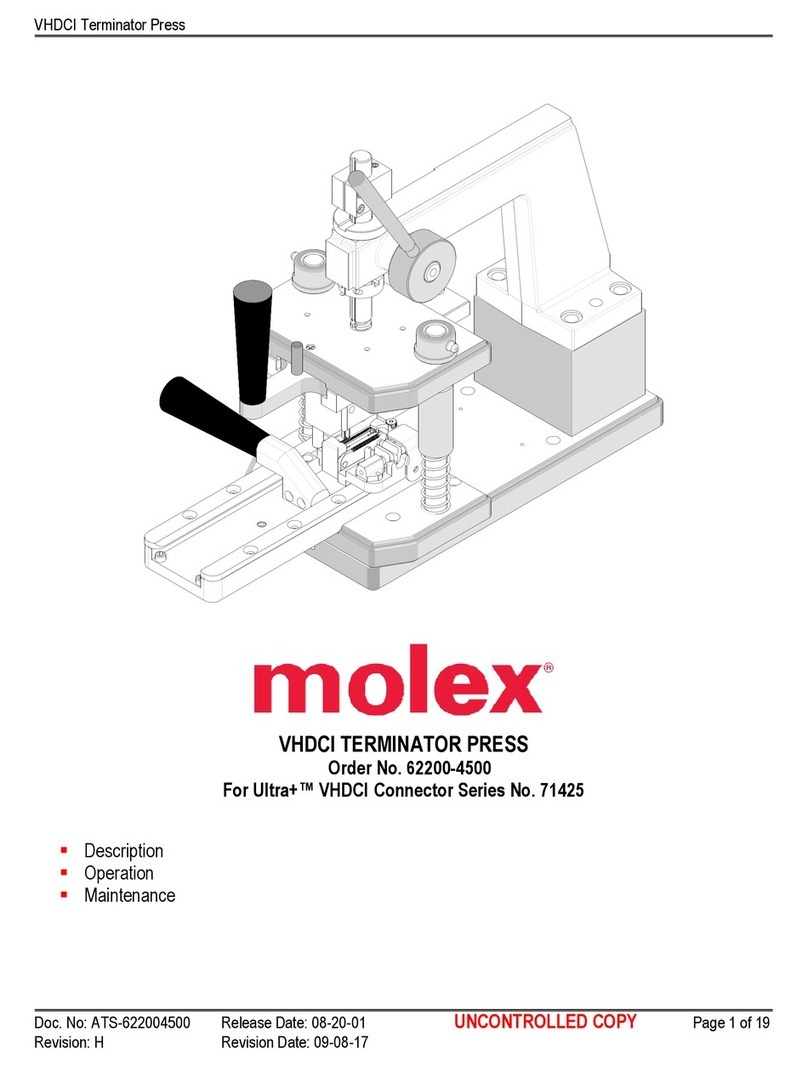
molex
molex VHDCI User manual
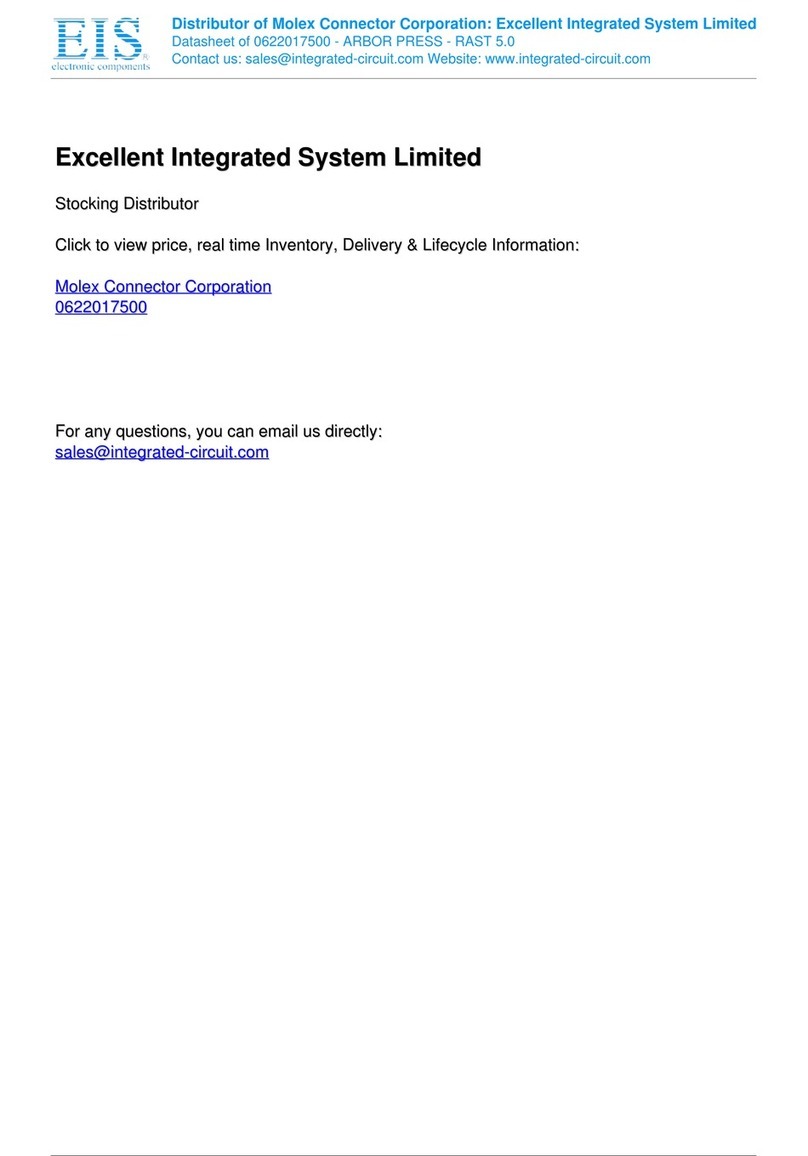
molex
molex RAST 5.0 Arbor Press Terminator User manual
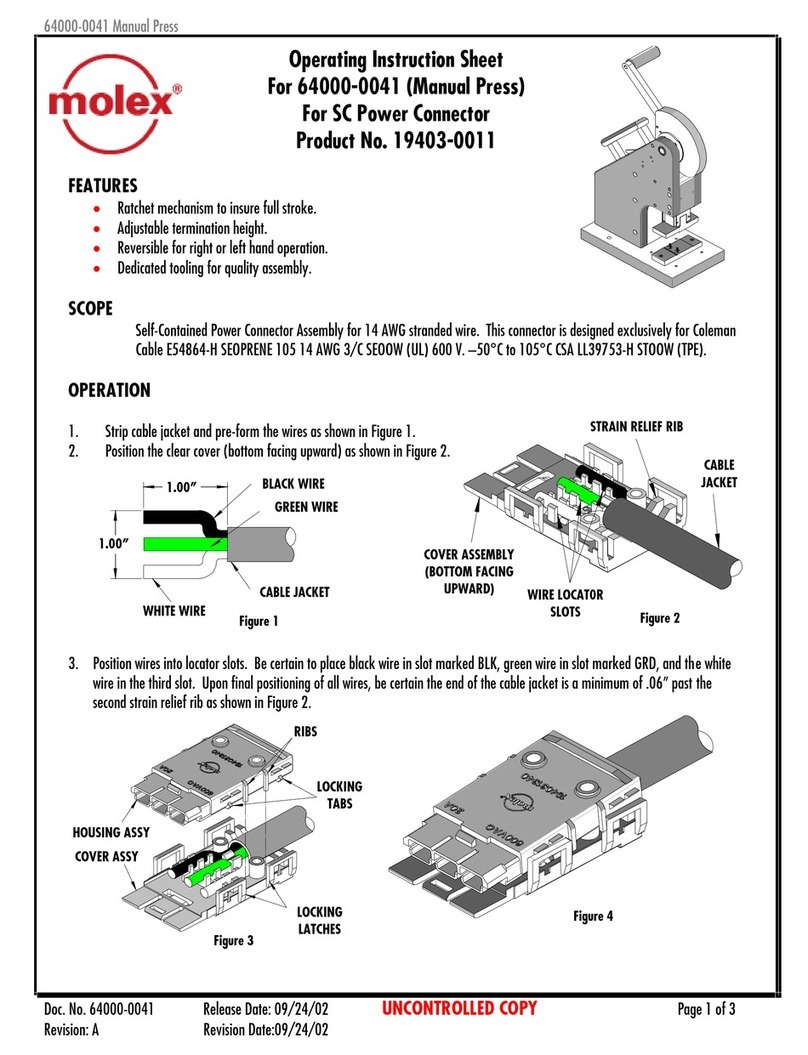
molex
molex 64000-0041 User manual

molex
molex 63600-0478 User manual
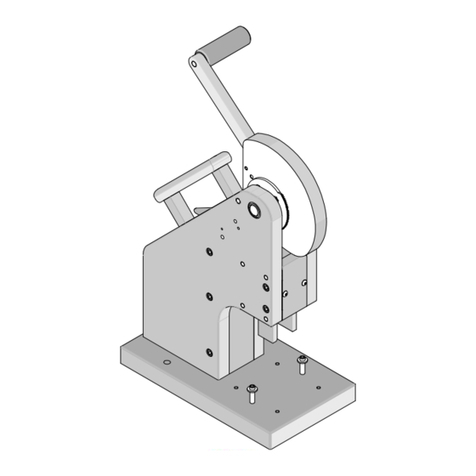
molex
molex 11-31-6356 User manual

molex
molex 35477 Series User manual

molex
molex AT-200 Manual
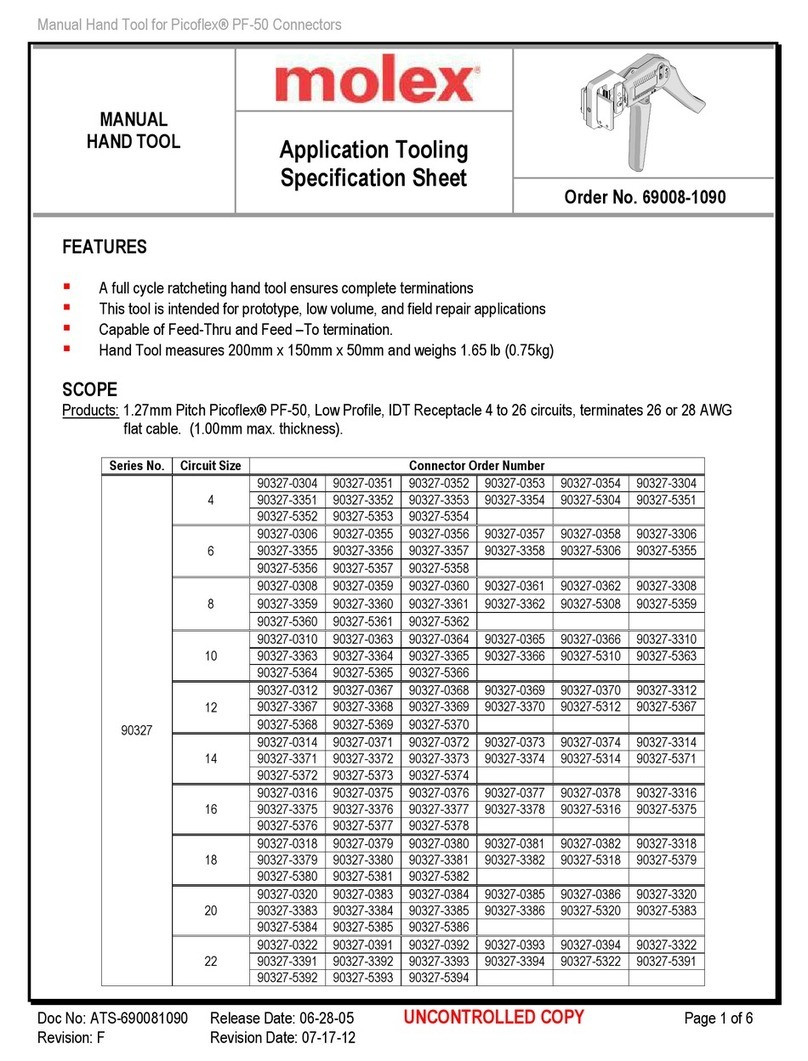
molex
molex 90327 Series User manual
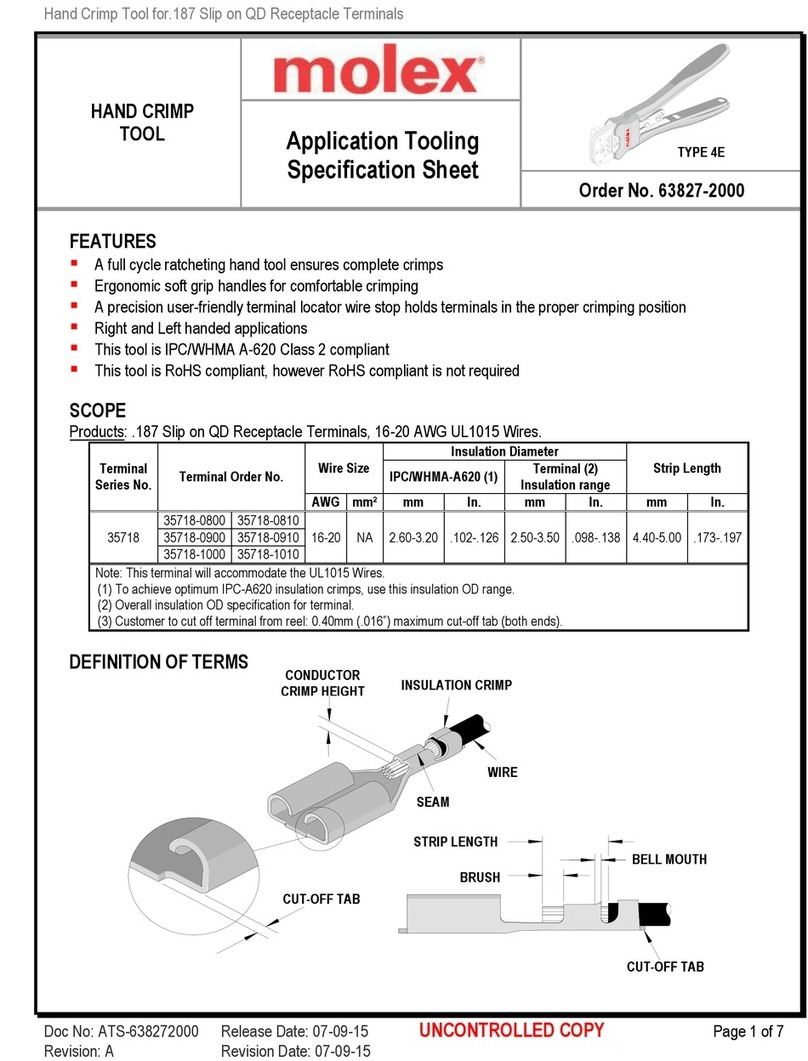
molex
molex 63827-2000 User manual
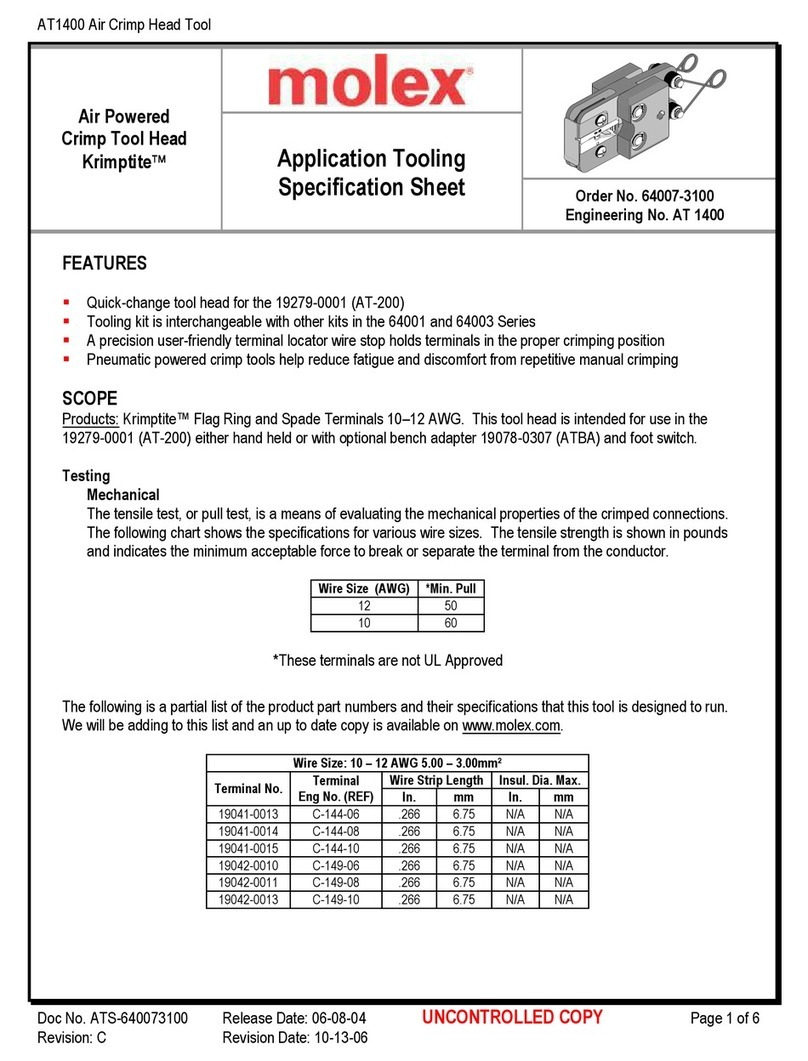
molex
molex 207129 Series User manual

molex
molex 69020-1908 User manual