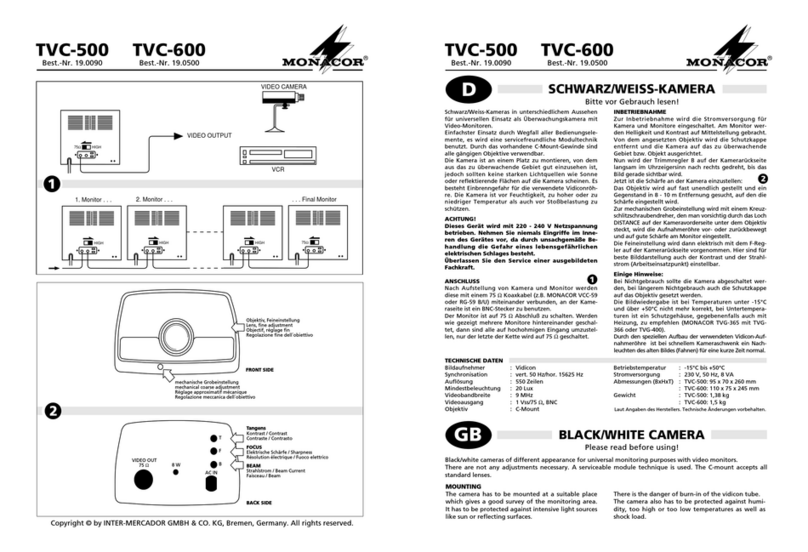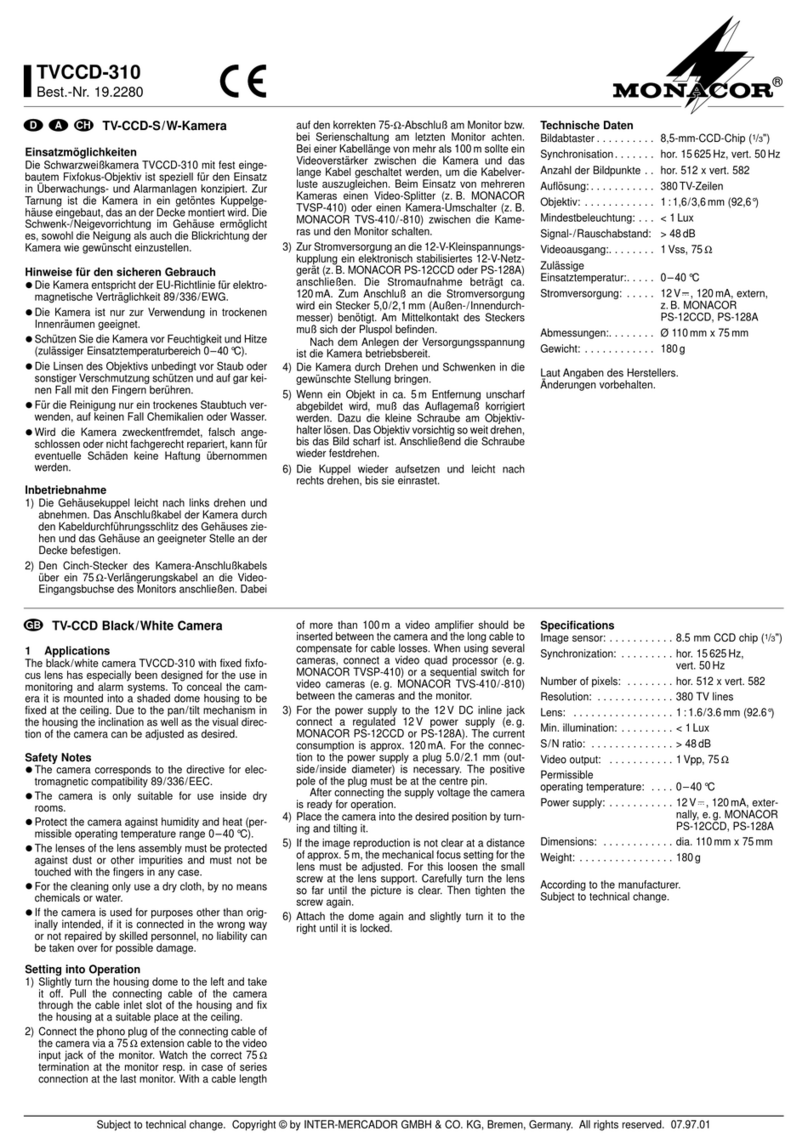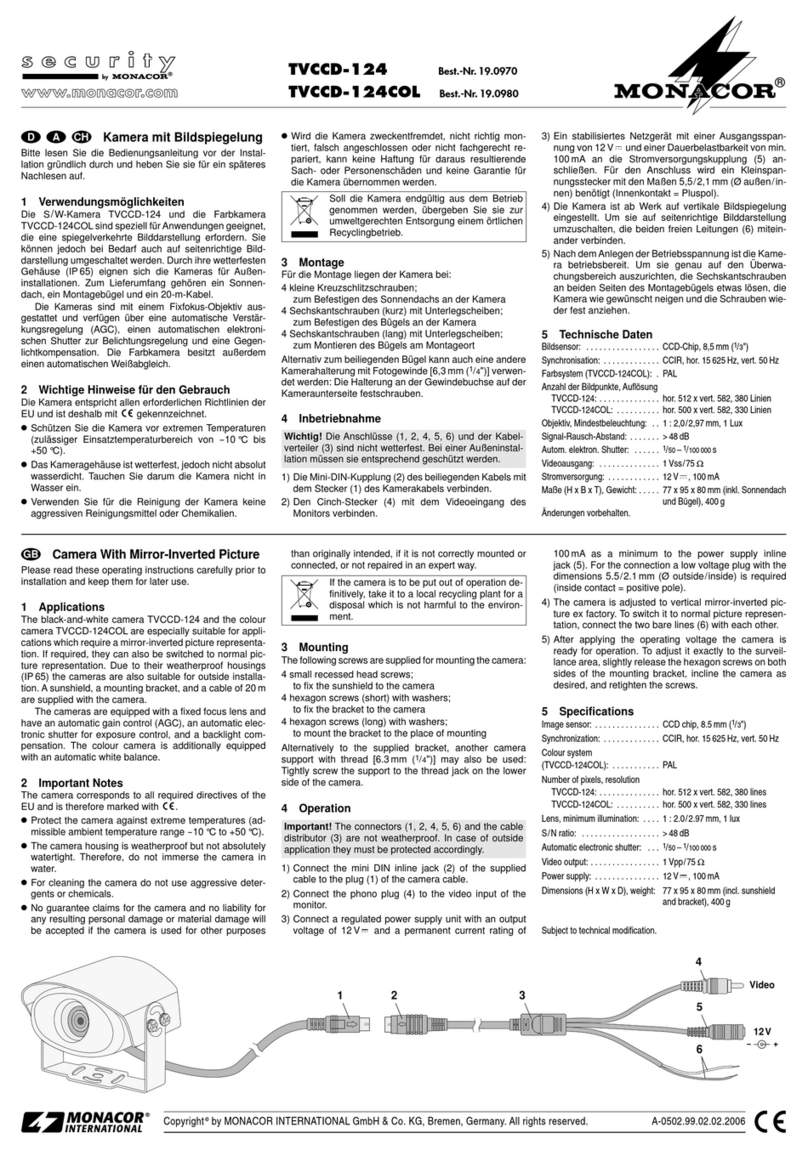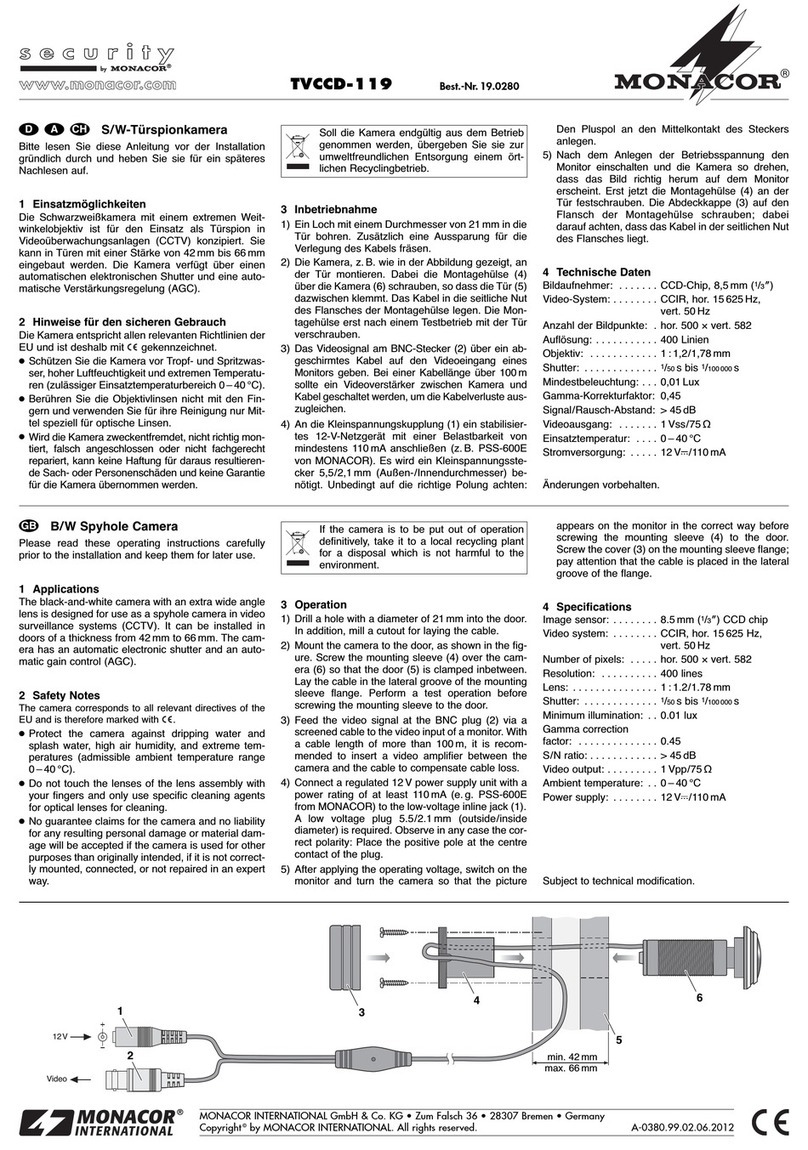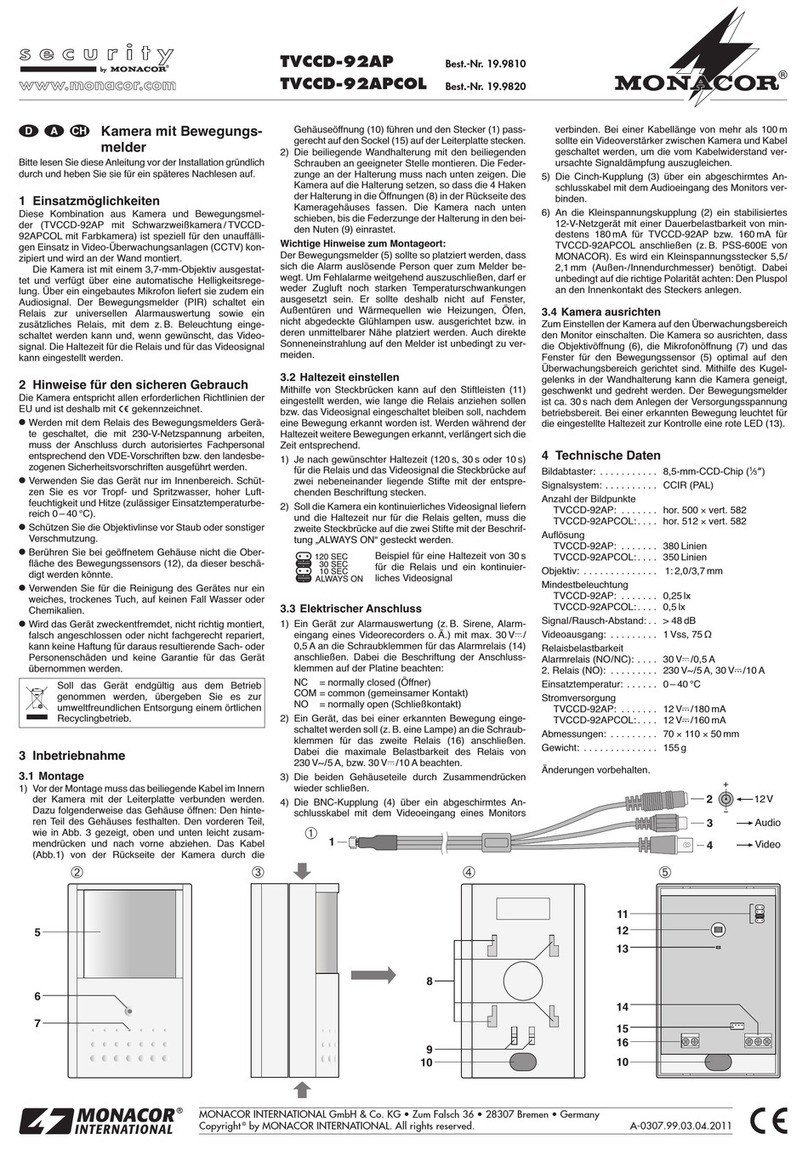Caméra avec détecteur
de mouvements
Veuillez lire la présente notice avec attention avant l’in-
stallation et conservez-la pour pouvoir vous y reporter
ultérieurement.
1Possibilités d’utilisation
Cette combinaison d’une caméra et d’un détecteur de
mouvements (TVCCD-92AP avec caméra noir et blanc/
TVCCD-92APCOLaveccaméra couleur) estspécialement
conçue pour une utilisation discrète dans des installations
de vidéosurveillance (CCTV) et se monte sur le mur.
La caméra est dotée d’un objectif 3,7mm et dispose
d’un réglage automatique de luminosité. Via un micro-
phone intégré, elle délivre en plus un signal audio. Le
détecteur de mouvements (PIR) commute un relais pour
une évaluation universelle d’alarme et un relais supplé-
mentaire avec lequel par exemple un éclairage peut être
allumé et si souhaité le signal vidéo. La durée de maintien
pour les relais et pour le signal vidéo est réglable.
2Conseils d’utilisation et de sécurité
La caméra répond à toutes les directives nécessaires de
l’Union Européenne et porte donc le symbole .
●Si des appareils fonctionnant avec une alimentation en
230V~sont branchésaveclerelaisdu détecteurde mou-
vements, seul un personnel spécialisé et habilité peut
effectuerle branchementconformément auxréglementa-
tions VDE (réglementations allemandes de sécurité) ou
aux réglementations de sécurité pour le pays concerné.
●N’utilisez l’appareil que pour une utilisation en intérieur.
Protégez-les de tout type de projections d’eau, des écla-
boussures,d’une humidité élevéeet lachaleur(plage de
température de fonctionnement autorisée : 0–40°C).
●Protégez la lentille de l’objectif de la poussière et autre
salissure.
●Ne touchez pas la surface du détecteur de mouvements
(12) lorsque le boîtier est ouvert, il pourrait être endom-
magé.
●Pourle nettoyage,utilisezuniquement avecunchiffonsec
et doux, en aucun cas de produits chimiques ou d’eau.
●Nous déclinons toute responsabilité en cas de domma-
ges corporels ou matériels résultants si l’appareil est uti-
lisé dans un but autre que celui pour lequel il a été
conçu, s’il n’est pas correctement monté, branché ou
réparé par une personne habilitée ; de même, la garan-
tie deviendrait caduque.
3Fonctionnement
3.1 Montage
1) Avant le montage, le câble livré doit être relié au circuit
imprimé à l’intérieur de la caméra. Pour ce faire, ouvrez
le boîtier comme suit : maintenez la partie arrière du
boîtier. Pressezdoucement la partieavant enhaut et en
bas comme montré sur le schéma 3, puis retirez-la vers
Lorsque l’appareil est définitivement retiré du
service, vous devez le déposer dans une usine
de recyclage de proximité pour contribuer à son
élimination non polluante.
l’avant. Faites passer le câble (schéma 1) de la face
arrière de la caméra via l’ouverture (10) dans le boîtier
et reliez la fiche (1) sur le connecteur (15) sur le circuit
imprimé de manière à ce qu’il s’encastre correctement.
2) Montezle support muralfourni avec lesvis livrées àl’en-
droit voulu. La languette sur le support doit être dirigée
versle bas.Mettez lacaméra surle supportde sorteque
les 4 crochets du support s’encastrent dans les ouvertu-
res (8) sur la face arrière du boîtier de la caméra. Pous-
sez la caméra vers le bas jusqu’à ce que la languette du
support s’encastre dans les deux encoches (9).
Conseils importants pour le lieu de montage :
Le détecteur de mouvements (5) devrait être placé de
sorte que la personne déclenchant l’alarme se déplace en
diagonale par rapport au détecteur. Pour exclure au maxi-
mum toute fausse alarme, il ne doit pas être placé dans
des courants d’air ou soumis à des fluctuations importan-
tes de température. C’est pourquoi, il est recommandé de
ne pas le diriger vers des fenêtres, portes extérieures,
sources de chaleur comme chauffages, fours, lampes à
incandescence non couvertes etc, ou le placer à leur pro-
ximité immédiate. De même un rayonnement direct du
soleil sur le détecteur est à éviter dans tous les cas.
3.2 Réglage de la durée de maintien
Al’aide de cavaliers, on peut régler sur les connecteurs
(11) combien de temps les relais doivent répondre ou le
signal vidéo doit rester allumé après la détection d’un
mouvement. Si pendant la durée de maintien d’autres
mouvements sont détectés, la durée se rallonge en
conséquence :
1) Selon la durée souhaitée (120s, 30s ou 10s) pour les
relais ou le signal vidéo, mettez le cavalier sur deux
pins côte à côte avec le repérage correspondant.
2) Si la caméra doit délivrer un signal vidéo continu et si
la durée de maintien ne vaut que pour les relais, le
second cavalier doit être mis sur les deux pins avec le
repérage “ALWAYS ON”.
Exemple pour une durée de
maintien de 30 secondes pour
les relais et un signal vidéo con-
tinu
3.3 Branchement électrique
1) Reliez un appareil pour l’évaluation d’alarme (p.ex.
sirène, entrée d’alarme d’un magnétoscope …) avec
30V /0,5A maximum aux bornes à vis pour le relais
d’alarme (14). Respectez le repérage des bornes de
branchement sur la platine :
NC = normally closed (contact d’ouverture)
COM = common (contact commun)
NO = normally open (contact de fermeture)
2) Connectez un appareil qui doit être allumé lorsqu’un
mouvement est détecté (p.ex. une lampe) aux bornes
à vis pour le second relais (16). Respectez la charge
maximale du relais de 230V~/5 Aou 30V /10A.
3) Refermez les deux éléments du boîtier en les poussant
ensemble.
4) Reliez la fiche BNC femelle (4) via un cordon de bran-
chement blindé à l’entrée vidéo d’un moniteur. Pour
une longueur de câble supérieure à 100m, il est
recommandé d’installer un amplificateur vidéo entre la
caméra et le câble pour compenser l’atténuation du
signal causée par la résistance du câble.
5) Reliez la fiche RCA (3) via un cordon audio blindé à
l’entrée audio du moniteur.
6) Connectezun bloc secteurstabilisé 12Vavec une char-
gepermanente de180mAaumoins pourTVCCD-92AP
ou160 mApour TVCCD-92APCOL(p.ex. PS-500STde
MONACOR) à la fiche d’alimentation (2). Un adaptateur
5,5/2,1mm (diamètre extérieur/intérieur) est nécessai-
re. Veillez à respecter la polarité : le pôle plus doit être
au contact intérieur de la fiche.
3.4 Orientation de la caméra
Pour régler la caméra sur la zone de surveillance, allumez
le moniteur. Dirigez la caméra de sorte que l’ouverture de
l’objectif (6), l’ouverture du micro (7) et la fenêtre pour le
détecteur de mouvements (5) soient orientés de manière
optimale vers la zone de surveillance. A l’aide de l’articu-
lation à rotule dans le support mural, il est possible d’incli-
ner la caméra vers le haut et le bas et de l’orienter de droi-
te à gauche. Le détecteur de mouvements est prêt à fonc-
tionner 30 secondes environ après l’application de la ten-
sion d’alimentation. En cas de détection d’un mouvement,
une LED rouge (13) brille comme contrôle pour la durée
de maintien réglée.
4Caractéristiques techniques
Puce : . . . . . . . . . . . . . . . . CCD 8,5mm (1/3")
Système signal : . . . . . . . . CCIR (PAL)
Nombre de points
TVCCD-92AP : . . . . . . . hor. 500 ×vert. 582
TVCCD-92APCOL : . . . hor. 512 ×vert. 582
Résolution
TVCCD-92AP : . . . . . . . 380lignes
TVCCD-92APCOL : . . . 350lignes
Objectif : . . . . . . . . . . . . . . 1:2,0/3,7mm
Luminosité minimale
TVCCD-92AP : . . . . . . . 0,25 lux
TVCCD-92APCOL : . . . 0,5lux
Rapport signal/bruit : . . . . > 48dB
Sortie vidéo :. . . . . . . . . . . 1Vcc, 75Ω
Puissance relais
Relais d’alarme (NO/NC) : 30V /0,5A
2. relais (NO) :. . . . . . . . . . 230V~/5A, 30 V /10A
Température fonc. : . . . . . . 0–40°C
Alimentation
TVCCD-92AP : . . . . . . . 12V /180mA
TVCCD-92APCOL : . . . 12V /160mA
Dimensions : . . . . . . . . . . . 70 ×110 ×50mm
Poids :. . . . . . . . . . . . . . . . 155 g
Tout droit de modification réservé.