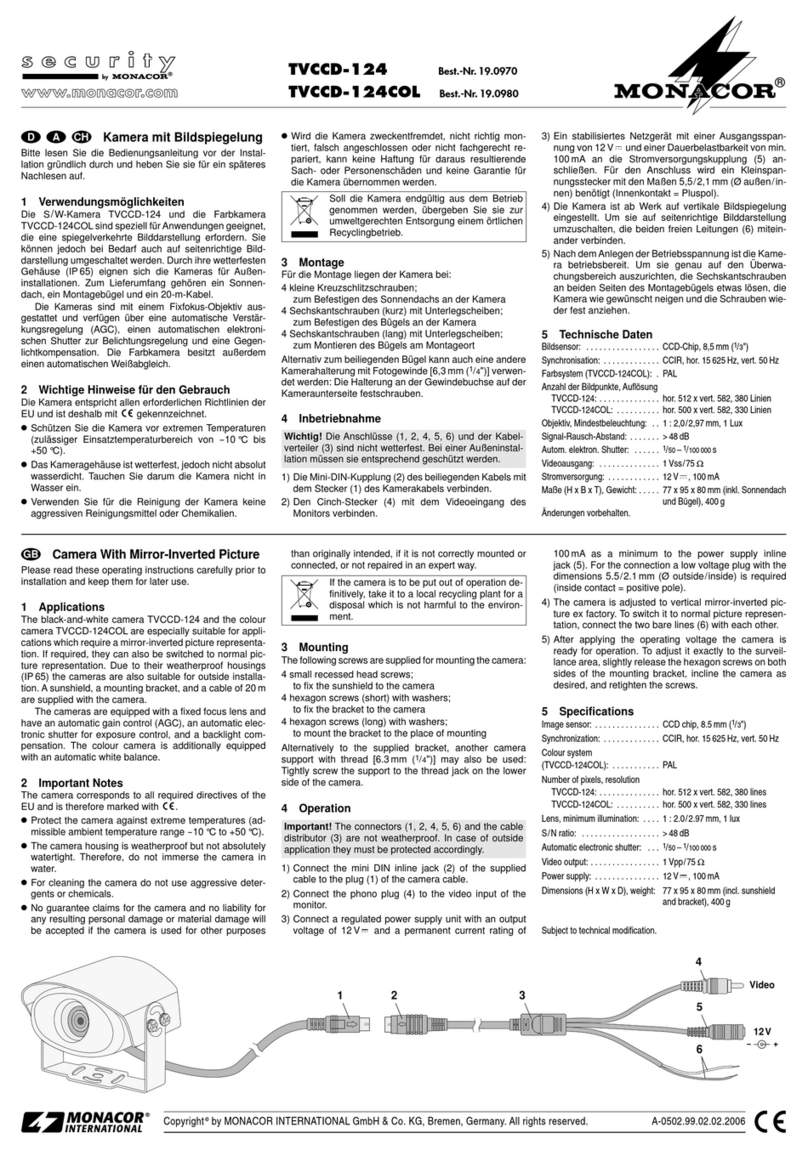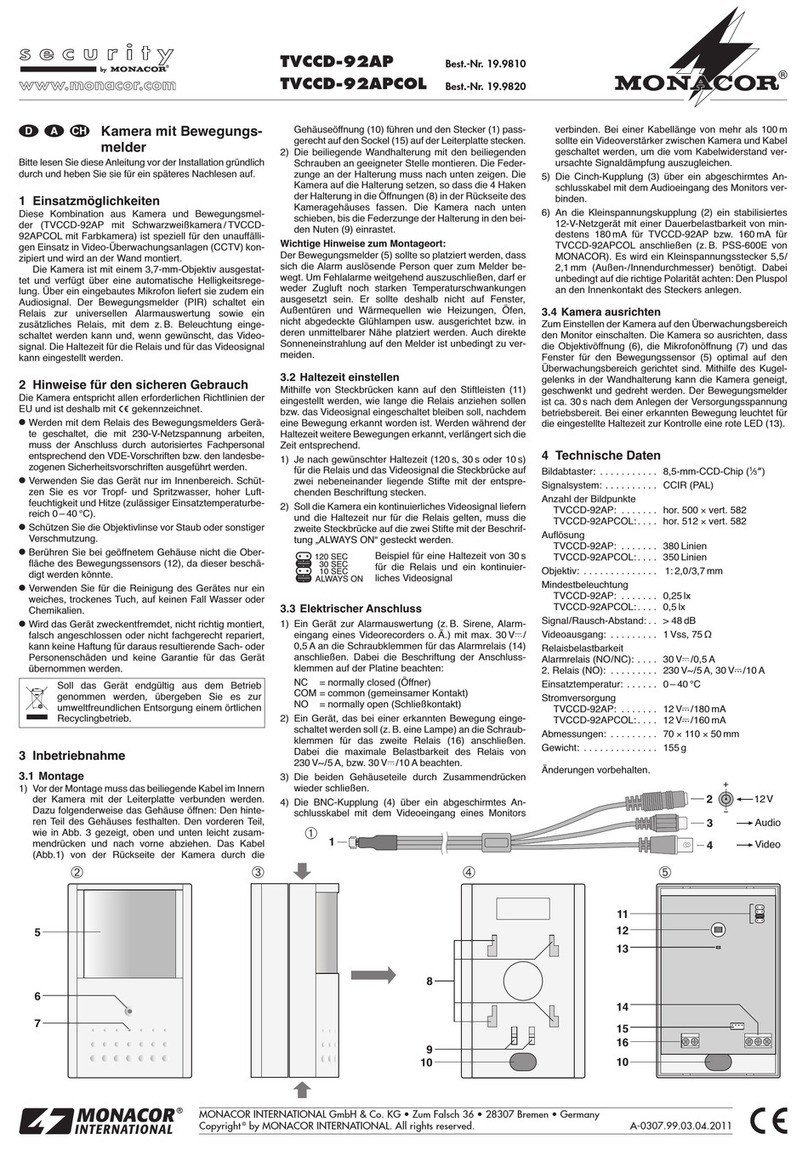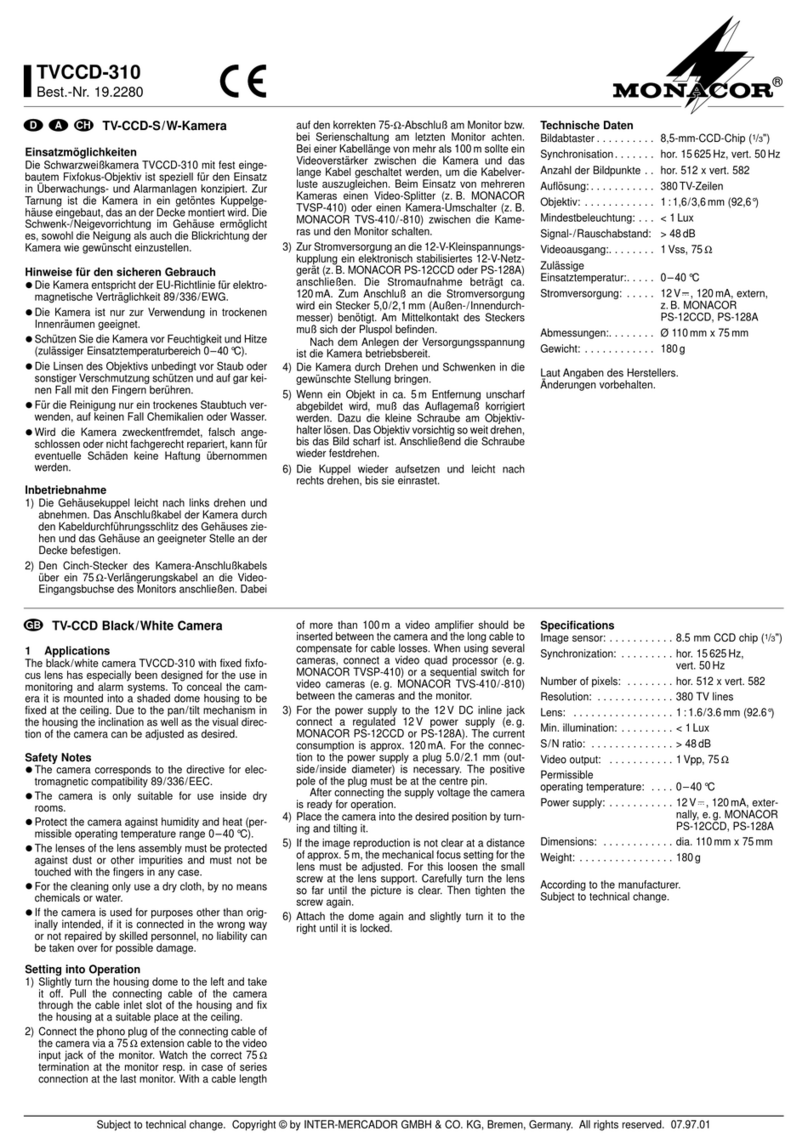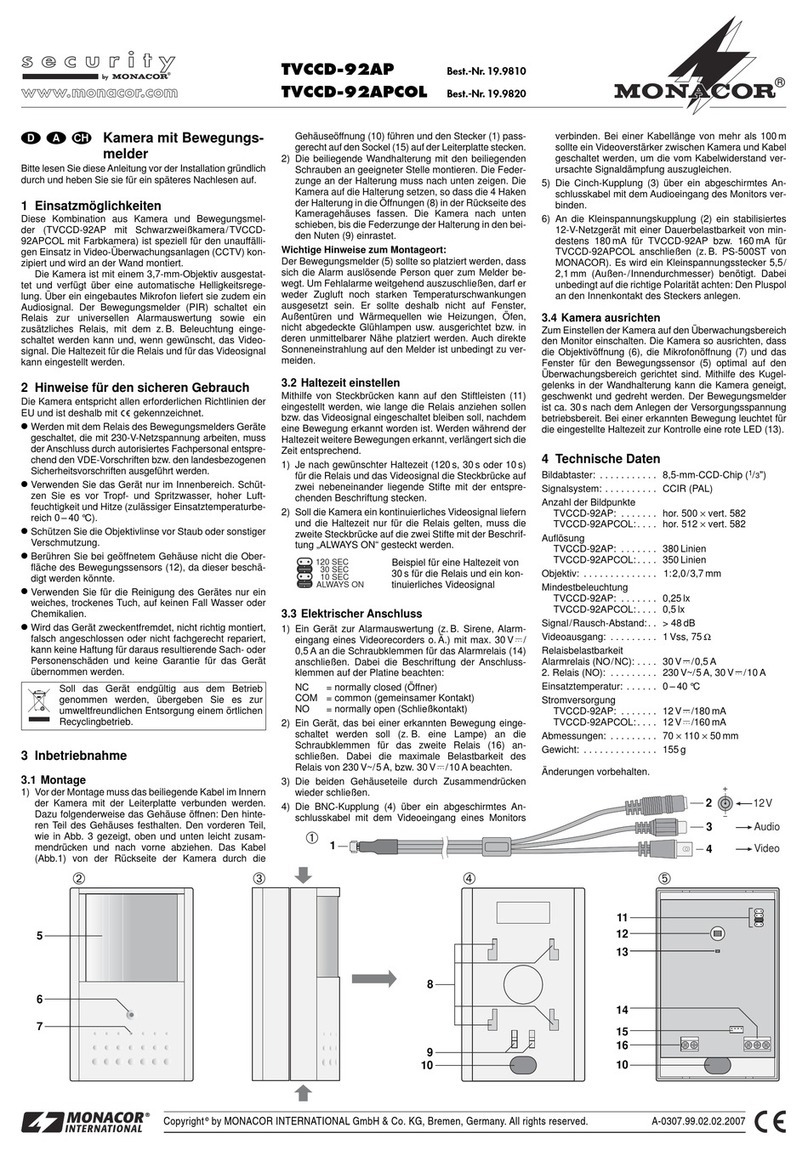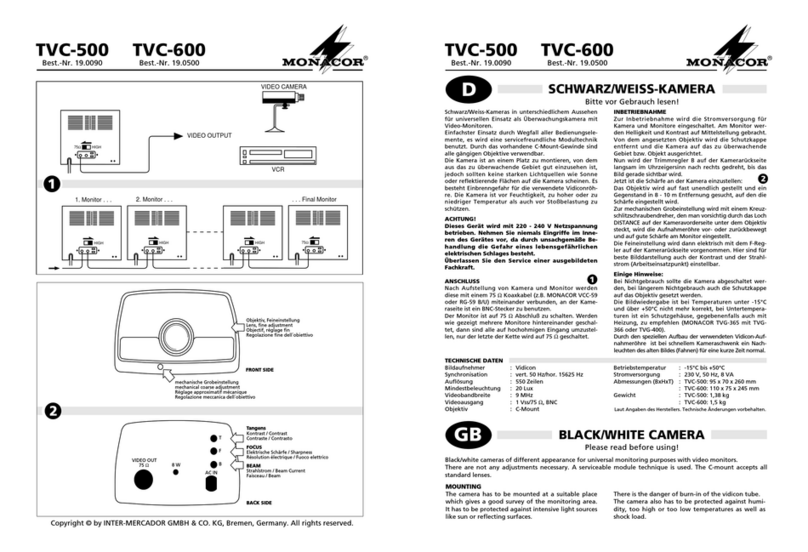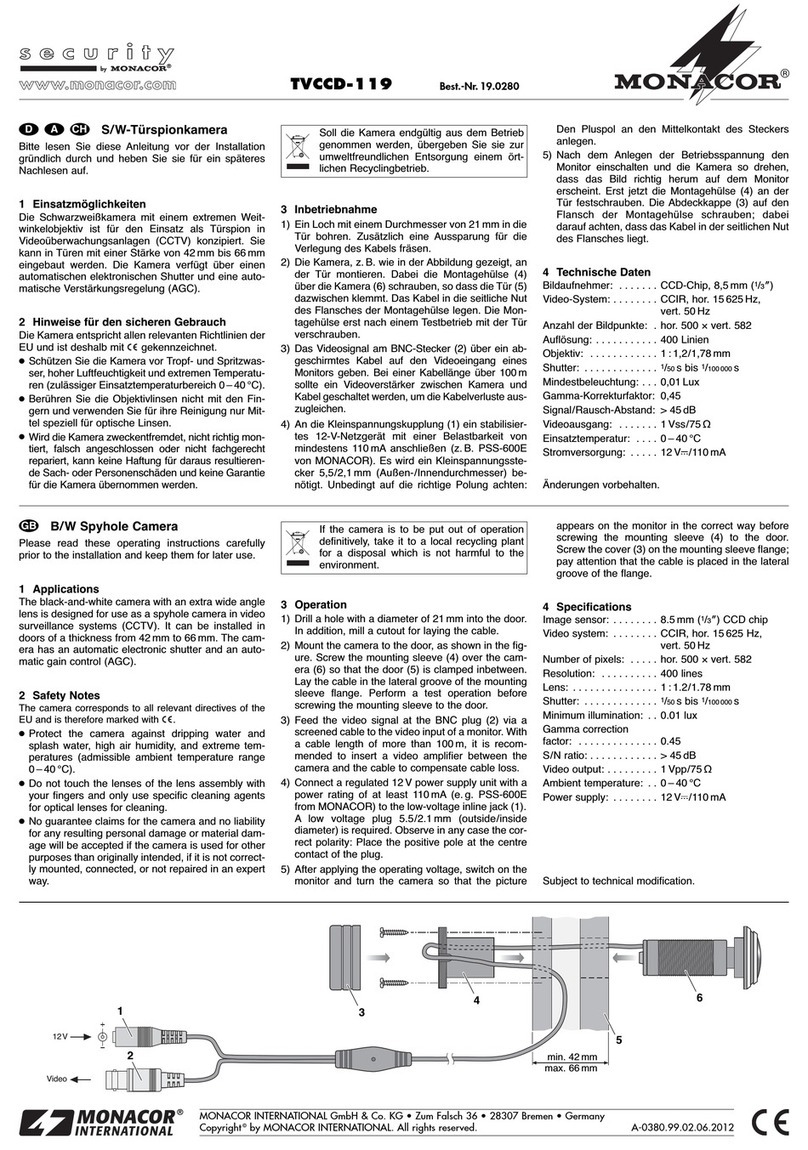Caméra noir et blanc
1 Possibilités d’utilisation
La caméra noir et blanc dans un boîtier de détecteur
de mouvements est spécialement conçue pour une
installation discrète dans des installations de vidéo-
surveillance (CCTV) et se monte sur un mur.
La caméra est dotée d’un objectif 3,7mm et dispo-
se d’un réglage automatique de luminosité. Via le
microphone intégré, elle délivre en plus un signal
audio.
2 Conseils d’utilisation et de sécurité
La caméra répond à la norme européenne 89/336/
CEE relative à la compatibilité électromagnétique.
●N’utilisez la caméra qu’en intérieur. Protégez-la de
tout type de projections d’eau, des éclaboussures,
d’une humidité élevée et de la chaleur (plage de
température de fonctionnement autorisée 0–40°C).
●Protégez la lentille de l’objectif de la poussière ou
toute autre salissure.
●Pour nettoyer la caméra, utilisez un chiffon sec et
doux, n’utilisez jamais de produits chimiques ou de
détergents.
●Nous déclinons toute responsabilité en cas de dom-
mages corporels ou matériels résultants si la
caméra est utilisée dans un but autre que celui pour
lequel elle a été conçue, si elle n’est pas correcte-
ment montée, branchée ou n’est pas réparée par
une personne habilitée, de même, la garantie
deviendrait caduque.
Lorsque la caméra est définitivement
retirée du service, vous devez la déposer
dans une usine de recyclage de proximité
pour contribuer à son élimination non pol-
luante.
3 Fonctionnement
3.1 Montage
1) Avant le montage, le cordon livré doit être relié au
circuit imprimé à l’intérieur de la caméra. Pour ce
faire, ouvrez le boîtier : maintenez la partie arrière
du boîtier. Comme indiqué sur le schéma 3, pres-
sez doucement la partie avant en haut et en bas
puis tirez vers l’avant. Faites passer le câble (sché-
ma 1) de la face arrière de la caméra via l’ouvertu-
re du boîtier (9) et connectez la fiche (1) de maniè-
re à ce qu’il s’encastre correctement sur la borne
(10) située sur le circuit imprimé. Ensuite, refermez
les deux parties du boîtier en les pressant l’une
contre l’autre.
2) Montez le support mural livré avec les vis fournies
à l’endroit voulu. La languette sur le support doit
être dirigée vers le bas. Placez la caméra sur le
support de telle sorte que les quatre crochets du
support entrent dans les ouvertures (7) de la face
arrière du boîtier de la caméra. Faites glisser la
caméra vers le bas jusqu’à ce que la languette du
support s’encastre dans les deux encoches (8).
3.2 Branchement électrique
1) Reliez la fiche femelle BNC (4) via un cordon blin-
dé à l’entrée vidéo d’un moniteur. Pour une lon-
gueur de câble supérieure à 100m, il est recom-
mandé d’installer un amplificateur vidéo entre la
caméra et le câble pour compenser l’atténuation du
signal causée par la résistance du câble.
2) Reliez la fiche RCA (3) via un cordon blindé à l’en-
trée audio du moniteur.
3) Connectez une alimentation stabilisée 12V avec
une charge permanente de 110mA au moins (par
exemple PS-500ST de MONACOR) à la fiche d’ali-
mentation (2). Un adaptateur 5,5/2,1mm (diamètre
extérieur/intérieur) est nécessaire. Veillez impéra-
tivement à respecter la polarité : mettez le pôle plus
au contact intérieur de la fiche.
3.3 Orientation de la caméra
Pour régler la caméra sur la zone de surveillance, allu-
mez le moniteur. Dirigez la caméra de sorte que l’ou-
verture de l’objectif (5) et l’ouverture du micro (6)
soient orientées de manière optimale vers la zone de
surveillance. A l’aide de l’articulation à rotule dans le
support mural, il est possible d’incliner la caméra vers
le haut et le bas et de l’orienter de droite à gauche.
4 Caractéristiques techniques
Puce :. . . . . . . . . . . . . . . CCD 8,5mm (1/3")
Système signal :. . . . . . . CCIR
Synchronisation : . . . . . . hor. 15625Hz, vert. 50Hz
Nombre de points :. . . . . hor. 500 x vert. 582
Résolution : . . . . . . . . . . 380 lignes
Objectif :. . . . . . . . . . . . . 1:2,0/3,7mm
Luminosité minimale :. . . 0,25lux
Rapport signal/bruit : . . . > 48dB
Sortie vidéo : . . . . . . . . . 1Vcc, 75Ω
Température
fonctionement :. . . . . . . . 0–40°C
Alimentation : . . . . . . . . . 12V /110mA
Dimensions :. . . . . . . . . . 70 x 110 x 50mm
Poids : . . . . . . . . . . . . . . 125g
D’après les données du constructeur.
Tout droit de modification réservé.