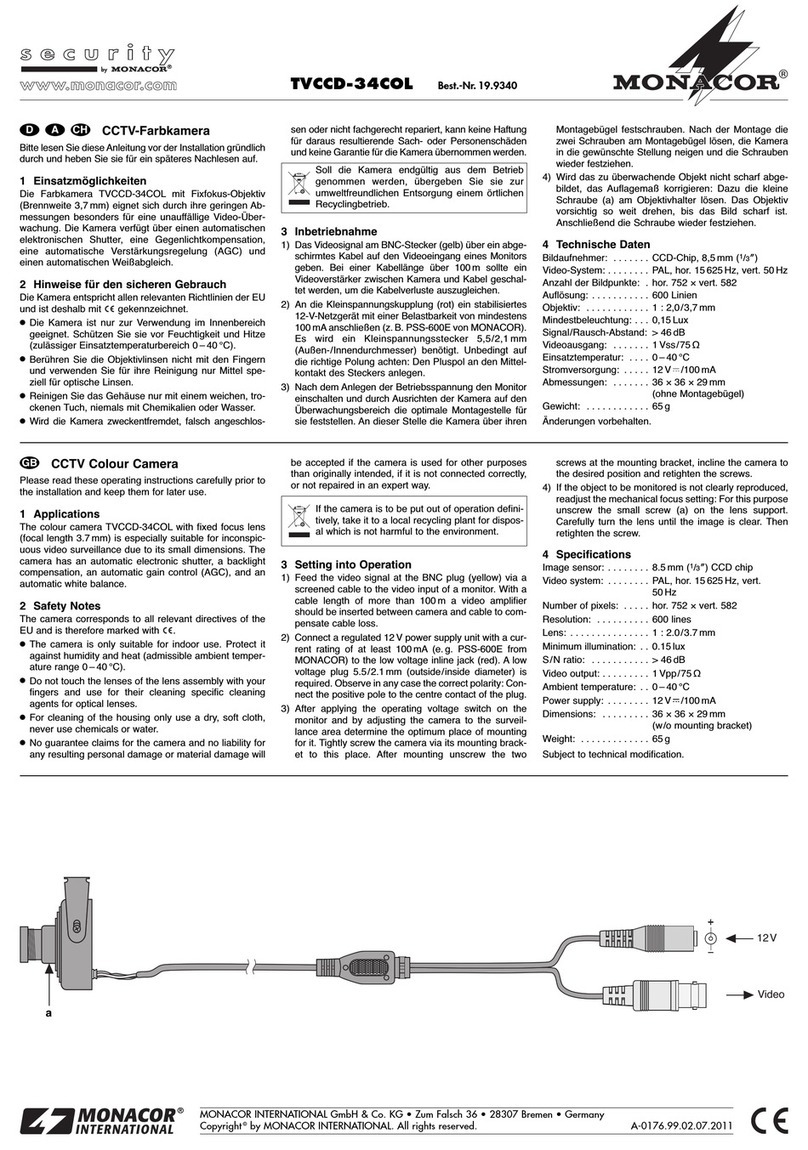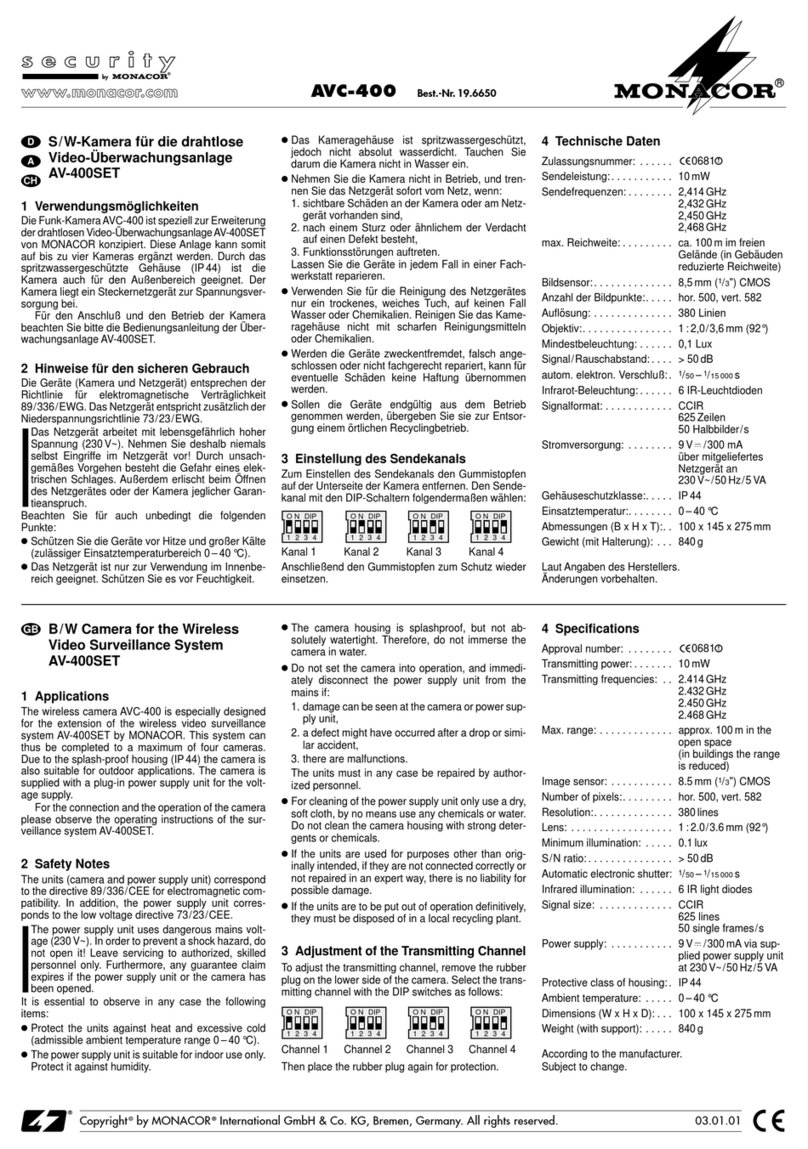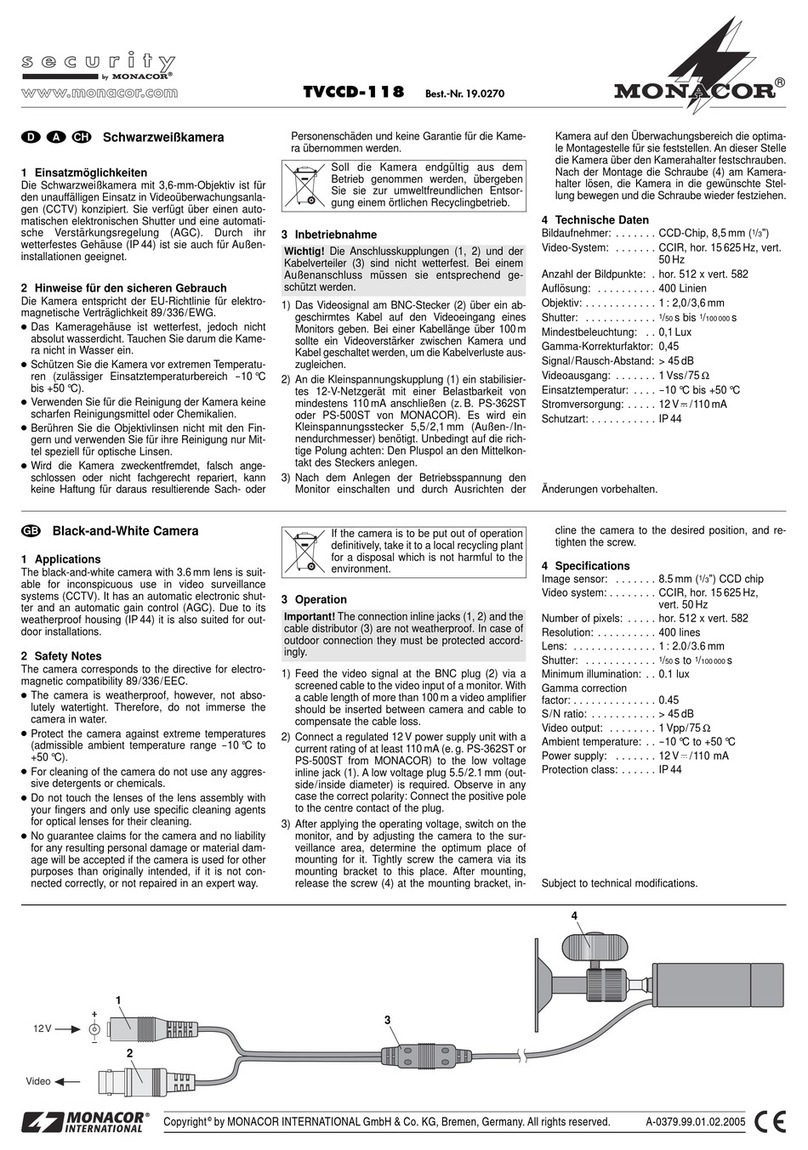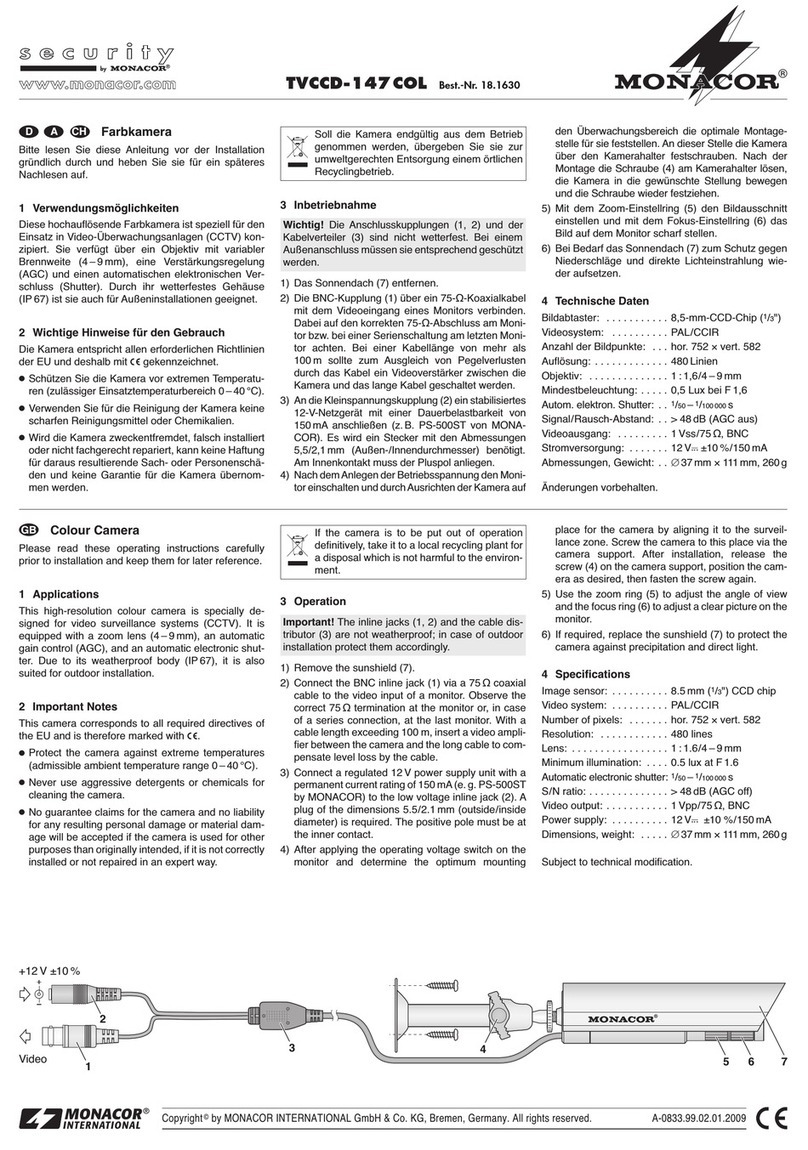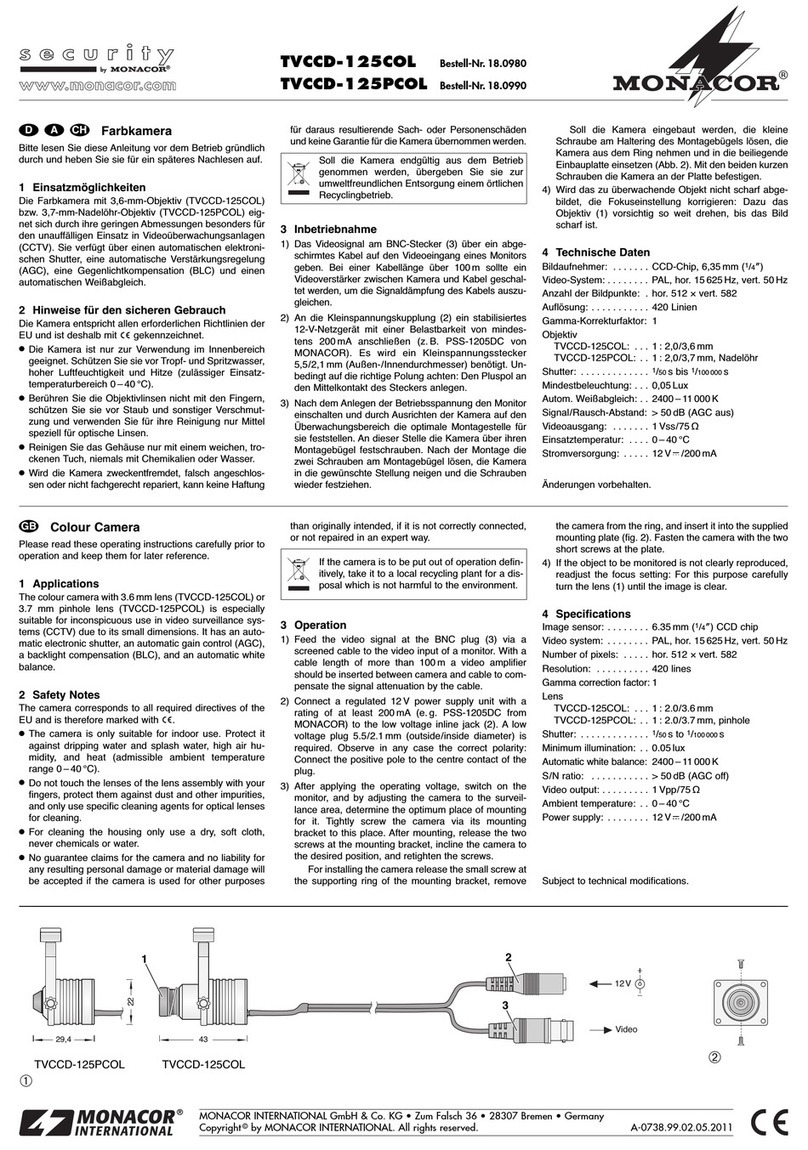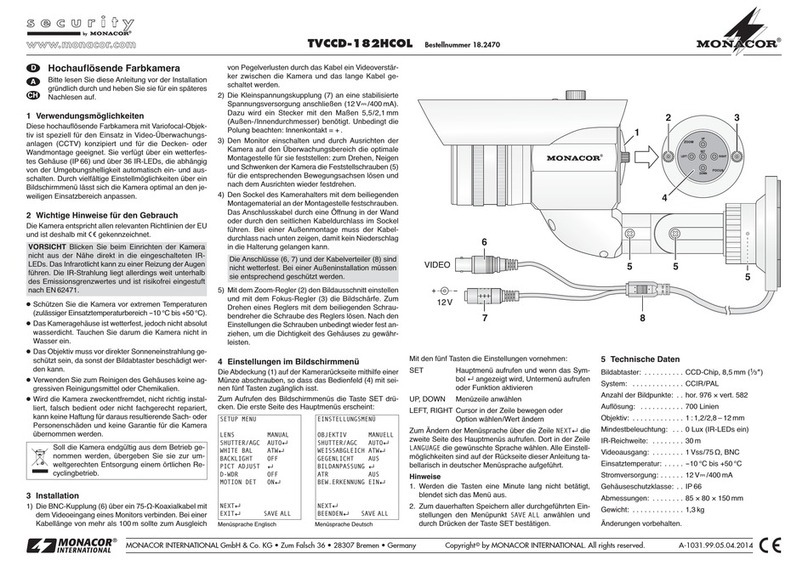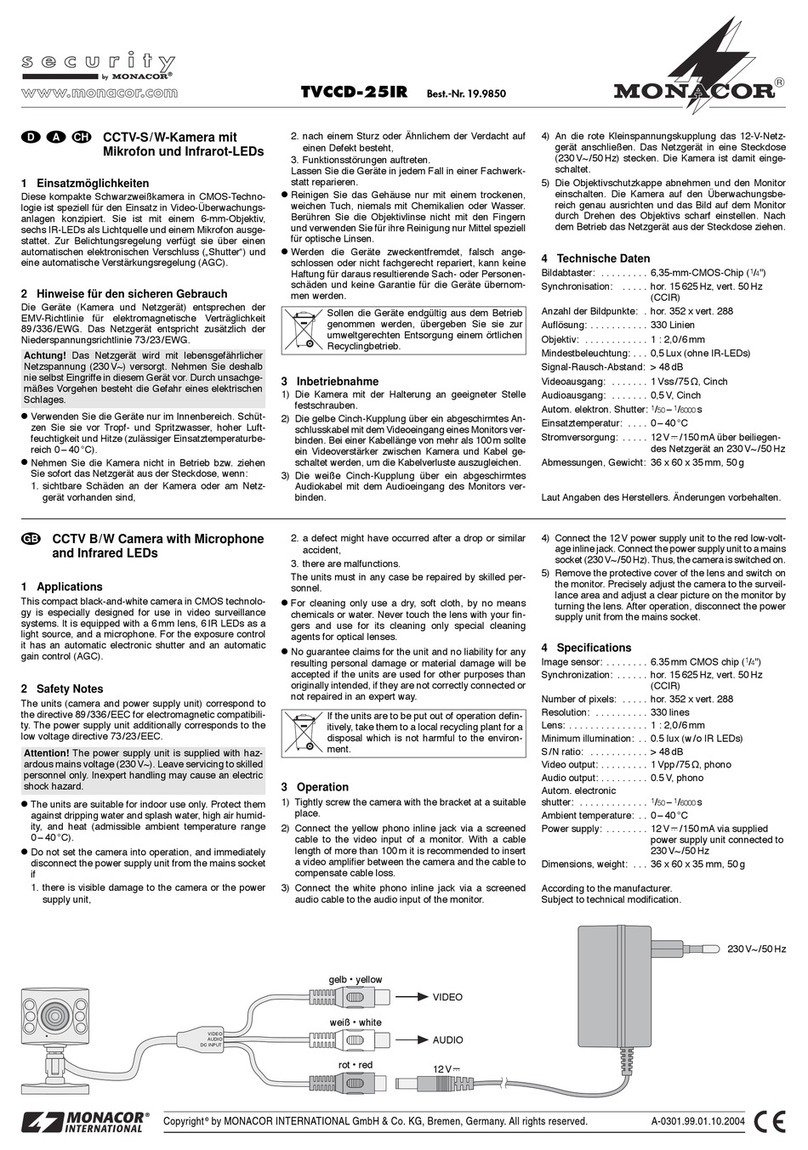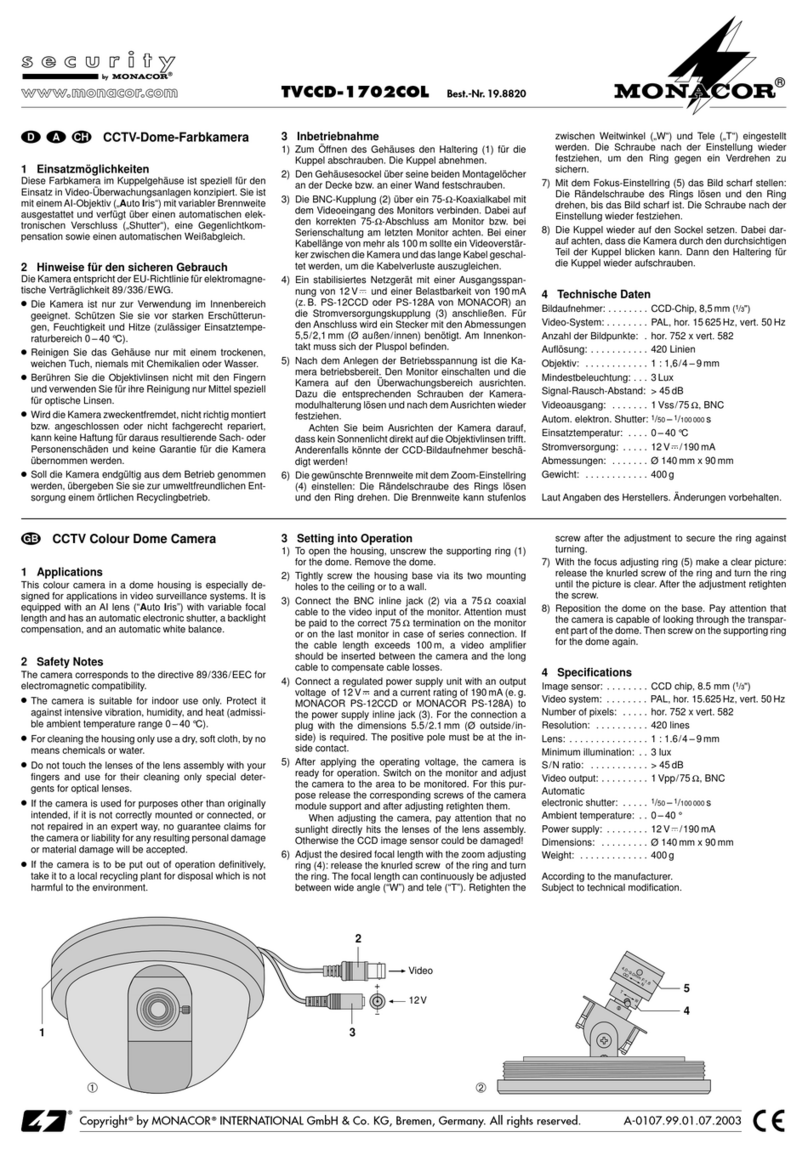Caméra couleur
1Possibilités d’utilisation
La caméra couleur avec objectif 3,6mm (TVCCD-125COL)
ou objectif hyperminiature 3,7mm (TVCCD-125PCOL),
est idéale, grâce à ses petites dimensions, pour une utili-
sation discrète dans des installations de vidéo surveil-
lance (CCTV). Elle dispose d’une obturation électronique
automatique, d’un réglage automatique d’amplification
(AGC), d’une compensation du contre jour (BLC) et d’une
compensation automatique du blanc.
2Conseils d’utilisation
La caméra répond à toutes les directives nécessaires de
l’Union Européenne et porte donc le symbole .
●La caméra n’est conçue que pour une utilisation en
intérieur. Protégez-la des éclaboussures et projections
d’eau, d’une humidité de l’air élevée et de la chaleur
(température d’utilisation admissible 0–40°C).
●Ne touchez pas les lentilles des objectifs avec les
doigts, protégez-les contre la poussière et autres impu-
retés et pour le nettoyage, utilisez uniquement des pro-
duits pour lentilles optiques.
●Pour nettoyer le boîtier, utilisez uniquement un chiffon
doux et sec, n’utilisez jamais de produits chimiques ou
d’eau.
●Nous déclinons toute responsabilité en cas de dom-
mages corporels ou matériels résultants si la caméra
est utilisée dans un but autre que celui pour lequel elle
a été conçue, si elle n’est pas correctement branchée
ou n’est pas réparée par une personne habilitée, de
même, la garantie deviendrait caduque.
3Fonctionnement
1) Appliquez le signal vidéo présent à la prise BNC (3),
via un câble blindé, à l’entrée vidéo d’un moniteur.
Pour un câble d’une longueur supérieure à 100 m, il
convient d’insérer, entre la caméra et le câble, un
amplificateur vidéo pour compenser les pertes de si-
gnal du câble.
2) Reliez à la prise basse tension (2), une alimentation
stabilisée 12V avec une puissance de 200 mA mini-
mum (p.ex. PS-500ST de MONACOR). Un adaptateur
5,5/2,1mm (diamètre extérieur/diamètre intérieur) est
nécessaire. Veillez à respecter la polarité : mettez le
pôle plus au contact médian de la fiche.
3) Une fois la tension de fonctionnement appliquée, allu-
mez le moniteur et déterminez le meilleur emplace-
ment de montage pour la caméra en l’orientant sur la
zone de surveillance. A l’endroit voulu, vissez la
caméra via son étrier de montage. Une fois le monta-
ge effectué, desserrez les deux vis sur l’étrier de mon-
tage, inclinez la caméra dans la position souhaitée et
revissez.
Pour installer la caméra, desserrez la petite vis sur
l’anneau de maintien de l’étrier de montage, retirez la
Lorsque la caméra est définitivement retirée du
service, vous devez la déposer dans une usine
de recyclage de proximité pour contribuer à son
élimination non polluante.
caméra de l’anneau et mettez-la dans la plaque de
montage livrée (schéma 2). Fixez la caméra sur la pla-
que avec les deux vis courtes.
4) Si l’objet à surveiller n’est pas assez précis, corrigez le
réglage du focus : tournez l’objectif (1) avec précaution
jusqu’à ce que l’image soit nette.
4Caractéristiques techniques
Capteur : . . . . . . . . . . . puce CCD, 6,35mm (1/4")
Système vidéo : . . . . . . PAL, hor. 15625Hz,
vert. 50Hz
Nombre de points : . . . . hor. 512 ×vert. 582
Résolution : . . . . . . . . . 420 lignes
Facteur de
correction gamma : . . . 1
Objectif
TVCCD-125COL : . . 1 : 2,0/3,6mm
TVCCD-125PCOL : . 1 : 2,0/3,7mm, hyperminiature
Obturation : . . . . . . . . . 1/50 s à 1/100 000 s
Luminosité minimale : . . 0,05 lux
Compensation
automatique du blanc : . 2400–11000K
Rapport signal/bruit : . . > 50dB (AGC désactivé)
Sortie vidéo : . . . . . . . . 1Vcc/75Ω
Température fonc. : . . . 0–40°C
Alimentation : . . . . . . . . 12V /200mA
Tout droit de modification réservé.
TVCCD-125COL
TVCCD-125PCOL
Best.-Nr. 18.0980
Best.-Nr. 18.0990
®
Telecamera a colori
1Possibilità d’impiego
La telecamera a colori con obiettivo di 3,6mm (TVCCD-
125COL) oppure con obiettivo pin hole di 3,7mm
(TVCCD-125PCOL), grazie alle dimensioni ridotte, è
adatta in particolar modo per l’impiego discreto in impian-
ti di sorveglianza video (CCTV). Dispone di un otturatore
elettronico automatico, di regolazione automatica del gua-
dagno (AGC), di compensazione della controluce (BLC) e
di bilanciamento automatico del bianco.
2Avvisi di sicurezza
La telecamera è conforme a tutte le direttive richieste
dell’UE e pertanto porta la sigla .
●La telecamera è prevista solo per l’uso all’interno di
locali. Proteggerla dall’acqua gocciolante e dagli spruz-
zi d’acqua, da alta umidità dell’aria e dal calore (tem-
peratura d’impiego ammessa fra 0 e 40°C).
●Non toccare le lenti degli obiettivi con le dita, proteg-
gerle dalla polvere e da altro sporco, e per pulirle usare
solo mezzi per lenti ottiche.
●Per la pulizia del contenitore usare solo un panno mor-
bido, asciutto; non impiegare in nessun caso prodotti
chimici o acqua.
●Nel caso d’uso improprio, di collegamenti sbagliati o di
riparazione non a regola d’arte della telecamera, non si
assume nessuna responsabilità per eventuali danni
consequenziali a persone o a cose e non si assume
nessuna garanzia per la telecamera.
3Messa in funzione
1) Portare il segnale video presente al connettore BNC
(3) sull’ingresso video di un monitor servendosi di un
cavo schermato. Se il cavo supera i 100m di lunghez-
za conviene inserire un amplificatore del segnale
video fra telecamera e cavo per compensare l’at-
tenuazione del segnale dovuta al cavo.
2) Alla presa per alimentazione DC (2) si collega un ali-
mentatore 12V stabilizzato con potenza minima di
200mA (p.es. PS-500ST della MONACOR). È richie-
sta una spina per alimentazione DC 5,5/2,1mm (dia-
metro esterno/interno). Fare assolutamente attenzio-
ne alla corretta polarità: collegare il polo positivo con il
contatto centrale della spina.
3) Dopo aver applicato la tensione d’esercizio, accende-
re il monitor e individuare il posto ottimale per il mon-
taggio della telecamera orientandola in direzione della
zona da sorvegliare. Avvitare la telecamera in quel
punto per mezzo della sua staffa di montaggio. Dopo il
montaggio, allentare le due viti sulla staffa di montag-
gio, orientare la telecamere nella direzione desiderata
e stringere di nuovo le viti.
Se la telecamera deve essere montata, allentare la
piccola vite sull’anello di supporto della staffa di mon-
taggio, sfilare la telecamera dall’anello e inserirla nella
Se si desidera eliminare la telecamera definiti-
vamente, consegnarla per lo smaltimento ad
un’istituzione locale per il riciclaggio.
piastra di montaggio in dotazione (fig. 2). Fissare la
telecamera alla piastra servendosi delle due viti corte.
4) Se l’oggetto da sorvegliare non è a fuoco, correggere
l’impostazione del fuoco: per fare ciò girare l’obiettivo
(1) delicatamente finché l’immagine non è a fuoco.
4Dati tecnici
Sensore ottico: . . . . . . . chip CCD, 6,35mm (1/4")
Sistema video: . . . . . . . PAL, orizz. 15625Hz,
vert. 50Hz
Numero pixel: . . . . . . . . orizz 512 ×vert. 581
Risoluzione: . . . . . . . . . 420 linee
Fattore di correzione
del gamma: . . . . . . . . . 1
Obiettivo
TVCCD-125COL: . . . 1 : 2,0/3,6mm
TVCCD-125PCOL: . . 1 : 2,0/3,7mm, pin hole
Otturatore : . . . . . . . . . . 1/50 s a 1/100000 s
Illuminazione minima: . . 0,05 Lux
Bilanciamento autom.
del bianco: . . . . . . . . . . 2400–11000K
Rapporto S/R: . . . . . . . > 50dB (AGC disattivato)
Uscita video: . . . . . . . . 1Vpp/75Ω
Temperatura d’esercizio: 0–40°C
Alimentazione: . . . . . . . 12V /200mA
Con riserva di modifiche tecniche.
F B CH
I
Copyright©by MONACOR INTERNATIONAL GmbH & Co. KG, Bremen, Germany. All rights reserved. A-0738.99.01.05.2007
®
TVCCD-125PCOL TVCCD-125COL
2
3
1
➀➁