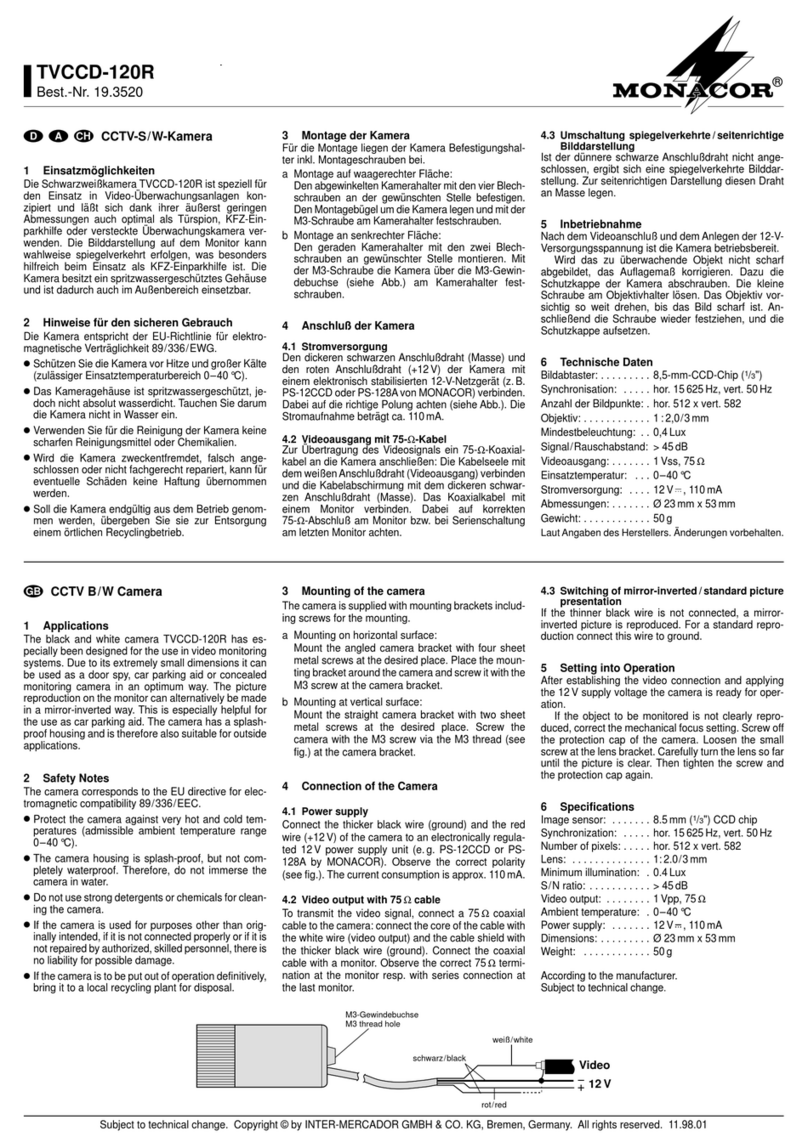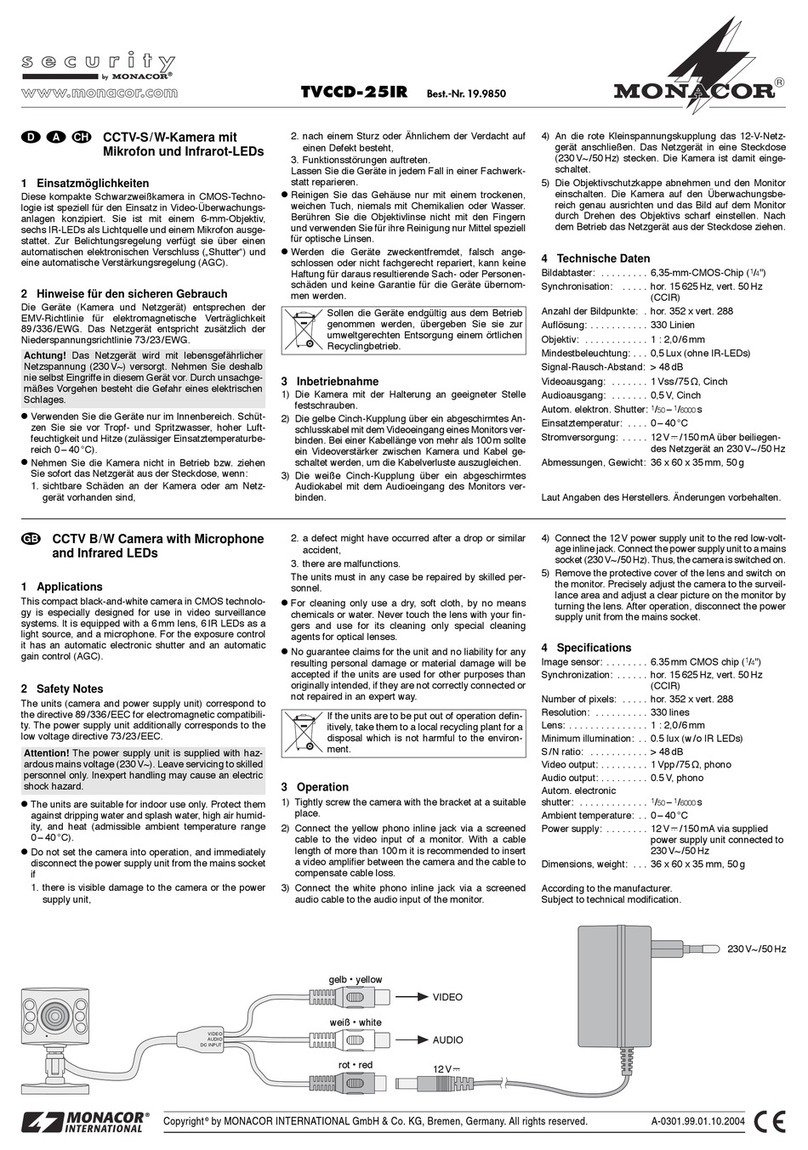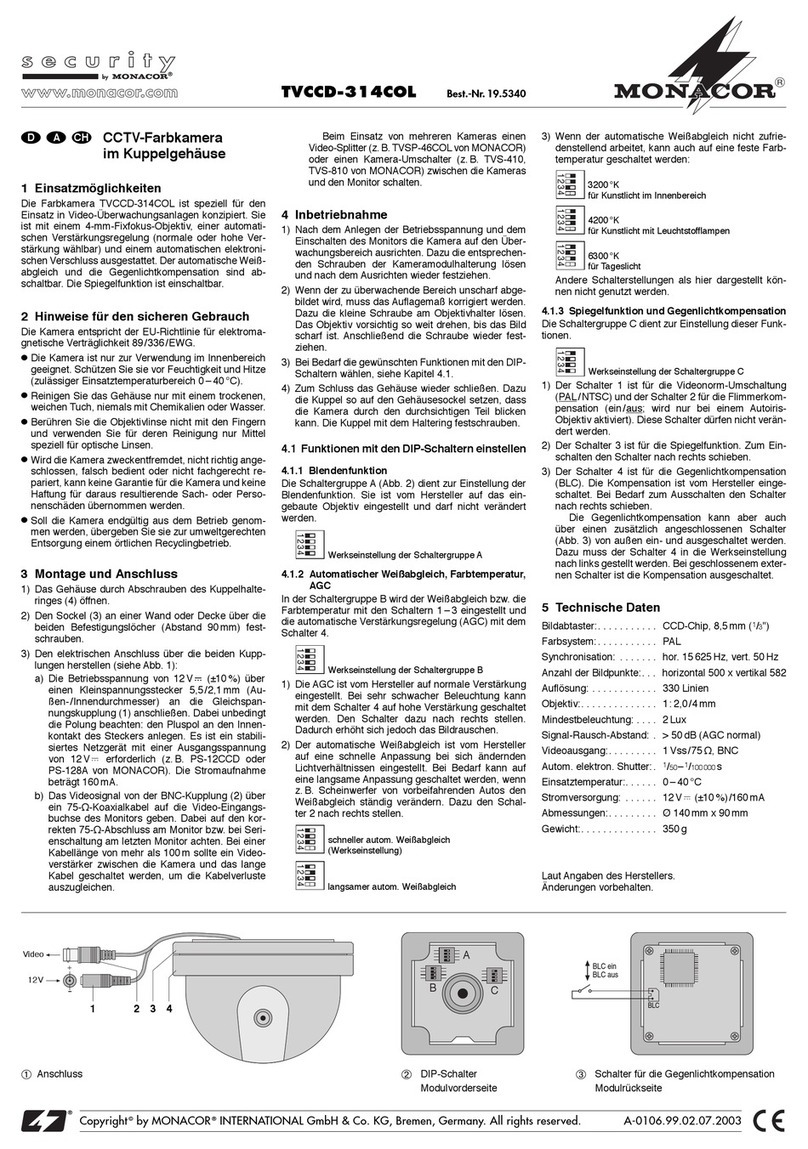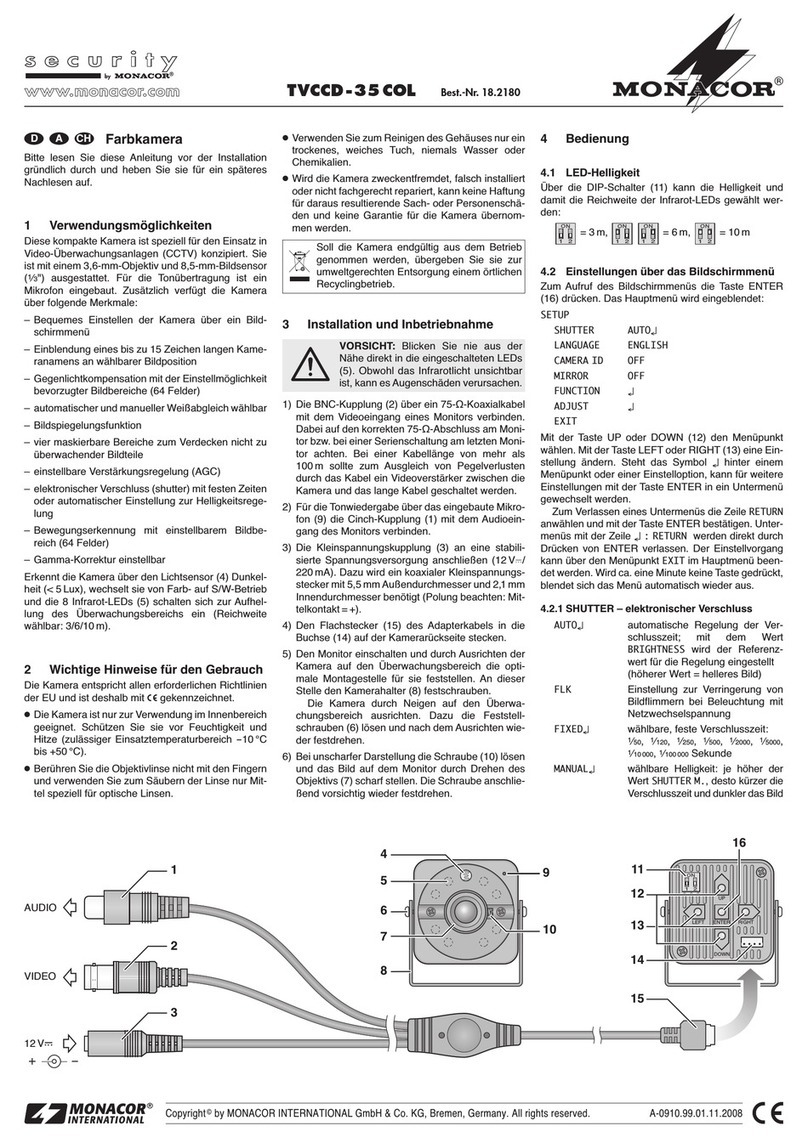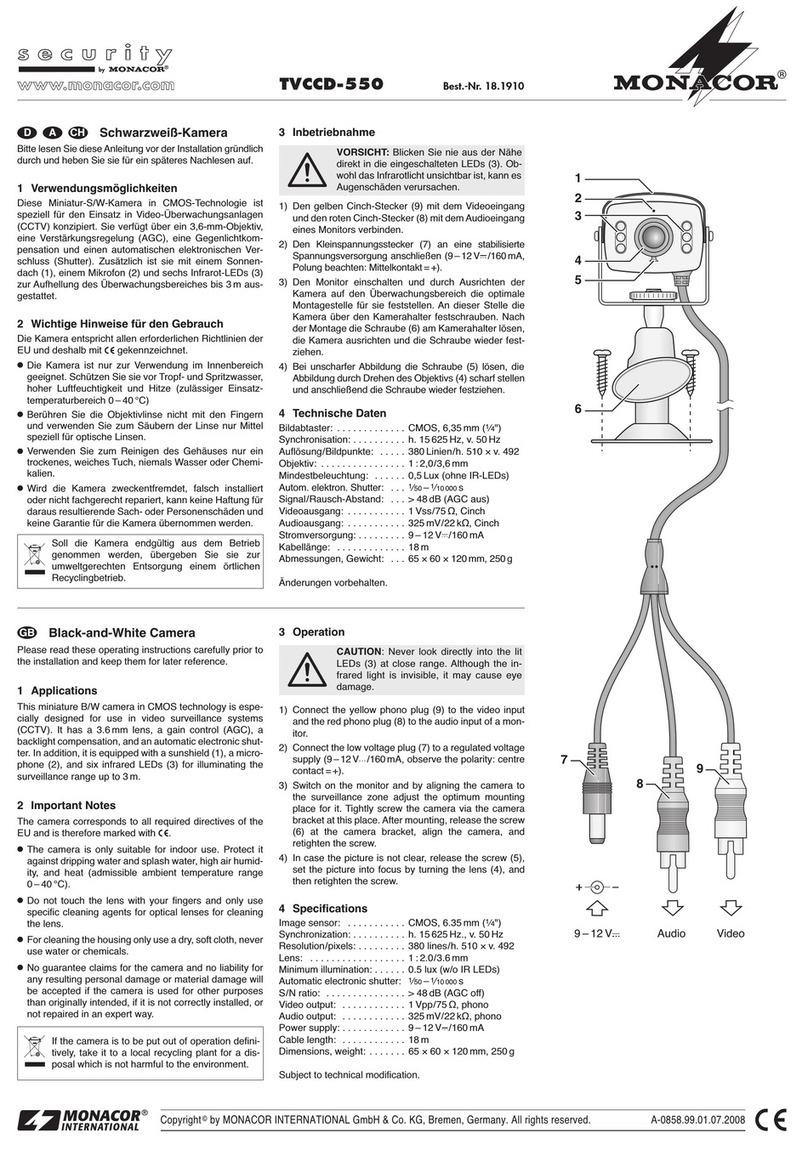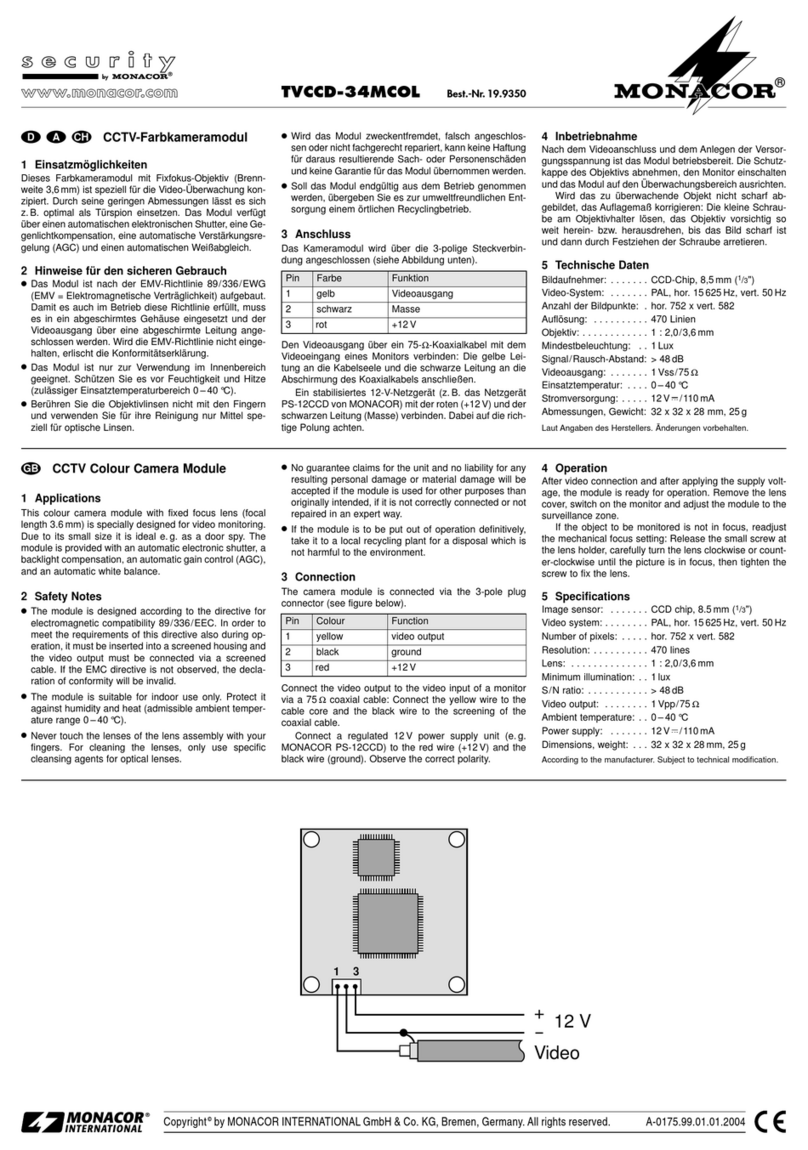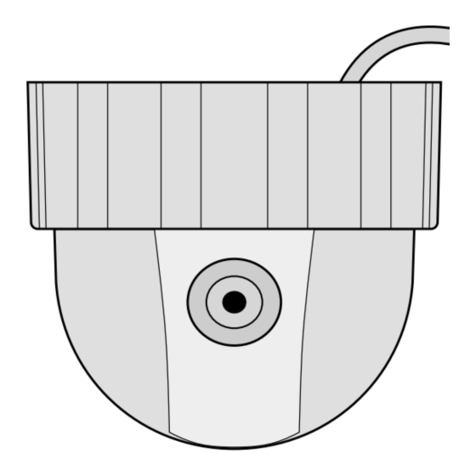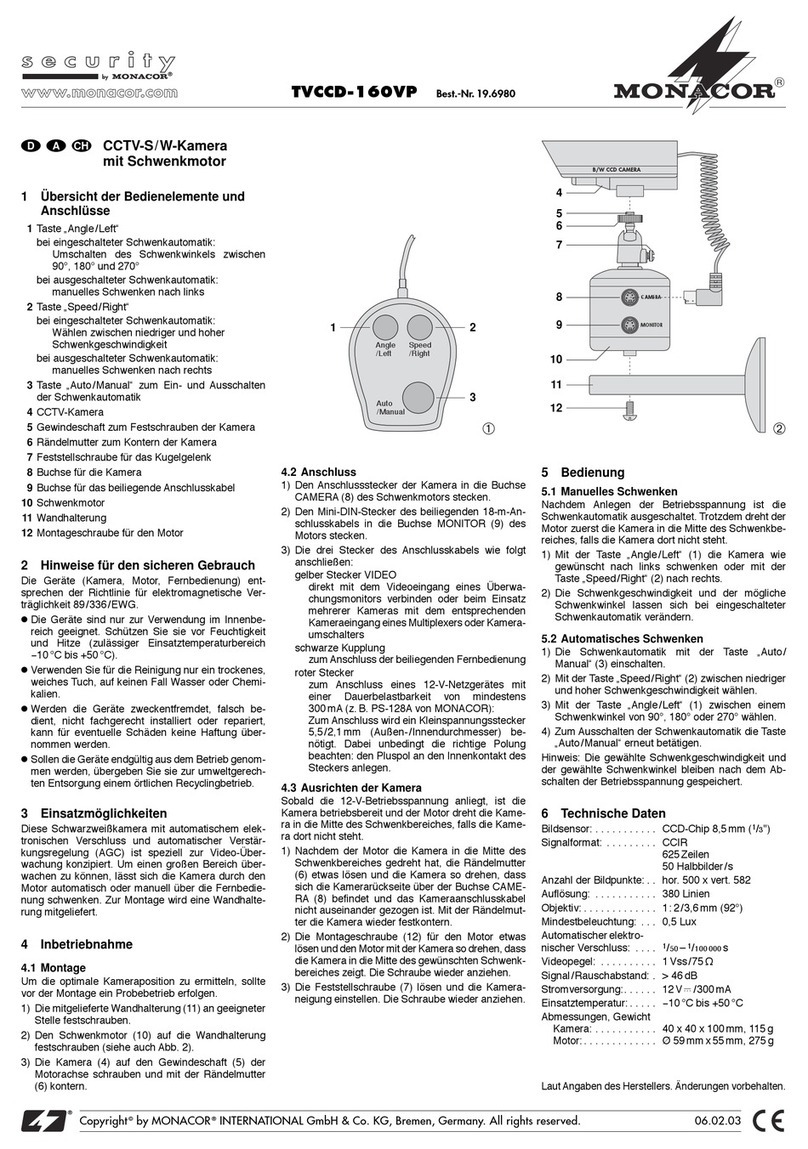Caméra factice CCTV
Possibilités d’utilisation
La caméra factice TVD-30 peut être utilisée à la place
d’une vraie caméra CCTV. Grâce à la LED clignotan-
te, la TVD-30 donne l’impression d’être une “véritable”
caméra de surveillance.
Elle est livrée avec un support de caméra et deux
autocollants indiquant la surveillance vidéo, un en
allemand et un en anglais.
Conseils d’utilisation
Cet appareil répond à la norme européenne 89/336/
CEE relative à la compatibilité électromagnétique.
●L’appareil n’est conçu que pour une utilisation en
intérieur; protégez-le de l’humidité et de la chaleur
(température d’utilisation admissible 0–40°C).
●Pour le nettoyer, utilisez uniquement un chiffon doux
et sec, en aucun cas de produit chimique ou d’eau.
●Nous déclinons toute responsabilité si l’appareil est
utilisé dans un but autre que celui pour lequel il a été
conçu, s’il n’est pas correctement monté ou s’il n’est
pas réparé par une personne habilitée.
●Des batteries usagées ou des accumulateurs défec-
tueux ne doivent pas être jetés dans la poubelle
domestique; déposez-les dans une poubelle spécifi-
quement prévue (par exemple, collecteur chez votre
commerçant spécialisé).
●Lorsque l’appareil est définitivement retiré du ser-
vice, vous devez le déposer dans une usine de re-
cyclage adaptée.
Mise en fonctionnement
1) Pour insérer les batteries, démontez le support de
caméra: desserrez la vis (C) au pied du support de
manière à pouvoir retirer le bras; devissez ensuite
le boulon fileté (A) de la douille de l’appareil.
2) Dévissez le boîtier, insérez deux batteries (ou ac-
cumulateurs) de type R6 en respectant les inscrip-
tions figurant dans le compartiment. Refermez le
boîtier. Lorsque les batteries sont neuves ou les
accumulateurs sont rechargés, l’appareil peut fonc-
tionner pendant 6 à 8 mois environ.
En cas de non-utilisation prolongée (par exemple,
plus d’une semaine), retirez les accumulateurs ou
les batteries. Comme ils pourraient couler, vous
éviterez ainsi tout dommage causé à l’appareil.
3) Remontez l’appareil sur le support et fixez le sup-
port à l’endroit souhaité (mur ou plafond).
4) Pour aligner la caméra factice, desserrez la vis de
l’articulation (B), inclinez la caméra à la position
souhaitée, puis revissez.
Tout droit de modification réservé.
Telecamera CCTV finta
Possibilità d’impiego
La telecamera finta TVD-30 viene montata al posto di
una telecamera CCTV funzionante. Grazie al LED
lampeggiante sembra una “vera” telecamera.
La telecamera finta viene consegnata con un sup-
porto per telecamera e con due adesivi in lingua te-
desca e inglese che segnalano la sorveglianza video.
Avvertenze
Quest’apparecchio corrisponde alla direttiva CE 89/
336/CEE sulla compatibilità elettromagnetica.
●Usare l’apparecchio solo all’interno di locali. Proteg-
gerlo dall’umidità e dal calore (temperatura d’impie-
go ammessa fra 0°C e 40°C).
●Per la pulizia usare solo un panno morbido, asciut-
to; non impiegare in nessun caso prodotti chimici o
acqua.
●Nel caso di uso improprio, di montaggio scorretto o
di riparazione non a regola d’arte non si assume
nessuna responsabilità per eventuali danni.
●Non buttare le pile scariche nell’immondizia norma-
le ma solo negli appositi contenitori.
●Se si desidera eliminare l’apparecchio definitiva-
mente, consegnarlo per lo smaltimento ad un’istitu-
zione locale per il riciclaggio.
Messa in funzione
1) Per inserire le batterie smontare il supporto dallo
strumento: allentare la vite (C) ai piedi del suppor-
to in modo da poter estrarre il braccio di sostegno.
Quindi svitare il perno filettato (A) dalla sua sede.
2) Avvitareil contenitoree inseriredue batterie deltipo
mignon (AA) come segnato nel vano batterie. Quin-
di richiudere il contenitore. Con le batterie fresche,
lo strumento funziona da circa 6 a 8 mesi.
Nel caso di non utilizzo per un tempo prolunga-
to (p.es. più di una settimana) conviene togliere le
batterie dal vano batterie per evitare per perdano
danneggiando lo strumento.
3) Montare lo strumento di nuovo sul supporto e fis-
sare quest’ultimo sul luogo desiderato (parete o
soffitto) con l’aiuto delle viti in dotazione.
4) Per orientare lo strumento allentare la vite (B) del
supporto, inclinare lo strumento secondo le neces-
sità e stringere bene la vite.
Con riserva di modifiche.