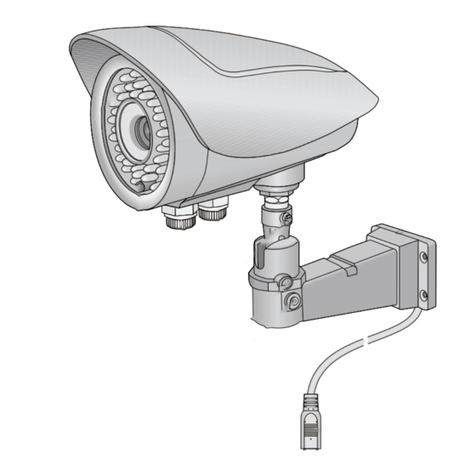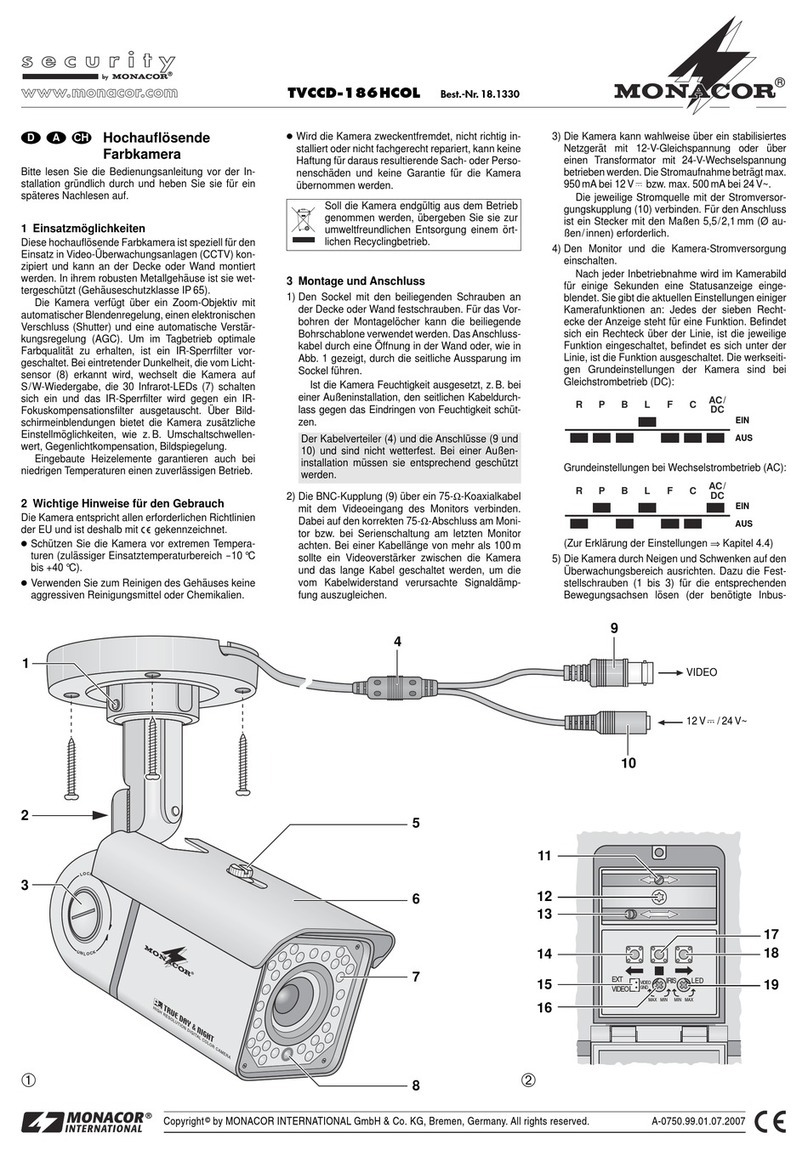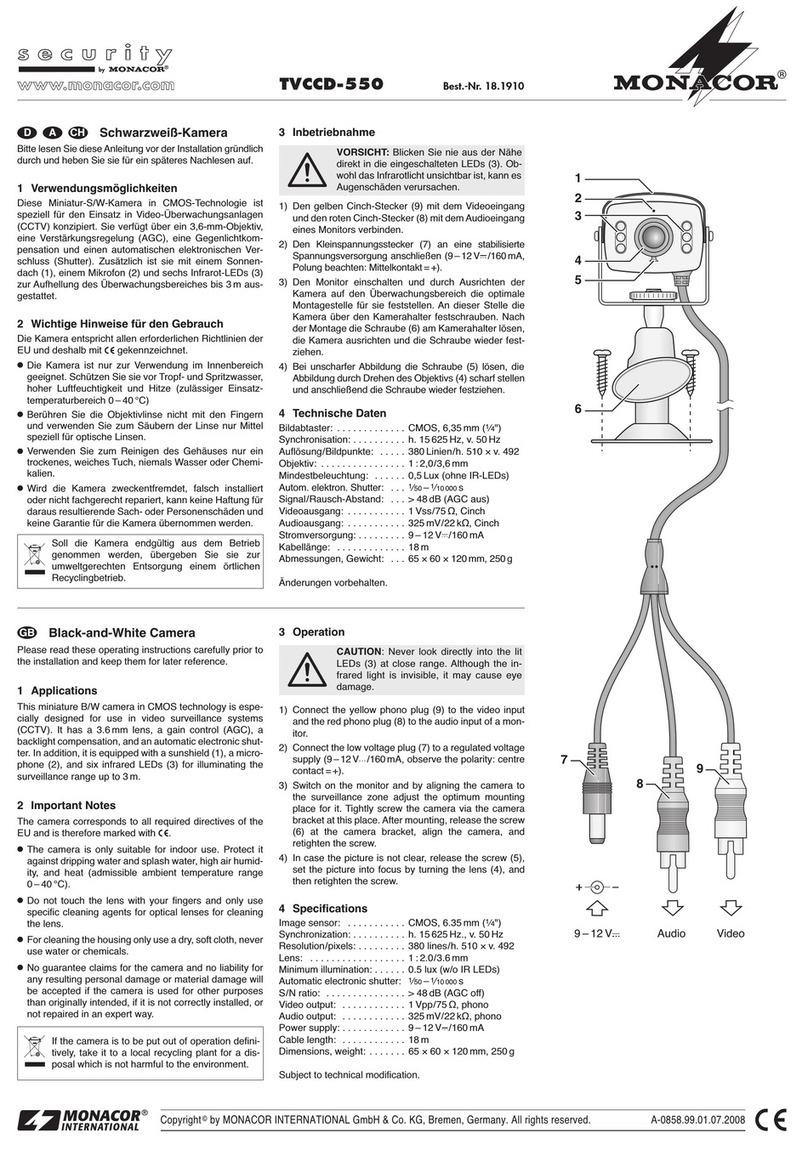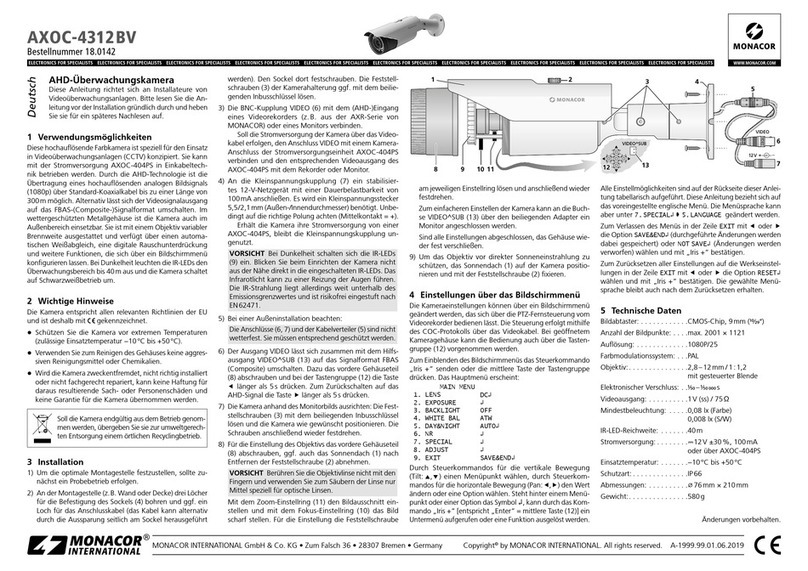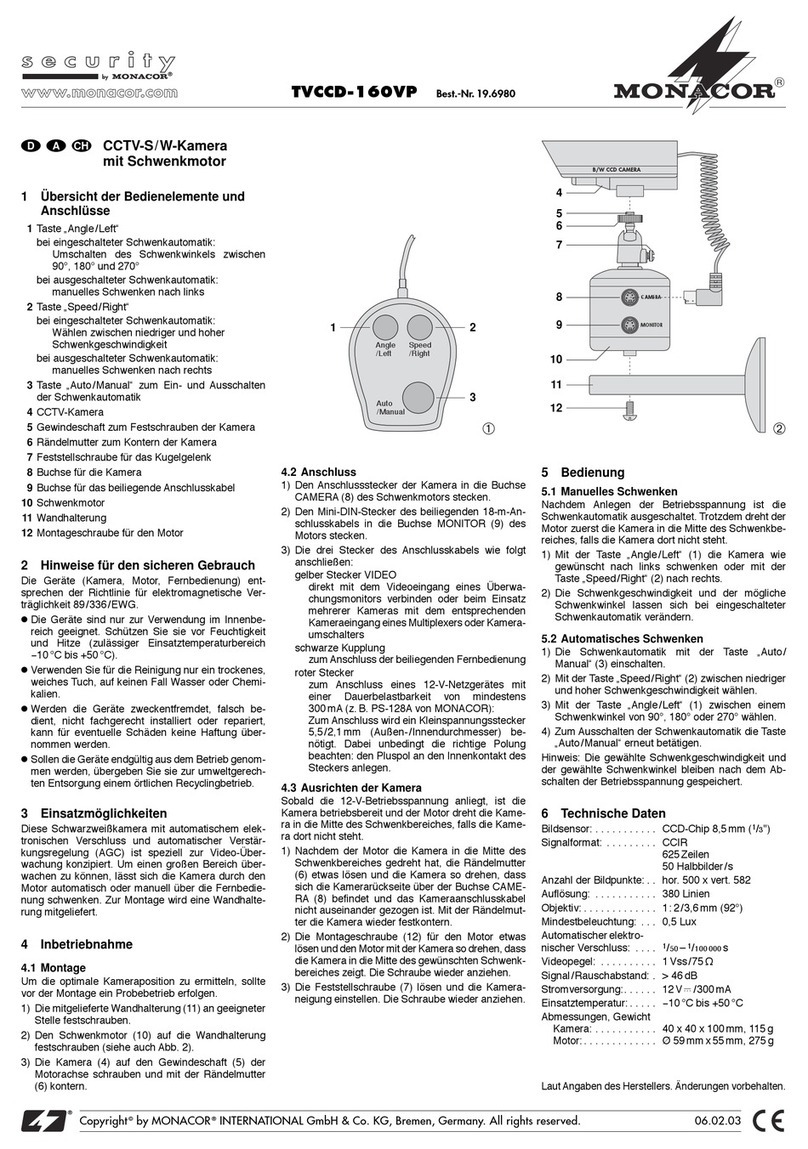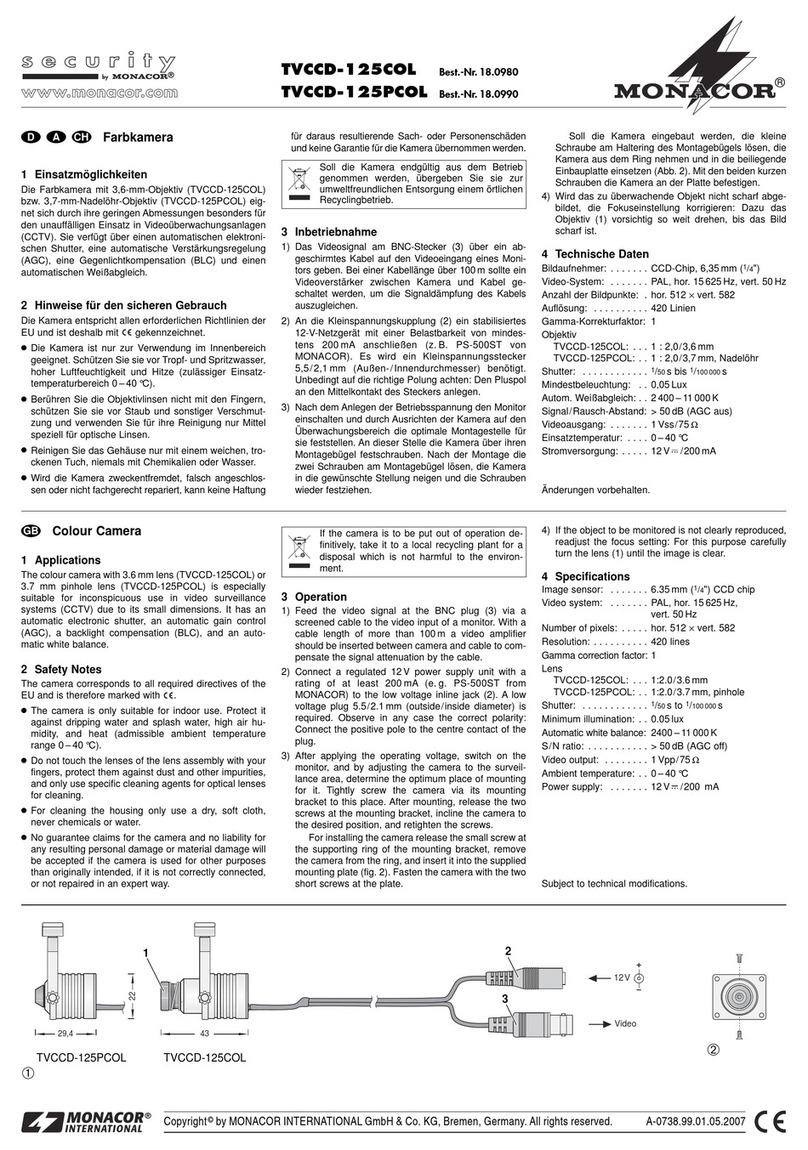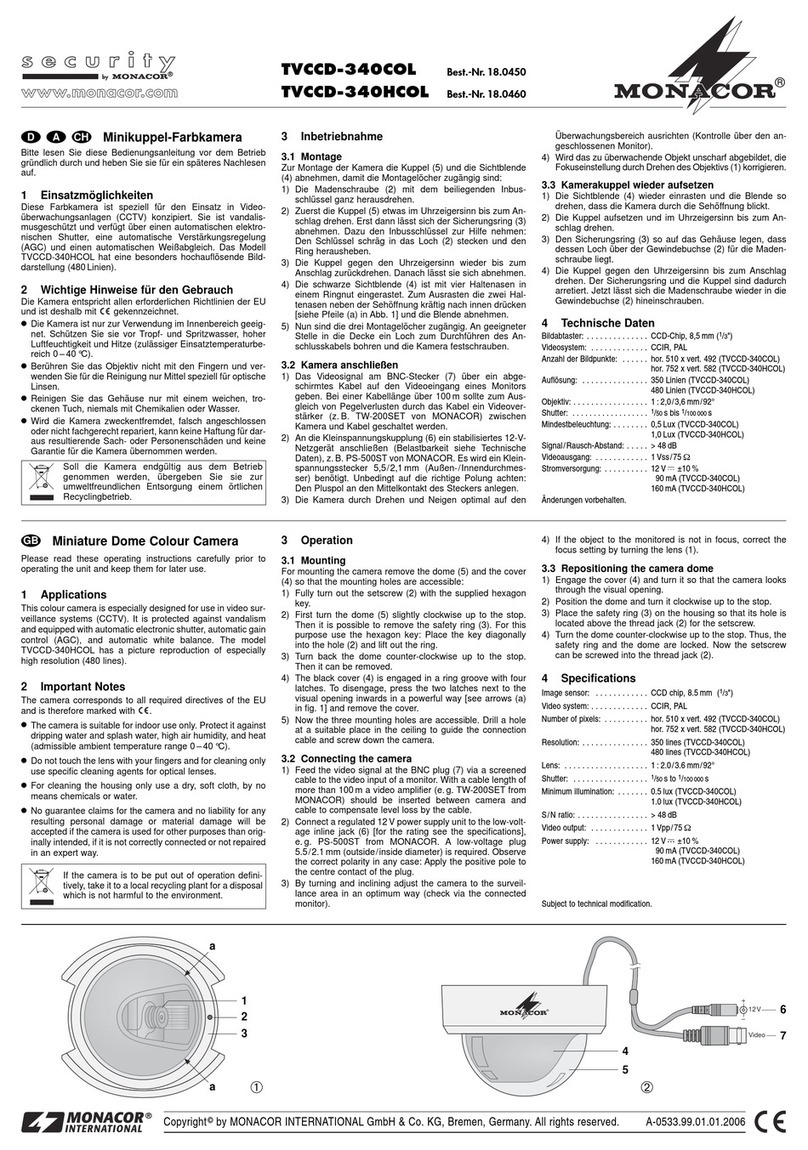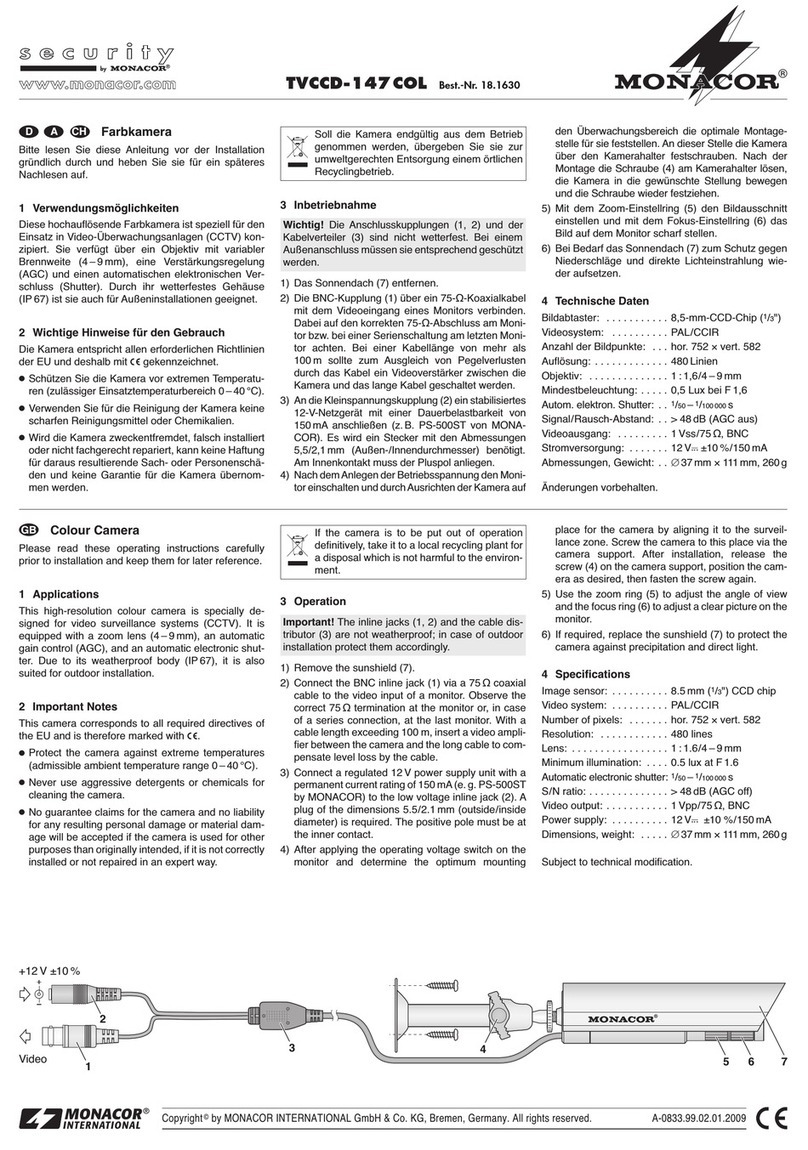Cámara color CCTV en forma de
cúpula
1 Posibilidades de utilización
Esta cámara color en una caja en forma de cúpula está
especialmente fabricada para una aplicación en centrales
de vigilancia vídeo. Dispone de un objetivo AI (“Auto Iris”)
con distancia focal variable y dispone de una obturación
electrónicaautomática (“shutter”), deunacompensación de
la contraluz y de una compensación automática del blanco.
2 Consejos de utilización y de seguridad
La cámara cumple la normativa europea 89/336/CEE re-
lativa a la compatibilidad electromagnética.
●La cámara está fabricada solo para una utilización en
interior. Protéjela de las vibraciones intensas, de la
humedad y del calor (temperatura de funcionamiento
autorizada: 0°C a +40°C).
●Para limpiarla, utilice un trapo seco y suave, en ningún
caso productos químicos o agua.
●No manipule las lentes del objetivo con los dedos y para
limpiarlas, utilice exclusivamente productos específica-
mente adaptados a las lentes.
●Rechazamos toda responsabilidad en caso de daño cor-
poral o material si la cámara se utiliza en otro fin para el
cual ha sido fabricada, si no está correctamente monta-
da,conectada o reparadaporuna personahabilitada,por
estos motivos, el aparato carecería de todo tipo garantía.
●Cuando la cámara está definitivamente sacada del ser-
vicio, debe depositarla en una fábrica de reciclaje de
proximidad para contribuir a una eliminación no conta-
minante.
3 Funcionamiento
1) Para abrir la caja, desatornille la anilla de soporte (1)
para la cúpula. Saque la cúpula.
2) Atornille la bandeja de la caja vía los dos agujeros de
montaje al techo o sobre el muro.
3) Conecte la toma hembra BNC (2) vía un cable coaxial
75Ωa la entrada vídeo del monitor. Verifique que la
conexión 75Ωen el monitor sea correcta, o para una
conexión en serie, la conexión en el último monitor.
Para una longitud de cable superior a 100m, conviene
insertarunamplificadorvídeo entre la cámara y el cable
largo de manera a compensar las perdidas en línea.
4) Conecte una alimentación estabilizada con una ten-
sión de salida 12V y una capacidad de 190mA (por
ejemplo la alimentación PS-12CCD o PS-128A de
MONACOR) a la toma de alimentación (3); para la
conexión una toma con las dimensiones 5,5/2,1mm
(diámetro exterior/interior) es necesaria. El polo positi-
vo debe estar en el contacto interior.
5) Una vez la tensión de alimentación aplicada, la cáma-
ra está lista para funcionar. Conecte el monitor y orien-
te la cámara hacia la zona a vigilar. Para una orienta-
ción, desatornille los tornillos correspondientes en el
soporte del modulo de cámara y una vez la operación
efectuada, atornille de nuevo.
Cuando oriente la cámara, verifique que la luz del
sol no esté dirigida directamente en las lentes del obje-
tivo. Si no el sensor de imagen CCD podría dañarse.
6) Con la anilla de reglaje zoom (4), regule la distancia
focal deseada. Desatornille el tornillo moleteado de la
anilla y gírela. La distancia focal puede regularse en
continuo entre gran ángulo (“W”) y Tele (“T”). Atornille
el tornillo después del reglaje para que la anilla no
pueda girar.
7) Con la anilla de reglaje de la lente (5), regule la nitidez
de la imagen: desatornille el tornillo moleteado de la
anilla, gírela hasta que la imagen sea nítida. Una vez
el reglaje efectuado, atornille el tornillo.
8) Coloquedenuevo lacúpulaen subandeja,verifique que
la cámara pueda ver a través la parte transparente de la
cúpula.Atornílle la anilla de soporte para la cúpula.
4 Características técnicas
Sensor de imagen: . . . . lente CCD, 8,5mm (1/3")
Sistema vídeo: . . . . . . . PAL, hor. 15625Hz, vert. 50Hz
Cantidad de puntos: . . . hor. 752 x vert. 582
Resolución: . . . . . . . . . . 420 líneas
Objetivo: . . . . . . . . . . . . 1 : 1,6/4–9mm
Luminosidad mínima: . . 3 lux
Relación señal/ruido: . . > 45dB
Salida video: . . . . . . . . . 1Vcc/75Ω, BNC
Obturación elec. auto.: . 1/50 –1/100000 s
Temperatura func.: . . . . 0–40°C
Alimentación: . . . . . . . . 12V /190mA
Dimensiones: . . . . . . . . Ø 140mm x 90mm
Peso: . . . . . . . . . . . . . . . 400g
Según datos del fabricante.
Nos reservamos el derecho de modificación.
Kamera CCTV
1 Zastosowanie
Kolorowa kamera w okrągłej obudowie przeznaczona jest
do wizualnych systemów nadzoru. Kamera wyposażona
jest w soczewkę z automatyczną regulacją przesłony ( I)
i zmienną ogniskową, posiada automatyczną migawkę,
kompensator i automatyczny balans bieli.
2 Informacje dotyczące bezpieczeństwa
To urządzenie podlega wytycznym normy 89/336/EEC
zgodności elektromagnetycznej.
●Kamera jest przeznaczona tylko do użytku wewnątrz
pomieszczeń. Urządzenie należy chronić przed silnymi
wibracjami, wilgocią i wysoką temperaturą (dopuszcz-
alny zakres temperatury to 0 – 40 °C).
●Do czyszczenia obudowy używać suchej, miękkiej ście-
reczki. Nie stosować wody ani środków czyszczących.
●Nie dotykać soczewek palcami. Do czyszczenia so-
czewek stosować tylko odpowiednie detergenty do
szkieł optycznych.
●Producent ani dostawca nie ponosi odpowiedzialności
za wynikłe szkody materialne jeśli urządzenie było
używane niezgodnie z przeznaczeniem, zostało zain-
stalowane lub obsługiwane niepoprawnie lub podda-
wane nieautoryzowanym naprawom.
●Jeśli urządzenie nie będzie już nigdy więcej używane,
wskazane jest przekazanie go do miejsca utylizacji
odpadów aby zostało utylizowane bez szkody dla
środowiska.
3 Instalacja i pod ączenie
1) by otworzyć obudowę należy odkręcić pierścień
podtrzymujący kopułę (1). Zdjąć obudowę.
2) Przykręcić podstawę obudowy do sufitu lub ściany.
3) Podłączyć wtyczkę BNC (2) za pomocą koncentrycz-
nego kabla 75 Ωdo wejścia wideo monitora. Należy
zwrócić szczególną uwagę na odpowiednie zakończe-
nie przy monitorze lub w przypadku połączenia szere-
gowego przy ostatnim monitorze. Jeśli długość kabla
przekracza 100m, należy zainstalować wzmacniacz
wideo pomiędzy kamerą i kablem w celu skompenso-
wania strat związanych z długim okablowaniem.
4) Podłącz zasilacz o wyjściowym napięciem 12 V o
natężeniu 190 m (np. MON COR PS-12CCD lub
MON COR PS-128 ) do wtyczki zasilania (3). Do
tego połączenia wymagana jest wtyczka o wymiarach
5,5/2,1 mm (Øna zewnątrz/wewnątrz). Biegun do-
datni należy ustawić na wewnętrznym styku.
5) Po podłączeniu zasilania kamera jest gotowa do
działania. Włącz monitor i ustaw pole widzenia kamery
na monitorowany obszar. W tym celu należy poluzo-
wać odpowiednie śruby przy module podtrzymującym
kamerę, a po ustawieniu ponownie je dokręcić.
Podczas ustawiania kamery należy zwrócić uwagę
na to, aby światło słoneczne nie padało bezpośrednio
na soczewki obiektywu. W przeciwnym wypadku czuj-
nik CCD może ulec uszkodzeniu!
6) Za pomocą pierścienia zmiany ogniskowej (4) należy
ustawić odpowiednią ostrość: poluzuj moletę na
pierścieniu i ustaw pierścień. Ogniskowa może być
zmieniana nieprzerwanie pomiędzy szerokim kątem
(“W”) i tele (“T”). Po ustawieniu należy ponownie
dokręcić śrubę, tak aby pierścień się nie ruszał.
7) Za pomocą pierścienia regulującego ostrość (5)
ustaw ostry obraz: poluzuj moletę na pierścieniu i
obracając pierścieniem ustaw ostrość. Po ustawieniu
należy ponownie dokręcić śrubę.
8) Załóż kopułę na podstawę. Proszę zwrócić uwagę na
to, że kamera jest w stanie rejestrować obraz również
przez przeźroczystą część kopuły. Następnie należy
ponownie przykręcić pierścień podtrzymujący kopułę.
4 Dane techniczne
Czujnik pomiarowy
obrazu: . . . . . . . . . . . . . układ scalony CCD,
8,5 mm (1/3")
System wideo: . . . . . . . P L, w poziomie 15 625 Hz,
w pionie 50 Hz
Liczba pikseli: . . . . . . . . 752 x 582
Rozdzielczość: . . . . . . . 420 linii
Soczewka: . . . . . . . . . . . 1 : 1,6/4–9mm
Minimalne oświetlenie: . 3 luksy
Względny wskaźnik
szumów: . . . . . . . . . . . . > 45dB
Wyjście wideo: . . . . . . . 1 Vpp/75 Ω, BNC
utomatyczna migawka: 1/50 –1/100000 s
Dopuszczalna
temperatura pracy: . . . . 0–40°C
Zasilanie: . . . . . . . . . . . . 12 V /190 m
Wymiary: . . . . . . . . . . . . Ø140 mm x 90 mm
Ciężar: . . . . . . . . . . . . . . 400 g
Według specyfikacji producenta
Może ulec zmianie.