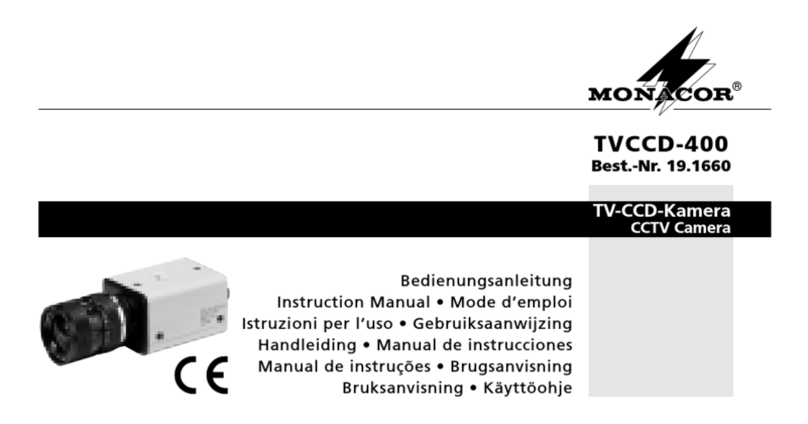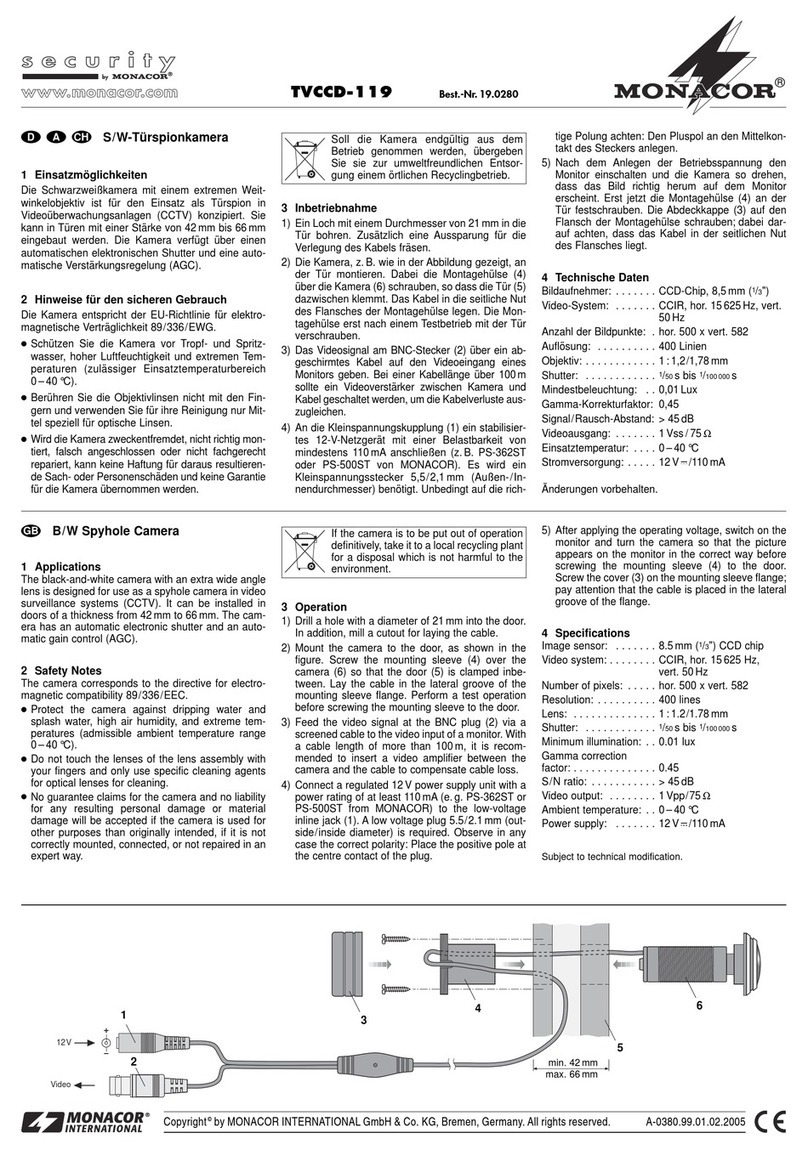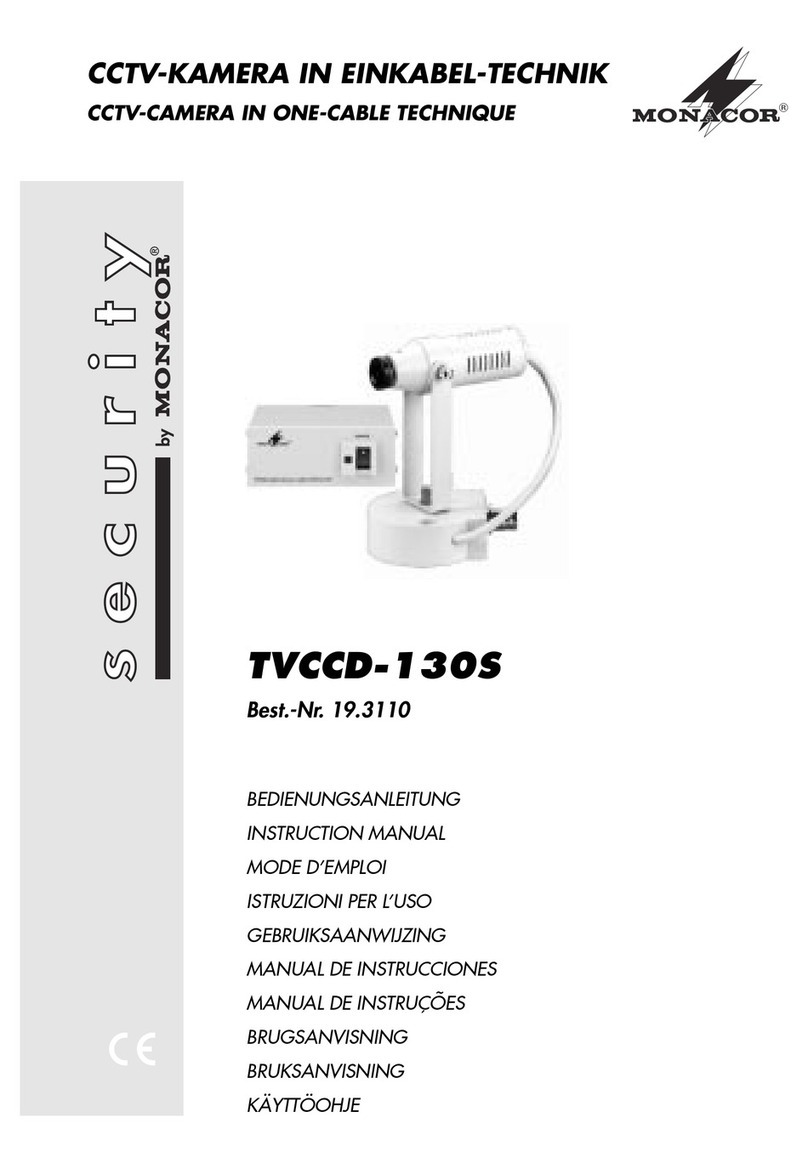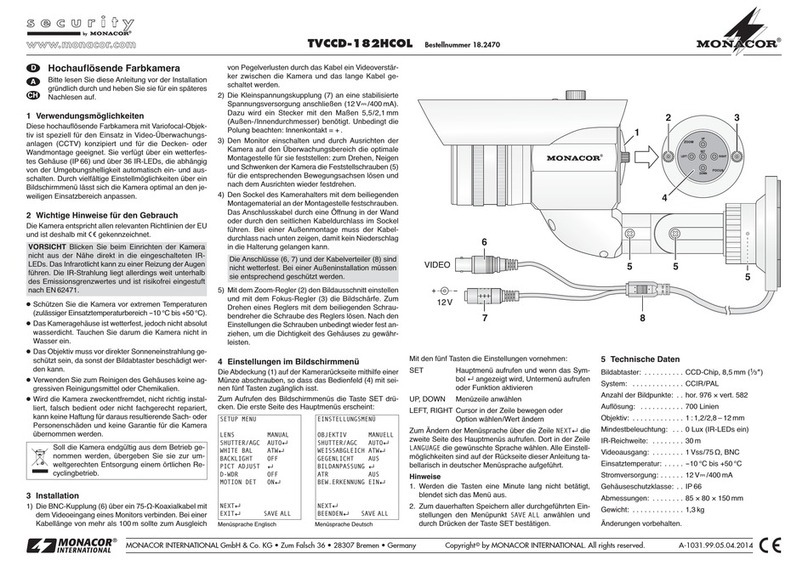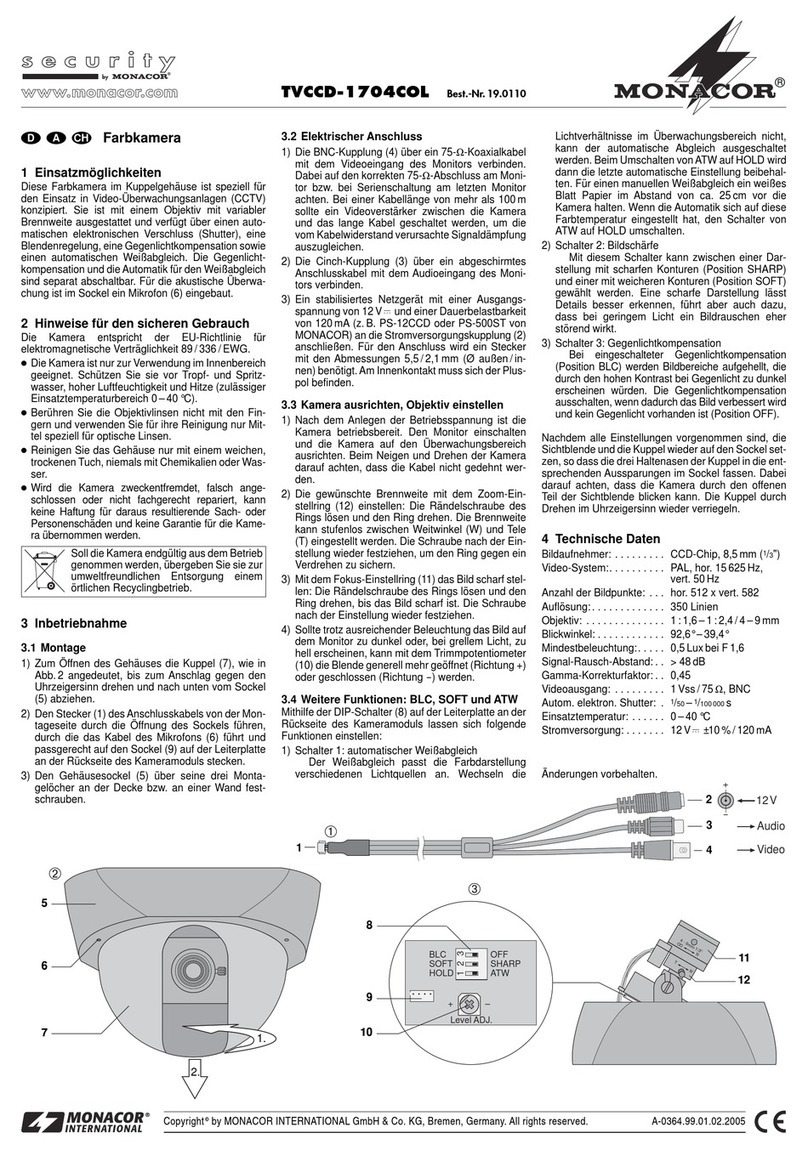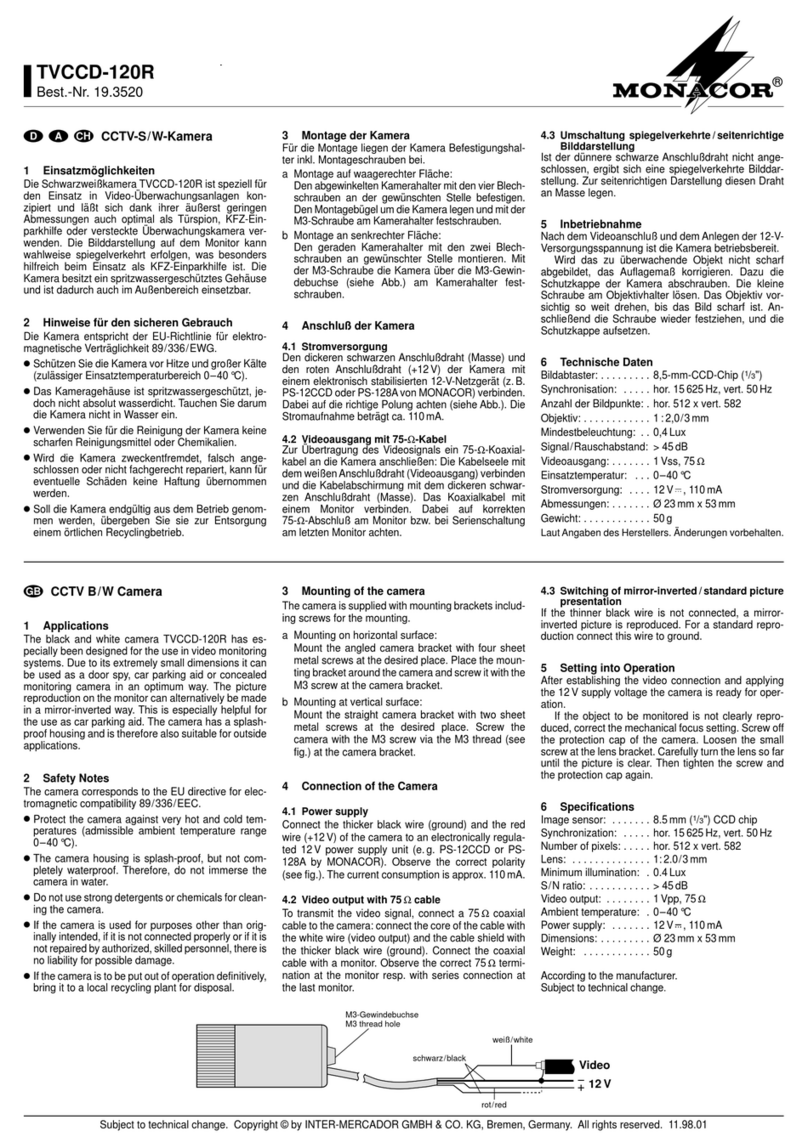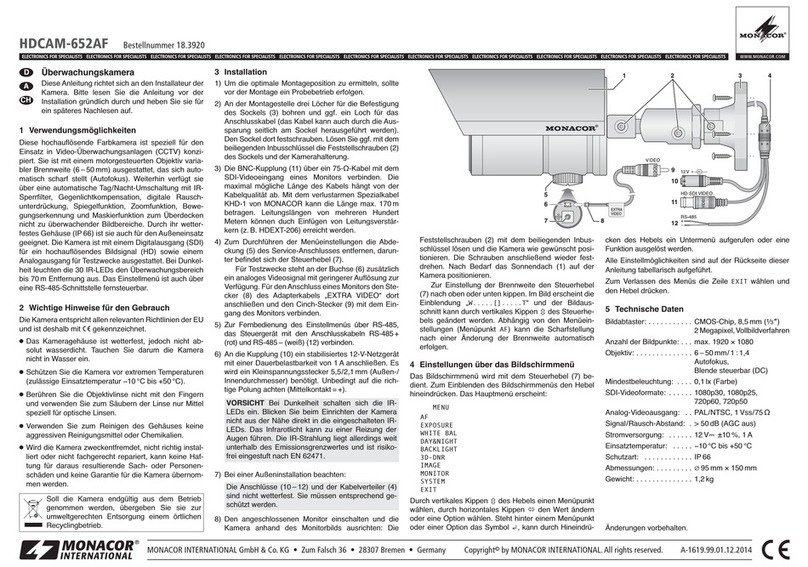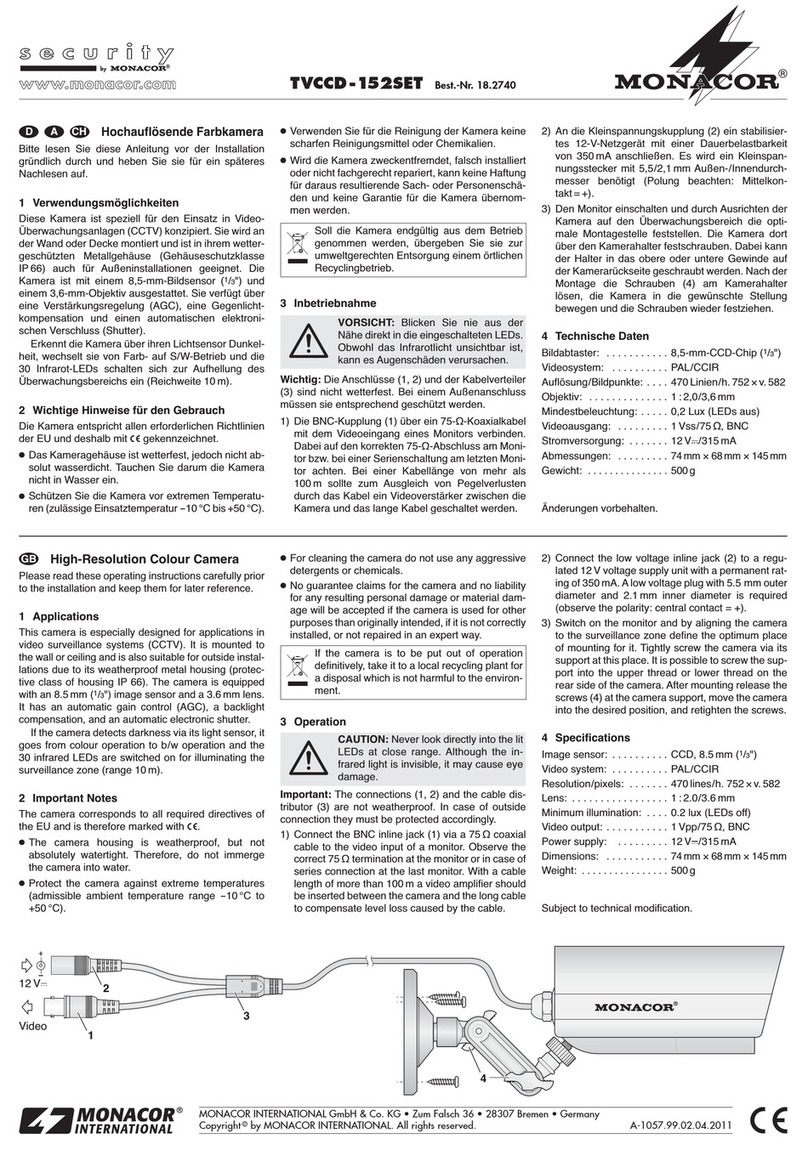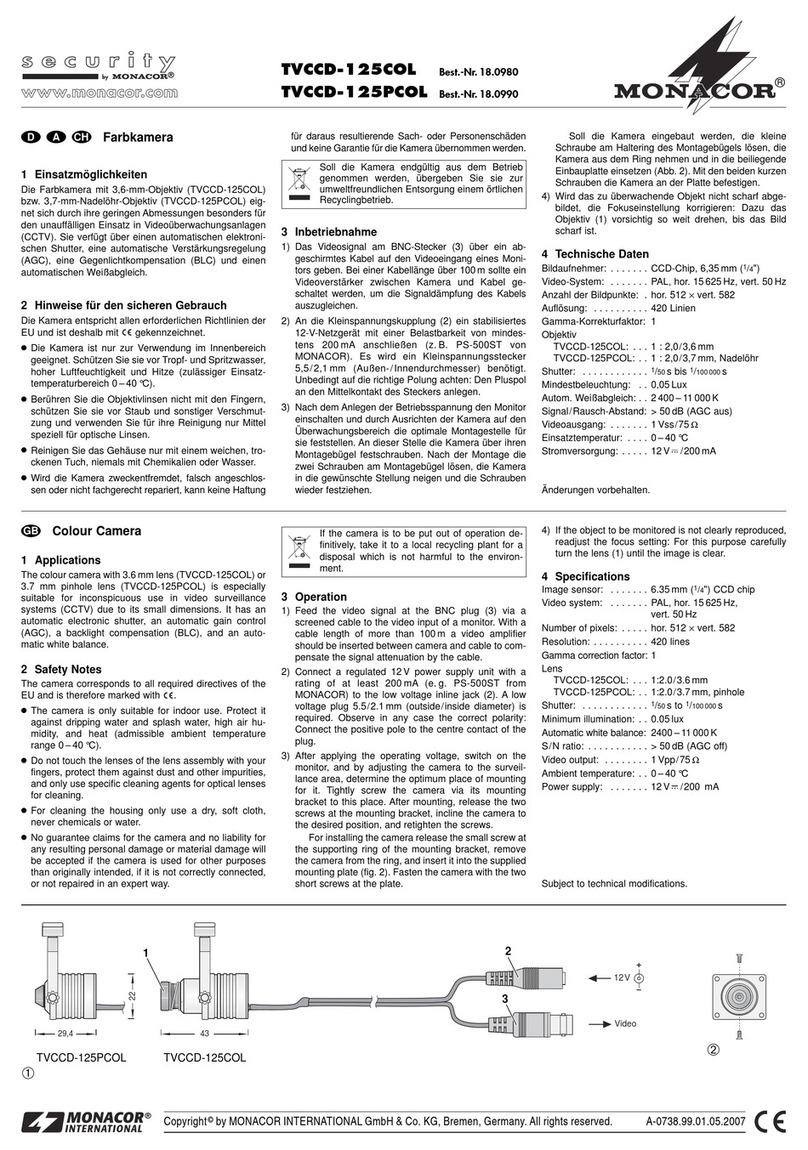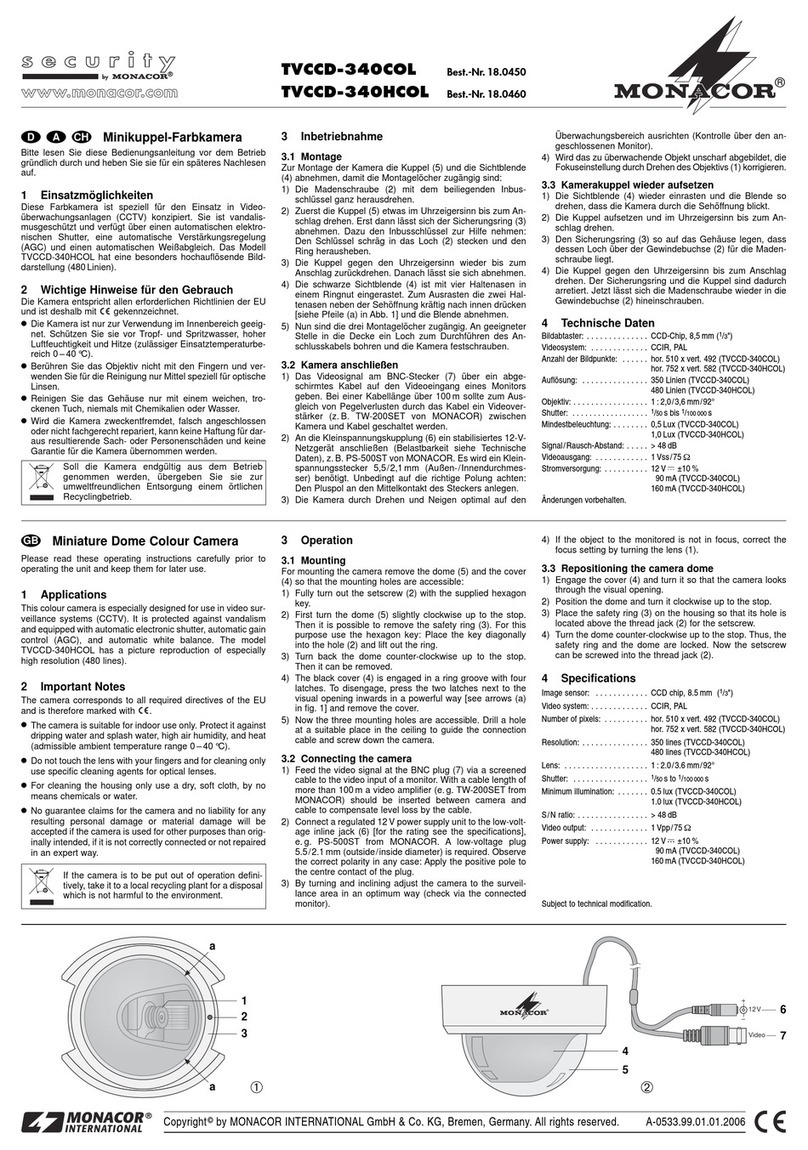Caméra CCTV noir et blanc
avec microphone et LEDs
infrarouges
1Possibilités d’utilisation
Cette caméra compacte noir et blanc relevant de la tech-
nologie CMOS est spécialement conçue pour une utilisa-
tion dans des installations de vidéosurveillance. Elle est
dotée d’un objectif 6 mm, de six LEDs infrarouges comme
source lumineuse et d’un microphone. Elle dispose d’une
obturation électronique automatique (“shutter”) et d’un
réglage d’amplification automatique (AGC) pour les régla-
ges d’exposition.
2Conseils d’utilisation et de sécurité
Les appareils (caméra et bloc secteur) répondent à la
norme européenne 89/336/CEE relative à la compatibilité
électromagnétique ; le bloc secteur répond également à la
norme 73/23/CEE portant sur les appareils à basse ten-
sion.
●N’utilisez les appareils que pour une utilisation en inté-
rieur. Protégez-les de tout type de projections d’eau,
des éclaboussures, d’une humidité élevée et la chaleur
(plage de température de fonctionnement autorisée :
0–40°C).
Attention ! Le bloc secteur est alimenté par une tension
dangereuse (230 V~). Ne touchez jamais l’intérieur de
l’appareil car en cas de mauvaise manipulation vous
pourriez subir une décharge électrique.
●Ne faites pas fonctionner la caméra et débranchez im-
médiatement le bloc secteur de la prise secteur lorsque :
1. des dommages sur la caméra ou le bloc secteur
apparaissent.
2. après une chute ou accident similaire..., l’appareil
peut présenter un défaut.
3. des dysfonctionnements apparaissent.
Dans tous les cas, les dommages doivent être réparés
par un technicien spécialisé.
●Nettoyez le boîtier uniquement avec un chiffon sec et
doux, en aucun cas de produits chimiques ou d’eau. Ne
touchez pas la lentille avec les doigts et pour son net-
toyage, utilisez uniquement des produits spécifiques
pour les lentilles optiques.
●Nous déclinons toute responsabilité en cas de domma-
ges corporels ou matériels résultants si les appareils
sont utilisés dans un but autre que celui pour lequel ils
ont été conçus, s’ils ne sont pas correctement branchés
ou réparés par une personne habilitée ; de même, la
garantie deviendrait caduque.
3Fonctionnement
1) Vissez la caméra avec le support à un emplacement
adéquat.
2) Reliez la fiche RCA jaune via un cordon blindé à l’en-
trée vidéo d’un moniteur. Pour une longueur de câble
supérieure à 100 m, il est recommandé d’installer un
Lorsque les appareils sont définitivement
retirés du service, vous devez les déposer
dans une usine de recyclage de proximité pour
contribuer à leur élimination non polluante.
amplificateur vidéo entre la caméra et le câble pour
compenser les pertes en ligne.
3) Reliez la fiche RCA blanche via un cordon audio blindé
à l’entrée audio du moniteur.
4) Connectez le bloc secteur 12 V à la fiche d’alimentation
rouge. Reliez ensuite le bloc secteur à une prise sec-
teur 230 V~/50 Hz. La caméra est alors allumée.
5) Retirez le cache de l’objectif et allumez le moniteur.
Dirigez avec précision la caméra vers la zone de sur-
veillance et réglez avec netteté l’image sur le moniteur
en tournant l’objectif. Après le fonctionnement, débran-
chez le bloc secteur de la prise secteur.
4Caractéristiques techniques
Système : . . . . . . . . . . . puce CMOS 6,35 mm (1/4")
Synchronisation : . . . . . hor. 15 625 Hz, vert. 50 Hz
(CCIR)
Nombre de points : . . . . hor. 352 x vert. 288
Résolution : . . . . . . . . . . 330 lignes
Objectif : . . . . . . . . . . . . 1 :2,0/6 mm
Luminosité minimale : . . 0,5 lux (sans LEDs IR)
Rapport signal/bruit : . . > 48 dB
Sortie vidéo : . . . . . . . . . 1 Vcc/75 Ω, RCA
Sortie audio : . . . . . . . . . 0,5 V, RCA
Obturation électro. auto. : 1/50 –1/6000 s
Température fonc. : . . . . 0 – 40 °C
Alimentation : . . . . . . . . 12 V /150 mA par bloc secteur
livré relié à 230 V~/50 Hz
Dimensions, poids . . . . 36 x 60 x 35 mm, 50 g
D’après les données du constructeur.
Tout droit de modification réservé.
Telecamera CCTV b/n con microfo-
no e LED infrarossi
1Possibilità d’impiego
Questa telecamera b/n compatta in tecnologia CMOS è
stata realizzata specialmente per l’impiego in impianti di
sorveglianza video. È equipaggiata con un obiettivo di
6mm, con sei LED infrarossi come fonti di luce e con un
microfono. Per la regolazione dell’esposizione dispone di
un otturatore elettronico automatico (“shutter”) e di una
regolazione automatica del guadagno (AGC).
2Avvertenze di sicurezza
Gli apparecchi (telecamera e alimentatore) sono conformi
alla direttive UE 89/336/CEE sulla compatibilità elettro-
magnetica. L’alimentatore è in più conforme alla direttiva
73/23/CEE per apparecchi a bassa tensione.
●Far funzionare gli apparecchi solo all’interno di locali.
Proteggerli dall’acqua gocciolante e dagli spruzzi d’ac-
qua, da alta umidità dell’aria e dal calore (temperatura
d’impiego ammessa fra 0 °C e 40 °C).
●Non mettere in funzione la telecamera oppure staccare
subito l’alimentatore dalla spina di rete se:
1. la telecamera o l’alimentatore presentano dei danni
visibili;
Attenzione! L’alimentatore funziona con pericolosa ten-
sione di rete (230 V~). Non intervenire mai al suo interno;
la manipolazione scorretta può provocare delle scariche
pericolose.
2. dopo una caduta o dopo eventi simili sussiste il so-
spetto di un difetto;
3. gli apparecchi non funzionano correttamente.
Per la riparazione rivolgersi sempre ad un’officina com-
petente.
●Per la pulizia usare solo un panno morbido, asciutto;
non impiegare in nessun caso prodotti chimici o acqua.
Non toccare la lente dell’obiettivo con le dita e per pulir-
la usare solo prodotti speciali per lenti ottiche.
●Nel caso d’uso improprio, di collegamenti sbagliati o di
riparazione non a regola d’arte degli apparecchi, non si
assume nessuna responsabilità per eventuali danni
consequenziali a persone o a cose e non si assume
nessuna garanzia per gli apparecchi.
3Messa in funzione
1) Avvitare la telecamera in un punto adatto per mezzo
del suo supporto.
2) Collegare la presa RCA gialla con l’ingresso video di un
monitor servendosi di un cavo schermato di collega-
mento. Se il cavo è più lungo di 100 m è opportuno
inserire un amplificatore video fra telecamera e cavo
per compensare le perdite dovute al cavo.
3) Collegare la presa RCA bianca con l’ingresso audio del
monitor servendosi di un cavo schermato di collega-
mento.
Se si desidera eliminare gli apparecchi defini-
tivamente, consegnarli per lo smaltimento ad
un’istituzione locale per il riciclaggio.
4) Collegare l’alimentatore 12 V con la presa rossa di ali-
mentazione DC. Inserire l’alimentatore in una presa di
rete (230 V~/50 Hz). In questo modo, la telecamera è
accesa.
5) Staccare il cappuccio dall’obiettivo e accendere il mo-
nitor. Orientare la telecamera sulla zona da sorvegliare
con precisione e mettere a fuoco l’immagine girando
l’obiettivo. Dopo l’uso, staccare l’alimentatore dalla
presa.
4Dati tecnici
Sensore ottico: . . . . . . . chip CMOS 6,35 mm (1/4")
Sincronizzazione: . . . . . orizz. 15 625 Hz, vert. 50 Hz
(CCIR)
Numero pixel: . . . . . . . . orizz. 352 x vert. 288
Risoluzione: . . . . . . . . . 330 linee
Obiettivo: . . . . . . . . . . . . 1 : 2,0/6 mm
Illuminazione minima: . . 0,5 lux (senza LED IR)
Rapporto S/R: . . . . . . . > 48 dB
Uscita video: . . . . . . . . . 1 Vpp/75 Ω, RCA
Uscita audio: . . . . . . . . . 0,5 V, RCA
Otturatore elettronico
automatico: . . . . . . . . . . 1/50 –1/6000 s
Temperatura d’esercizio: 0 – 40 °C
Alimentazione: . . . . . . . 12 V /150 mA tramite
alimentatore in dotazione con
230 V~/50 Hz
Dimensioni, peso: . . . . . 36 x 60 x 35 mm, 50 g
Dati forniti dal costruttore.
Con riserva di modifiche tecniche.