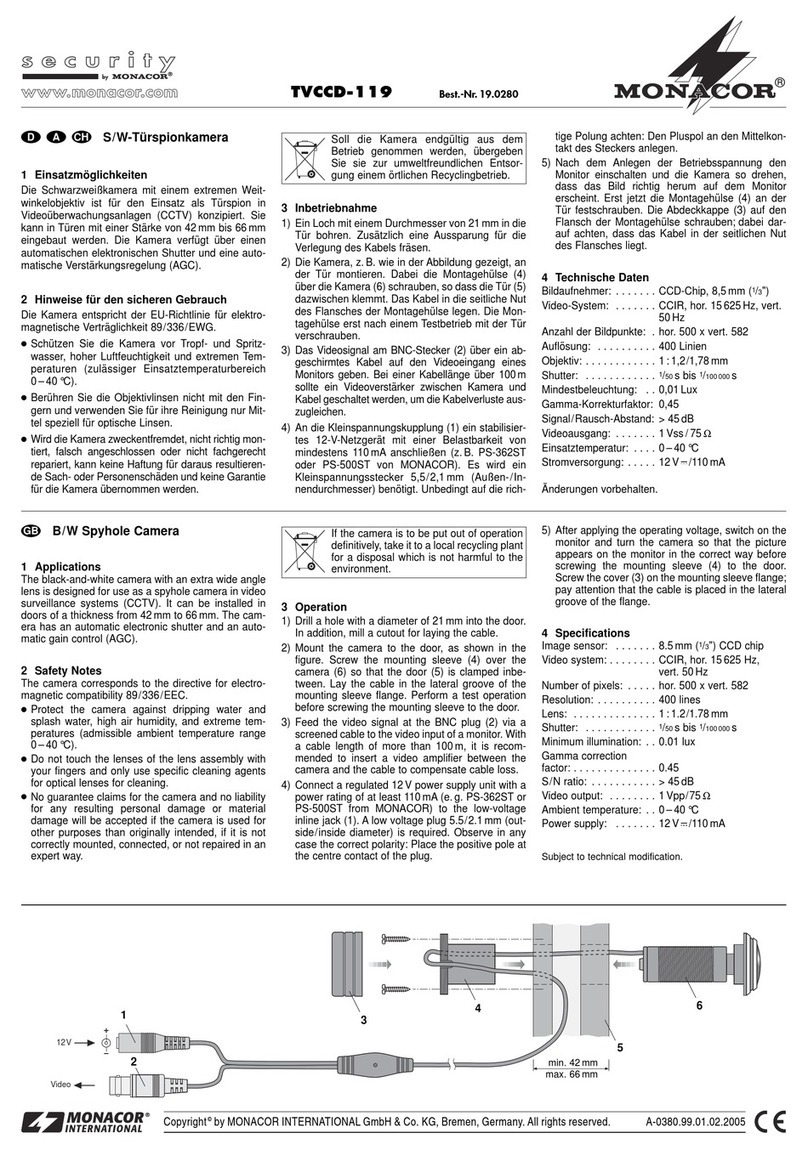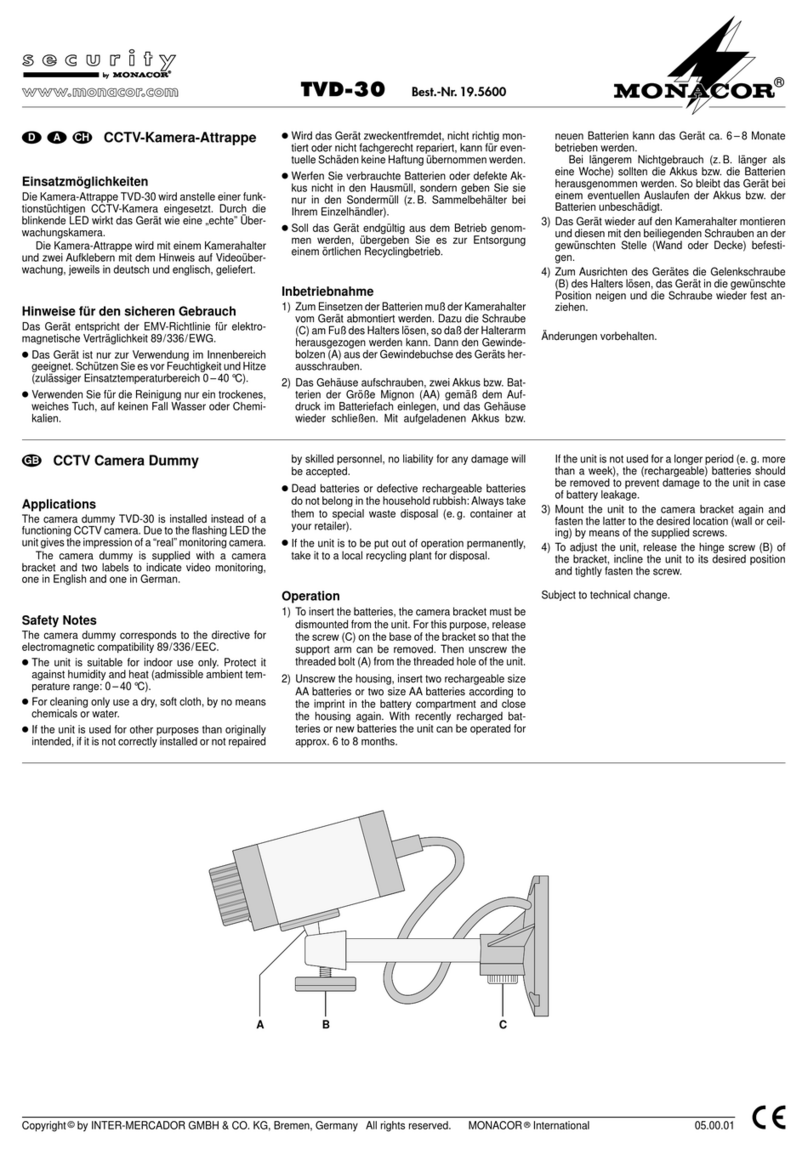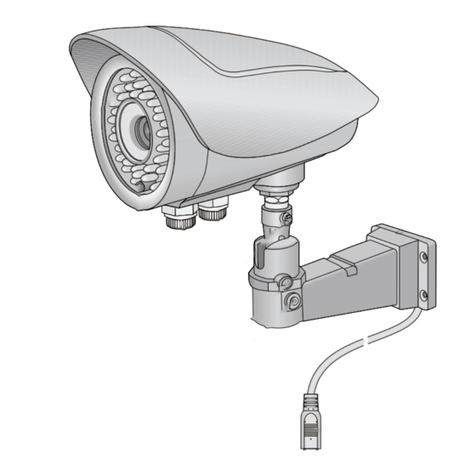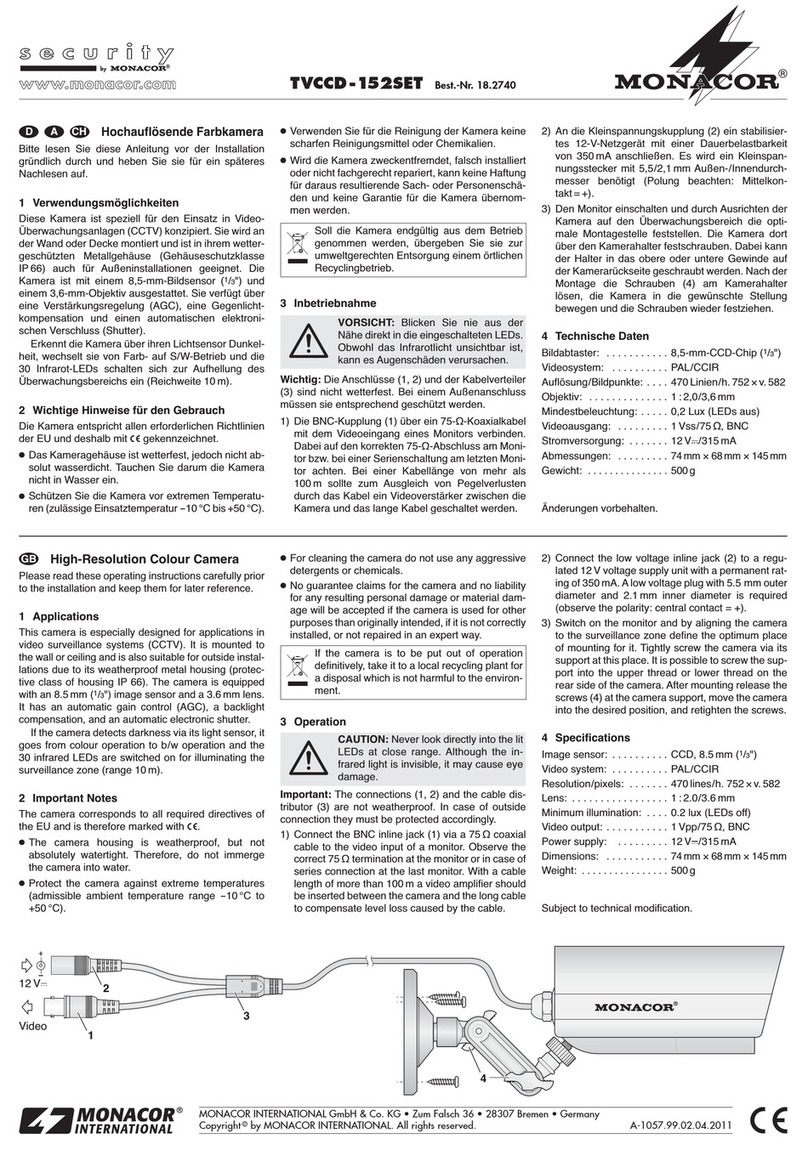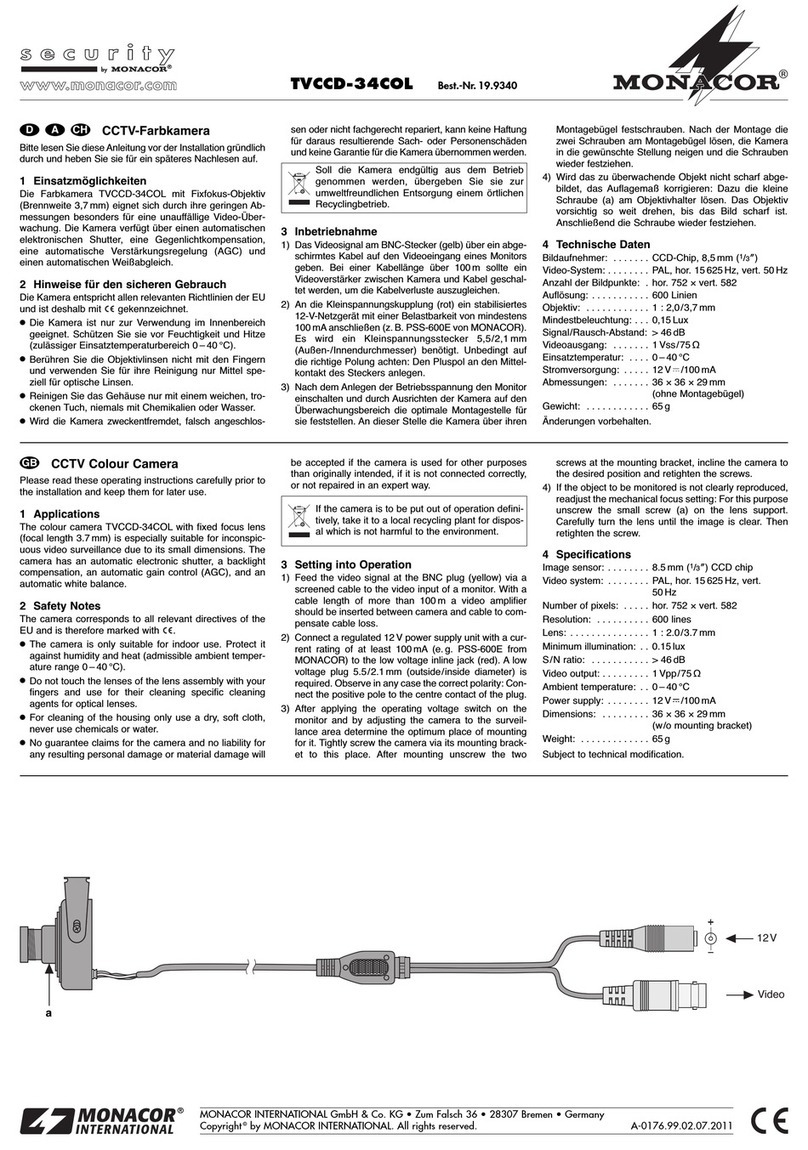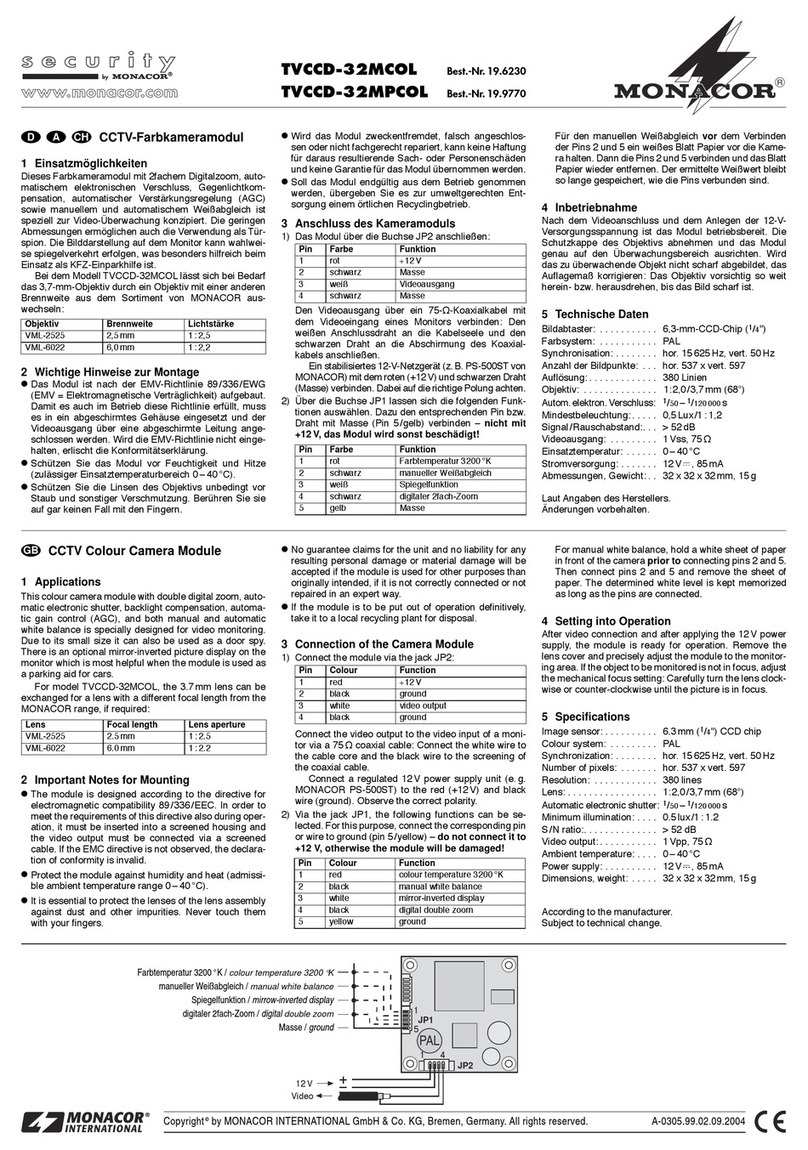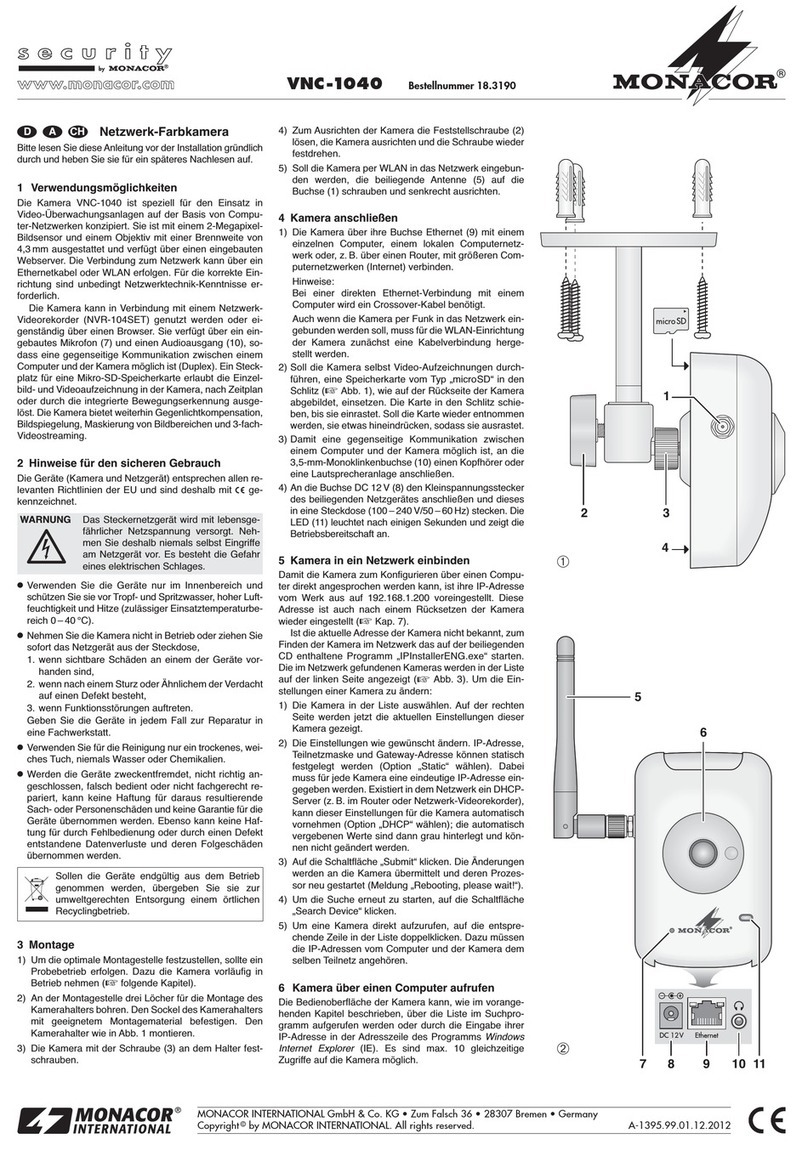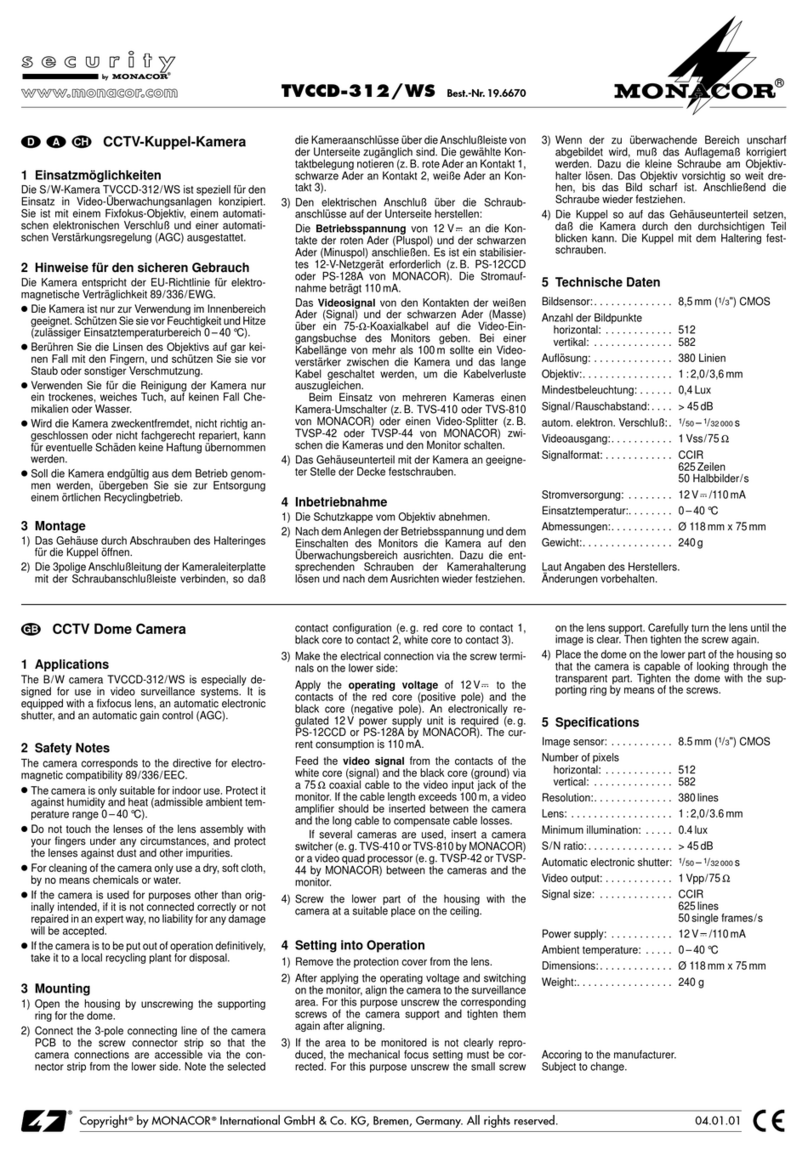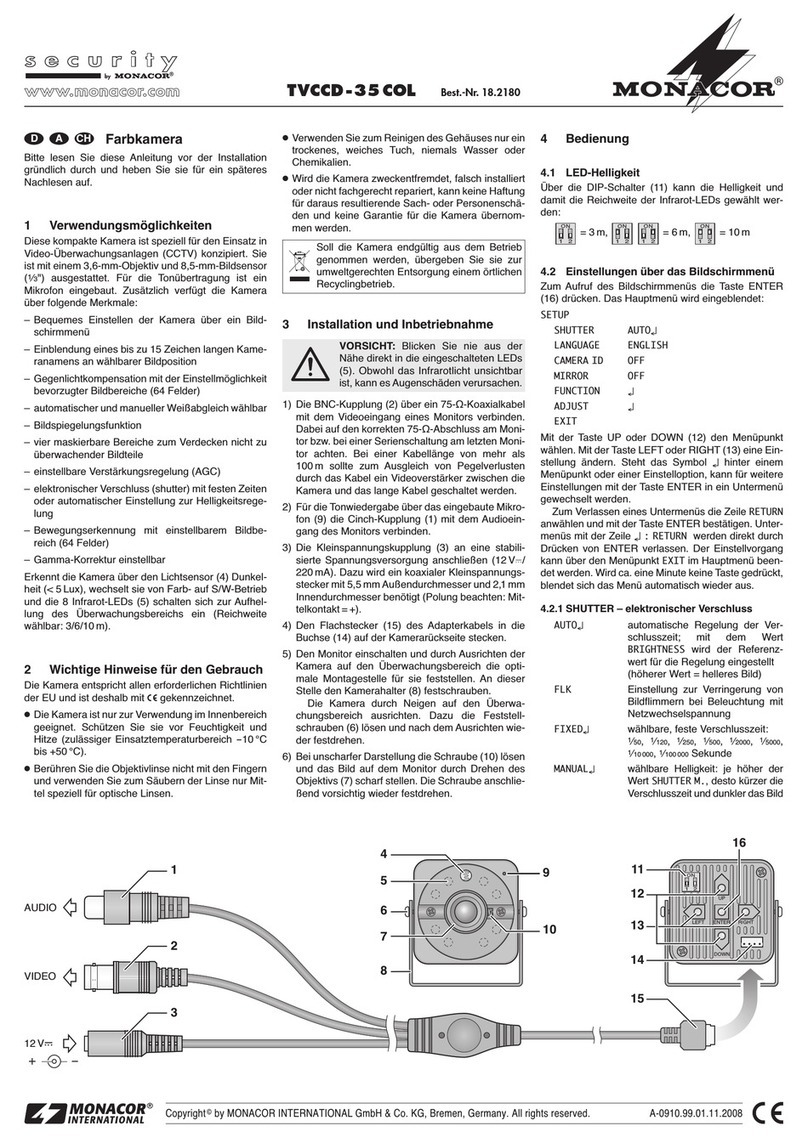Device Installation
3
The Mini PTZ supports wall mounting , and
mounting.
Pendant mounting ceiling
3.1 Installation Modes
3.2 Installation Steps
Step1 Open the cover in the bottom of the PTZ, remove the shake-proof
metal block, and then fasten the cover, as shown in figure 3-1.
Metal block
Figure 3-1 Removing the shake-proof metal block
Please reserve the metal block. I to prevent the damage
for PTZ model when transport again.
nsert the metal block
CAUTIO N
Step2 Stick the Installation location sticker on the Installation surface, Drill
three holes based on the marks on the sticker. Drive the swell plastic
buttons into the holes.
Step3 Install the mini high speed dome.
3.1 Wall mounting and Pendant mounting:
Thread the multi-head cable through the bracket;
Attach the PTZ camera to the bracket and tighten the three screws to fix
the bracket and camera,as shown in figure 3-2;
Mount the PTZ dome camera to the mounting surface, tighten the four
screws on the bracket completely.
Figure 3-2 Wall mounting and Pendant mounting
Wall-mounted Pendant mounting
Tighten the
screws
Tighten the
screws
3.2 Ceiling Mounting:
Fix the bracket to the camera using screw in the accessories package;
Match the base board to location sticker, and fit it to ceiling using screws ;
Align the gap of base board and the screw of bracket;
Put the bracket to match the base board and rotate according to the arrow
direction until it's locked as shown in figure 3-3.
Tighen the screw to fix the bracket.
Figure 3-3 Ceiling Mounting
Outlet
Base board
Bracket
you can route cables from the top or from aside. If you use the top routing
method, drill a hole in the installation surface first. If you use the aside routing
method, please cut the outlet, as shown in figure 3-3, and route the multi-head
cable out from the side gap.
NOTE
Align the gap of
base board
Tighten the
screws