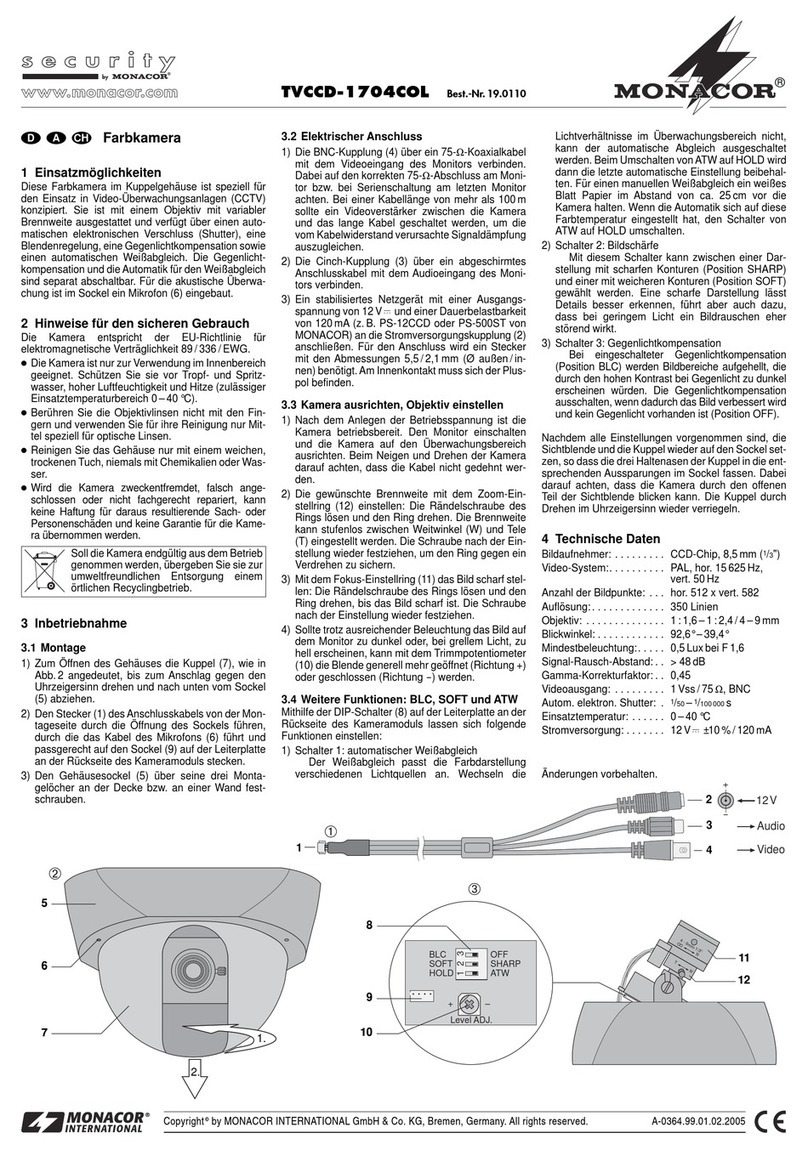Cámara CCTV con cúpula
1 Posibilidades de utilización
Las cámaras TVCCD-316 (modelo negro & blanco) y
TVCCD-316COL (modelo color) están especialmente fa-
bricadas para una utilización en instalaciones de vigilan-
cia video y pueden instalarse en techo. Para protegerlas
en contra de actos de vandalismo, la cúpula de la caja se
compone de un material especialmente resistente a los
golpes.La caja solo se puede abrir mediante la llave espe-
cial entregada, lo que impide cualquier manipulación de la
cámara.
Las cámaras disponen de un objetivo con enfoque fijo
y disponen de un reglaje automático electrónico de ampli-
ficación (AGC) y de una obturación automática electróni-
ca(“shutter”). La cámara color dispone a más de una com-
pensación automática del blanco.
2 Consejos de utilización y seguridad
La cámara CCTV cumple con la normativa europea
89/336/CEErelativa a la compatibilidad electromagnética.
●La cámara está fabricada únicamente en interior. Pro-
téjela de la humedad y del calor (temperatura de fun-
cionamiento autorizada: 0°C a +40°C).
●Para limpiar la caja, solo utilice un trapo seco y suave,
no utilice en ningún caso productos químicos o agua.
●No manipule nunca la lente del objetivo con los dedos,
para limpiarla, utilice siempre productos específicamen-
te fabricados para las lentes ópticas.
●Rechazamos toda responsabilidad en caso de daños
corporales o materiales si la cámara se utiliza en otro fin
para el cual ha sido fabricada, si no está correctamente
montada, conectada o reparada por una persona habi-
litada, además por todos estos mismos motivo la cáma-
ra carecería de todo tipo de garantía .
●Cuando la cámara está definitivamente sacada del ser-
vicio, deposítela en una fábrica de reciclaje de proximi-
dad para contribuir a una eliminación no contaminante.
3 Funcionamiento
1) Paraabrir lacaja de protección, desatornille la anilla de
mantenimiento (1) de la cúpula y saquéela.
[Si la anilla está bloqueada contra desatornillar con
la tuerca de cabeza con hexágono interior (vea pos. 3
del esquema), desatornille antes de todo la tuerca con
la llave entregada y entonces desatornille la anilla].
2) Atornille la base de la caja (2) al techo vía los dos agu-
jeros de montaje.
3) Conecte la toma RCA amarilla (4) vía un cable coaxial
75Ωa la entrada video del monitor. Para una longitud
de cable superior a 100m, conviene colocar un ampli-
ficador video entre la cámara y el cable largo para
compensar las perdidas en línea.
4) Conecte a la toma roja (5) una alimentación estabiliza-
da de 12V de una potencia mínima de 120mA (para
TVCCD-316) ou de 160mA (para TVCCD-316COL).
Una toma de baja alimentación 5,5/2,1 (Ø ext./int.) es
necesario. El polo positivo debe estar al contacto me-
diano de la toma.
5) Una vez la conexión efectuada, la cámara está lista
para funcionar. Conecte el monitor y coloque la cámara
hacia la zona a vigilar. Para efectuar esta manipulación,
desatornille las tuercas correspondientes en el soporte
de la cámara y, después de colocar, atornille de nuevo.
6) Coloque la cúpula sobre la base. Verifique que la
cámara pueda ver a través la parte transparente de la
cúpula. Entonces atornille la anilla de mantenimiento
para la cúpula.
Para impedir toda apertura no autorizada de la caja,
la cámara está entregada con una tuerca de cabeza
con hexágono interior con una llave correspondiente
para bloquear la anilla de mantenimiento. Inserte la
tuerca en el agujero de la anilla y atornille (vea pos. 3
en el esquema). La anilla está entonces bloqueada y
no puede desatornillarse.
4 Características técnicas
Según datos del fabricante.
Nos reservamos el derecho de modificación.
Kamera sferyczna CCTV
1Zastosowanie
Kamery TVCCD-316 (wersja czarnobiała) oraz TVCCD-
316COL (wersja kolorowa) rzeznaczone są głównie do
stosowania w systemach monitorowania. Montowane są
do sufitu. W celu ochrony rzed wandalizmem ko uła
obudowy wykonana jest z wysoce od ornego na uszko-
dzenia materiału. W celu za obieżenia nieu rawnionemu
mani ulowaniu rzy kamerze obudowa może być otwie-
rana jedynie rzy użyciu od owiedniego klucza.
Kamery wy osażone są w obiektywy o stałej ognisko-
wej, automatyczną regulację wzmocnienia sygnału
(AGC) oraz automatyczną migawkę. Dodatkowo kamera
kolorowa wy osażona jest w system równowagi bieli.
2Informacje Dotyczące Bezpieczeństwa
Urządzenie od owiada normie zgodności elektroma-
gnetycznej 89/336/EEC.
●Urządzenie rzeznaczone jest do użytku tylko
wewnątrz omieszczeń. Należy chronić je rzed wilgo-
cią oraz wysoką tem eraturą (do uszczalna tem era-
tura otoczenia racy wynosi 0 – 40 °C).
●Do czyszczenia obudowy używać jedynie suchego,
czystego kawałka materiału; nie używać środków che-
micznych, ani wody.
●Nie dotykać obiektywu alcami. Do czyszczenia
obiektywu używać s ecjalnie do tego celu rzezna-
czonych środków chemicznych.
●Dostawca oraz roducent nie onoszą od owiedzial-
ności za ewentualnie wynikłe szkody materialne lub
uszczerbki na zdrowiu, jeśli urządzenie było używane
niezgodnie z rzeznaczeniem, zostało nie o rawnie
zainstalowane lub obsługiwane oraz było oddawane
na rawom rzez nieautoryzowany ersonel.
●Jeżeli urządzenie nie będzie już nigdy więcej używane,
wskazane jest rzekazanie go do miejsca utylizacji
od adów, aby zostało utylizowane bez szkody dla
środowiska.
3Obsłu a
1) Aby otworzyć obudowę należy odkręcić ierścień (1)
odtrzymujący ko ułę, a nastę nie zdjąć ją. [Jeżeli
ierścień jest zabez ieczony rzed odkręceniem za
omocą śruby sześciokątnej ( atrz ozycja 3 na
rysunku oniżej), należy do jego ściągnięcia użyć
dołączonego klucza.]
2) Przykręcić odstawę obudowy (2) do sufitu rzez dwa
otwory montażowe.
3) Podłączyć żółty wtyk (4) za omocą rzewodu kon-
centrycznego 75 Ωdo wejścia monitora. Jeżeli rze-
wód ołączeniowy rzekracza 100 m, należy zastoso-
wać wzmacniacz sygnałowy.
4) Podłączyć zasilacz stabilizowany 12 V o minimalnej
mocy 120 mA (w rzy adku TVCCD-316), lub 160 mA
(w rzy adku TVCCD-316COL) do wtyku czerwonego
(5). Należy użyć wtyku 5,5/2,1 mm (Øzewnętrzna/
wewnętrzna). Wewnętrzny styk = biegun dodatni.
5) Po odłączeniu kamera jest gotowa do racy. Należy
włączyć monitor i ustawić kamerę na monitorowany
obszar. W tym celu należy oluzować od owiednie
śruby uchwytu mocującego kamery, a nastę nie
dokręcić je o ustawieniu kamery.
6) Umieścić ko ułę ochronną na odstawie kamery.
U ewnić się, że kamera skierowana jest na monitoro-
wany obszar o rzez rzezroczystą część osłony.
Dokręcić ierścień mocujący.
Aby uniknąć mani ulowania rzy kamerze rzez
nieu oważnione osoby, ierścień wy osażony jest w
śrubę sześciokątną. Należy włożyć śrubę w otwór zna-
jdujący się w ierścieniu mocującym ( atrz ozycja 3
na rysunku oniżej) dokręcić: Dzięki temu ierścień
będzie zablokowany Inie będzie go można odkręcić.
4Dane Techniczne
Zgodnie z danymi roducenta. Może ulec zmianie.