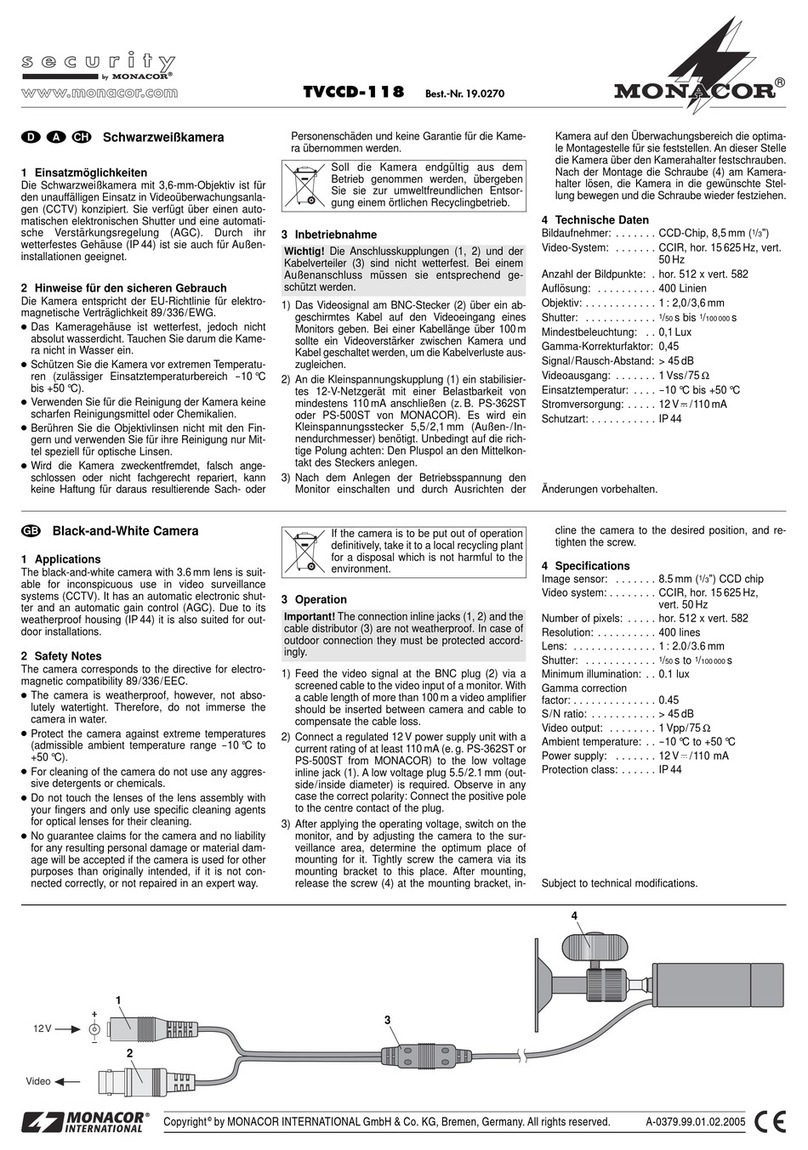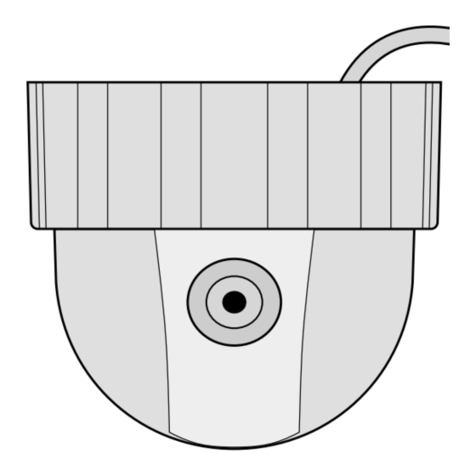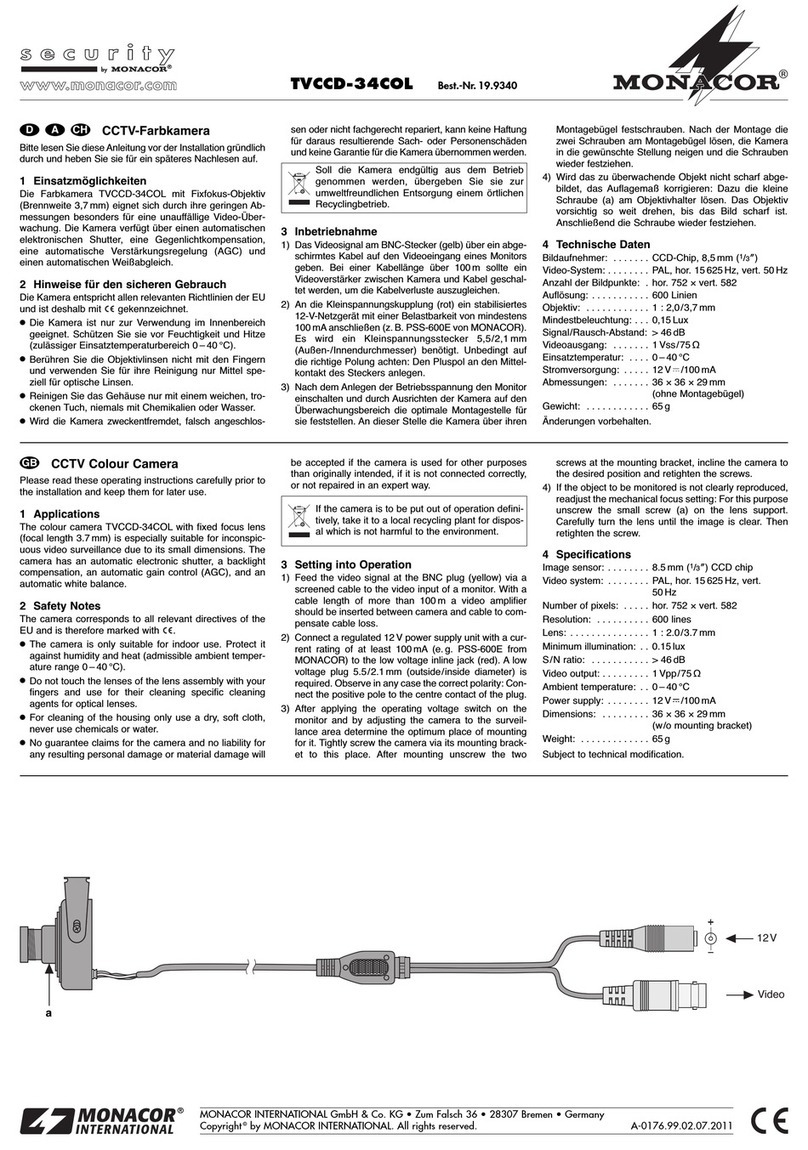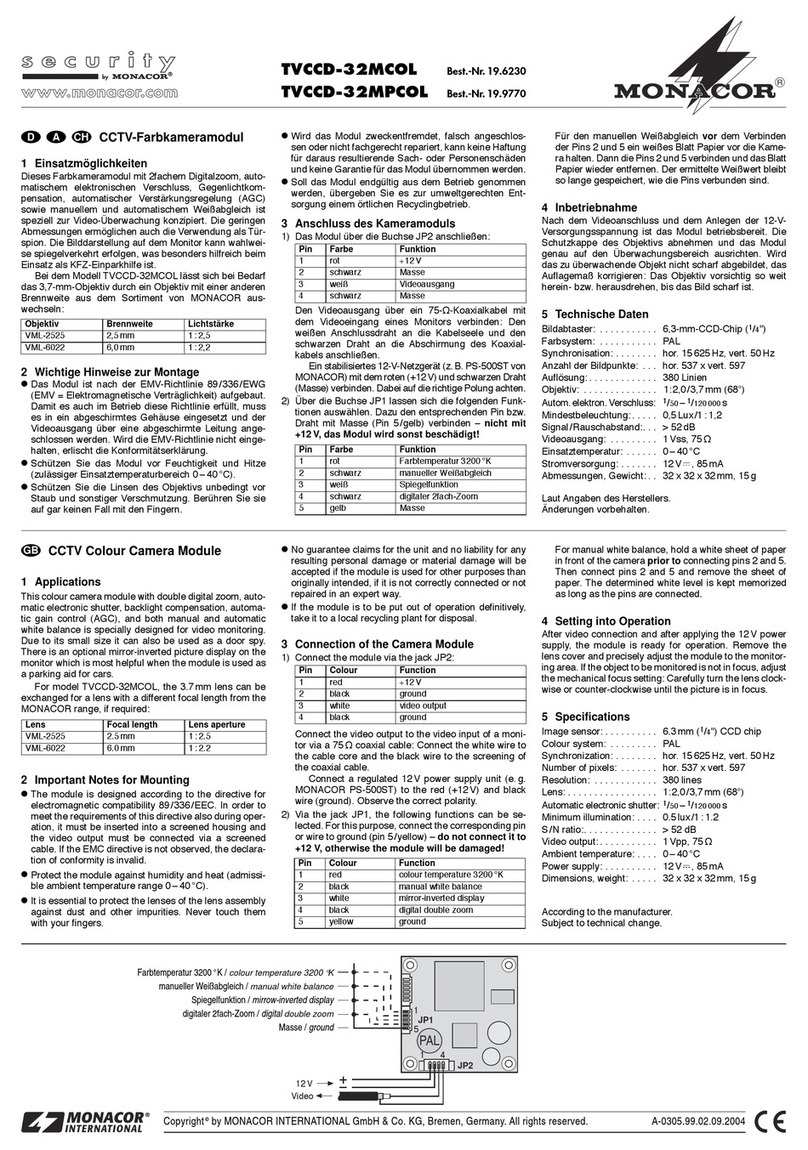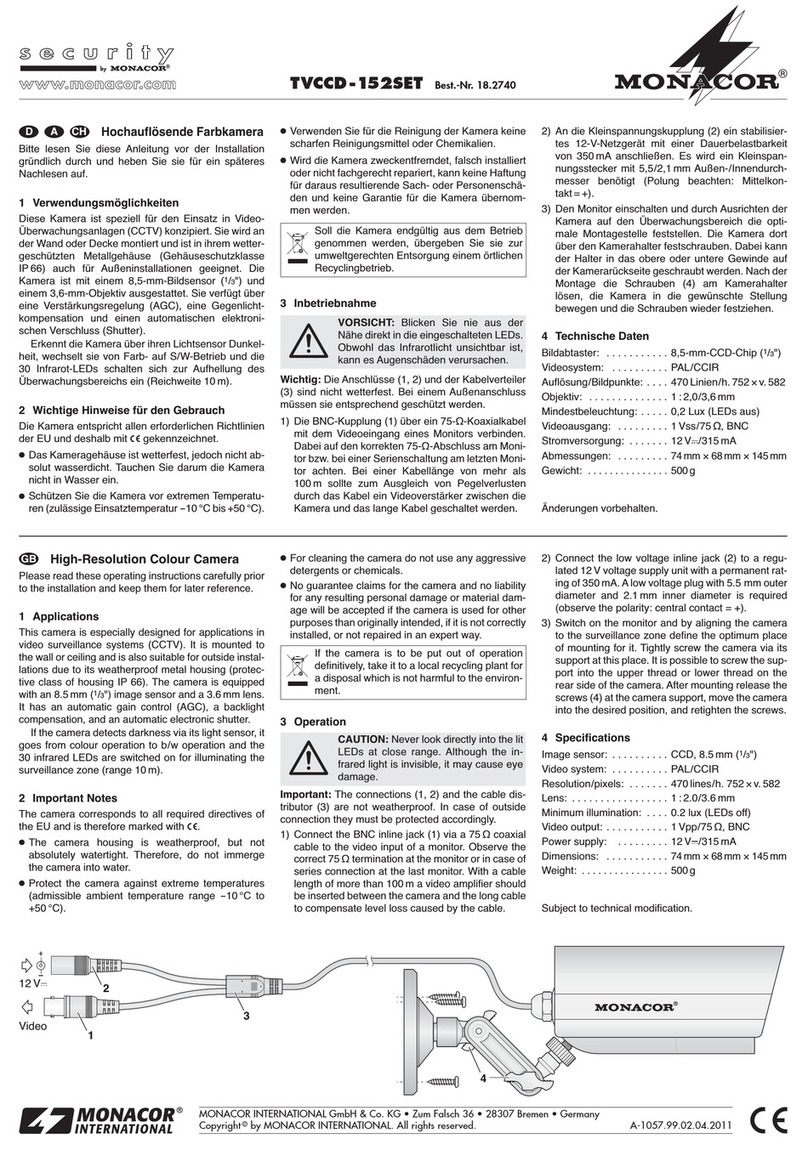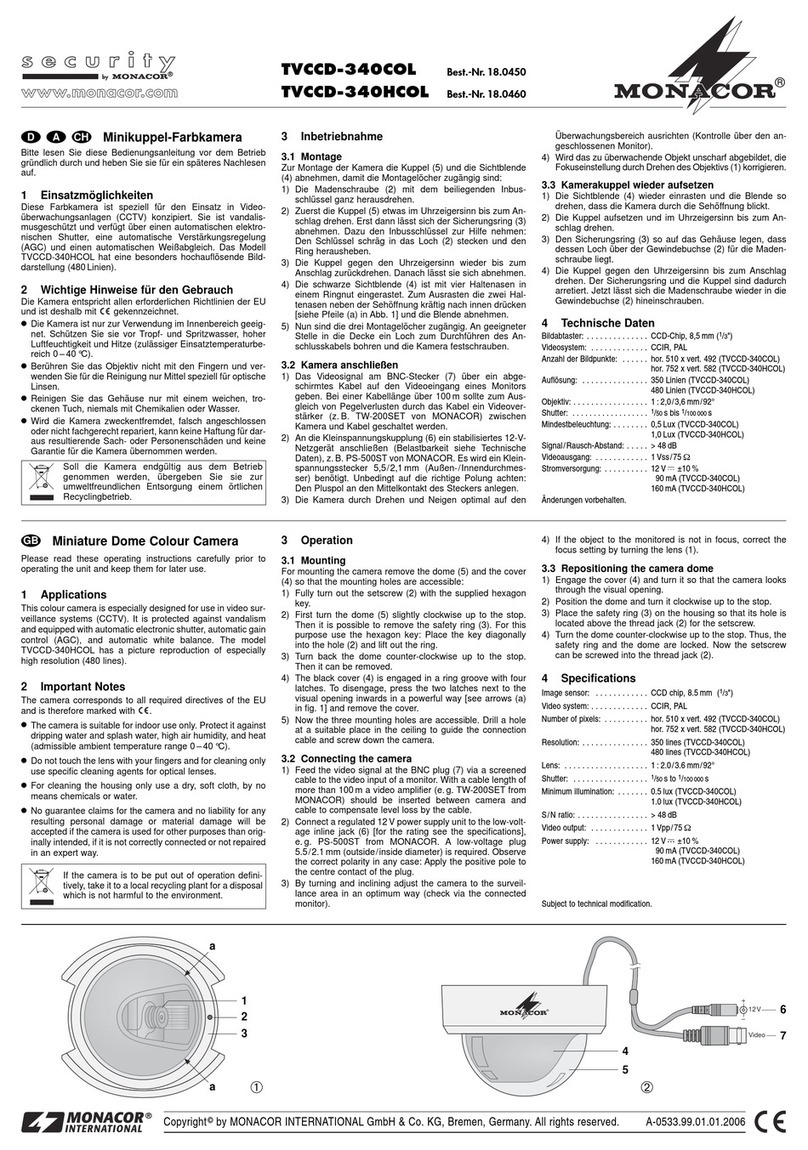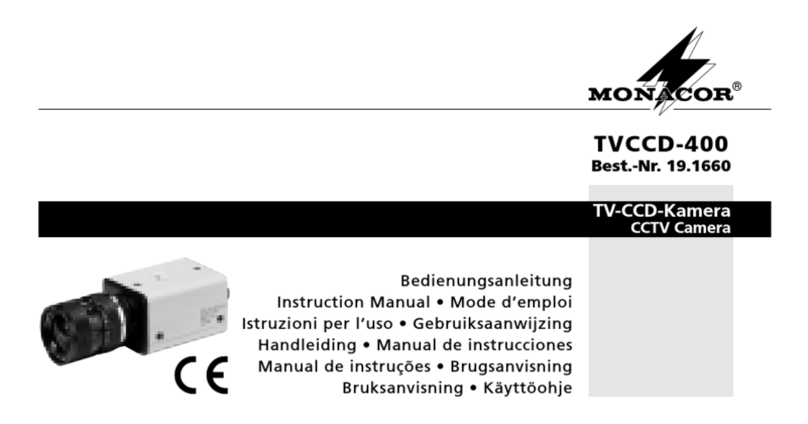Caméra couleur en forme
de dôme miniature
Veuillez lire la présente notice avec attention avant lʼinstal-
lation de la caméra et conservez-la pour pouvoir vous y
reporter ultérieurement.
1 Possibilités dʼutilisation
Cette caméra couleur est spécialement conçue pour une
utilisation dans des installations de vidéo surveillance
(CCTV) et dispose dʼun objectif 3,6 mm, dʼune obturation
électronique automatique (Shutter), dʼun réglage automati-
que dʼamplification (AGC) et dʼune compensation automati-
que du blanc.
2 Conseils dʼutilisation importants
La caméra répond à toutes les directives nécessaires de
lʼUnion Européenne et porte donc le symbole .
GLa caméra nʼest conçue que pour une utilisation en inté-
rieur. Protégez-la de tout type de projections dʼeau, des
éclaboussures, dʼune humidité de lʼair élevée et de la
chaleur (plage de température de fonctionnement autori-
sée : 0 – 40 °C).
GNe touchez pas lʼobjectif avec les doigts et utilisez des
produits spécifiques pour les lentilles optiques pour le
nettoyer.
GPour nettoyer le boîtier, utilisez uniquement un chiffon
sec et doux, en aucun cas de produits chimiques ou
dʼeau.
GNous déclinons toute responsabilité en cas de domma-
ges corporels ou matériels résultants si la caméra est uti-
lisée dans un but autre que celui pour lequel elle a été
conçue, si elle nʼest pas correctement installée ou nʼest
pas réparée par une personne habilitée, de même, la
garantie deviendrait caduque.
3 Fonctionnement
3.1 Montage
1) Tournez le dôme de la caméra (6) jusquʼà ce quʼil se
désenclenche et puisse être retiré.
2) Pour déterminer le lieu de montage optimal, effectuez un
test de fonctionnement selon les indications du point 3.2.
3) A lʼendroit voulu, dessinez les quatre trous de montage
(1) et le trou pour le câble de branchement puis percez.
4) Vissez le socle de la caméra (5).
3.2 Branchements et orientation de la caméra
1) Appliquez le signal vidéo présent à la prise BNC (8) à
lʼentrée vidéo dʼun moniteur via un câble blindé. Pour
une longueur de câble supérieure à 100 m, il est con-
seillé dʼinsérer entre la caméra et le câble un amplifica-
teur vidéo (p. ex. TW-100SET de MONACOR), pour
compenser les pertes de niveau générées par le câble.
2) Reliez une alimentation secteur stabilisée 12 V (puis-
sance 150 mA), par exemple PS-500ST de MONACOR,
à la prise alimentation (7). Un adaptateur 5,5/2,1 mm
(diamètre extérieur/diamètre intérieur) est nécessaire.
Veillez à respecter la polarité : mettez le pôle plus au
contact médian de la fiche.
Lorsque la caméra est définitivement retirée du
service, vous devez la déposer dans une usine de
recyclage de proximité pour contribuer à son élimi-
nation non polluante.
3) Retirez le cache de lʼobjectif. Orientez la caméra de
manière optimale vers la zone à surveiller en la tournant
et inclinant (contrôlez via le moniteur relié). Si besoin,
desserrez les vis (3) du support, orientez la caméra puis
revissez.
4) Si lʼobjet à surveiller nʼest pas net, corrigez le réglage de
focus en tournant lʼobjectif (4).
5) Placez le dôme sur le socle de telle sorte que les trois
languettes du dôme rentrent dans les trois rainures (2)
du socle. Tournez le dôme jusquʼà ce que la caméra
puisse voir via la fenêtre.
4 Caractéristiques techniques
Capteur : . . . . . . . . . . . . puce CCD, 8,5 mm (1/3")
Système vidéo : . . . . . . . CCIR/PAL
Nombre de points : . . . . . hor. 512 × vert. 582
Résolution : . . . . . . . . . . 350 lignes
Objectif : . . . . . . . . . . . . . 1 : 2,0/3,6 mm/93°
Obturation électronique : 1/50 s–
1/100 000 s
Luminosité minimale : . . 0,4 lux
Rapport signal/bruit : . . . > 48 dB (AGC désactivé)
Sortie vidéo : . . . . . . . . . 1 Vcc/75 Ω
Température fonc. : . . . . 0 – 40 °C
Alimentation : . . . . . . . . . 12 V ± 10%, 110 mA
Dimensions : . . . . . . . . . Ø 100 mm × 60 mm
Poids : . . . . . . . . . . . . . . 204 g
Tout droit de modification réservé.
TVCCD-310COL Best.-Nr. 18.1720
®
Mini telecamera a cupola a colori
Vi preghiamo di leggere attentamente le presenti istruzioni
prima della messa in funzione e di conservarle per un uso
futuro.
1 Possibilità dʼimpiego
Questa telecamera a colori è stata realizzata specialmente
per lʼimpiego in impianti di sorveglianza video (CCTV). Di-
spone di un obiettivo di 3,6 mm, di un otturatore elettronico
automatico (shutter), di regolazione automatica del guada-
gno (AGC) e di bilanciamento automatico del bianco.
2 Avvertenze importanti per lʼuso
La telecamera è conforme a tutte le direttive richieste
dellʼUE e pertanto porta la sigla .
GLa telecamera è prevista solo per lʼuso allʼinterno di loca-
li. Proteggerla dallʼacqua gocciolante e dagli spruzzi
dʼacqua, da alta umidità dellʼaria e dal calore (temperatu-
ra dʼimpiego ammessa fra 0 e 40 °C).
GNon toccare lʼobiettivo con le mani e per la pulizia usare
solo mezzi speciali per lenti ottiche.
GPer la pulizia del contenitore usare solo un panno morbi-
do, asciutto; non impiegare in nessun caso prodotti chi-
mici o acqua.
GNel caso dʼuso improprio, dʼinstallazione scorretta o di
riparazione non a regola dʼarte della telecamera, non si
assume nessuna responsabilità per eventuali danni con-
sequenziali a persone o a cose e non si assume nessu-
na garanzia per la telecamera.
3 Messa in funzione
3.1 Montaggio
1) Girare la cupola (6) fino allo sblocco per poterla togliere.
2) Per identificare il luogo ideale per il montaggio, fare delle
prove come descritto nel capitolo 3.2.
3) Sul luogo adatto segnare i quattro fori di montaggio (1)
nonché il foro per il cavo di collegamento ed eseguire i
fori.
4) Avvitare lo zoccolo della telecamera (5).
3.2 Collegare la telecamera ed orientarla
1) Portare il segnale video del connettore BNC (8) sullʼin-
gresso video di un monitor servendosi di un cavo scher-
mato. Nel caso di un cavo con più di 100 m di lunghez-
za conviene inserire fra telecamera e cavo un amplifica-
tore video (p. es. TW-100SET di MONACOR) per com-
pensare le perdite di livello dovute al cavo.
2) Con il contatto DC (7) collegare un alimentatore 12 V
stabilizzato (potenza min. 150 mA), p. es. PS-500ST di
MONACOR. È richiesto uno spinotto 5,5/2,1 mm (dia-
metro esterno/interno). Rispettare assolutamente la cor-
retta polarità: collegare il polo positivo con il contatto
centrale dello spinotto.
3) Togliere la protezione dellʼobiettivo. Girando ed inclinan-
do la telecamera, orientarla in modo ottimale sulla zona
Se si desidera eliminare la telecamera definitiva-
mente, consegnarla per lo smaltimento ad unʼisti-
tuzione locale per il riciclaggio.
da sorvegliare (con controllo tramite il monitor collegato).
In caso di necessità allentare le viti (3) del supporto e
stringerle di nuovo dopo lʼorientamento.
4) Se lʼoggetto da sorvegliare risulta non a fuoco, correg-
gere la distanza focale girando lʼobiettivo (4).
5) Posizionare la cupola sullo zoccolo in modo tale che le
tre linguette entrino perfettamente nelle tre scanalature
(2) dello zoccolo. Quindi girare la cupola finché la tele-
camera abbia la vista libera attraverso il finestrino.
4 Dati tecnici
Sensore ottico: . . . . . . . . chip CCD, 8,5 mm (1/3")
Sistema video: . . . . . . . . CCIR, PAL
Numero pixel: . . . . . . . . . orizz. 512 × vert. 582
Risoluzione: . . . . . . . . . . 350 linee
Obiettivo: . . . . . . . . . . . . 1 : 2,0/3,6 mm/93°
Shutter: . . . . . . . . . . . . . . da 1/50 s a 1/100 000 s
Illuminazione minima: . . . 0,4 lux
Rapporto S/R: . . . . . . . . > 48 dB (AGC spento)
Uscita video: . . . . . . . . . . 1 Vpp/75 Ω
Temperatura dʼesercizio: 0 – 40 °C
Alimentazione: . . . . . . . . 12 V ±10 %, 110 mA
Dimensioni: . . . . . . . . . . . Ø 100 mm × 60 mm
Peso: . . . . . . . . . . . . . . . 204 g
Con riserva di modifiche tecniche.
Copyright©by MONACOR INTERNATIONAL GmbH & Co. KG, Bremen, Germany. All rights reserved. A-0797.99.01.02.2008
®