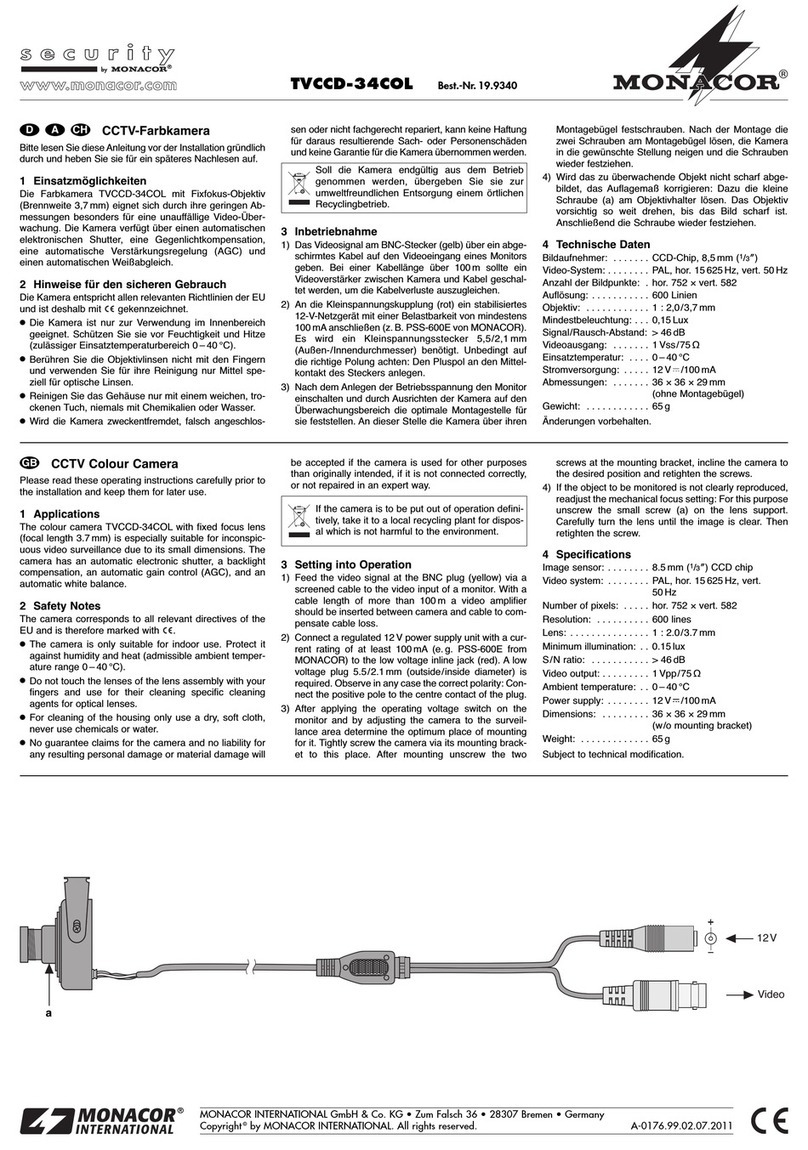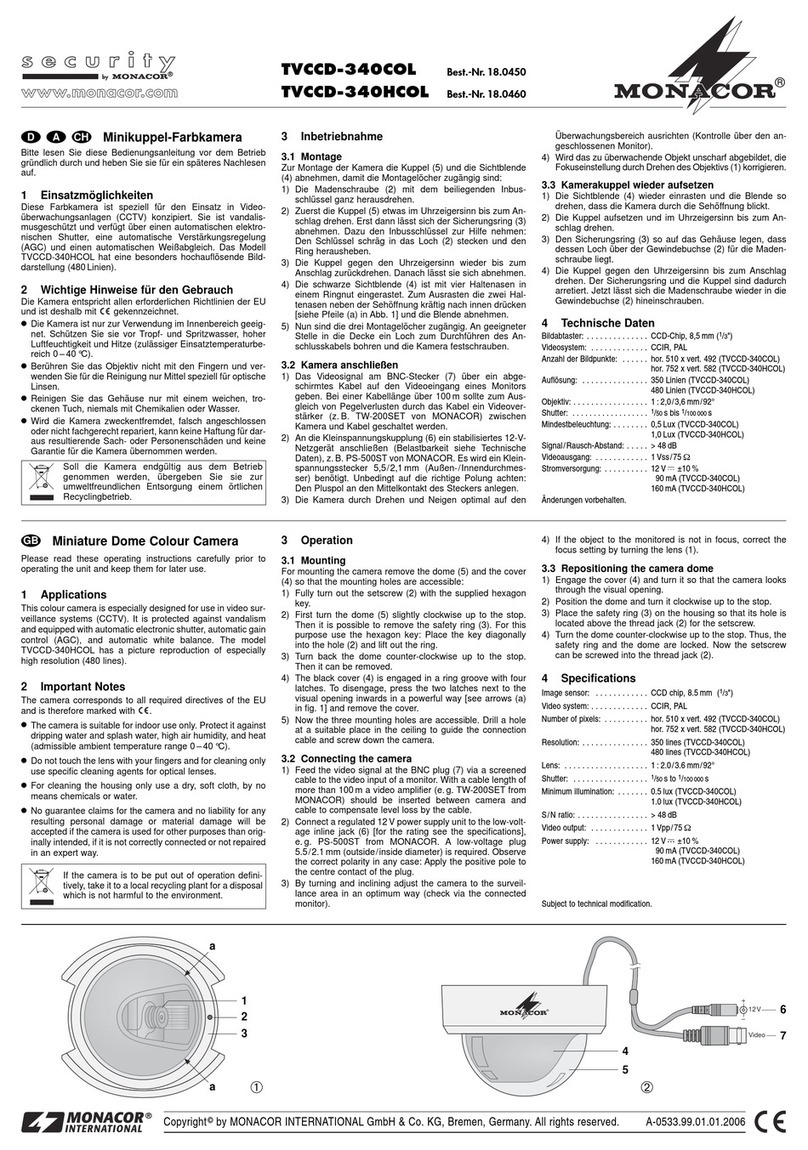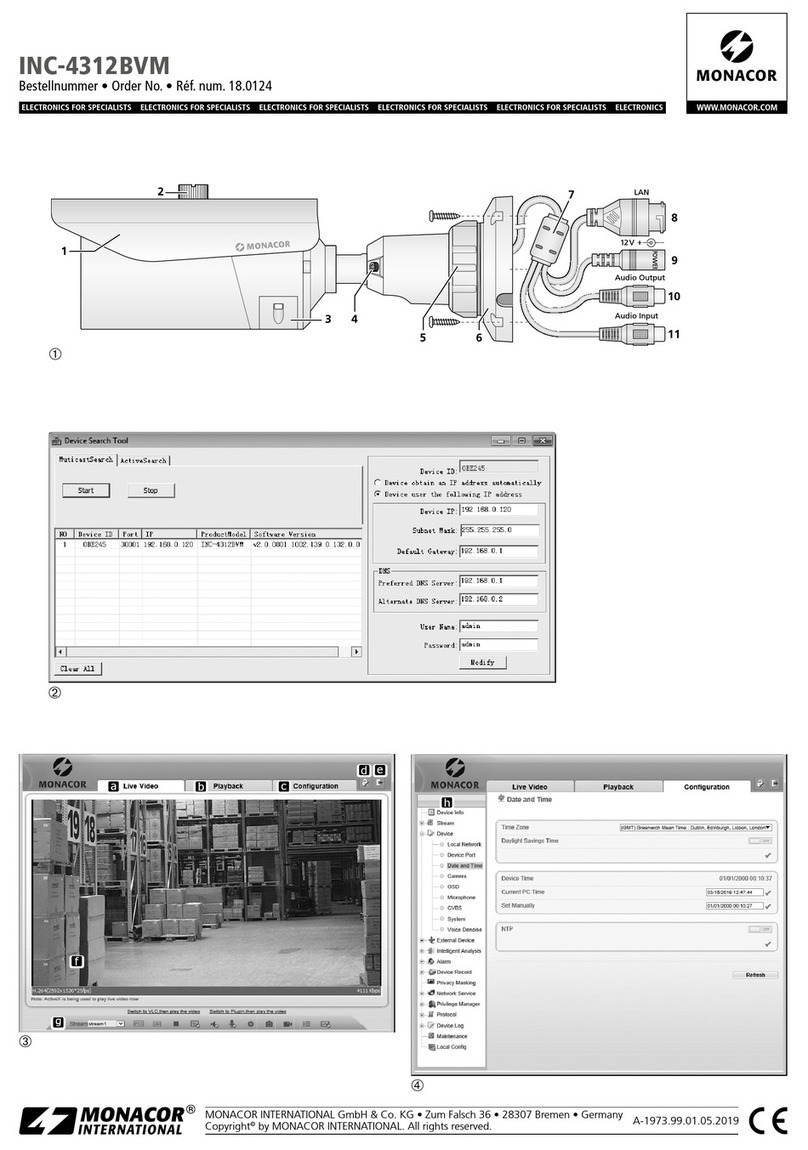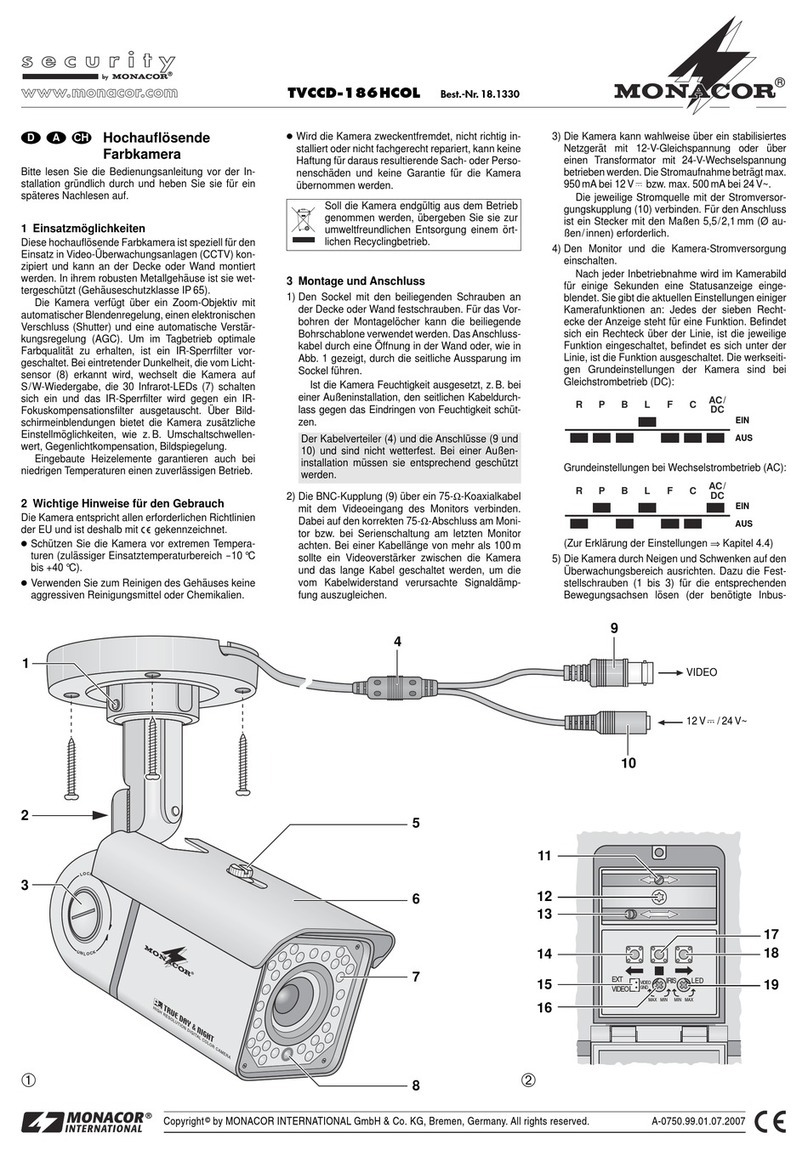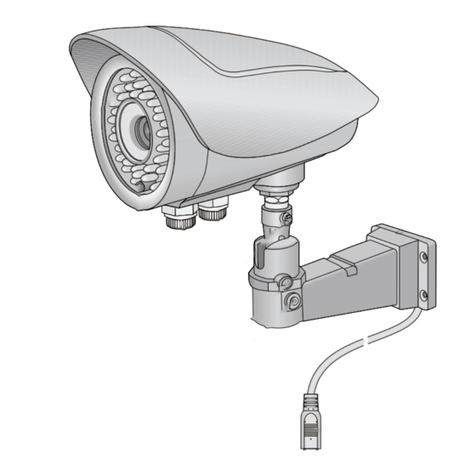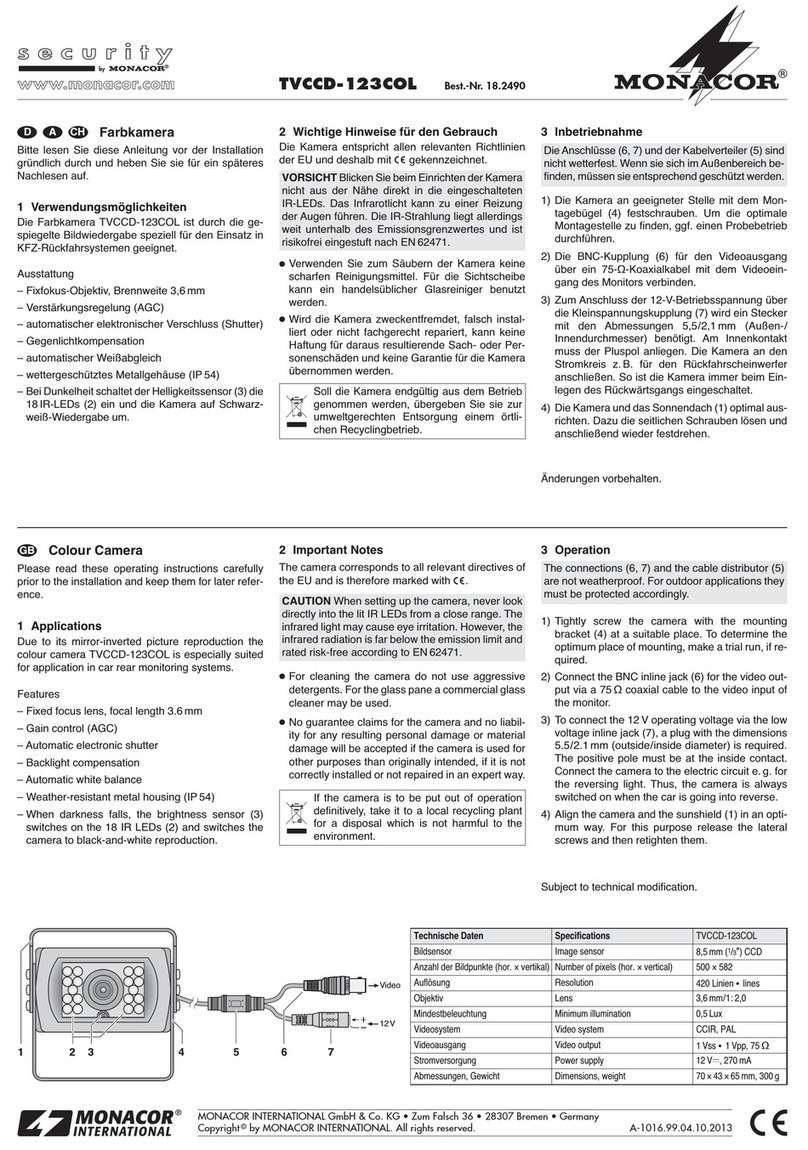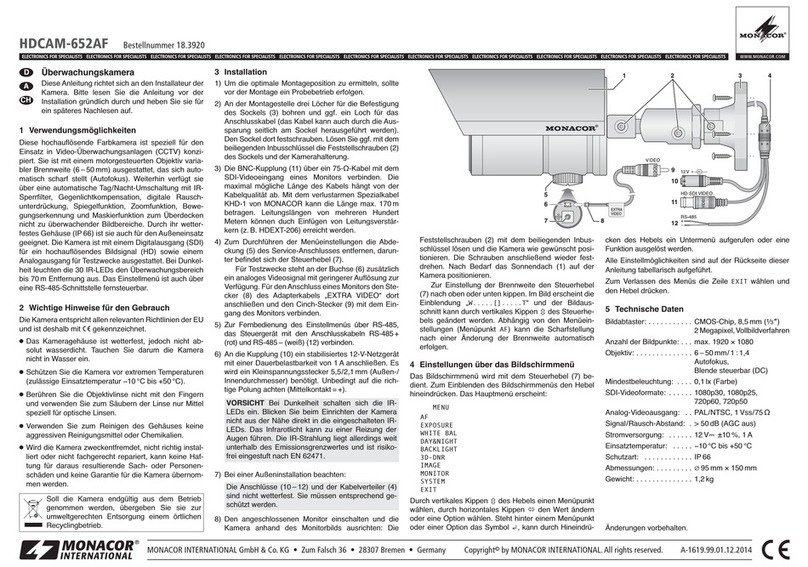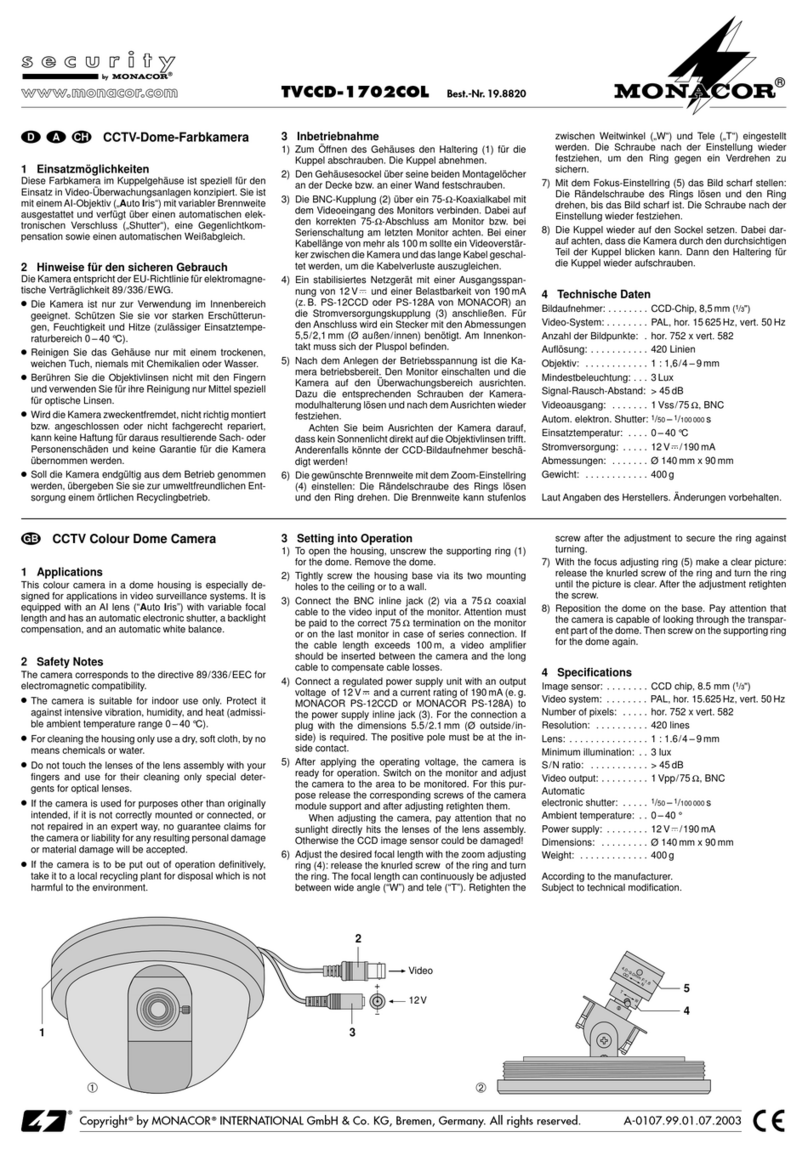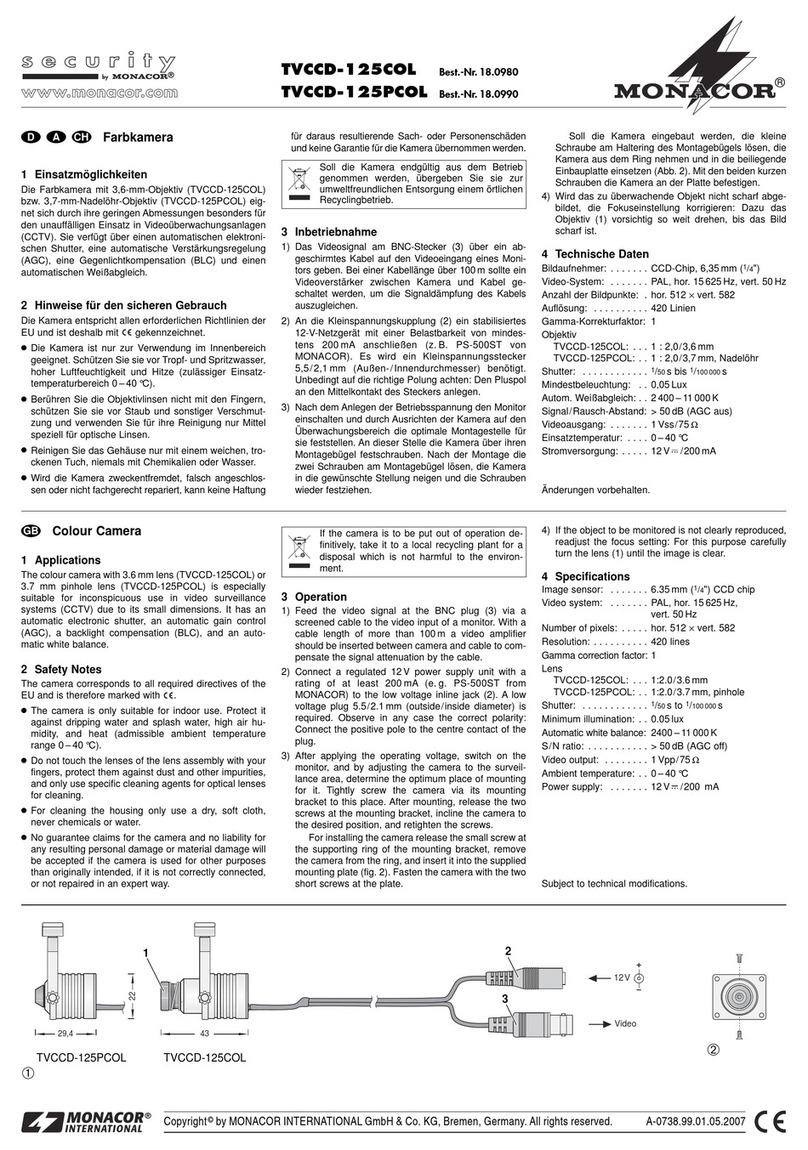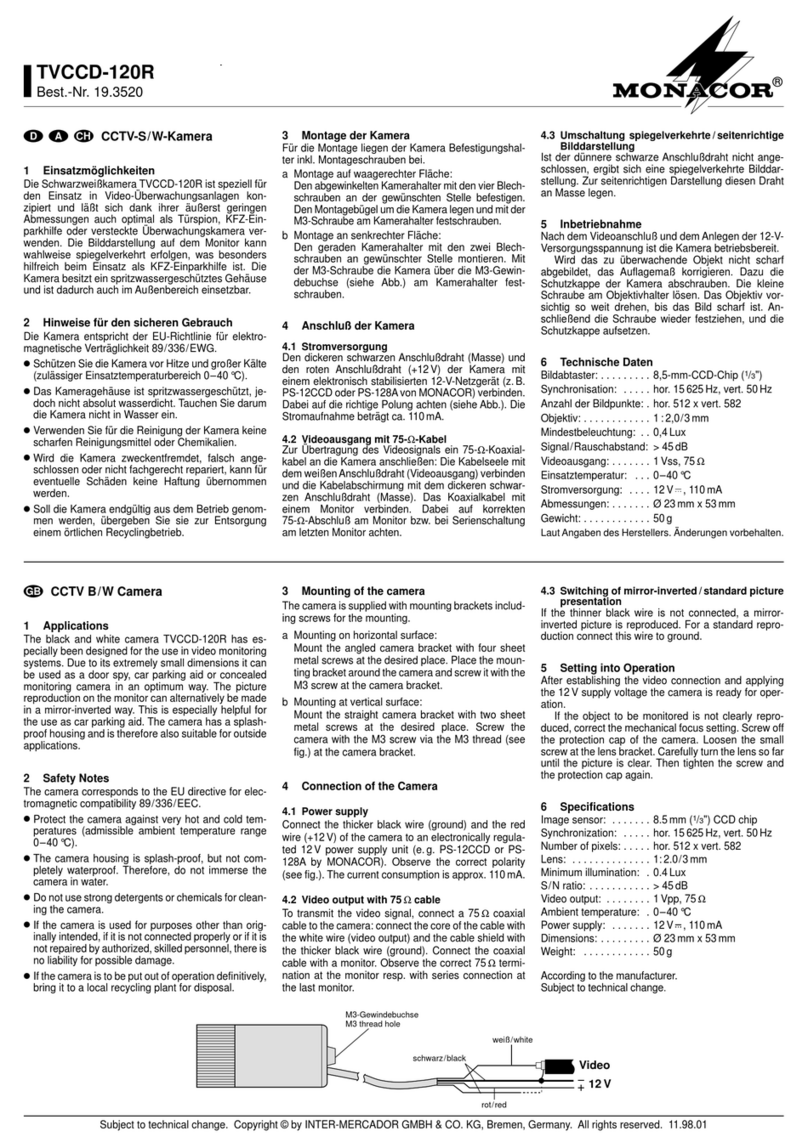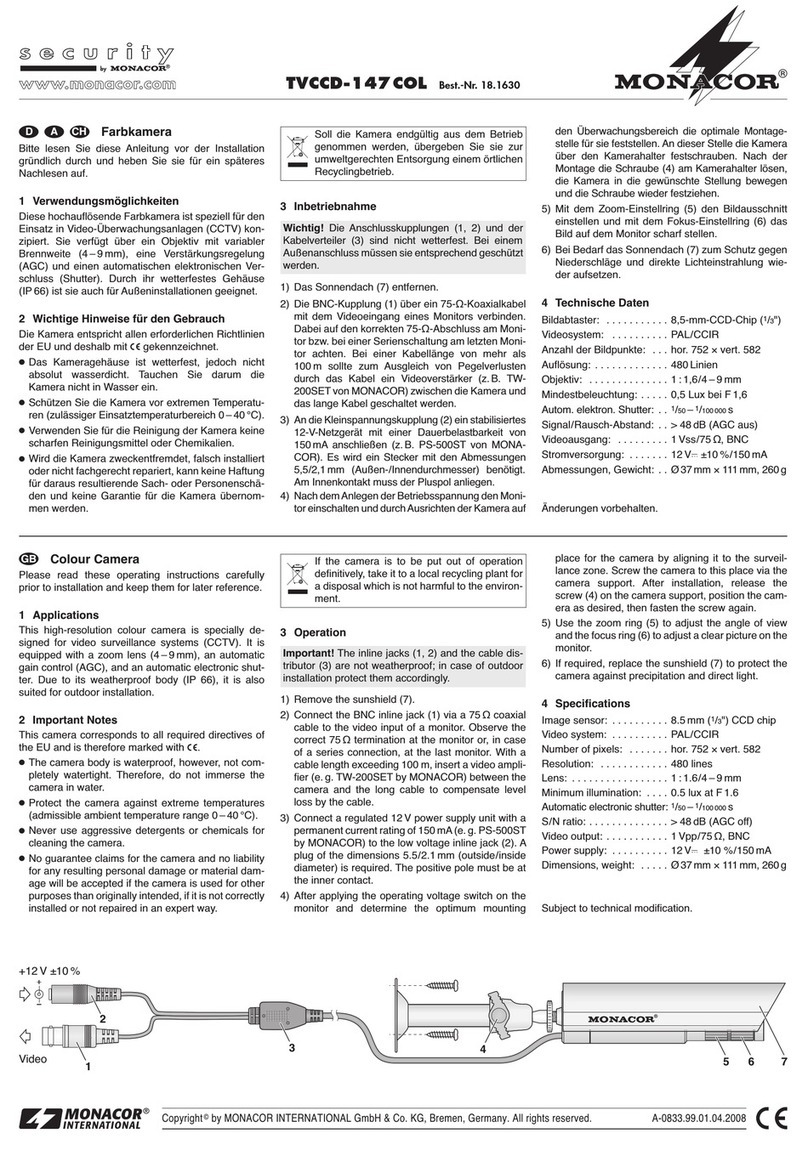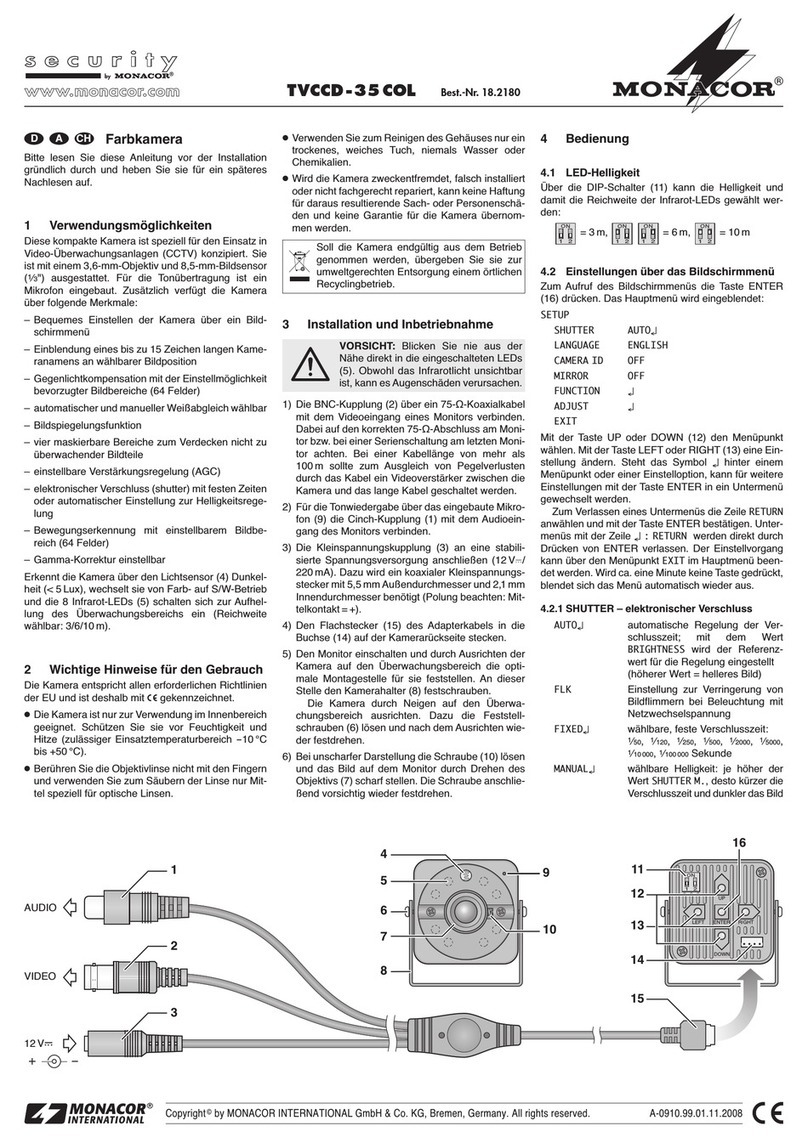Caméra CCTV couleur
1 Possibilités d’utilisation
La caméra couleur TVCCD-34COL avec objectif à focale
fixe (focale 3,6mm) est spécialement adaptée à une sur-
veillance vidéo discrète grâce à ces petites dimensions.
La caméra dispose d’une obturation électronique auto-
matique, d’une compensation du contre-jour, d’un réglage
automatique d’amplification (AGC) et d’une compensation
automatique du blanc.
2 Conseils d’utilisation et de sécurité
La caméra répond à la norme européenne 89/336/CEE
relative à la compatibilité électromagnétique.
●La caméra n’est conçue que pour une utilisation en
intérieur. Protégez-la de l’humidité et de la chaleur
(plage de température de fonctionnement autorisée :
0°C à +40°C)
●Ne touchez pas les lentilles de l’objectif avec les doigts
et pour les nettoyer, utilisez exclusivement des produits
spécifiquement adaptés aux lentilles optiques.
●Pour nettoyer le boîtier, utilisez un chiffon sec et doux,
en aucun cas de produits chimiques ou d’eau.
●Nous déclinons toute responsabilité en cas de domma-
ges corporels ou matériels résultants si la caméra est
utilisée dans un but autre que celui pour lequel elle a
été conçue, si elle n’est pas correctement branchée ou
n’est pas réparée par une personne habilitée, de
même, la garantie deviendrait caduque.
●Lorsque la caméra est définitivement retirée du mar-
ché, vous devez la déposer dans une usine de recycla-
ge de proximité pour contribuer à son élimination non
polluante.
3 Fonctionnement
1) Appliquez le signal vidéo présent à la prise BNC
(jaune) via un câble blindé à l’entrée vidéo d’un moni-
teur. Si la longueur de câble est supérieure à 100m, il
convient de placer un amplificateur vidéo entre la
caméra et le câble pour compenser les pertes en ligne.
2) Reliez une alimentation stabilisée 12V avec une puis-
sance de 100mA au moins (p.ex. PS-362ST ou PS-
128Ade MONACOR) à la prise d’alimentation (rouge) ;
une prise basse tension 5,5/2,1mm (diamètre exté-
rieur/diamètre intérieur) est nécessaire. Veillez impéra-
tivement à respecter la polarité : le pôle plus est au
contact médian de la prise.
3) Une fois la tension d’alimentation appliquée, allumez le
moniteur et en réglant la caméra sur la zone de sur-
veillance, déterminez l’endroit optimal pour la monter.A
cet emplacement, vissez-la via son étrier de montage.
Après le montage, desserrez les deux vis sur l’étrier,
orientez la caméra dans la position voulue et revissez.
4) Si la représentation de l’objet à surveiller n’est pas
nette, réglez la netteté de l’image : desserrez la petite
vis (a) sur le support de l’objectif, tournez l’objectif
avec précaution jusqu’à ce que l’image soit nette puis
verrouillez le réglage en resserrant la vis.
4 Caractéristiques techniques
Système : . . . . . . . . . . . puce CCD, 8,5mm (1/3")
Système vidéo : . . . . . . PAL, hor. 15625Hz, vert. 50Hz
Nombre de points : . . . . hor. 752 x vert. 582
Résolution : . . . . . . . . . 470 lignes
Objectif : . . . . . . . . . . . 1:2,0/3,6mm
Luminosité minimale : . . 1 lux
Rapport signal/bruit : . . > 46dB
Sortie vidéo : . . . . . . . . 1Vcc/75Ω
Température fonc. : . . . 0–40°C
Alimentation : . . . . . . . . 12V /100mA
Dimensions : . . . . . . . . 36 x 36 x 29mm
(sans étrier de montage)
Poids : . . . . . . . . . . . . . 65g
D’après les données du constructeur.
Tout droit de modification réservé.
TVCCD-34COL Best.-Nr. 19.9340
®
Telecamera a colori CCTV
1 Possibilità d’impiego
La telecamera a colori TVCCD-34COL con obiettivo fisso
(focale 3,6mm), grazie al suo ingombro ridotto, è adatta
in modo particolare all’impiego in impianti non vistosi di
sorveglianza video. La telecamera è equipaggiata con un
otturatore elettronico automatico, con compensazione
della controluce, regolazione automatica del guadagno
(AGC) e compensazione automatica del bianco.
2 Avvertenze di sicurezza
La telecamera è conforme alla direttiva UE 89/366/CEE
sulla compatibilità elettromagnetica.
●La telecamera è adatta solo per l’uso all’interno di loca-
li. Proteggerla dall’umidità e dal calore (temperatura
d’impiego ammessa 0–40°C).
●Non toccare le lenti dell’obiettivo con le dita, e per la
pulizia usare solo prodotti speciali per lenti ottiche.
●Per la pulizia del contenitore usare solo un panno asci-
utto, morbido, mai prodotti chimici o acqua.
●Nel caso d’uso improprio, di collegamenti sbagliati o di
riparazione non a regola d’arte della telecamera, non si
assume nessuna responsabilità per eventuali danni
consequenziali a persone o a cose e non si assume
nessun garanzia per la telecamera.
●Se si desidera eliminare la telecamera definitivamente,
consegnarla per lo smaltimento ad un’istituzione locale
per il riciclaggio.
3 Messa in funzione
1) Portare il segnale video del connettore BNC (giallo)
all’ingresso video di un monitor servendosi di un cavo
schermato. Se il cavo supera i 100 metri di lunghezza,
è opportuno inserire un amplificatore video fra teleca-
mera e cavo per compensare le perdite dovute al cavo.
2) Collegare un alimentatore 12V stabilizzato con poten-
za minima di 100mA (p.es. PS-362ST o PS-128A
della MONACOR) con la presa per tensioni basse
(rossa). È richiesto un connettore per tensioni basse
5,5/2,1mm (diametro esterno/interno). Rispettare
assolutamente la corretta polarità: il positivo deve tro-
varsi sul contatto centrale del connettore.
3) Dopo aver applicato la tensione d’esercizio accendere
il monitor e stabilire il punto ottimale per il montaggio
della telecamera orientandola verso la zona da sorve-
gliare. Avvitare la telecamera in quel punto per mezzo
della staffa di montaggio. Dopo il montaggio allentare
le due viti sulla staffa di montaggio, inclinare la teleca-
mera secondo necessità e stringere di nuovo le viti.
4) Se l’oggetto da sorvegliare non è a fuoco, correggere
il fissaggio dell’obiettivo: allentare la piccola vite (a) sul
porta obiettivo e muovere l’obiettivo con delicatezza
fino a raggiungere una messa a fuoco perfetta. Quindi
stringere di nuovo la vite.
4 Dati tecnici
Sensore ottico: . . . . . . . chip CCD, 8,5mm (1/3")
Sistema video: . . . . . . . PAL, orizz. 15625Hz,
vert. 50Hz
Numero pixel: . . . . . . . . orizz. 752 x vert. 582
Risoluzione: . . . . . . . . . 470 linee
Obiettivo: . . . . . . . . . . . 1:2,0/3,6mm
Illuminazione minima: . . 1 Lux
Rapporto S/R: . . . . . . . > 46dB
Uscita video: . . . . . . . . 1Vpp/75Ω
Temperatura d’esercizio: 0–40°C
Alimentazione: . . . . . . . 12V /100mA
Dimensioni: . . . . . . . . . 36 x 36 x 29mm
(senza staffa di montaggio)
Peso: . . . . . . . . . . . . . . 65g
Dati forniti dal costruttore. Con riserva di modifiche tecniche.
F B CH
I
Kamera Kolorowa CCTV
1Zastosowanie
Kamera kolorowa TVCCD-34COL z obiektywem o stałej
ogniskowej (śre nica soczewki 3,6 mm) zięki swym
niewielkim rozmiarom przeznaczona jest o yskretne-
go monitorowania vi eo. Wyposażona jest w automaty-
czną migawkę, system kompensacji bieli, automatyczną
regulację wzmocnienia (AGC) oraz automatyczną rów-
nowagę bieli.
2Informacje Dotyczące Bezpieczeństwa
Urzą zenie o powia a normie zgo ności elektroma-
gnetycznej 89/336/EEC.
●Urzą zenie przeznaczone jest o użytku tylko
wewnątrz pomieszczeń. Należy chronić je prze wil-
gocią oraz wysoką temperaturą ( opuszczalna tem-
peratura otoczenia pracy to 0 –40 ºC).
●Nie wolno otykać soczewki palcami. Do czyszczenia
używać o powie nich preparatów chemicznych.
●Do czyszczenia obu owy używać je ynie suchego,
czystego kawałka materiału. Nie używać śro ków
chemicznych, ani wo y.
●Dostawca oraz pro ucent nie ponoszą o powie zial-
ności za ewentualnie wynikłe szko y materialne lub
uszczerbki na z rowiu, jeśli urzą zenie było używane
niezgo nie z przeznaczeniem, zostało niepoprawnie
zainstalowane lub obsługiwane oraz było po awane
naprawom przez nieautoryzowany personel.
●Jeżeli urzą zenie nie bę zie już nig y więcej używane,
wskazane jest przekazanie go o miejsca utylizacji
o pa ów, aby zostało utylizowane bez szko y la
śro owiska.
3Podłączanie
1) Sygnał vi eo znaj ujący się na końcówce BNC (żółty
wtyk) należy ostarczyć za pomocą ekranowanego
kabla ostarczyć o wejścia monitora. Jeżeli ługość
przewo u połączeniowego przekracza 100 m należy
o atkowo użyć wzmacniacza sygnału vi eo w celu
eliminacji strat sygnałowych.
2) Po łączyć zasilacz 12 V o mocy przynajmniej 100 mA
(np.: PS-362ST lub PS-128A z oferty MONACOR) o
wejścia zasilania (czerwone gniaz o).
3) Po po łączeniu zasilania włączyć monitor i zamonto-
wać kamerę w o powie nim miejscu ającym obraz
monitorowanego pola. Delikatnie przykręcić kamerę
za pomocą uchwytu mocującego. Po okręceniu
uchwytu poluzować wie śruby uchwytu mocujące-
go, ustawić kamerę w o powie niej pozycji i ponow-
nie je okręcić.
4) Jeżeli monitorowany obiekt jest nie ość wyraźny
należy mechanicznie wyregulować ostrość obrazu: W
tym celu należy poluzować niewielką śrubę w moco-
waniu obiektywu, elikatnie przekręcić obiektywem
o uzyskania wyraźnego obrazu, następnie okręcić
śrubę.
4Dane Tec niczne
Matryca: . . . . . . . . . . . 8,5 mm (1/3") CCD chip
System vi eo: . . . . . . . PAL, poz. 15 625 Hz, pion. 50 Hz
Ilość plamek: . . . . . . . . poz. 752 x pion. 582
Roz zielczość: . . . . . . 470 linii
Obiektyw: . . . . . . . . . . 1 : 2,0/3,6 mm
Minimalna iluminacja: . 1 lux
Współczynnik S/N: . . . > 46 B
Wyjście vi eo: . . . . . . . 1 Vpp/75 Ω
Dopuszczalny zakres
temp. otoczenia pracy: 0 –40 °C
Zasilania: . . . . . . . . . . . 12 V /100 mA
Wymiary: . . . . . . . . . . . 36 x 36 x 29 mm
(bez uchwytu montażowego)
Waga: . . . . . . . . . . . . . . 65 g
We ług specyfikacji pro ucenta. Może ulec zmianie.
Copyright©by MONACOR INTERNATIONAL GmbH & Co. KG, Bremen, Germany. All rights reserved. A-0176.99.01.01.2004
®
PL