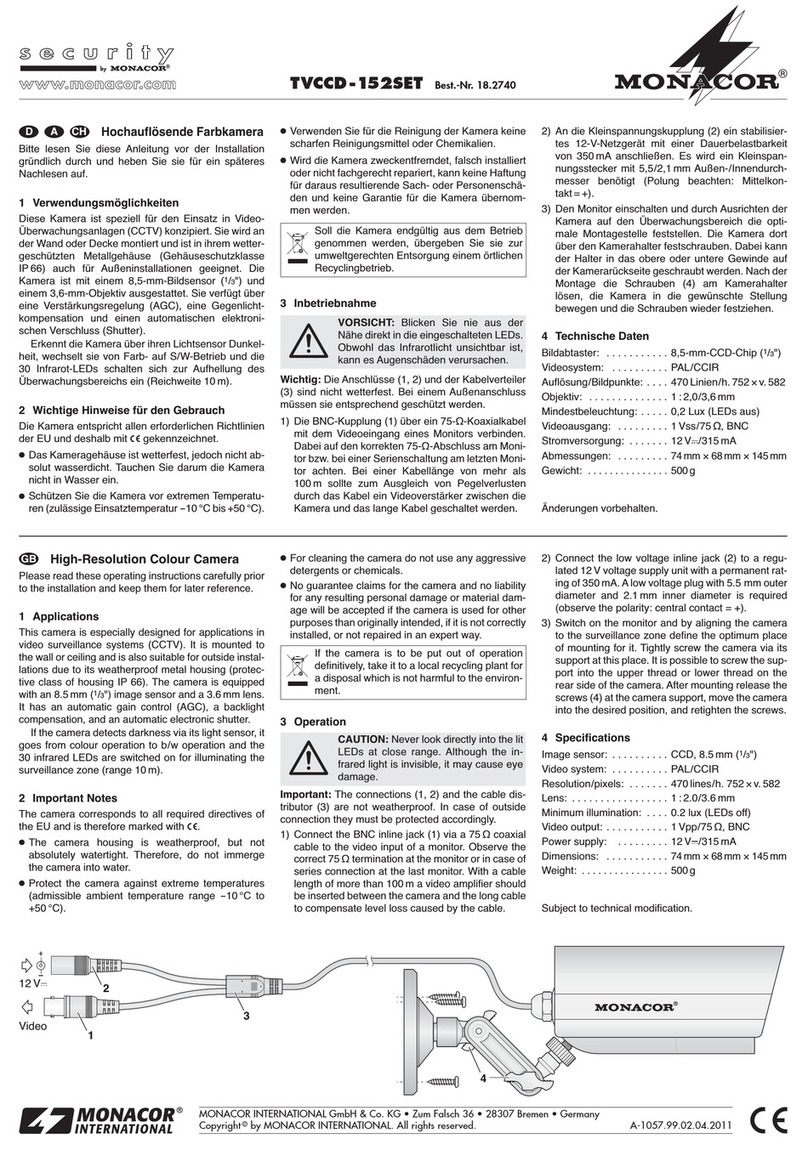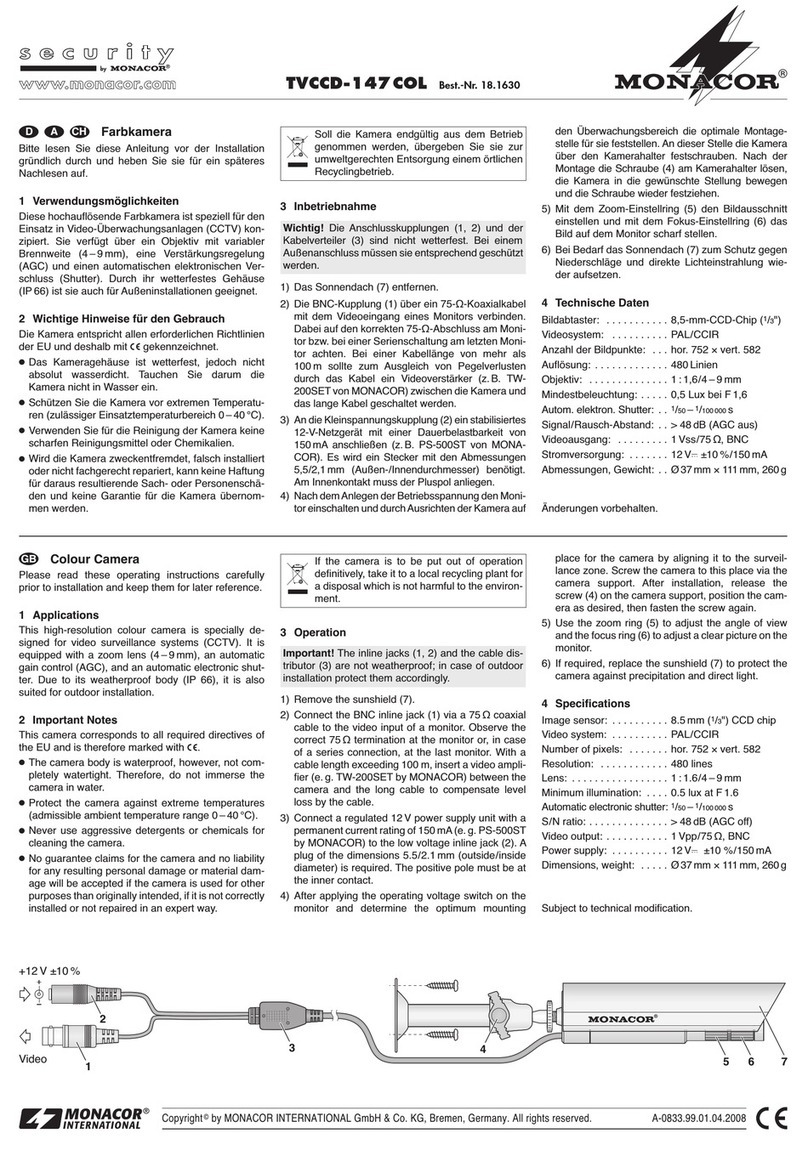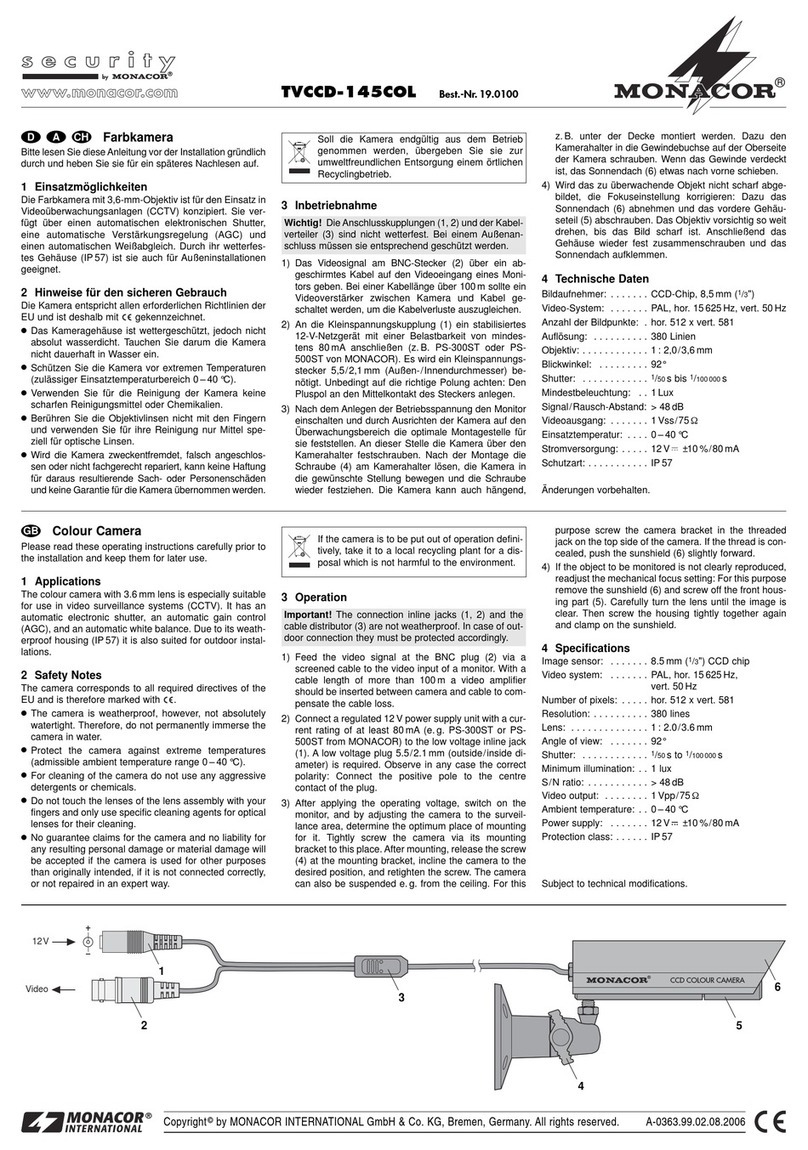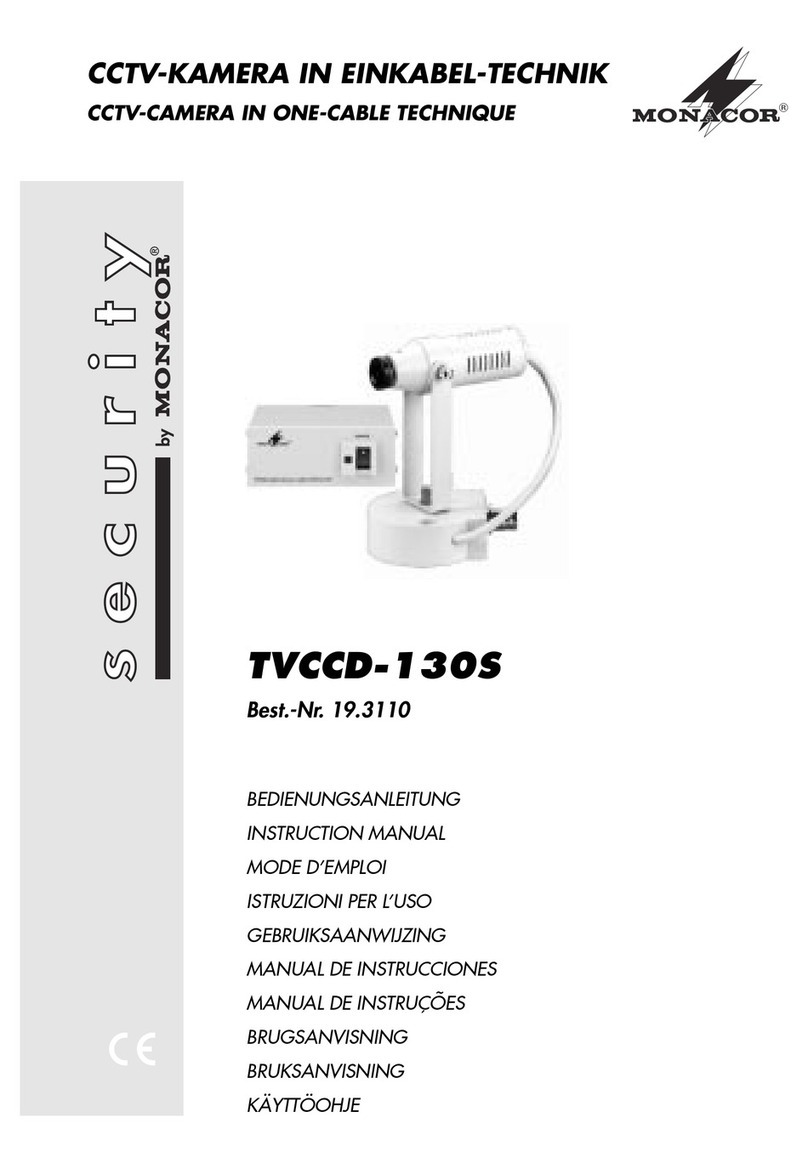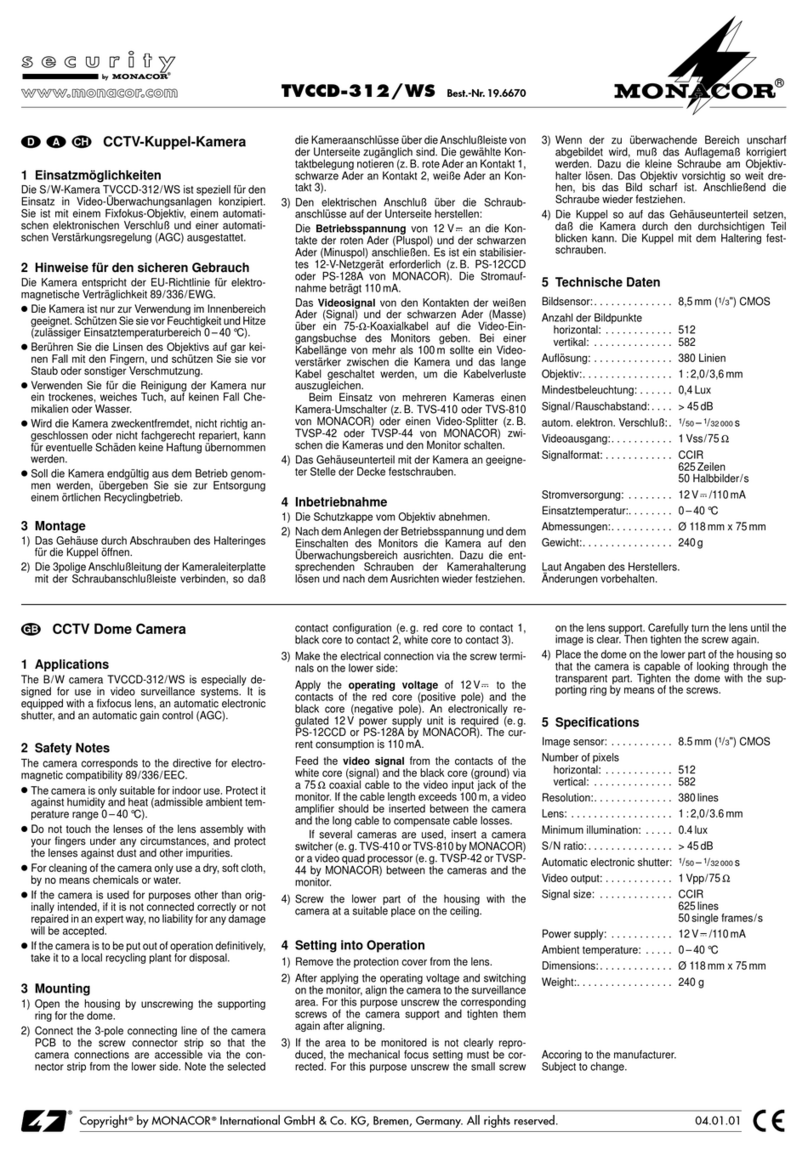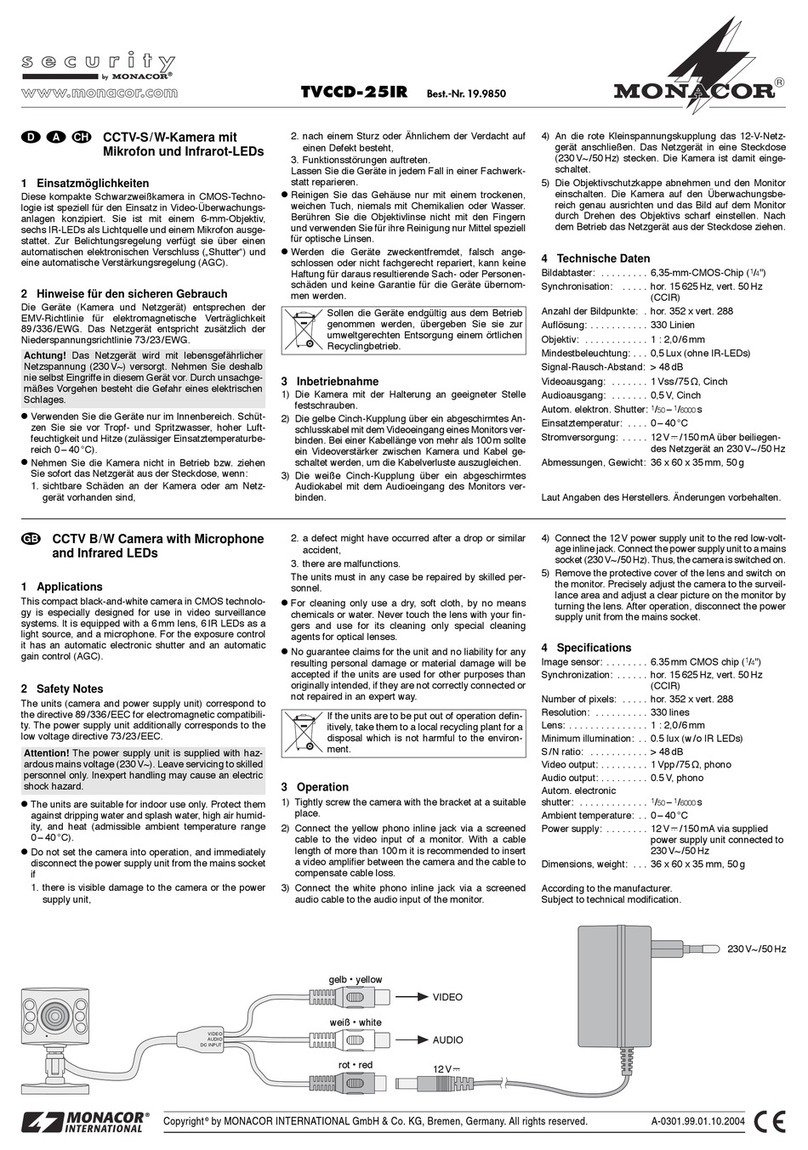Telecamera a colori
Vi preghiamo di leggere attentamente le presenti istru-
zioni prima dellʼinstallazione e di conservarle per un
uso futuro.
1 Possibilità dʼimpiego
Questa telecamera è stata realizzata specialmente
per lʼimpiego in impianti di sorveglianza video (CCTV).
Viene montata alla parete o al soffitto e con il suo con-
tenitore protetto contro le intemperie (grado di prote-
zione del contenitore IP 65) è adatta anche per instal-
lazioni allʼesterno. È equipaggiata con un sensore
ottico di 6,35 mm (1/4″) e con un obiettivo di 3,6 mm.
Dispone di regolazione del guadagno (AGC), di com-
pensazione della controluce e di un otturatore elettro-
nico automatico (shutter).
Se per mezzo della sua fotocellula riconosce lʼoscu-
rità, passa dal funzionamento a colori al b/n, e i
12 LED infrarossi si accendono per illuminare la zona
da sorvegliare (portata 8 m).
2 Avvertenze di sicurezza
La telecamera è conforme a tutte le direttive richieste
dellʼUE e pertanto porta la sigla .
GIl contenitore della telecamera è resistente alle
intemperie, ma non a tenuta assoluta dʼacqua. Per-
tanto, non immergere la telecamera nellʼacqua.
GProteggere la telecamera da temperature estreme
(temperatura dʼimpiego ammessa fra
-
10 °C
e
+50 °C).
GPer la pulizia della telecamera non usare detersivi
aggressivi o prodotti chimici.
GNel caso dʼuso improprio, dʼinstallazione sbagliata o
di riparazione non a regola dʼarte dellʼapparecchio,
non si assume nessuna responsabilità per eventuali
danni consequenziali a persone o a cose e non si
assume nessuna garanzia per lʼapparecchio.
3 Messa in funzione
Importante: I contatti (1, 2) e il ripartitore di cavi (3)
non sono protetti contro le intemperie. In caso di colle-
gamento allʼesterno devono essere protetti in modo
adeguato.
1) Collegare la presa BNC (1) con lʼingresso video di
un monitor servendosi di un cavo coassiale di 75 Ω
tenendo conto della corretta terminazione a 75 Ω
sul monitor oppure sullʼultimo monitor in caso di
collegamento in serie. In caso di un cavo lungo
oltre 100 m, per compensare le perdite di livello per
via del cavo, è consigliabile inserire un amplifica-
tore video fra telecamera e il cavo lungo.
2) Collegare la presa per alimentazione DC (2) con
unʼalimentazione stabilizzata di 12 V con
potenza permanente di 400 mA. È richiesto
uno spinotto
coassiale con diametro
esterno/interno di 5,5/2,1 mm
(rispettare la
polarità: contatto centrale = +).
3) Accendere il monitor e orientare la
telecamera sulla zona da sorve-
ATTENZIONE: Non guardare mai da vi-
cino direttamente nei LED accesi. Nono-
stante la luce infrarossa sia invisibile, può
procurare dei danni agli occhi.
Se si desidera eliminare la telecamera defini-
tivamente, consegnarla per lo smaltimento ad
unʼistituzione locale per il riciclaggio.
gliare per individuare il punto migliore per il suo
montaggio. Avvitare su tale punto la telecamera con
lʼaiuto del suo supporto. Il supporto può essere
avvitato nella filettature del lato superiore o inferiore
della telecamera. Dopo il montaggio allentare le viti
(4) sul supporto e portare la telecamera nella posi-
zione desiderata; quindi stringere di nuovo le viti.
4 Dati tecnici
Sensore ottico : . . . . . . . . . chip CCD 6,35 mm (1/4″)
Sistema video: . . . . . . . . . PAL/CCIR
Risoluzione/pixel: . . . . . . . 420 linee/h. 512 × v. 582
Obiettivo: . . . . . . . . . . . . . . 1 : 2,0/3,6 mm
Illuminazione minima: . . . . 0,5 Lux (LED spenti)
Uscita video: . . . . . . . . . . . 1 Vpp/75 Ω, BNC
Alimentazione: . . . . . . . . . 12 V /400 mA
Dimensioni, peso: . . . . . . . ∅65 mm × 102 mm, 380 g
Con riserva di modifiche tecniche.
Caméra couleur
Veuillez lire la présente notice avec attention avant
lʼinstallation de la caméra et conservez-la pour pouvoir
vous y reporter ultérieurement.
1 Possibilités dʼutilisation
Cette caméra compacte est spécialement conçue pour
une utilisation dans des installations de surveillance
vidéo (CCTV). Elle se monte sur un mur ou au plafond
et est également adaptée pour une installation en
extérieur grâce à son boîtier protégé contre les intem-
péries (classe de protection du boîtier IP 65). Elle est
équipée dʼun capteur dʼimage 6,35 (1/4″) et dʼun objec-
tif 3,6 mm et dispose dʼun réglage dʼamplification
(AGC), dʼune compensation du contre-jour et dʼune
obturation électronique automatique (shutter).
Si la caméra détecte la pénombre grâce à son cap-
teur, elle passe du mode couleur au mode noir et
blanc, les 12 LEDs infrarouges sʼallument pour éclai-
rer la zone de surveillance (portée 8 m).
2 Conseils dʼutilisation
La caméra répond à toutes les directives nécessaires
de lʼUnion européenne et porte donc le symbole .
GLe boîtier de la caméra est résistant aux intempéries
mais pas absolument étanche. Ne plongez jamais la
caméra dans lʼeau.
GProtégez la caméra des températures extrêmes
(plage de température de fonctionnement autori-
sée :
-
10 °C bis +50 °C).
GPour nettoyer la caméra, nʼutilisez pas de déter-
gents abrasifs ou de produits chimiques.
GNous déclinons toute responsabilité en cas de dom-
mages corporels ou matériels résultants si la caméra
est utilisée dans un but autre que celui pour lequel
elle a été conçue, si elle nʼest pas correctement ins-
tallée ou nʼest pas réparée par une personne habili-
tée, de même, la garantie deviendrait caduque.
3 Fonctionnement
Important : les branchements (1, 2) et le répartiteur
de câble (3) ne sont pas résistants aux intempéries.
En cas de branchement en extérieur, ils doivent être
protégés en conséquence.
1) Reliez la fiche BNC femelle (1) via un câble coaxial
75 Ω à lʼentrée vidéo dʼun moniteur. Veillez à ce que
la terminaison 75 Ω soit correcte sur le moniteur ou
dans le cas dʼun branchement en série, sur le der-
nier moniteur. Pour une longueur de câble supé-
rieure à 100 m, il convient de brancher entre la
PRECAUTION : ne regardez jamais de
près et directement les LEDs allumées.
Même si la lumière infrarouge est invisi-
ble, elle peut causer des troubles de la
vision.
Lorsque la caméra est définitivement retirée
du service, vous devez la déposer dans une
usine de recyclage de proximité pour contri-
buer à son élimination non polluante.
caméra et le long câble un amplificateur vidéo pour
compenser les pertes de niveau générées par le
câble.
2) Reliez la fiche basse tension (2) à une alimentation
stabilisée 12 V avec une charge permanente de
400 mA. Une fiche basse tension avec diamè-
tre extérieur/intérieur 5,5/2,1 mm est nécessaire
(attention à la polarité : contact médian = +).
3) Allumez le moniteur et réglez le meilleur emplace-
ment de montage pour la caméra en lʼorientant vers
la zone à surveiller. Vissez la caméra via son sup-
port à cet endroit. Le support peut être vissé dans
le filetage sur la face supérieure ou inférieure de la
caméra. Après le montage, desserrez les vis (4) sur
le support, placez la caméra dans la position vou-
lue puis revissez.
4 Caractéristiques techniques
Puce : . . . . . . . . . . . . . . . . CCD 6,35 (1/4″)
Système vidéo : . . . . . . . . PAL/CCIR
Résolution/
nombre de points : . . . . . . 420 lignes/h. 512 × v. 582
Objectif : . . . . . . . . . . . . . . 1 : 2,0/3,6 mm
Luminosité minimale : . . . . 0,5 lux (LEDs éteintes)
Sortie vidéo : . . . . . . . . . . . 1 Vcc/75 Ω, BNC
Alimentation : . . . . . . . . . . 12 V /400 mA
Dimensions, poids : . . . . . . ∅65 mm × 102 mm, 380 g
Tout droit de modification réservé.
TVCCD -140 SET Best.-Nr. 18.6070
®
1
2
Video
12 V
34
MONACOR INTERNATIONAL GmbH & Co. KG • Zum Falsch 36 • 28307 Bremen • Germany
Copyright©by MONACOR INTERNATIONAL. All rights reserved. A-1158.99.02.04.2011
®
I
F B CH