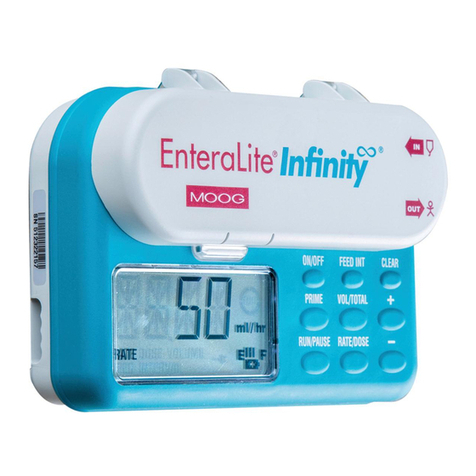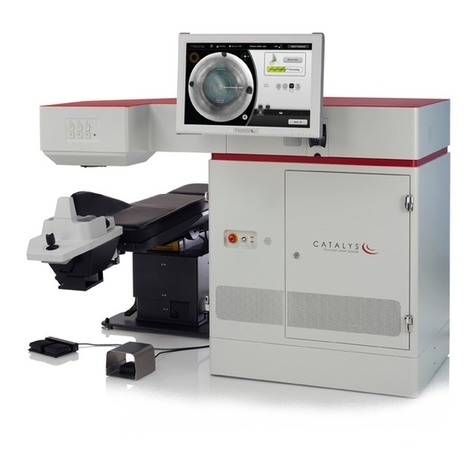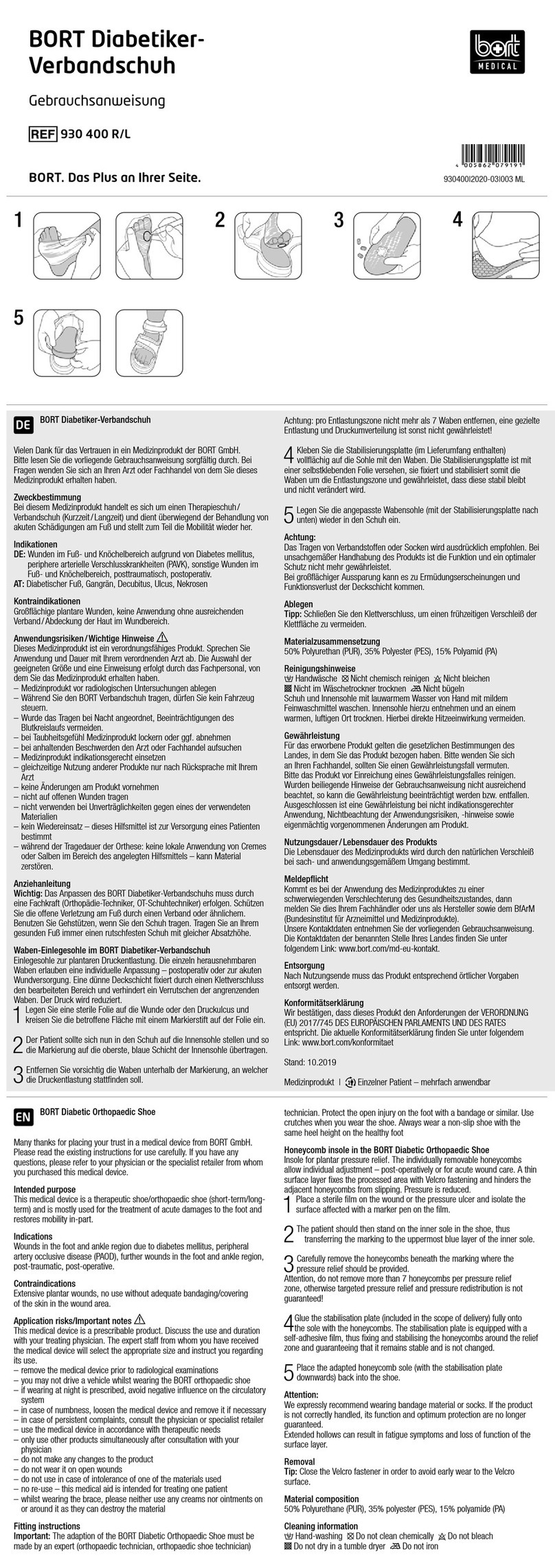Moog Curlin PainSmart IOD User manual
Other Moog Medical Equipment manuals

Moog
Moog Curlin 4000 Series User manual

Moog
Moog Infinity User manual

Moog
Moog curlin 6000 series User manual
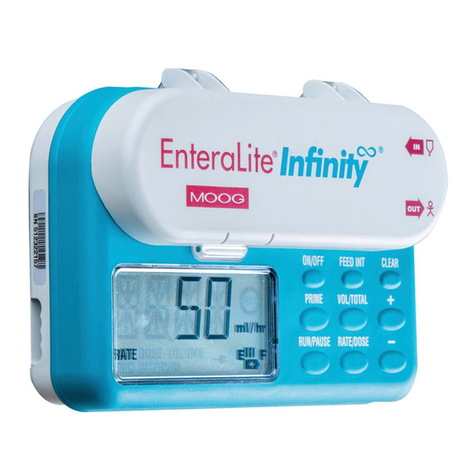
Moog
Moog Enteralite Infinity User manual

Moog
Moog curlin 6000 series User manual

Moog
Moog Infinity User manual
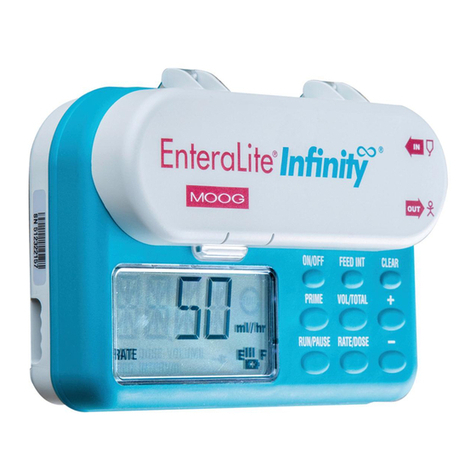
Moog
Moog Enteralite Infinity User manual
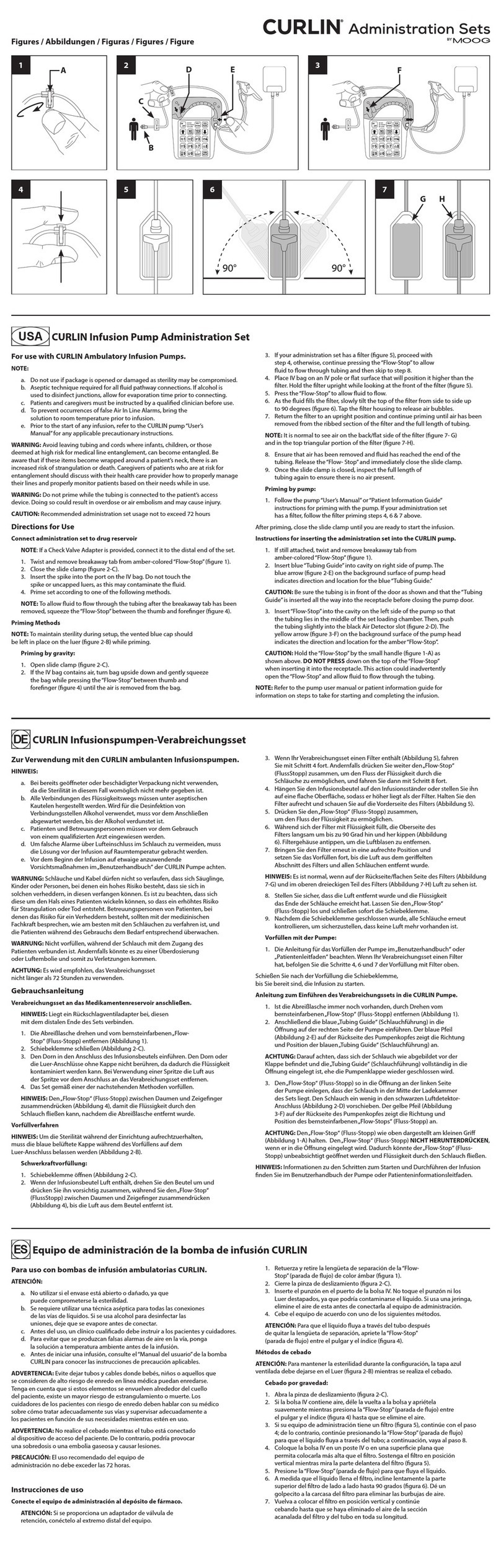
Moog
Moog CURLIN User manual
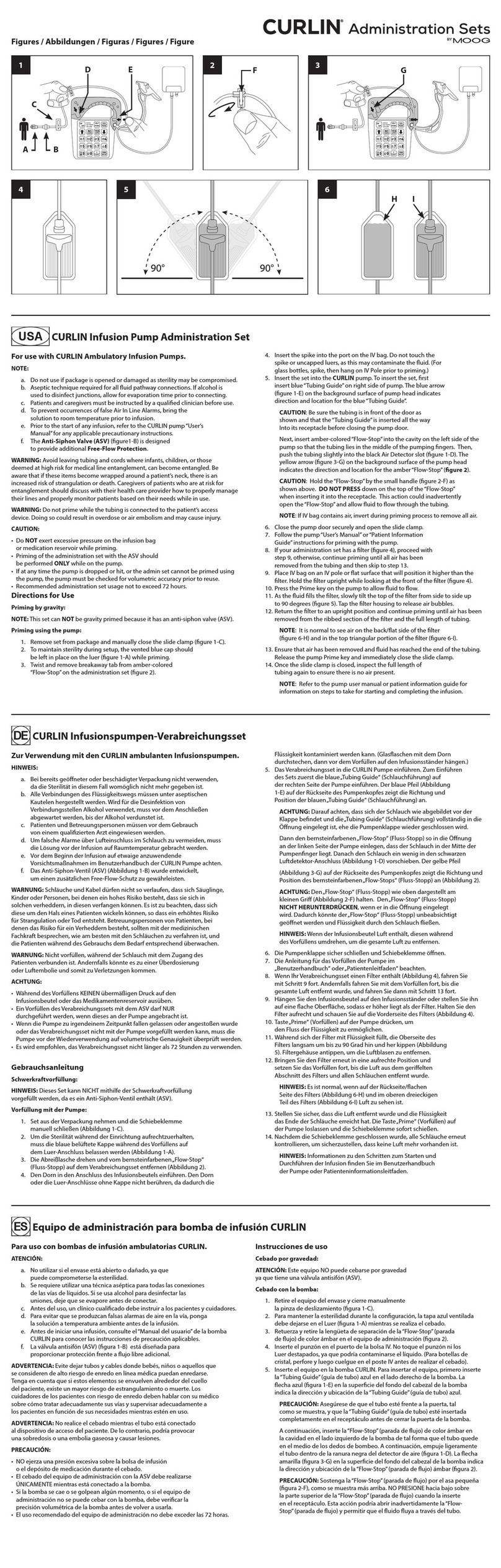
Moog
Moog CURLIN 340 User manual
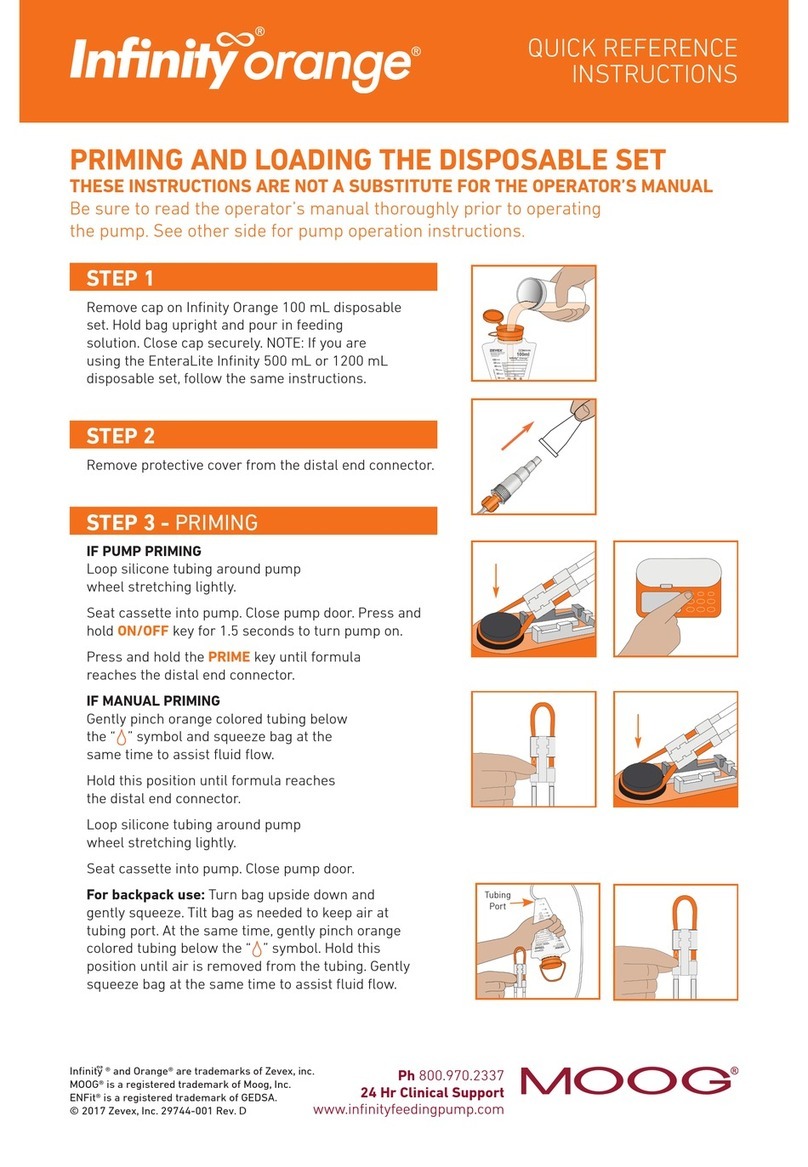
Moog
Moog Infinity Orange User manual
Popular Medical Equipment manuals by other brands

Fluke Biomedical
Fluke Biomedical ProSim 8 Series user manual

Pari
Pari bubbles the fish ii Instructions for use

Albrecht
Albrecht CDS MANUSAN User instructions

Ningbo
Ningbo RM-9600 Operator's manual

KaVo
KaVo INTRAcompact contra-angle 2052 LHC Instructions for use

NRS Healthcare
NRS Healthcare S18993 User instructions

Mantis
Mantis MR991 Use and maintenance instructions
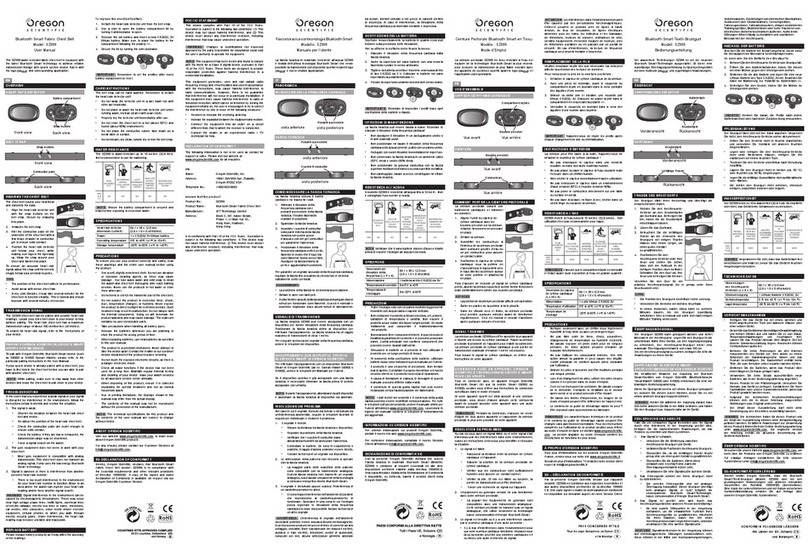
Oregon Scientific
Oregon Scientific SZ999 user manual

Haag-Streit
Haag-Streit BP 900 Instructions for use
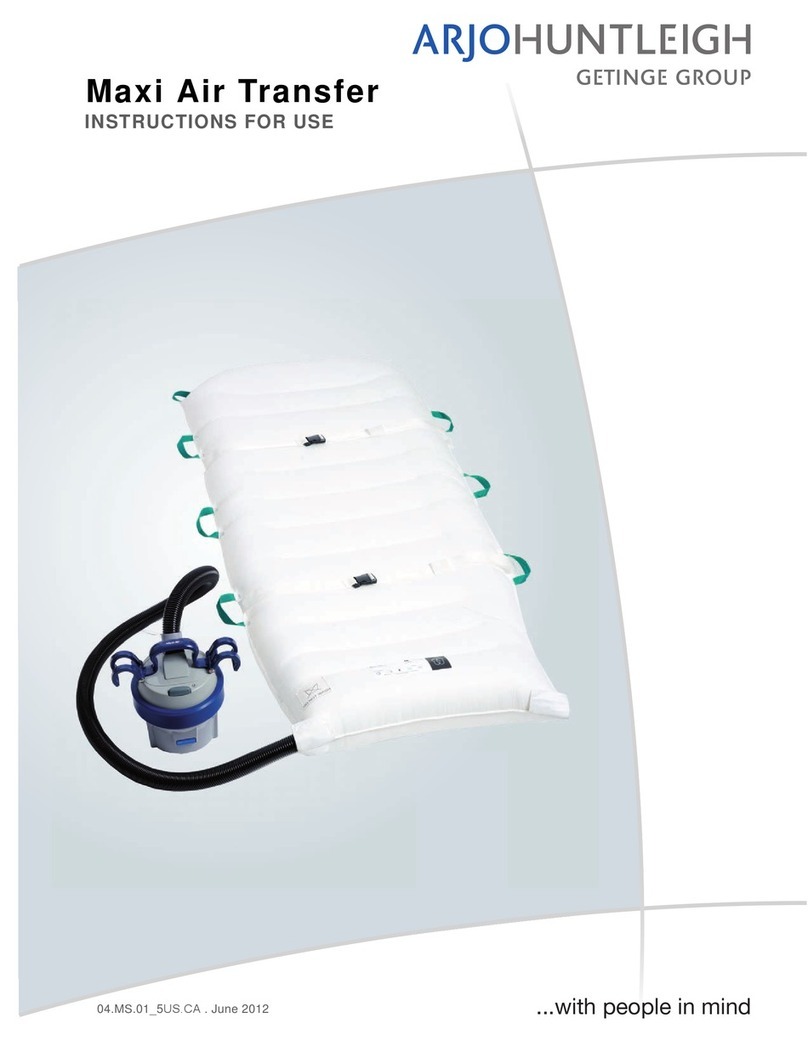
Getinge
Getinge ARJOHUNTLEIGH Maxi Air Transfer Instructions for use
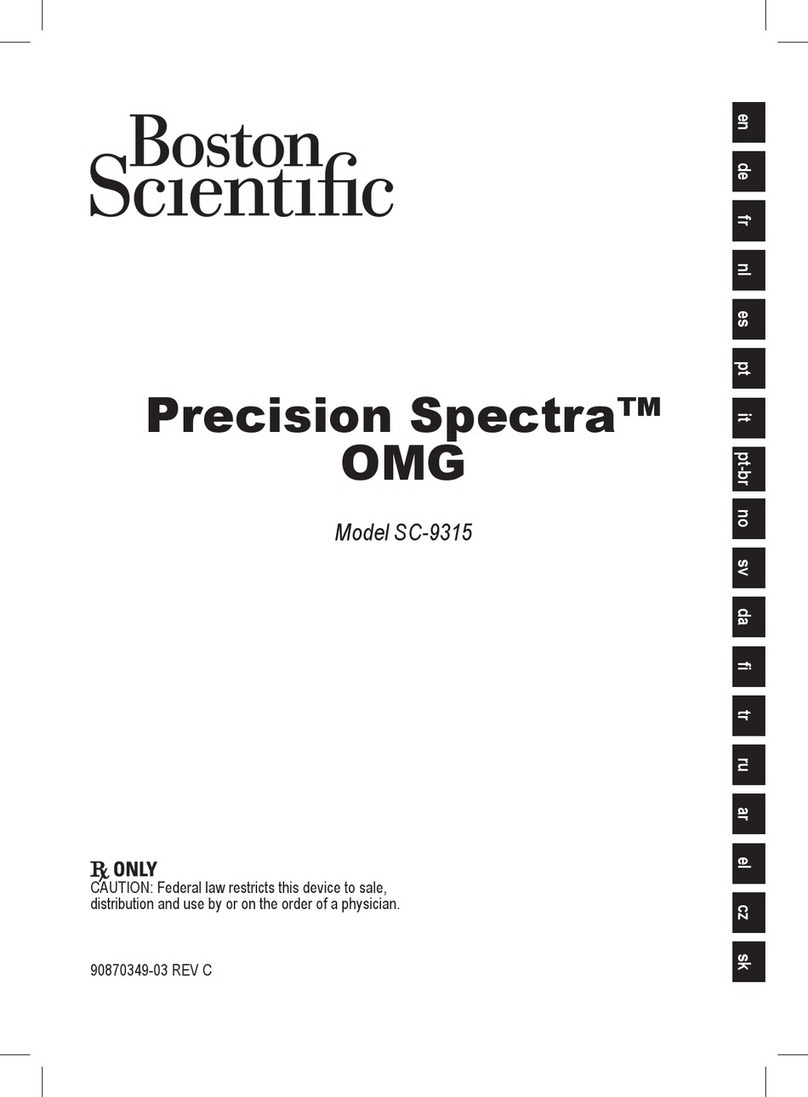
Boston Scientific
Boston Scientific Precision Spectra OMG SC-9315 quick start guide

ResMed
ResMed VPAP ST Welcome guide