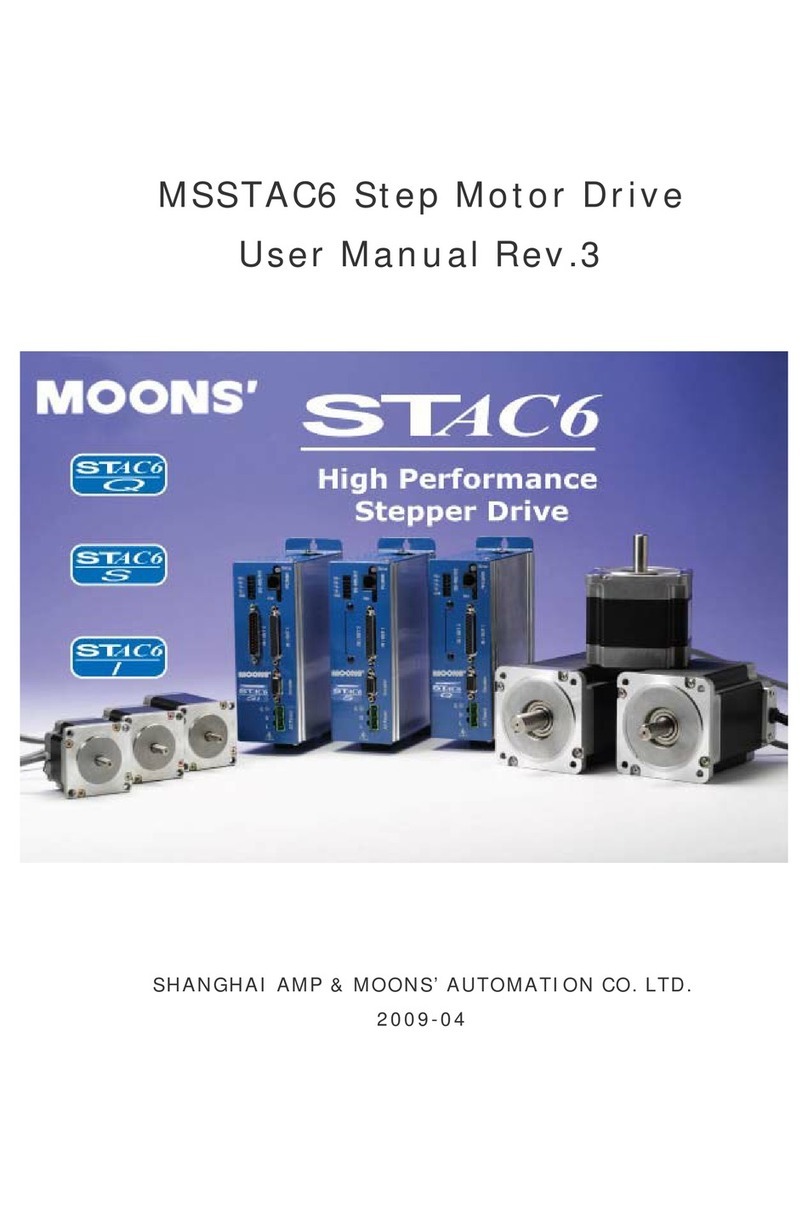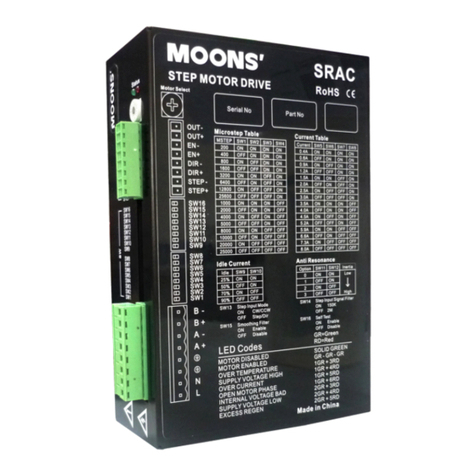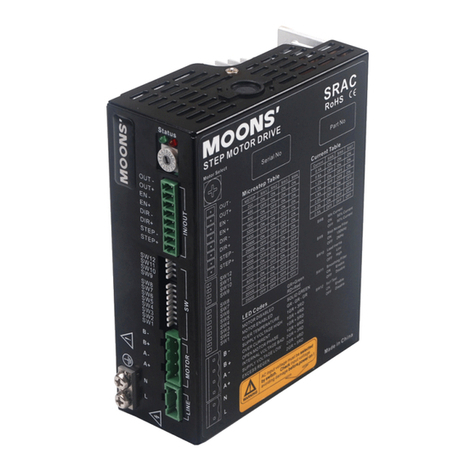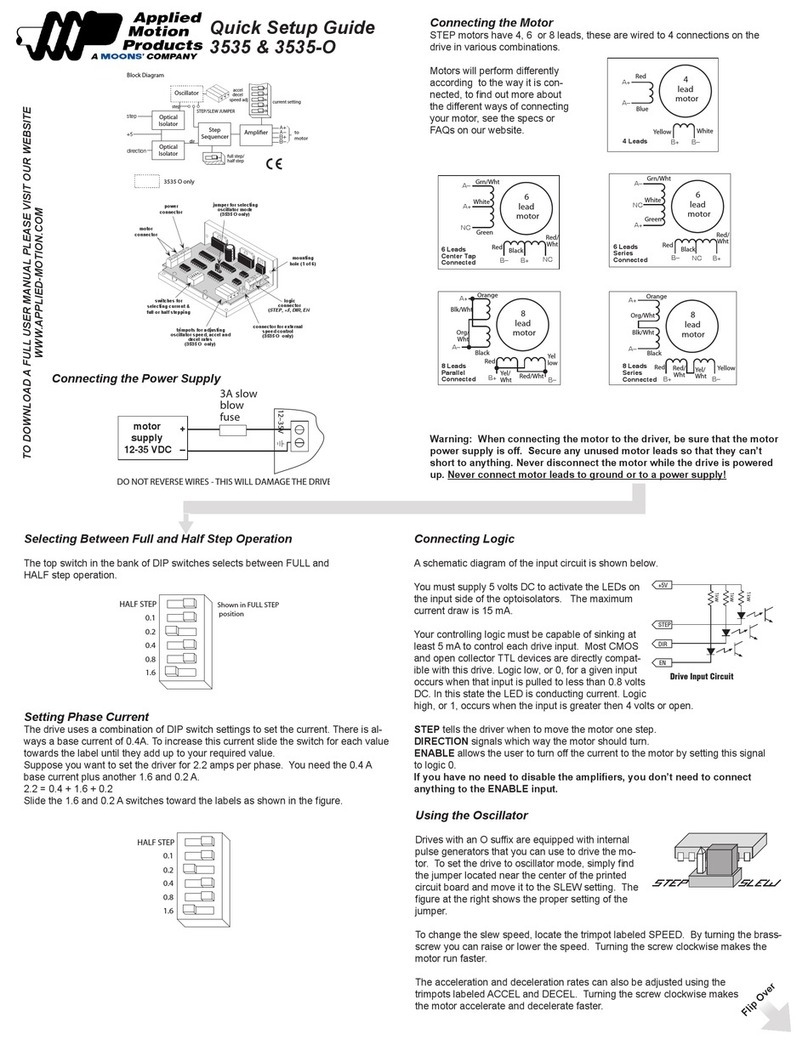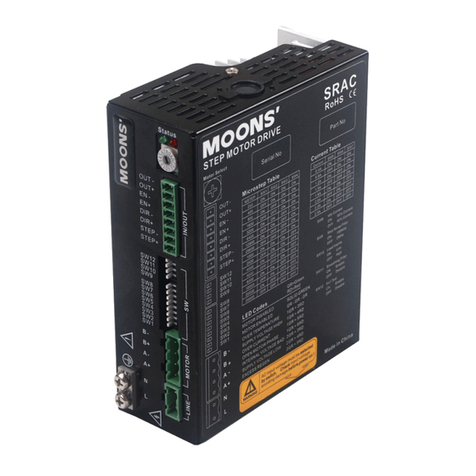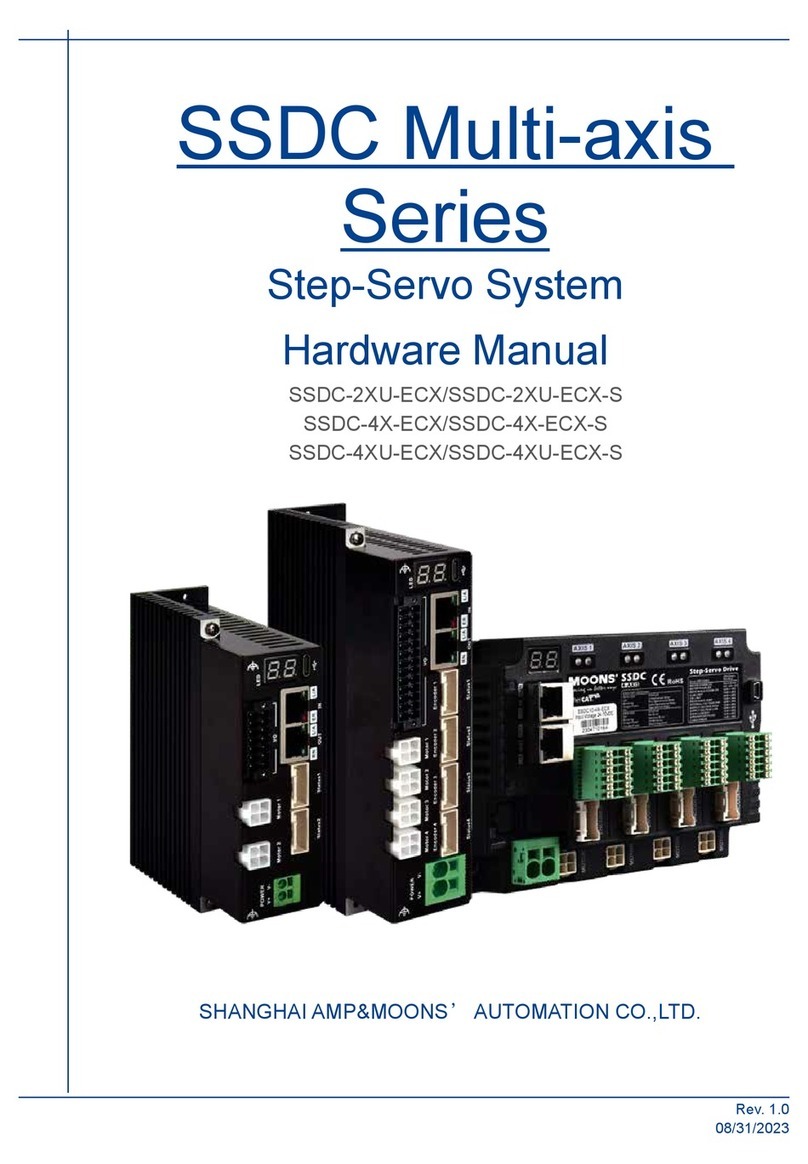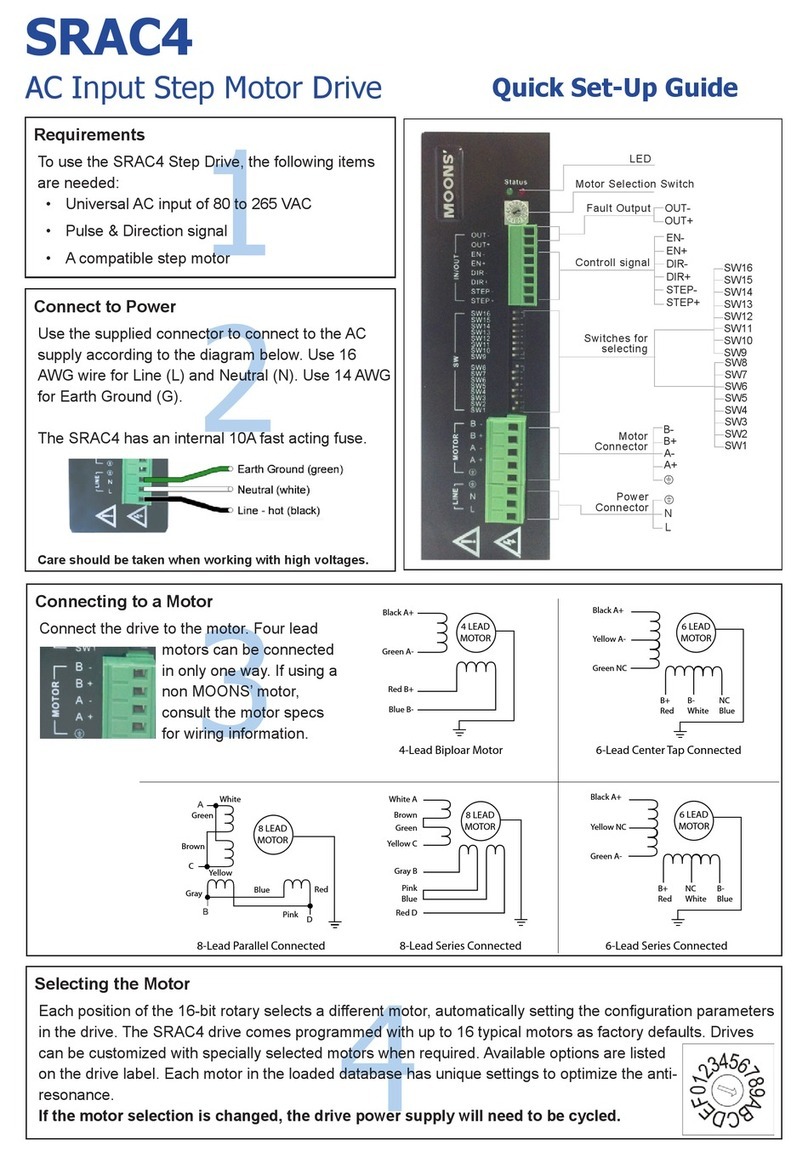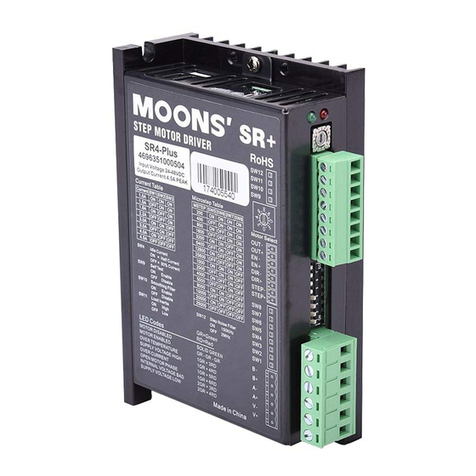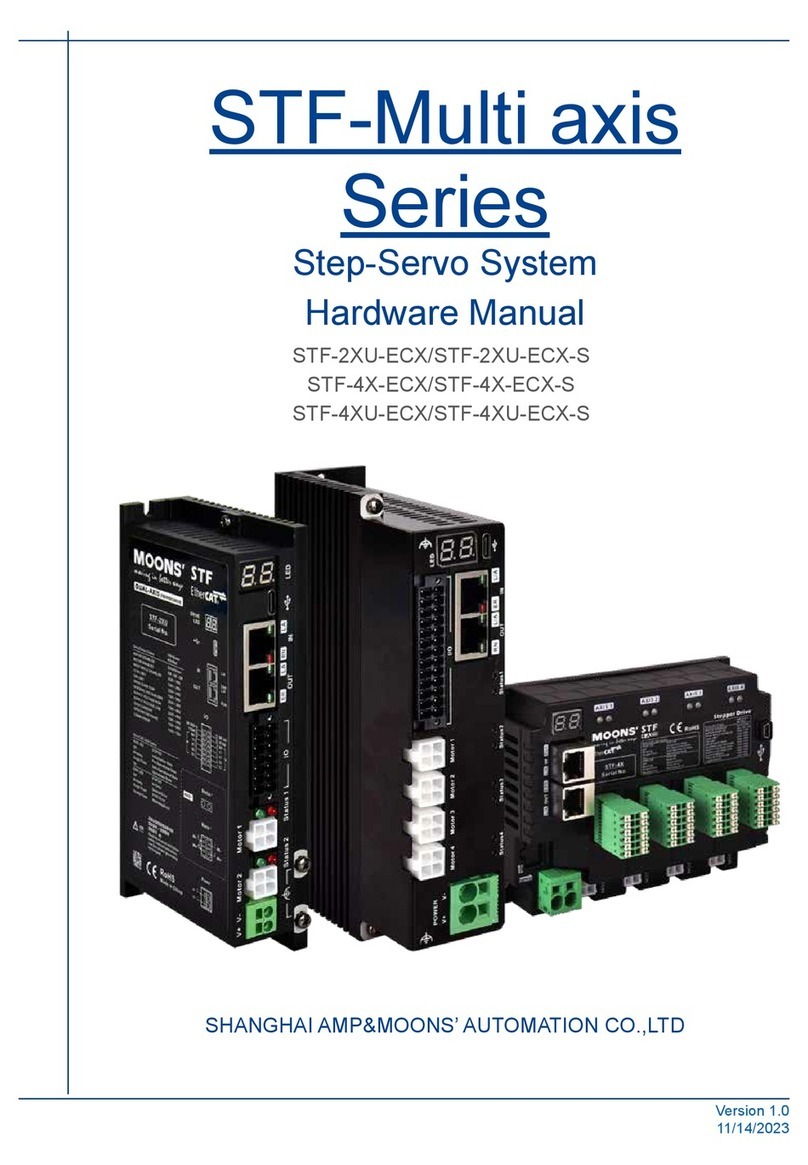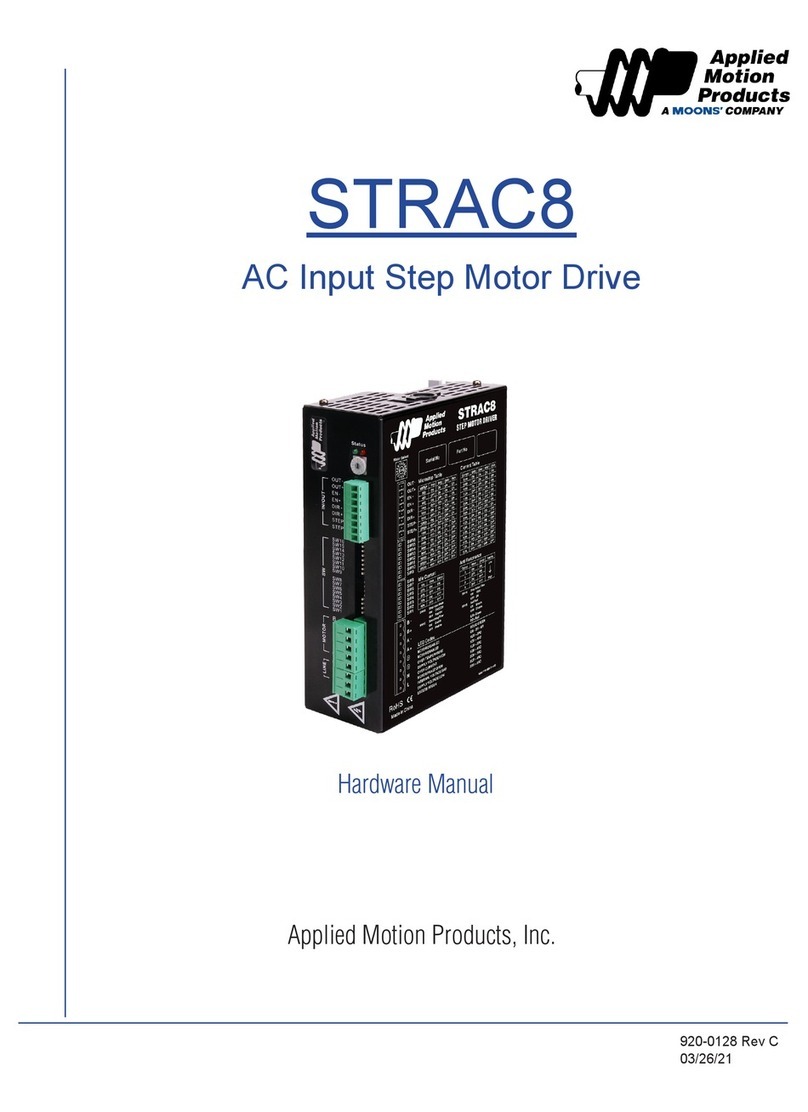Shanghai AMP & MOONS’ Automation Co. Ltd.
No.168 Mingjia Road, Industrial Park North Minhang District,
Shanghai 201107, P.R. China
Tel: 86-21-52634688 Fax: 86-21-62968682
Service Center
+86-400-820-9661
4
Congure the Drive
• Apply power to the drive
• The software will recognize the drive & display the model
&rmwareversion
• FollowthestepsontheSTConguratorscreenstoset
up the Motor and Motion & I/O
3
Connect the Power Supply
• Using the connector supplied to connect the AC power
supply per the diagram below. For Line (L) and Neutral
(N), use 16AWG wire. For Earth Ground ( ), use
14AWG wire.
• Care should always be taken when working with high
voltages.
• In regions where the single-phase supply is higher, an
auto transformer can be used to drop the voltage to the
correct level.
2
Install the Software
• DownloadandinstalltheSTCongurator
Software from the MOONS’ website.
• Launch the software by clicking Start...
Programs ... MOONS’
• Connect the drive to the PC using the
programming cable
1
Requirements
You will need these items to set-up the MSSTAC5-2V:
• 94-265V AC power supply
• asmallatbladescrewdriverfortighteningthe
connectors (included)
• a PC running Microsoft Windows XP, Vista, or Windows 7
• a programming cable (included with RS-232 Models;
485 converters available from MOONS’)
Safety Instructions
• Onlyqualiedpersonnelshouldassemble,install,operate,ormaintainthisequipment.
• Read all available documentation before assembly and operation.
• It is vital to ensure that all system components are connected to earth ground.
• This product contains electrostatically sensitive components that can be damaged by incorrect
handling.
MSSTAC5-2V
RS232/485 Step drive Quick Set-Up Guide
MSSTAC5-S/Q
USB-RS232 Converter
P/N: MS-USB-RS232-01
USB-RS485 Converter
P/N: MS-USB-RS485-01
PLC,Sensor,I/O
PC/Configuration
Host controller
with series port
Stall Detection&Prevention
(Option)AC
Source