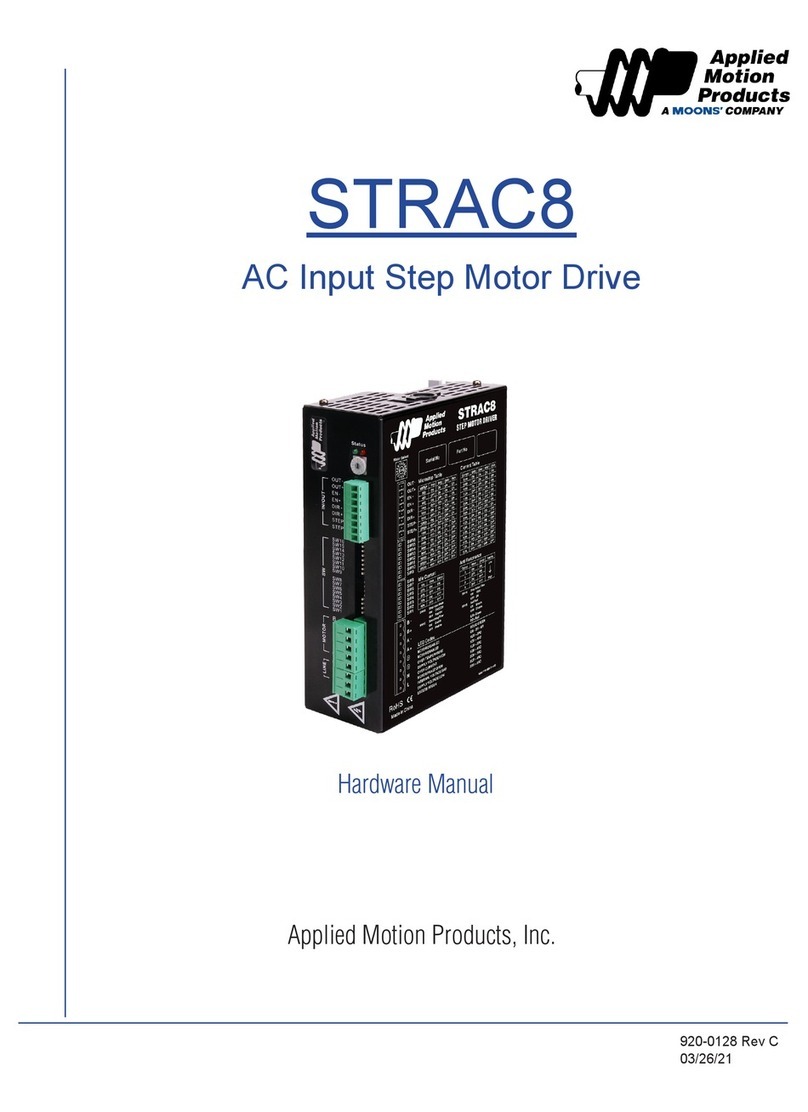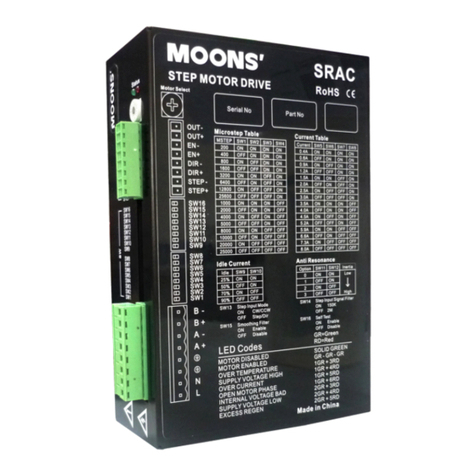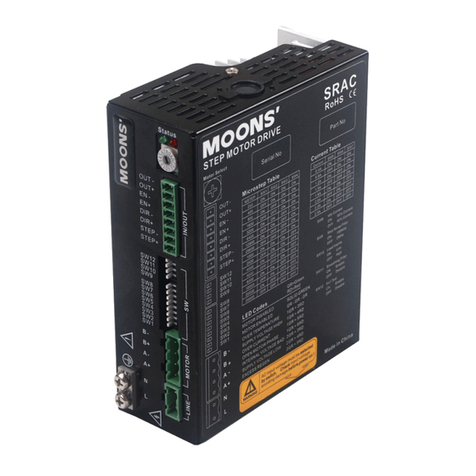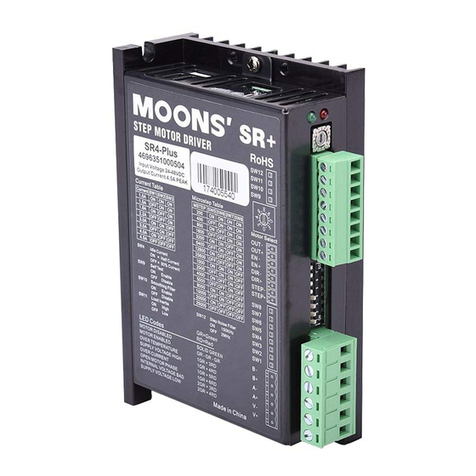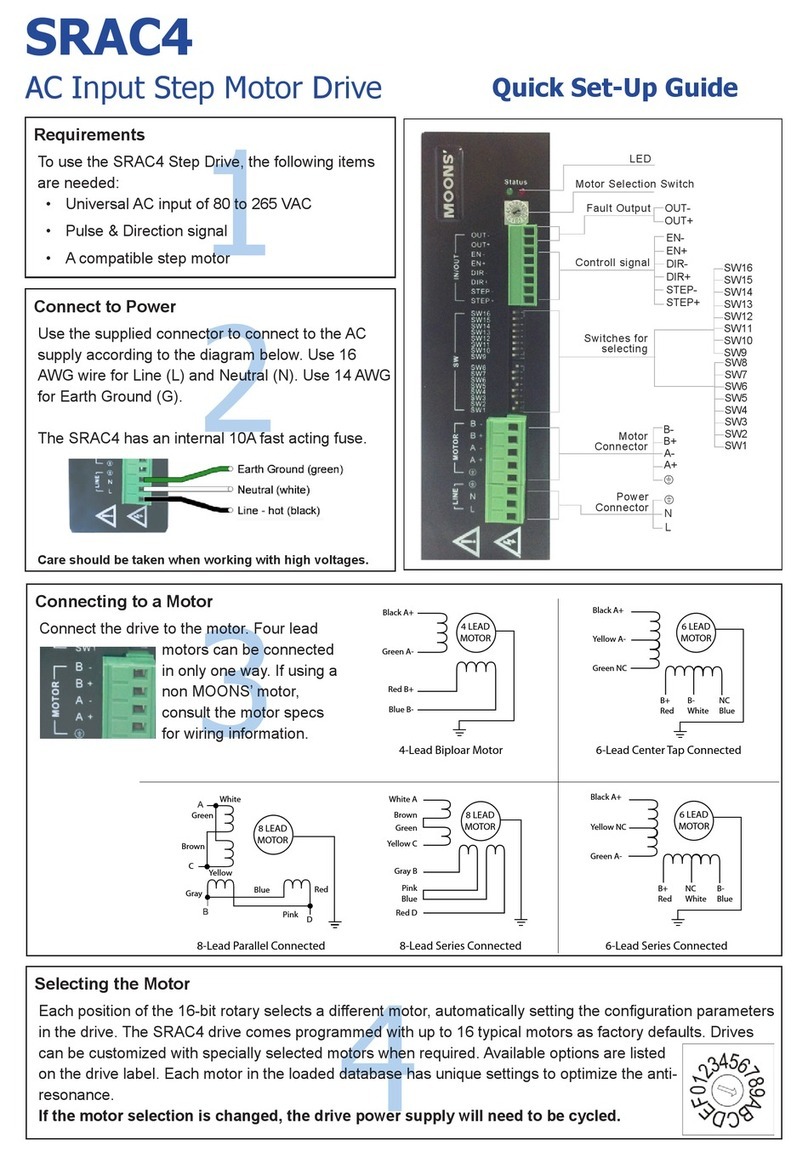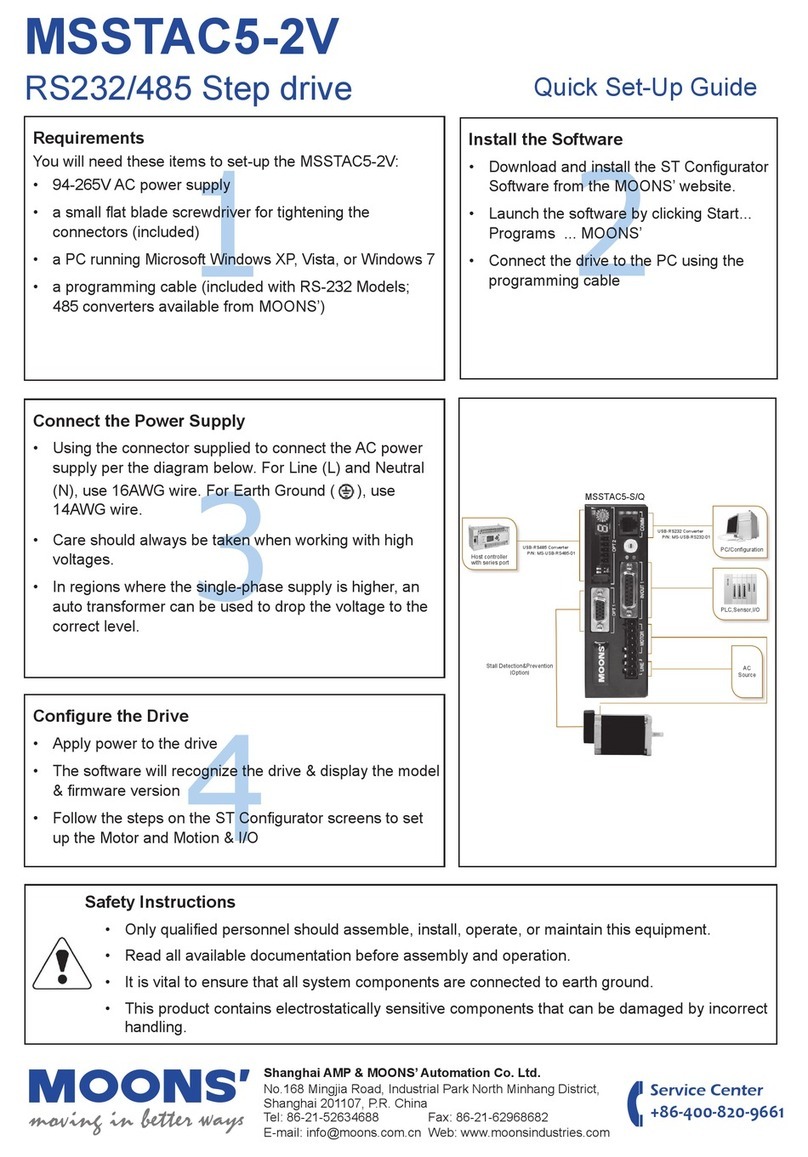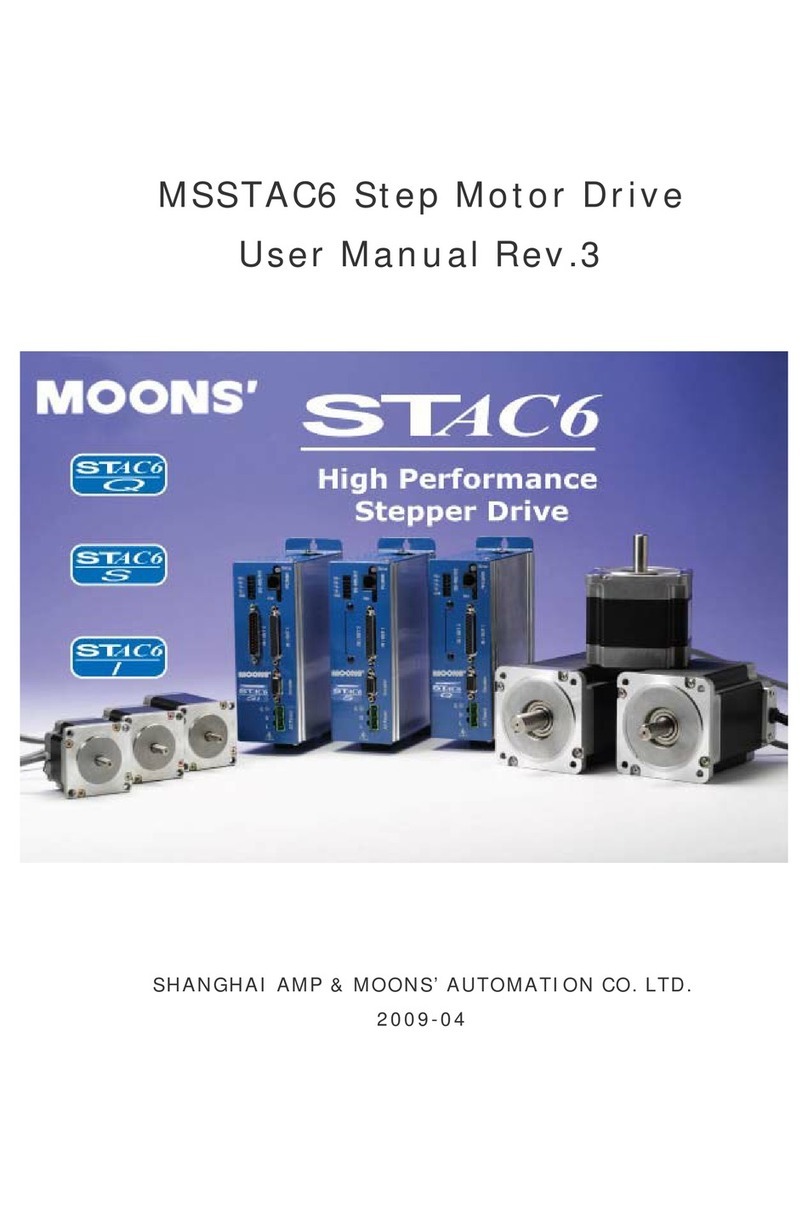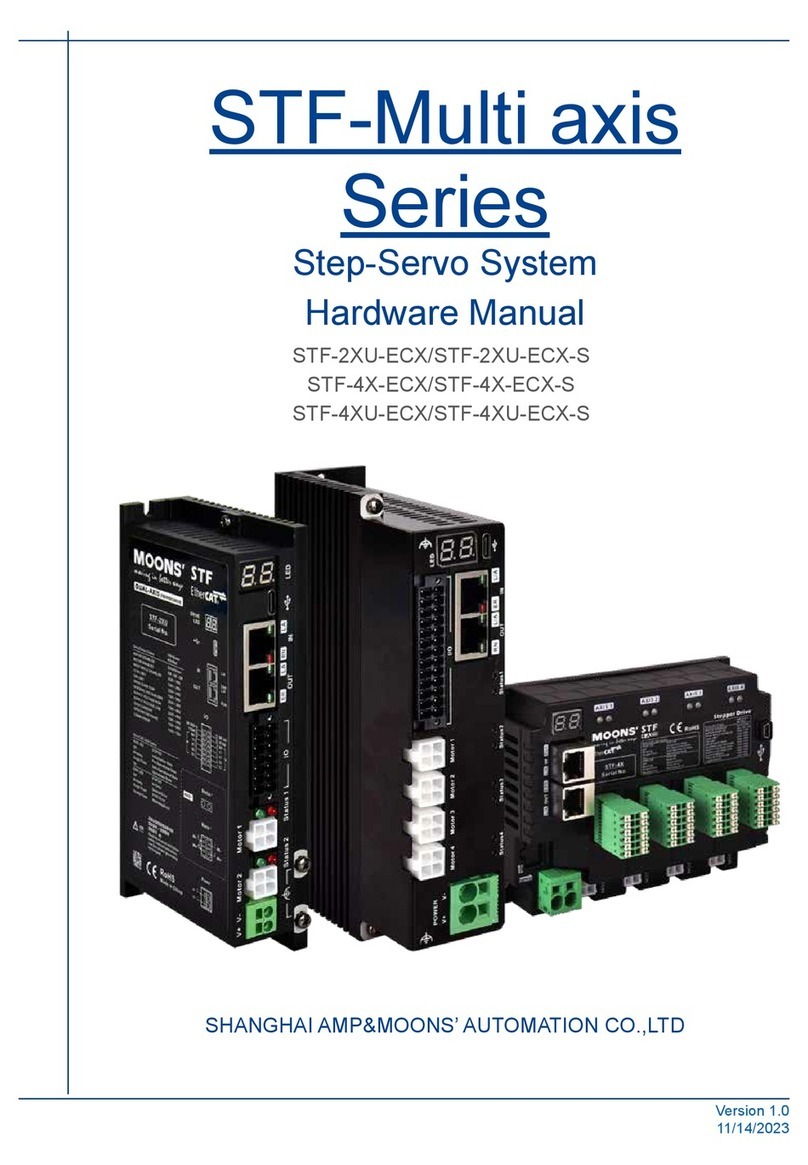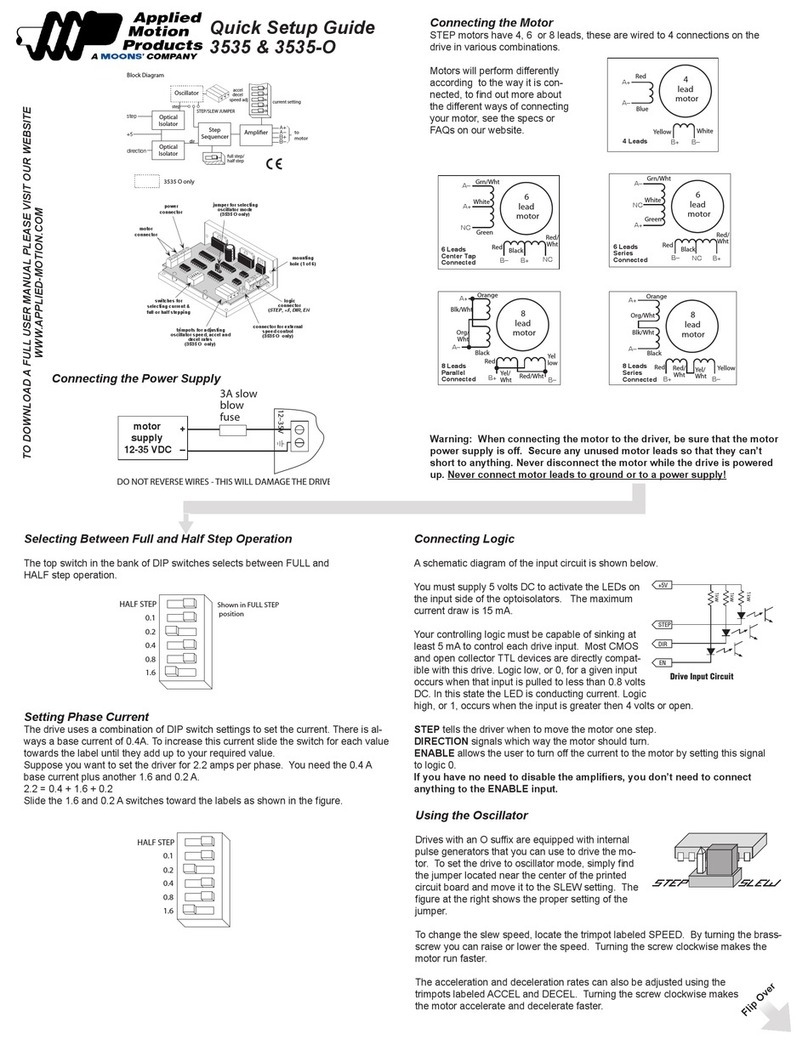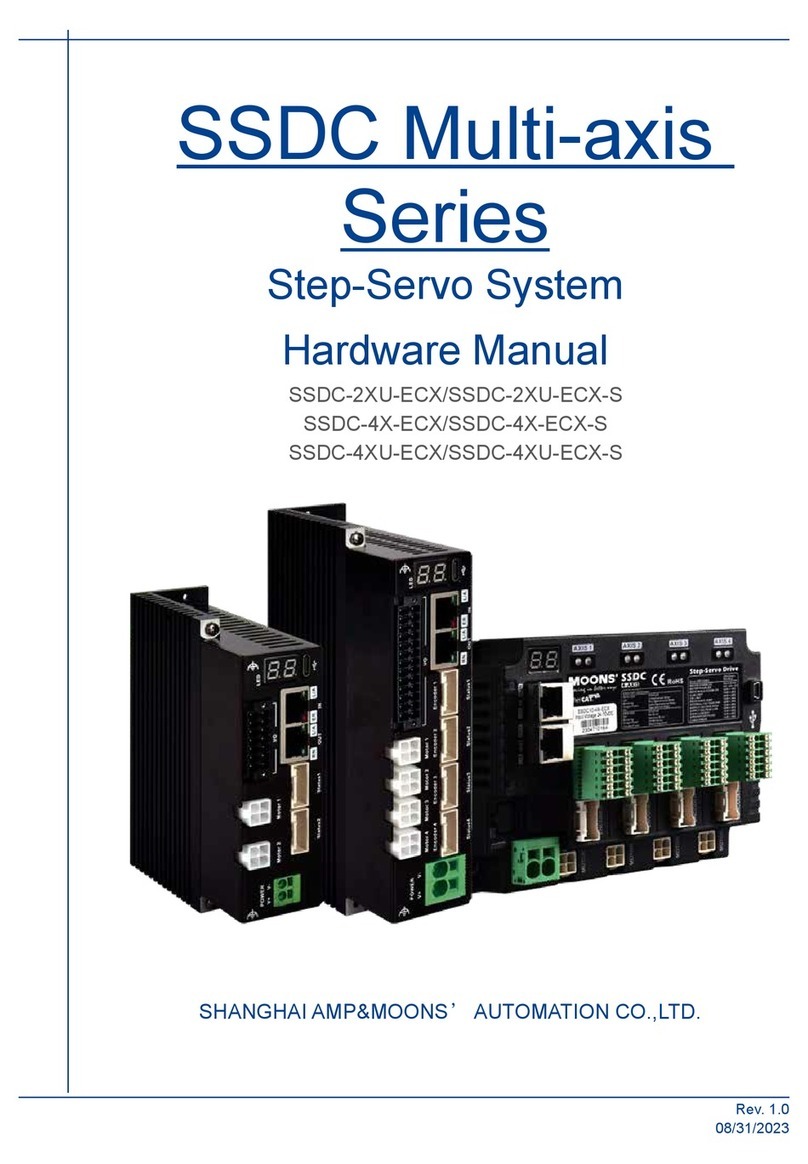2
Connect to Power
Use the supplied connector to connect to the AC
supply according to the diagram below. Use 16
AWG wire for Line (L) and Neutral (N). Use 14 AWG
for Earth Ground (G).
AC input voltage must be selected by switch.
Check input voltage avoiding damage before
power on!
80VAC<Input AC Voltage<135VAC:
set the switch on 115V Status
135VAC<Input AC Voltage<265VAC:
set the switch on 230V Status
The SRAC2 has an internal 5A fast acting fuse.
Care should be taken when working with high voltages.
4
Selecting the Motor
Each position of the 16-bit rotary selects a different motor, automatically setting the conguration parameters
in the drive. The SRAC2 drive comes programmed with up to 16 typical motors as factory
defaults. Drives can be customized with specially selected motors when required. Available
options are listed on the drive label. Each motor in the loaded database has unique settings to
optimize the anti-resonance.
If the motor selection is changed, the drive power supply will need to be cycled.
3
Yellow A-
Black A+
Black A+
6 LEAD
MOTOR
Green NC
B+
Red
B-
White
NC
Blue
D
Black A+
4 LEAD
MOTOR
Green A-
White White A
Brown
Green
Yellow C
Gray B
Pink
Blue
Red D
Green
Brown
Yellow
Gray Blue Red
Pink
C
Red B+
Blue B-
8 LEAD
MOTOR
8 LEAD
MOTOR
4-Lead Biploar Motor 6-Lead Center Tap Connected
Yellow NC
6 LEAD
MOTOR
Green A-
B+
Red
NC
White
B-
Blue
6-Lead Series Connected8-Lead Series Connected8-Lead Parallel Connected
Connecting to a Motor
Connect the drive to the motor. Four lead
motors can be connected
in only one way. If using a
non MOONS’ motor,
consult the motor specs
for wiring information.
1
Requirements
To use the SRAC2 Step Drive, the following items
are needed:
• Universal AC input of 80 to 265 VAC
• AC input voltage must be selected by switch
• Pulse & Direction signal
• A compatible step motor
SRAC2
AC Input Step Motor Drive Quick Set-Up Guide
LED
OUT-
OUT+
EN-
EN+
DIR-
DIR+
STEP+
SW12
SW11
SW10
SW9
STEP-
Motor Selection Switch
I/O Connector
Selection Switch
Motor Connector
Power Connector
SW8
SW7
SW6
SW5
SW4
SW3
SW1
B-
B+
A-
A+
SW2
N
L
Earth Ground (green)
Neutral (white)
Line-hot (black)