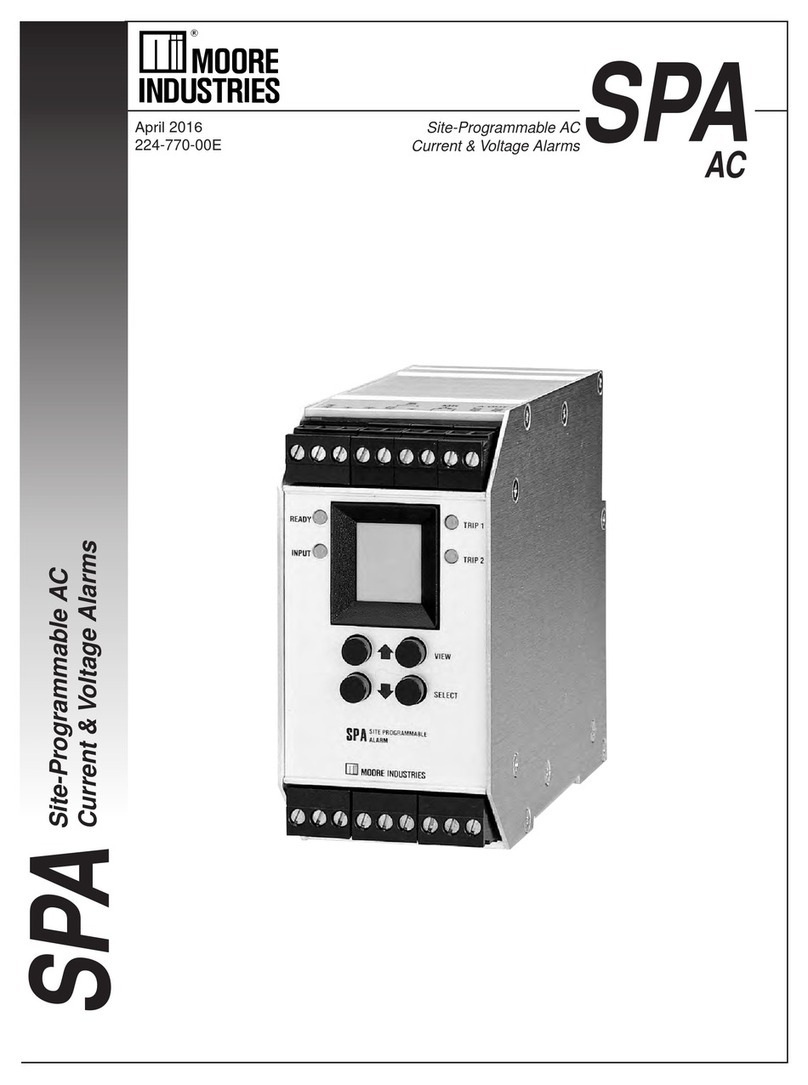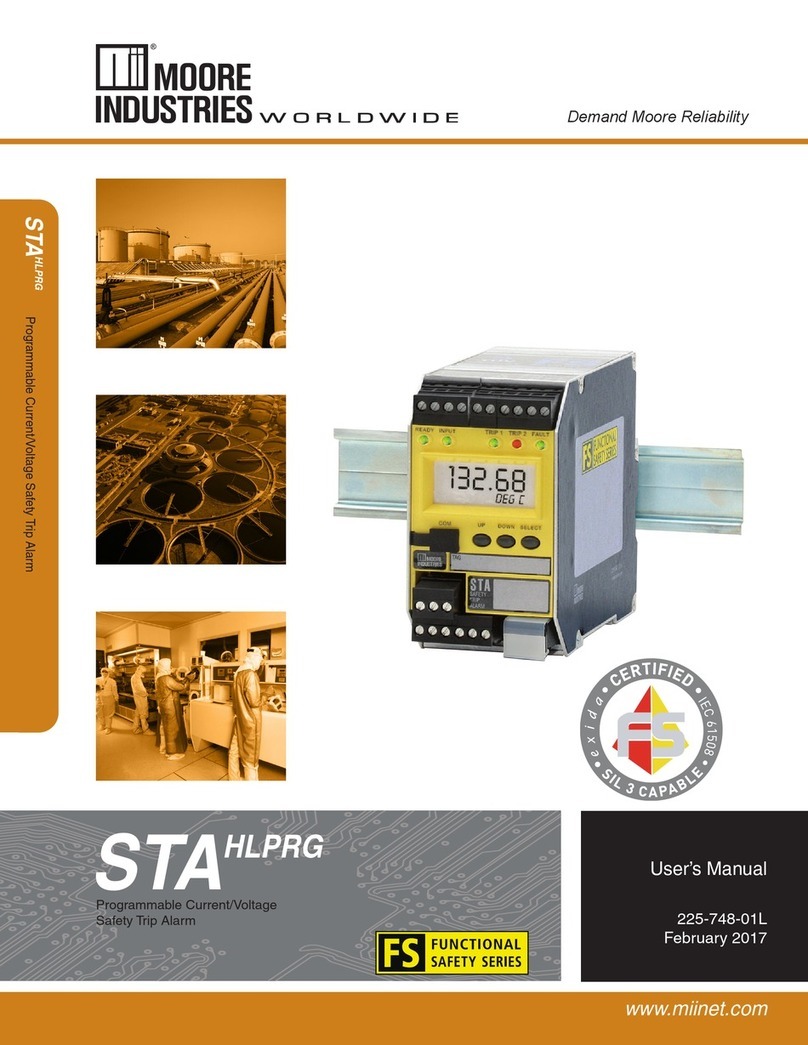4 The Interface Solution Experts
Site-Programmable Volt &
Milliamp Limit Alarm Trips
SPAVolt/Milliamp AlarmTrips
This is the users’manual for theVolt/Milliamp Input
model of the Moore Industries’ Site-Programmable
process Alarms (SPA). The SPA monitors a process
variable and provides up to four, fully configurable,
contact closure outputs whenever that input falls
outside a user-set, high or low trip point. SPAs are
typically used to activate a warning light, bell, or
buzzer; or to initiate a system shutdown, thus acting as
simple, but highly reliable and effective means of safe-
guarding a process.
Programmable Inputs
The Programmable Current/Voltage unit, or HLPRG
SPA (for “High Level” Programmable input), handles
either current or voltage inputs in any user-set span
in a 0-50mA or 0-10V range. The HLPRG comes
standard with transmitter excitation capability for use
with 2-wire loop transmitters.
Programmable Outputs
The SPA HLPRG can be equipped with a fully
scaleable analog output (-AO) option with the capacity
of being switched by the user to either 0-20mA (source
or sink), or 0-5V.
The source/sink setting for the optional analog output
is controlled by DIP switches that are located behind
an easy-to-remove access panel inside the unit’s
housing.
Programmable Display
With the Volt/Milliamp Input SPA, the user can choose
between the Linear function mode and the Custom
function mode.
In the Linear Mode, the SPA HLPRG behaves much
like a simple input meter. The display is set by the
user to show the input in either mA or volts. Its scaling
is tied to any input scaling performed. (If equipped
with the –AO option, the SPA’s output can be scaled
independent of the input.)
The SPA HLPRG’s Custom Mode sets the unit up for
independent programming of input scaling, display
scaling, and, if equipped with the –AO option, output
scaling. In Custom Mode, the user selects °C, °F, % of
scale, Blank (for raw display), or a pre-specified
4-place custom engineering unit label.
Programmable Input Failure Alarms
The SPA can be ordered with 1, 2, 3, or 4 contact
closure alarms. Each alarm can be individually
programmed for a different trip point, deadband, delay,
high or low alarming, latching or non-latching, and
failsafe or non-failsafe operation.
The SPA also provides two ways to set the alarm
trip point. If an input source is either unavailable or
inconvenient, the unit’s front panel push buttons and
integral liquid crystal display (LCD) can be used to
enter the desired trip point.
When a source is available, the SPA can capture
trip points by setting the input to the desired trip and
pressing the appropriate button.
Failsafe or Non-failsafe alarm functioning is controlled
by DIP switches that are located behind an easy-to-
remove access panel inside the unit’s housing.
Universal Mounting
The SPA is housed in a “universal” DIN case that can
be mounted on both 32mm G-type (EN50035) and
35mm Top-Hat (EN50022) DIN-rail. The Installation
section of this manual gives the dimensions of the
housings for the various SPA configurations.