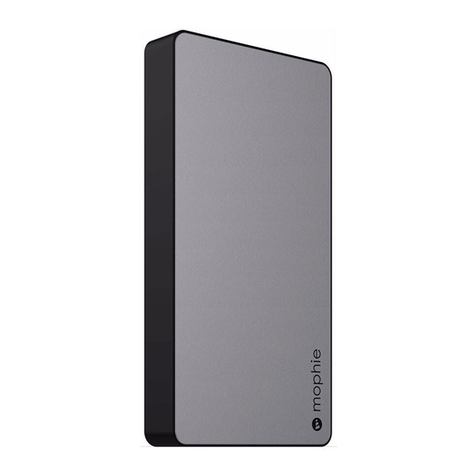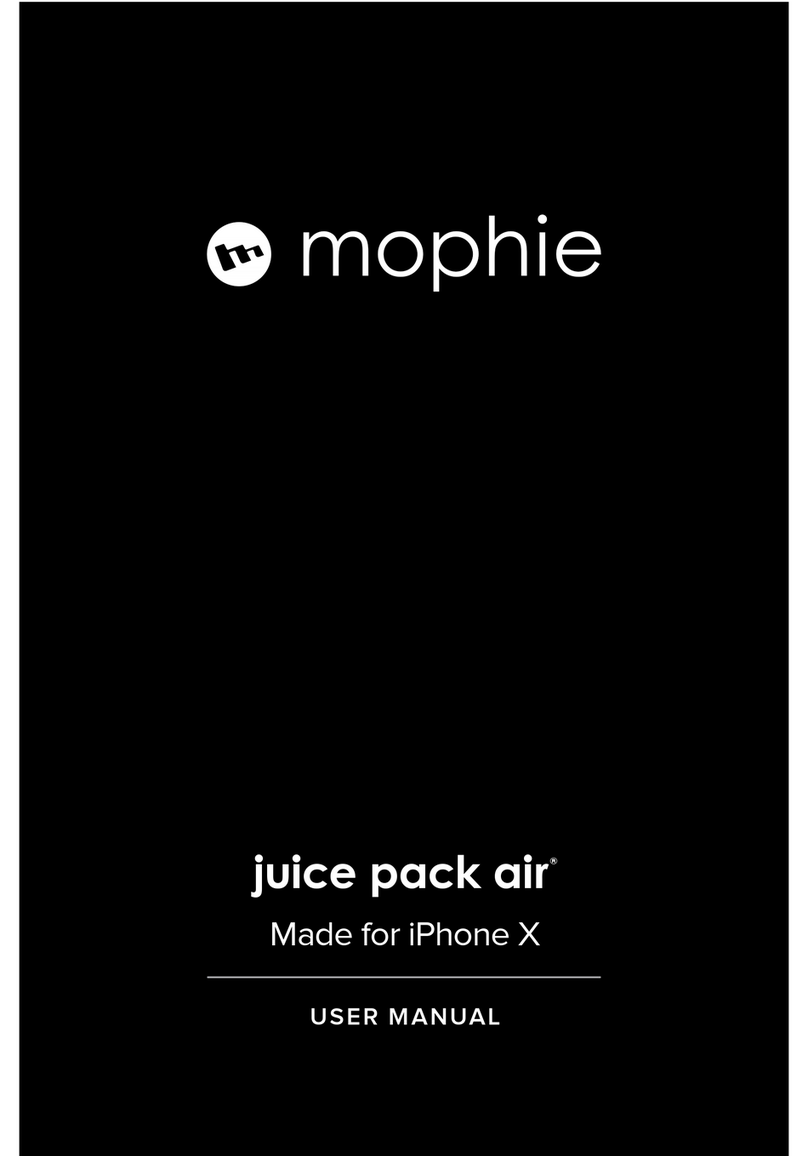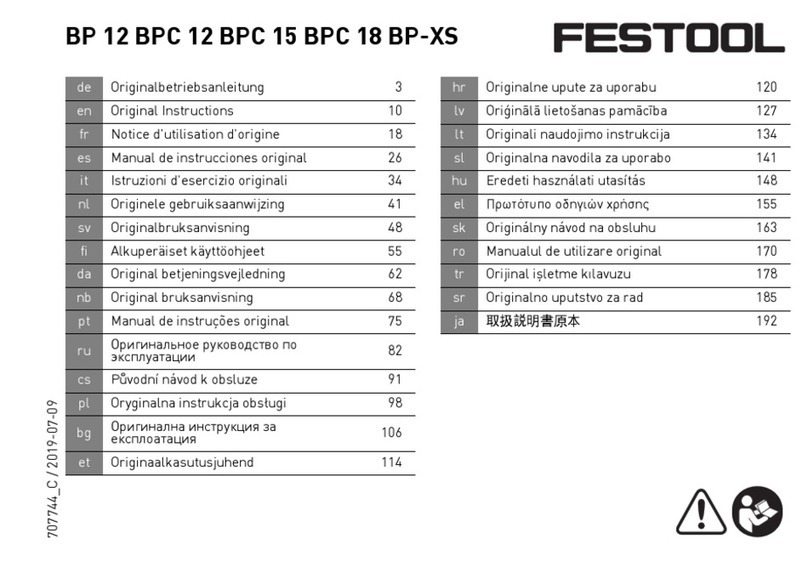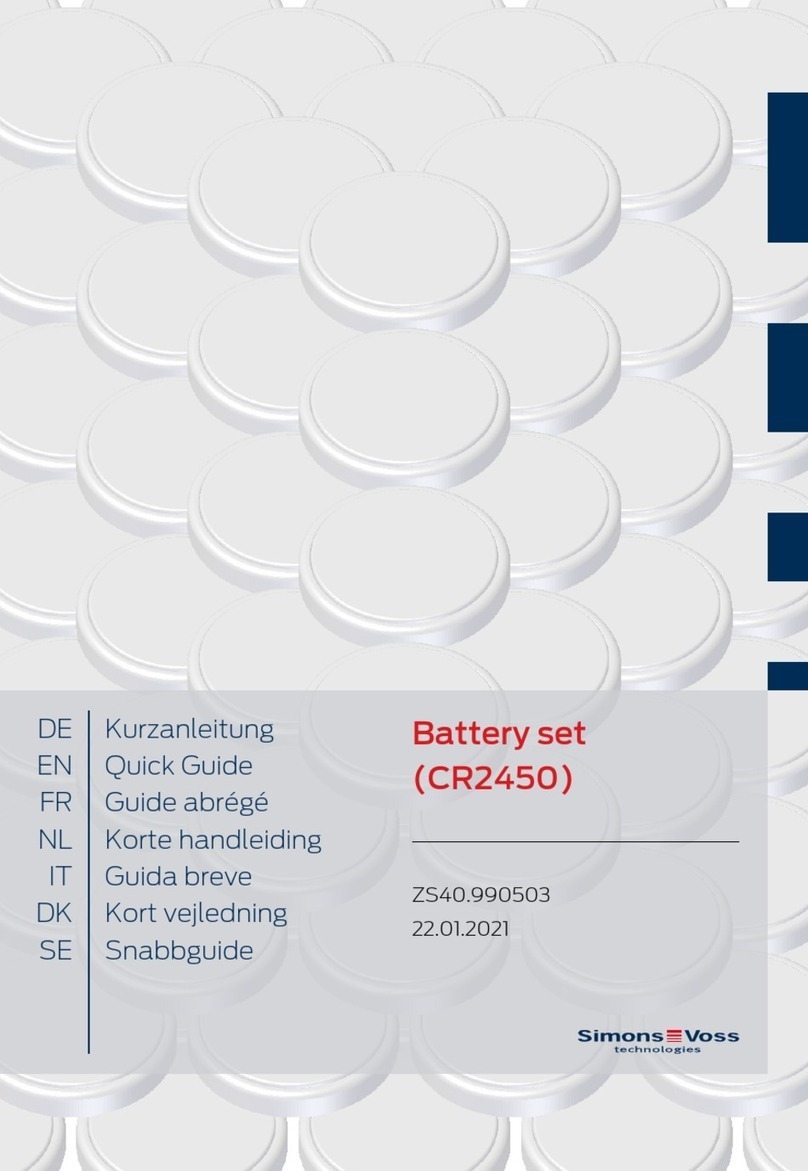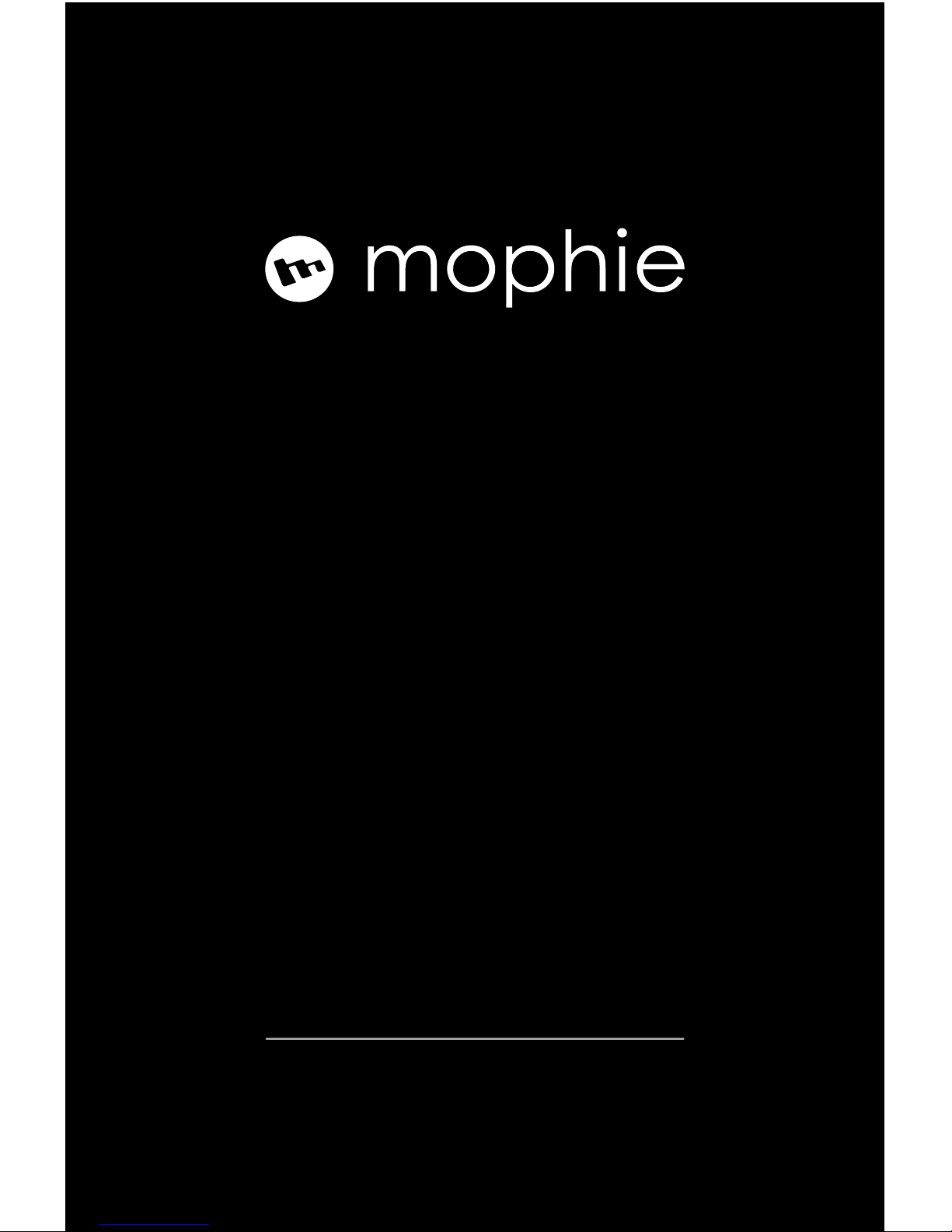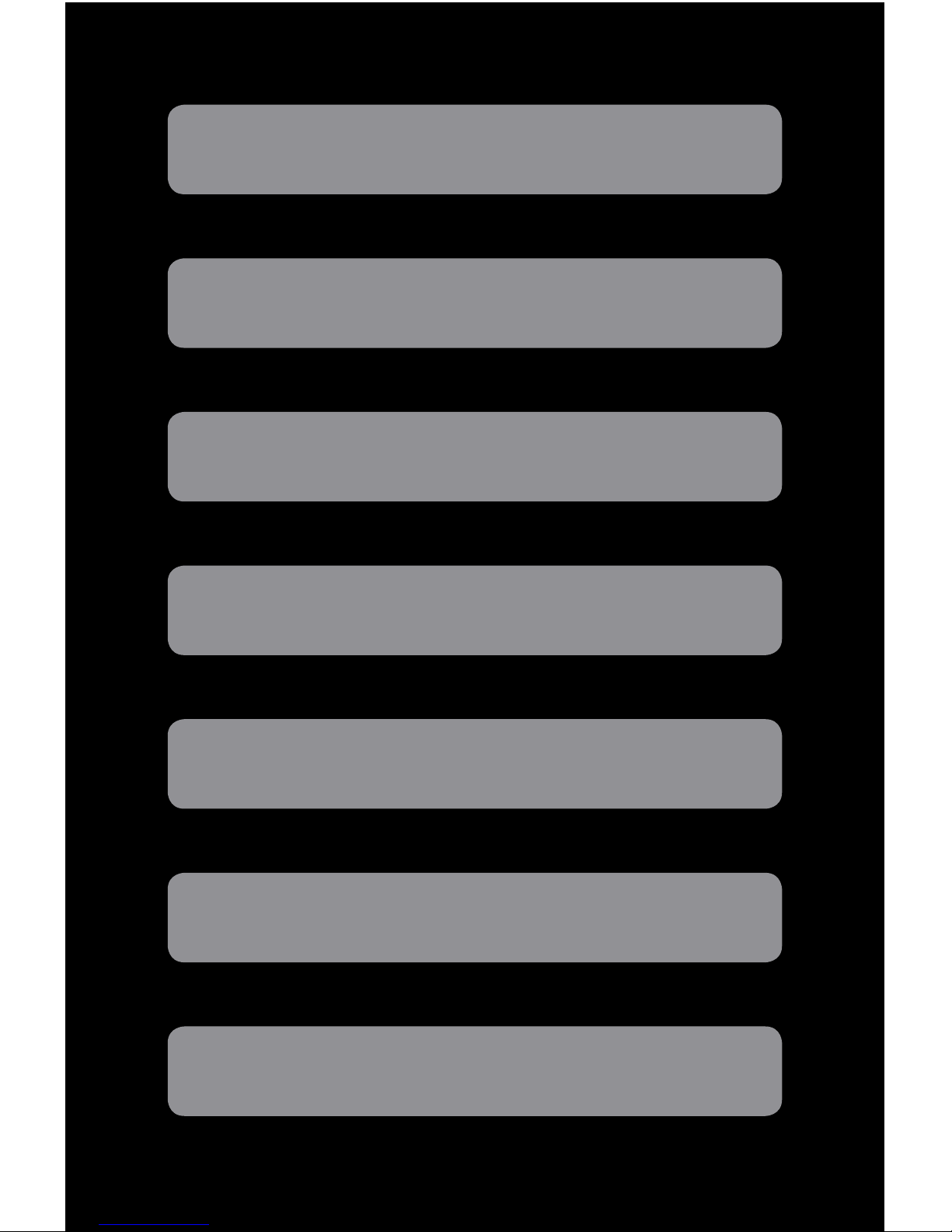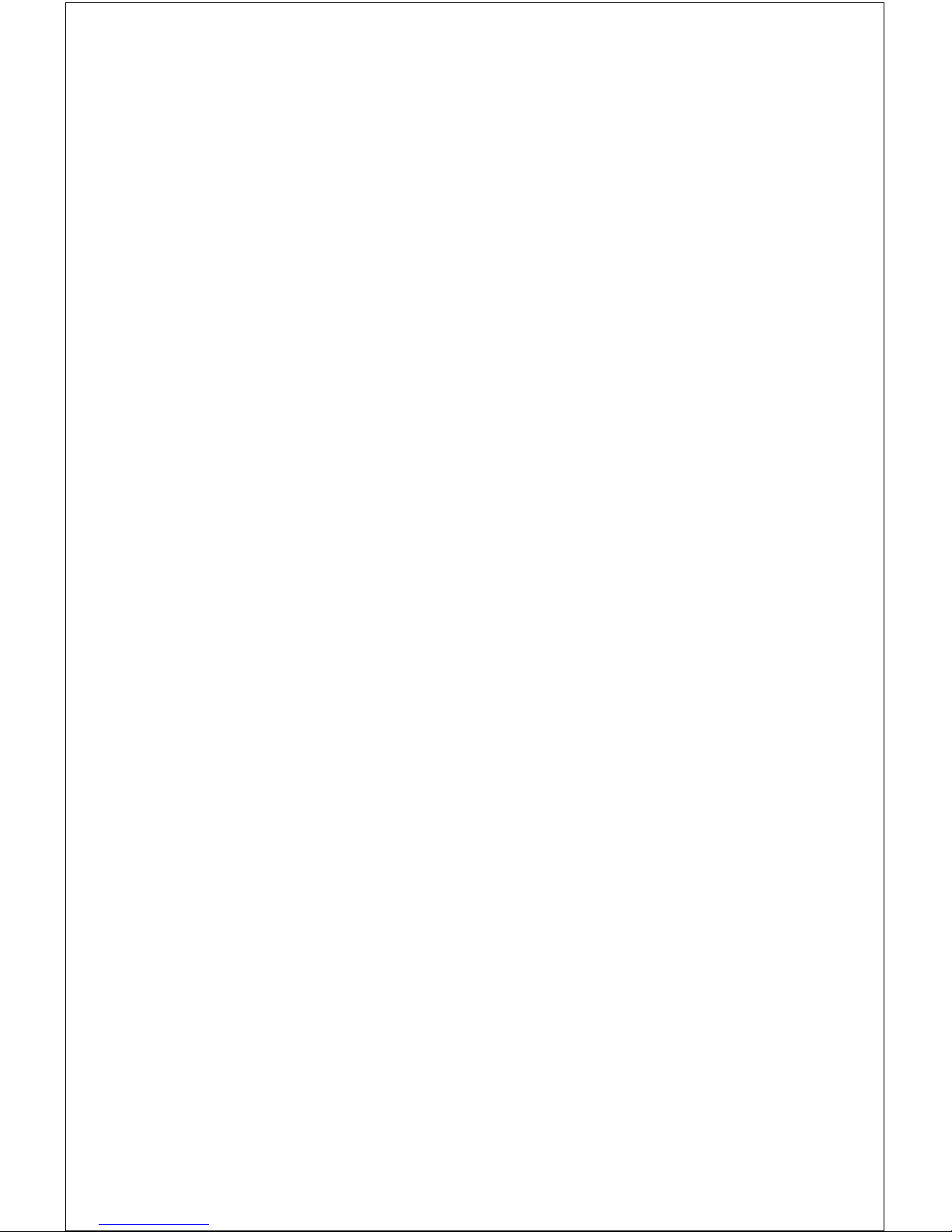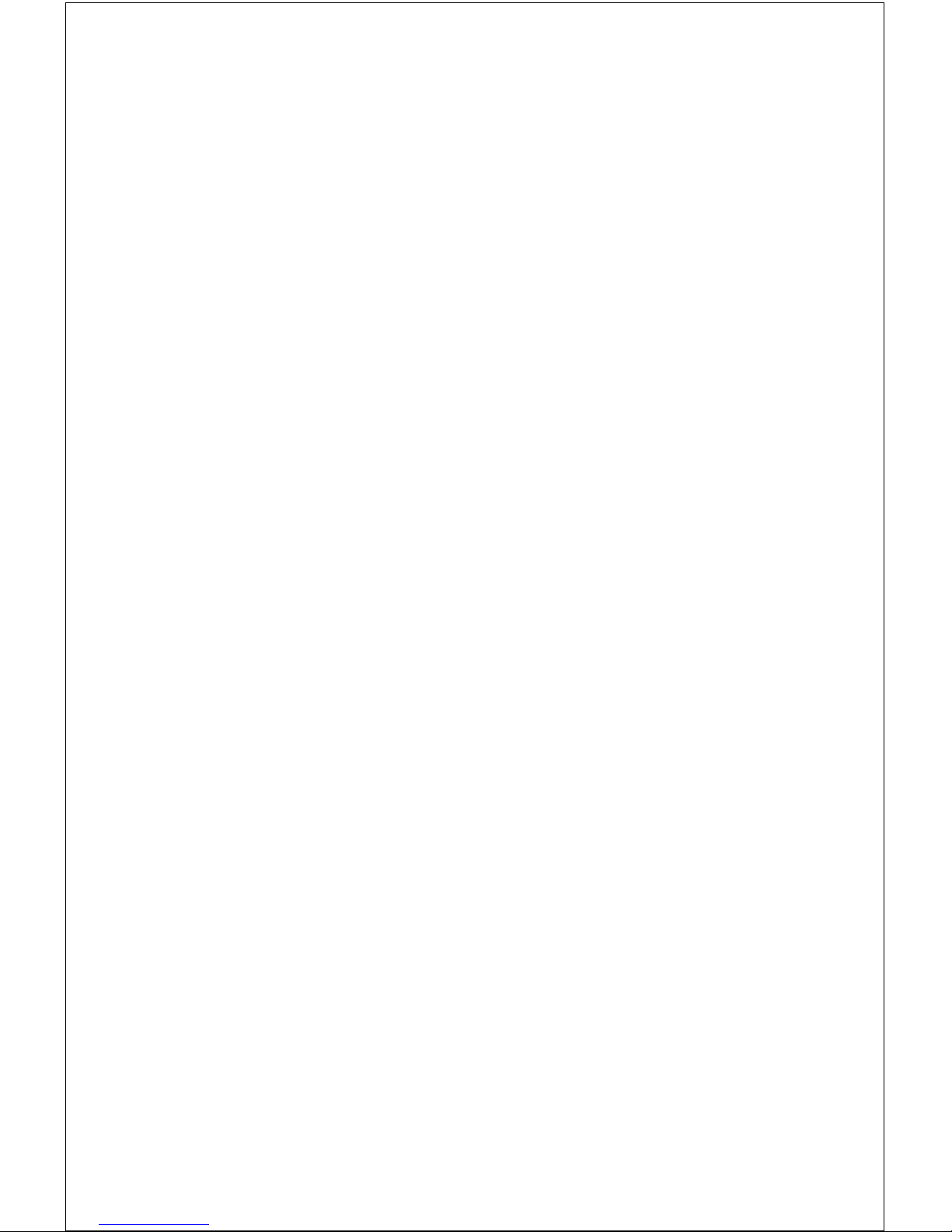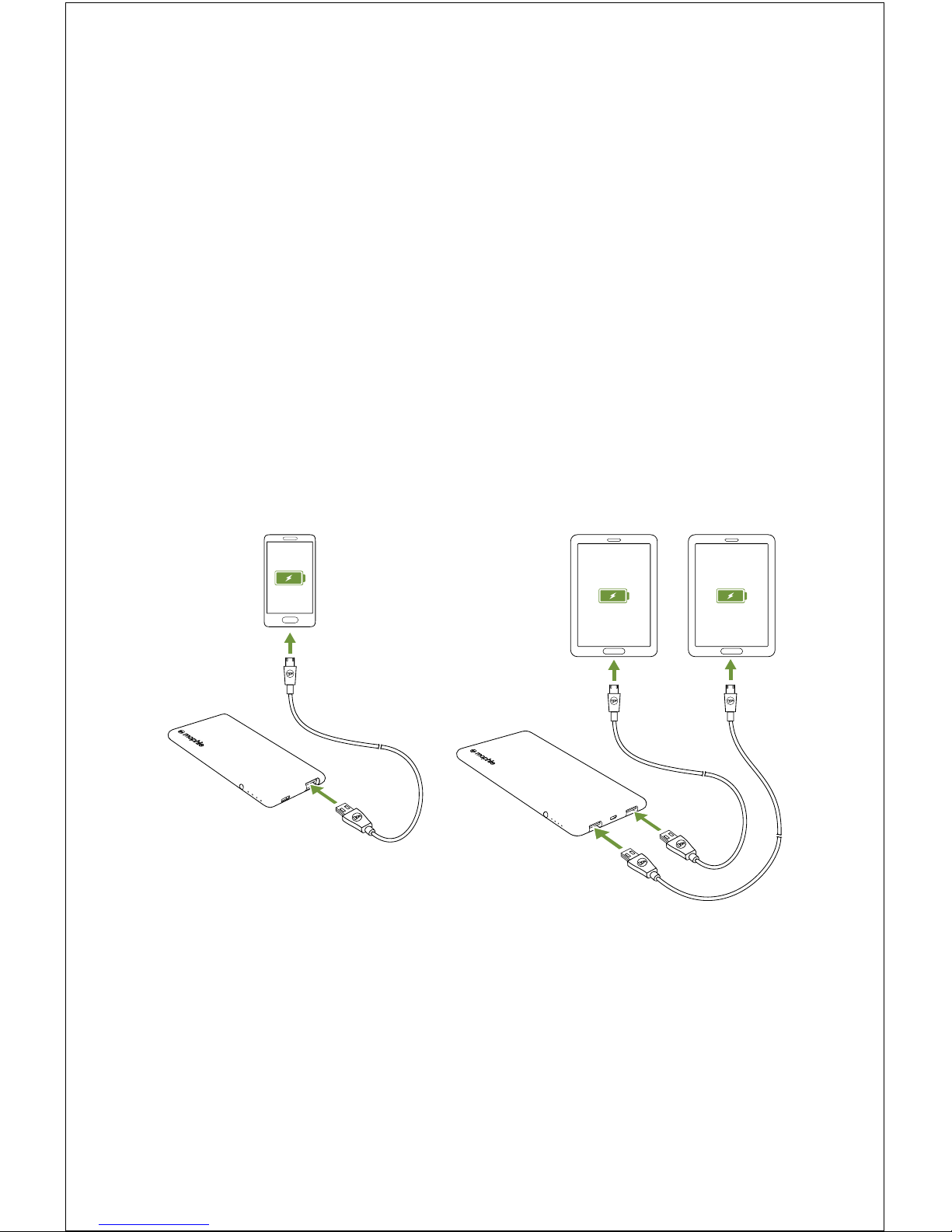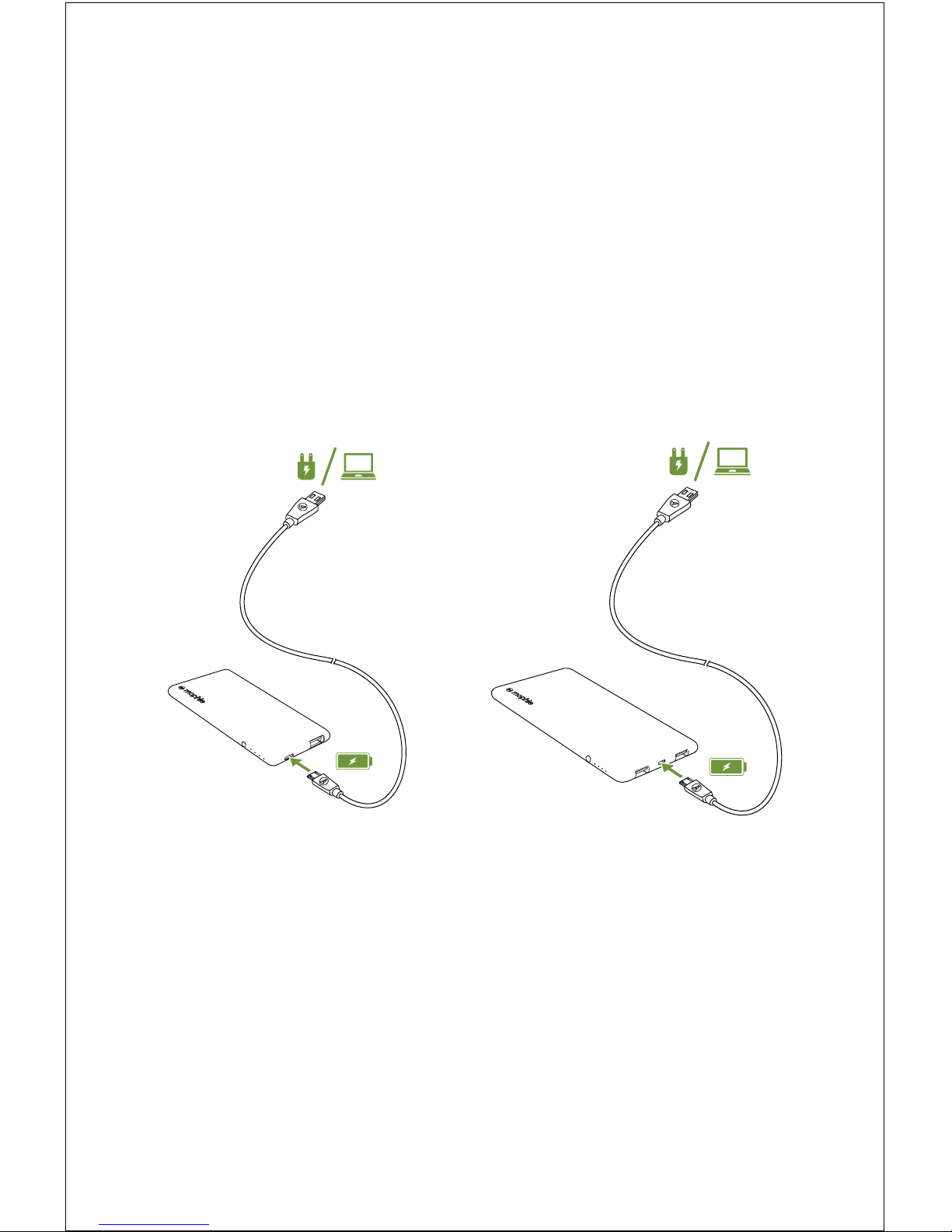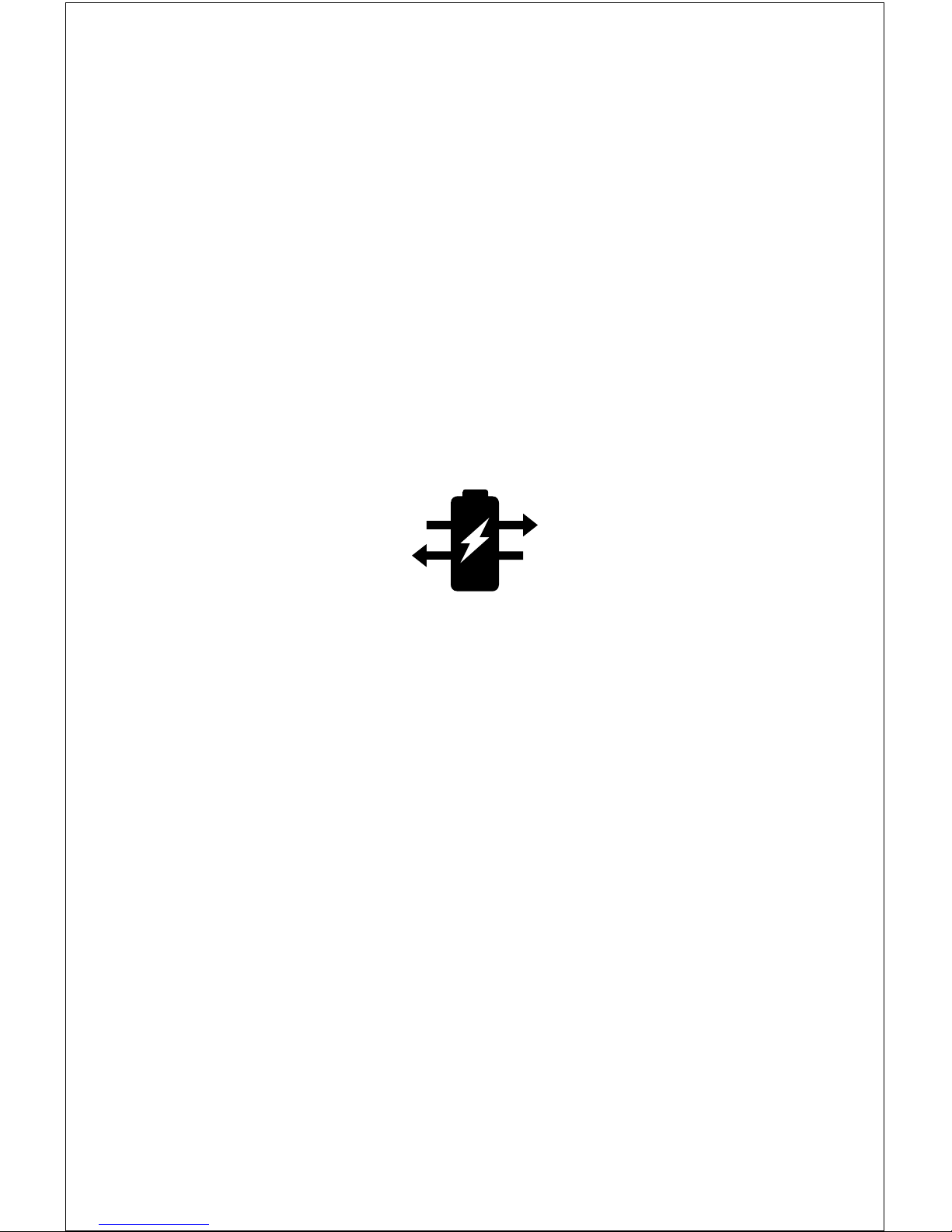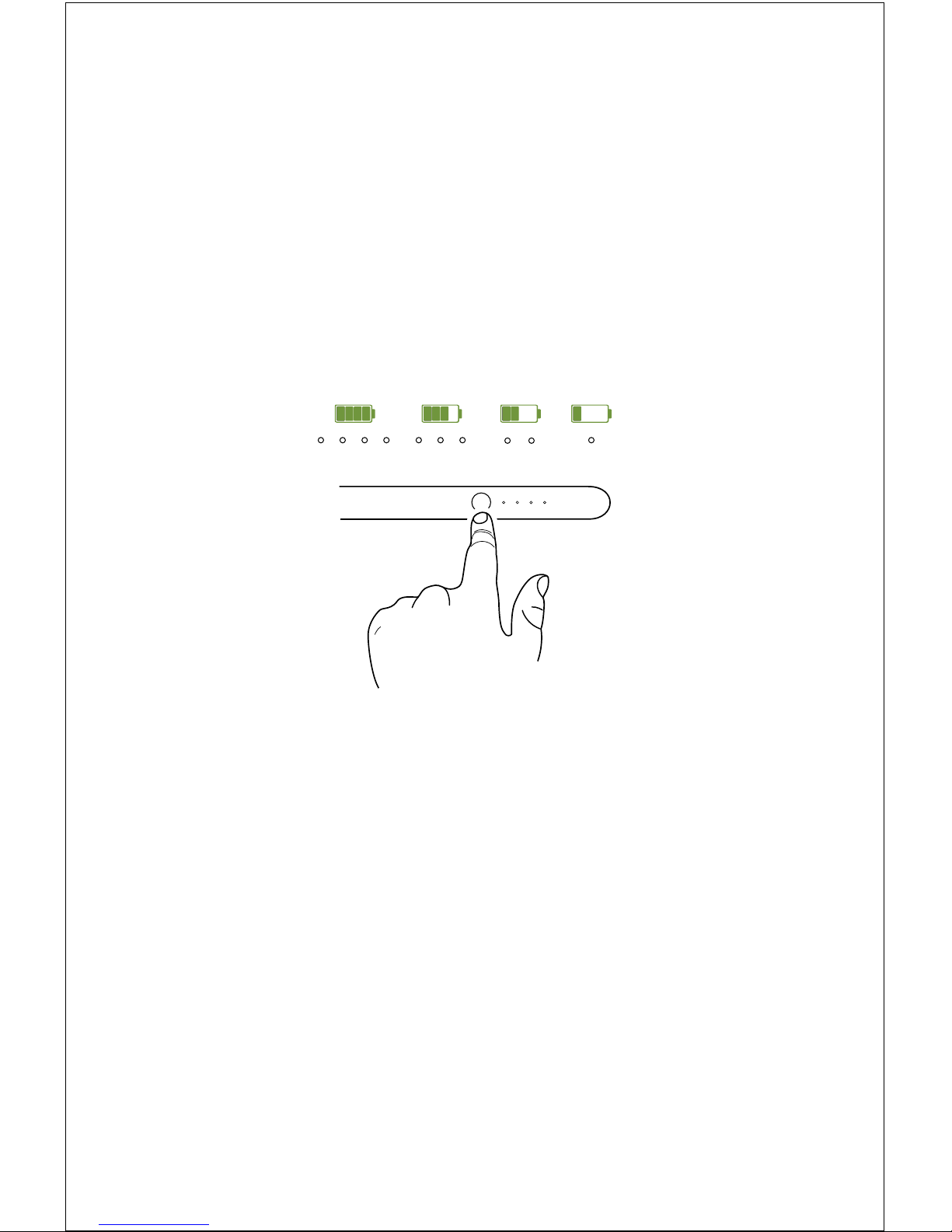5
• Anodized aluminum case for enhanced
durability and a premium look.
• Dual USB output ports (powerstation 3X model)
let you charge two devices at the same time.
• Simply connect the powerstation battery to
your device to begin charging.
• Priority+ pass-through charging enables
pass-through charge and sync when connected
to a computer. Your connected device recharges
rst, then the powerstation battery recharges
(powerstation 2X and powerstation 3X models).
• Track battery power at a glance with the
integrated four-light LED status indicator. You
can keep tabs on charging status and current
battery life. Know before you go!
• Rechargeable for over 500 full cycles. Our battery
is built to last, letting you do more, longer.
• mophie’s smart adaptive charging technology
identies your connected device and always
delivers the fastest, most ecient charging
speeds available.
• Digital Power Management circuitry provides
built-in short-circuit, overcharge and
temperature protection. Safety First!
Compatibility
mophie powerstation 1X, powerstation 2X and
powerstation 3X external batteries have been
designed to work with most popular smartphones,