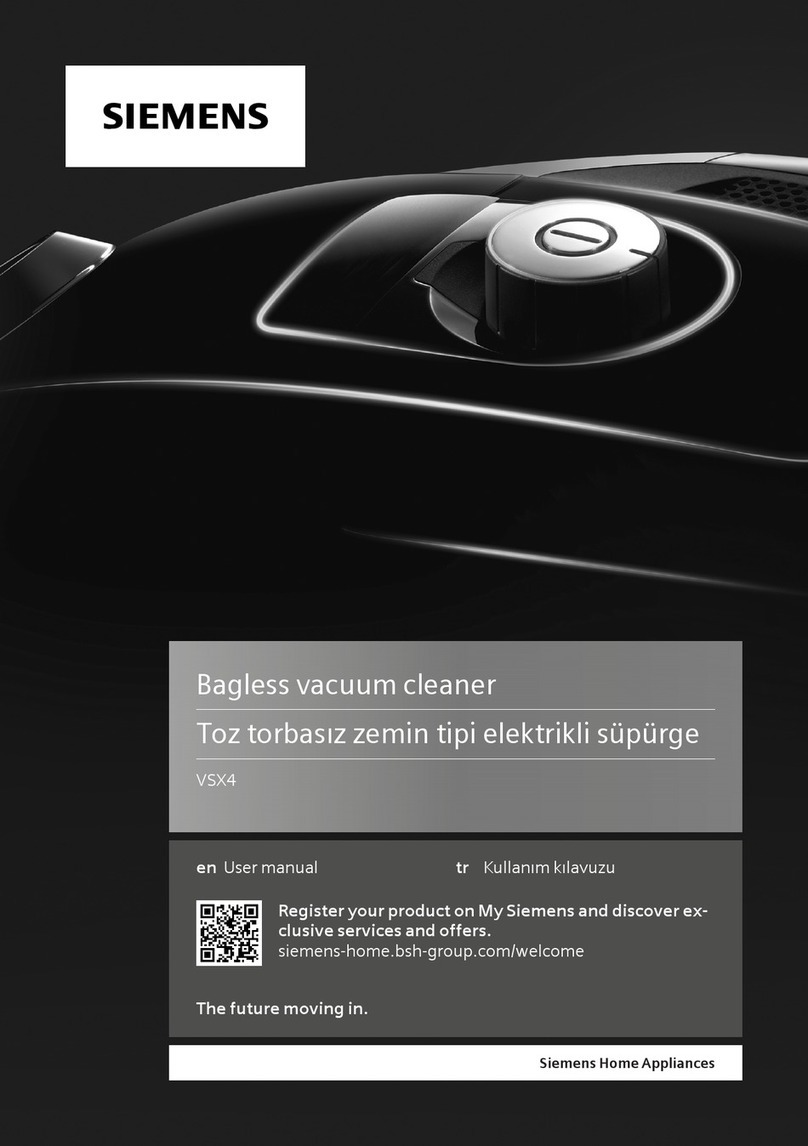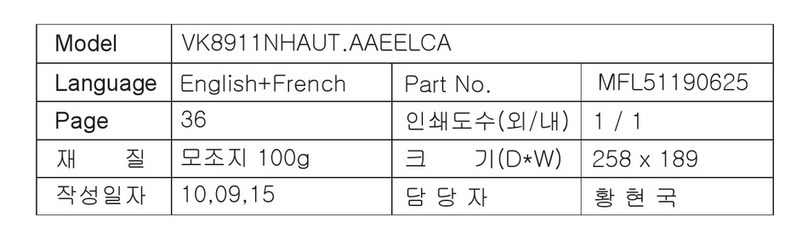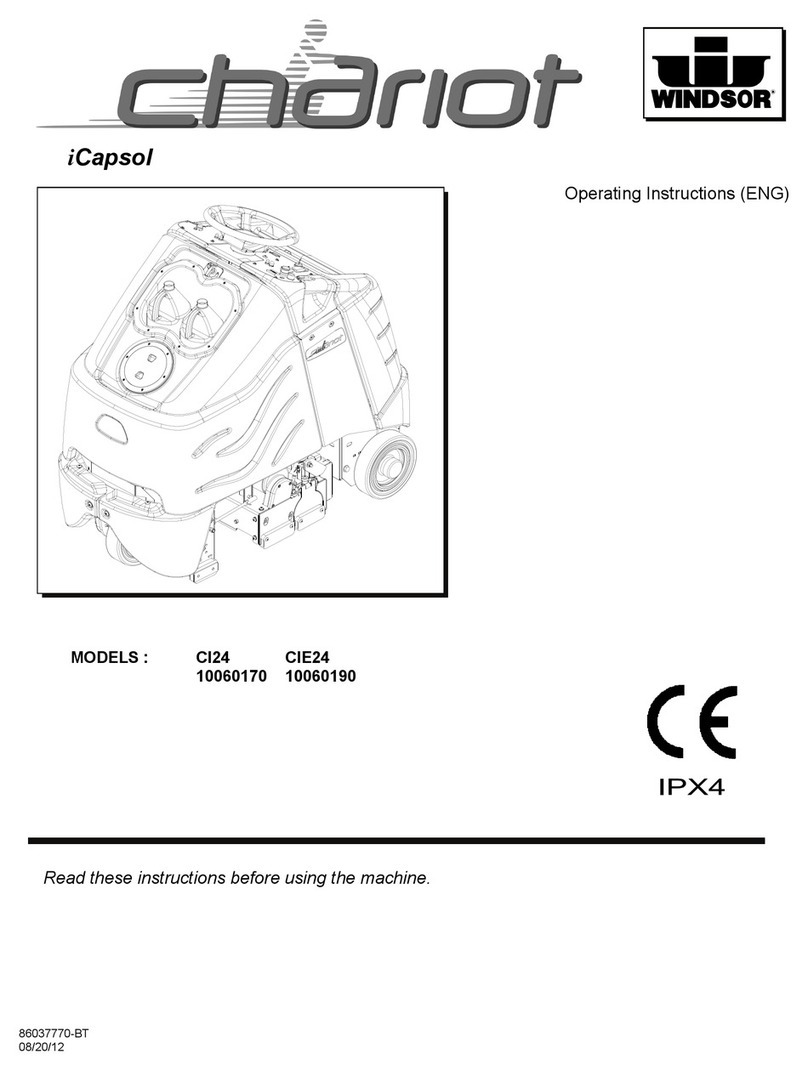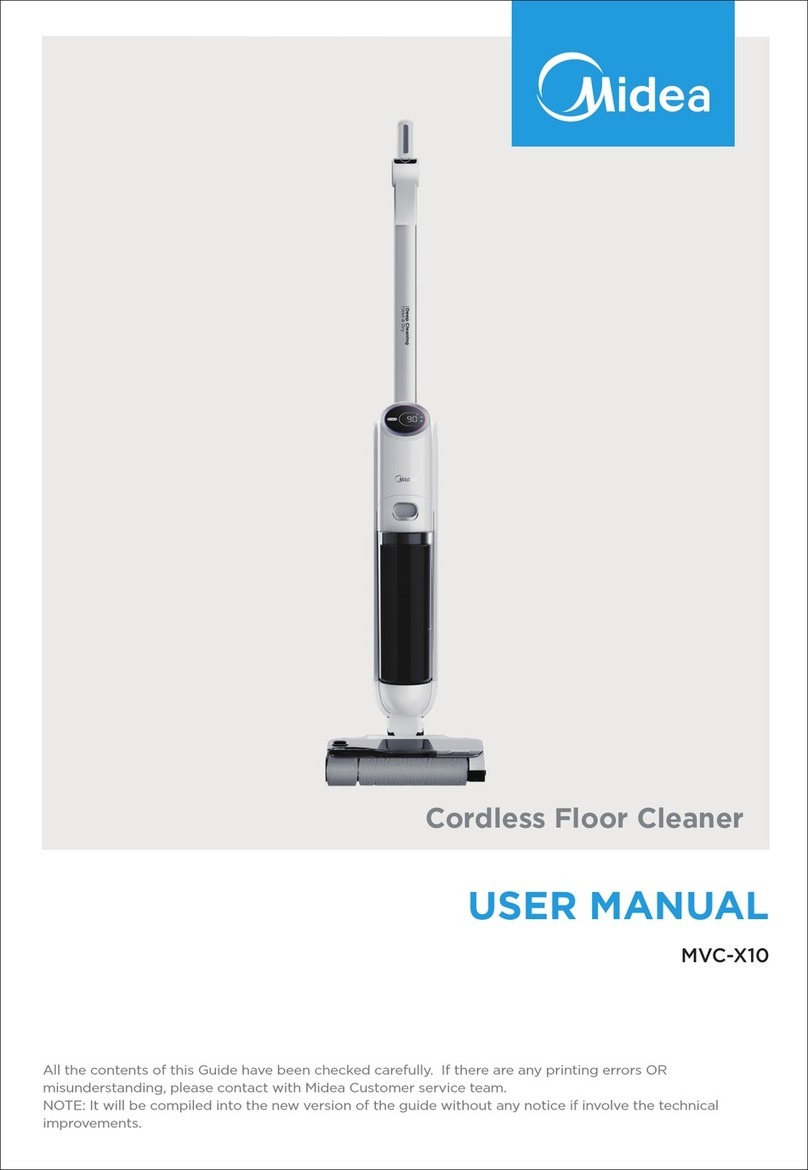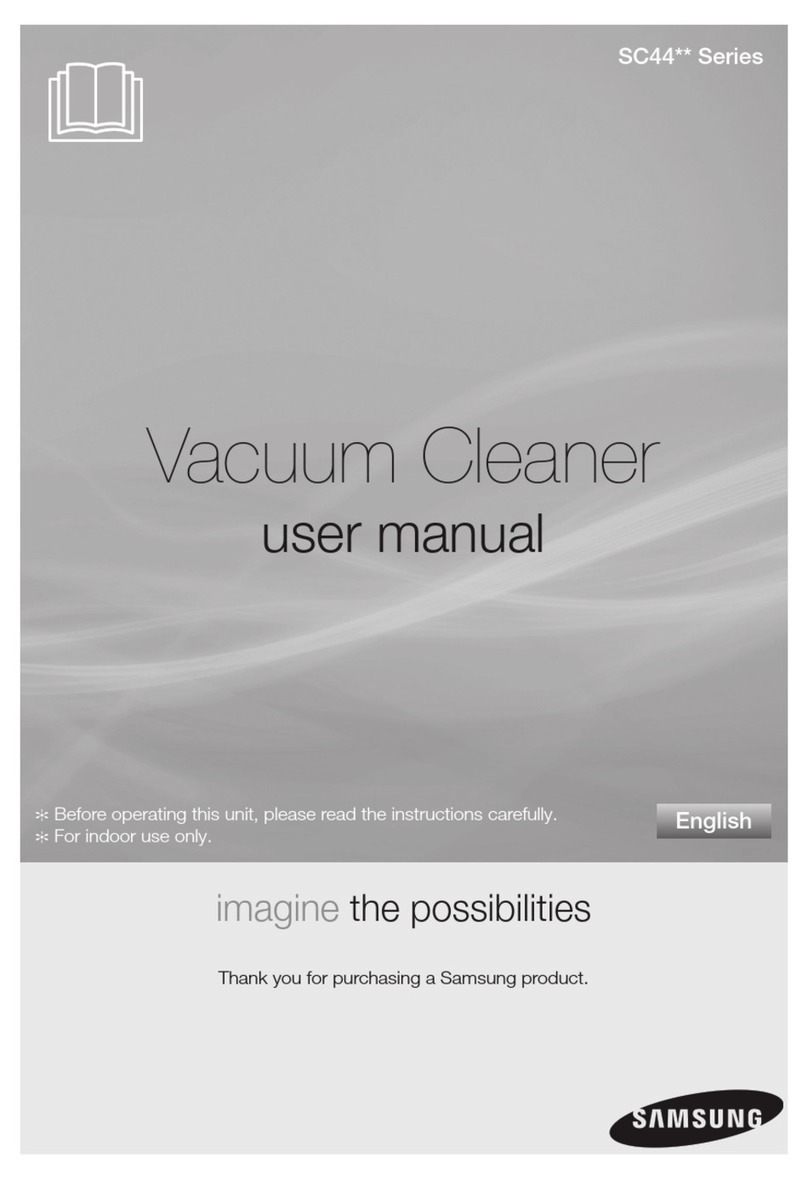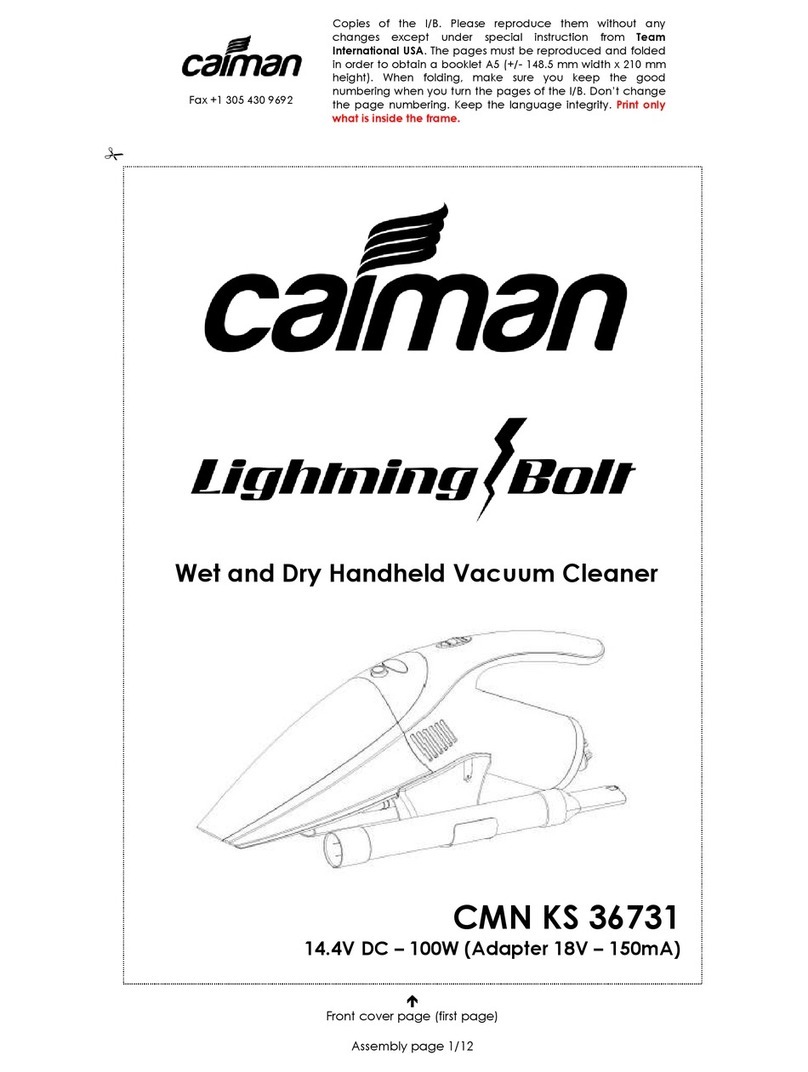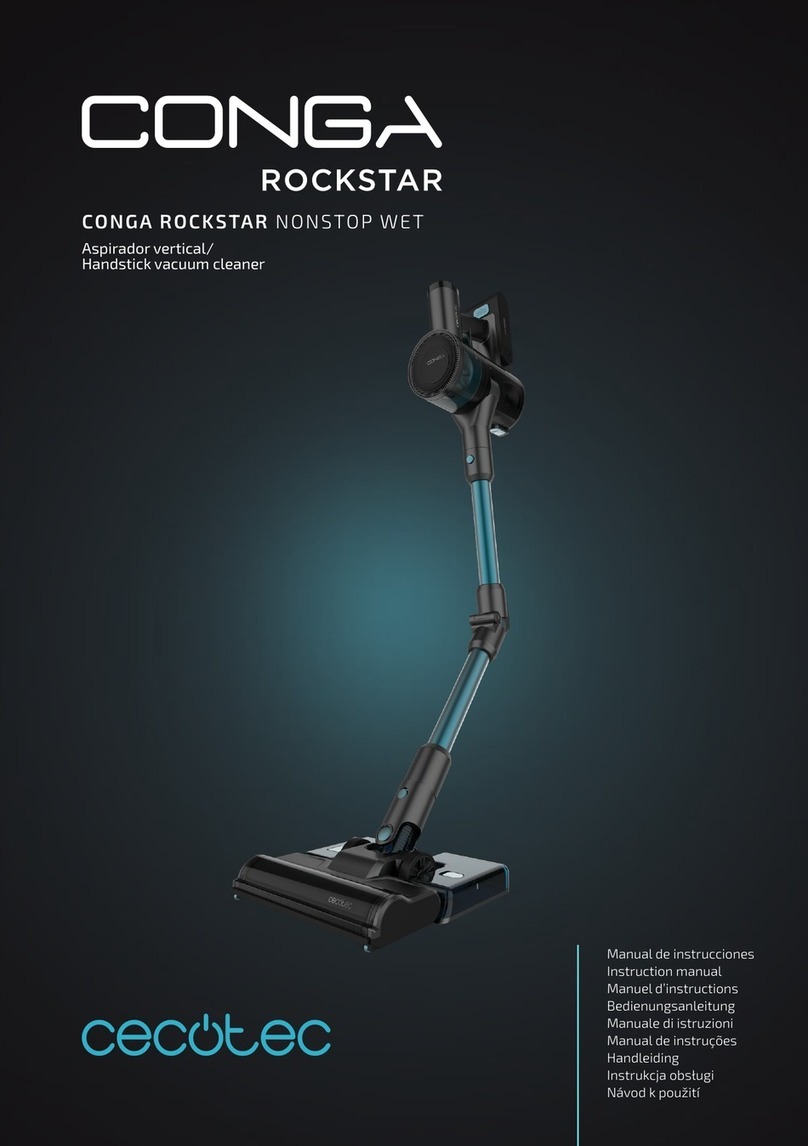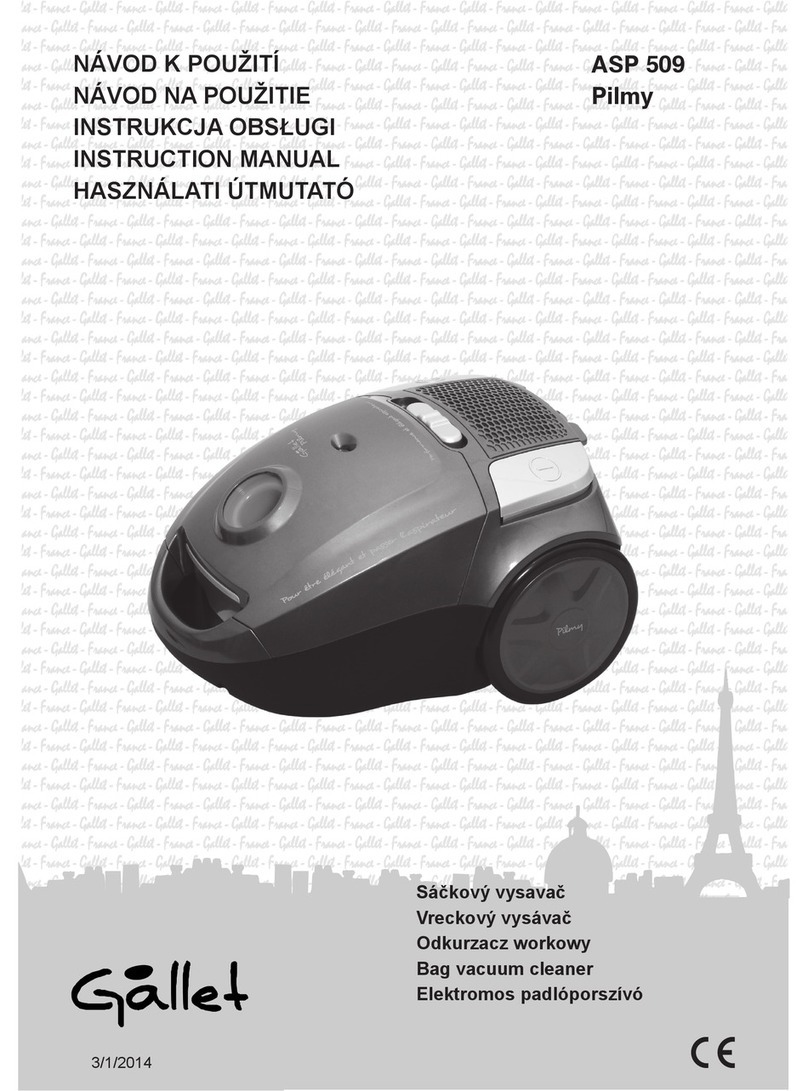Morgan MVC-25DEX User manual

USER MANUAL
Vacuum
Cleane MVC-25DEX
E-mail: electrical.appliance@dksh.com
www.morgan.my
Market Expansion
Services by
www.dksh.com.my
facebook.com/morganappliances
MVC-25DEX(IM)190318.qx _Layout 1 4/6/18 10:59 AM Page 1

32
IMPORTANT SAFEGUARDS
Please read this instruction manual carefully before using the appliance. It is advisable to keep
this instruction manual for future reference.
When using an electrical appliance, basic precautions should always be followed to reduce the
risk of fire, electric shock and personal injuries, including the following:
1. This appliance is not intended for use by persons (including children) with reduced physical,
sensory or mental capabilities, or lack of experience and knowledge, unless they have been given
supervision or instruction concerning use of the appliance by a person responsible for their safety.
2. Before connecting the appliance to the power supply, ensure that the power supply voltage
corresponds to that indicated on the rating plate on the appliance.
3. Young children should be supervised to ensure that they do not play with the appliance.
4. DO NOT vacuum water, wet objects, liquids, ashes, hot coals, cigarette butts, matches or any hot,
smoking or burning objects, etc.
5. DO NOT pick up flammable or combustible materials such as lighter fluid, petrol, kerosene, etc., or
use in the presence of explosive liquids or toxic vapor.
6. DO NOT pick up toxic materials such as chlorine bleach, ammonia, drain cleaner, etc.
7. DO NOT vacuum Toner used for laser printers, copiers, etc., as there is a risk of fire and explosion.
8. DO NOT vacuum plaster, cement etc. to prevent blocking the filters.
9. DO NOT use the appliance without attaching all the filters.
10. DO NOT store or use the appliance near flammable materials or areas of high temperature.
11. DO NOT run over the power cord with the vacuum cleaner.
12. DO NOT use the vacuum cleaner if the filters are blocked. Turn off and remove all blockages
before continuing.
13. Turn off power and detach the power plug from the power supply when not using the appliance,
or before carrying out any cleaning, maintenance and repairs.
14. DO NOT switch off the appliance by pulling on the power plug.
15. DO NOT handle the power plug or appliance with wet hands.
16. DO NOT put any objects into any openings/air vents.
17. DO NOT immerse the appliance into water or any other liquids.
18. DO NOT expose the appliance directly in the sun or near any heater. This is to avoid deforming of
the plastic exterior and finishing.
19. DO NOT move the appliance by pulling on the power cord.
20. DO NOT operate the appliance if:
– The appliance has been dropped and has malfunctioned.
– The power cord is damaged.
21. Never operate the appliance when the inlet has been blocked to avoid overheating or deforming
the plastic components or damaging the motor.
22. If the power cord is damaged, have it replaced by the manufacturer or a qualified service
technician for servicing and repairs.
C O N T E N T S
3
4
4
5
6
7
Important Safeguards
arts Identification
Specifications
Operating Instructions
Care & Maintenance
Troubleshooting
MVC-25DEX(IM)190318.qx _Layout 1 4/6/18 10:59 AM Page 2

54
PARTS IDENTIFICATION OPERATING INSTRUCTIONS
10
11
9
8
7
12
13 5
6
3
4
2
1
AS AN UPRIGHT VACUUM CLEANER
1. Ensure that there is a filter in the dust box, that all parts are properly attached, and the power switch
is “OFF” before proceeding to operate the appliance.
2. Install the handgrip: push the separation button and insert the handgrip into the main body. Then
release the button and rotate the handgrip slowly until a click is heard. (Refer to Fig.1)
3. Inset the power plug into the power supply.
4. Turn on the power switch.
CAU ION: DO NOT entwine the power cord with your feet or other objects to prevent them from
toppling over.
5. lace the floor nozzle on the floor and begin vacuuming using an upward and downward motion.
CAU ION: DO NOT forcibly press the floor brush on the floor and do not move it breadthwise to
avoid it from damaging the floor.
6. Turn the power off and detach the power plug from the power supply after every use.
AS A COMPACT VACUUM CLEANER
1. Detach the handgrip and floor brush and attach a combo accessories.
2. Ensure that there is a filter in the dust box that all parts are properly attached, and the power switch
is “OFF” before proceeding to operate the appliance.
3. Detach the handgrip by pushing the separation button.
4. Inset the power plug into the power supply.
5. Turn on the power switch.
6. Glide the suction brush along surfaces that need cleaning such as table, wall corner or clothing.
7. Turn the power off and detach the power plug from the power supply after every use.
1. Handgrip
2. ower Cord Hook
3. ower Cord
4. Separation Button
5. Main Body
6. Air Outlet
7. Filter
8. Dust Box
9. Air Inlet
10. Floor Brush
11. Combo Accessories
12. Upper Function Key
13. ower Switch
SPECIFICATIONS
MODEL MVC-25DEX
RA ED VOL AGE / FREQUENCY 220-240V~ 50/60Hz
RA ED POWER 600W
MAX. SUC ION 12Kpa
DUS BOX CAPACI Y 1.2L
3XVK6HSDUDWLRQ%XWWRQ
(figure 1)
3XVK3XOORXWWKHKDQGJULS6HSDUDWLRQ%XWWRQ
Remove the handgrip
Install suction brush
Handgrip
Power cord
hook
Power cord
(figure 2)
(figure 3)
MVC-25DEX(IM)190318.qx _Layout 1 4/6/18 10:59 AM Page 3

76
CARE & MAINTENANCE
It is recommended to clean your vacuum cleaner periodically to prevent the motor from damage.
1. ush the upper function button to remove the dust box. (Refer to Fig.4)
2. Detach the filter handle (Refer to Fig.5)
3. Empty the dust box.
4. Remove dust on the filter.
MAINTENANCE
1. Clean the main unit and handgrip using a soft cloth with water.
2. The dust box and floor brush can be washed with water.
CAUTION: DO NOT use abrasive cleansing agents, alcohol or gasoline.
3. DO NOT machine-wash the filter. If it is very dirty or suction power reduces, remove the dust on the
filter and wash it with water and allow to dry thoroughly.
TROUBLESHOOTING
5HPRYH3UHVV
Remove dust box
(figure 4)
+DQGOHRIILOWHU
Remove filter
(figure 5)
PROBLEM POSSIBLE CAUSES SOLU IONS
Motor not operating • Ensure power plug connected to the • Insert the power plug into the power
power supply. supply again securely.
• Ensure there is power supply. • Ensure there is proper power supply.
• Check if the power switch is turned on. • Ensure that the power switch is
turned on.
Suction power has reduced • Check whether air inlet is blocked by • Remove dirt and grime.
considerably dirt and grime.
• Check whether the dust box is full. • Empty the dust box.
• Check if the filter is blocked. • Clean the filter.
Please troubleshoot using the following guides before sending your appliance to the service
centre:
MVC-25DEX(IM)190318.qx _Layout 1 4/6/18 10:59 AM Page 4
Other Morgan Vacuum Cleaner manuals
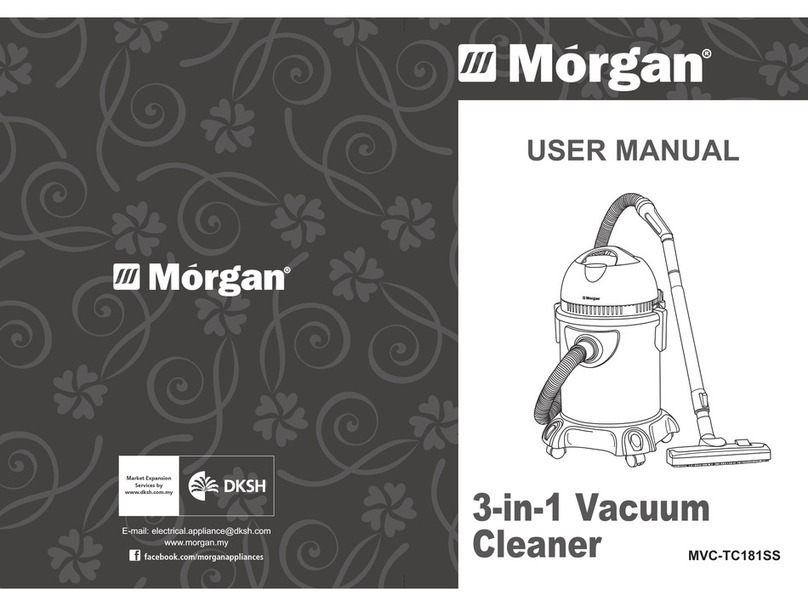
Morgan
Morgan MVC-TC181SS User manual

Morgan
Morgan MVC-CHS180DB User manual

Morgan
Morgan MVC-CC1601BL User manual
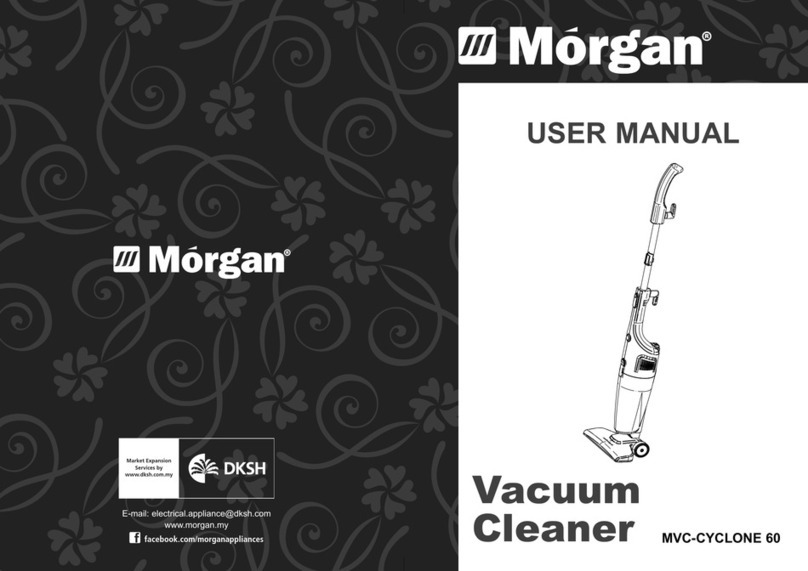
Morgan
Morgan MVC-CYCLONE 60 User manual

Morgan
Morgan MVC-CHS120 User manual

Morgan
Morgan MVC-P60 User manual

Morgan
Morgan MRV-VAC 1 User manual

Morgan
Morgan MVC-CHS198DB User manual

Morgan
Morgan MVC-CP15 User manual

Morgan
Morgan MVC-DEXTEROUS 16 User manual