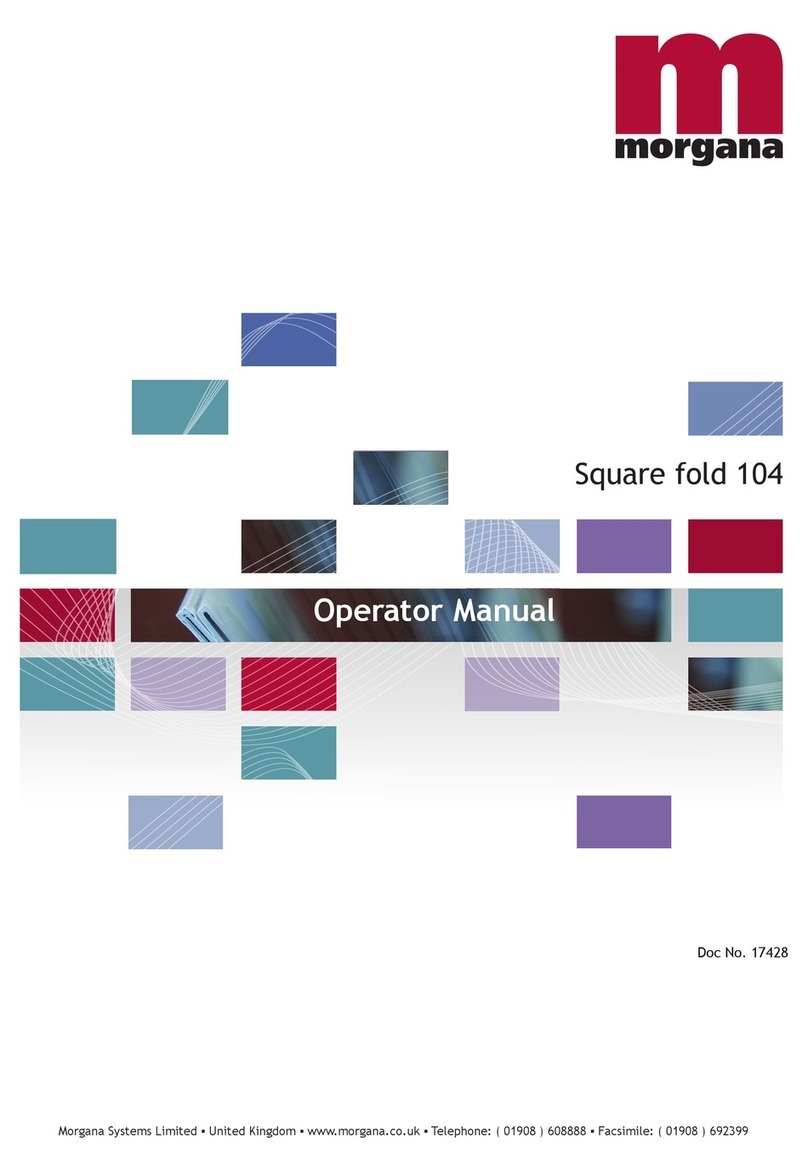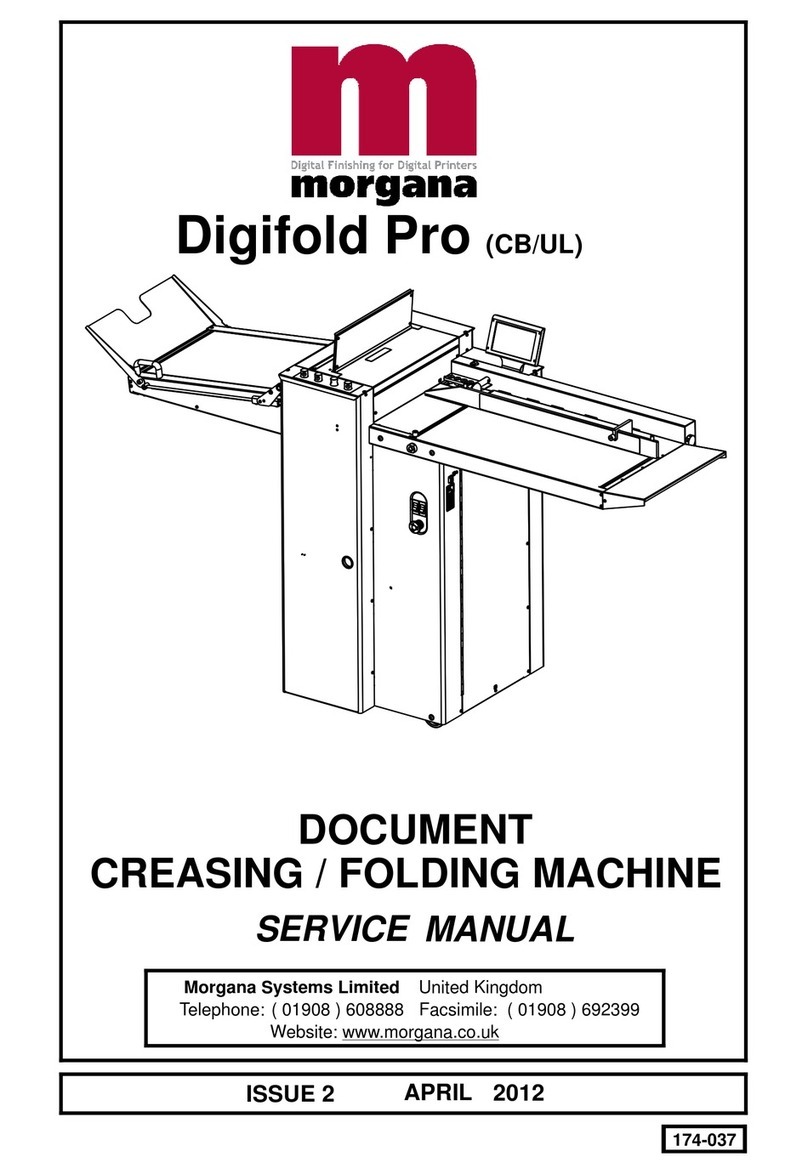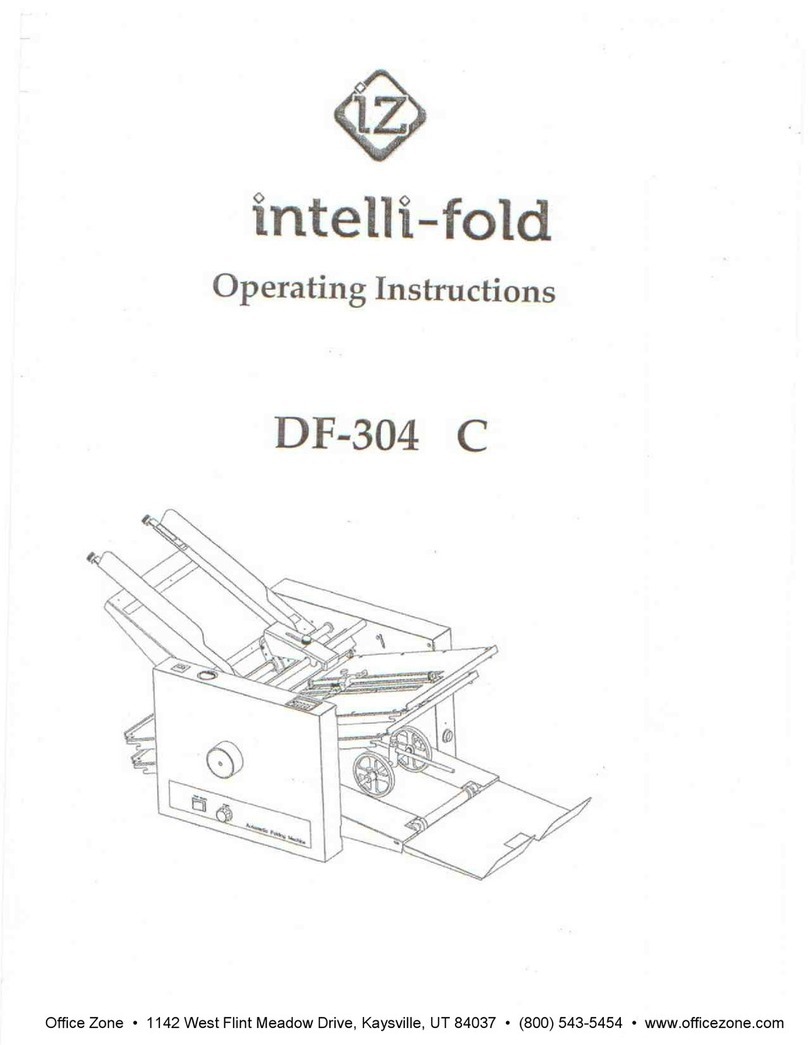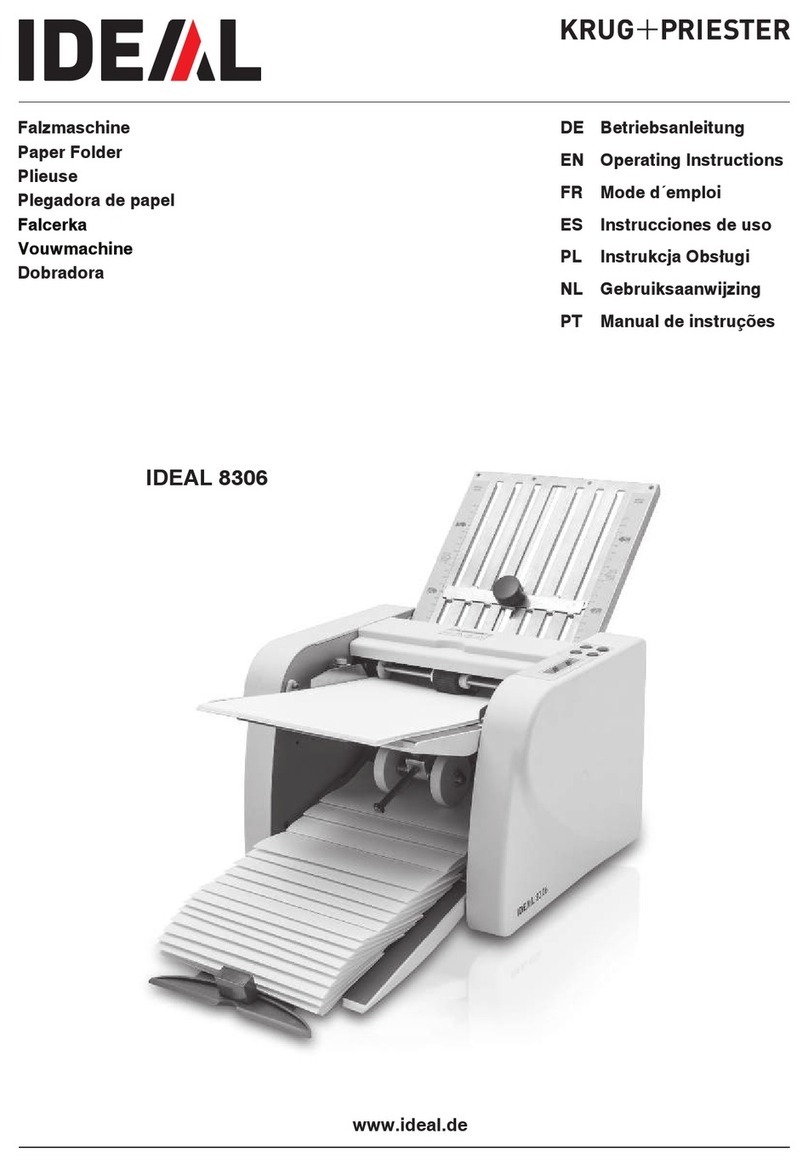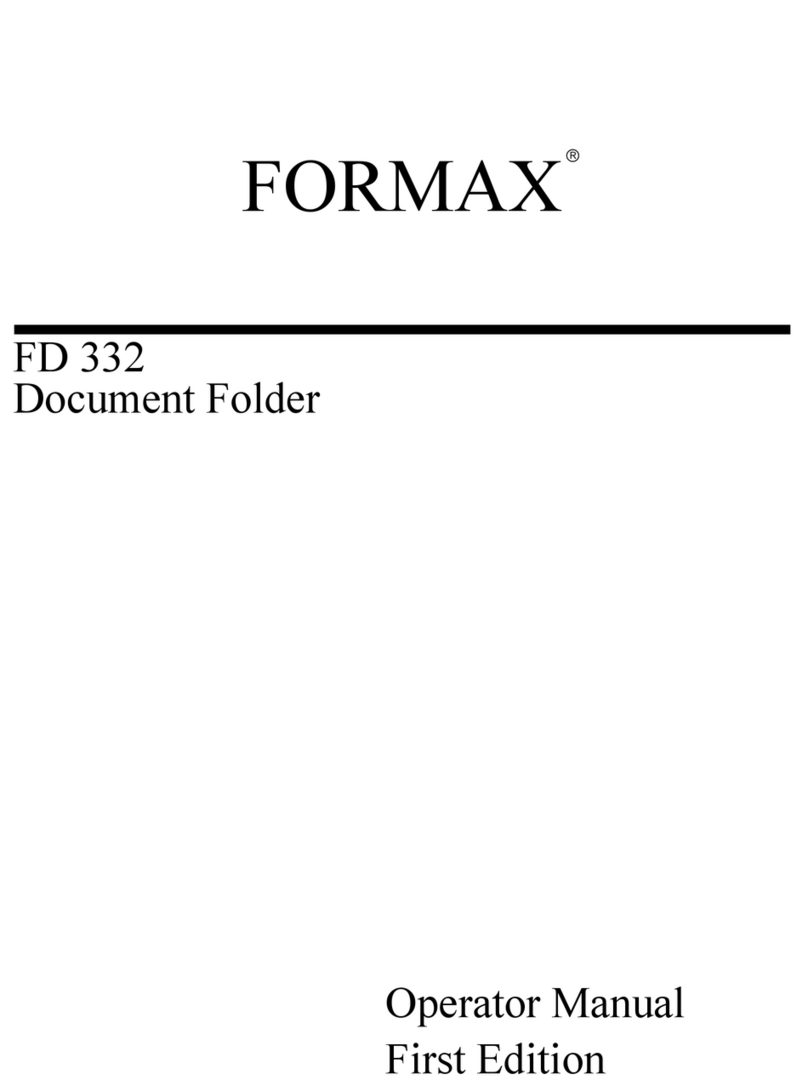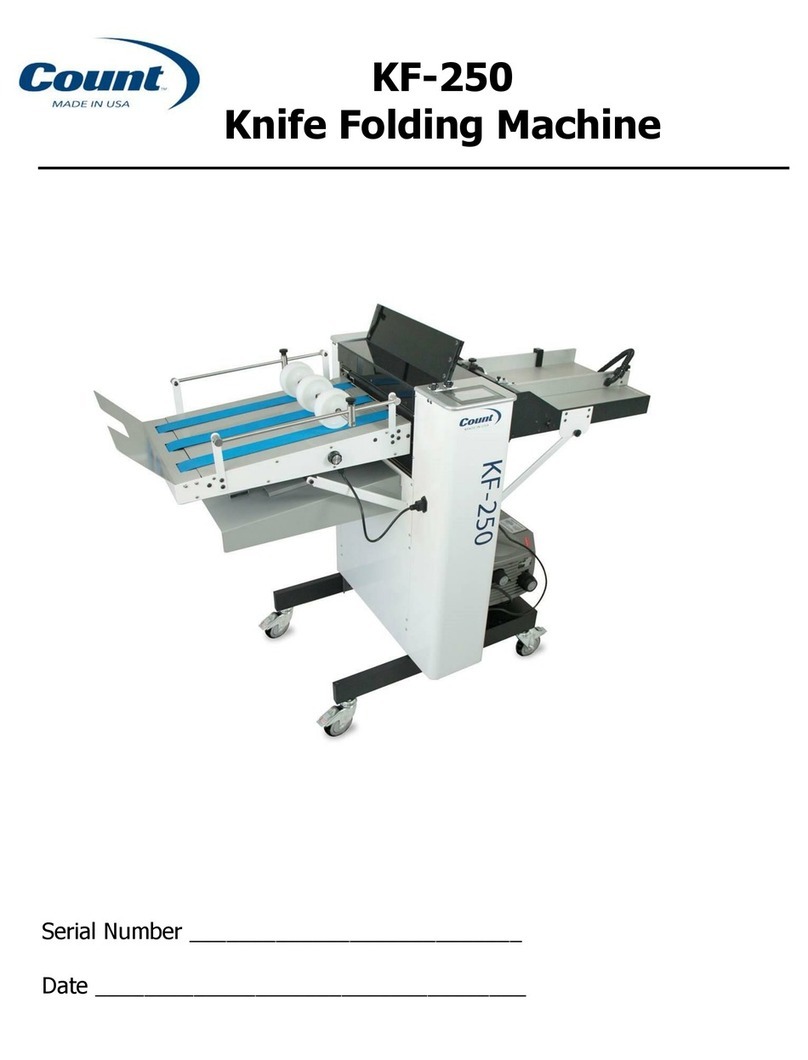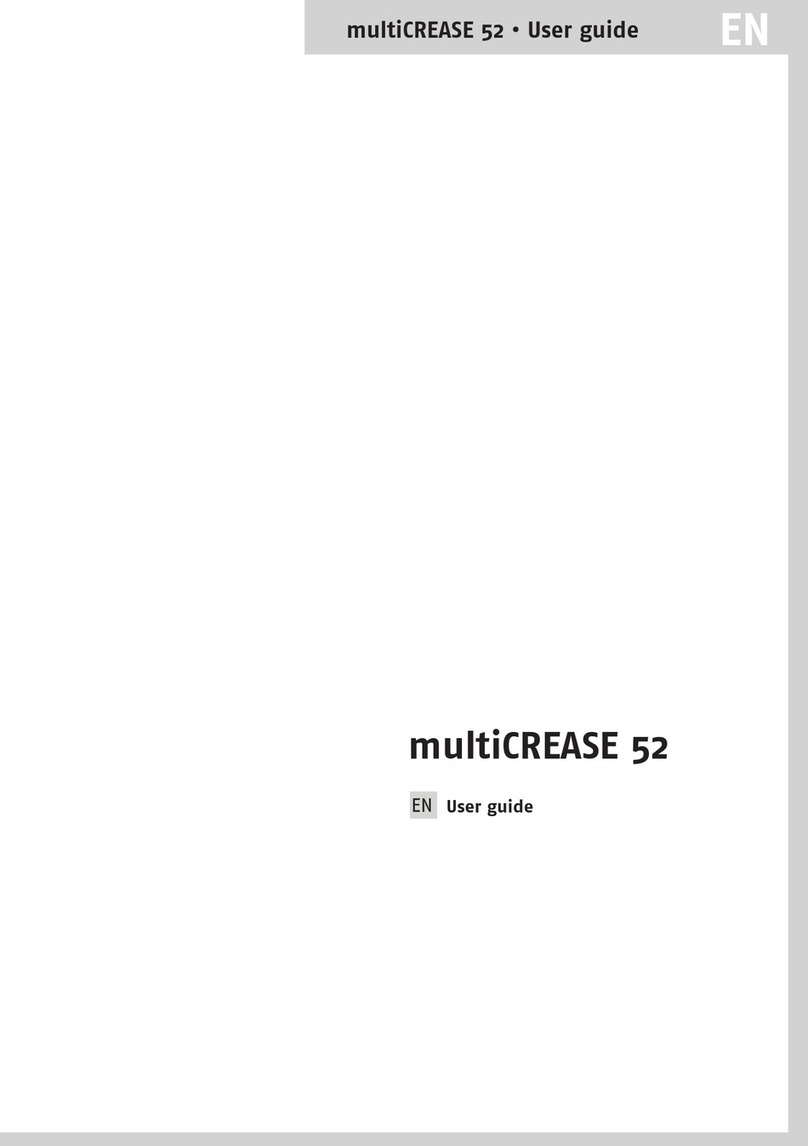Page 4
INDEX
Introduction
Section A
Section B
Section C
Section D
Section E
Section F
………………………………………………………………………..... ...PAGE
¡ Introduction ...................................................................2
¡¡ Fasteners ......................................................................2
¡¡¡ Identification ..................................................................3
iv New Machine Preparation .............................................3
…… Covers………….…. ..................................................................
Operator and Lay edge Side Doors............................... 9
Rear Cover.................................................................... 9
Operator and Lay edge Columns ................................. 10
Top Cover Assembly .................................................... 10
Delivery Conveyor Removal......................................... 11
…….Feed Bed........................................................................
Accessing the Fans and Control Board........................12
Removal of Feed Bed...................................................13
…….Infeed Roller Removal/Replacement ...............………....………....14
…….Replacing the Touchscreen Assembly ........…….…………............16
…….Electrics………..………….…………………………….......……...
Removal/Refitting Control PCB and prog board...........18
Removal/Refitting USB Flash Drive .............................19
Removal/Replacement ITX Boards .............................22
Removal/Replacement ITX PSU .................................22
Removal/Replacement Stepper Drive PCB .................22
Removal/Replacement Large PSUs’............................22
Entering Engineers tools ..............................................23
Zero Total Count...........................................................23
Setting the Measurement System ................................23
…..Optical Sensors…….………………………………………….........
..................... ...................Cleaning Sensors ..........................................................24
..... ................ ...................Changing Sensors - Leading Edge................................25
..... ................ ...................Changing Sensors - Crunch..........................................25
.... ................. ...................Changing Sensors - Folder Unit Clip 1&2.....................26
FOLDING