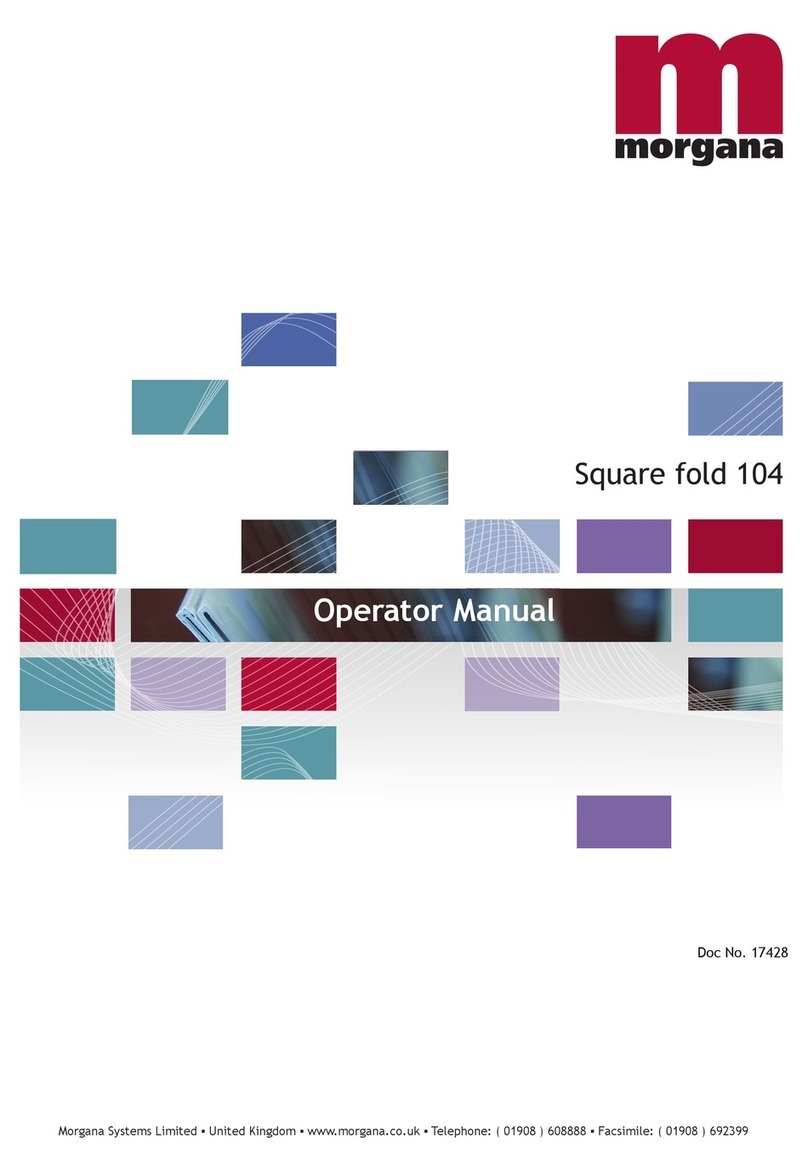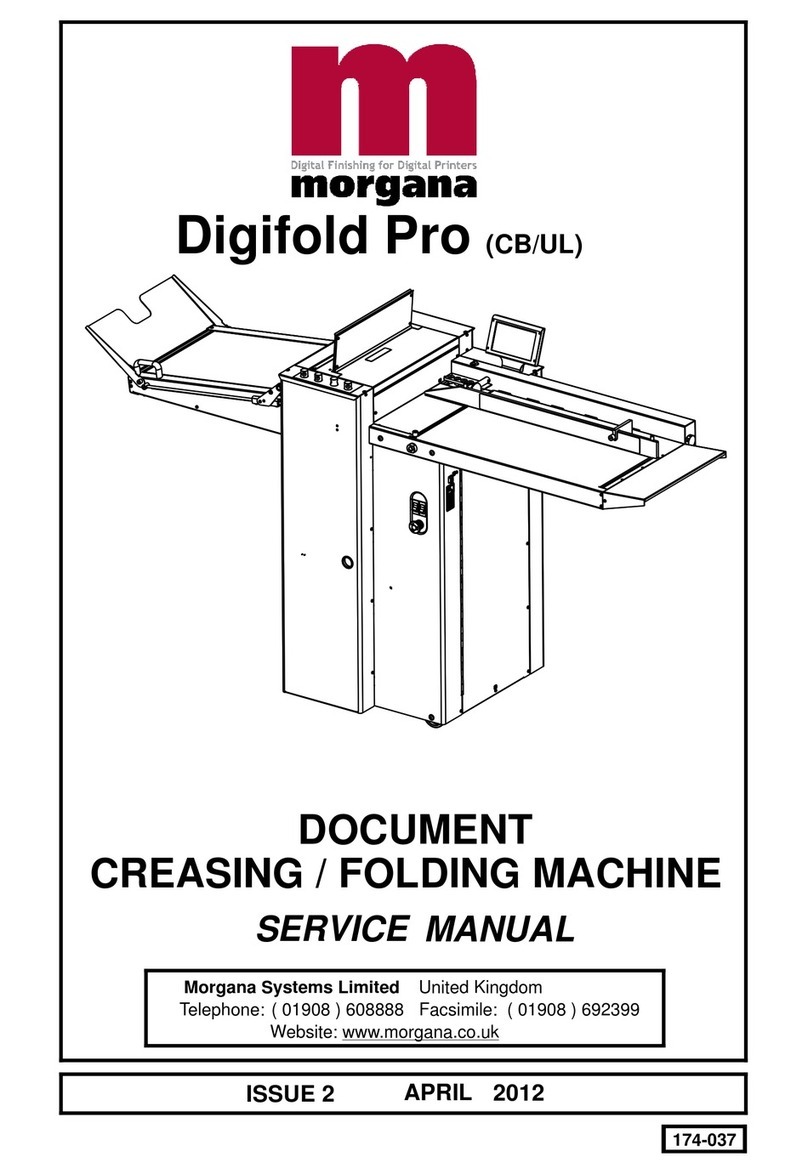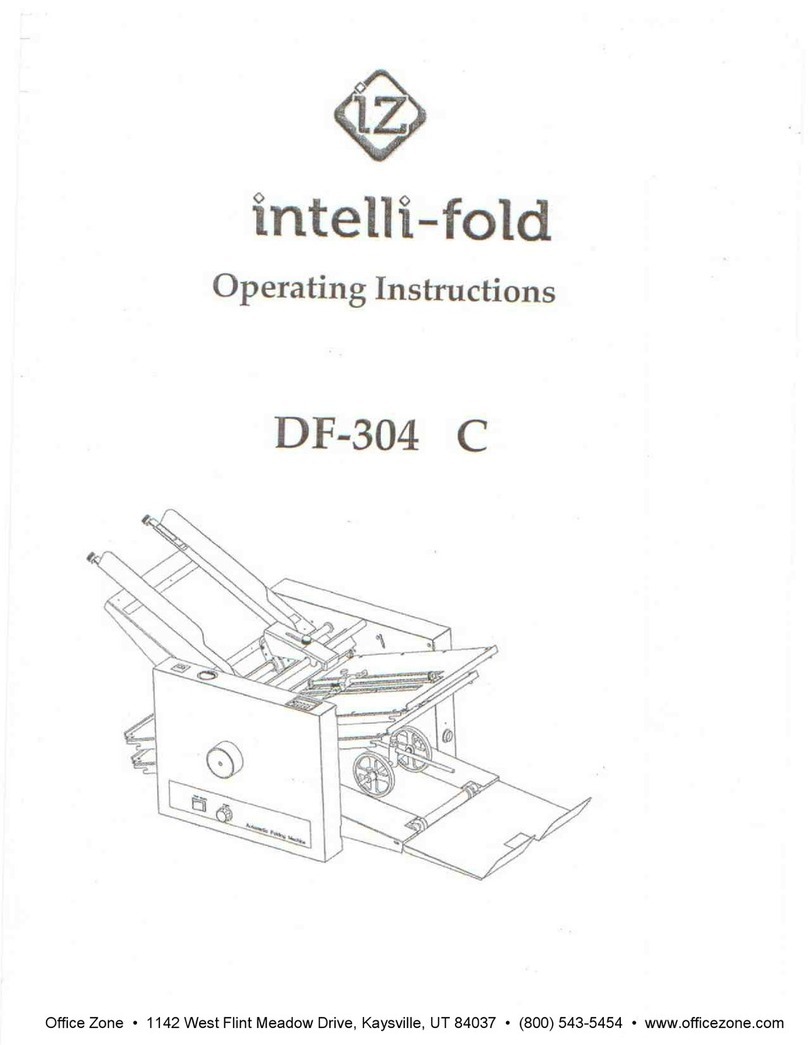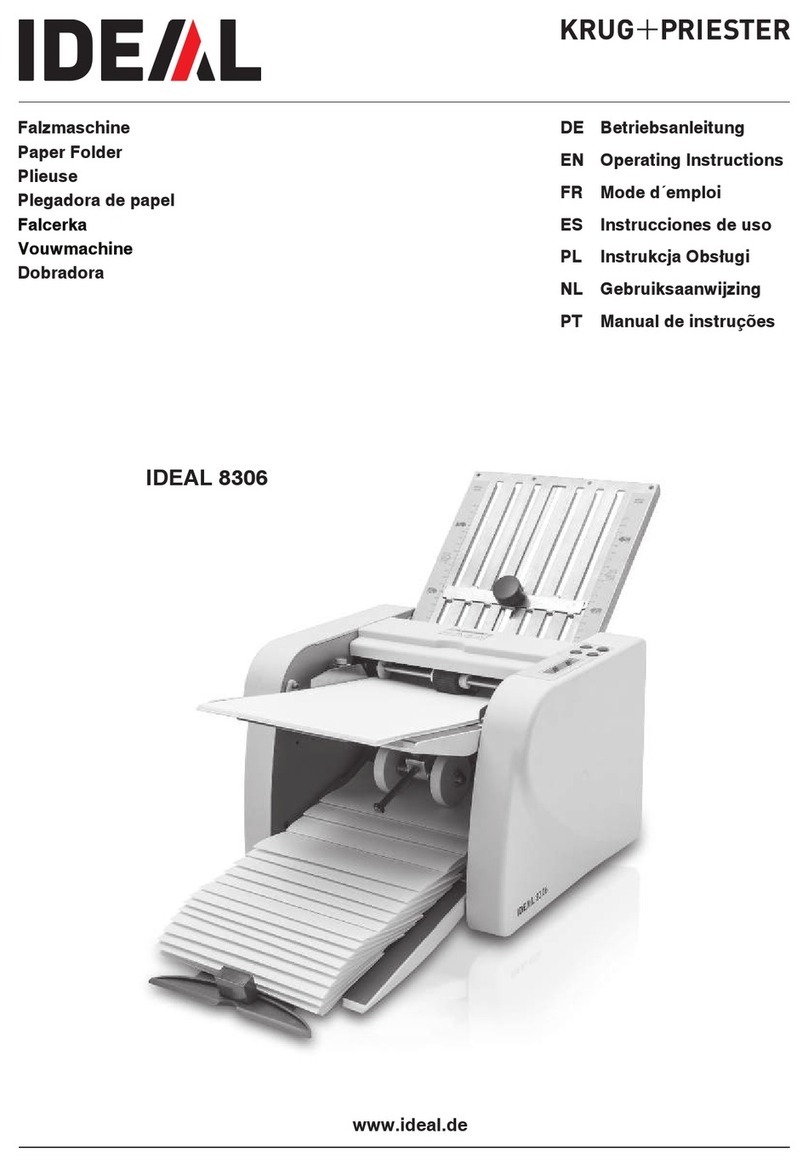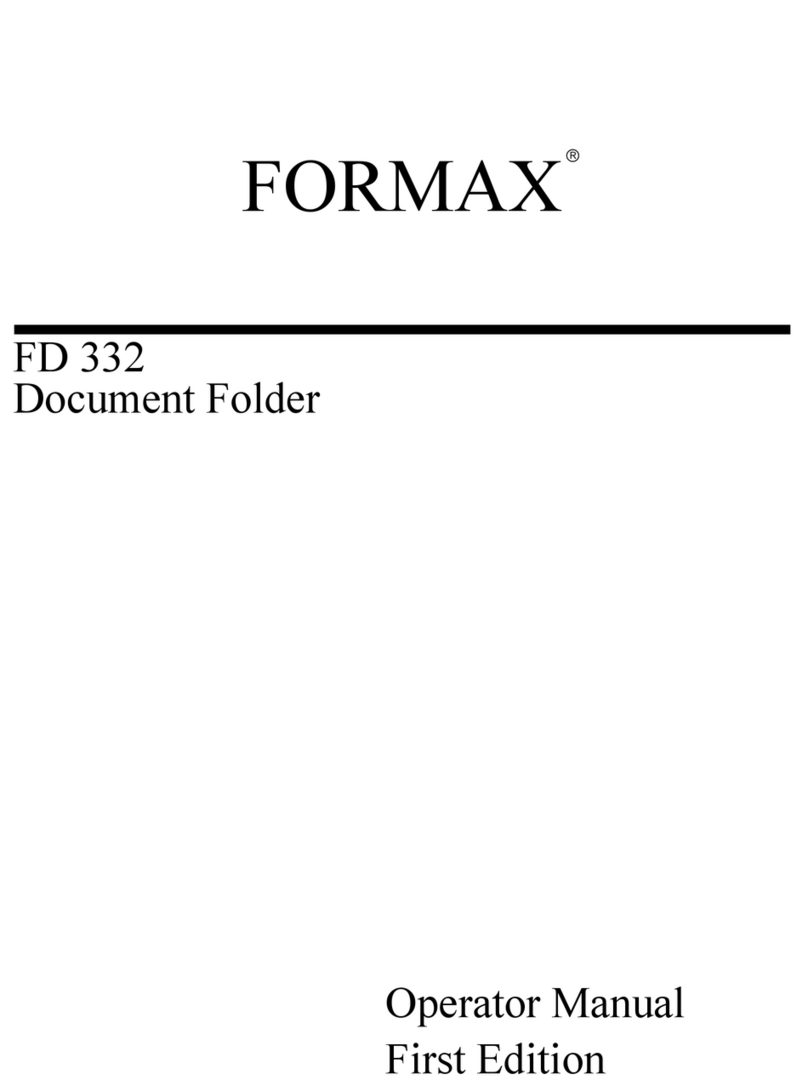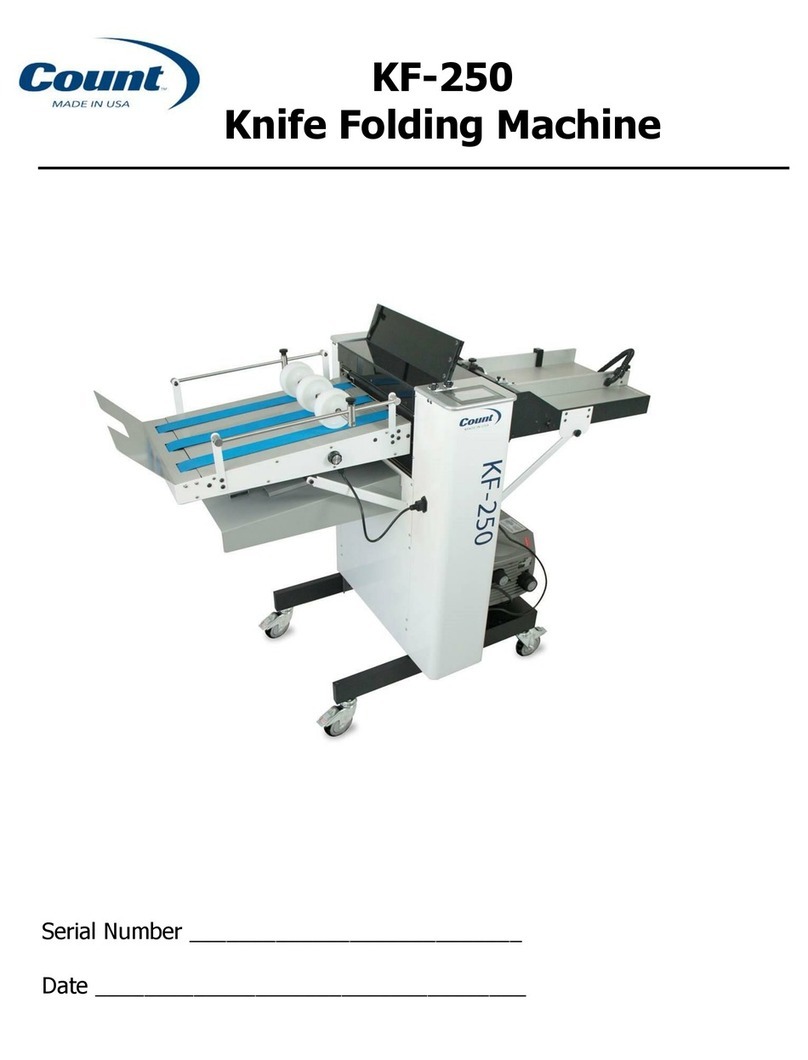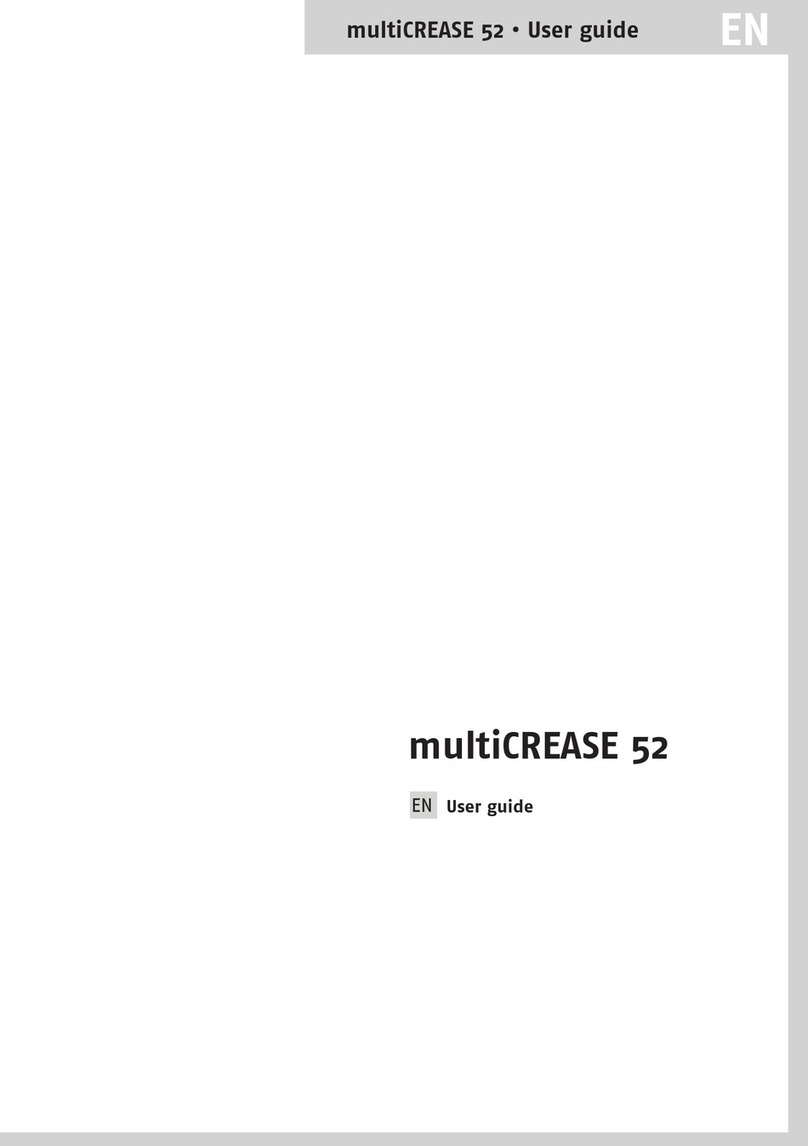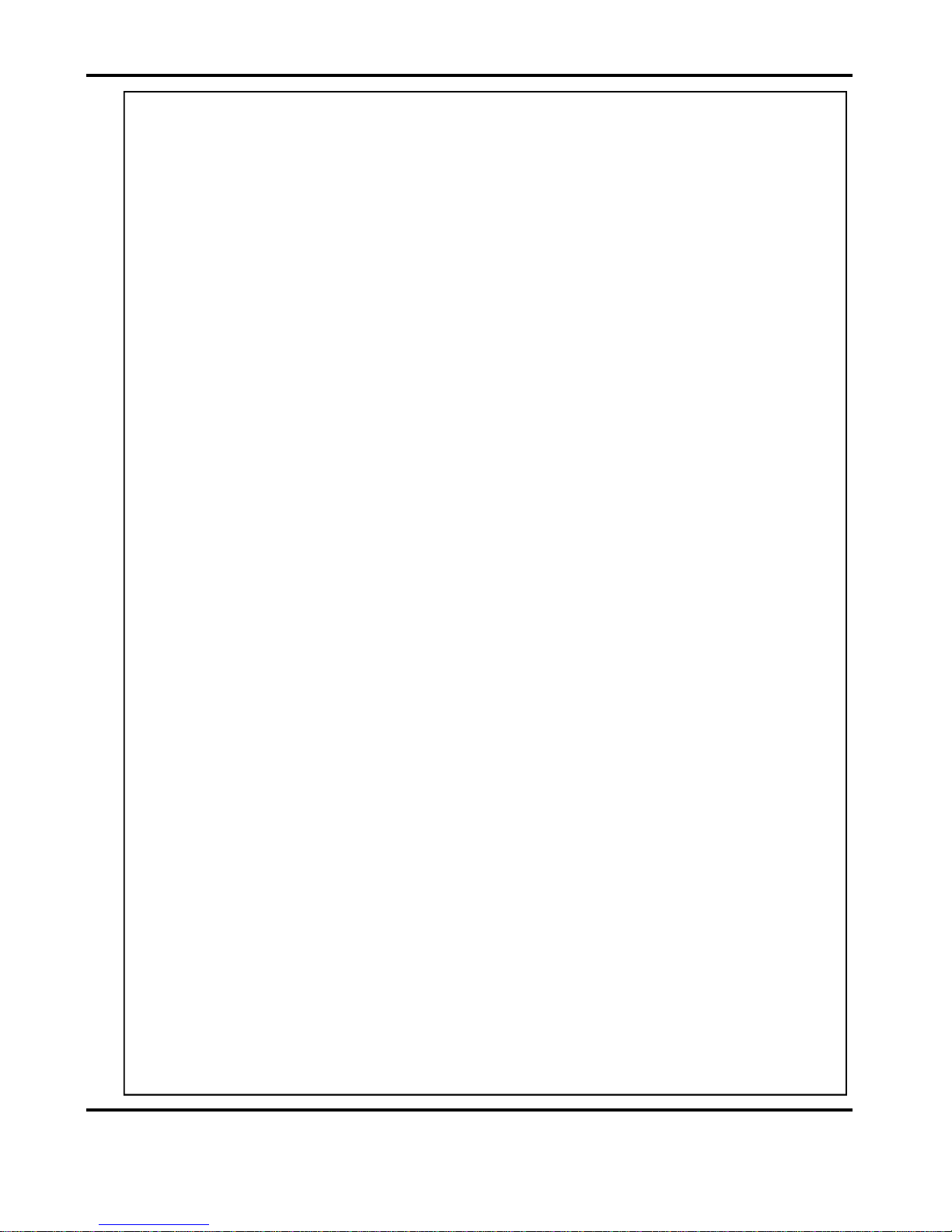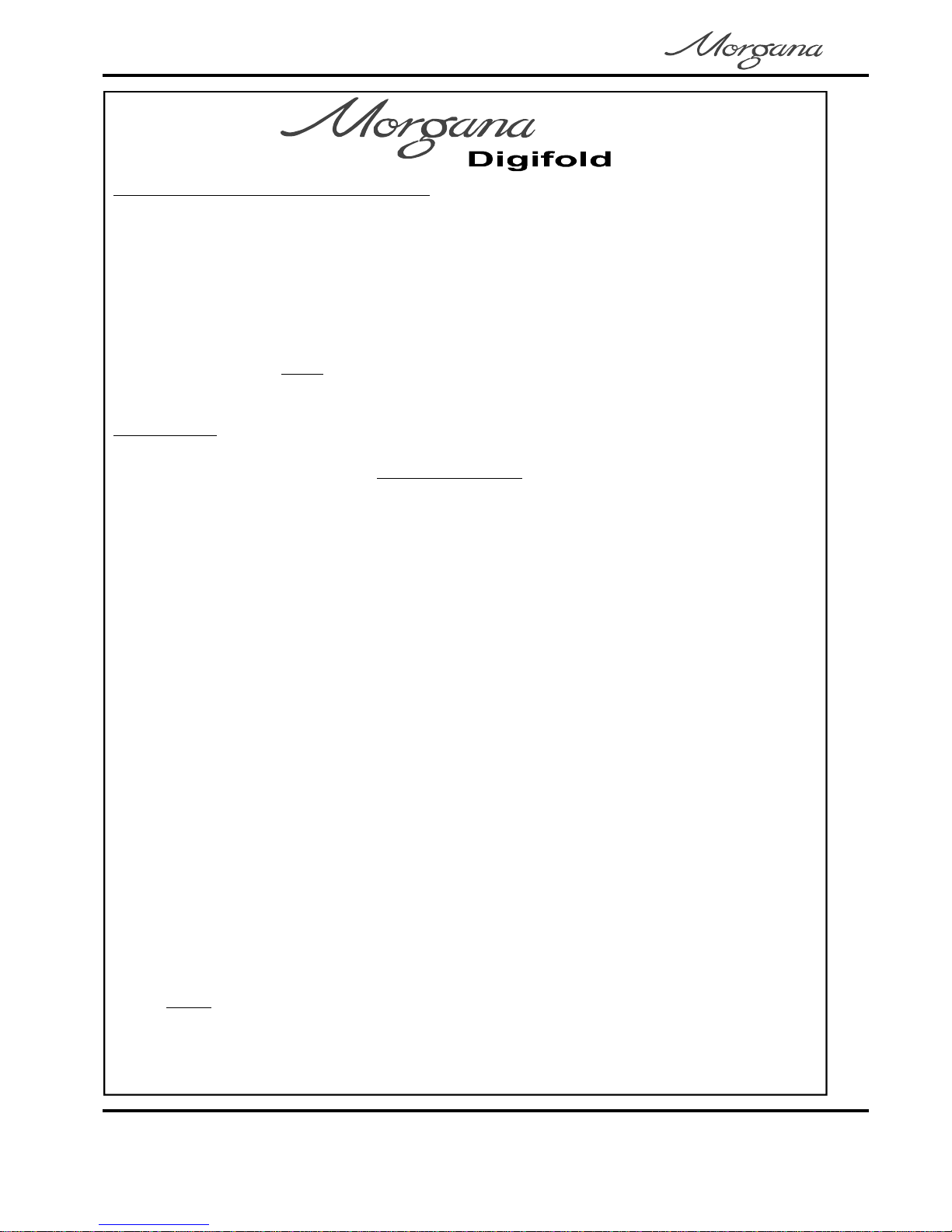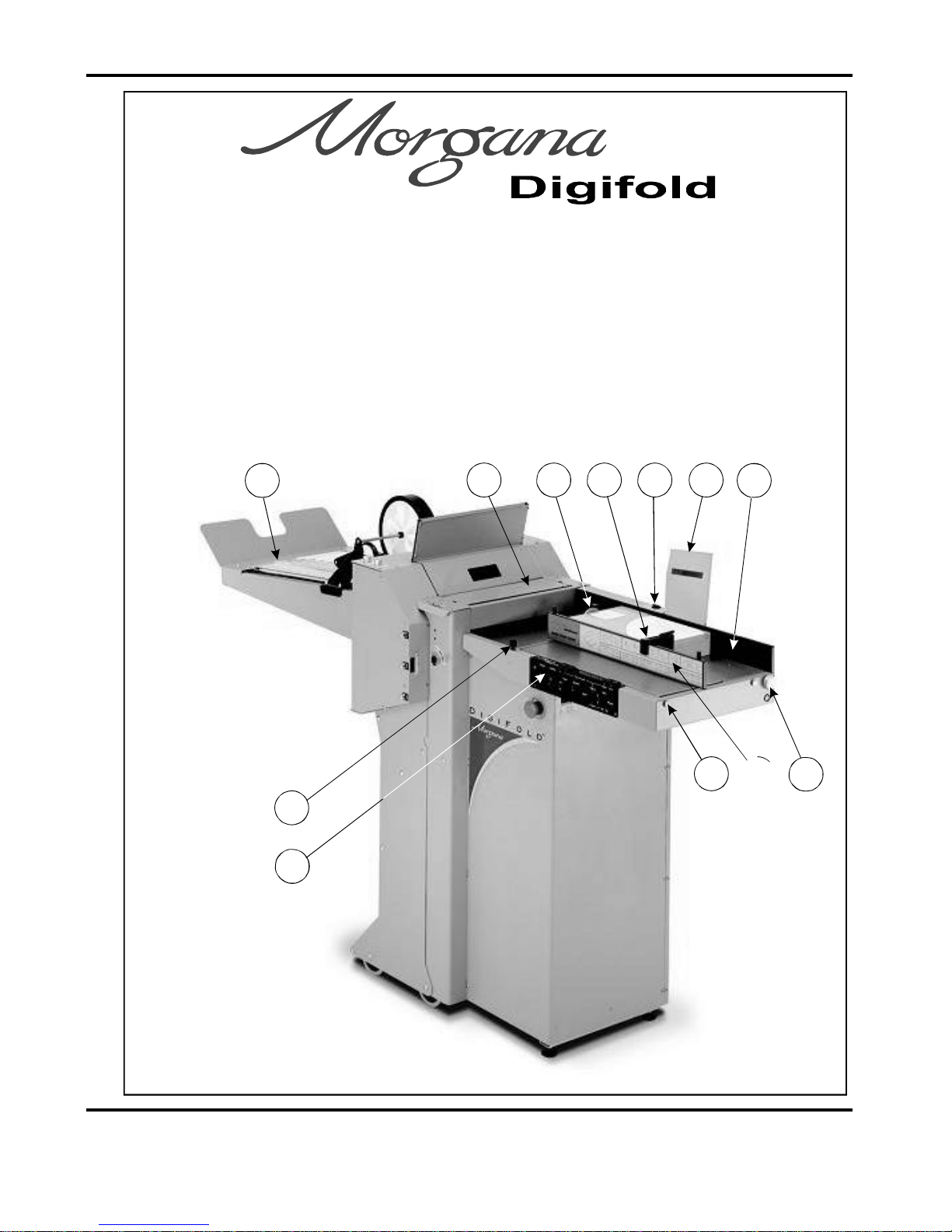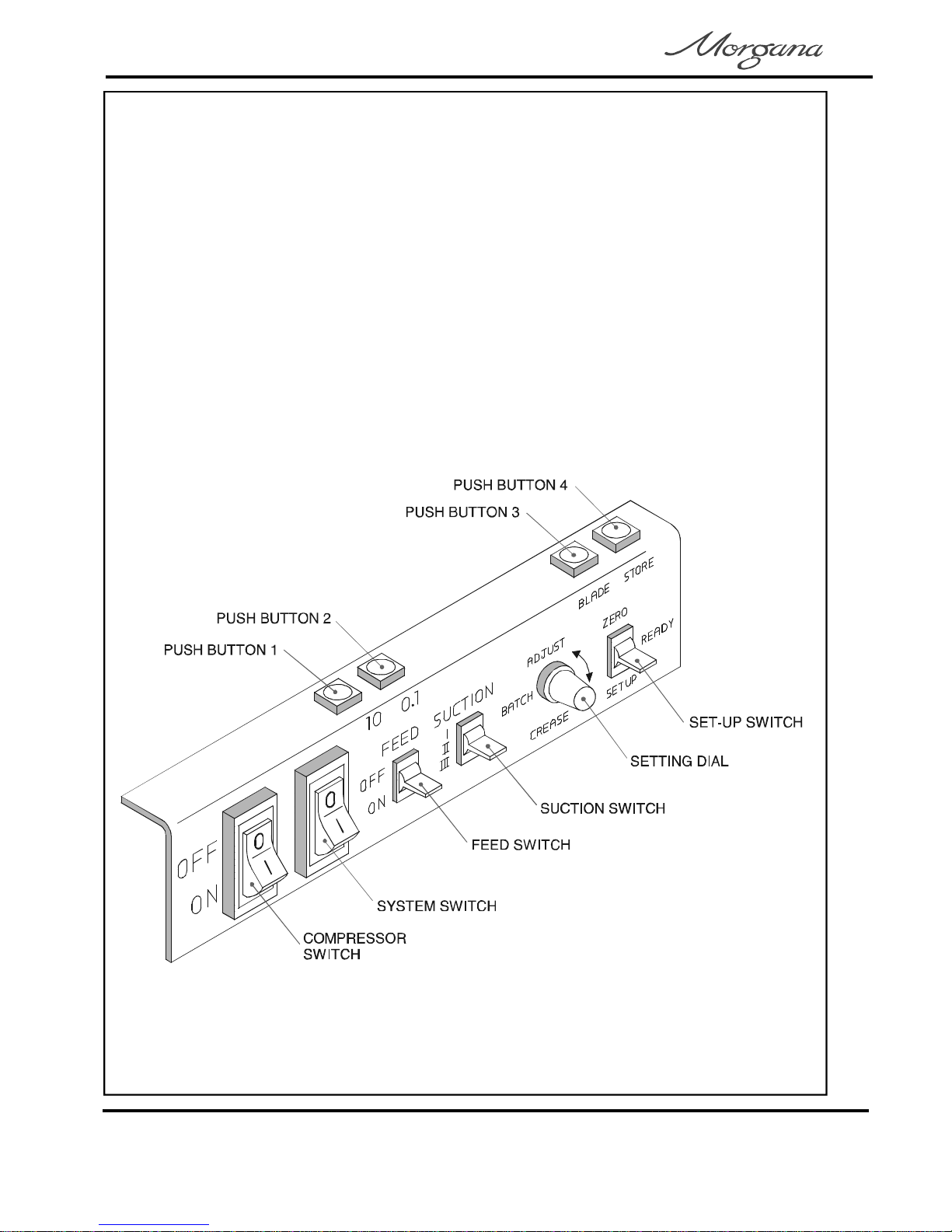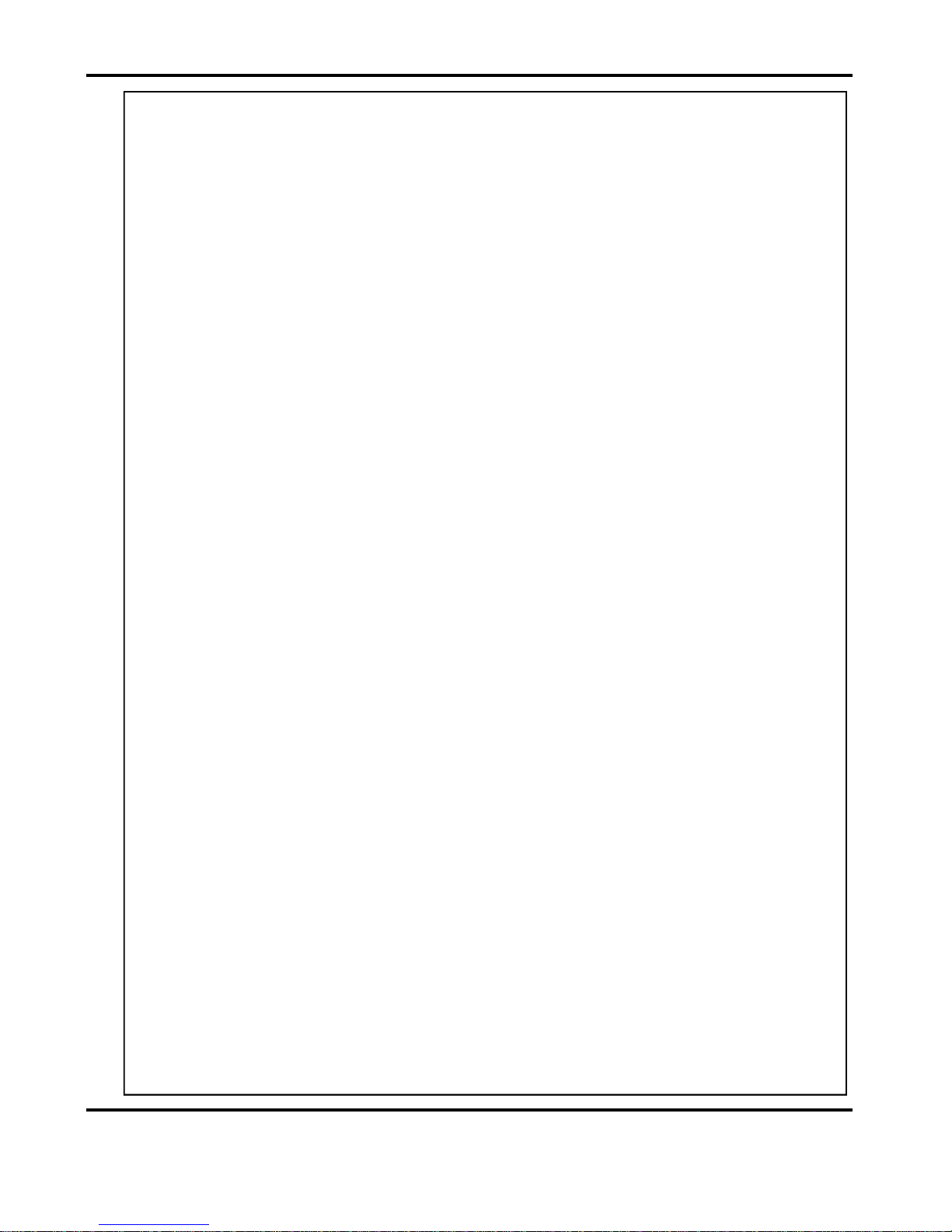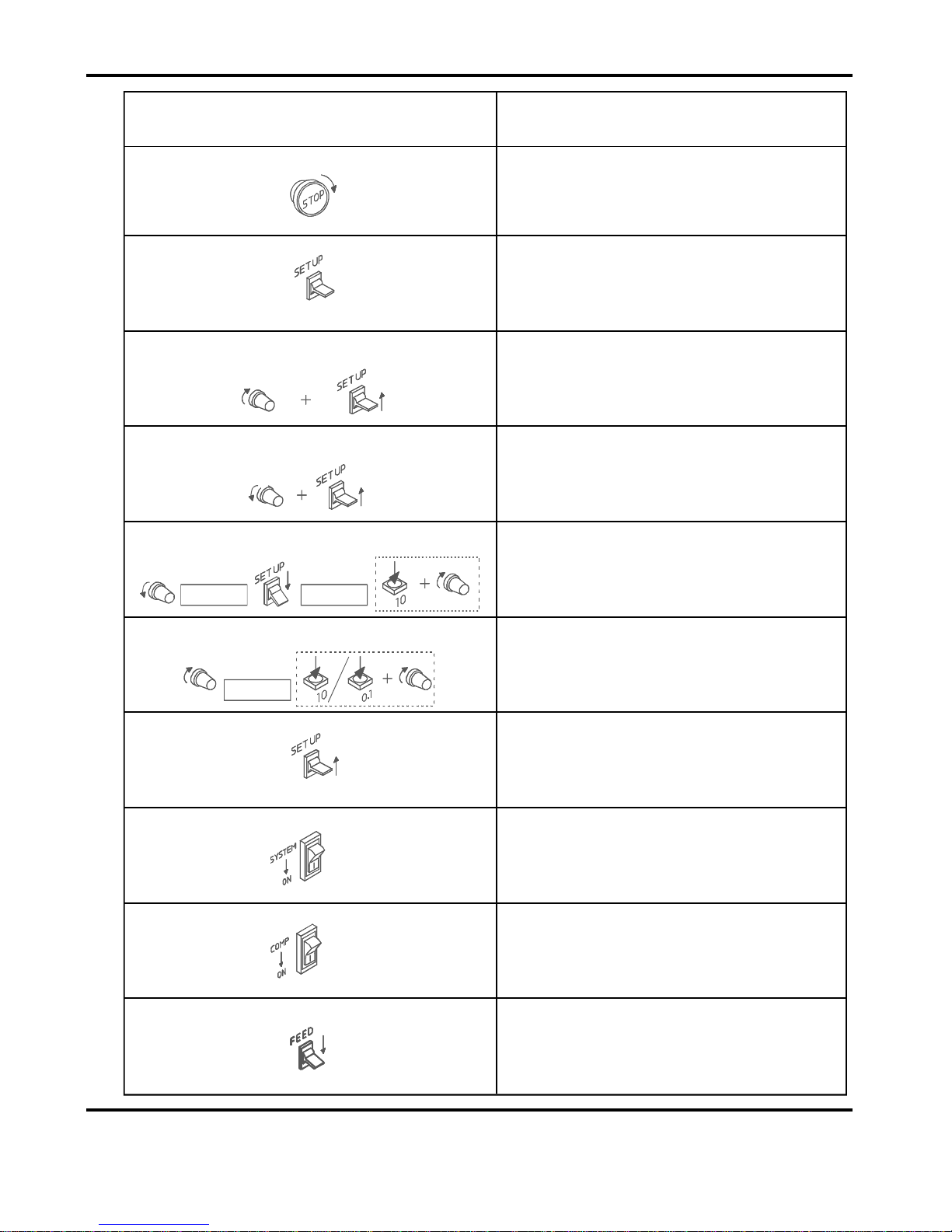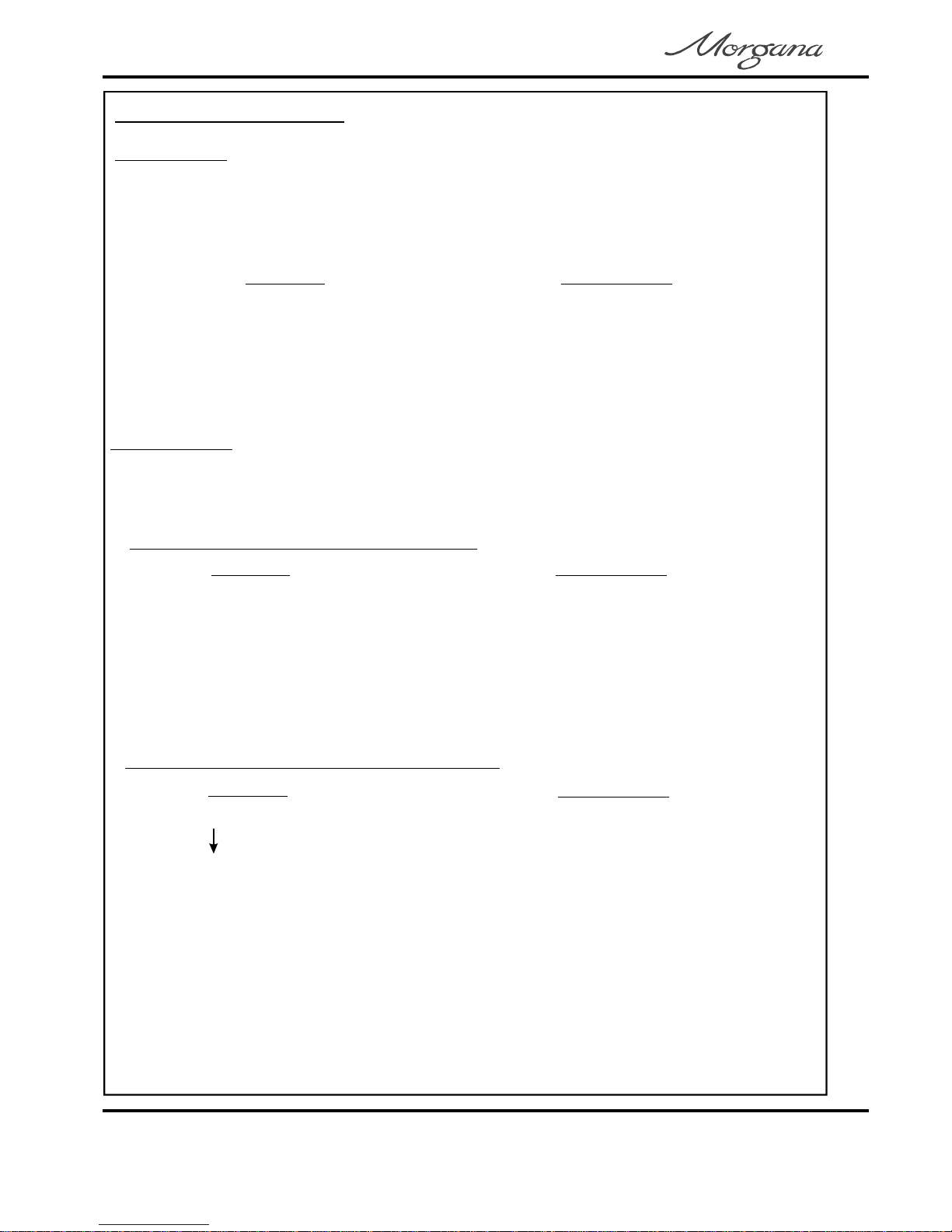INTRODUCTION
INTRODUCTIONANDSPECIFICATION
must
DigiFold
DigiFold
IMPORTANT
isaregisteredtrademarkofMorganaSystemsLtd.Theuniquepatented
creasingandfoldingsystem,makesitpossibletofoldmostdelicatestocksfrom90gsm,
uptoandoftenabove300gsm.Thereducesthepossibilityofscratching,marking
orcrackingappearingonthesubstrate,asisoftenassociatedwithconventionalfolding
machinemethods.Amaximumpaperweightcannotbespecified,asthiscanbegoverned
bythehardnessofthesubstrateorthetypeoffoldrequiredtobeproduced.
Itistonotethattopreventcracking,whenusingdryinkortonerbasedprint
engines,thematerialbefullyacclimatisedforatleast48hoursbeforeputtingan
imageontothepaper.
FeedingSystem................................................Bottomsuctionfeed
Max.SheetSize................................................630mmx330mm
Min.SheetSize.................................................140mmx160mm(dependantonstiffness
ofpaperandtypeoffold).
Max.PaperWeight...........................................300gsm(variesaccordingtohardness,
typeoffold,andsubstrate).
Min.PaperWeight............................................120gsm
Max.No.CreasesperSheet............................9
Max.No.FoldsperSheet..................................2
Max.No.StoredProgrammes...........................6
Min.RepeatCreaseDistance...........................4mm(dependingonpaperweight)
Min.RepeatFoldDistance................................70
Min.CreaseDistancefromLeadingEdge........25mm
Min.FoldDistancefromLeadingEdge.............70mm(dependingonpaperweight)
SpeedperHour(A4Material)OneCreaseorOneFold..........1800sheets
SpeedperHour(A4Material)TwoCreasesorTwoFolds......1400sheets
IMPORTANT
Note:
theoperatingenvironmentshouldbecontrolledtoatemperaturebetween
16°Cand27°CMaximum.
mm(dependingonpaperweight)
Min.CreaseDistancefromTailEdge...............25mm
Min.FoldDistancefromTailEdge....................70mm(dependingonpaperweight)
Max.FoldLength..............................................560mm
Min.FoldLength...............................................70mm
SpeedperHour(A4Material)OneCrease&OneFold..........1800sheets
SpeedperHour(A4Material)TwoCreases&TwoFolds.......1400sheets
SpeedperHour(A3Material)OneCreaseorOneFold.........1440sheets
SpeedperHour(A3Material)OneCrease&OneFold..........1440sheets
SpeedperHour(A3Material)TwoCreasesorTwoFolds......1200sheets
SpeedperHour(A3Material)TwoCreases&TwoFolds......1200sheets
Dimensions.......................................................L:1830mmH:1185mmW:555mm
Weight...............................................................180Kgs(+50Kgspacking)
PowerRequirement..........................................1phase220/240v
+
Specification
Theproductionspeedvariesaccordingtothematerialsizeand
thenumberofcreasesorfoldsonthesheet.
Page4 CREASING/FOLDING