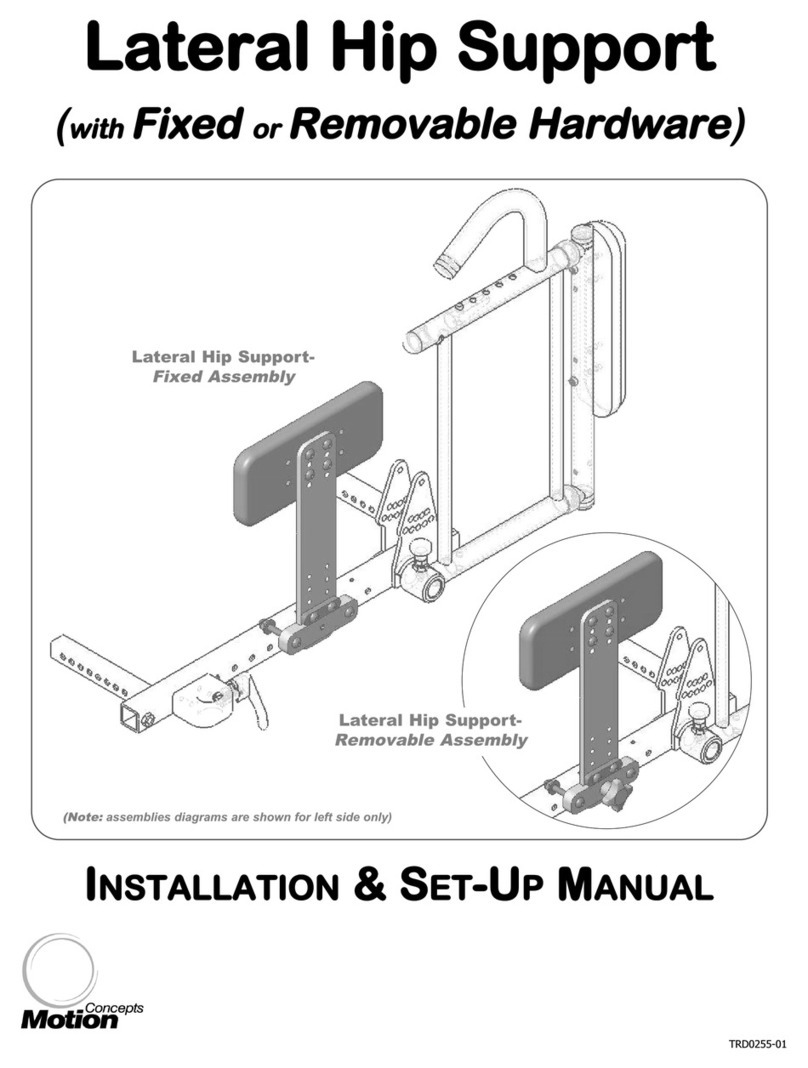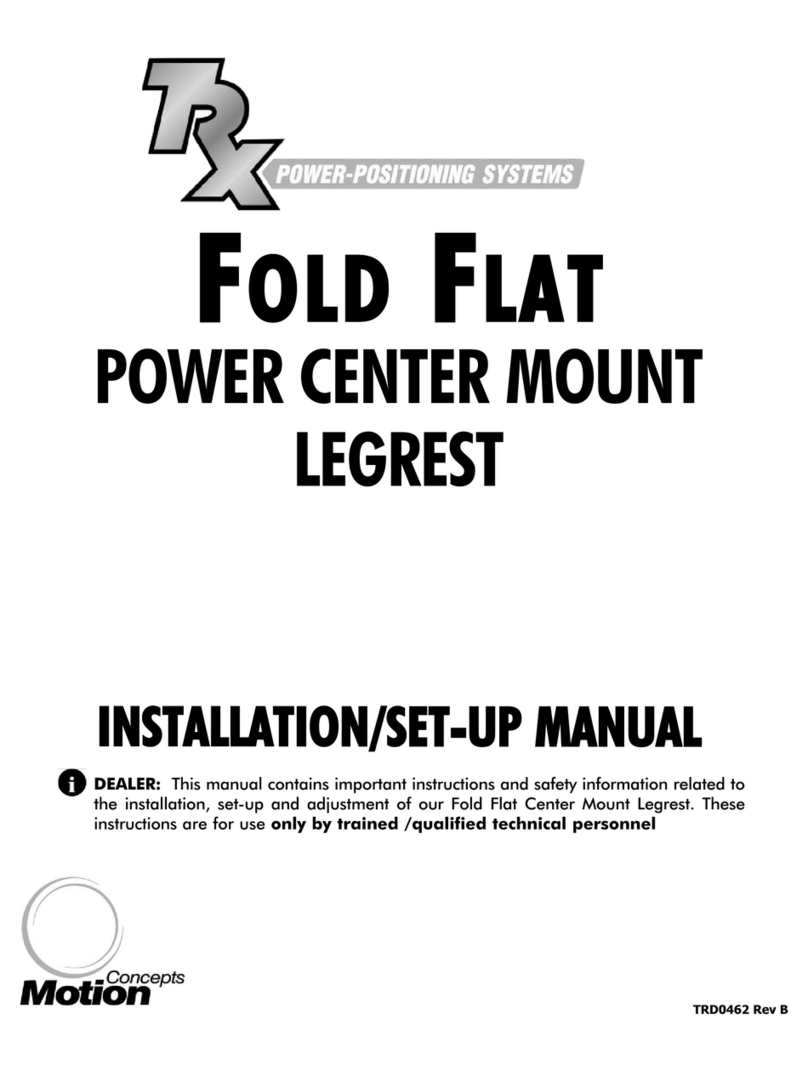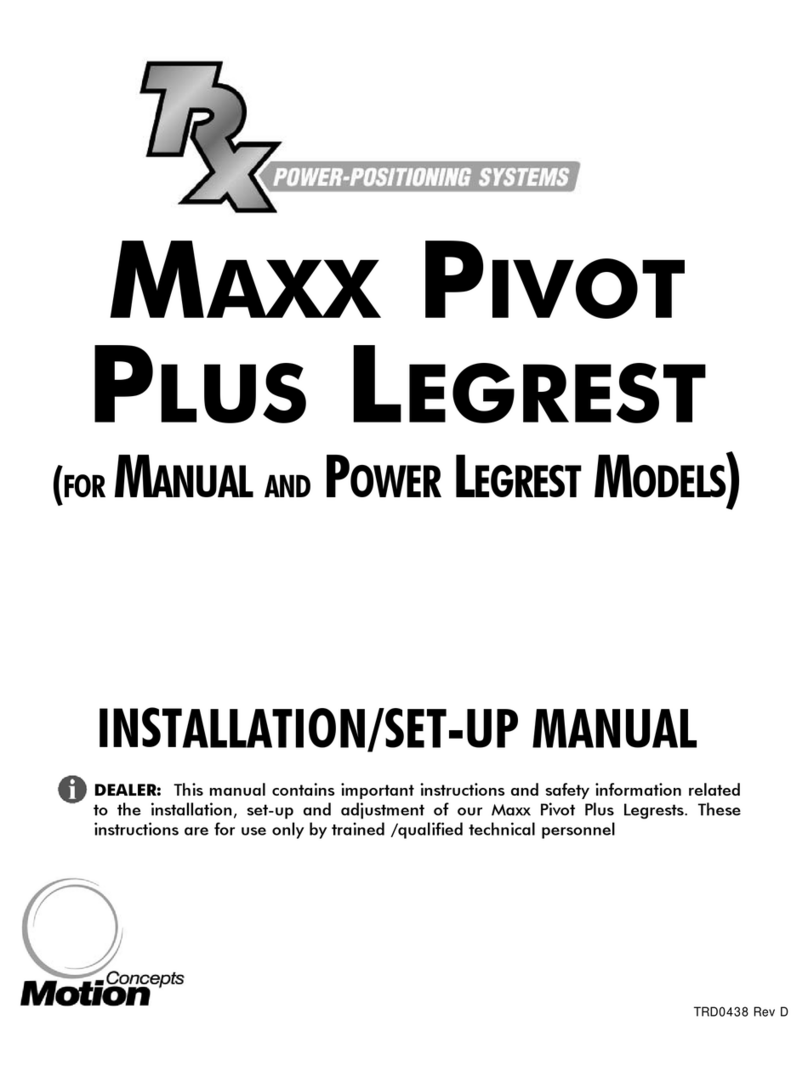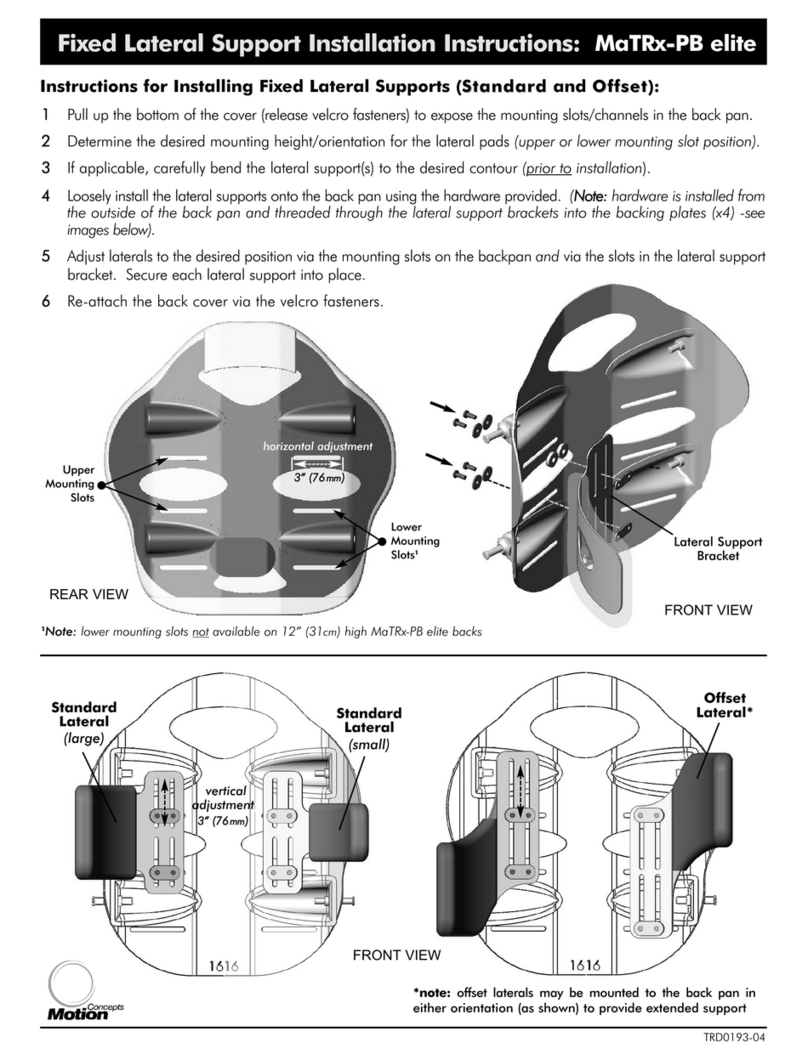TRD0000, TRx Owner’s Manual- Rev. 5.0, January 20, 2005
- 5 -
22..00
IImmppoorrttaanntt
IInnffoorrmmaattiioonn
aabboouutt
yyoouurr
TTRRxx
SSyysstteemm
Important: Do not ignore unanswered questions. You have the right to understand
the product and all aspects of its operation. If necessary, please contact Motion
Concepts for information regarding any questions or concerns expressed.
Motion Concepts Power Positioning Systems are designed to accommodate a wide range of user
needs. Only the dealer and the health care professional can ensure that the system meets your
individual requirements. It is the dealer’s responsibility to ensure that the wheelchair and the
power positioning system are set up properly and safely for your specific needs.
ST
STABILITY
ABILITY
By changing your seating position (tilting, reclining, or elevating), you are changing the stability charac-
teristics of the wheelchair. It is very important that the system is set up so that it is stable in all seating
positions. When evaluating stability, remember the following:
Most TRx systems can be mounted onto the powerbase in various forward and aft positions. Make cer-
tain that the position selected provides you with maximum stability over the full range of seating positions.
Consider all personal gear and accessories (backpacks, vent systems, extra batteries, etc..) that will be
carried on the wheelchair. For example, a loaded backpack, attached to the back of the seating system,
can significantly reduce the rearward stability of your wheelchair.
Consider the backrest being used. For example, a recessed back can shift your center of gravity back and
significantly reduce the rearward stability of the wheelchair. Conversely, a thick back cushion will shift you
forward and reduce the wheelchairs forward stability.
If using a back other than Motion Concepts, check with manufacturer to ensure it is suitable for power
positioning system applications.
Consider the seat cushion being used.Athick seat cushion will raise your center of gravity and reduce the
wheelchairs stability in all directions.
All TRx systems are equipped with drive lockouts. Make sure this is set so as not to compromise your sta-
bility while driving.
All power-bases have programmable controllers which allow adjustment of the maximum acceleration and
deceleration of the wheelchair. Make sure that these are set to an appropriate level for the system and for
you, the user.
Ensure all medical conditions are considered when setting up your wheelchair. Involuntary muscle move-
ment such as spasms may affect the stability of the wheelchair, especially when the seating system is in
a tilted or reclined position.
When a system is fully tilted or reclined, the front wheels of the powerbase should never come off the
ground. If this occurs, please contact the Motion Concepts Technical Service Department immediately to
resolve the issue.