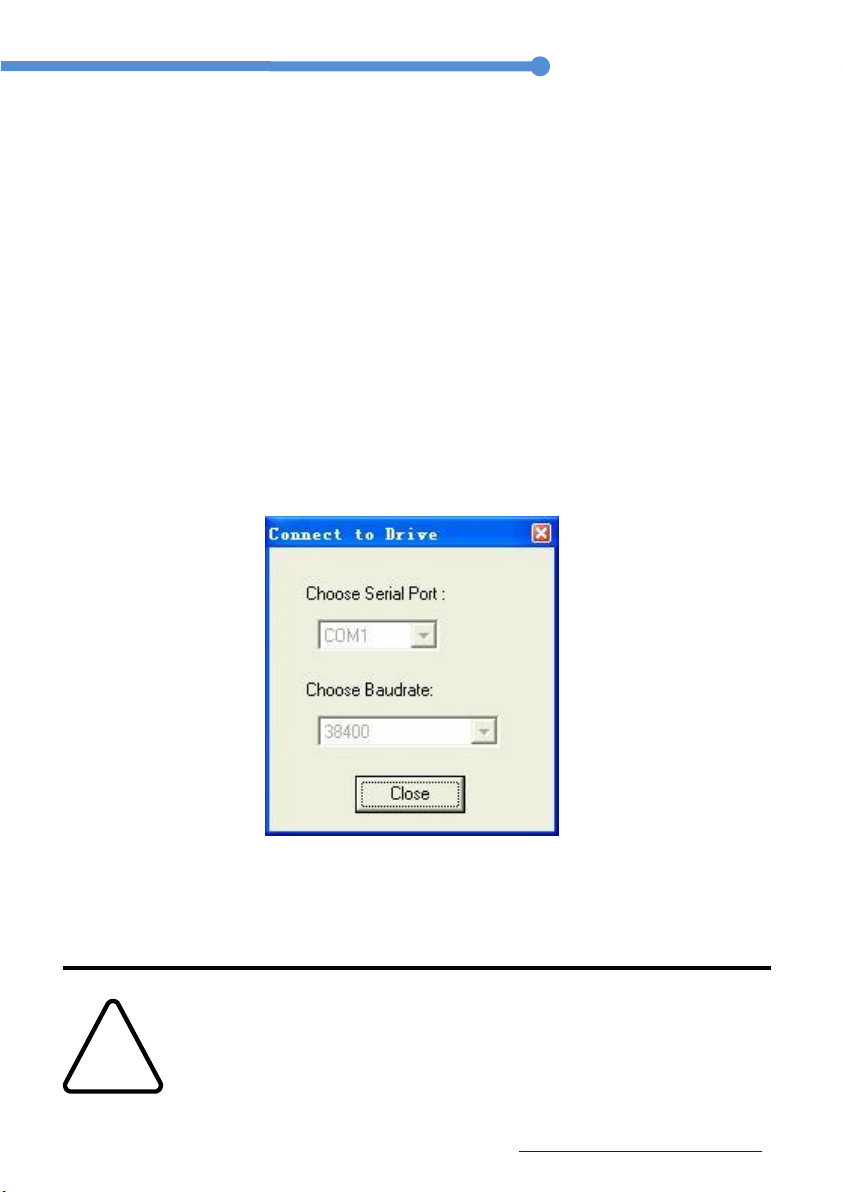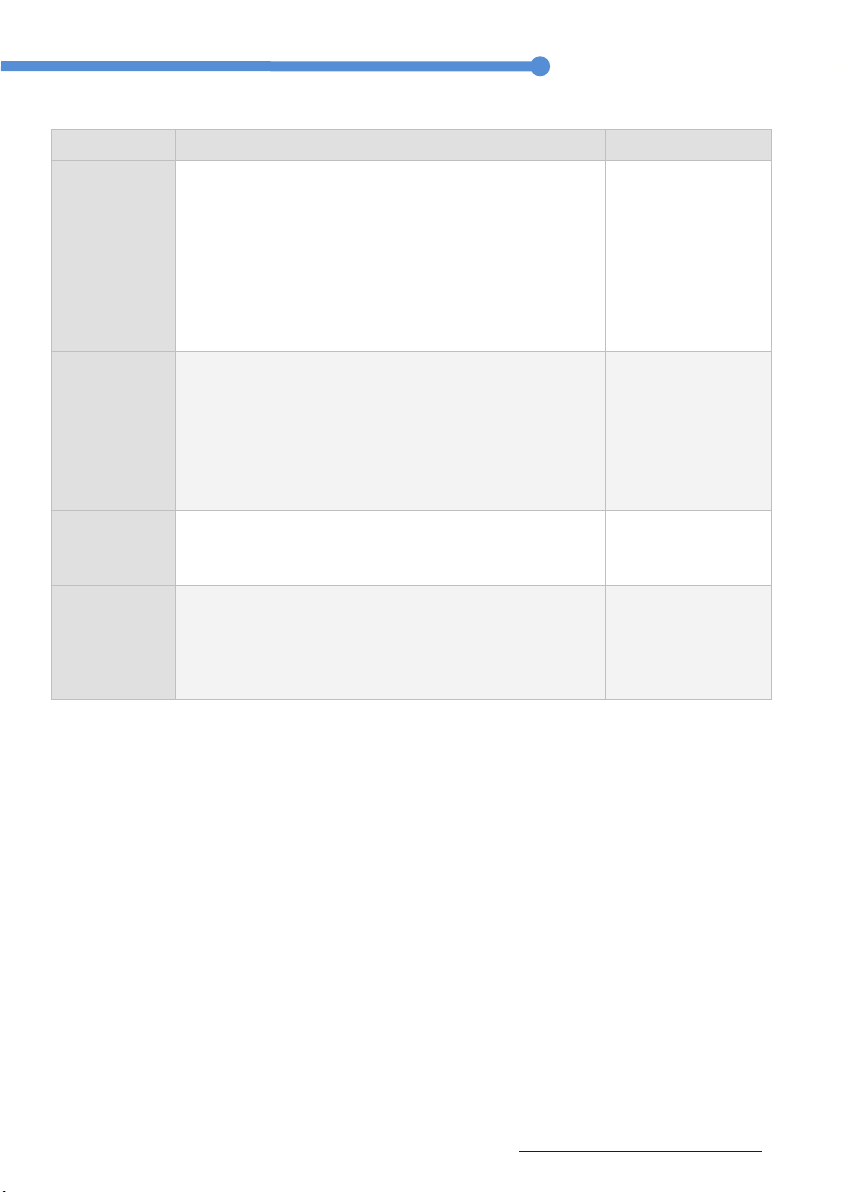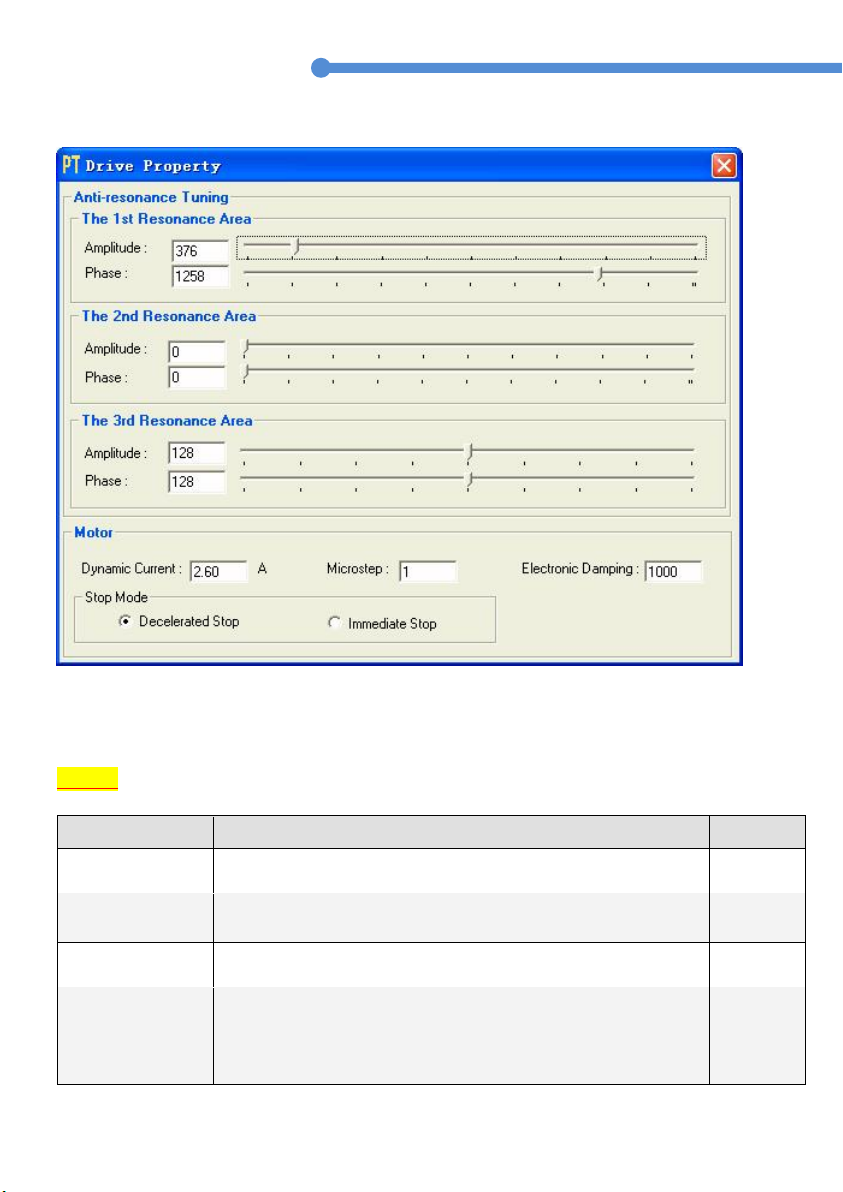DM805-AI Digital Stepper Drives Software Operation Manual
Motion Control Products Ltd. Tel.: (+44) 01202 599922
The contents in this manual have been carefully prepared and are believed to be accurate,
but no responsibility is assumed for inaccuracies.
Motion Control Products Limited reserves the right to make changes without further
notice to any products herein to improve reliability, function or design. Motion Control
Products Limited does not assume any liability arising out of the application or use of any
product or circuit described herein; neither does it convey any license under its patent
rights of others.
Motion Control Product’s general policy does not recommend the use of its products in
life support or aircraft applications wherein a failure or malfunction of the product may
directly threaten life or injury. According to Motion Control Product’s terms and
conditions of sales, the user of Motion Control Product’s products in life support or
aircraft applications assumes all risks of such use and indemnifies Motion Control
Products Limited against all damages.
Copyright © 2015 Motion Control Products Ltd. All rights reserved.
Motion Control Products Ltd
11-15 Francis Avenue
Bournemouth, Dorset, UK BH11 8NX
Tel.: +44 (0)1202 599922
Fax: +44 (0)1202 599955
www.motioncontrolproducts.com