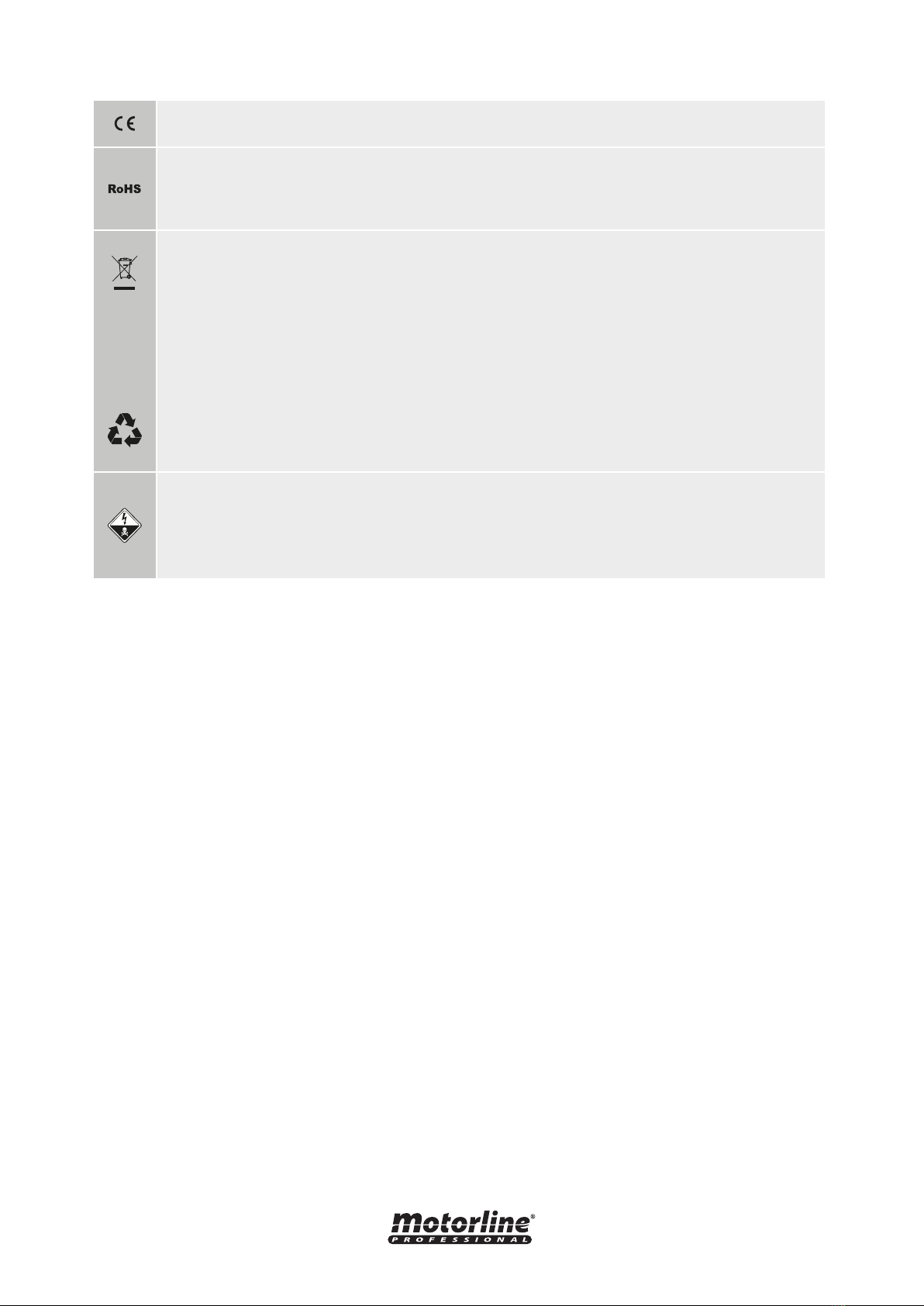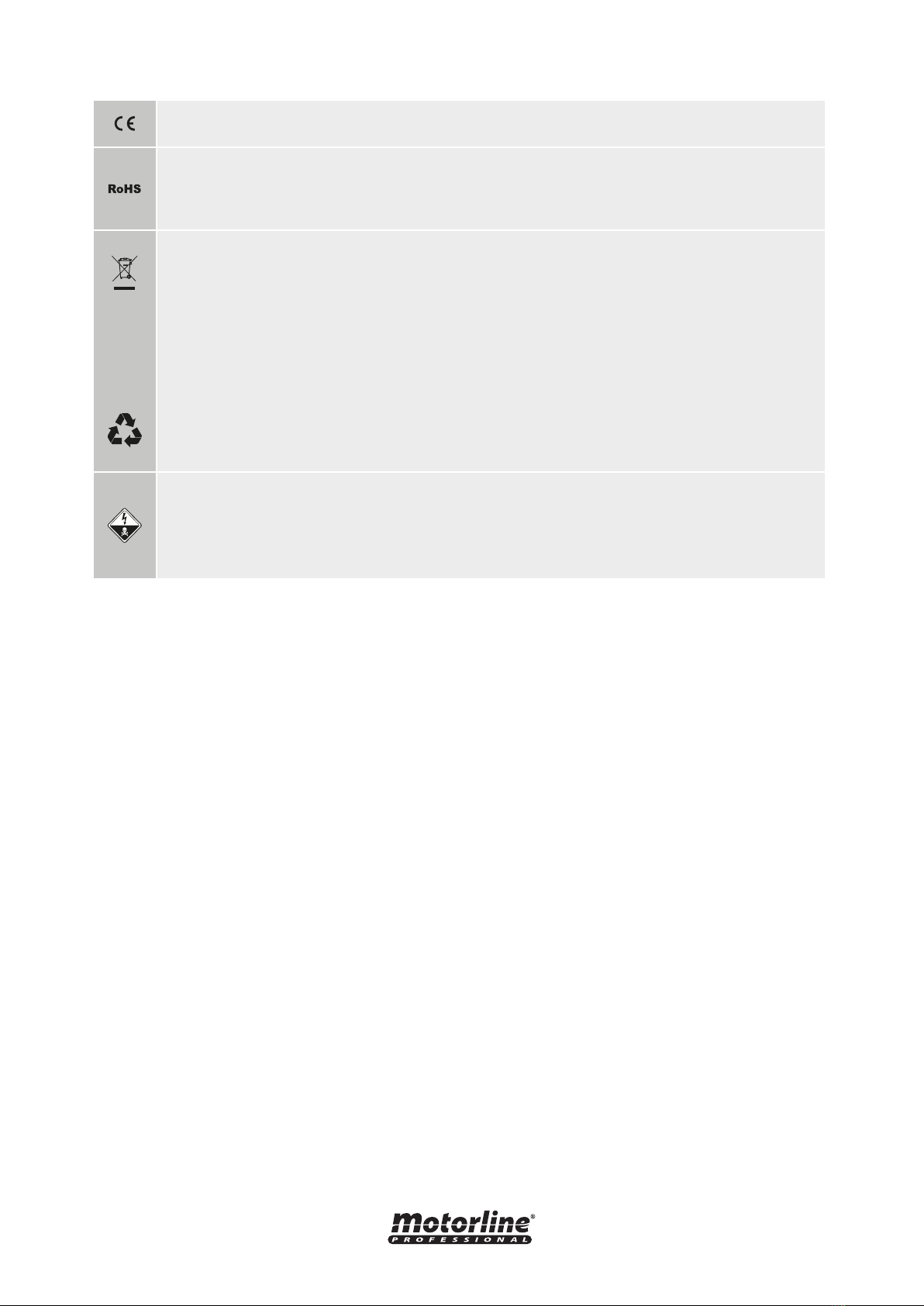
• It is important for your safety that these instructions are followed.
• Keep these instructions in a safe place for future reference.
• The ELECTROCELOS S.A. is not responsible for the improper use of the product, or
other use than that for which it was designed.
• The ELECTROCELOS S.A. is not responsible if safety standards were not taken into
account when installing the equipment, or for any deformation that may occur.
• The ELECTROCELOS S.A. is not responsible for insecurity and malfunction of the
product when used with components that were not sold by the them.
• This product was designed and manufactured strictly for the use indicated in this
manual.
• Any other use not expressly indicated may damage the product and/or can cause
physical and property damages, and will void the warranty.
• Do not make any changes to the automation components and/or their accessories.
• The customer shall not, under any circumstances, attempt to repair or tune the
automatism. Must call qualified technician only.
• The installer should be able to perform electrical connections in compliance with all
applicable regulations.
• The installer should inform the customer how to handle the product in an emergency
and provide him the manual.
• This device can be used by children 8 year old or older and persons whose physical,
sensory or mental capacities are reduced, or by persons without experience or
knowledge if they have received supervision or instructions on the use of the device in
a safe manner and understood the hazards involved. Children should not play with the
device. Cleaning and maintenance by the user must not be carried out by unsupervised
children.
• Before installing, the installer must verify that the temperature range indicated on the
automatism is appropriate to the location of the installation.
ATTENTION:
ThisproductiscertifiedinaccordancewithEuropeanCommunity(EC)safetystandards.
This product complies with Directive 2011/65/EU of the European Parliament and
of the Council, of 8 June 2011, on the restriction of the use of certain hazardous
substances in electrical and electronic equipment.
(Applicable in countries with recycling systems).
This marking on the product or literature indicates that the product and electronic
accessories (eg. Charger, USB cable, electronic material, controls, etc.) should not be
disposed of as other household waste at the end of its useful life. To avoid possible harm
to the environment or human health resulting from the uncontrolled disposal of waste,
separate these items from other types of waste and recycle them responsibly to promote
the sustainable reuse of material resources. Home users should contact the dealer where
they purchased this product or the National Environment Agency for details on where and
how they can take these items for environmentally safe recycling. Business users should
contact their vendor and check the terms and conditions of the purchase agreement. This
product and its electronic accessories should not be mixed with other commercial waste.
This marking indicates that the product and electronic accessories (eg. charger, USB cable,
electronic material, controls, etc.) are susceptible to electric shock by direct or indirect
contact with electricity. Be cautious when handling the product and observe all safety
procedures in this manual.
1