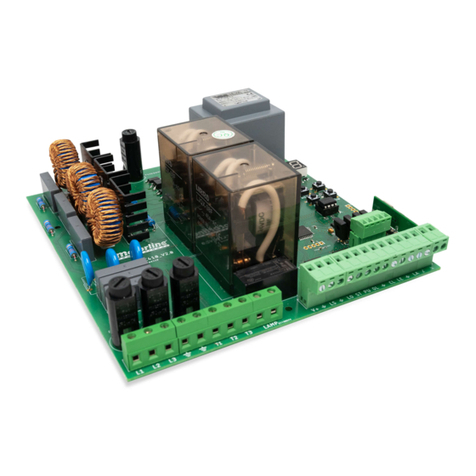. SAFETY INSTRUCTIONS. SAFETY INSTRUCTIONS
STANDARDS TO FOLLOWSTANDARDS TO FOLLOW
properly.
• If the automation is to be installed at a level higher than 2,5 m above ground
level or other level of access, , should be followed the minimum safety and
health requirements for the use of work equipment workers at work in Directive
2009/104/EC of the European Parliament and of the Council of 16th September
of 2009.
• In the case of the equipment where the automation will be installed, have
a pedestrian door, be aware that it must be closed when the automation is
activated.
• After installation, make sure that the mechanism is properly adjusted and that
the protection system and any manual unlocker works correctly.
• In order to protect the electrical cables against mechanical stress, you should
use conduit for the electrical wires, essentially on the power cable.
• When programming the control unit on the control board, you should pay
particular attention to touching only the location intended for that purpose.
Failure to do so may result in electric shock.
• It is important for your safety that these instructions are followed.
• Keep these instructions in a safe place for future reference.
• The ELECTROCELOS S.A. is not responsible for the improper use of the product,
or other use than that for which it was designed.
• The ELECTROCELOS S.A. is not responsible if safety standards were not taken
into account when installing the equipment, or for any deformation that may
occur.
• The ELECTROCELOS S.A. is not responsible for insecurity and malfunction of the
product when used with components that were not sold by the them.
• This product was designed and manufactured strictly for the use indicated in
this manual.
• Any other use not expressly indicated may damage the product and/or can
cause physical and property damages, and will void the warranty.
• Do not make any changes to the automation components and/or their
accessories.
• Keep remote controls away from children, to prevent the automated system
from being activated involuntarily.
• The customer shall not, under any circumstances, attempt to repair or tune the
automatism. Must call qualified technician only.
• The installer must have certified professional knowledge at the level of
mechanical assemblies in doors and gates and control board programmation.
He should also be able to perform electrical connections in compliance with all
applicable regulations.
• The installer should inform the customer how to handle the product in an
emergency and provide him the manual.
• This device can be used by children 8 year old or older and persons whose
physical, sensory or mental capacities are reduced, or by persons without
experience or knowledge if they have received supervision or instructions on
the use of the device in a safe manner and understood the hazards involved.
Children should not play with the device. Cleaning and maintenance by the user
must not be carried out by unsupervised children.
• Automatism powered by very low safety voltage, with electronic board / control
board / control unit. (24 Vdc)
• Before installing, the installer must verify that the temperature range indicated
on the automatism is appropriate to the location of the installation.
• Before installing, the installer must verify that the equipment to be automated
is in good mechanical condition, correctly balanced and opens and closes