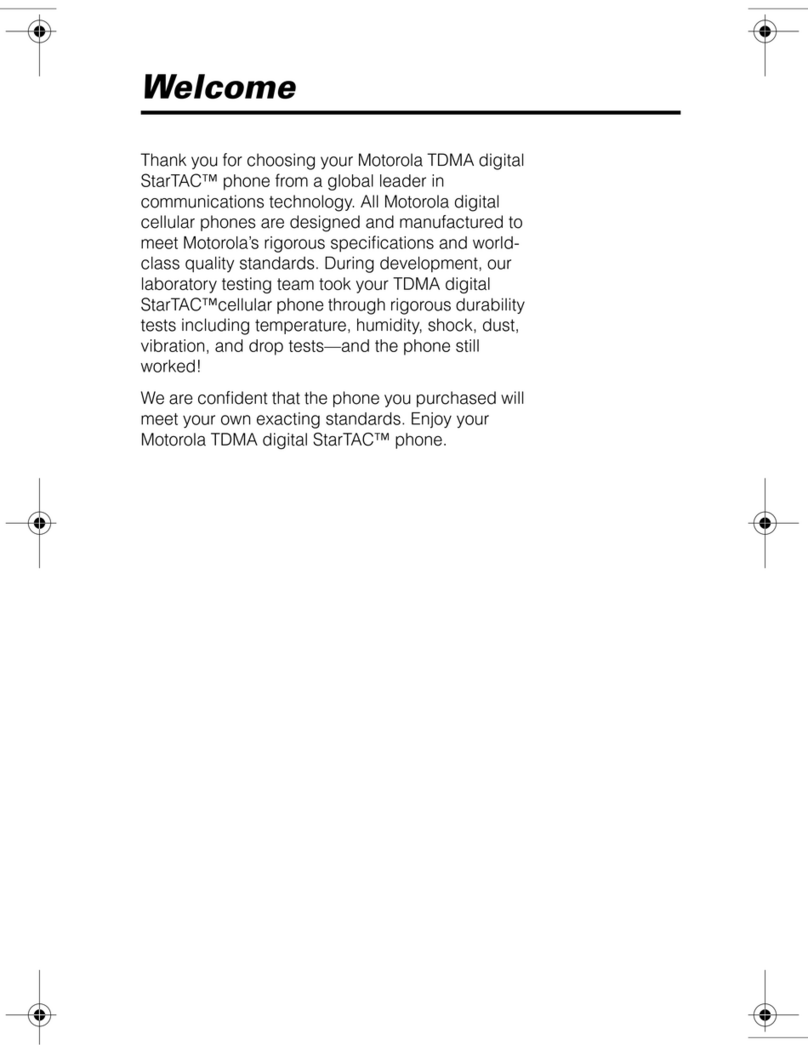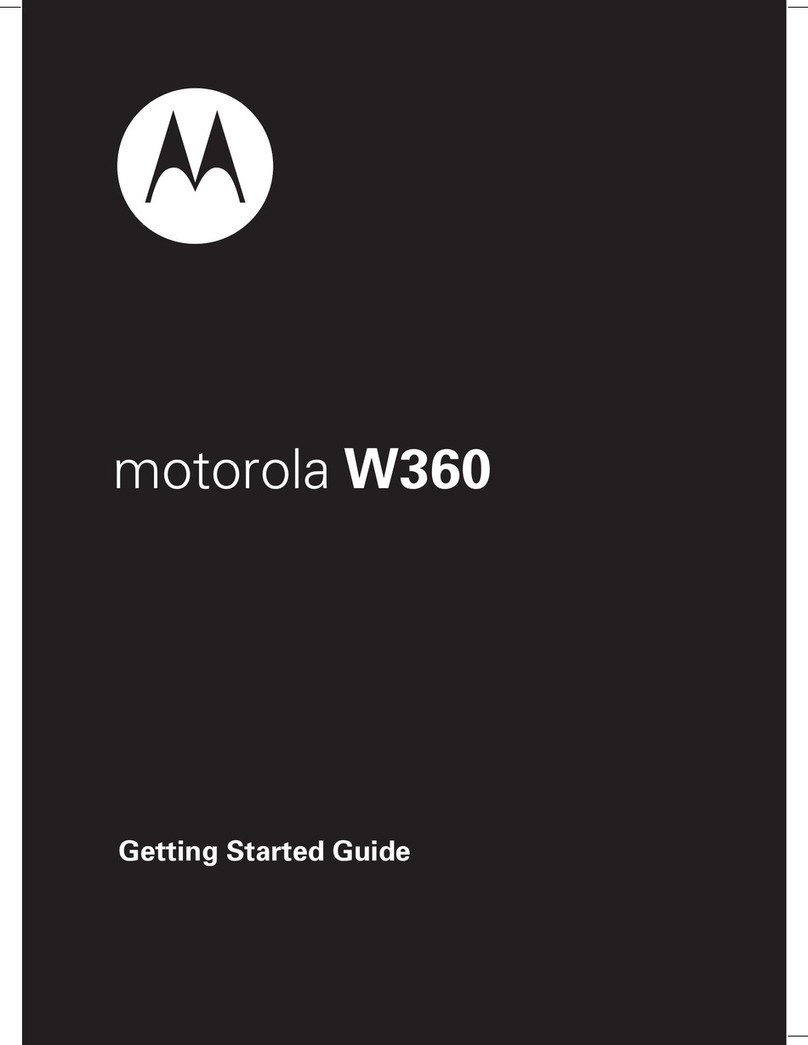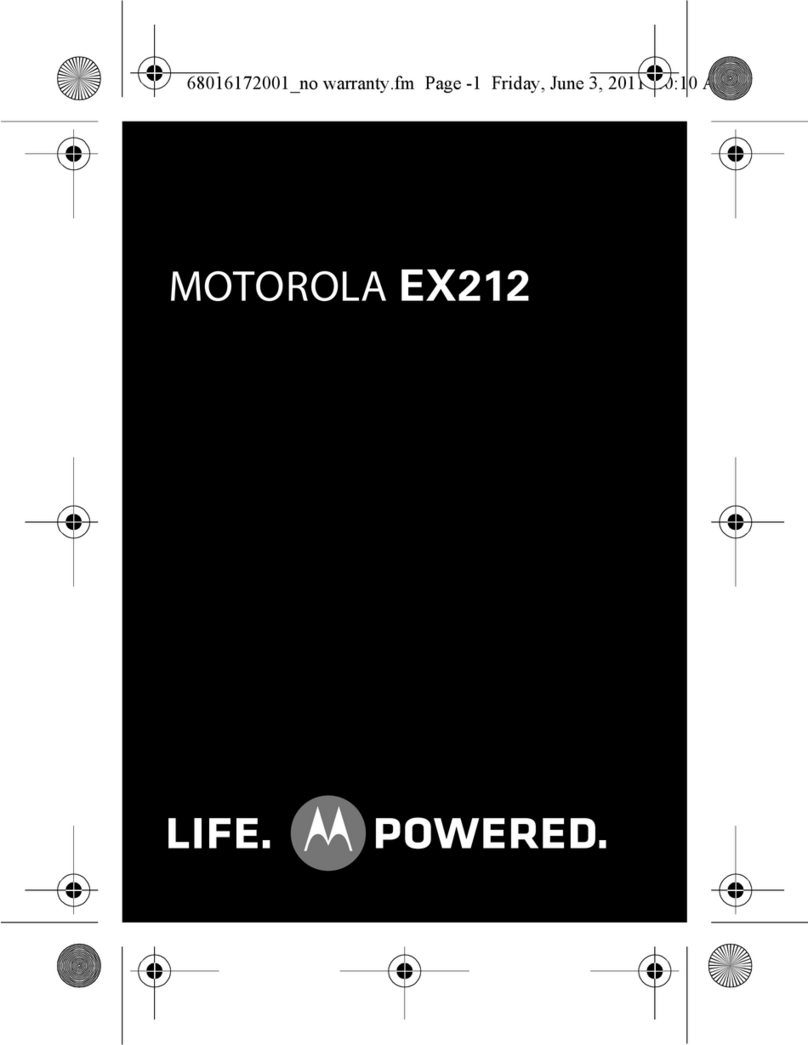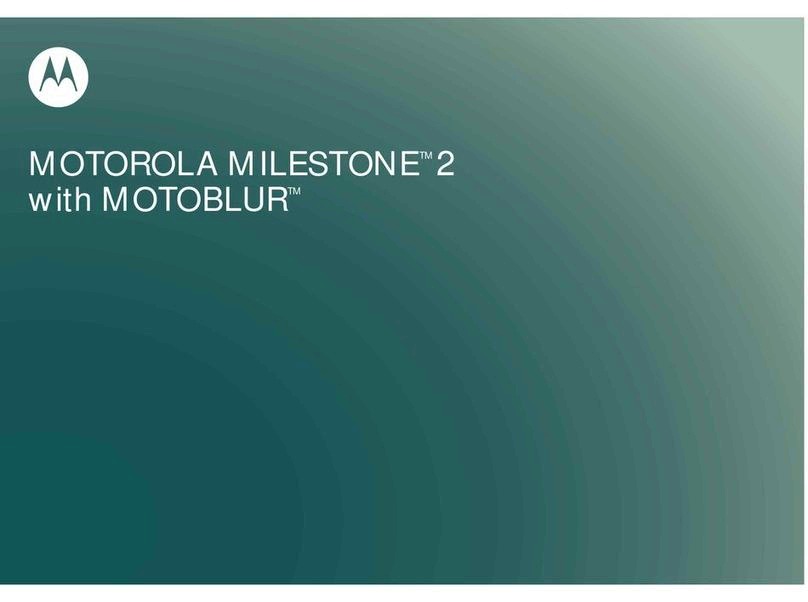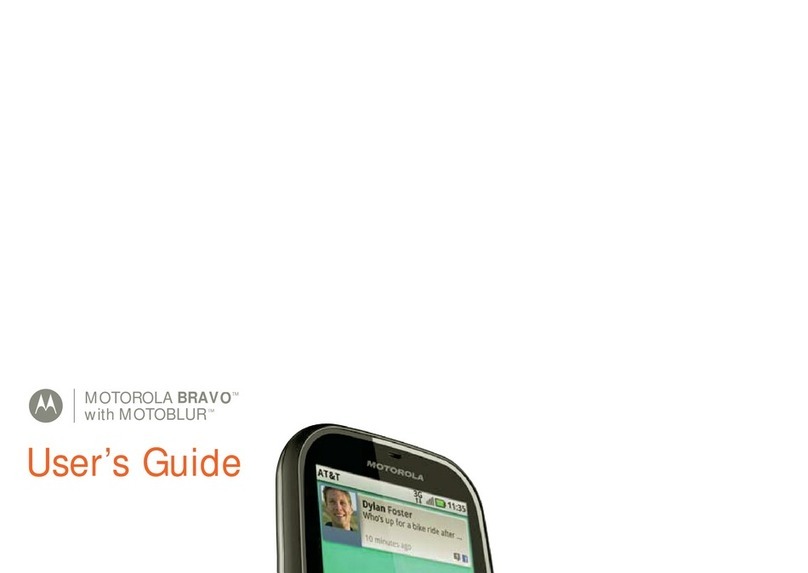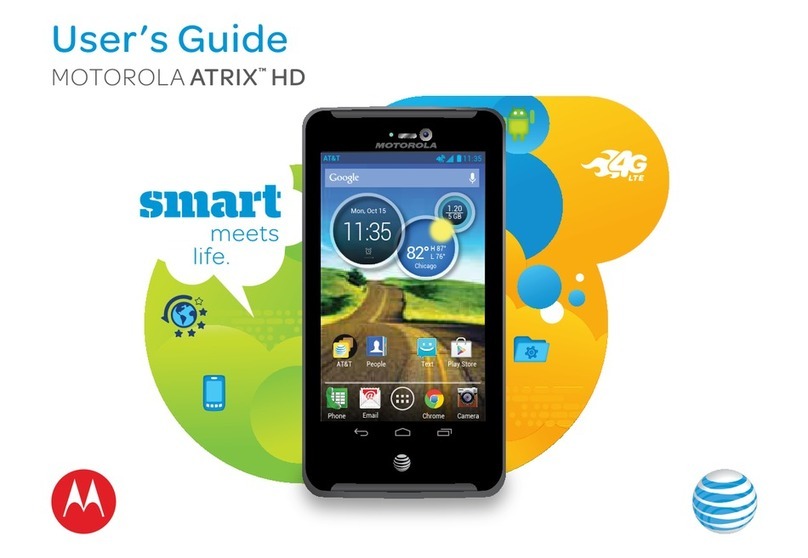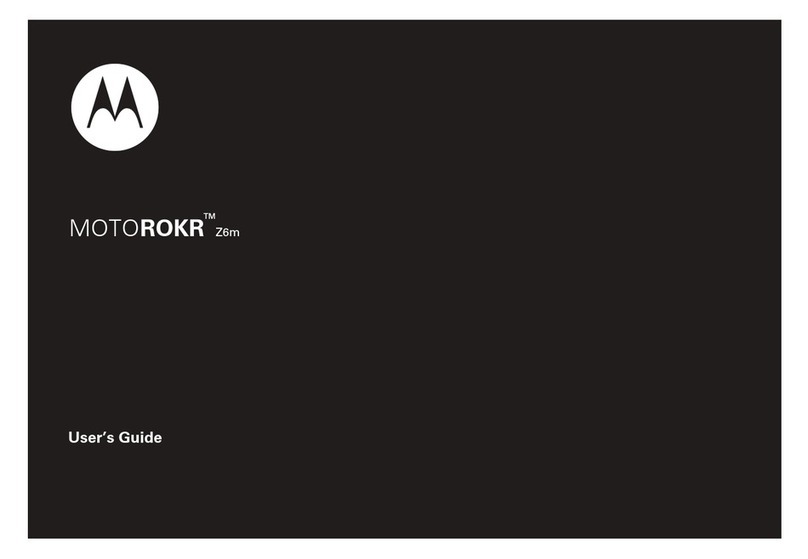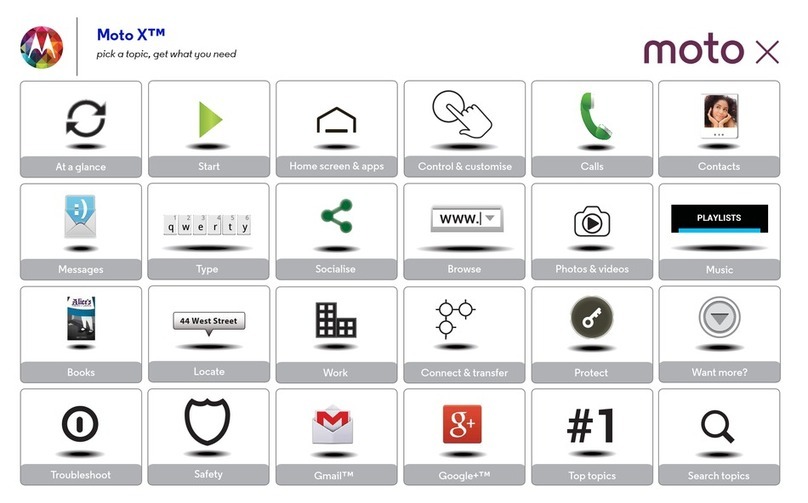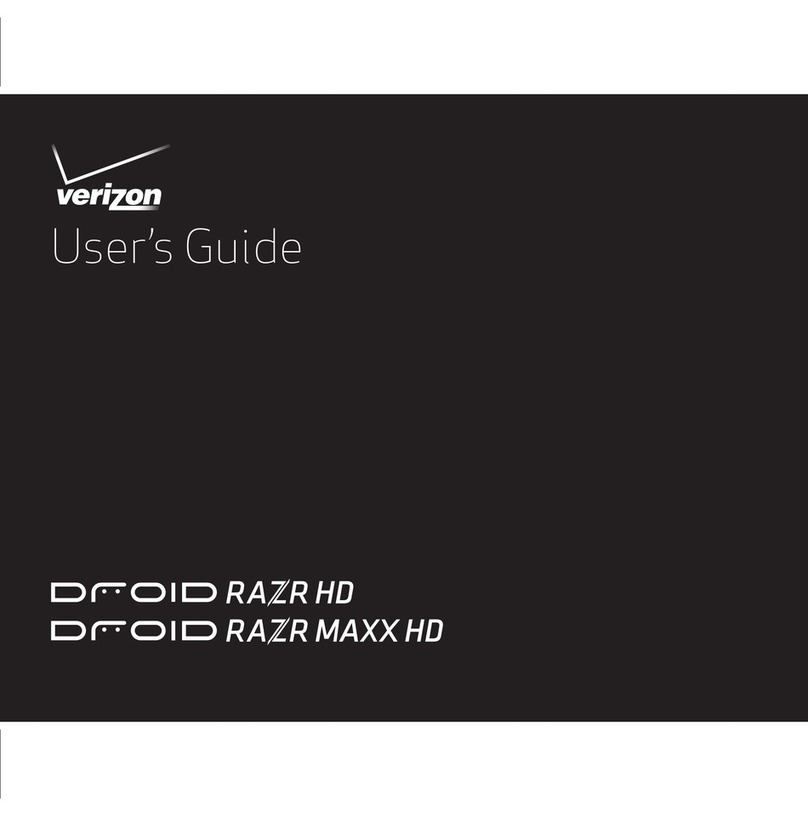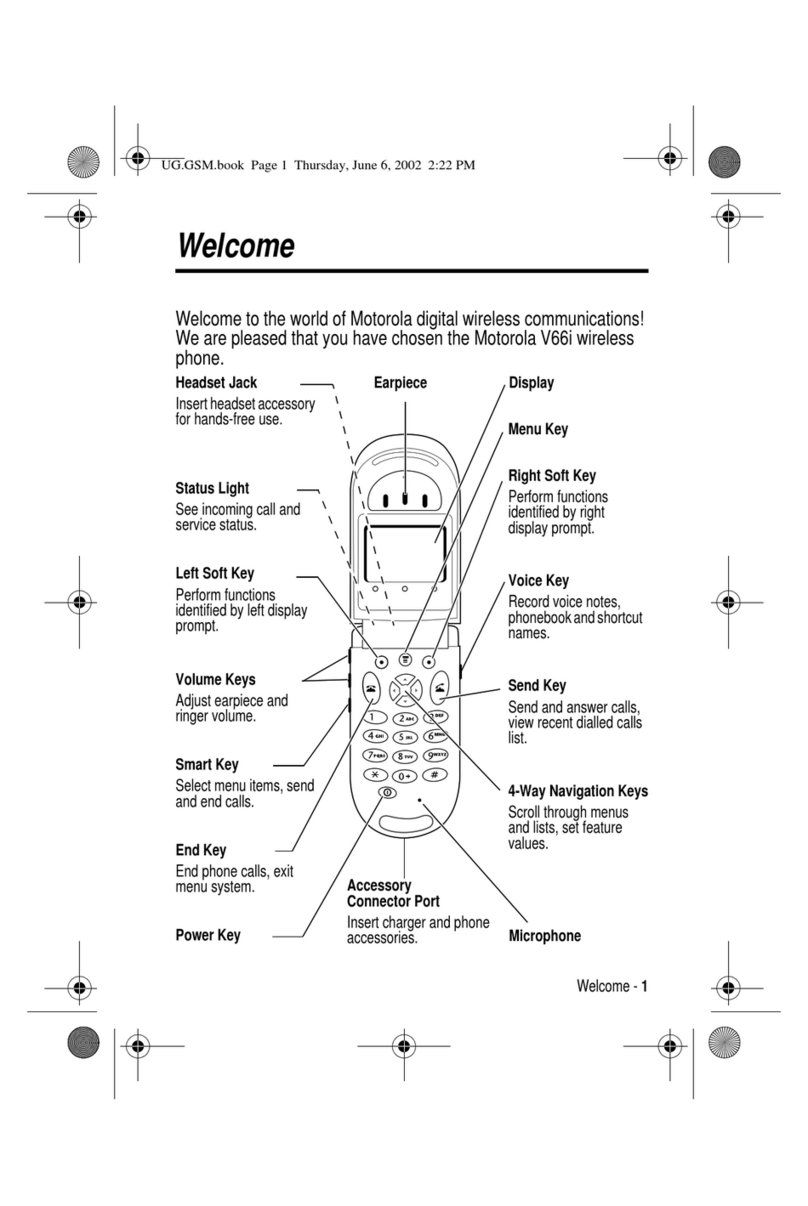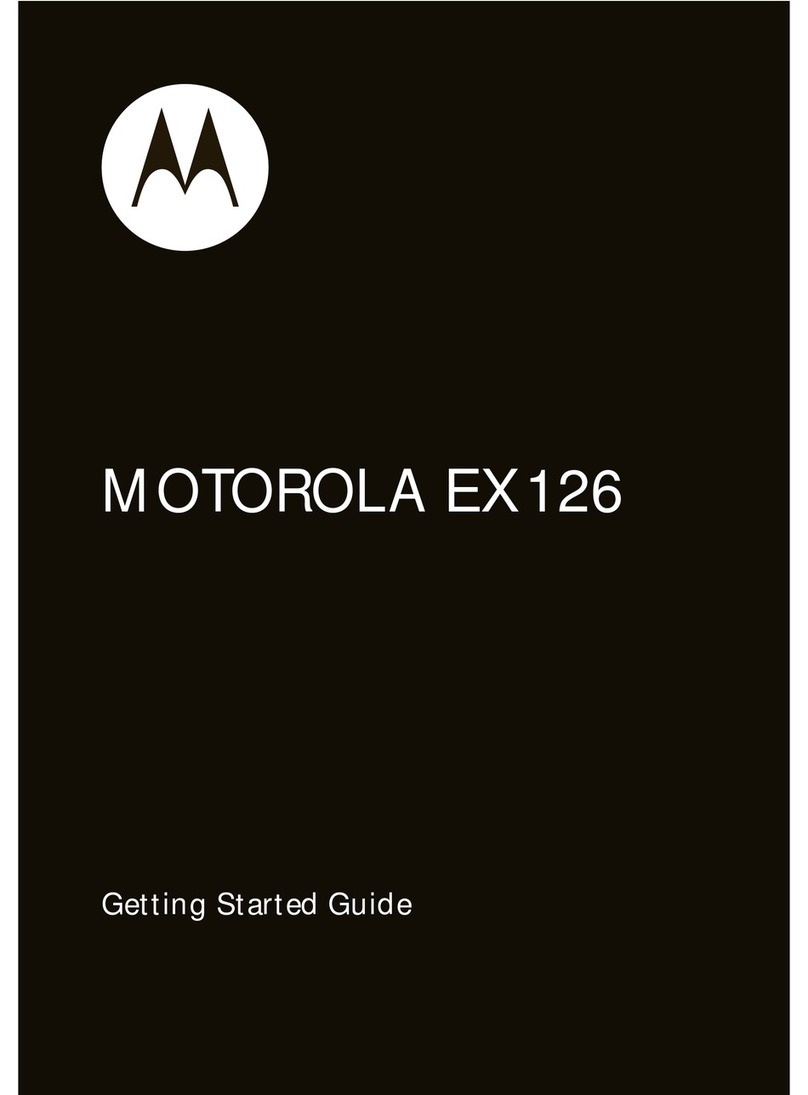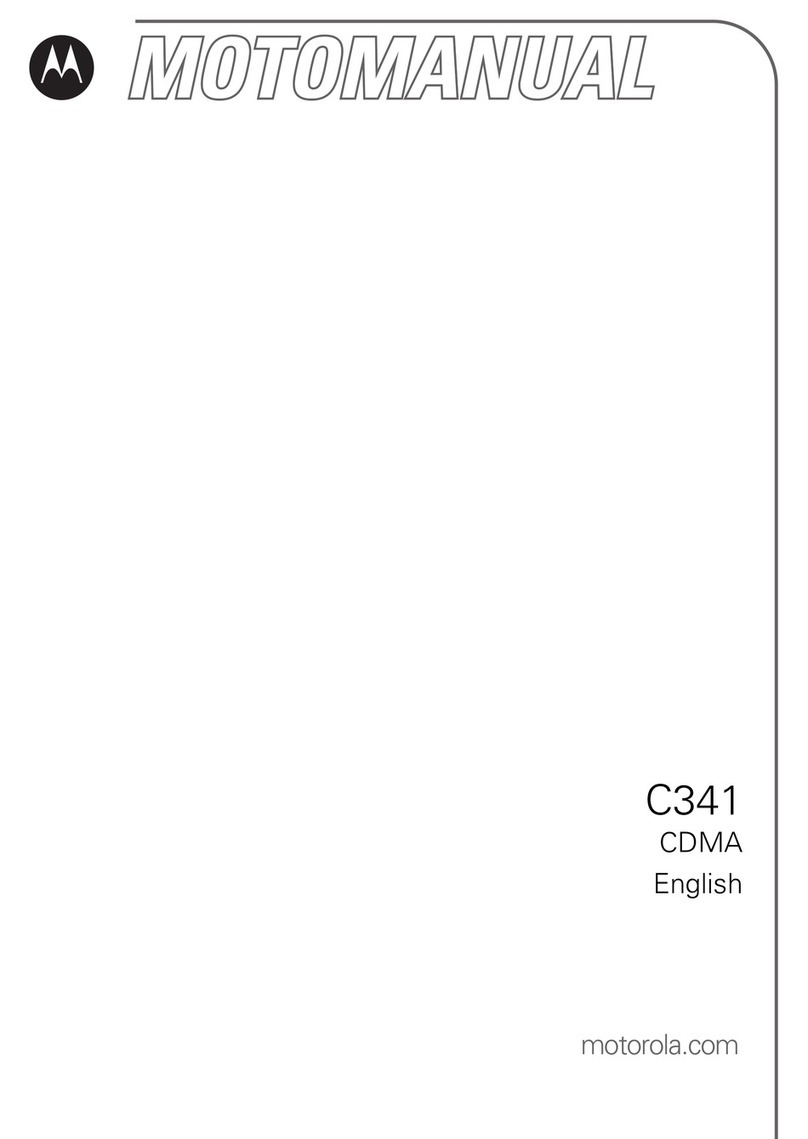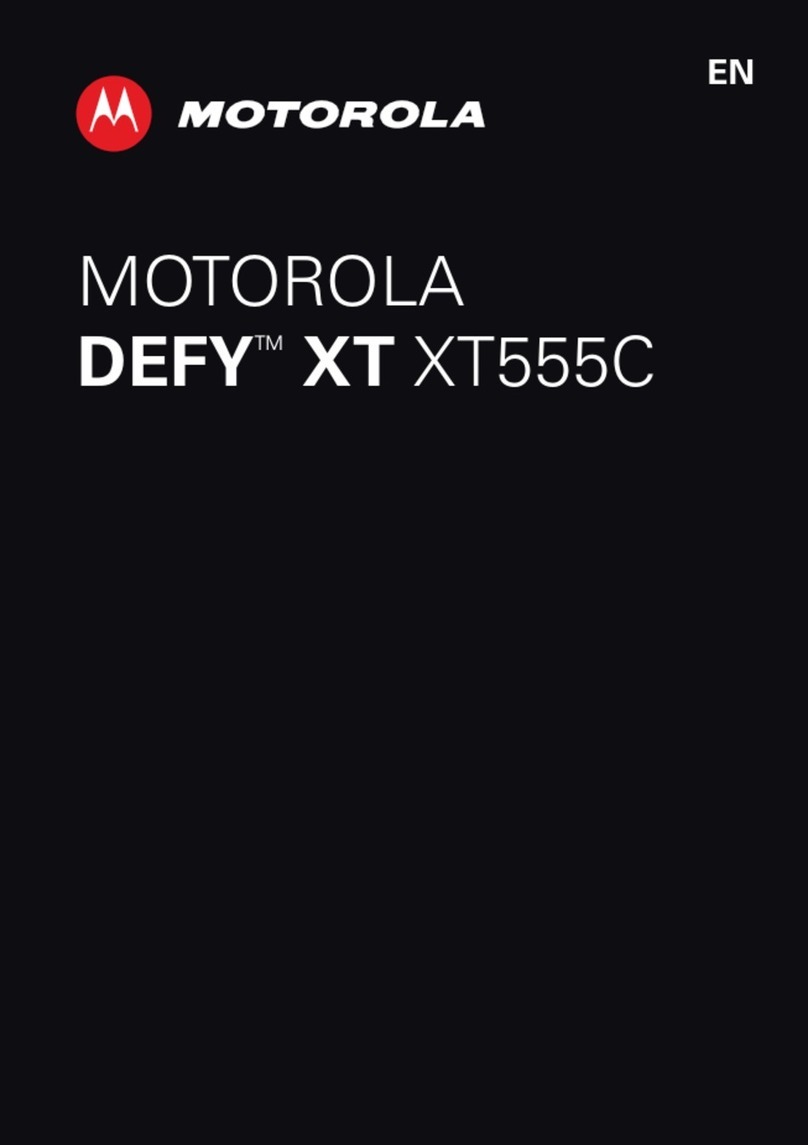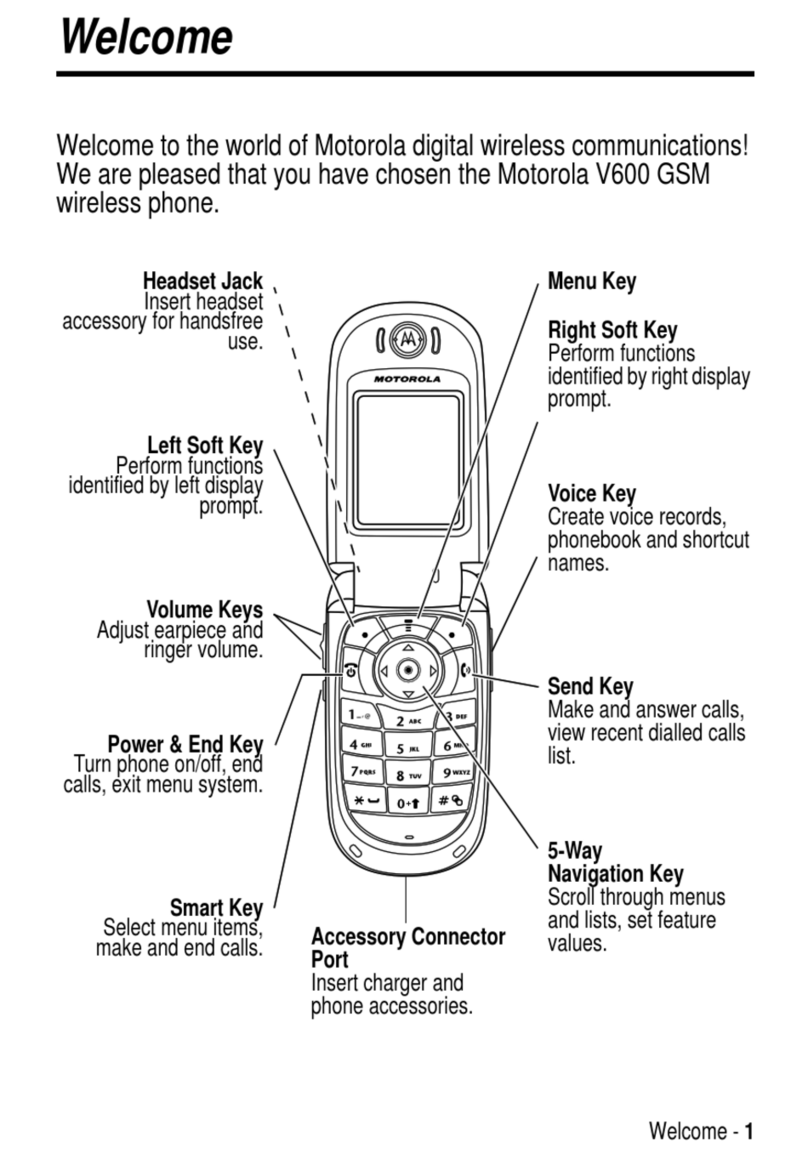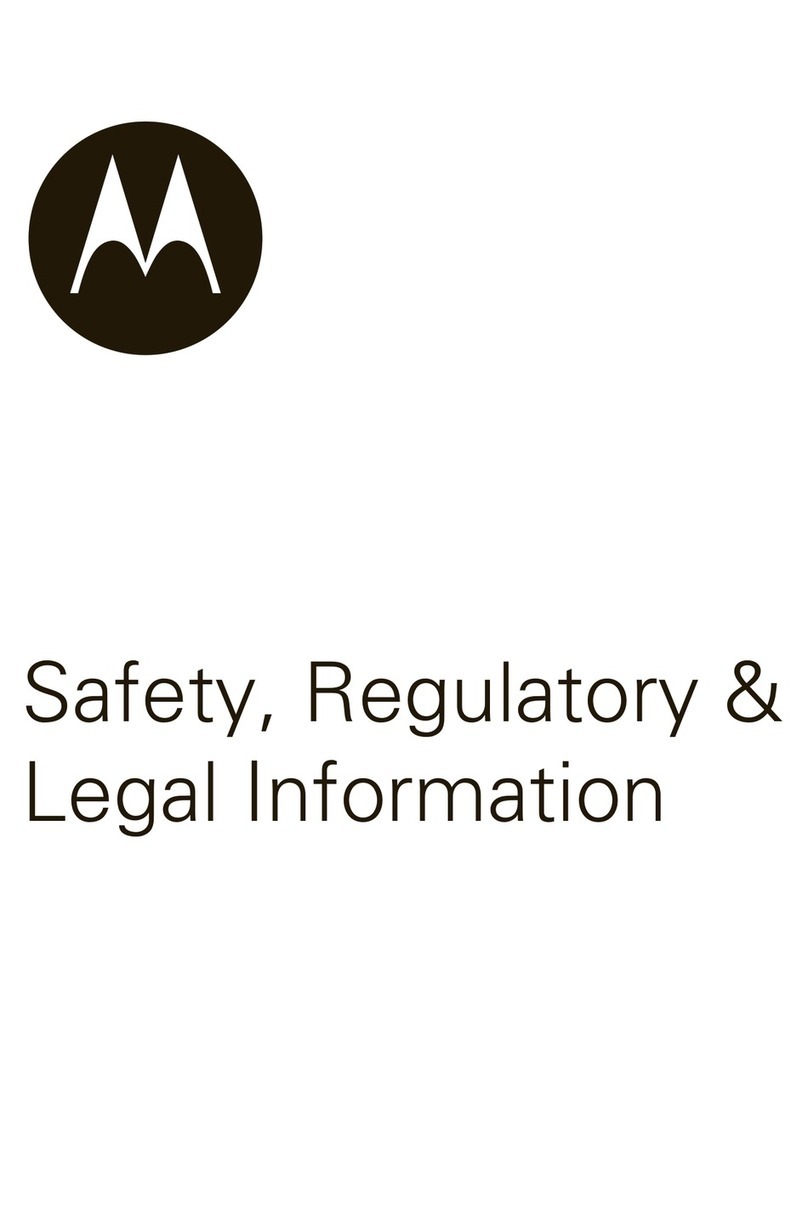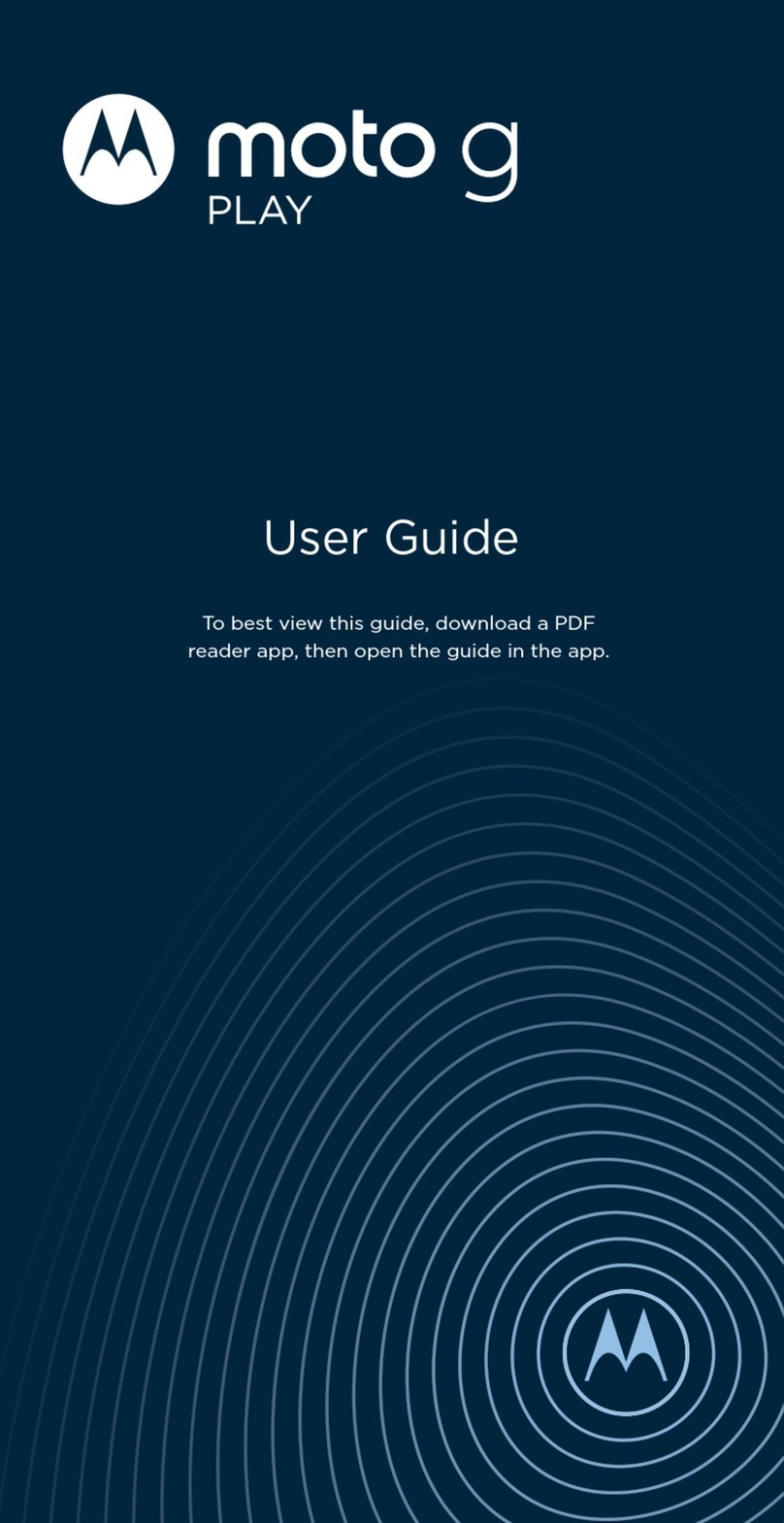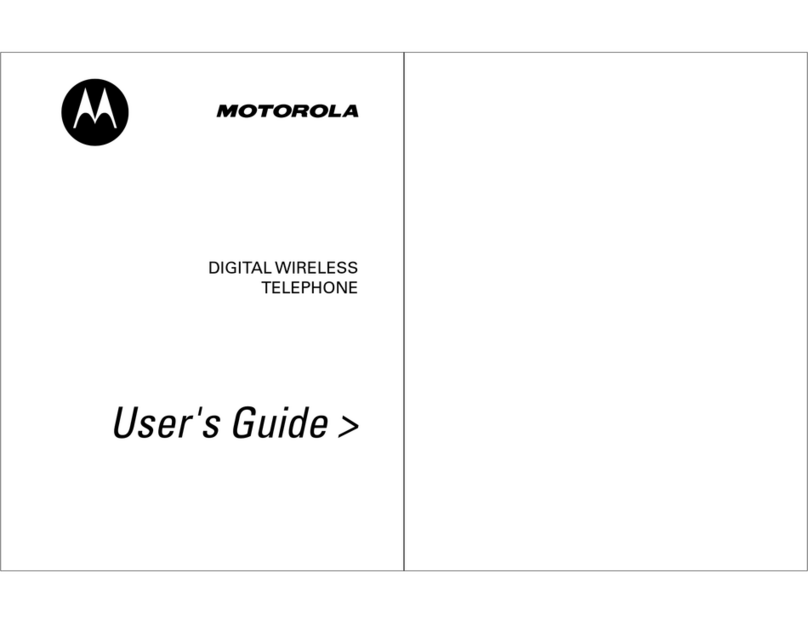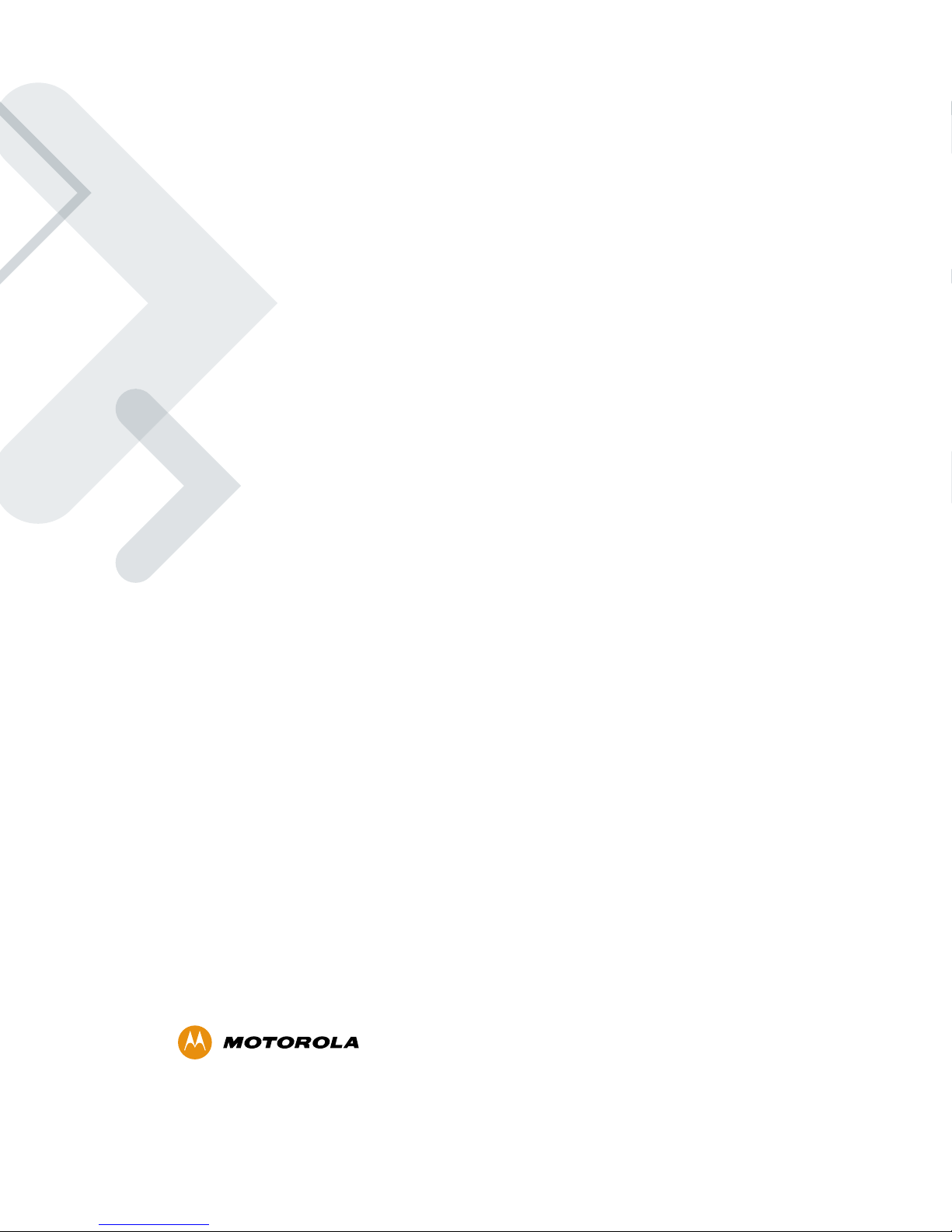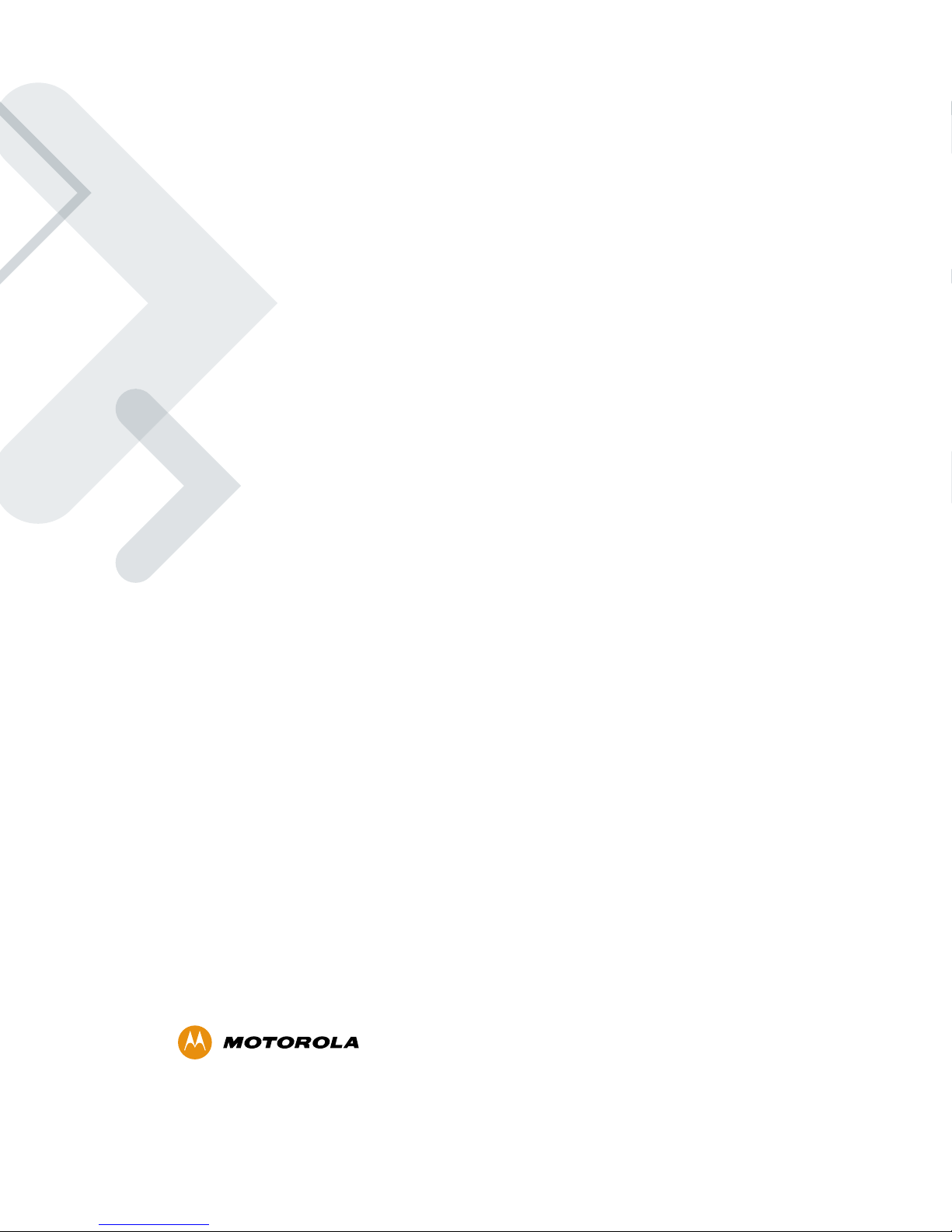
through the review process with step-by-step
instructions and simple question-answer formats.
The enterprise achieves consistent reporting
regardless of worker experience, and eliminates
the data errors and delays associated with the
completion of paper forms that are subsequently
often entered into the computer at a later date. And
since auditors can submit reports right from the
store, enterprises enjoy the instant visibility needed
to maintain and improve the competitive edge by
enabling a rapid response to display errors, out-of-
stock conditions, competing promotions and more.
Effectively manage field auditors with
streamlined task management
Field employees receive their daily work orders
and schedules through the MC35. With the device’s
voice and text messaging capabilities, managers
can instantly broadcast last-minute information and
schedule changes to employees, wherever they
are. And automatic time capture gives managers
real-time visibility into work status — along with an
accurate and automated record of the time spent at
each job.
Enhance documentation with high resolution
digital camera
An integrated two megapixel camera allows auditors
to effectively capture electronic pictures in-store to
document display problems or compliance, as well
as provide an instant look at the competitor displays
at the press of a button. Productivity increases
as a single image replaces detailed and lengthy
descriptions — in this case, a picture truly is worth
a thousand words. The elimination of the need to
write so many words enables the same number of
auditors to cover more stores and more products
in the same amount of time. And the addition of
digital photos enhances report effectiveness, giving
managers comprehensive, accurate visibility into
store shelf conditions in seconds.
All-in-one enterprise functionality for
added productivity
For sales representatives and other full-time
employees, the MC35 packs complete enterprise
functionality to increase productivity while onsite.
Mobile email enables on-the-fly monitoring and
response to emails, increasing their response
time to customers and colleagues. Access to
personal productivity tools, such as calendars
and address books, help professionals remain
organized and productive. And the MC35 gives
sales representatives seamless access to critical
data from company sales force, CRM, and other
enterprise systems — enabling access to inventory,
forecasts, order status and more right from the MC35.
Outstanding value with a lower total cost of
ownership (TCO)
The MC35 extends the benefits of mobility to
merchandising, delivering significant advantages
with increased employee productivity, reduced data
errors, and improved visibility into the retail shelf.
In addition, the MC35 offers enterprise durability
and ease of management to ensure a low cost of
ownership. Designed to withstand all day use, the
MC35 offers a product life that well exceeds that
of traditional consumer PDAs or smartphones.
And Motorola’s Mobility Services Platform (MSP)
significantly reduces the time and costs associated
with mobile device management, enabling IT staff
to easily and remotely provision, track, and support
all MC35 devices, wherever they might be.
For more information on how the MC35 can
improve the efficiency and effectiveness of
your merchandising audits, please visit us on
the Web at motorola.com/mc35 or contact us at
+1.800.722.6234 or +1.631.738.2400.
motorola.com
Part number AB-MC35MCH. Printed in USA 03/07. MOTOROLA and the Stylized M Logo and SYMBOL and the Stylized SYMBOL Logo are registered in the US Patent &
Trademark Office. CompactFlash® is the registered trademark of Sandisk Corporation. Linux® is the registered trademark of Linus Torvalds in the U.S. and other countries.
Microsoft, Windows and Windows CE are registered trademarks of Microsoft Corporation. Wi-Fi CERTIFIED® is a trademark of the Wi-Fi Alliance and the Wi-Fi CERTIFIED logo
is a Certification Mark of the Wi-Fi Alliance. All other product or service names are the property of their respective owners. ©2007 Motorola, Inc. All rights reserved. For system,
product or services availability and specific information within your country, please contact your local Motorola office or Business Partner. Specifications are subject to change
without notice.
APPLICATION BRIEF: Merchandising